display Lancia Thesis 2006 Owner handbook (in English)
[x] Cancel search | Manufacturer: LANCIA, Model Year: 2006, Model line: Thesis, Model: Lancia Thesis 2006Pages: 386, PDF Size: 8.69 MB
Page 14 of 386
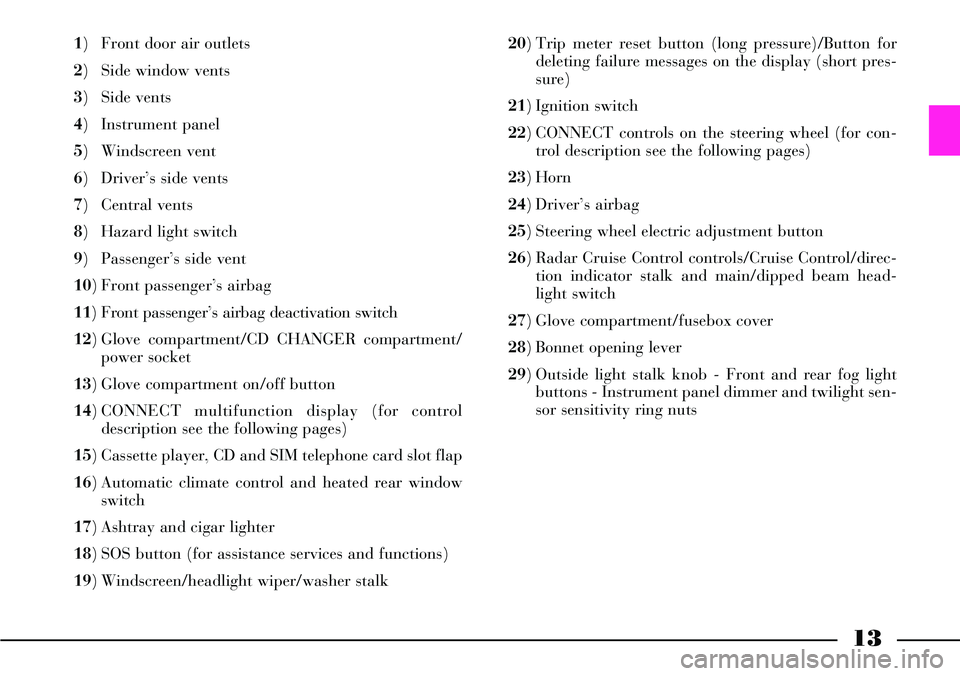
13
1) Front door air outlets
2) Side window vents
3) Side vents
4) Instrument panel
5) Windscreen vent
6) Driver’s side vents
7) Central vents
8) Hazard light switch
9) Passenger’s side vent
10) Front passenger’s airbag
11) Front passenger’s airbag deactivation switch
12) Glove compartment/CD CHANGER compartment/
power socket
13) Glove compartment on/off button
14) CONNECT multifunction display (for control
description see the following pages)
15) Cassette player, CD and SIM telephone card slot flap
16) Automatic climate control and heated rear window
switch
17) Ashtray and cigar lighter
18) SOS button (for assistance services and functions)
19) Windscreen/headlight wiper/washer stalk 20) Trip meter reset button (long pressure)/Button for
deleting failure messages on the display (short pres-
sure)
21) Ignition switch
22) CONNECT controls on the steering wheel (for con-
trol description see the following pages)
23) Horn
24) Driver’s airbag
25) Steering wheel electric adjustment button
26) Radar Cruise Control controls/Cruise Control/direc-
tion indicator stalk and main/dipped beam head-
light switch
27) Glove compartment/fusebox cover
28) Bonnet opening lever
29) Outside light stalk knob - Front and rear fog light
buttons - Instrument panel dimmer and twilight sen-
sor sensitivity ring nuts
Page 17 of 386
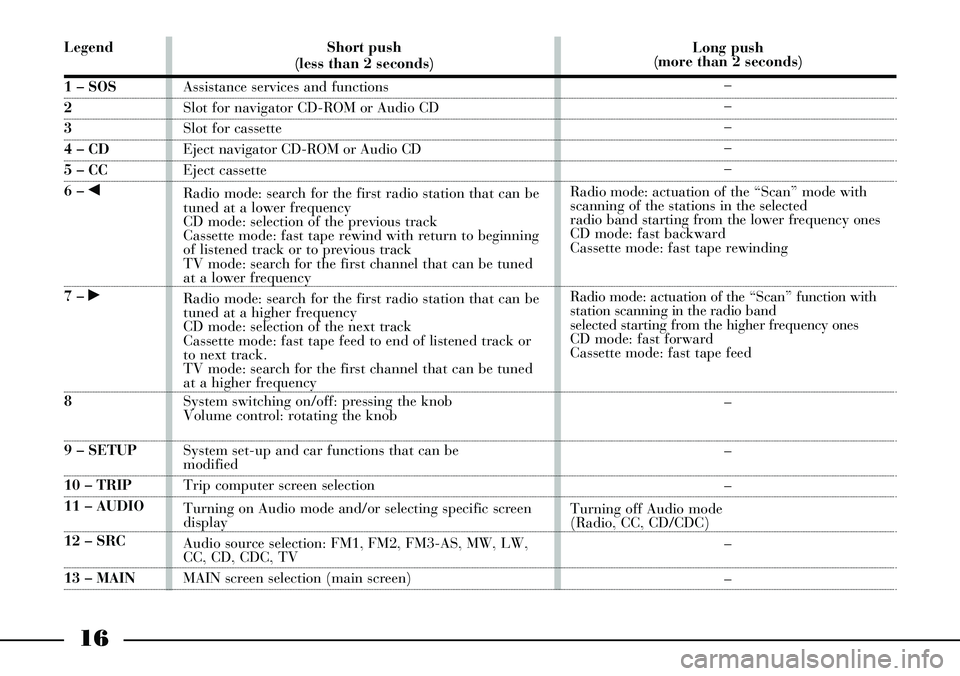
16
Legend
1 – SOS
2
3
4 – CD
5 – CC
6 – ¯
7 – ˙
8
9 – SETUP
10 – TRIP
11 – AUDIO
12 – SRC
13 – MAINShort push
(less than 2 seconds)
Assistance services and functions
Slot for navigator CD-ROM or Audio CD
Slot for cassette
Eject navigator CD-ROM or Audio CD
Eject cassette
Radio mode: search for the first radio station that can be
tuned at a lower frequency
CD mode: selection of the previous track
Cassette mode: fast tape rewind with return to beginning
of listened track or to previous track
TV mode: search for the first channel that can be tuned
at a lower frequency
Radio mode: search for the first radio station that can be
tuned at a higher frequency
CD mode: selection of the next track
Cassette mode: fast tape feed to end of listened track or
to next track.
TV mode: search for the first channel that can be tuned
at a higher frequency
System switching on/off: pressing the knob
Volume control: rotating the knob
System set-up and car functions that can be
modified
Trip computer screen selection
Turning on Audio mode and/or selecting specific screen
display
Audio source selection: FM1, FM2, FM3-AS, MW, LW,
CC, CD, CDC, TV
MAIN screen selection (main screen)Long push
(more than 2 seconds)
–
–
–
–
–
Radio mode: actuation of the “Scan” mode with
scanning of the stations in the selected
radio band starting from the lower frequency ones
CD mode: fast backward
Cassette mode: fast tape rewinding
Radio mode: actuation of the “Scan” function with
station scanning in the radio band
selected starting from the higher frequency ones
CD mode: fast forward
Cassette mode: fast tape feed
–
–
–
Turning off Audio mode
(Radio, CC, CD/CDC)
–
–
Page 18 of 386
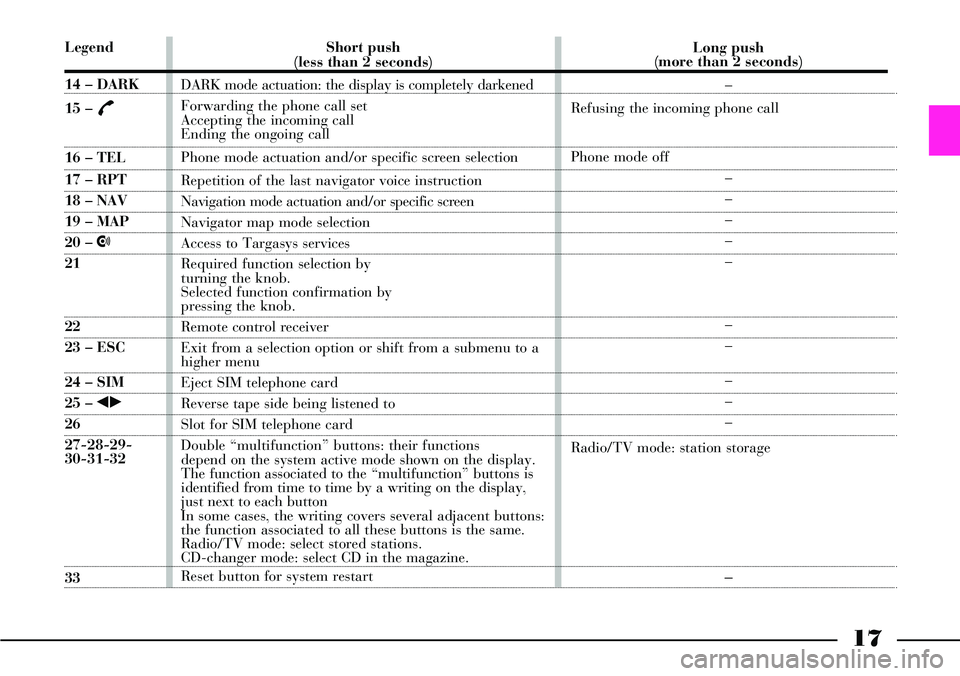
17
Legend
14 – DARK
15 –
£
16 – TEL
17 – RPT
18 – NAV
19 – MAP
20 – •
21
22
23 – ESC
24 – SIM
25 – ¯˙
26
27-28-29-
30-31-32
33Short push
(less than 2 seconds)
DARK mode actuation: the display is completely darkened
Forwarding the phone call set
Accepting the incoming call
Ending the ongoing call
Phone mode actuation and/or specific screen selection
Repetition of the last navigator voice instruction
Navigation mode actuation and/or specific screen
Navigator map mode selection
Access to Targasys services
Required function selection by
turning the knob.
Selected function confirmation by
pressing the knob.
Remote control receiver
Exit from a selection option or shift from a submenu to a
higher menu
Eject SIM telephone card
Reverse tape side being listened to
Slot for SIM telephone card
Double “multifunction” buttons: their functions
depend on the system active mode shown on the display.
The function associated to the “multifunction” buttons is
identified from time to time by a writing on the display,
just next to each button
In some cases, the writing covers several adjacent buttons:
the function associated to all these buttons is the same.
Radio/TV mode: select stored stations.
CD-changer mode: select CD in the magazine.
Reset button for system restart Long push
(more than 2 seconds)
–
Refusing the incoming phone call
Phone mode off
–
–
–
–
–
–
–
–
–
–
Radio/TV mode: station storage–
Page 19 of 386
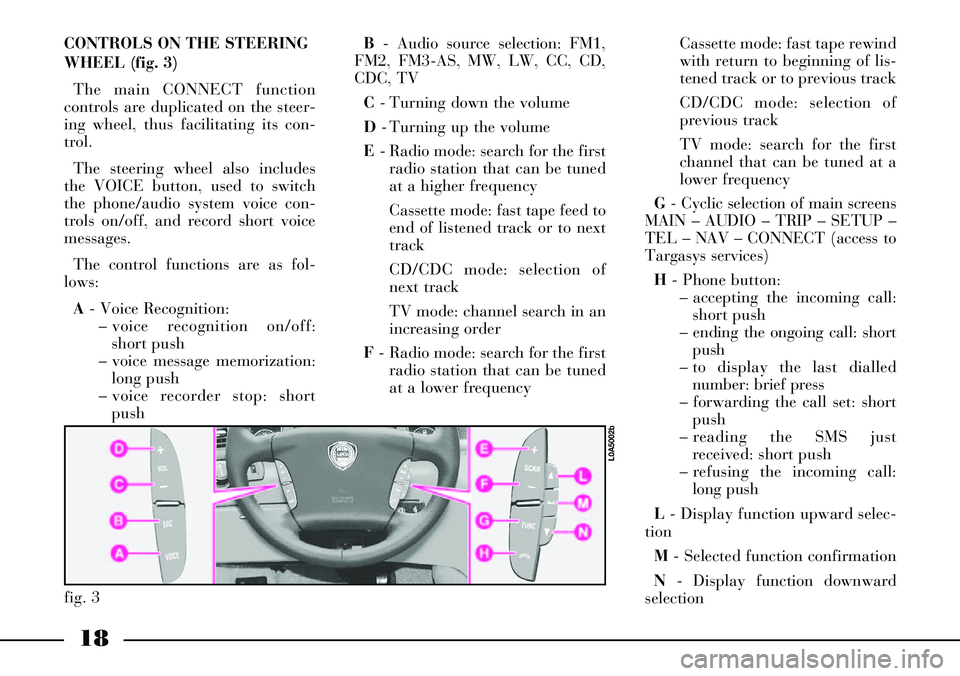
18
CONTROLS ON THE STEERING
WHEEL (fig. 3)
The main CONNECT function
controls are duplicated on the steer-
ing wheel, thus facilitating its con-
trol.
The steering wheel also includes
the VOICE button, used to switch
the phone/audio system voice con-
trols on/off, and record short voice
messages.
The control functions are as fol-
lows:
A- Voice Recognition:
– voice recognition on/off:
short push
– voice message memorization:
long push
– voice recorder stop: short
pushB- Audio source selection: FM1,
FM2, FM3-AS, MW, LW, CC, CD,
CDC, TV
C- Turning down the volume
D- Turning up the volume
E- Radio mode: search for the first
radio station that can be tuned
at a higher frequency
Cassette mode: fast tape feed to
end of listened track or to next
track
CD/CDC mode: selection of
next track
TV mode: channel search in an
increasing order
F- Radio mode: search for the first
radio station that can be tuned
at a lower frequencyCassette mode: fast tape rewind
with return to beginning of lis-
tened track or to previous track
CD/CDC mode: selection of
previous track
TV mode: search for the first
channel that can be tuned at a
lower frequency
G- Cyclic selection of main screens
MAIN – AUDIO – TRIP – SETUP –
TEL – NAV – CONNECT (access to
Targasys services)
H- Phone button:
– accepting the incoming call:
short push
– ending the ongoing call: short
push
– to display the last dialled
number: brief press
– forwarding the call set: short
push
– reading the SMS just
received: short push
– refusing the incoming call:
long push
L- Display function upward selec-
tion
M- Selected function confirmation
N- Display function downward
selection
fig. 3
L0A5002b
Page 25 of 386
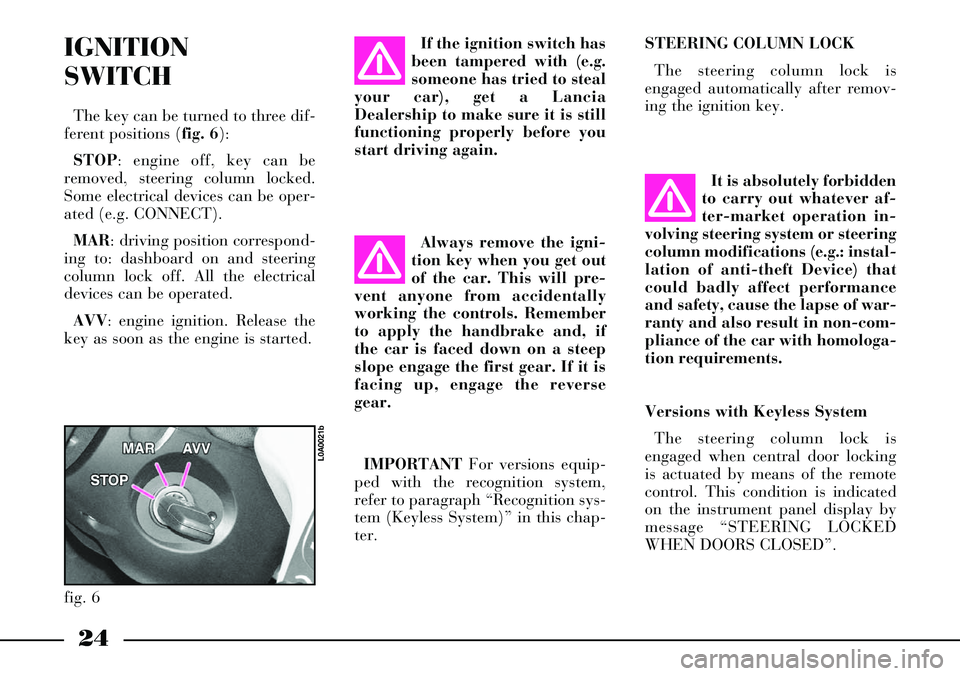
It is absolutely forbidden
to carry out whatever af-
ter-market operation in-
volving steering system or steering
column modifications (e.g.: instal-
lation of anti-theft Device) that
could badly affect performance
and safety, cause the lapse of war-
ranty and also result in non-com-
pliance of the car with homologa-
tion requirements.
24
STEERING COLUMN LOCK
The steering column lock is
engaged automatically after remov-
ing the ignition key.IGNITION
SWITCH
The key can be turned to three dif-
ferent positions (fig. 6):
STOP: engine off, key can be
removed, steering column locked.
Some electrical devices can be oper-
ated (e.g. CONNECT).
MAR: driving position correspond-
ing to: dashboard on and steering
column lock off. All the electrical
devices can be operated.
AVV: engine ignition. Release the
key as soon as the engine is started.If the ignition switch has
been tampered with (e.g.
someone has tried to steal
your car), get a Lancia
Dealership to make sure it is still
functioning properly before you
start driving again.
Always remove the igni-
tion key when you get out
of the car. This will pre-
vent anyone from accidentally
working the controls. Remember
to apply the handbrake and, if
the car is faced down on a steep
slope engage the first gear. If it is
facing up, engage the reverse
gear.
IMPORTANTFor versions equip-
ped with the recognition system,
refer to paragraph “Recognition sys-
tem (Keyless System)” in this chap-
ter.
fig. 6
L0A0021b
Versions with Keyless System
The steering column lock is
engaged when central door locking
is actuated by means of the remote
control. This condition is indicated
on the instrument panel display by
message “STEERING LOCKED
WHEN DOORS CLOSED”.
Page 27 of 386
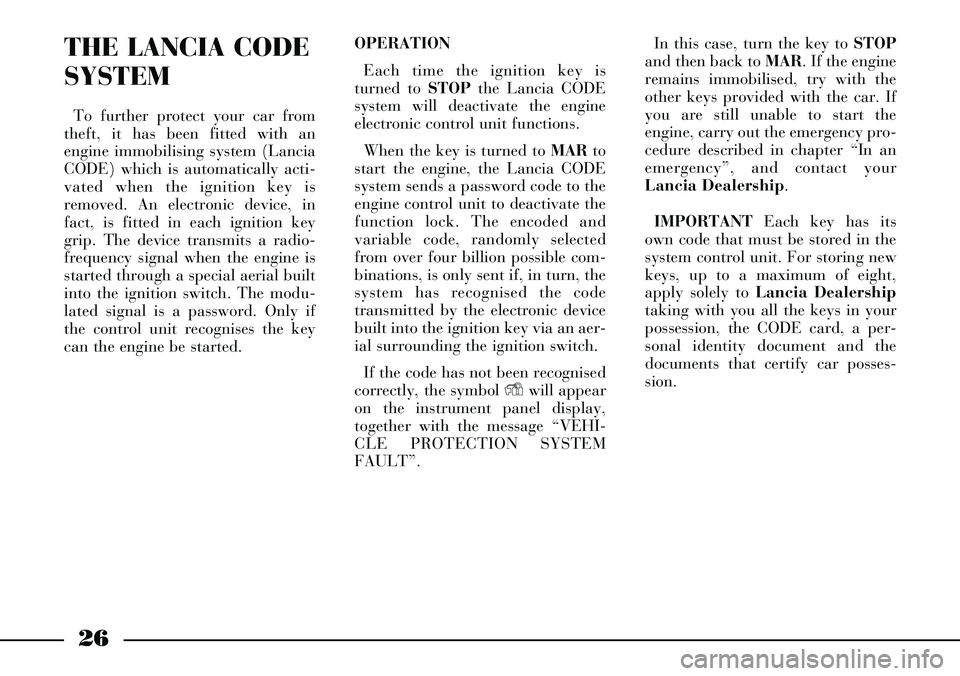
26
THE LANCIA CODE
SYSTEM
To further protect your car from
theft, it has been fitted with an
engine immobilising system (Lancia
CODE) which is automatically acti-
vated when the ignition key is
removed. An electronic device, in
fact, is fitted in each ignition key
grip. The device transmits a radio-
frequency signal when the engine is
started through a special aerial built
into the ignition switch. The modu-
lated signal is a password. Only if
the control unit recognises the key
can the engine be started.OPERATION
Each time the ignition key is
turned to STOPthe Lancia CODE
system will deactivate the engine
electronic control unit functions.
When the key is turned to MARto
start the engine, the Lancia CODE
system sends a password code to the
engine control unit to deactivate the
function lock. The encoded and
variable code, randomly selected
from over four billion possible com-
binations, is only sent if, in turn, the
system has recognised the code
transmitted by the electronic device
built into the ignition key via an aer-
ial surrounding the ignition switch.
If the code has not been recognised
correctly, the symbol Ywill appear
on the instrument panel display,
together with the message “VEHI-
CLE PROTECTION SYSTEM
FAULT”. In this case, turn the key to STOP
and then back to MAR. If the engine
remains immobilised, try with the
other keys provided with the car. If
you are still unable to start the
engine, carry out the emergency pro-
cedure described in chapter “In an
emergency”, and contact your
Lancia Dealership.
IMPORTANTEach key has its
own code that must be stored in the
system control unit. For storing new
keys, up to a maximum of eight,
apply solely to Lancia Dealership
taking with you all the keys in your
possession, the CODE card, a per-
sonal identity document and the
documents that certify car posses-
sion.
Page 32 of 386
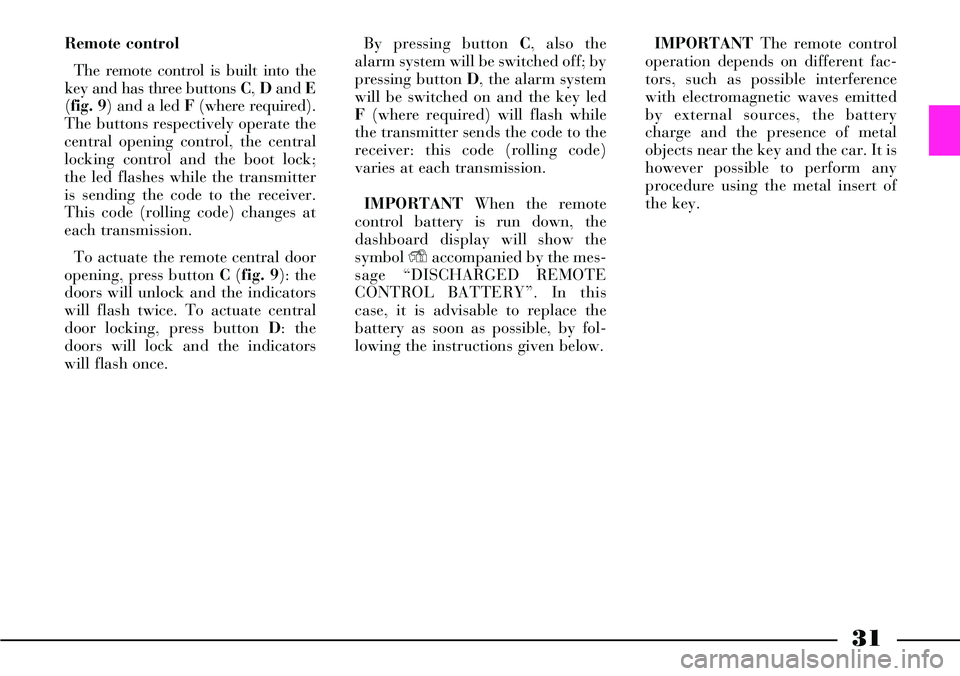
31
Remote control
The remote control is built into the
key and has three buttons C, Dand E
(fig. 9) and a led F (where required).
The buttons respectively operate the
central opening control, the central
locking control and the boot lock;
the led flashes while the transmitter
is sending the code to the receiver.
This code (rolling code) changes at
each transmission.
To actuate the remote central door
opening, press button C (fig. 9): the
doors will unlock and the indicators
will flash twice. To actuate central
door locking, press button D: the
doors will lock and the indicators
will flash once.By pressing button C, also the
alarm system will be switched off; by
pressing button D, the alarm system
will be switched on and the key led
F(where required) will flash while
the transmitter sends the code to the
receiver: this code (rolling code)
varies at each transmission.
IMPORTANTWhen the remote
control battery is run down, the
dashboard display will show the
symbol Yaccompanied by the mes-
sage “DISCHARGED REMOTE
CONTROLBATTERY”. In this
case, it is advisable to replace the
battery as soon as possible, by fol-
lowing the instructions given below.IMPORTANTThe remote control
operation depends on different fac-
tors, such as possible interference
with electromagnetic waves emitted
by external sources, the battery
charge and the presence of metal
objects near the key and the car. It is
however possible to perform any
procedure using the metal insert of
the key.
Page 39 of 386
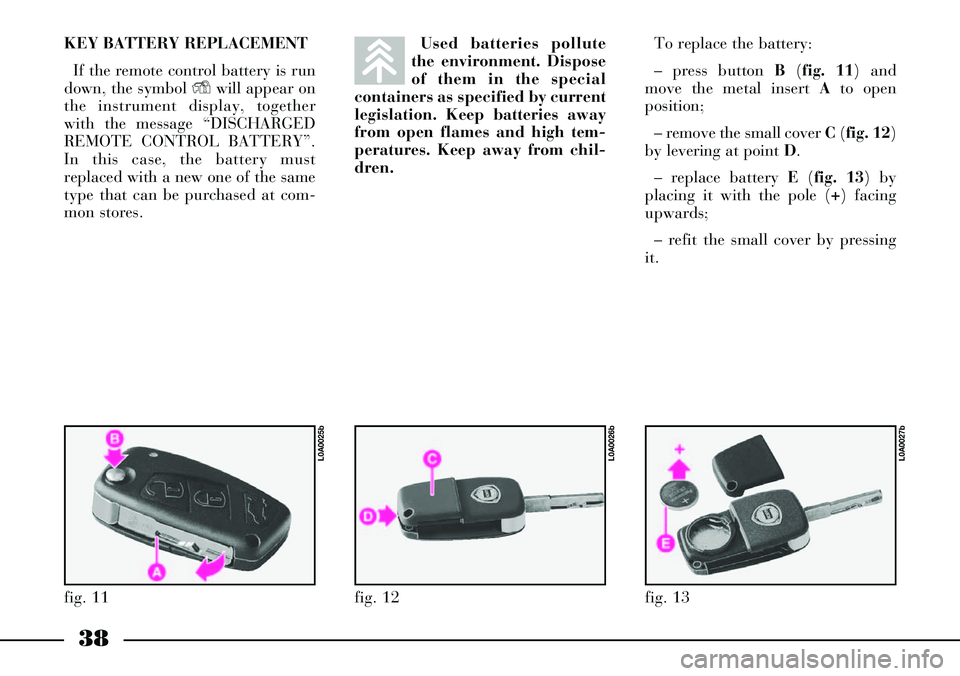
38
KEY BATTERY REPLACEMENT
If the remote control battery is run
down, the symbol Ywill appear on
the instrument display, together
with the message “DISCHARGED
REMOTE CONTROL BATTERY”.
In this case, the battery must
replaced with a new one of the same
type that can be purchased at com-
mon stores.Used batteries pollute
the environment. Dispose
of them in the special
containers as specified by current
legislation. Keep batteries away
from open flames and high tem-
peratures. Keep away from chil-
dren.To replace the battery:
– press button B (fig. 11) and
move the metal insert Ato open
position;
– remove the small cover C(fig. 12)
by levering at point D.
– replace battery E(fig. 13) by
placing it with the pole (+) facing
upwards;
– refit the small cover by pressing
it.
fig. 11
L0A0025b
fig. 12
L0A0026b
fig. 13
L0A0027b
Page 41 of 386
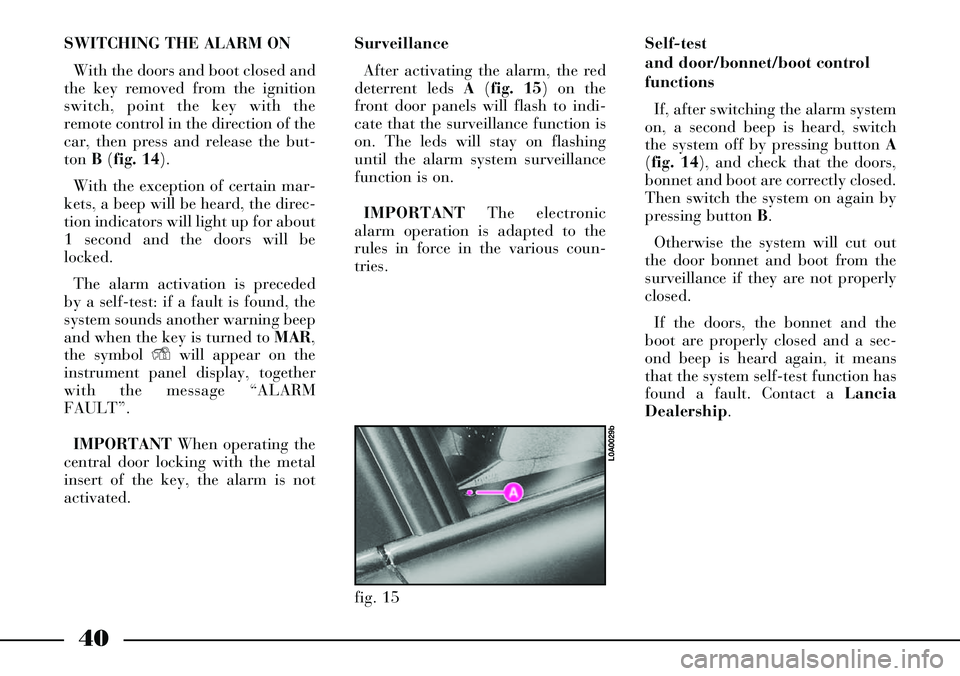
40
SWITCHING THE ALARM ON
With the doors and boot closed and
the key removed from the ignition
switch, point the key with the
remote control in the direction of the
car, then press and release the but-
ton B(fig. 14).
With the exception of certain mar-
kets, a beep will be heard, the direc-
tion indicators will light up for about
1 second and the doors will be
locked.
The alarm activation is preceded
by a self-test: if a fault is found, the
system sounds another warning beep
and when the key is turned to MAR,
the symbol Ywill appear on the
instrument panel display, together
with the message “ALARM
FAULT”.
IMPORTANTWhen operating the
central door locking with the metal
insert of the key, the alarm is not
activated.Surveillance
After activating the alarm, the red
deterrent leds A(fig. 15) on the
front door panels will flash to indi-
cate that the surveillance function is
on. The leds will stay on flashing
until the alarm system surveillance
function is on.
IMPORTANTThe electronic
alarm operation is adapted to the
rules in force in the various coun-
tries.Self-test
and door/bonnet/boot control
functions
If, after switching the alarm system
on, a second beep is heard, switch
the system off by pressing button A
(fig. 14), and check that the doors,
bonnet and boot are correctly closed.
Then switch the system on again by
pressing button B.
Otherwise the system will cut out
the door bonnet and boot from the
surveillance if they are not properly
closed.
If the doors, the bonnet and the
boot are properly closed and a sec-
ond beep is heard again, it means
that the system self-test function has
found a fault. Contact a Lancia
Dealership.
fig. 15
L0A0029b
Page 43 of 386
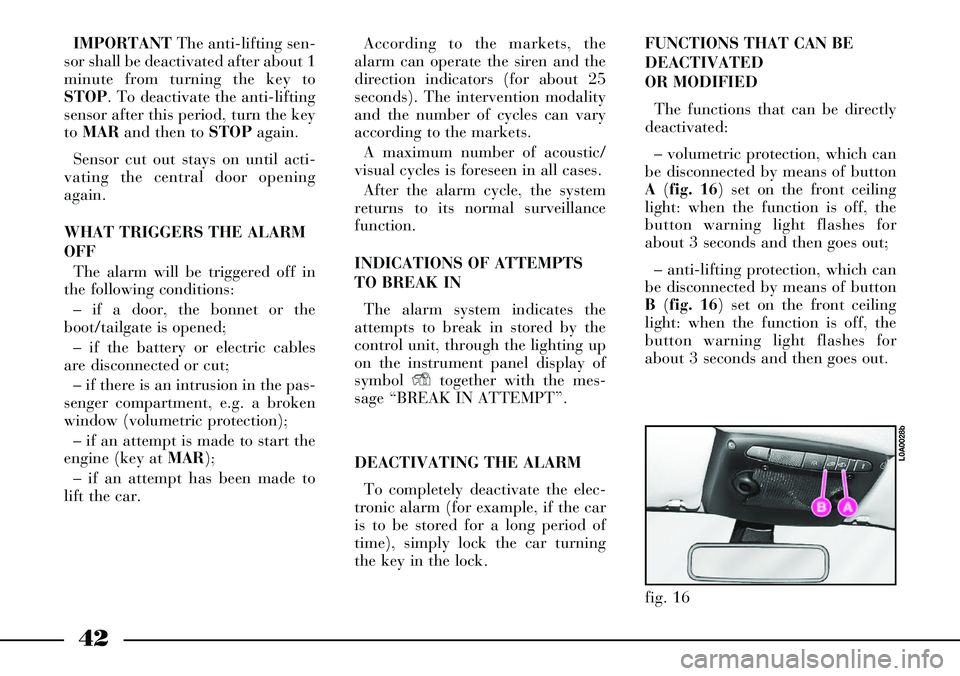
42
IMPORTANTThe anti-lifting sen-
sor shall be deactivated after about 1
minute from turning the key to
STOP. To deactivate the anti-lifting
sensor after this period, turn the key
to MARand then to STOPagain.
Sensor cut out stays on until acti-
vating the central door opening
again.
WHAT TRIGGERS THE ALARM
OFF
The alarm will be triggered off in
the following conditions:
– if a door, the bonnet or the
boot/tailgate is opened;
– if the battery or electric cables
are disconnected or cut;
– if there is an intrusion in the pas-
senger compartment, e.g. a broken
window (volumetric protection);
– if an attempt is made to start the
engine (key at MAR);
– if an attempt has been made to
lift the car.According to the markets, the
alarm can operate the siren and the
direction indicators (for about 25
seconds). The intervention modality
and the number of cycles can vary
according to the markets.
A maximum number of acoustic/
visual cycles is foreseen in all cases.
After the alarm cycle, the system
returns to its normal surveillance
function.
INDICATIONS OF ATTEMPTS
TO BREAK IN
The alarm system indicates the
attempts to break in stored by the
control unit, through the lighting up
on the instrument panel display of
symbol Ytogether with the mes-
sage “BREAK IN ATTEMPT”.
DEACTIVATING THE ALARM
To completely deactivate the elec-
tronic alarm (for example, if the car
is to be stored for a long period of
time), simply lock the car turning
the key in the lock.FUNCTIONS THAT CAN BE
DEACTIVATED
OR MODIFIED
The functions that can be directly
deactivated:
– volumetric protection, which can
be disconnected by means of button
A(fig. 16) set on the front ceiling
light: when the function is off, the
button warning light flashes for
about 3 seconds and then goes out;
– anti-lifting protection, which can
be disconnected by means of button
B(fig. 16) set on the front ceiling
light: when the function is off, the
button warning light flashes for
about 3 seconds and then goes out.
fig. 16
L0A0028b