window Lancia Thesis 2006 Owner handbook (in English)
[x] Cancel search | Manufacturer: LANCIA, Model Year: 2006, Model line: Thesis, Model: Lancia Thesis 2006Pages: 386, PDF Size: 8.69 MB
Page 14 of 386
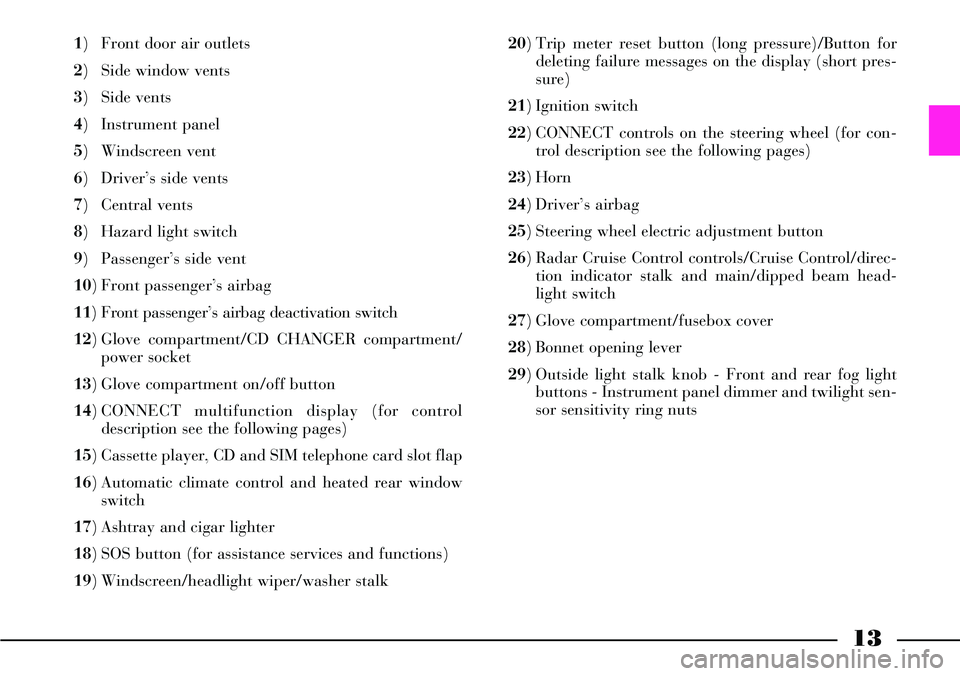
13
1) Front door air outlets
2) Side window vents
3) Side vents
4) Instrument panel
5) Windscreen vent
6) Driver’s side vents
7) Central vents
8) Hazard light switch
9) Passenger’s side vent
10) Front passenger’s airbag
11) Front passenger’s airbag deactivation switch
12) Glove compartment/CD CHANGER compartment/
power socket
13) Glove compartment on/off button
14) CONNECT multifunction display (for control
description see the following pages)
15) Cassette player, CD and SIM telephone card slot flap
16) Automatic climate control and heated rear window
switch
17) Ashtray and cigar lighter
18) SOS button (for assistance services and functions)
19) Windscreen/headlight wiper/washer stalk 20) Trip meter reset button (long pressure)/Button for
deleting failure messages on the display (short pres-
sure)
21) Ignition switch
22) CONNECT controls on the steering wheel (for con-
trol description see the following pages)
23) Horn
24) Driver’s airbag
25) Steering wheel electric adjustment button
26) Radar Cruise Control controls/Cruise Control/direc-
tion indicator stalk and main/dipped beam head-
light switch
27) Glove compartment/fusebox cover
28) Bonnet opening lever
29) Outside light stalk knob - Front and rear fog light
buttons - Instrument panel dimmer and twilight sen-
sor sensitivity ring nuts
Page 29 of 386
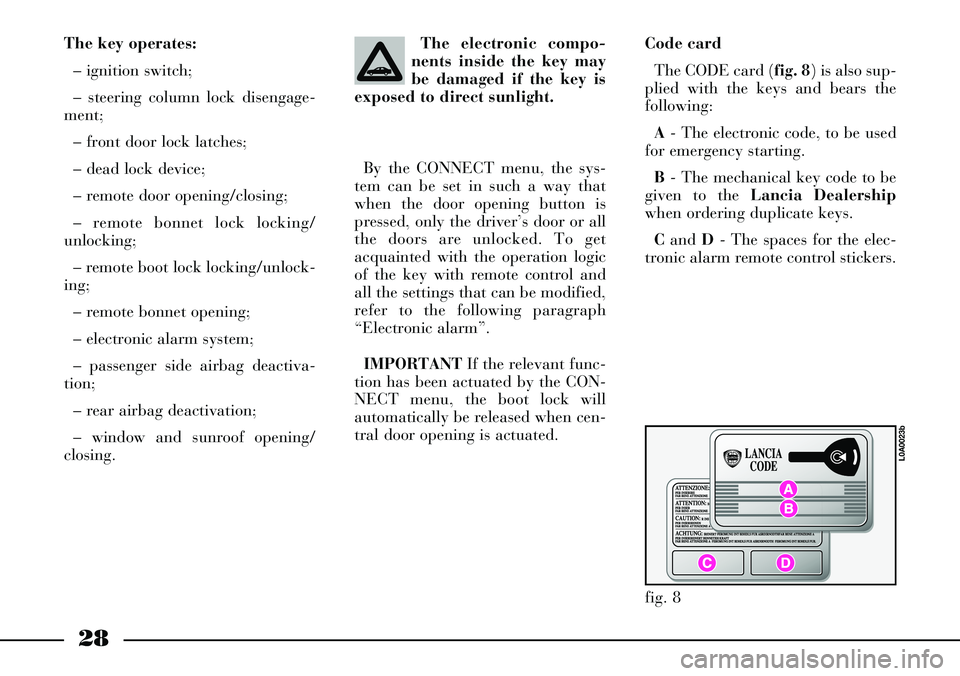
28
The key operates:
– ignition switch;
– steering column lock disengage-
ment;
– front door lock latches;
– dead lock device;
– remote door opening/closing;
– remote bonnet lock locking/
unlocking;
– remote boot lock locking/unlock-
ing;
– remote bonnet opening;
– electronic alarm system;
– passenger side airbag deactiva-
tion;
– rear airbag deactivation;
– window and sunroof opening/
closing.The electronic compo-
nents inside the key may
be damaged if the key is
exposed to direct sunlight.Code card
The CODE card (fig. 8) is also sup-
plied with the keys and bears the
following:
A- The electronic code, to be used
for emergency starting.
B- The mechanical key code to be
given to the Lancia Dealership
when ordering duplicate keys.
Cand D- The spaces for the elec-
tronic alarm remote control stickers. By the CONNECT menu, the sys-
tem can be set in such a way that
when the door opening button is
pressed, only the driver’s door or all
the doors are unlocked. To get
acquainted with the operation logic
of the key with remote control and
all the settings that can be modified,
refer to the following paragraph
“Electronic alarm”.
IMPORTANTIf the relevant func-
tion has been actuated by the CON-
NECT menu, the boot lock will
automatically be released when cen-
tral door opening is actuated.
fig. 8
L0A0023b
Page 30 of 386
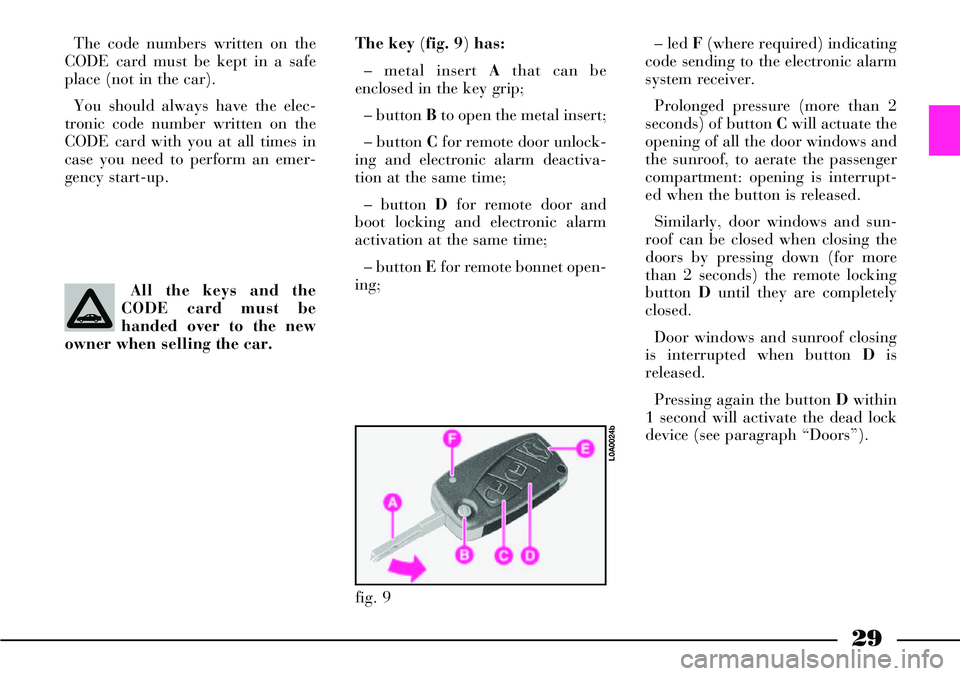
29
The code numbers written on the
CODE card must be kept in a safe
place (not in the car).
You should always have the elec-
tronic code number written on the
CODE card with you at all times in
case you need to perform an emer-
gency start-up.
All the keys and the
CODE card must be
handed over to the new
owner when selling the car.The key (fig. 9)has:
– metal insert Athat can be
enclosed in the key grip;
– button Bto open the metal insert;
– button Cfor remote door unlock-
ing and electronic alarm deactiva-
tion at the same time;
– button Dfor remote door and
boot locking and electronic alarm
activation at the same time;
– button Efor remote bonnet open-
ing; – led F(where required) indicating
code sending to the electronic alarm
system receiver.
Prolonged pressure (more than 2
seconds) of button Cwill actuate the
opening of all the door windows and
the sunroof, to aerate the passenger
compartment: opening is interrupt-
ed when the button is released.
Similarly, door windows and sun-
roof can be closed when closing the
doors by pressing down (for more
than 2 seconds) the remote locking
button Duntil they are completely
closed.
Door windows and sunroof closing
is interrupted when button Dis
released.
Pressing again the button Dwithin
1 second will activate the dead lock
device (see paragraph “Doors”).
fig. 9
L0A0024b
Page 33 of 386
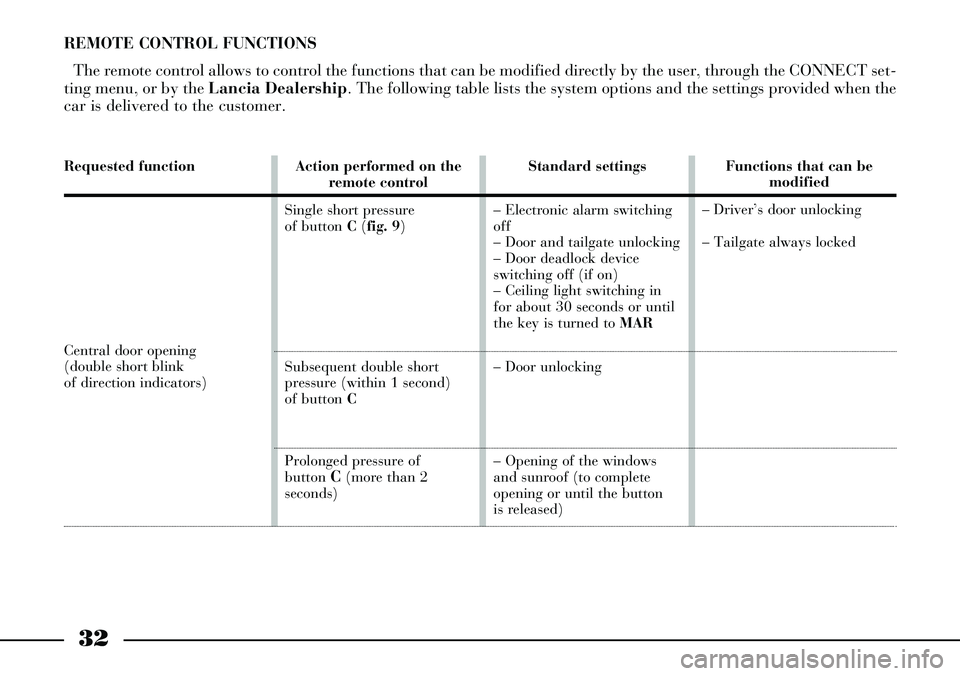
32
REMOTE CONTROL FUNCTIONS
The remote control allows to control the functions that can be modified directly by the user, through the CONNECT set-
ting menu, or by the Lancia Dealership. The following table lists the system options and the settings provided when the
car is delivered to the customer.
Requested function
Central door opening
(double short blink
of direction indicators)
Action performed on the
remote control
Single short pressure
of button C (fig. 9)
Subsequent double short
pressure (within 1 second)
of button C
Prolonged pressure of
button
C(more than 2
seconds)Standard settings
– Electronic alarm switching
off
– Door and tailgate unlocking
– Door deadlock device
switching off (if on)
– Ceiling light switching in
for about 30 seconds or until
the key is turned to MAR
– Door unlocking
– Opening of the windows
and sunroof (to complete
opening or until the button
is released)Functions that can be
modified
– Driver’s door unlocking
– Tailgate always locked
Page 34 of 386
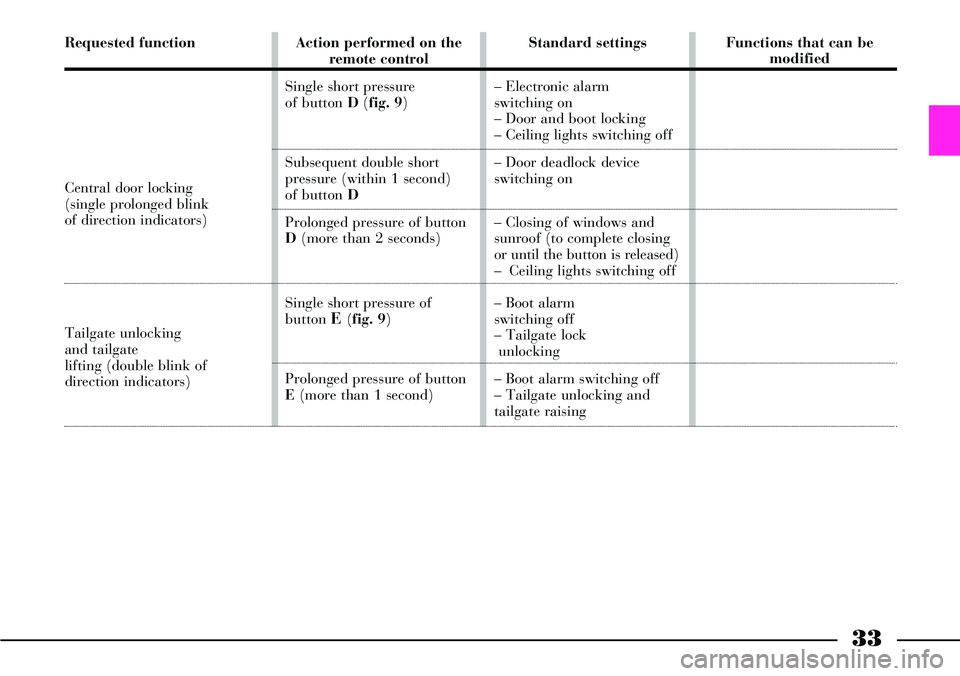
33
Requested function
Central door locking
(single prolonged blink
of direction indicators)
Tailgate unlocking and tailgate
lifting (double blink of
direction indicators)
Action performed on the
remote control
Single short pressure
of button D (fig. 9)
Subsequent double short
pressure (within 1 second)
of button D
Prolonged pressure of button
D(more than 2 seconds)
Single short pressure of
button
E (fig. 9)
Prolonged pressure of button
E(more than 1 second)Standard settings
– Electronic alarm
switching on
– Door and boot locking
– Ceiling lights switching off
– Door deadlock device
switching on
– Closing of windows and
sunroof (to complete closing
or until the button is released)
– Ceiling lights switching off
– Boot alarm
switching off
– Tailgate lock
unlocking
– Boot alarm switching off
– Tailgate unlocking and
tailgate raisingFunctions that can be
modified
Page 38 of 386
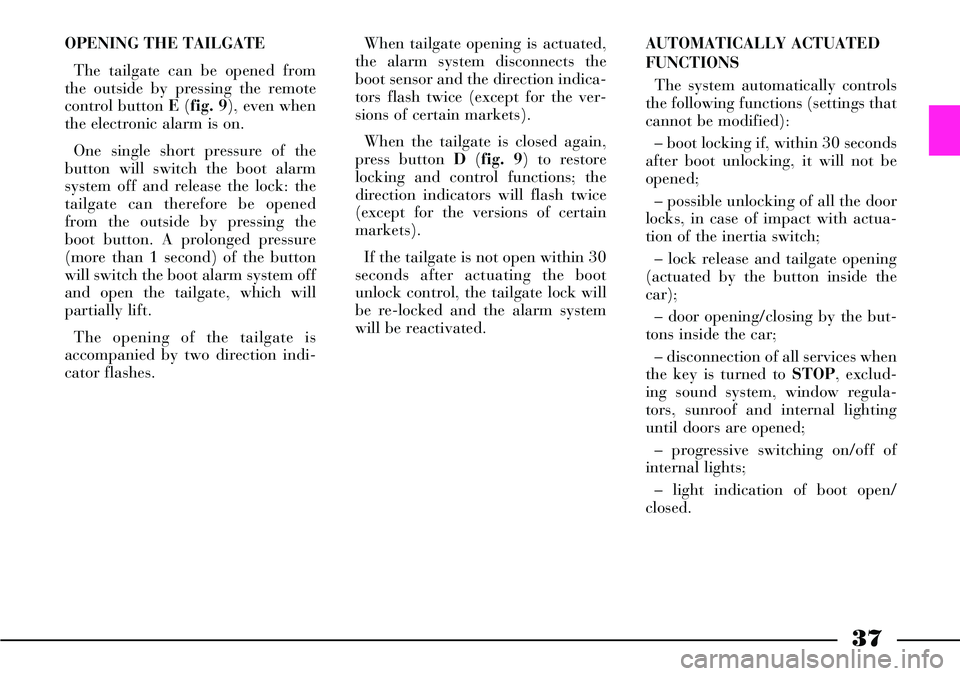
37
OPENING THE TAILGATE
The tailgate can be opened from
the outside by pressing the remote
control button E (fig. 9), even when
the electronic alarm is on.
One single short pressure of the
button will switch the boot alarm
system off and release the lock: the
tailgate can therefore be opened
from the outside by pressing the
boot button. A prolonged pressure
(more than 1 second) of the button
will switch the boot alarm system off
and open the tailgate, which will
partially lift.
The opening of the tailgate is
accompanied by two direction indi-
cator flashes.When tailgate opening is actuated,
the alarm system disconnects the
boot sensor and the direction indica-
tors flash twice (except for the ver-
sions of certain markets).
When the tailgate is closed again,
press button D(fig. 9) to restore
locking and control functions; the
direction indicators will flash twice
(except for the versions of certain
markets).
If the tailgate is not open within 30
seconds after actuating the boot
unlock control, the tailgate lock will
be re-locked and the alarm system
will be reactivated.AUTOMATICALLY ACTUATED
FUNCTIONS
The system automatically controls
the following functions (settings that
cannot be modified):
– boot locking if, within 30 seconds
after boot unlocking, it will not be
opened;
– possible unlocking of all the door
locks, in case of impact with actua-
tion of the inertia switch;
– lock release and tailgate opening
(actuated by the button inside the
car);
– door opening/closing by the but-
tons inside the car;
– disconnection of all services when
the key is turned to STOP, exclud-
ing sound system, window regula-
tors, sunroof and internal lighting
until doors are opened;
– progressive switching on/off of
internal lights;
– light indication of boot open/
closed.
Page 42 of 386
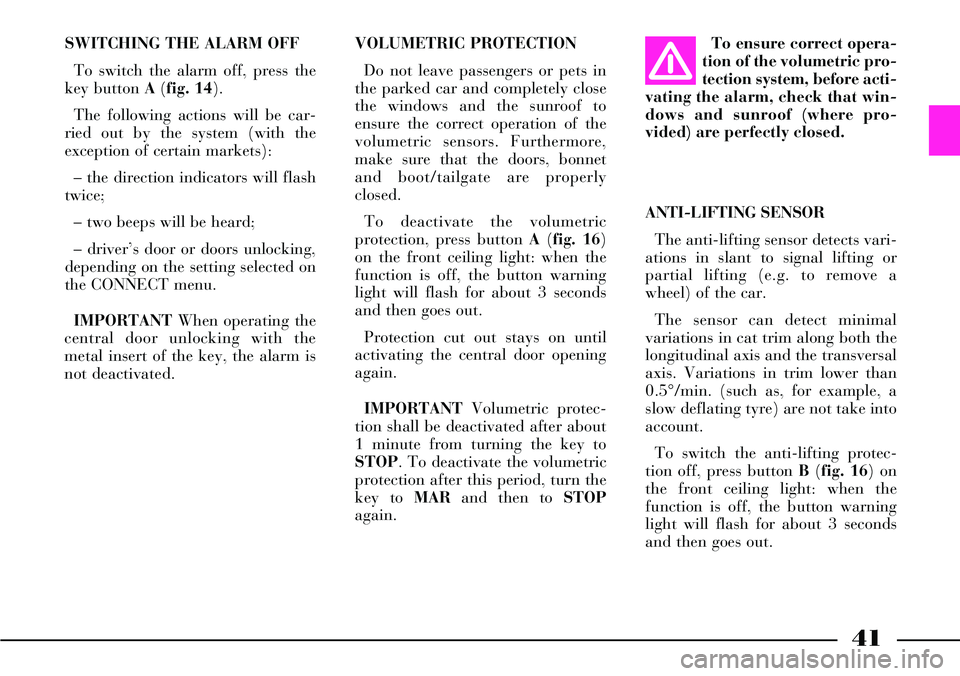
41
SWITCHING THE ALARM OFF
To switch the alarm off, press the
key button A(fig. 14).
The following actions will be car-
ried out by the system (with the
exception of certain markets):
– the direction indicators will flash
twice;
– two beeps will be heard;
– driver’s door or doors unlocking,
depending on the setting selected on
the CONNECT menu.
IMPORTANTWhen operating the
central door unlocking with the
metal insert of the key, the alarm is
not deactivated.VOLUMETRIC PROTECTION
Do not leave passengers or pets in
the parked car and completely close
the windows and the sunroof to
ensure the correct operation of the
volumetric sensors. Furthermore,
make sure that the doors, bonnet
and boot/tailgate are properly
closed.
To deactivate the volumetric
protection, press button A(fig. 16)
on the front ceiling light: when the
function is off, the button warning
light will flash for about 3 seconds
and then goes out.
Protection cut out stays on until
activating the central door opening
again.
IMPORTANTVolumetric protec-
tion shall be deactivated after about
1 minute from turning the key to
STOP. To deactivate the volumetric
protection after this period, turn the
key to MARand then to STOP
again.ANTI-LIFTING SENSOR
The anti-lifting sensor detects vari-
ations in slant to signal lifting or
partial lifting (e.g. to remove a
wheel) of the car.
The sensor can detect minimal
variations in cat trim along both the
longitudinal axis and the transversal
axis. Variations in trim lower than
0.5°/min. (such as, for example, a
slow deflating tyre) are not take into
account.
To switch the anti-lifting protec-
tion off, press button B(fig. 16) on
the front ceiling light: when the
function is off, the button warning
light will flash for about 3 seconds
and then goes out.To ensure correct opera-
tion of the volumetric pro-
tection system, before acti-
vating the alarm, check that win-
dows and sunroof (where pro-
vided) are perfectly closed.
Page 43 of 386
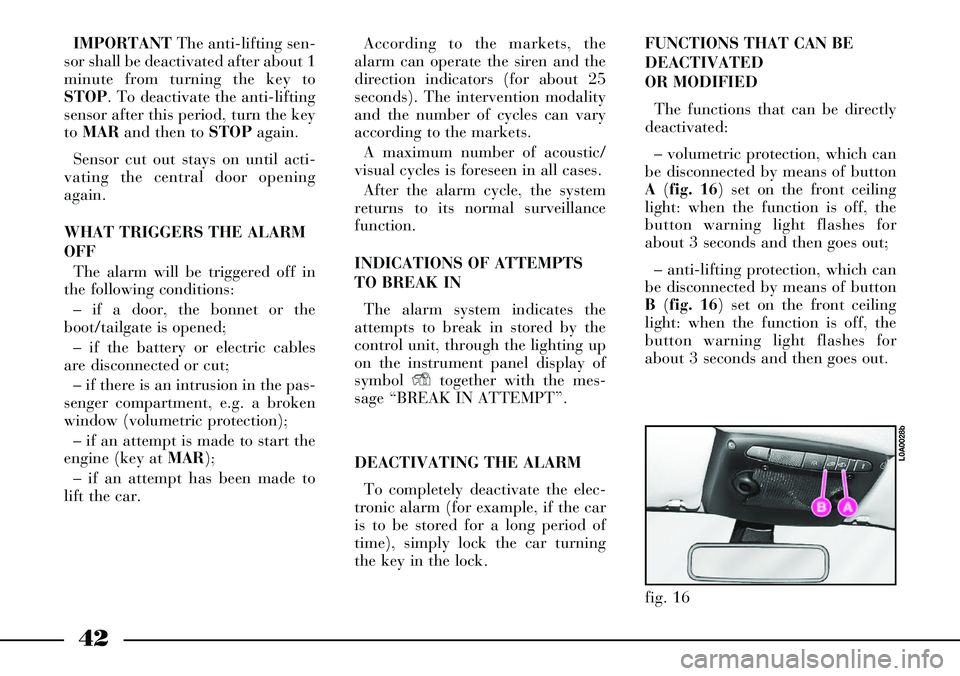
42
IMPORTANTThe anti-lifting sen-
sor shall be deactivated after about 1
minute from turning the key to
STOP. To deactivate the anti-lifting
sensor after this period, turn the key
to MARand then to STOPagain.
Sensor cut out stays on until acti-
vating the central door opening
again.
WHAT TRIGGERS THE ALARM
OFF
The alarm will be triggered off in
the following conditions:
– if a door, the bonnet or the
boot/tailgate is opened;
– if the battery or electric cables
are disconnected or cut;
– if there is an intrusion in the pas-
senger compartment, e.g. a broken
window (volumetric protection);
– if an attempt is made to start the
engine (key at MAR);
– if an attempt has been made to
lift the car.According to the markets, the
alarm can operate the siren and the
direction indicators (for about 25
seconds). The intervention modality
and the number of cycles can vary
according to the markets.
A maximum number of acoustic/
visual cycles is foreseen in all cases.
After the alarm cycle, the system
returns to its normal surveillance
function.
INDICATIONS OF ATTEMPTS
TO BREAK IN
The alarm system indicates the
attempts to break in stored by the
control unit, through the lighting up
on the instrument panel display of
symbol Ytogether with the mes-
sage “BREAK IN ATTEMPT”.
DEACTIVATING THE ALARM
To completely deactivate the elec-
tronic alarm (for example, if the car
is to be stored for a long period of
time), simply lock the car turning
the key in the lock.FUNCTIONS THAT CAN BE
DEACTIVATED
OR MODIFIED
The functions that can be directly
deactivated:
– volumetric protection, which can
be disconnected by means of button
A(fig. 16) set on the front ceiling
light: when the function is off, the
button warning light flashes for
about 3 seconds and then goes out;
– anti-lifting protection, which can
be disconnected by means of button
B(fig. 16) set on the front ceiling
light: when the function is off, the
button warning light flashes for
about 3 seconds and then goes out.
fig. 16
L0A0028b
Page 49 of 386
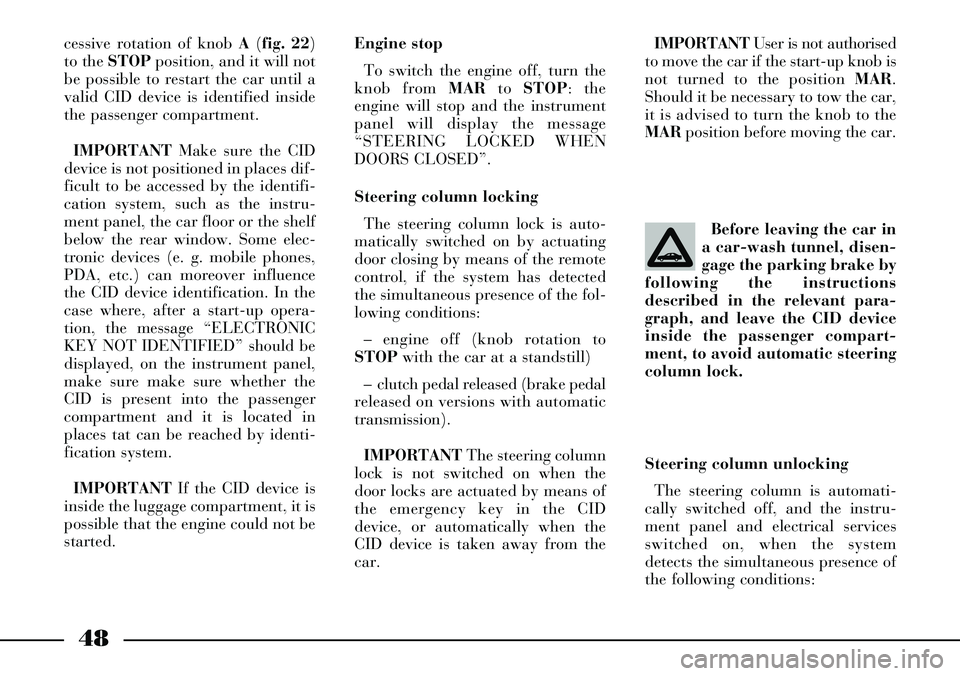
48
Before leaving the car in
a car-wash tunnel, disen-
gage the parking brake by
following the instructions
described in the relevant para-
graph, and leave the CID device
inside the passenger compart-
ment, to avoid automatic steering
column lock.IMPORTANTUser is not authorised
to move the car if the start-up knob is
not turned to the position MAR.
Should it be necessary to tow the car,
it is advised to turn the knob to the
MARposition before moving the car.
Steering column unlocking
The steering column is automati-
cally switched off, and the instru-
ment panel and electrical services
switched on, when the system
detects the simultaneous presence of
the following conditions:
cessive rotation of knob A(fig. 22)
to the STOPposition, and it will not
be possible to restart the car until a
valid CID device is identified inside
the passenger compartment.
IMPORTANTMake sure the CID
device is not positioned in places dif-
ficult to be accessed by the identifi-
cation system, such as the instru-
ment panel, the car floor or the shelf
below the rear window. Some elec-
tronic devices (e. g. mobile phones,
PDA, etc.) can moreover influence
the CID device identification. In the
case where, after a start-up opera-
tion, the message “ELECTRONIC
KEY NOT IDENTIFIED” should be
displayed, on the instrument panel,
make sure make sure whether the
CID is present into the passenger
compartment and it is located in
places tat can be reached by identi-
fication system.
IMPORTANTIf the CID device is
inside the luggage compartment, it is
possible that the engine could not be
started.Engine stop
To switch the engine off, turn the
knob from MARto STOP: the
engine will stop and the instrument
panel will display the message
“STEERING LOCKED WHEN
DOORS CLOSED”.
Steering column locking
The steering column lock is auto-
matically switched on by actuating
door closing by means of the remote
control, if the system has detected
the simultaneous presence of the fol-
lowing conditions:
– engine off (knob rotation to
STOPwith the car at a standstill)
– clutch pedal released (brake pedal
released on versions with automatic
transmission).
IMPORTANTThe steering column
lock is not switched on when the
door locks are actuated by means of
the emergency key in the CID
device, or automatically when the
CID device is taken away from the
car.
Page 52 of 386
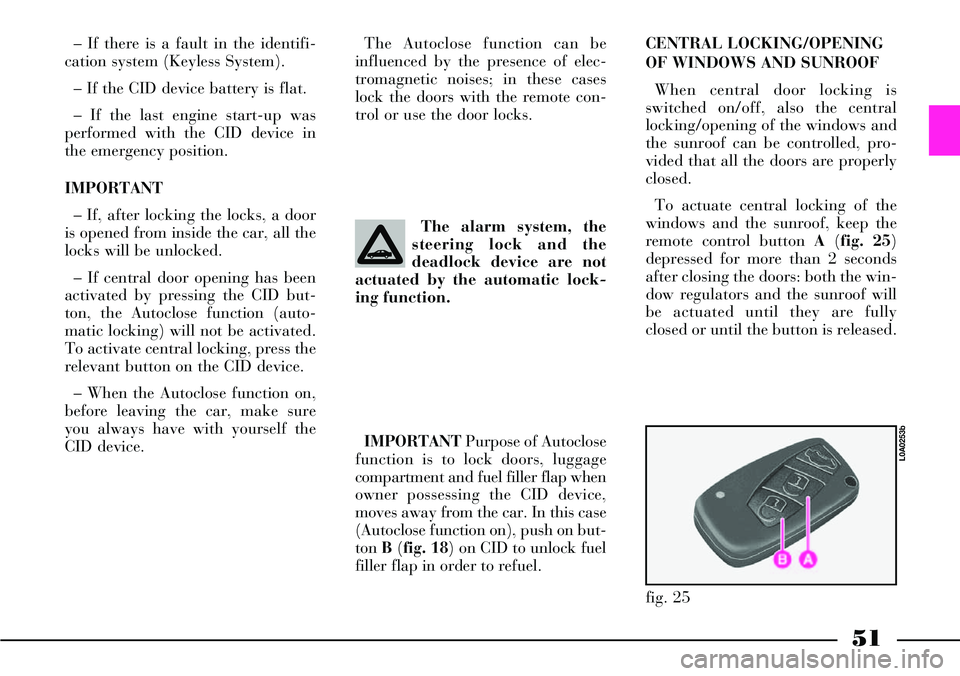
51
The alarm system, the
steering lock and the
deadlock device are not
actuated by the automatic lock-
ing function.
IMPORTANTPurpose of Autoclose
function is to lock doors, luggage
compartment and fuel filler flap when
owner possessing the CID device,
moves away from the car. In this case
(Autoclose function on), push on but-
ton B(fig. 18) on CID to unlock fuel
filler flap in order to refuel. – If there is a fault in the identifi-
cation system (Keyless System).
– If the CID device battery is flat.
– If the last engine start-up was
performed with the CID device in
the emergency position.
IMPORTANT
– If, after locking the locks, a door
is opened from inside the car, all the
locks will be unlocked.
– If central door opening has been
activated by pressing the CID but-
ton, the Autoclose function (auto-
matic locking) will not be activated.
To activate central locking, press the
relevant button on the CID device.
– When the Autoclose function on,
before leaving the car, make sure
you always have with yourself the
CID device.The Autoclose function can be
influenced by the presence of elec-
tromagnetic noises; in these cases
lock the doors with the remote con-
trol or use the door locks.
CENTRAL LOCKING/OPENING
OF WINDOWS AND SUNROOF
When central door locking is
switched on/off, also the central
locking/opening of the windows and
the sunroof can be controlled, pro-
vided that all the doors are properly
closed.
To actuate central locking of the
windows and the sunroof, keep the
remote control button A(fig. 25)
depressed for more than 2 seconds
after closing the doors: both the win-
dow regulators and the sunroof will
be actuated until they are fully
closed or until the button is released.
fig. 25
L0A0253b