turn signal Lancia Ypsilon 2011 Owner handbook (in English)
[x] Cancel search | Manufacturer: LANCIA, Model Year: 2011, Model line: Ypsilon, Model: Lancia Ypsilon 2011Pages: 299, PDF Size: 13.35 MB
Page 155 of 299
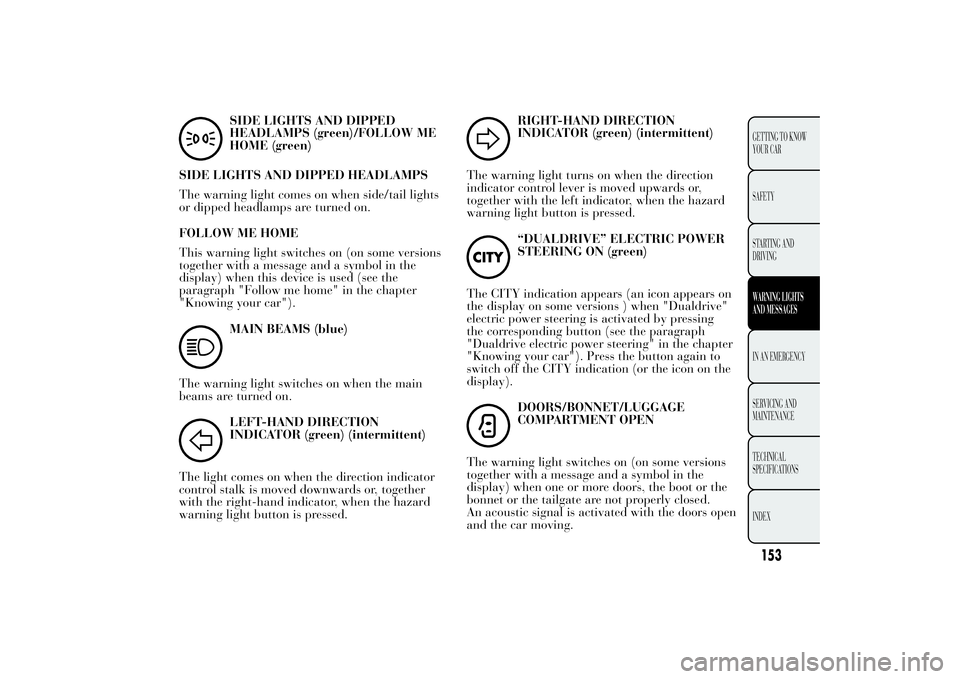
SIDE LIGHTS AND DIPPED
HEADLAMPS (green)/FOLLOW ME
HOME (green)
SIDE LIGHTS AND DIPPED HEADLAMPS
The warning light comes on when side/tail lights
or dipped headlamps are turned on.
FOLLOW ME HOME
This warning light switches on (on some versions
together with a message and a symbol in the
display) when this device is used (see the
paragraph "Follow me home" in the chapter
"Knowing your car").MAIN BEAMS (blue)
The warning light switches on when the main
beams are turned on.LEFT-HAND DIRECTION
INDICATOR (green) (intermittent)
The light comes on when the direction indicator
control stalk is moved downwards or, together
with the right-hand indicator, when the hazard
warning light button is pressed.
RIGHT-HAND DIRECTION
INDICATOR (green) (intermittent)
The warning light turns on when the direction
indicator control lever is moved upwards or,
together with the left indicator, when the hazard
warning light button is pressed.“DUALDRIVE” ELECTRIC POWER
STEERING ON (green)
The CITY indication appears (an icon appears on
the display on some versions ) when "Dualdrive"
electric power steering is activated by pressing
the corresponding button (see the paragraph
"Dualdrive electric power steering" in the chapter
"Knowing your car"). Press the button again to
switch off the CITY indication (or the icon on the
display).DOORS/BONNET/LUGGAGE
COMPARTMENT OPEN
The warning light switches on (on some versions
together with a message and a symbol in the
display) when one or more doors, the boot or the
bonnet or the tailgate are not properly closed.
An acoustic signal is activated with the doors open
and the car moving.
153GETTING TO KNOW
YOUR CAR
SAFETY
STARTING AND
DRIVINGWARNING LIGHTS
AND
MESSAGESIN AN
EMERGENCY
SERVICING AND
MAINTENANCE
TECHNICAL
SPECIFICA
TIONS
INDEX
Page 285 of 299

The FM band is divided into sections: FM1, FM2
or "FMA"; the FMA reception band is reserved for
broadcasters stored automatically using the
Autostore function.
PRESET BUTTONS
The buttons numbered from 1 to 6 are used to set
the following preset stations:
❒18 in the FM band (6 in FM1, 6 in FM2, 6 in
FMT or "FMA" (on some versions);
❒12 in the MW band (6 in MW1, 6 in MW2).
To listen to a preset station, select the desired
frequency band and then briefly press the
corresponding preset button (from 1 to 6).
By pressing the preset button for more than 2
seconds, the tuned station will be stored. The
storing phase is confirmed by a beep.
STORING THE LAST STATION LISTENED TO
The radio automatically stores the last station that
was selected for each reception band, which is
then tuned into when the radio is turned on or
when the reception band is changed.AUTOMATIC TUNING
Briefly press the
or
button to start the
automatic tuning search for the next station that
can be received in the selected direction.
If the
or
button is pressed down longer, the
fast search starts. When the button is released, the
tuner will stop on the next station that can be
received.
If the TA function (traffic alerts) is on, the tuner
will only search for stations that broadcast traffic
news and alerts.
MANUAL TUNING
This is used to manually search for stations in the
preselected band.
Select the desired frequency band and then press
the or
button briefly and repeatedly to start to
the search in the desired direction.
If the or
buttons are pressed longer, the fast
search will start and then stop when the button is
released.
AUTOSTORE FUNCTION
(station automatic store)
To activate the Autostore function, hold the FM AS
button pressed until a beep is heard. With this
function, the radio automatically stores the 6
stations with the strongest signal in a decreasing
order on the FMA frequency band.
283
SOUND-SYSTEM
Page 286 of 299

During the automatic storing process, the text
“Autostore” flashes on the display.
Press the FM AS button again to stop the
Autostore function: the radio will again tune into
the station listened to before the activation of the
function.
When the Autostore function is over, the radio
automatically tunes into the first preselected
station on the FMA band on the preset side 1.
The stations that have a strong signal at that
moment are then automatically stored in the
preselected band in the buttons numbered 1 to 6.
When the Autostore function is activated within
the MW band, the FMA band is automatically
selected and the function is performed.
Note
Sometimes the Autostore function is not able to
find 6 stations with a strong signal. In this case,
the strongest stations stored will be duplicated in
the free preset buttons.
Note
When the Autostore function is activated, the
stations that were previously stored in the FMA
band are deleted.EMERGENCY ALARM RECEPTION
The radio can receive emergency alerts in RDS
mode in exceptional circumstances where
dangerous situations are threatened (earthquakes,
floods, etc.) if these are being transmitted by the
broadcaster tuned into.
This function is activated automatically and
cannot be turned off.
The word Alarm will be shown in the display
during the transmission of an emergency
announcement. The volume of the radio will
change during this announcement in the same way
as during a traffic announcement.
EON FUNCTION (Enhanced Other Network)
In some countries, there are circuits that group
multiple broadcasters that transmit traffic
information together. In this case, the programme
of the station that is being listened to will be
temporarily interrupted to:
❒receive traffic alerts (only with the TA function
activated);
❒listen to regional transmissions each time these
are broadcast by one of the broadcasters on the
same circuit.
284
SOUND-SYSTEM
Page 287 of 299

STEREOPHONIC BROADCASTERS
If the incoming signal is weak, the reproduction is
automatically switched from Stereo to Mono.
CD PLAYERINTRODUCTION
This chapter describes the variants regarding the
operation of the CD player: as far as the operation
of the radio is concerned, refer to the description
in the "Functions and Adjustments" chapter.
SELECTING THE CD PLAYER
To activate the CD player built-into the
equipment, proceed as follows:
❒load a CD with the equipment switched on: the
first track will start to play;
or
❒if a CD has already been loaded, turn on the car
radio and then briefly press the CD button to
select the “CD” operating mode: the last track
listened to will start to play.
It is advisable to use original CDs to ensure
optimum playback. If CD-R/RWs are used, we
recommend using good quality media that are
burnt at the slowest speed possible.
285
SOUND-SYSTEM