reset Lancia Ypsilon 2011 Owner handbook (in English)
[x] Cancel search | Manufacturer: LANCIA, Model Year: 2011, Model line: Ypsilon, Model: Lancia Ypsilon 2011Pages: 299, PDF Size: 13.35 MB
Page 20 of 299
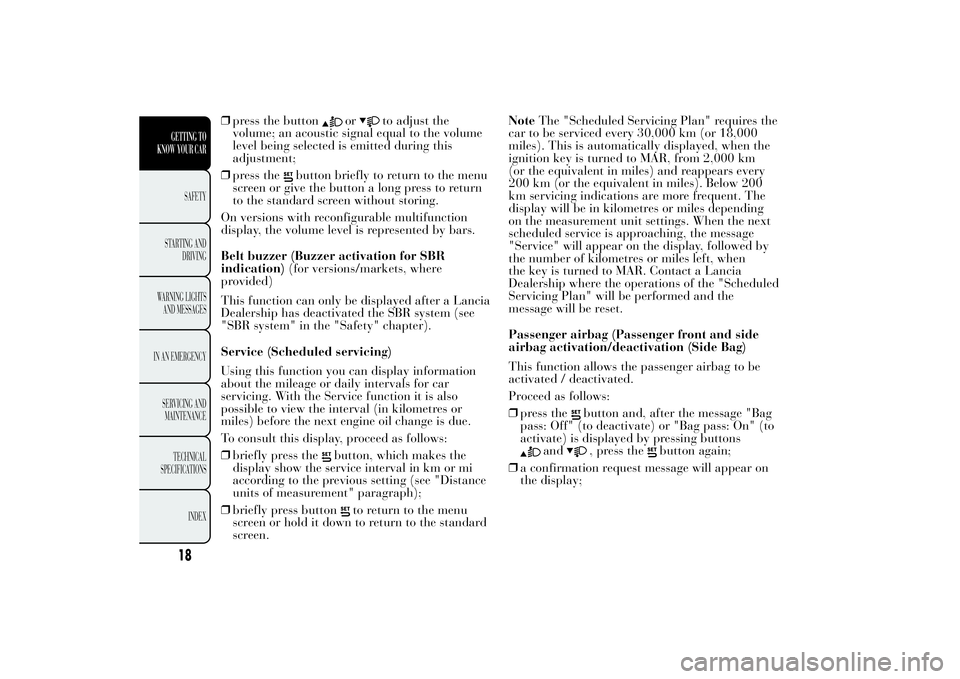
❒press the button
or
to adjust the
volume; an acoustic signal equal to the volume
level being selected is emitted during this
adjustment;
❒press the
button briefly to return to the menu
screen or give the button a long press to return
to the standard screen without storing.
On versions with reconfigurable multifunction
display, the volume level is represented by bars.
Belt buzzer (Buzzer activation for SBR
indication)(for versions/markets, where
provided)
This function can only be displayed after a Lancia
Dealership has deactivated the SBR system (see
"SBR system" in the "Safety" chapter).
Service (Scheduled servicing)
Using this function you can display information
about the mileage or daily intervals for car
servicing. With the Service function it is also
possible to view the interval (in kilometres or
miles) before the next engine oil change is due.
To consult this display, proceed as follows:
❒briefly press the
button, which makes the
display show the service interval in km or mi
according to the previous setting (see "Distance
units of measurement" paragraph);
❒briefly press button
to return to the menu
screen or hold it down to return to the standard
screen.NoteThe "Scheduled Servicing Plan" requires the
car to be serviced every 30,000 km (or 18,000
miles). This is automatically displayed, when the
ignition key is turned to MAR, from 2,000 km
(or the equivalent in miles) and reappears every
200 km (or the equivalent in miles). Below 200
km servicing indications are more frequent. The
display will be in kilometres or miles depending
on the measurement unit settings. When the next
scheduled service is approaching, the message
"Service" will appear on the display, followed by
the number of kilometres or miles left, when
the key is turned to MAR. Contact a Lancia
Dealership where the operations of the "Scheduled
Servicing Plan" will be performed and the
message will be reset.
Passenger airbag (Passenger front and side
airbag activation/deactivation (Side Bag)
This function allows the passenger airbag to be
activated / deactivated.
Proceed as follows:
❒press the
button and, after the message "Bag
pass: Off" (to deactivate) or "Bag pass: On" (to
activate) is displayed by pressing buttons
and
, press the
button again;
❒a confirmation request message will appear on
the display;
18GETTING TO
KNOW YOUR CAR
SAFETY
STARTING
AND
DRIVING
WARNING LIGHTS
AND MESSAGES
IN AN EMERGENCY
SERVICING AND
MAINTENANCE
TECHNICAL
SPECIFICATIONS
INDEX
Page 21 of 299

❒by pressing the
or
buttons select "Yes"
(to confirm activation/deactivation) or "No"
(to cancel);
❒press the
button briefly; a message confirming
the selection is displayed and you return to the
menu screen; Hold down the button to return to
the standard screen without storing.
Exit menu
This function closes the cycle of settings listed in
the menu screen. Pressing the
button briefly will
return the display to the standard screen without
storing. Press button
to return to the first
menu item (Speed Beep).
TRIP COMPUTERGeneral information
The Trip computer is used to display information
on car operation when the key is turned to
MAR-ON. This function allows you to define two
separate trips, called “Trip A” and “Trip B”,
for monitoring the car's "complete mission"
(journey) in a reciprocally independent manner.
Both functions are resettable (reset - start of a new
journey).
“Trip A” is used to display the figures relating to:
❒Outside temperature (for LPG/Natural Power
versions equipped with multifunction display)
❒Range
❒Distance travelled
❒Average consumption
❒Instantaneous consumption
❒Average speed
❒Trip time (driving time).
“Trip B” may be used to display the figures
relating to:
❒Distance travelled B
❒Average consumption B
❒Average speed B
❒Trip time B (driving time).
19GETTING TO
KNOW YOUR CARSAFETY
STARTING
AND
DRIVING
WARNING LIGHTS
AND MESSAGES
IN AN EMERGENCY
SERVICING AND
MAINTENANCE
TECHNICAL
SPECIFICATIONS
INDEX
Page 22 of 299
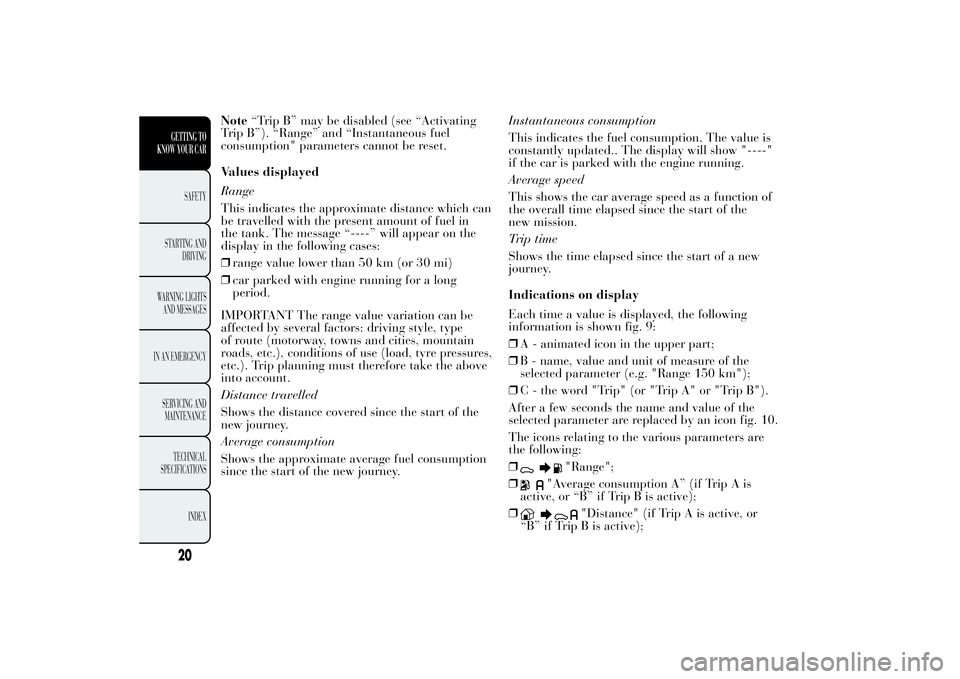
Note“Trip B” may be disabled (see “Activating
Trip B”). “Range” and “Instantaneous fuel
consumption" parameters cannot be reset.
Values displayed
Range
This indicates the approximate distance which can
be travelled with the present amount of fuel in
the tank. The message “----” will appear on the
display in the following cases:
❒range value lower than 50 km (or 30 mi)
❒car parked with engine running for a long
period.
IMPORTANT The range value variation can be
affected by several factors: driving style, type
of route (motorway, towns and cities, mountain
roads, etc.), conditions of use (load, tyre pressures,
etc.). Trip planning must therefore take the above
into account.
Distance travelled
Shows the distance covered since the start of the
new journey.
Average consumption
Shows the approximate average fuel consumption
since the start of the new journey.Instantaneous consumption
This indicates the fuel consumption. The value is
constantly updated.. The display will show "----"
if the car is parked with the engine running.
Average speed
This shows the car average speed as a function of
the overall time elapsed since the start of the
new mission.
Trip time
Shows the time elapsed since the start of a new
journey.
Indications on display
Each time a value is displayed, the following
information is shown fig. 9:
❒A - animated icon in the upper part;
❒B - name, value and unit of measure of the
selected parameter (e.g. "Range 150 km");
❒C - the word "Trip" (or "Trip A" or "Trip B").
After a few seconds the name and value of the
selected parameter are replaced by an icon fig. 10.
The icons relating to the various parameters are
the following:
❒
"Range";
❒
"Average consumption A” (if Trip A is
active, or “B” if Trip B is active);
❒
"Distance" (if Trip A is active, or
“B” if Trip B is active);
20GETTING TO
KNOW YOUR CAR
SAFETY
STARTING
AND
DRIVING
WARNING LIGHTS
AND MESSAGES
IN AN EMERGENCY
SERVICING AND
MAINTENANCE
TECHNICAL
SPECIFICATIONS
INDEX
Page 23 of 299

❒
"Instantaneous consumption";
❒"Average speed A” (if Trip A is active, or
“B” if Trip B is active);
❒"Trip time" (if Trip A is active, or “B” if
Trip B is active);TRIP BUTTON
This is located on the right-hand stalk fig. 11.
With the ignition key turned to MAR, this button
allows you to view the previously described
parameters and also reset them to begin a new
mission:
❒short press: display various readings;
❒long press: reset readings and start a new
mission.
New mission
This begins after a reset:
❒“manual” resetting by the user, by pressing the
relevant button;
❒“automatic” resetting, when the “Trip distance”
reaches 9999.9 km or when the “Travel time”
reaches 99:59 (99 hours and 59 minutes);
❒after disconnection/reconnection of the battery.
fig. 9
L0F1009
fig. 10
L0F0032
fig. 11
L0F0079
21GETTING TO
KNOW YOUR CARSAFETY
STARTING
AND
DRIVING
WARNING LIGHTS
AND MESSAGES
IN AN EMERGENCY
SERVICING AND
MAINTENANCE
TECHNICAL
SPECIFICATIONS
INDEX
Page 24 of 299

IMPORTANT The reset operation when “Trip A”
or “Trip B” details are being displayed resets
the information associated with the function
displayed.
Start of journey procedure
With ignition key at MAR, press and hold the
TRIP button for more than 2 seconds to reset.
Exit Trip
You can automatically exit the TRIP function once
all the values have been displayed or by holding
the button
down for more than 1 second.
SYMBOLSSome car components have coloured labels whose
symbols indicate precautions to be observed
when using this component. Under the bonnet
there is also a label that summarises all the
symbols.
22GETTING TO
KNOW YOUR CAR
SAFETY
STARTING
AND
DRIVING
WARNING LIGHTS
AND MESSAGES
IN AN EMERGENCY
SERVICING AND
MAINTENANCE
TECHNICAL
SPECIFICATIONS
INDEX
Page 42 of 299

+
distribution between feet area diffusers
(warmest air) and dashboard vents
(coolest air).
+
distribution between feet area diffusers
and windscreen/front side window
diffusers. This type of distribution
achieves effective heating of the
passenger compartment and prevents
the windows from misting up.
Button B MAX
- MAX-DEF function
activation
When theMAXbutton
is pressed, the system
activates all the functions required for fast
demisting/defrosting, that is:
❒compressor on (if the weather conditions are
suitable)
❒air recirculation off
❒maximum air temperature setting (HI)
❒fan speed determined according to the coolant
temperature
❒air flow conveyed to the windscreen and front
side windows
❒Button C
- Climate control compressor
activation/deactivation
When the button is pressed, the compressor is
deactivated.
When the compressor is deactivated:
❒the system will deactivate air recirculation to
prevent the windows from misting up;❒it is not possible to convey air to the passenger
compartment with a temperature below the
outside temperature (the temperature indicated
on the display will flash when the system cannot
guarantee the required comfort conditions);
❒the fan speed can be manually reset (with
compressor enabled, ventilation cannot go
below a bar shown on the display).
Button D
- Internal air recirculation
on/off
It is advisable to switch the internal air
recirculation on whilst queuing or in tunnels to
prevent the introduction of polluted air.
At low temperatures or if the compressor is off,
the recirculation is forced to off to prevent
misting.
IMPORTANT It is inadvisable to use air
recirculation when the outside temperature is low,
since the windows could mist rapidly.
Button E (AUTO) - AUTO function activation
(automatic climate control operation)
When the AUTO button is pressed and the
required temperature is set, the system adjusts air
temperature, quantity and distribution into the
passenger compartment and manages the
activation of the compressor.
40GETTING TO
KNOW YOUR CAR
SAFETY
STARTING
AND
DRIVING
WARNING LIGHTS
AND MESSAGES
IN AN EMERGENCY
SERVICING AND
MAINTENANCE
TECHNICAL
SPECIFICATIONS
INDEX
Page 151 of 299

LANCIA CODE SYSTEM FAILURE
(amber)
The warning light (or symbol on the display)
switches on (along with a message on the display
on some versions) to indicate a Lancia CODE
system failure: in this case contact a Lancia
Dealership as soon as possible.GLOW PLUG HEATING/GLOW PLUG
HEATING FAILURE (Diesel versions)
(amber)
GLOW PLUG HEATING
The warning light switches on when the key is
turned to MAR and switches off as soon as the
glow plugs have reached the preset temperature.
The engine can be started as soon as the warning
light switches off.
IMPORTANT At high ambient temperatures the
warning light may stay on for an extremely short
time.
GLOW PLUG HEATING FAILURE
The warning light flashes (together with a
message and a symbol on the display on some
versions) to indicate a fault in the glow plugs
preheating system. Contact a Lancia Dealership to
have the fault fixed as soon as possible.
WATER IN DIESEL FUEL FILTER
(Diesel versions) (amber)
The warning light remains on constantly when
driving (together with a message and a symbol on
the display on some versions), to indicate the
presence of water in the diesel fuel filter.The presence of water in the supply
circuit may cause severe damage to the
injection system and irregular engine
operation. If the
warning light switches on,
go to a Lancia Dealership as soon as possible
for bleeding. If this problem is indicated
immediately after refueling, water may have
entered the fuel tank. In this case,
immediately turn off the engine and contact
your Lancia Dealership.
“DUALDRIVE” ELECTRIC POWER
STEERING FAILURE (red)
This warning light switches on when the ignition
key is turned to MAR-ON, but it should switch off
after a few seconds. If the warning light (or, on
some versions, a message and a symbol on the
display) remains on, you may not have steering
assistance and the effort required to operate
the steering wheel could be notably increased;
steering is, however, possible. In this case, go to a
Lancia Dealership.
149GETTING TO KNOW
YOUR CAR
SAFETY
STARTING AND
DRIVINGWARNING LIGHTS
AND
MESSAGESIN AN
EMERGENCY
SERVICING AND
MAINTENANCE
TECHNICAL
SPECIFICA
TIONS
INDEX
Page 157 of 299

ASR SYSTEM
ASR system deactivation
The ASR system can be deactivated by pressing
the button ASR OFF (see the paragraph "ASR
system" in the chapter "Knowing your car") . On
versions equipped with reconfigurable
multifunction display, the system deactivation is
indicated by the displaying of a message and a
symbol; at the same time the LED on the ASR
OFF switches on.SERVICE (SCHEDULED SERVICING)
EXPIRED
When the next scheduled service is approaching
and the key is turned to MAR, the word Service
appears on the reconfigurable multifunction
display, followed by the number of kilometres or
miles left. Contact a Lancia Dealership where
the operations of the "Scheduled Servicing Plan"
will be performed and the message will be reset.
155GETTING TO KNOW
YOUR CAR
SAFETY
STARTING AND
DRIVINGWARNING LIGHTS
AND
MESSAGESIN AN
EMERGENCY
SERVICING AND
MAINTENANCE
TECHNICAL
SPECIFICA
TIONS
INDEX
Page 263 of 299

TABLE OF CONTENTS
INTRODUCTION.....................................................263
TIPS ......................................................................263
TECHNICAL CHARACTERISTICS .......................26
Speakers for Basic Audio specification....................265
Speakers for 360° HI-FI MUSIC specification ........265
QUICK GUIDE ........................................................266
General functions ...................................................267
Radio functions ......................................................268
CD functions ..........................................................268
Media Player functions (only withBlue&Me™) ...269
STEERING WHEEL CONTROLS ..........................270
INTRODUCTION.....................................................271
FUNCTIONS AND ADJUSTMENTS ........................272
SWITCHING ON THE CAR RADIO ......................272
SWITCHING OFF THE CAR RADIO.....................272
SELECTING THE RADIO FUNCTIONS ...............272
SELECTING CD FUNCTION ................................273
AUDIO SOURCE MEMORY FUNCTION ...............273
VOLUME ADJUSTMENT ......................................273
MUTE/PAUSE FUNCTION....................................273
AUDIO SETTINGS ................................................273
TONE ADJUSTMENT (bass/treble) .......................274
BALANCE ADJUSTMENT.....................................274
FADER ADJUSTMENT ..........................................274
LOUDNESS FUNCTION .......................................274
EQ FUNCTION .....................................................275
USER EQ SETTINGS FUNCTION ........................275
MENU....................................................................275
AF SWITCHING function .....................................276
TRAFFIC INFORMATION function ......................277REGIONAL MODE function .................................278
MP3 DISPLAY function ........................................278
SPEED VOLUME function ...................................279
RADIO ON VOLUME function .............................279
SPEECH VOLUME function .................................280
AUX OFFSET function .........................................280
RADIO OFF function ............................................280
SYSTEM RESET function......................................280
PHONE SET-UP ....................................................281
ANTI-THEFT PROTECTION ................................281
RADIO (TUNER) .....................................................282
INTRODUCTION...................................................282
FREQUENCY BAND SELECTION ........................282
PRESET BUTTONS...............................................283
STORING THE LAST STATION LISTENED TO...283
AUTOMATIC TUNING ..........................................283
MANUAL TUNING ................................................283
AUTOSTORE FUNCTION ....................................283
EMERGENCY ALARM RECEPTION ....................284
EON FUNCTION (Enhanced Other Network) ........284
STEREOPHONIC BROADCASTERS .....................285
CD PLAYER ............................................................285
INTRODUCTION...................................................285
SELECTING THE CD PLAYER ............................285
LOADING/EJECTING A CD..................................286
DISPLAY INFORMATION .....................................286
TRACK SELECTION (forward/back) ....................287
TRACK FAST FORWARD/REWIND ......................287
PAUSE FUNCTION ...............................................287
CD MP3 PLAYER ....................................................287
261
SOUND-SYSTEM
5
Page 270 of 299

Radio functionsButton Functions Method
Radio station search:
- Automatic search
- Manual searchAutomatic search: pressing
or
buttons
(long press for fast forward)
Manual search: pressing
or
buttons
(long press for fast forward)
123456Store current radio stationLong press on keys for preset/memory from
1to6
Stored station recallBrief press on keys for preset/memory from
1to6
CD functionsButton Functions Method
CD ejection Short button pressPlay previous/next track Short press of
or
buttons
Fast forwarding/rewinding CD track Long pressing of
or
buttons
Playing previous/next folder (for CD-MP3) Short press of
or
buttons
268
SOUND-SYSTEM