Steering wheel Lancia Ypsilon 2012 Owner handbook (in English)
[x] Cancel search | Manufacturer: LANCIA, Model Year: 2012, Model line: Ypsilon, Model: Lancia Ypsilon 2012Pages: 307, PDF Size: 13.3 MB
Page 35 of 307
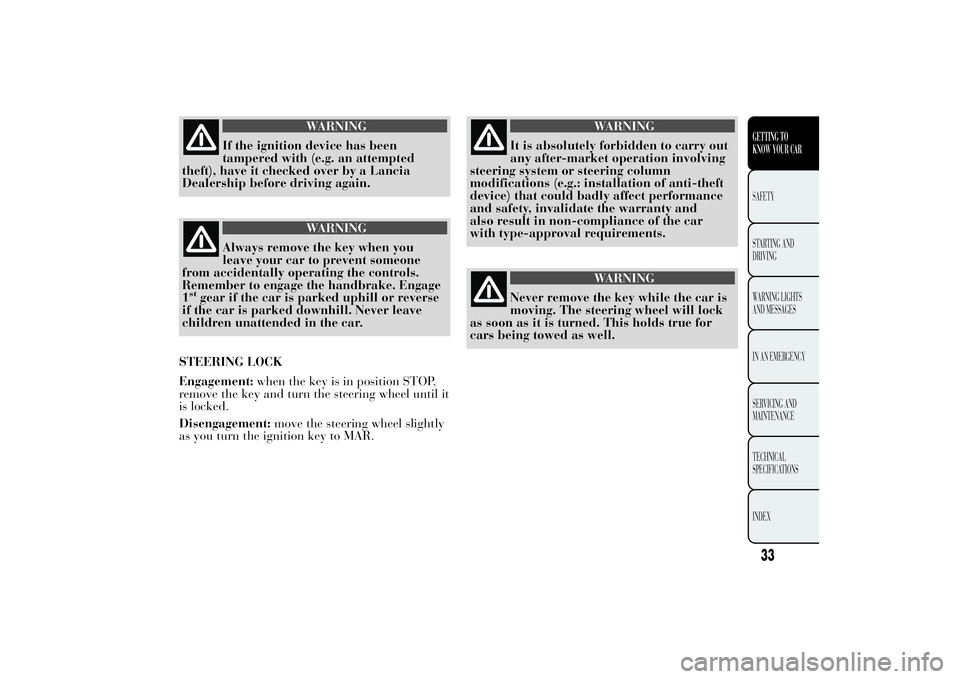
WARNING
If the ignition device has been
tampered with (e.g. an attempted
theft), have it checked over by a Lancia
Dealership before driving again.
WARNING
Always remove the key when you
leave your car to prevent someone
from accidentally operating the controls.
Remember to engage the handbrake. Engage
1
stgear if the car is parked uphill or reverse
if the car is parked downhill. Never leave
children unattended in the car.
STEERING LOCK
Engagement:when the key is in position STOP,
remove the key and turn the steering wheel until it
is locked.
Disengagement:move the steering wheel slightly
as you turn the ignition key to MAR.
WARNING
It is absolutely forbidden to carry out
any after-market operation involving
steering system or steering column
modifications (e.g.: installation of anti-theft
device) that could badly affect performance
and safety, invalidate the warranty and
also result in non-compliance of the car
with type-approval requirements.
WARNING
Never remove the key while the car is
moving. The steering wheel will lock
as soon as it is turned. This holds true for
cars being towed as well.
33GETTING TO
KNOW YOUR CARSAFETY
STARTING AND
DRIVING
WARNING LIGHTS
AND MESSAGES
IN AN EMERGENCY
SERVICING AND
MAINTENANCE
TECHNICAL
SPECIFICATIONS
INDEX
Page 36 of 307

SEATS
WARNING
All adjustments must be made with
the car stationary.
FRONT SEATS
Lengthwise adjustment
Lift the lever A fig. 17 and push the seat forwards
or backwards: in driving position your arms
should rest on the rim of the steering wheel.
WARNING
Once you have released the
adjustment lever, always check that
the seat is locked on the guides by trying to
move it back and forth. If the seat is not
locked into place, it may unexpectedly slide
and cause the driver to lose control of the
car.
Height adjustment
(for versions/markets, where provided)
Move lever B fig. 18 upwards or downwards to
achieve the required height.
IMPORTANT Carry out the adjustment while
sitting on the seat involved (driver side or
passenger side).
fig. 18
L0F0063
34GETTING TO
KNOW YOUR CAR
SAFETY
STARTING AND
DRIVING
WARNING LIGHTS
AND MESSAGES
IN AN EMERGENCY
SERVICING AND
MAINTENANCE
TECHNICAL
SPECIFICATIONS
INDEX
fig. 17
L0F0062
Page 39 of 307

Downwards adjustment:press button A fig. 23
and lower the head restraint.
Proceed as follows to remove the head restraints:
❒raise the head restraints to their maximum
height;
❒press buttons A and B fig. 23 at the side of the
two supports, then remove the head restraints
by pulling them upwards.
IMPORTANT If the rear seats are used, always set
the head restraints in the "completely raised"
position.
STEERING WHEELThe steering wheel can be adjusted vertically.
To adjust, move lever A fig. 24 downwards to
position 1, then adjust the steering wheel to the
most suitable position and lock it in position
by moving lever A to position 2.
WARNING
All adjustments must be carried out
only with the car stationary and
engine off.
A
B
fig. 23
L0F0201
fig. 24
L0F0078
37GETTING TO
KNOW YOUR CARSAFETY
STARTING AND
DRIVING
WARNING LIGHTS
AND MESSAGES
IN AN EMERGENCY
SERVICING AND
MAINTENANCE
TECHNICAL
SPECIFICATIONS
INDEX
Page 57 of 307

When the lights are turned on by the sensor, the fog lights (for versions/markets, where provided)and the rear fog lights may be turned on. Whenthe lights are automatically switched off, the frontand rear fog lights (if activated) are also switchedoff. The next time the lights are switched onautomatically, the fog lights must be reactivatedmanually (if required). With the sensor active, it is possible to flash the headlights but the main beam headlights cannotbe switched on. To activate these lights, turnthe ring nut A to
and activate the fixed dipped
beam headlights. When the lights have been activated automatically and are then switched off by the sensor, thedipped beam headlights are switched off first,followed by the side lights a few seconds later. Ifthe sensor is activated but is malfunctioning,the side lights and dipped beam headlights areswitched on irrespective of the outside light leveland the sensor failure is indicated on theinstrument panel display. It is also possible todeactivate the sensor and switch on the side lightsand dipped beam headlights. IMPORTANT The sensor is unable to detect the presence of fog. Under these circumstances, theselights are therefore turned on manually.
MAIN BEAM HEADLIGHTS It is not possible to switch on the main beam headlights in fixed mode if the automatic lightingcontrol system is active. FLASHING You can flash the headlights by pulling the stalk towards the wheel (unstable position). The
warning light will come on in the instrument
panel. DIRECTION INDICATORS Bring the stalk to the (stable) position: upwards:
right-hand direction indicator
activation; downwards:
left-hand direction indicator
activation. Warning light
or
should flash in the
instrument panel. The indicators switch offautomatically when the steering wheel isstraightened.
55GETTING TOKNOW YOUR CARSAFETY STARTING AND DRIVING WARNING LIGHTS AND MESSAGES IN AN EMERGENCYSERVICING AND MAINTENANCE TECHNICAL SPECIFICATIONS INDEX To activate the main beam headlights, with ring nut at
, pull the stalk towards the steering
wheel. The warning light
switches on in the
instrument panel. When the stalk is pulled towards the steering wheel again, the lights deactivate, the dippedheadlights reactivate and the
warning light
switches off.
Page 58 of 307

Lane change function
If you wish to signal a lane change, put the left
stalk in the unstable position for less than half a
second. The direction indicator on the selected
side flashes three times and then switches off
automatically.
“FOLLOW ME HOME” DEVICE
This allows the space in front of the car to be lit
up for a certain period of time.
Activation:with the ignition key on STOP or
removed, pull the stalk towards the steering wheel
within 2 minutes from when the engine is turned
off.
At each single movement of the stalk, the lights
will remain on for an extra 30 seconds up to a
maximum of 210 seconds; then the lights are
switched off automatically.
Each time the stalk is operated, the
warning
light on the instrument panel switches on and the
display also shows a message and how long the
function will remain active.
The
warning light switches on when the stalk
is first moved and stays on until the function is
automatically deactivated. Each time the stalk is
activated it increases the time that the lights
remain on.
Deactivation:keep the stalk pulled towards the
steering wheel for more than two seconds.EXTERNAL COURTESY LIGHTS
This function lights up the car and the space
around it when the doors are unlocked.
Activation:when the car is parked and the doors
are unlocked by pressing the
button on the
remote control (or the luggage compartment is
unlocked by pressing
), the dipped beam
headlights, side lights and number plate lights are
activated.
The lights remain lit for approximately 25 seconds
unless the doors and boot are locked again with
the remote control or the doors or boot are opened
and reclosed. In these cases they go out after 5
seconds.
The exterior courtesy lights can be enabled/
disabled using the Setup Menu (see the paragraph
“Menu Items” in this chapter).
56GETTING TO
KNOW YOUR CAR
SAFETY
STARTING AND
DRIVING
WARNING LIGHTS
AND MESSAGES
IN AN EMERGENCY
SERVICING AND
MAINTENANCE
TECHNICAL
SPECIFICATIONS
INDEX
Page 60 of 307

"Smart washing" function
Pull the lever towards the steering wheel (unstable
position) to activate the windscreen washer.
Keeping the stalk pulled for more than half a
second, with just one movement it is possible to
operate the washer jet and the wiper at the same
time.
The wiper stops working three strokes after the
stalk is released.
A further stroke after approximately six seconds
completes the wiping cycle.
RAIN SENSOR
(for versions/markets, where provided)
This is located behind the interior rear view
mirror, in contact with the windscreen fig. 36 and
can detect the presence of rain and, consequently,
manage the cleaning of the windscreen in
accordance with the amount of water on the
screen.
The sensor has an adjustment range that varies
progressively from wiper still (no stroke) when the
windscreen is dry, to wiper at 2
nd
continuous
speed (fast continuous operation) with intense
rain.Activation
The sensor is activated when the ring nut A fig. 35
is turned to "automatic" position ("AUTO"
control): the windscreen wiper stroke frequency is
thus adjusted in accordance with the amount of
water on the windscreen.
The activation of the sensor is signalled by a
"stroke" to show that the command has been
acquired.
The sensitivity of the rain sensor can be adjusted
through the Set Up menu (see paragraph "Menu
Items" in this section).
IMPORTANT Keep the glass in the sensor area
clean.
If the windscreen washer is used with the rain
sensor activated, the normal washing cycle is
performed, after which the rain sensor resumes its
normal automatic operation.
fig. 36
L0F0188
58GETTING TO
KNOW YOUR CAR
SAFETY
STARTING AND
DRIVING
WARNING LIGHTS
AND MESSAGES
IN AN EMERGENCY
SERVICING AND
MAINTENANCE
TECHNICAL
SPECIFICATIONS
INDEX
Page 71 of 307

When the ECO function is activated, the car is set
for city driving, characterised by less effort on
the steering wheel (Dualdrive system on) and
reduced fuel consumption.
When this function is activated, the word ECO on
the display will light up on some versions.
This function stays in the memory, so when the
vehicle is started again, the system keeps the
setting it had before the engine was stopped. Press
the ECO button again to deactivate the function
and restore the normal driving setting.
FUEL CUT-OFF SYSTEM
This intervenes in the event of an impact causing:
❒the interruption of the fuel supply with the
engine consequently cutting out
❒the automatic unlocking of the doors
❒the automatic switching on of the interior lights
❒the switching on of the hazard warning lights.
On some versions, the intervention of the system is
indicated by a message shown on the display.
IMPORTANT Carefully check the car for fuel
leaks, for instance in the engine compartment,
under the car or near the tank area. After a
collision, turn the ignition key to STOP to prevent
the battery from running down.
To restore the correct operation of the car, proceed
as follows:
❒turn the ignition key to the MAR position;❒activate the right direction indicator;
❒deactivate the right direction indicator;
❒activate the left direction indicator;
❒deactivate the left direction indicator;
❒activate the right direction indicator;
❒deactivate the right direction indicator;
❒activate the left direction indicator;
❒deactivate the left direction indicator;
❒turn the ignition key to the STOP position.
WARNING
If, after an impact, you smell fuel or
notice leaks from the fuel system,
do not reactivate the system to avoid the risk
of fire.
69GETTING TO
KNOW YOUR CARSAFETY
STARTING AND
DRIVING
WARNING LIGHTS
AND MESSAGES
IN AN EMERGENCY
SERVICING AND
MAINTENANCE
TECHNICAL
SPECIFICATIONS
INDEX
Page 100 of 307
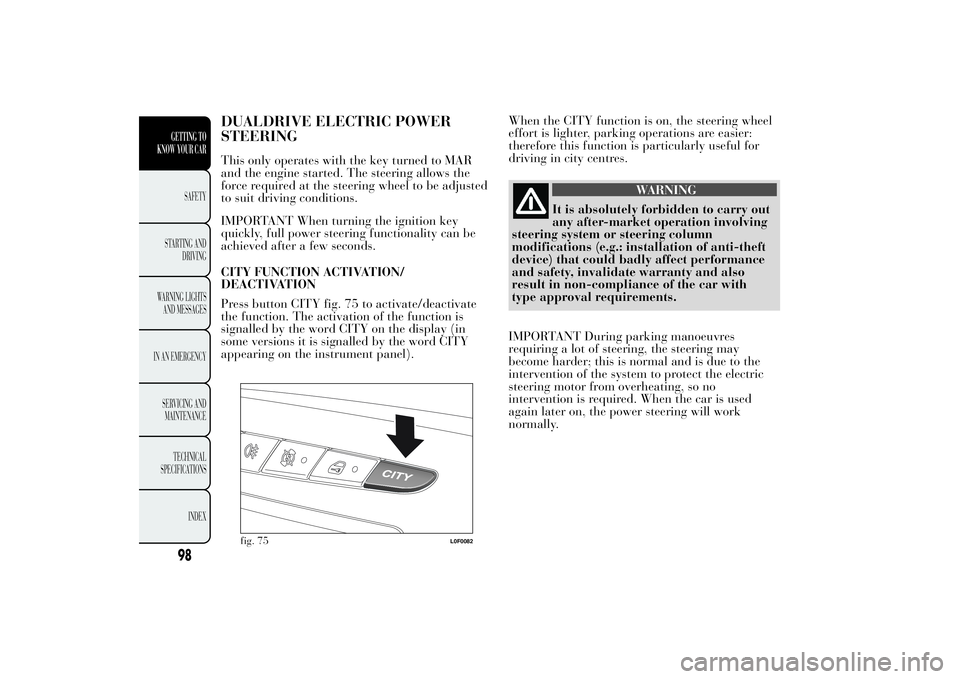
DUALDRIVE ELECTRIC POWER
STEERINGThis only operates with the key turned to MAR
and the engine started. The steering allows the
force required at the steering wheel to be adjusted
to suit driving conditions.
IMPORTANT When turning the ignition key
quickly, full power steering functionality can be
achieved after a few seconds.
CITY FUNCTION ACTIVATION/
DEACTIVATION
Press button CITY fig. 75 to activate/deactivate
the function. The activation of the function is
signalled by the word CITY on the display (in
some versions it is signalled by the word CITY
appearing on the instrument panel).When the CITY function is on, the steering wheel
effort is lighter, parking operations are easier:
therefore this function is particularly useful for
driving in city centres.
WARNING
It is absolutely forbidden to carry out
any after-market operation involving
steering system or steering column
modifications (e.g.: installation of anti-theft
device) that could badly affect performance
and safety, invalidate warranty and also
result in non-compliance of the car with
type approval requirements.
IMPORTANT During parking manoeuvres
requiring a lot of steering, the steering may
become harder; this is normal and is due to the
intervention of the system to protect the electric
steering motor from overheating, so no
intervention is required. When the car is used
again later on, the power steering will work
normally.
fig. 75
L0F0082
98GETTING TO
KNOW YOUR CAR
SAFETY
STARTING AND
DRIVING
WARNING LIGHTS
AND MESSAGES
IN AN EMERGENCY
SERVICING AND
MAINTENANCE
TECHNICAL
SPECIFICATIONS
INDEX
Page 101 of 307
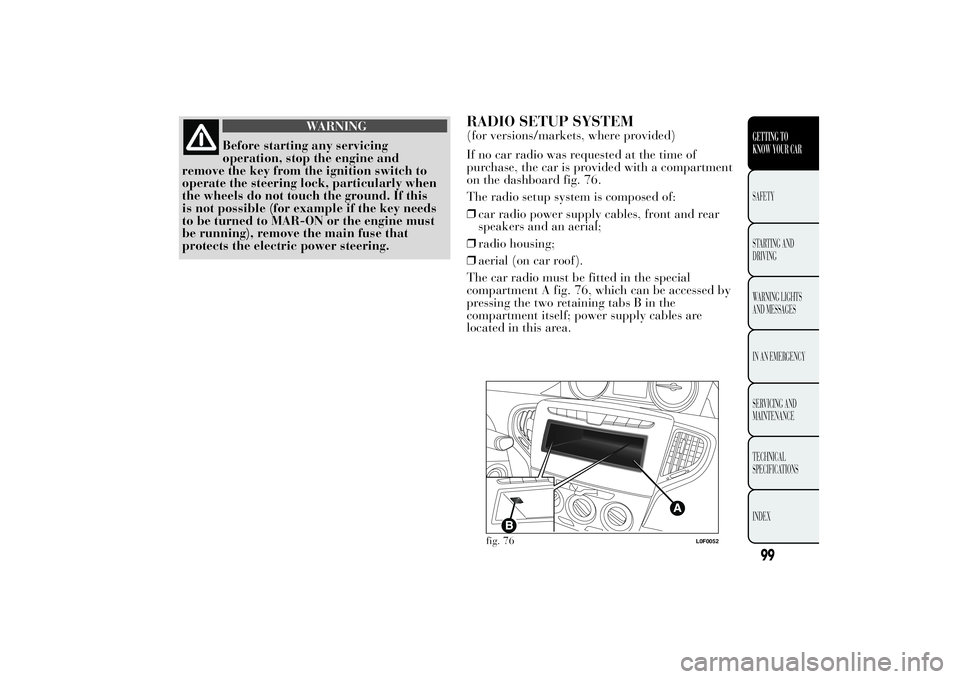
WARNING
Before starting any servicing
operation, stop the engine and
remove the key from the ignition switch to
operate the steering lock, particularly when
the wheels do not touch the ground. If this
is not possible (for example if the key needs
to be turned to MAR-ON or the engine must
be running), remove the main fuse that
protects the electric power steering.
RADIO SETUP SYSTEM(for versions/markets, where provided)
If no car radio was requested at the time of
purchase, the car is provided with a compartment
on the dashboard fig. 76.
The radio setup system is composed of:
❒car radio power supply cables, front and rear
speakers and an aerial;
❒radio housing;
❒aerial (on car roof).
The car radio must be fitted in the special
compartment A fig. 76, which can be accessed by
pressing the two retaining tabs B in the
compartment itself; power supply cables are
located in this area.
fig. 76
L0F0052
99GETTING TO
KNOW YOUR CARSAFETY
STARTING AND
DRIVING
WARNING LIGHTS
AND MESSAGES
IN AN EMERGENCY
SERVICING AND
MAINTENANCE
TECHNICAL
SPECIFICATIONS
INDEX
Page 106 of 307

MAGIC PARKING(for versions/markets, where provided)
The Magic Parking system notifies the driver of a
free parallel parking space that is a suitable length
for the car; it helps the driver when manoeuvring
by automatically managing the movement of
the steering wheel.
During the manoeuvre the driver is also assisted
by information from the parking sensors (4 front
and 4 rear) which provide further distance
information when approaching obstacles in front
of and behind the car.
When looking for a parking space the front and
rear sensors are not activated (only the side
sensors are activated), whilst during the
manoeuvre, the front and rear sensors will be
automatically activated when reverse gear is
engaged.
WARNING
The ultimate responsibility when
parking, however, always rests with
the driver. During the entire manoeuvre it is
always necessary to make sure that there
are no people or animals in the space.
WARNING
The parking sensors serve to assist
the driver, but must never allow
his or her attention to lapse during
potentially dangerous manoeuvres, even
those executed at low speeds. The Magic
Parking system does NOT in any way adjust
the speed of the car during the manoeuvre:
the control of the acceleration speed and
braking remain the responsibility of the
driver.
SENSORS
When searching for a parking space, the system
uses the side sensors fig. 80, which are
automatically activated below 30 km/h.
During this stage, if the driver has just passed a
space that might be useful for a manoeuvre,
the function can be requested using the
button
on the instrument panel fig. 81: the instructions
for carrying out the manoeuvre will be shown
on the instrument panel display. If the function is
not requested by the driver (button pressed), no
information will be displayed.
104GETTING TO
KNOW YOUR CAR
SAFETY
STARTING AND
DRIVING
WARNING LIGHTS
AND MESSAGES
IN AN EMERGENCY
SERVICING AND
MAINTENANCE
TECHNICAL
SPECIFICATIONS
INDEX