language Lancia Ypsilon 2012 Owner handbook (in English)
[x] Cancel search | Manufacturer: LANCIA, Model Year: 2012, Model line: Ypsilon, Model: Lancia Ypsilon 2012Pages: 307, PDF Size: 13.3 MB
Page 15 of 307
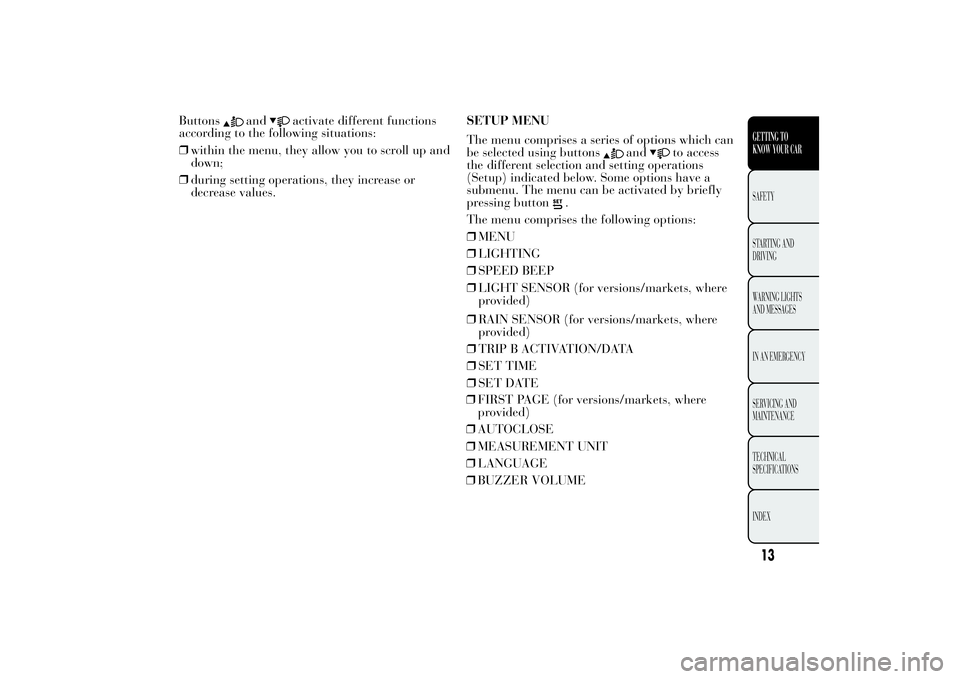
Buttons
and
activate different functions
according to the following situations:
❒within the menu, they allow you to scroll up and
down;
❒during setting operations, they increase or
decrease values.SETUP MENU
The menu comprises a series of options which can
be selected using buttons
and
to access
the different selection and setting operations
(Setup) indicated below. Some options have a
submenu. The menu can be activated by briefly
pressing button
.
The menu comprises the following options:
❒MENU
❒LIGHTING
❒SPEED BEEP
❒LIGHT SENSOR (for versions/markets, where
provided)
❒RAIN SENSOR (for versions/markets, where
provided)
❒TRIP B ACTIVATION/DATA
❒SET TIME
❒SET DATE
13GETTING TO
KNOW YOUR CARSAFETY
STARTING AND
DRIVING
WARNING LIGHTS
AND MESSAGES
IN AN EMERGENCY
SERVICING AND
MAINTENANCE
TECHNICAL
SPECIFICATIONS
INDEX
❒FIRST PAGE (for versions/markets, where
provided)
❒AUTOCLOSE
❒MEASUREMENT UNIT
❒LANGUAGE
❒BUZZER VOLUME
Page 22 of 307

Unit of measurement (Setting the unit of
measurement)
With this function it is possible to set the units
through three submenus: "Distances",
"Consumption" and "Temperature".
To set the desired measurement unit, proceed as
follows:
❒briefly press
to display the three submenus;
❒press buttonor
to navigate through the
three submenus;
❒once you have selected the submenu to be
changed, press the button
briefly;
❒when you select “Distances”, briefly pressing
the button
makes the display show "km"
or "mi" depending on the previous setting;
❒press
or
to select;
❒when you select “Consumption”, pressing
button
briefly makes "km/l", "l/100km" or
"mpg" appear on the display depending on
the previous setting;
If the set distance unit is "km", the fuel
consumption unit will be displayed in km/l or
l/100 km. If the distance unit of measurement
stored is "mi," the display shows the amount of
fuel consumed in "mpg".
❒pressor
to make your choice;❒when you select “Temperature”, pressing the
button
briefly makes "°C" or "°F" appear
on the display depending on the previous
setting;
❒pressor
to make your choice;
Once the required settings are made, briefly press
button
to go back to the submenu screen or
hold the button down to return to the main menu
screen without storing.
Hold down the
button again to return to the
standard screen or to the main menu according to
where you are in the menu.
Language (Language selection)
Display messages can be shown in the following
languages: Italian, English, German, Portuguese,
Spanish, French, Dutch, Polish. Turkish and
Brazilian.
To set the desired language, proceed as follows:
❒briefly press the button
: the previously set
language starts flashing on the display;
❒press
or
to make your choice;
❒press the
button briefly to return to the menu
screen or give the button a long press to return
to the standard screen without storing.
20GETTING TO
KNOW YOUR CAR
SAFETY
STARTING AND
DRIVING
WARNING LIGHTS
AND MESSAGES
IN AN EMERGENCY
SERVICING AND
MAINTENANCE
TECHNICAL
SPECIFICATIONS
INDEX
Page 171 of 307
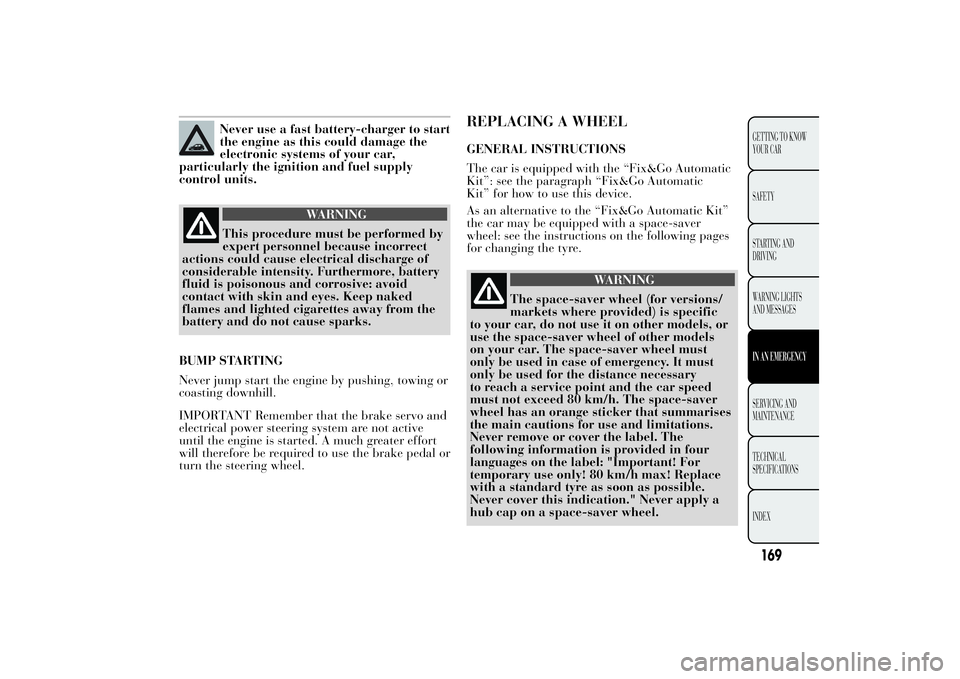
Never use a fast battery-charger to start
the engine as this could damage the
electronic systems of your car,
particularly the ignition and fuel supply
control units.
WARNING
This procedure must be performed by
expert personnel because incorrect
actions could cause electrical discharge of
considerable intensity. Furthermore, battery
fluid is poisonous and corrosive: avoid
contact with skin and eyes. Keep naked
flames and lighted cigarettes away from the
battery and do not cause sparks.
BUMP STARTING
Never jump start the engine by pushing, towing or
coasting downhill.
IMPORTANT Remember that the brake servo and
electrical power steering system are not active
until the engine is started. A much greater effort
will therefore be required to use the brake pedal or
turn the steering wheel.
REPLACING A WHEELGENERAL INSTRUCTIONS
The car is equipped with the “Fix&Go Automatic
Kit”: see the paragraph “Fix&Go Automatic
Kit” for how to use this device.
As an alternative to the “Fix&Go Automatic Kit”
the car may be equipped with a space-saver
wheel: see the instructions on the following pages
for changing the tyre.
WARNING
The space-saver wheel (for versions/
markets where provided) is specific
to your car, do not use it on other models, or
use the space-saver wheel of other models
on your car. The space-saver wheel must
only be used in case of emergency. It must
only be used for the distance necessary
to reach a service point and the car speed
must not exceed 80 km/h. The space-saver
wheel has an orange sticker that summarises
the main cautions for use and limitations.
Never remove or cover the label. The
following information is provided in four
languages on the label: "Important! For
temporary use only! 80 km/h max! Replace
with a standard tyre as soon as possible.
Never cover this indication." Never apply a
hub cap on a space-saver wheel.
169GETTING TO KNOW
YOUR CAR
SAFETY
STARTING AND
DRIVING
WARNING LIGHTS
AND MESSAGESIN AN EMERGENCYSERVICING AND
MAINTENANCE
TECHNICAL
SPECIFICATIONS
INDEX