check engine LAND ROVER DISCOVERY 2002 Workshop Manual
[x] Cancel search | Manufacturer: LAND ROVER, Model Year: 2002, Model line: DISCOVERY, Model: LAND ROVER DISCOVERY 2002Pages: 1672, PDF Size: 46.1 MB
Page 1501 of 1672

BODY CONTROL UNIT
86-3-32 DESCRIPTION AND OPERATION
Odometer update
The BCU can be programmed for one of two options:
lOption 1 – no odometer error warning.
lOption 2 – odometer error warning.
In order to provide an LCD flash request to the instrument pack via the communications link, the following inputs are
checked:
lIgnition state.
lInstrument pack odometer value (via the communications link).
lBCU odometer value.
The function is only active when the ignition state is on. The maximum allowed value is 999,999 miles (1,608,999
km).If the instrument pack odometer value is greater than the maximum allowed value, the maximum value is
assumed. The BCU odometer value is stored in EEPROM. If 16 identical values of the instrument pack odometer
reading is received consecutively, the instrument pack odometer value is compared with the BCU odometer value. If
the consecutive readings from the instrument pack differ, the BCU odometer value is incremented accordingly. If the
BCU odometer value is less than the instrument pack odometer value by up to 10 km, the BCU odometer value is set
equal to the instrument pack odometer value.
If the odometer warning option is enabled, and the contents of the instrument pack odometer value buffer is identical
to, or greater than BCU odometer value
± 10 km, the BCU sends an LED flash request to the instrument pack.
In the event of a communications link failure, this function will be unable to operate.
Gear position indicator illumination
On automatic gearbox models, two variations of illumination for the gear position indicators on the selector lever can
be programmed into the BCU. In option 1, illumination is provided when the ignition is on. In option 2, illumination is
enabled when the ignition is on and the side lamps are off.
Starter relay
The BCU checks the status of the following inputs and internal BCU conditions to determine whether or not to provide
an output to enable the starter relay:
lAutostart inhibit (vehicles with automatic gearbox only).
lSecurity start inhibit (immobilisation check).
lEngine running (link to instrument pack).
lEEPROM locked (internal check).
lIDM and BCU matched.
When the BCU receives a crank signal from the ignition switch, an earth path is completed to the starter relay coil,
provided that the security system has been de-activated. If the ECM has not received a valid unlock/ remobilise signal,
the starter relay will be disengaged and the engine stopped. The BCU also receives an engine running signal from
the instrument pack, so that if the ignition key is turned to the crank position while the engine is running, the starter
motor relay will not be engaged.
If the logic conditions are correct to allow starter operation, the completion of the earth path from the starter relay coil
to the BCU energises the coil and the relay contacts close to supply battery power to the starter motor.
When the ignition switch is released from the crank position, the power supply feed from the ignition switch to the
starter relay coil is interrupted and the relay contacts open to prevent further battery feed to the starter motor.
If a communications link failure is experienced, the BCU will be prevented from detecting the 'engine running'
condition and the BCU will default to assume that the engine is not running.
Page 1622 of 1672
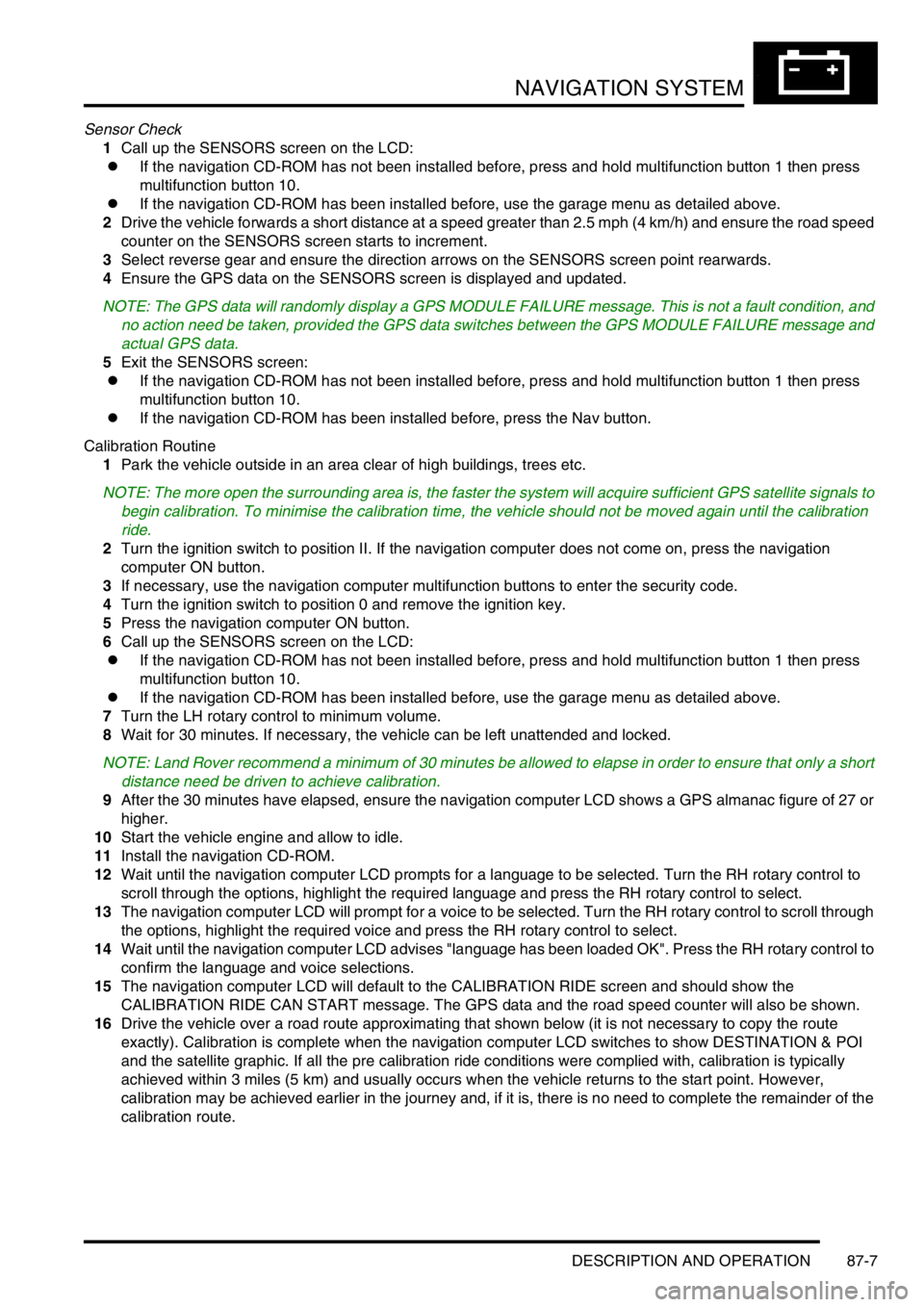
NAVIGATION SYSTEM
DESCRIPTION AND OPERATION 87-7
Sensor Check
1Call up the SENSORS screen on the LCD:
lIf the navigation CD-ROM has not been installed before, press and hold multifunction button 1 then press
multifunction button 10.
lIf the navigation CD-ROM has been installed before, use the garage menu as detailed above.
2Drive the vehicle forwards a short distance at a speed greater than 2.5 mph (4 km/h) and ensure the road speed
counter on the SENSORS screen starts to increment.
3Select reverse gear and ensure the direction arrows on the SENSORS screen point rearwards.
4Ensure the GPS data on the SENSORS screen is displayed and updated.
NOTE: The GPS data will randomly display a GPS MODULE FAILURE message. This is not a fault condition, and
no action need be taken, provided the GPS data switches between the GPS MODULE FAILURE message and
actual GPS data.
5Exit the SENSORS screen:
lIf the navigation CD-ROM has not been installed before, press and hold multifunction button 1 then press
multifunction button 10.
lIf the navigation CD-ROM has been installed before, press the Nav button.
Calibration Routine
1Park the vehicle outside in an area clear of high buildings, trees etc.
NOTE: The more open the surrounding area is, the faster the system will acquire sufficient GPS satellite signals to
begin calibration. To minimise the calibration time, the vehicle should not be moved again until the calibration
ride.
2Turn the ignition switch to position II. If the navigation computer does not come on, press the navigation
computer ON button.
3If necessary, use the navigation computer multifunction buttons to enter the security code.
4Turn the ignition switch to position 0 and remove the ignition key.
5Press the navigation computer ON button.
6Call up the SENSORS screen on the LCD:
lIf the navigation CD-ROM has not been installed before, press and hold multifunction button 1 then press
multifunction button 10.
lIf the navigation CD-ROM has been installed before, use the garage menu as detailed above.
7Turn the LH rotary control to minimum volume.
8Wait for 30 minutes. If necessary, the vehicle can be left unattended and locked.
NOTE: Land Rover recommend a minimum of 30 minutes be allowed to elapse in order to ensure that only a short
distance need be driven to achieve calibration.
9After the 30 minutes have elapsed, ensure the navigation computer LCD shows a GPS almanac figure of 27 or
higher.
10Start the vehicle engine and allow to idle.
11Install the navigation CD-ROM.
12Wait until the navigation computer LCD prompts for a language to be selected. Turn the RH rotary control to
scroll through the options, highlight the required language and press the RH rotary control to select.
13The navigation computer LCD will prompt for a voice to be selected. Turn the RH rotary control to scroll through
the options, highlight the required voice and press the RH rotary control to select.
14Wait until the navigation computer LCD advises "language has been loaded OK". Press the RH rotary control to
confirm the language and voice selections.
15The navigation computer LCD will default to the CALIBRATION RIDE screen and should show the
CALIBRATION RIDE CAN START message. The GPS data and the road speed counter will also be shown.
16Drive the vehicle over a road route approximating that shown below (it is not necessary to copy the route
exactly). Calibration is complete when the navigation computer LCD switches to show DESTINATION & POI
and the satellite graphic. If all the pre calibration ride conditions were complied with, calibration is typically
achieved within 3 miles (5 km) and usually occurs when the vehicle returns to the start point. However,
calibration may be achieved earlier in the journey and, if it is, there is no need to complete the remainder of the
calibration route.
Page 1646 of 1672

INSTRUMENTS
DESCRIPTION AND OPERATION 88-19
High engine coolant temperature warning lamp
The high engine coolant temperature warning lamp within the instrument pack utilises a red LED and a clear legend.
The ECM illuminates the LED when it detects the engine coolant has exceeded a temperature of 121
°C (250 °F) and
switches it off when the coolant temperature drops below 118
°C (244 °F). The ECM also illuminates the high engine
coolant temperature warning lamp when it detects the PWM duty cycle to the temperature gauge is out of range. If it
is greater than 94% duty cycle when the engine is hot, or less than 8% duty cycle when the engine is cold, the engine
coolant temperature gauge pointer will indicate cold, thus alerting the driver with an additional visible warning.
When the ignition is switched on, the ECM illuminates the LED to provide a self-check, providing there is no fault it
will remain illuminated for 3 seconds or until the ignition is switched off.
The response of the engine high temperature warning lamp varies according to engine type and market, there are
three conditions:
lV8 - Gulf.
lV8 - all markets except Gulf.
lDiesel - all markets.
The vehicle configuration determines which condition is set.
The PWM duty cycle thresholds for illuminating and extinguishing the warning lamp are given in the table below.
The power input for the LED is supplied by the instrument pack via fuse 27. The ECM controls the earth path to
illuminate the warning lamp.
Market Lamp on Lamp off
V8 - Gulf 79.8 ± 2% 77.8 ± 2%
V8 - all markets except Gulf 77.8 ± 2% 75.7 ± 2%
Diesel - all markets 78.8 ± 2% 76.8 ± 2%
Page 1656 of 1672

INSTRUMENTS
DESCRIPTION AND OPERATION 88-29
Water in fuel filter warning lamp
The water in fuel filter warning lamp within the instrument pack utilises an amber LED and a clear legend. On vehicles
with diesel engines the LED is illuminated when the water sensor detects water is present in the fuel filter, providing
the driver with a visible warning.
When the ignition is switched on, the instrument pack illuminates the LED to provide a self-check, providing there is
no water present in the fuel filter it will remain illuminated for 3 seconds or until the ignition is switched off.
The power input for the LED is supplied by the instrument pack via fuse 27. The water sensor provides the earth path
to illuminate the warning lamp. The voltage on the earth path from the sensor to the instrument pack is as follows:
l< 1.8 volts = warning lamp on.
l> 7.7 volts = warning lamp off.
Page 1663 of 1672

INSTRUMENTS
88-36 DESCRIPTION AND OPERATION
Self Levelling Suspension (SLS) warning lamp
The SLS warning lamp within the instrument pack utilises an amber LED and a clear legend. The SLABS ECU
illuminates the LED continuously if a fault within the SLS is detected, providing the driver with a visible warning.
When the ignition is switched on the SLABS ECU illuminates the LED to provide a self-check, providing there is no
fault it will remain illuminated for 3 seconds or until the ignition is switched off.
On vehicles equipped with coil springs the SLS warning lamp is extinguished after 850 milliseconds if the SLABS ECU
configuration of the vehicle is correct.
The SLS warning lamp flashes at 2 Hz when the remote handset control is used to raise or lower the ride height.
If a new SLABS ECU is installed the SLS warning lamp will remain illuminated until the ECU has been calibrated by
TestBook.
The warning lamp will illuminate continuously when battery voltage is less than 10 volts for greater than 1 second.
When the vehicle is in transportation mode the SLS warning lamp is illuminated continuously with ignition on, and will
flash at 2 Hz frequency as the vehicle rises from bump stop level to transport level on engine start.
The power input for the LED is supplied by the instrument pack via fuse 27. The SLABS ECU provides the earth path
to illuminate the warning lamp.
The voltage on the earth path from the SLABS ECU to the instrument pack has the following functions:
l< 1.8 volts = warning lamp on.
l> 7.7 volts = warning lamp off.
Page 1666 of 1672

INSTRUMENTS
DESCRIPTION AND OPERATION 88-39
Anti-theft status warning lamp
The anti-theft status warning lamp within the instrument pack utilises a red LED and a clear legend.
The BCU illuminates the LED when the vehicle anti-theft system is active.
This provides a warning to potential thieves that the vehicle is protected by a security system.
When the ignition is switched on, the ECM illuminates the LED to provide a self-check, providing there is no fault it
will remain illuminated until the engine is started or the ignition is switched off.
The power input for the LED is supplied by the instrument pack via fuse 13. The BCU controls the earth path to
illuminate the warning lamp.
The voltage on the earth path from the BCU to the instrument pack will be less than 1 volt when the anti-theft status
is enabled.