Lexus CT200h 2011 Owner's Manual (in English)
Manufacturer: LEXUS, Model Year: 2011, Model line: CT200h, Model: Lexus CT200h 2011Pages: 696
Page 311 of 696
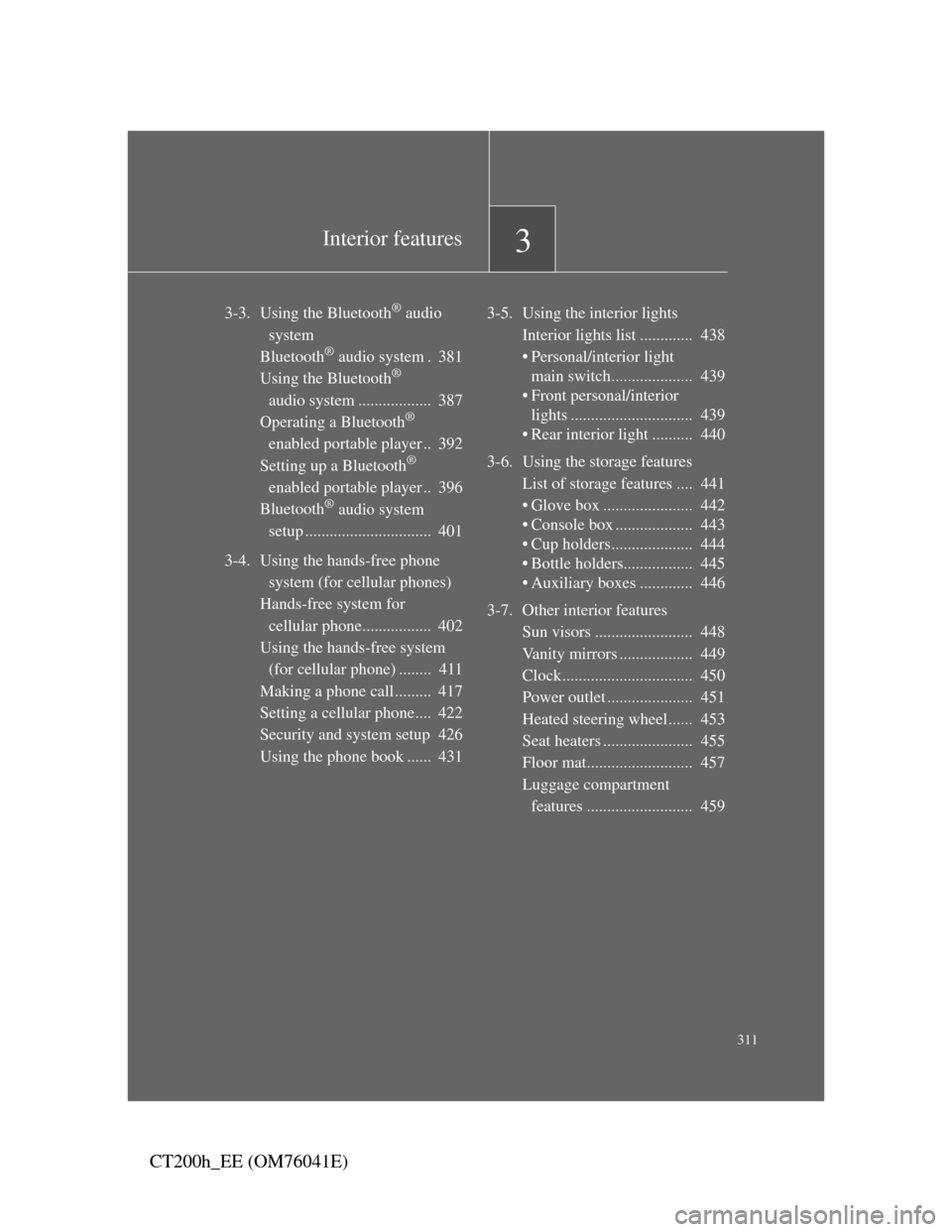
3Interior features
311
CT200h_EE (OM76041E)
3-3. Using the Bluetooth® audio
system
Bluetooth
® audio system . 381
Using the Bluetooth®
audio system .................. 387
Operating a Bluetooth
®
enabled portable player .. 392
Setting up a Bluetooth
®
enabled portable player .. 396
Bluetooth
® audio system
setup ............................... 401
3-4. Using the hands-free phone
system (for cellular phones)
Hands-free system for
cellular phone................. 402
Using the hands-free system
(for cellular phone) ........ 411
Making a phone call ......... 417
Setting a cellular phone.... 422
Security and system setup 426
Using the phone book ...... 4313-5. Using the interior lights
Interior lights list ............. 438
• Personal/interior light
main switch.................... 439
• Front personal/interior
lights .............................. 439
• Rear interior light .......... 440
3-6. Using the storage features
List of storage features .... 441
• Glove box ...................... 442
• Console box ................... 443
• Cup holders.................... 444
• Bottle holders................. 445
• Auxiliary boxes ............. 446
3-7. Other interior features
Sun visors ........................ 448
Vanity mirrors .................. 449
Clock................................ 450
Power outlet ..................... 451
Heated steering wheel...... 453
Seat heaters ...................... 455
Floor mat.......................... 457
Luggage compartment
features .......................... 459
Page 312 of 696

312
CT200h_EE (OM76041E)
3-1. Using the air conditioning system and defogger
Automatic air conditioning system
Air outlets and fan speed are automatically adjusted according to the
temperature setting.
Vehicles with a navigation system
Refer to the “Navigation System Owner’s Manual”.
Vehicles without a navigation system
The illustration below is for left-hand drive vehicles.
The button positions and shapes may differ slightly for right-
hand drive vehicles.
Automatic mode but-
“OFF” but-
Fan speed control but-
Air outlet selector buttonOutside/recirculated air mode but-Cooling and dehumidifica-
tion Dual mode but- Driver’s side temperature control buttons
Fan speed dis- Driver’s side tempera-
ture
Windshield
defogger but-Passenger’s side temperature control but-
Air outlet dis-Passenger’s side tempera-
ture
Pollen removal
mode button
Page 313 of 696

313
3-1. Using the air conditioning system and defogger
3
Interior features
CT200h_EE (OM76041E)
Using automatic air conditioning system
Press .
The air conditioning system begins to operate. Air outlets
and fan speed are automatically adjusted according to the
temperature setting.
Press to increase the temperature and to
decrease the temperature.
When is pressed (the indicator on is on) or the pas-
senger’s side temperature control button is pressed, the tempera-
ture for the driver and passenger seats can be adjusted separately.
STEP1
STEP2
Page 314 of 696

314
3-1. Using the air conditioning system and defogger
CT200h_EE (OM76041E)
Adjusting the settings manually
Basic setting
To turn on the air conditioning system and adjust the fan
speed, press to increase the fan speed and
to decrease the fan speed.
Press to turn the fan off.
To adjust the temperature setting, press to increase
the temperature and to decrease the temperature.
When is pressed (the indicator on is on) or the pas-
senger’s side temperature control button is pressed, the tempera-
ture for the driver and passenger seats can be adjusted separately.
STEP1
STEP2
Page 315 of 696
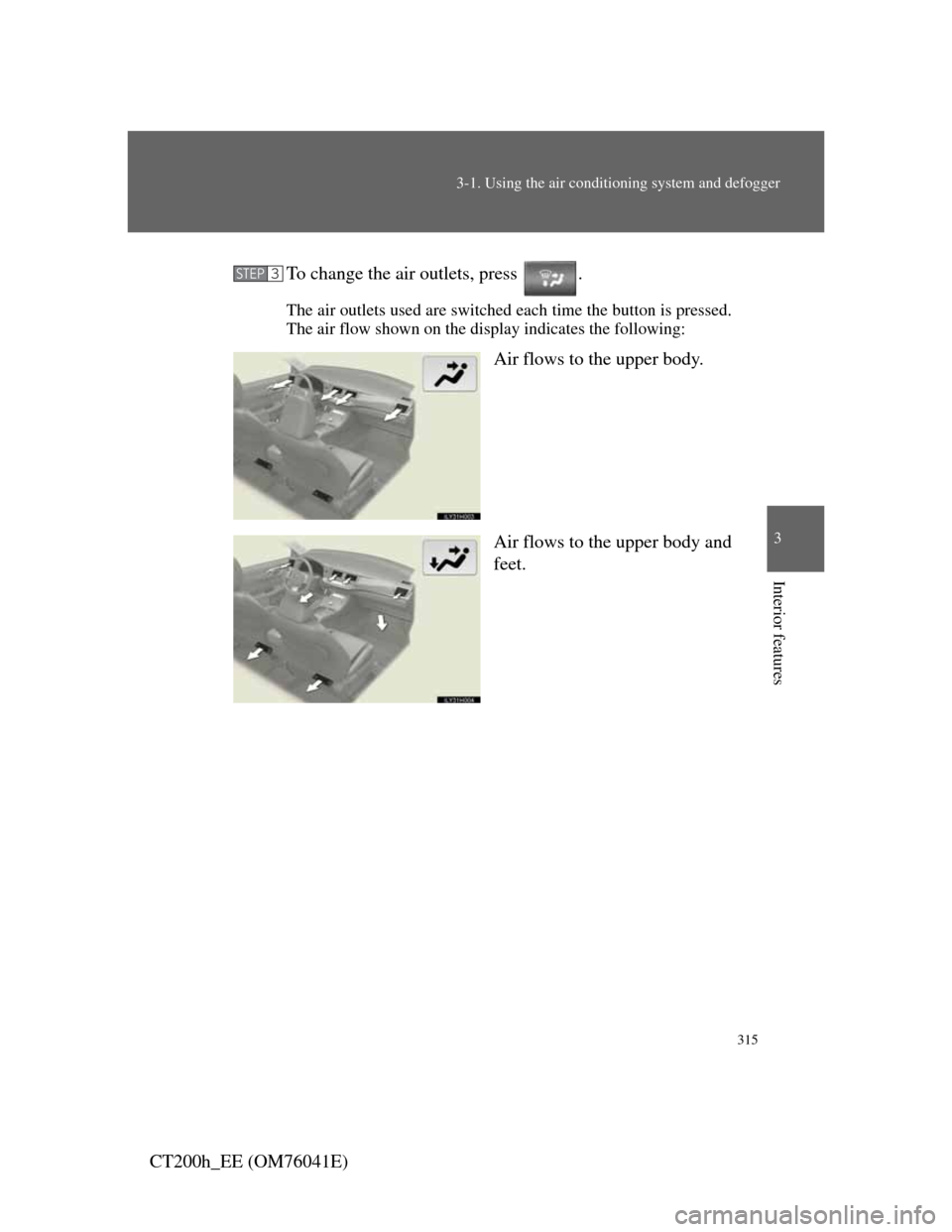
315
3-1. Using the air conditioning system and defogger
3
Interior features
CT200h_EE (OM76041E)To change the air outlets, press .
The air outlets used are switched each time the button is pressed.
The air flow shown on the display indicates the following:
Air flows to the upper body.
Air flows to the upper body and
feet.
STEP3
Page 316 of 696
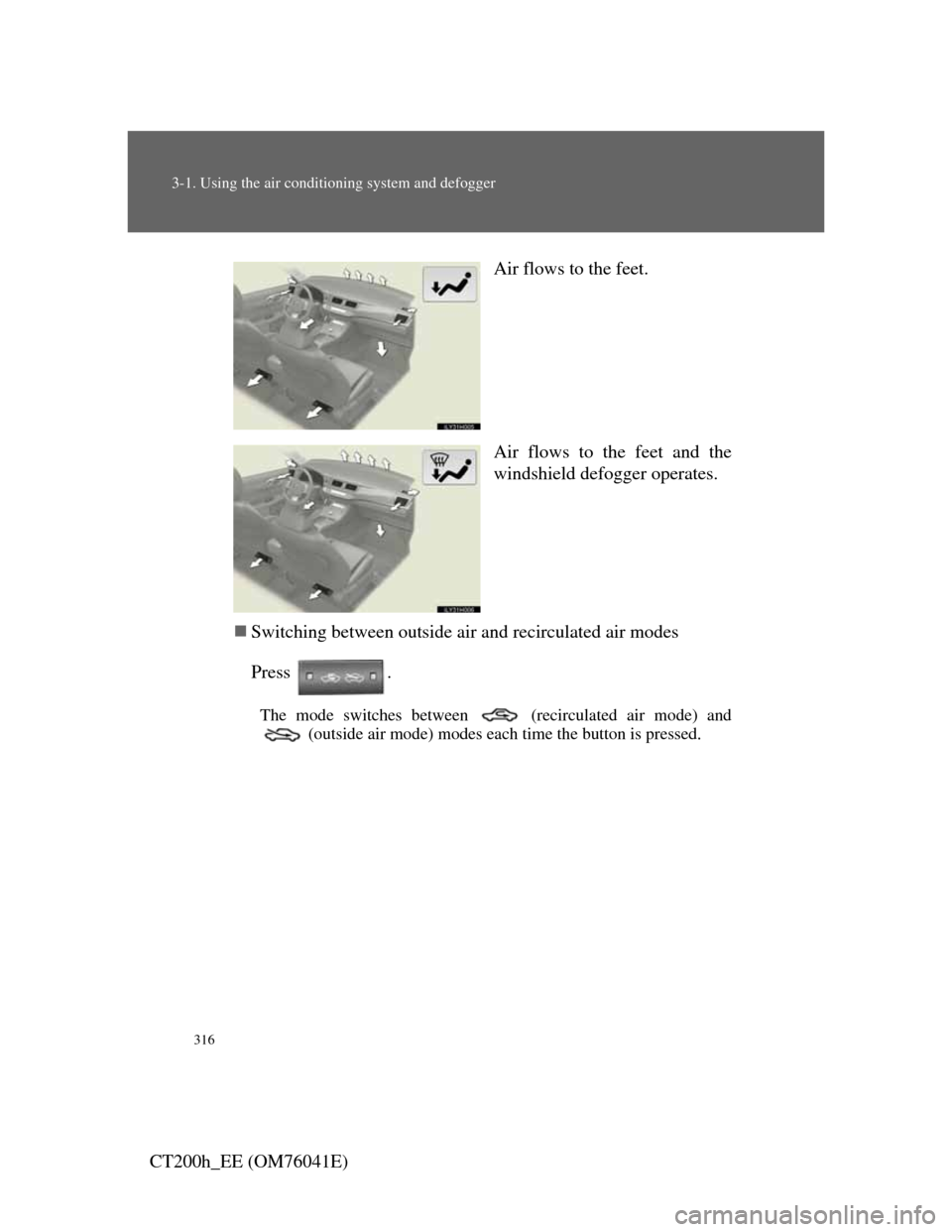
316
3-1. Using the air conditioning system and defogger
CT200h_EE (OM76041E)Air flows to the feet.
Air flows to the feet and the
windshield defogger operates.
Switching between outside air and recirculated air modes
Press .
The mode switches between (recirculated air mode) and
(outside air mode) modes each time the button is pressed.
Page 317 of 696

317
3-1. Using the air conditioning system and defogger
3
Interior features
CT200h_EE (OM76041E)
Defogging the windshield
Defogging
The air conditioning system
operates automatically.
Recirculated air mode may
automatically switch to
(outside air) mode when the
ambient temperature is low.
Pollen removal mode button
Operates pollen removal mode
on/off.
Outside air mode switches to
(recirculated air) mode.
Pollen is removed from the air
and the air flows to the upper
part of the body.
Usually the system will turn off
automatically after approxi-
mately 3 minutes.
Page 318 of 696

318
3-1. Using the air conditioning system and defogger
CT200h_EE (OM76041E)
Adjusting the position of and opening and closing the air outlets
Front center outlets
Direct air flow to the left or
right, up or down.
Turn the knob to open or
close the vent.
Front side outlets
Direct air flow to the left or
right, up or down.
Turn the knob to open or
close the vent.
Air conditioning system settings
When the “POWER” switch is turned on, the air conditioning system set-
tings will be set to those that were in use the last time the “POWER” switch
was turned off.
Air conditioning system settings are memorized individually on each elec-
tronic key, so the settings reproduced will be specific to the key that is used.
Page 319 of 696

319
3-1. Using the air conditioning system and defogger
3
Interior features
CT200h_EE (OM76041E)
Using automatic mode
Fan speed is adjusted automatically according to the temperature setting and
ambient conditions. As a result, the following may occur:
Immediately after the button is pressed, the fan may stop for a while
until warm or cool air is ready to flow.
Cool air may flow to the area around the upper body when the heater is
on.
Humidity sensor (if equipped)
Using the system in recirculated air mode
The windows will fog up more easily if recirculated air mode is used.
Switching between outside air and recirculated air modes
Recirculated air mode or outside air mode may be automatically switched to
in accordance with the temperature setting and the inside temperature.
Window defogger feature
Recirculated air mode may automatically switch to (outside air)
mode in situations where the windows need to be defogged.
A sensor, which detects humidity inside
the vehicle and the temperature of the
windshield, is provided to detect fog on
the front windscreen. Due to the sensor,
when automatic mode is set the air condi-
tioning may make the following controls:
Changing the amount of air flow
Changing the amount of air introduced
from outside when in outside air mode
with the air vents in the position
Changing the settings of the air vents to
when the is set
Page 320 of 696

320
3-1. Using the air conditioning system and defogger
CT200h_EE (OM76041E)
Pollen removal mode
In order to prevent the windshield from fogging up when the outside air
is cold, the following may occur:
• Outside air mode does not switch to (recirculated air) mode.
• The air conditioning system operates automatically.
• The operation cancels after 1 minute.
In rainy weather, the windows may fog up. Press .
When outside air temperature is below 0 C (32 F)
The cooling and dehumidification function may not operate even when
is pressed.
Operation of the air conditioning system in Eco drive mode
In the Eco drive mode, the air conditioning system is controlled as follows
to prioritize fuel efficiency:
Engine speed and compressor operation controlled to restrict heating/
cooling capacity
Fan speed restricted when automatic mode is selected
To improve air conditioning performance, perform the following operations:
Adjust the fan speed
Turn off Eco drive mode
Customize the air conditioning control of Eco drive mode. (P. 655)