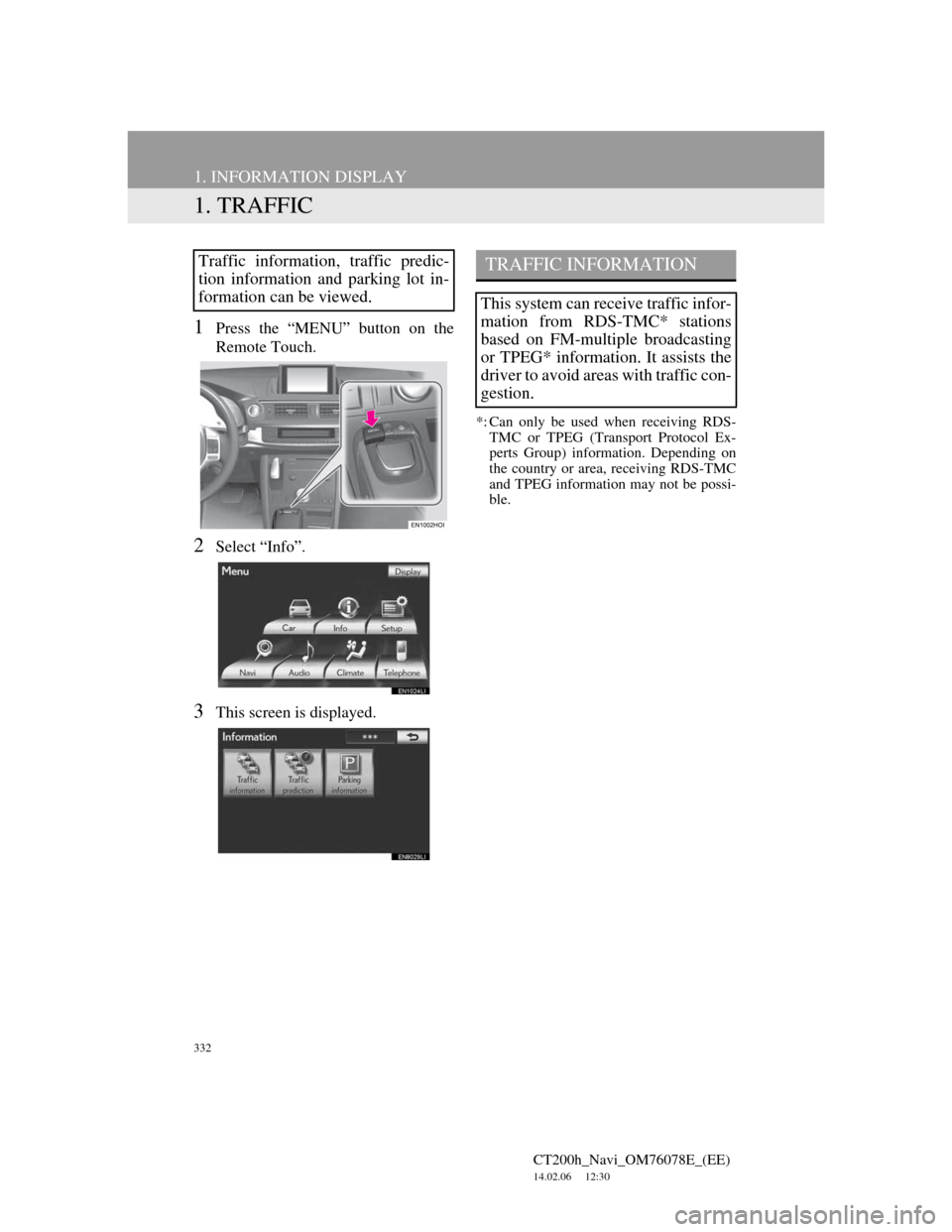Lexus CT200h 2012 Navigation Manual (in English)
Manufacturer: LEXUS, Model Year: 2012,
Model line: CT200h,
Model: Lexus CT200h 2012
Pages: 436, PDF Size: 28.25 MB
Lexus CT200h 2012 Navigation Manual (in English)
CT200h 2012
Lexus
Lexus
https://www.carmanualsonline.info/img/36/12743/w960_12743-0.png
Lexus CT200h 2012 Navigation Manual (in English)
Trending: compression ratio, parking brake, coolant, Engine light, change language, instrument panel, ABS
Page 331 of 436
8
331
1
2
3
4
5
6
7
CT200h_Navi_OM76078E_(EE)
14.02.06 12:30
8
9
10
1. TRAFFIC ......................................... 332
TRAFFIC INFORMATION ................... 332
TRAFFIC PREDICTION
INFORMATION .................................. 335
PARKING INFORMATION.................. 335
1. TRAFFIC AND PARKING
SETTINGS .................................... 338
SCREEN FOR TRAFFIC SETTINGS ... 338
1INFORMATION DISPLAY
2SETUP
INFORMATION
Page 332 of 436
332
CT200h_Navi_OM76078E_(EE)
14.02.06 12:30
1. INFORMATION DISPLAY
1. TRAFFIC
1Press the “MENU” button on the
Remote Touch.
2Select “Info”.
3This screen is displayed.
*: Can only be used when receiving RDS-
TMC or TPEG (Transport Protocol Ex-
perts Group) information. Depending on
the country or area, receiving RDS-TMC
and TPEG information may not be possi-
ble.
Traffic information, traffic predic-
tion information and parking lot in-
formation can be viewed.TRAFFIC INFORMATION
This system can receive traffic infor-
mation from RDS-TMC* stations
based on FM-multiple broadcasting
or TPEG* information. It assists the
driver to avoid areas with traffic con-
gestion.
Page 333 of 436
333
1. INFORMATION DISPLAY
CT200h_Navi_OM76078E_(EE)
14.02.06 12:30
8
INFORMATION
1Press the “MENU” button on the
Remote Touch, then select “Info”.
2Select “Traffic information”.
A list of traffic information and the
country in which it can be received is
displayed.
3Select the desired traffic event.
“On current road”: To display traffic
events relating to the road currently be-
ing used.
4Traffic information is displayed on
the screen.
Select “Details” to display detailed
traffic event information.
Select “Map” to display around traf-
fic event information.SHOW TRAFFIC EVENT
Traffic events near the current posi-
tion or the cursor position can be
viewed as a list.
Page 334 of 436
334
1. INFORMATION DISPLAY
CT200h_Navi_OM76078E_(EE)
14.02.06 12:30
On map screen
On motorway screen
TRAFFIC INFORMATION
SCREENS
Traffic information such as traffic
congestion, accidents and road clo-
sures are displayed on the map. (For
setting traffic information icons dis-
played on the screen, see page 332.)No.NameFunction
Traffic
informa-
tion icon
Icons are displayed
on the map. To dis-
play information,
select the corre-
sponding icon on
the screen.
Traffic
informa-
tion arrow
Using traffic infor-
mation, the system
displays arrows
along a route. The
colour of the arrow
indicates specific
road condition in-
formation.
“Red” indicates
normal traffic
flow.
“Orange” indicates
a traffic jam.
“Blue” indicates a
closed road, acci-
dent and so on.
Traffic
informa-
tion
indicatorThe indicator
comes on when
traffic information
is received.
Page 335 of 436
335
1. INFORMATION DISPLAY
CT200h_Navi_OM76078E_(EE)
14.02.06 12:30
8
INFORMATION
1Press the “MENU” button on the
Remote Touch. (See “Remote
Touch” on page 12.)
2Select “Info” on the “Menu” screen.
3Select “Traffic prediction”.
4Scroll the map to the point that it is
desired to view traffic prediction in-
formation for.
The time of the traffic prediction infor-
mation can be viewed in 15-minute
steps.
“+”: Moves the time forward 15 min-
utes.
“-”: Moves the time back 15 minutes.
1Press the “MENU” button on the
Remote Touch. (See “Remote
Touch” on page 12.)
2Select “Info” on the “Menu” screen.
3Select “Parking information”.
TRAFFIC PREDICTION
INFORMATION
Traffic prediction information rele-
vant to the area around the current
position or the cursor position can be
viewed.
PARKING INFORMATION
The location and available spaces of
parking lots can be checked. These
parking lots can also be set as a des-
tination.
Page 336 of 436
336
1. INFORMATION DISPLAY
CT200h_Navi_OM76078E_(EE)
14.02.06 12:30
4Select the desired parking lot.
The parking information screen is dis-
played. For details, see “PARKING
INFORMATION” on page 54.
1Select “Sort”.
2Select the desired sorting criteria.
No.Information/Function
Parking lot name
Distance from current position
Sort
Parking lot search
SORTING
No.Function
Select to sort in order of distance
from the current location.
Select to sort parking lots in order
of most available spaces.
Select to sort in order of name.
Page 337 of 436
337
1. INFORMATION DISPLAY
CT200h_Navi_OM76078E_(EE)
14.02.06 12:30
8
INFORMATION
1Select “Search area”.
2Select the location or area to be
searched.
PARKING LOT SEARCH
No.Function
A search around the current posi-
tion can be performed.
A search around the currently set
destination can be performed.
The size of the search area around
the set location can be selected.
Page 338 of 436
338
CT200h_Navi_OM76078E_(EE)
14.02.06 12:30
2. SETUP
1. TRAFFIC AND PARKING SETTINGS
1Press the “MENU” button on the
Remote Touch.
2Select “Setup”.
3Select “Info”.
4Select the items to be set.
Traffic information
Parking information iconSettings are available for displaying
traffic information icons, receivable
traffic stations, parking information
icons etc.
SCREEN FOR TRAFFIC
SETTINGS
Page 339 of 436

339
2. SETUP
CT200h_Navi_OM76078E_(EE)
14.02.06 12:30
8
INFORMATION
On this screen, the following functions
are available:
SHOW TRAFFIC INFO
1Press the “MENU” button on the
Remote Touch, then select “Setup”.
2Select “Info” on the “Setup” screen.
3Select “Traffic” on the “Info set-
tings” screen.
4Select “Show traffic info”.
No.Function
“On” or “Off” can be selected
for voice guidance for traffic
information.
Traffic information icon dis-
play can be set. (See “SHOW
TRAFFIC INFO” on page
339.)
The avoid traffic events func-
tion can be set to “Auto” or
“Manual”. (See “AVOID
TRAFFIC EVENTS” on page
340.)
When searching for a route, a
detoured route search that
avoids traffic jams and so forth
can be set to “On” or “Off”.
When searching for a route, a
detoured route search that
avoids predicted traffic jams
and so forth can be set to “On”
or “Off”.
Traffic stations can be selected
using automatic search or
manual search. (See “SE-
LECT TRAFFIC STATION”
on page 341.)
Traffic information can set to
be received automatically, or
to receive RDS-TMC traffic
information only. (See “SE-
LECT TRAFFIC INFO SER-
VICE” on page 342.)
“On” or “Off” can be selected
for displaying parking icons
on the map.
Traffic information icon display can
be set.
No.Function
Page 340 of 436
340
2. SETUP
CT200h_Navi_OM76078E_(EE)
14.02.06 12:30
5Select the desired icons to be dis-
played on the map by selecting the
screen button.
“All on”: To select all icons in the traffic
information.
“All off”: Select to cancel all the selec-
tions.
6Select “OK”.
The selected icons appear on the map.
AVOID TRAFFIC EVENTS
1Press the “MENU” button on the
Remote Touch, then select “Setup”.
2Select “Info” on the “Setup” screen.
3Select “Traffic” on the “Info set-
tings” screen.
4Select “Avoid traffic events”.
5Select “Auto” or “Manual”.
“Auto”: The system automatically
changes to a new route.
“Manual”: When the system calculates
a new route, a confirmation to accept the
new route is displayed on the screen.
For more details on traffic informa-
tion icons, see “TRAFFIC INFOR-
MATION” on page 53.
The avoid traffic events function can
be
set to “Auto” or “Manual”.
Trending: warning, lights, engine coolant, oil reset, buttons, high beam, service reset