Lexus CT200h 2012 Owner's Manual (in English)
Manufacturer: LEXUS, Model Year: 2012, Model line: CT200h, Model: Lexus CT200h 2012Pages: 710
Page 141 of 710

141
1-7. Theft deterrent system
1
Before driving
CT200h_OM_OM76067E_(EE)
Canceling the double locking system
Using the entry function: Hold the outside door handle.
Using the wireless remote control: Press .
CAUTION
Double locking system precaution
Never activate the double locking system when there are people in the vehi-
cle, because all the doors cannot be opened from inside the vehicle.
Page 142 of 710

142
1-7. Theft deterrent system
CT200h_OM_OM76067E_(EE)
Alarm
: If equipped
The system sounds the alarm and flashes lights when forcible entry is
detected.
Triggering of the alarm
The alarm is triggered in the following situations when the
alarm is set:
A locked door is unlocked or opened in any way other than
using the entry function (vehicles with a smart entry & start
system) or wireless remote control.
The hood is opened.
The intrusion sensor detects something moving inside the
vehicle. (An intruder gets in the vehicle.) (if equipped)
The tilt sensor detects a change of vehicle inclination. (if
equipped)
The back door window is broken. (if equipped)
Setting the alarm system
Close the doors and hood,
and lock all the doors using
the entry function (vehicles
with a smart entry & start
system) or wireless remote
control. The system will be
set automatically after 30
seconds.
The indicator light changes
from being on to flashing
Page 143 of 710
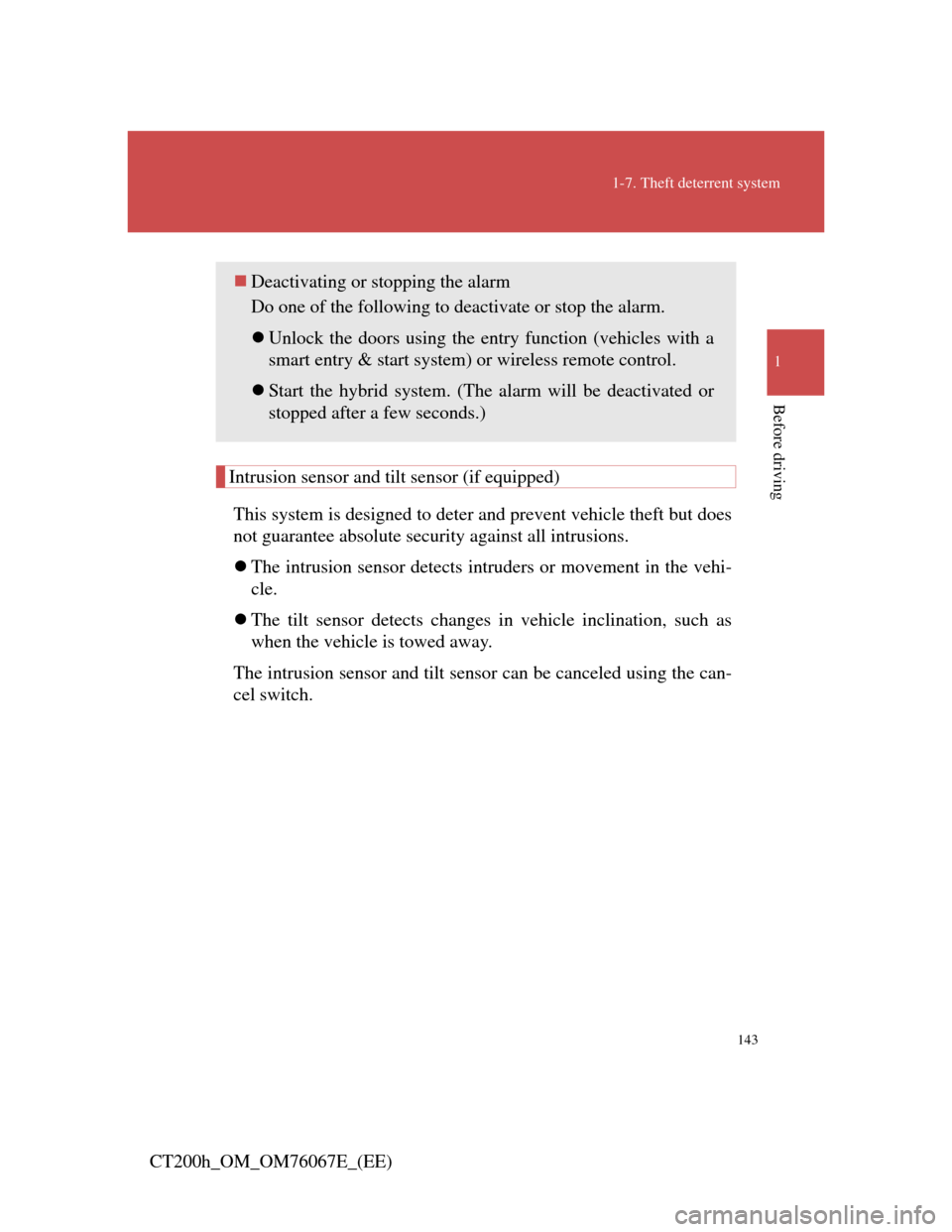
143
1-7. Theft deterrent system
1
Before driving
CT200h_OM_OM76067E_(EE)
Intrusion sensor and tilt sensor (if equipped)
This system is designed to deter and prevent vehicle theft but does
not guarantee absolute security against all intrusions.
The intrusion sensor detects intruders or movement in the vehi-
cle.
The tilt sensor detects changes in vehicle inclination, such as
when the vehicle is towed away.
The intrusion sensor and tilt sensor can be canceled using the can-
cel switch.
Deactivating or stopping the alarm
Do one of the following to deactivate or stop the alarm.
Unlock the doors using the entry function (vehicles with a
smart entry & start system) or wireless remote control.
Start the hybrid system. (The alarm will be deactivated or
stopped after a few seconds.)
Page 144 of 710

144
1-7. Theft deterrent system
CT200h_OM_OM76067E_(EE)
Canceling the intrusion sensor and tilt sensor (if equipped)
Turn the “POWER” switch off
and press the intrusion sensor
and tilt sensor cancel switch.
A message will be shown on the
multi-information display in the
instrument cluster.
The intrusion sensor and tilt
sensor will revert to on each
time the “POWER” switch is
turned to ON mode.
System maintenance
The vehicle has a maintenance-free type alarm system.
Items to check before locking the vehicle
To prevent unexpected triggering of the alarm and vehicle theft, make sure
of the following.
Nobody is in the vehicle.
The windows and moon roof are closed before the alarm is set.
No valuables or other personal items are left in the vehicle.
Page 145 of 710
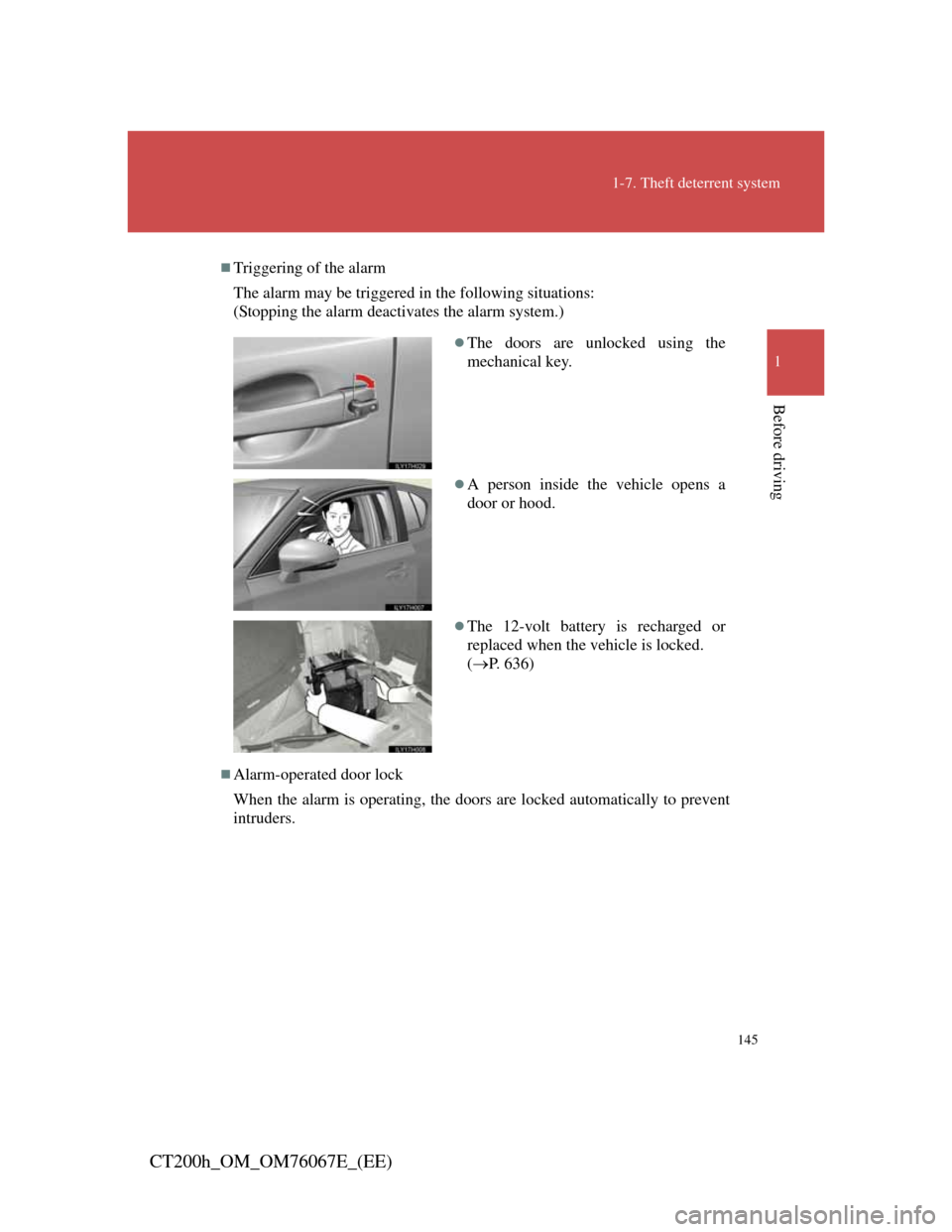
145
1-7. Theft deterrent system
1
Before driving
CT200h_OM_OM76067E_(EE)
Triggering of the alarm
The alarm may be triggered in the following situations:
(Stopping the alarm deactivates the alarm system.)
Alarm-operated door lock
When the alarm is operating, the doors are locked automatically to prevent
intruders.
The doors are unlocked using the
mechanical key.
A person inside the vehicle opens a
door or hood.
The 12-volt battery is recharged or
replaced when the vehicle is locked.
(P. 636)
Page 146 of 710

146
1-7. Theft deterrent system
CT200h_OM_OM76067E_(EE)
Canceling and automatic re-enabling of the intrusion sensor and tilt sensor
The alarm will still be set even when the intrusion sensor and tilt sensor
are canceled.
After the intrusion sensor and tilt sensor are canceled, pressing the
“POWER” switch or unlocking the doors using the entry function or
wireless remote control will re-enable the intrusion sensor and tilt sen-
sor.
When the alarm system is set again, the intrusion sensor and tilt sensor
will be set.
Intrusion sensor detection considerations
The sensor may trigger the alarm in the following situations:
People or pets are in the vehicle.
A window or the moon roof (if
equipped) is open.
In this case, the sensor may detect the
following:
• Wind or the movement of objects
such as leaves and insects inside the
vehicle
• Ultrasonic waves emitted from
devices such as the intrusion sen-
sors of other vehicles
• The movement of people outside
Page 147 of 710
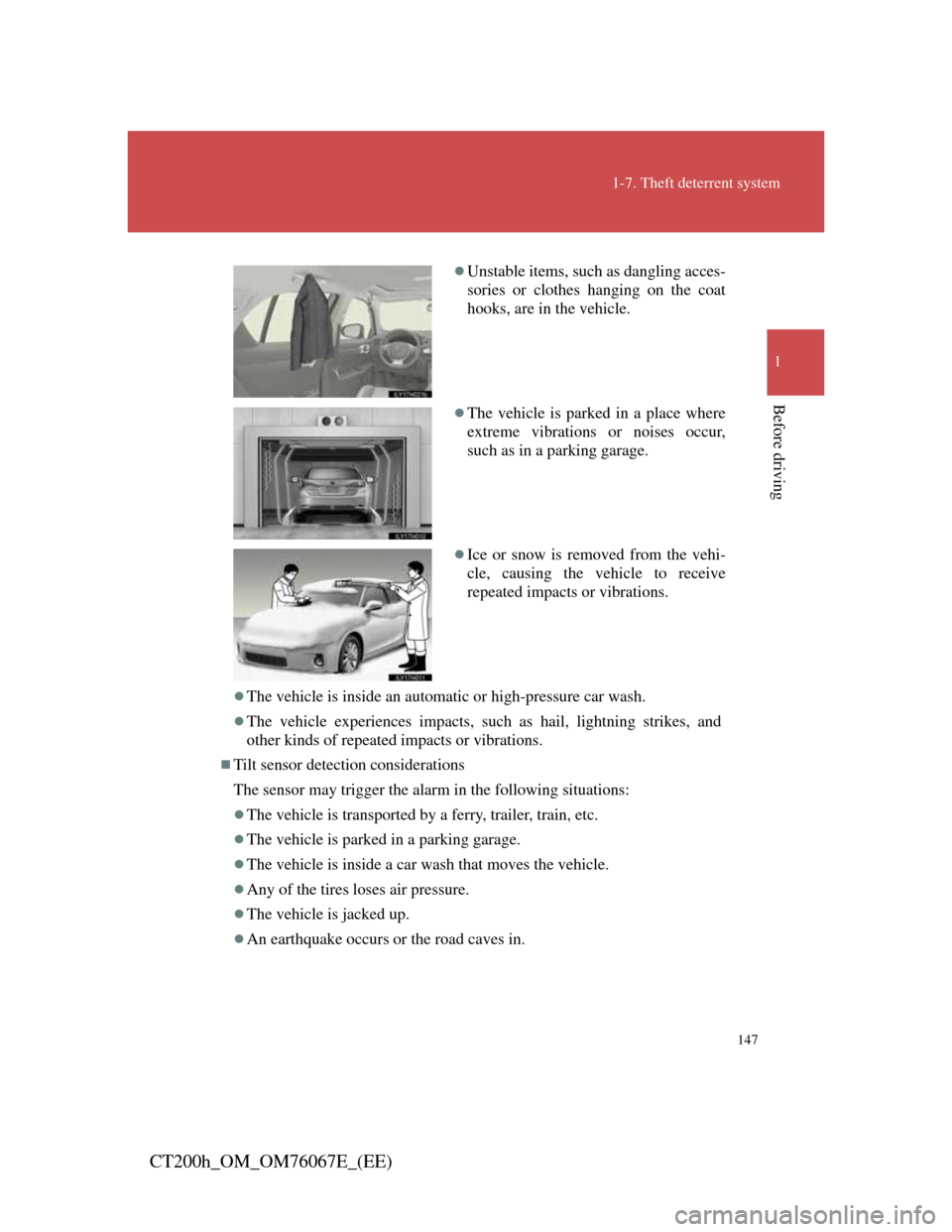
147
1-7. Theft deterrent system
1
Before driving
CT200h_OM_OM76067E_(EE)
The vehicle is inside an automatic or high-pressure car wash.
The vehicle experiences impacts, such as hail, lightning strikes, and
other kinds of repeated impacts or vibrations.
Tilt sensor detection considerations
The sensor may trigger the alarm in the following situations:
The vehicle is transported by a ferry, trailer, train, etc.
The vehicle is parked in a parking garage.
The vehicle is inside a car wash that moves the vehicle.
Any of the tires loses air pressure.
The vehicle is jacked up.
An earthquake occurs or the road caves in.
Unstable items, such as dangling acces-
sories or clothes hanging on the coat
hooks, are in the vehicle.
The vehicle is parked in a place where
extreme vibrations or noises occur,
such as in a parking garage.
Ice or snow is removed from the vehi-
cle, causing the vehicle to receive
repeated impacts or vibrations.
Page 148 of 710

148
1-7. Theft deterrent system
CT200h_OM_OM76067E_(EE)
NOTICE
To ensure the intrusion sensor functions correctly
To ensure the system operates correctly
Do not modify or remove the system. If modified or removed, the proper
operation of the system cannot be guaranteed.
To ensure that the sensors operate prop-
erly, do not touch or cover them.
Do not spray air fresheners or other
products directly into the sensor holes.
Page 149 of 710
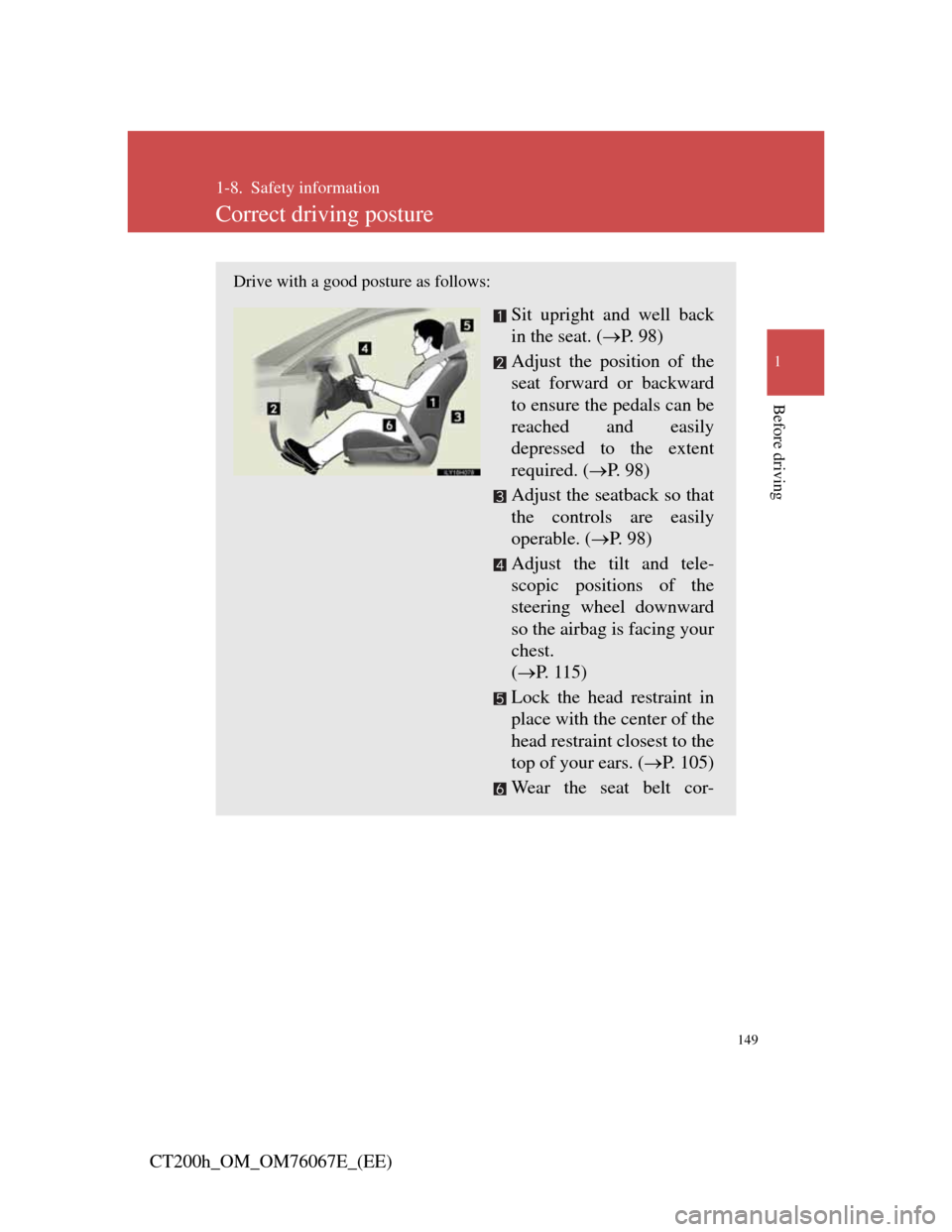
149
1
Before driving
CT200h_OM_OM76067E_(EE)
1-8. Safety information
Correct driving posture
Drive with a good posture as follows:
Sit upright and well back
in the seat. (P. 9 8 )
Adjust the position of the
seat forward or backward
to ensure the pedals can be
reached and easily
depressed to the extent
required. (P. 98)
Adjust the seatback so that
the controls are easily
operable. (P. 98)
Adjust the tilt and tele-
scopic positions of the
steering wheel downward
so the airbag is facing your
chest.
(P. 115)
Lock the head restraint in
place with the center of the
head restraint closest to the
top of your ears. (P. 105)
Wear the seat belt cor-
Page 150 of 710
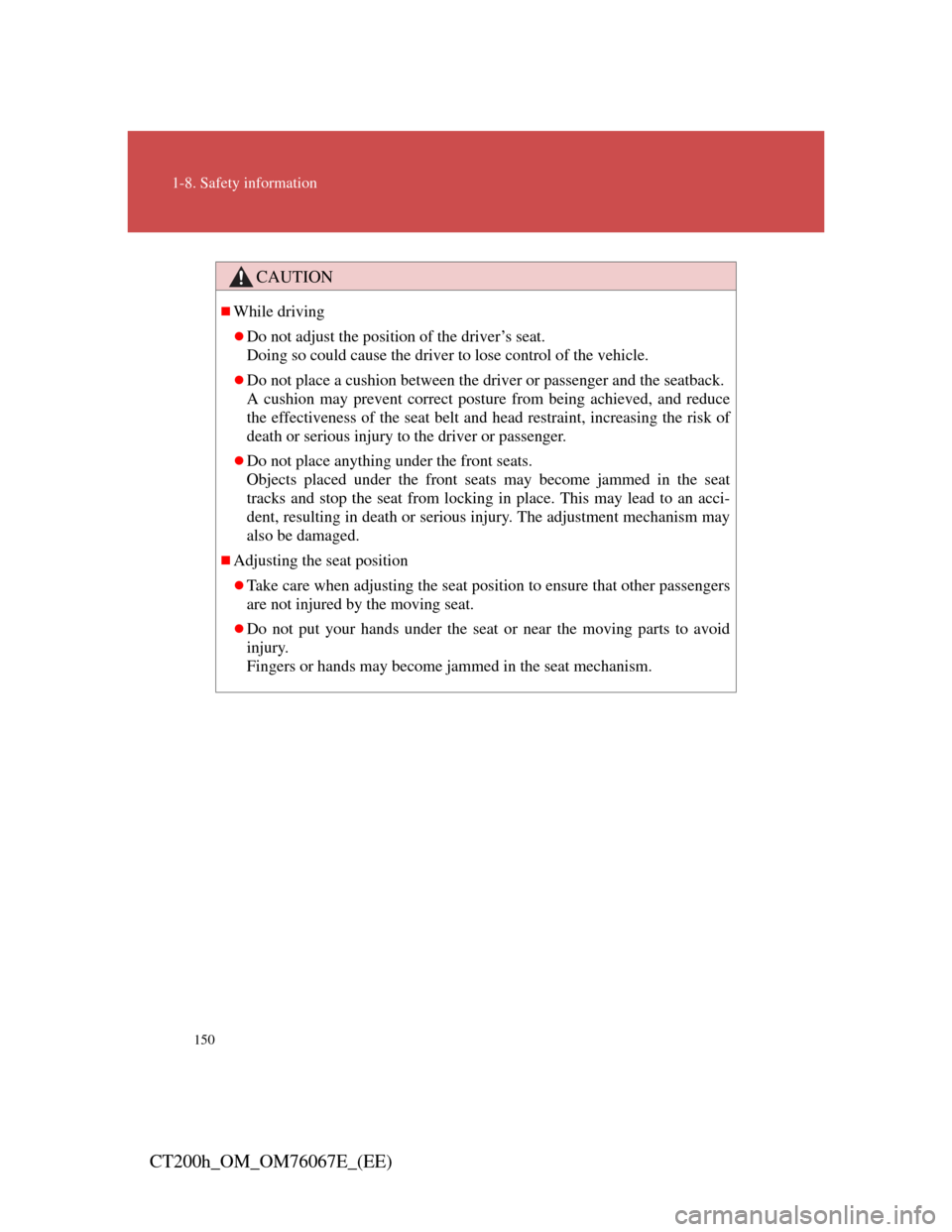
150
1-8. Safety information
CT200h_OM_OM76067E_(EE)
CAUTION
While driving
Do not adjust the position of the driver’s seat.
Doing so could cause the driver to lose control of the vehicle.
Do not place a cushion between the driver or passenger and the seatback.
A cushion may prevent correct posture from being achieved, and reduce
the effectiveness of the seat belt and head restraint, increasing the risk of
death or serious injury to the driver or passenger.
Do not place anything under the front seats.
Objects placed under the front seats may become jammed in the seat
tracks and stop the seat from locking in place. This may lead to an acci-
dent, resulting in death or serious injury. The adjustment mechanism may
also be damaged.
Adjusting the seat position
Take care when adjusting the seat position to ensure that other passengers
are not injured by the moving seat.
Do not put your hands under the seat or near the moving parts to avoid
injury.
Fingers or hands may become jammed in the seat mechanism.