ECO mode Lexus CT200h 2012 (in English) Owner's Guide
[x] Cancel search | Manufacturer: LEXUS, Model Year: 2012, Model line: CT200h, Model: Lexus CT200h 2012Pages: 710
Page 327 of 710
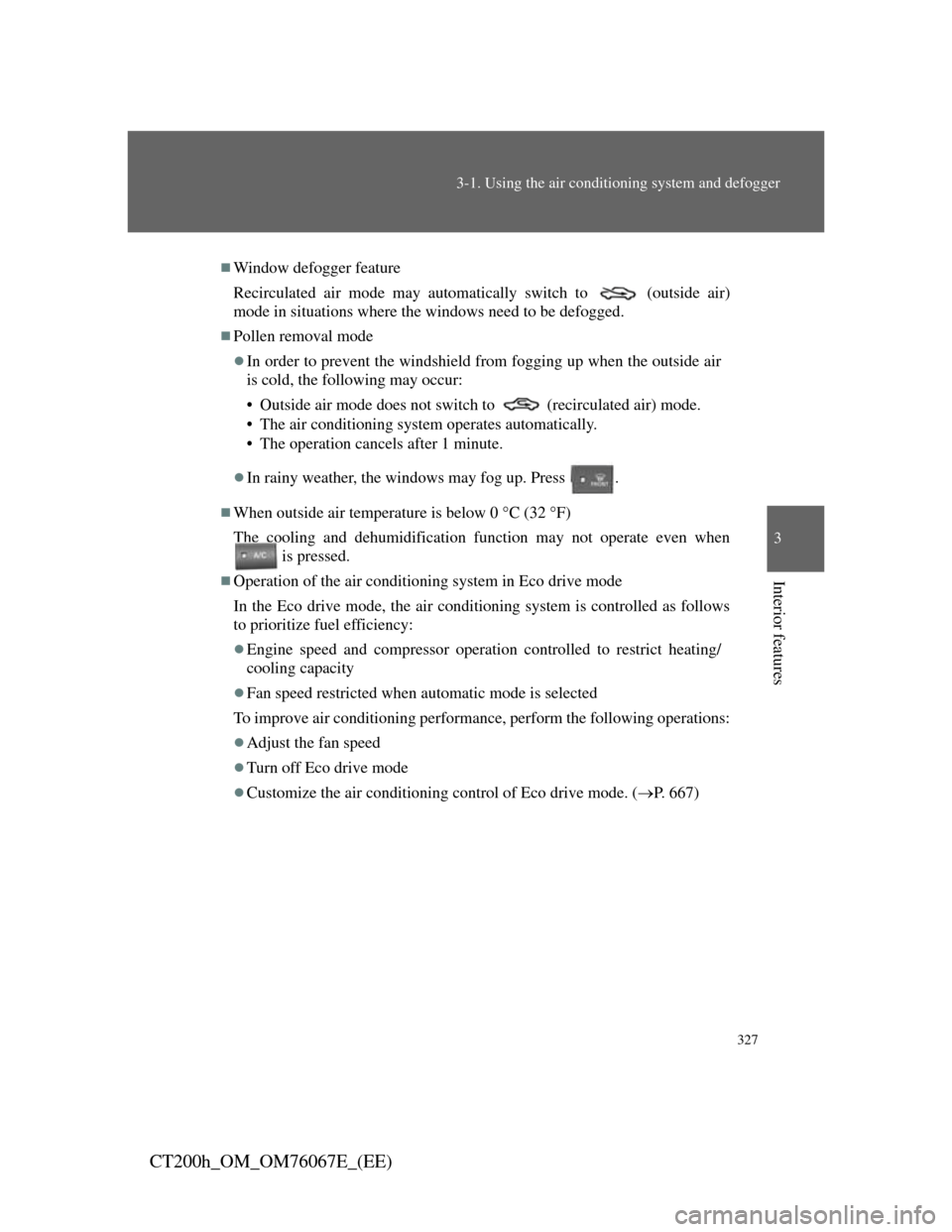
327
3-1. Using the air conditioning system and defogger
3
Interior features
CT200h_OM_OM76067E_(EE)
Window defogger feature
Recirculated air mode may automatically switch to (outside air)
mode in situations where the windows need to be defogged.
Pollen removal mode
In order to prevent the windshield from fogging up when the outside air
is cold, the following may occur:
• Outside air mode does not switch to (recirculated air) mode.
• The air conditioning system operates automatically.
• The operation cancels after 1 minute.
In rainy weather, the windows may fog up. Press .
When outside air temperature is below 0 C (32 F)
The cooling and dehumidification function may not operate even when
is pressed.
Operation of the air conditioning system in Eco drive mode
In the Eco drive mode, the air conditioning system is controlled as follows
to prioritize fuel efficiency:
Engine speed and compressor operation controlled to restrict heating/
cooling capacity
Fan speed restricted when automatic mode is selected
To improve air conditioning performance, perform the following operations:
Adjust the fan speed
Turn off Eco drive mode
Customize the air conditioning control of Eco drive mode. (P. 667)
Page 328 of 710

328
3-1. Using the air conditioning system and defogger
CT200h_OM_OM76067E_(EE)
Air conditioning odors
During use, various odors from inside and outside the vehicle may enter
into and accumulate in the air conditioning system. This may then cause
odor to be emitted from the vents.
To reduce potential odors from occurring:
• It is recommended that the air conditioning system be set to outside air
mode prior to turning the vehicle off.
• The start timing of the blower may be delayed for a short period of
time immediately after the air conditioning system is started in AUTO
mode.
Customization
Settings (e.g. enable/disable automatic operation of the air conditioning
compressor when the “AUTO” switch ON) can be changed.
(Customizable features P. 667)
CAUTION
To prevent the windshield from fogging up
Do not use
during cool air operation in extremely humid weather.
The difference between the temperature of the outside air and that of the
windshield can cause the outer surface of the windshield to fog up, blocking
your vision.
Page 330 of 710
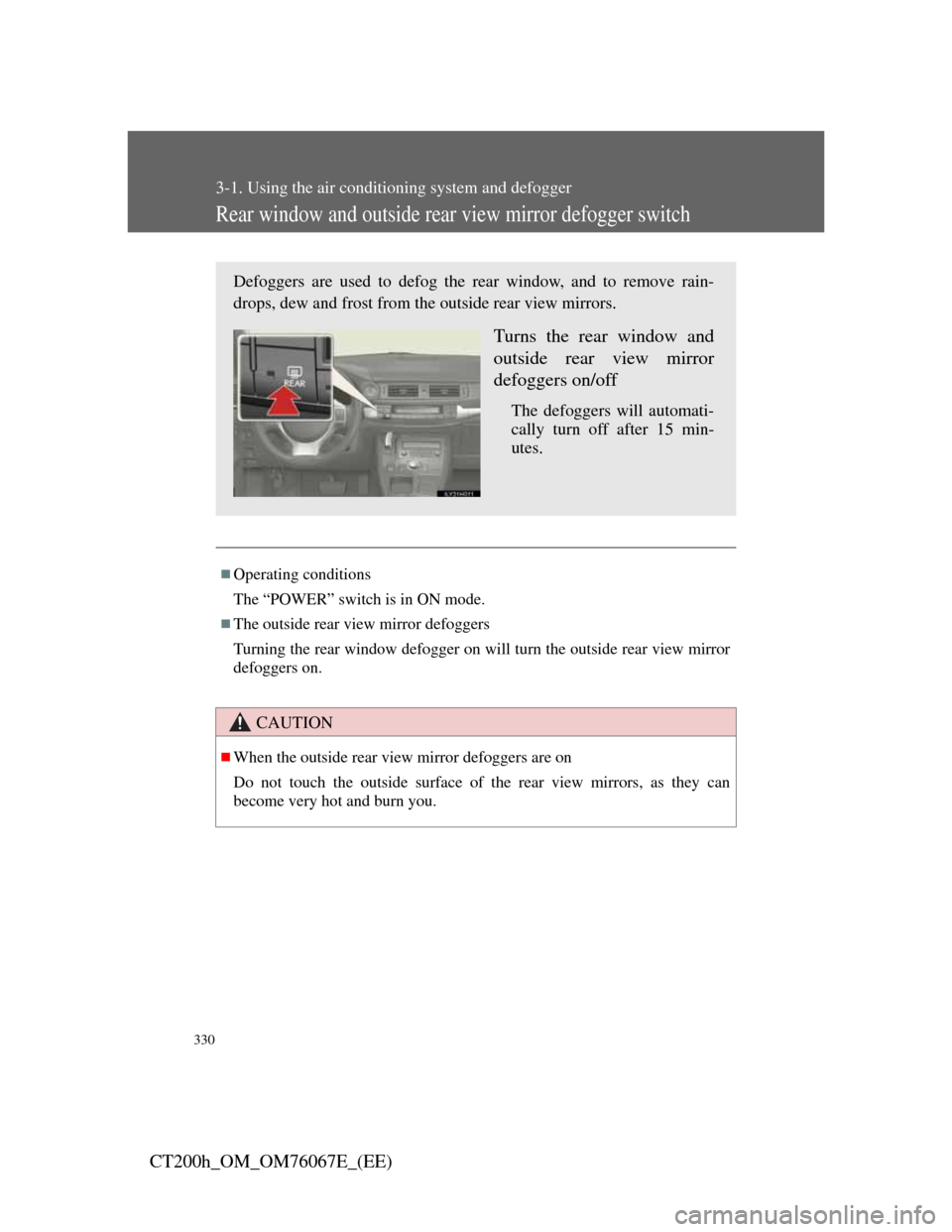
330
3-1. Using the air conditioning system and defogger
CT200h_OM_OM76067E_(EE)
Rear window and outside rear view mirror defogger switch
Operating conditions
The “POWER” switch is in ON mode.
The outside rear view mirror defoggers
Turning the rear window defogger on will turn the outside rear view mirror
defoggers on.
CAUTION
When the outside rear view mirror defoggers are on
Do not touch the outside surface of the rear view mirrors, as they can
become very hot and burn you.
Defoggers are used to defog the rear window, and to remove rain-
drops, dew and frost from the outside rear view mirrors.
Turns the rear window and
outside rear view mirror
defoggers on/off
The defoggers will automati-
cally turn off after 15 min-
utes.
Page 331 of 710
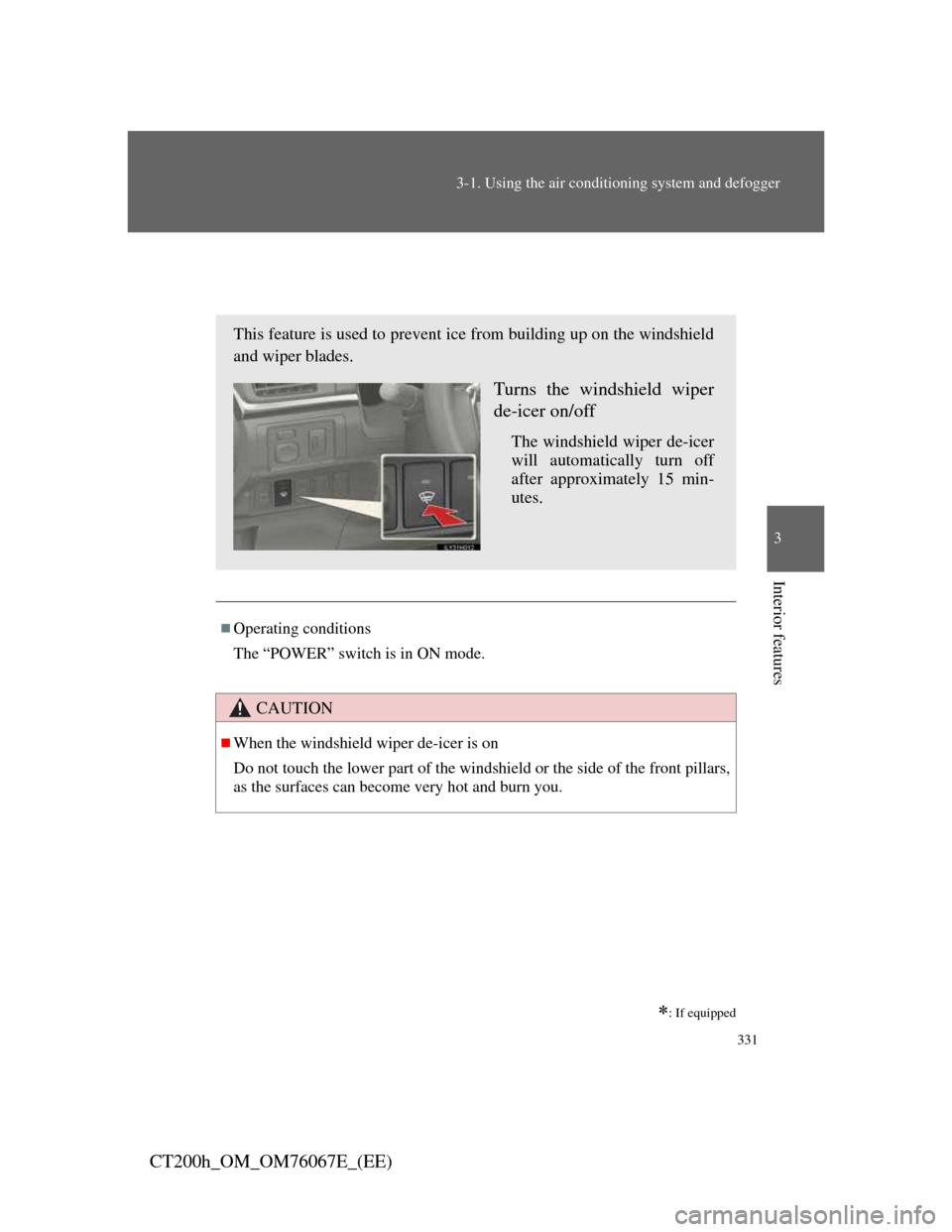
331
3-1. Using the air conditioning system and defogger
3
Interior features
CT200h_OM_OM76067E_(EE)
Windshield wiper de-icer
: If equipped
Operating conditions
The “POWER” switch is in ON mode.
CAUTION
When the windshield wiper de-icer is on
Do not touch the lower part of the windshield or the side of the front pillars,
as the surfaces can become very hot and burn you.
This feature is used to prevent ice from building up on the windshield
and wiper blades.
Turns the windshield wiper
de-icer on/off
The windshield wiper de-icer
will automatically turn off
after approximately 15 min-
utes.
Page 356 of 710
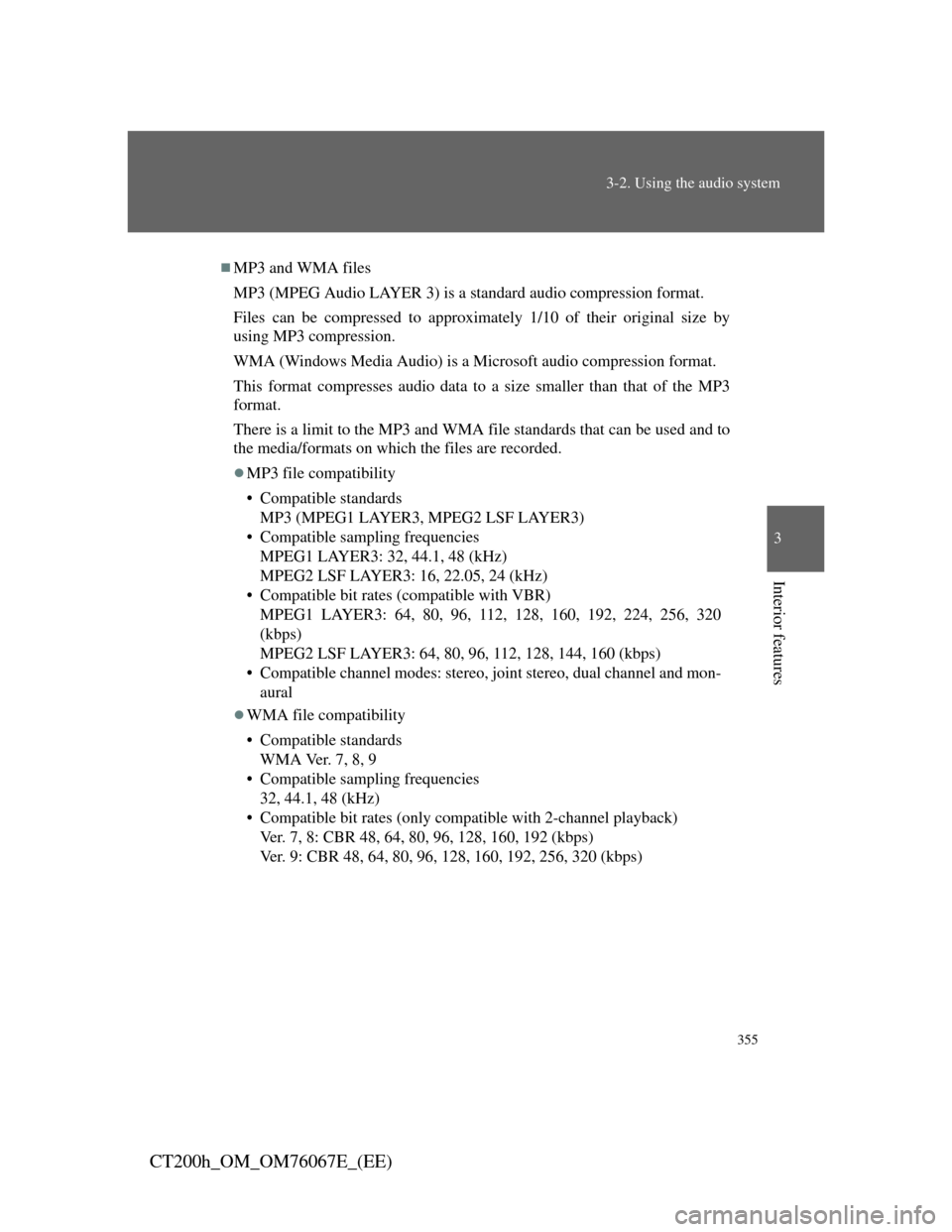
355
3-2. Using the audio system
3
Interior features
CT200h_OM_OM76067E_(EE)
MP3 and WMA files
MP3 (MPEG Audio LAYER 3) is a standard audio compression format.
Files can be compressed to approximately 1/10 of their original size by
using MP3 compression.
WMA (Windows Media Audio) is a Microsoft audio compression format.
This format compresses audio data to a size smaller than that of the MP3
format.
There is a limit to the MP3 and WMA file standards that can be used and to
the media/formats on which the files are recorded.
MP3 file compatibility
• Compatible standards
MP3 (MPEG1 LAYER3, MPEG2 LSF LAYER3)
• Compatible sampling frequencies
MPEG1 LAYER3: 32, 44.1, 48 (kHz)
MPEG2 LSF LAYER3: 16, 22.05, 24 (kHz)
• Compatible bit rates (compatible with VBR)
MPEG1 LAYER3: 64, 80, 96, 112, 128, 160, 192, 224, 256, 320
(kbps)
MPEG2 LSF LAYER3: 64, 80, 96, 112, 128, 144, 160 (kbps)
• Compatible channel modes: stereo, joint stereo, dual channel and mon-
aural
WMA file compatibility
• Compatible standards
WMA Ver. 7, 8, 9
• Compatible sampling frequencies
32, 44.1, 48 (kHz)
• Compatible bit rates (only compatible with 2-channel playback)
Ver. 7, 8: CBR 48, 64, 80, 96, 128, 160, 192 (kbps)
Ver. 9: CBR 48, 64, 80, 96, 128, 160, 192, 256, 320 (kbps)
Page 357 of 710
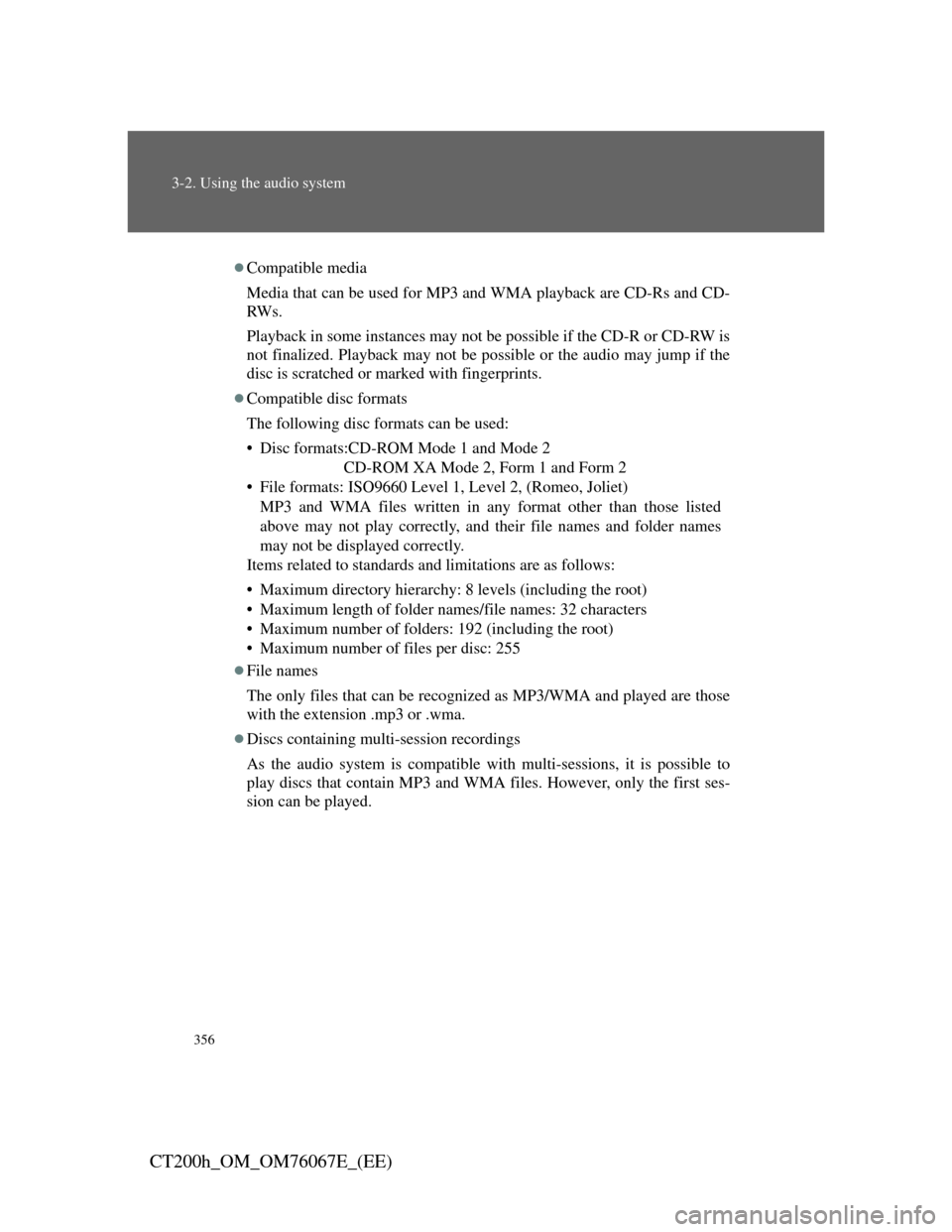
356
3-2. Using the audio system
CT200h_OM_OM76067E_(EE)
Compatible media
Media that can be used for MP3 and WMA playback are CD-Rs and CD-
RW s .
Playback in some instances may not be possible if the CD-R or CD-RW is
not finalized. Playback may not be possible or the audio may jump if the
disc is scratched or marked with fingerprints.
Compatible disc formats
The following disc formats can be used:
• Disc formats:CD-ROM Mode 1 and Mode 2
CD-ROM XA Mode 2, Form 1 and Form 2
• File formats: ISO9660 Level 1, Level 2, (Romeo, Joliet)
MP3 and WMA files written in any format other than those listed
above may not play correctly, and their file names and folder names
may not be displayed correctly.
Items related to standards and limitations are as follows:
• Maximum directory hierarchy: 8 levels (including the root)
• Maximum length of folder names/file names: 32 characters
• Maximum number of folders: 192 (including the root)
• Maximum number of files per disc: 255
File names
The only files that can be recognized as MP3/WMA and played are those
with the extension .mp3 or .wma.
Discs containing multi-session recordings
As the audio system is compatible with multi-sessions, it is possible to
play discs that contain MP3 and WMA files. However, only the first ses-
sion can be played.
Page 364 of 710

363
3-2. Using the audio system
3
Interior features
CT200h_OM_OM76067E_(EE)Play mode list
Play modeFirst
selectionSecond
selectionThird
selectionFourth
selection
“PLAY-
LISTS”Playlists
selectSongs select--
“ARTISTS”Artists selectAlbums
selectSongs select-
“ALBUMS”Albums
selectSongs select--
“SONGS”Songs select---
“POD-
CASTS”Albums
selectSongs select--
“GENRES”Genre selectArtists selectAlbums
selectSongs select
“COMPOS-
ERS”Composers
selectAlbums
selectSongs select-
“AUDIO-
BOOKS”Songs select---
Page 367 of 710
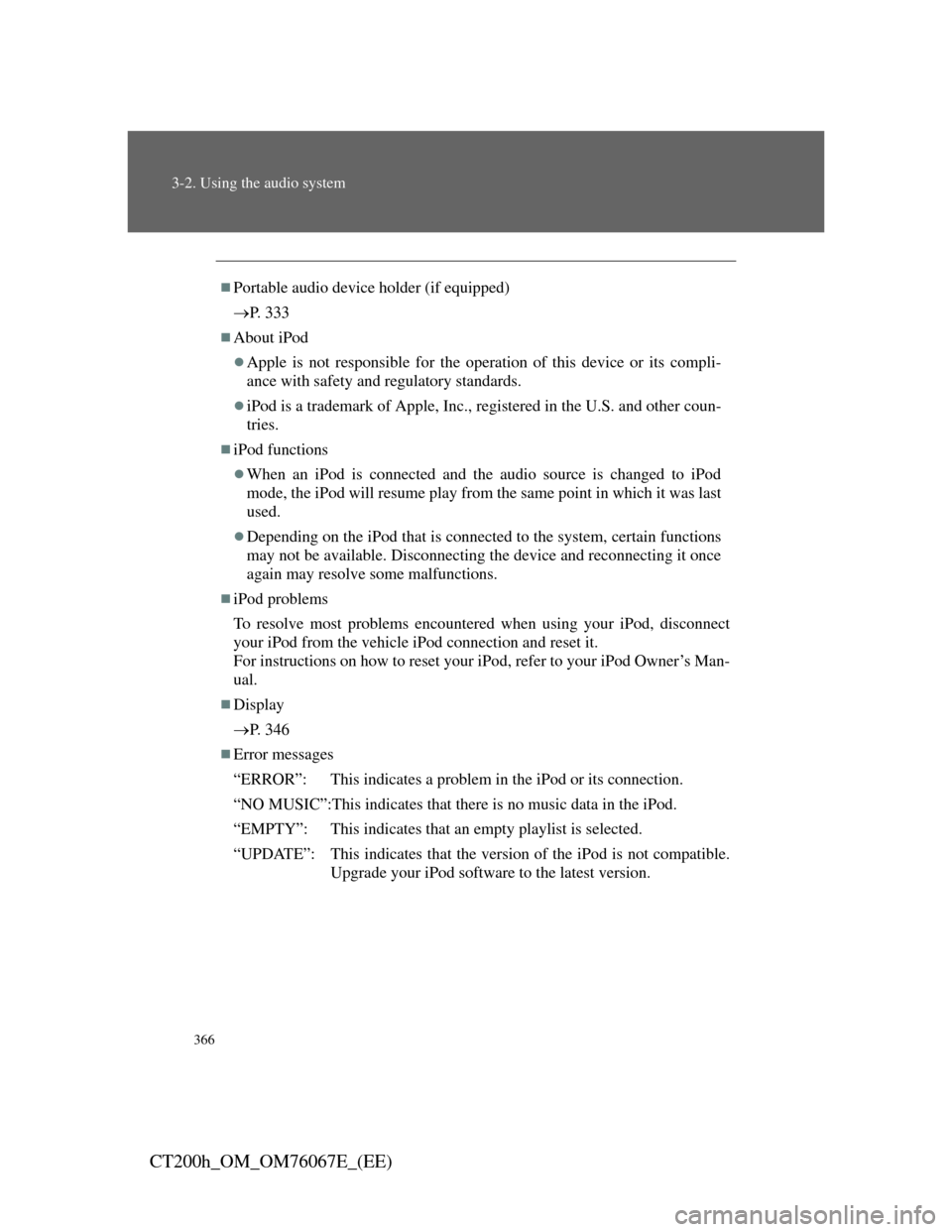
366
3-2. Using the audio system
CT200h_OM_OM76067E_(EE)
Portable audio device holder (if equipped)
P. 3 3 3
About iPod
Apple is not responsible for the operation of this device or its compli-
ance with safety and regulatory standards.
iPod is a trademark of Apple, Inc., registered in the U.S. and other coun-
tries.
iPod functions
When an iPod is connected and the audio source is changed to iPod
mode, the iPod will resume play from the same point in which it was last
used.
Depending on the iPod that is connected to the system, certain functions
may not be available. Disconnecting the device and reconnecting it once
again may resolve some malfunctions.
iPod problems
To resolve most problems encountered when using your iPod, disconnect
your iPod from the vehicle iPod connection and reset it.
For instructions on how to reset your iPod, refer to your iPod Owner’s Man-
ual.
Display
P. 3 4 6
Error messages
“ERROR”: This indicates a problem in the iPod or its connection.
“NO MUSIC”:This indicates that there is no music data in the iPod.
“EMPTY”: This indicates that an empty playlist is selected.
“UPDATE”: This indicates that the version of the iPod is not compatible.
Upgrade your iPod software to the latest version.
Page 369 of 710
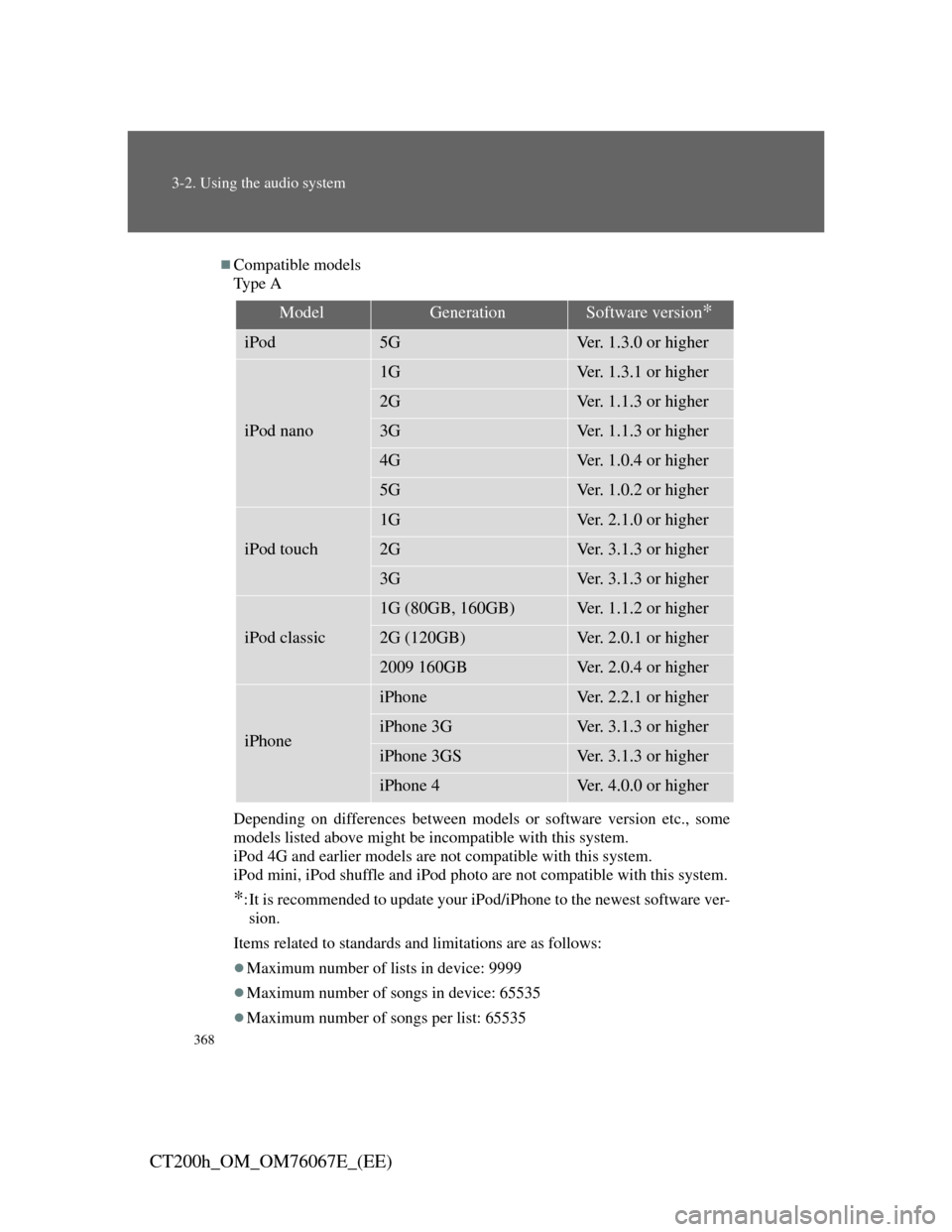
368
3-2. Using the audio system
CT200h_OM_OM76067E_(EE)
Compatible models
Ty p e A
Depending on differences between models or software version etc., some
models listed above might be incompatible with this system.
iPod 4G and earlier models are not compatible with this system.
iPod mini, iPod shuffle and iPod photo are not compatible with this system.
*:It is recommended to update your iPod/iPhone to the newest software ver-
sion.
Items related to standards and limitations are as follows:
Maximum number of lists in device: 9999
Maximum number of songs in device: 65535
Maximum number of songs per list: 65535
ModelGenerationSoftware version*
iPod5GVer. 1.3.0 or higher
iPod nano
1GVer. 1.3.1 or higher
2GVer. 1.1.3 or higher
3GVer. 1.1.3 or higher
4GVer. 1.0.4 or higher
5GVer. 1.0.2 or higher
iPod touch
1GVer. 2.1.0 or higher
2GVer. 3.1.3 or higher
3GVer. 3.1.3 or higher
iPod classic
1G (80GB, 160GB)Ver. 1.1.2 or higher
2G (120GB)Ver. 2.0.1 or higher
2009 160GBVer. 2.0.4 or higher
iPhone
iPhoneVer. 2.2.1 or higher
iPhone 3GVer. 3.1.3 or higher
iPhone 3GSVer. 3.1.3 or higher
iPhone 4Ver. 4.0.0 or higher
Page 370 of 710
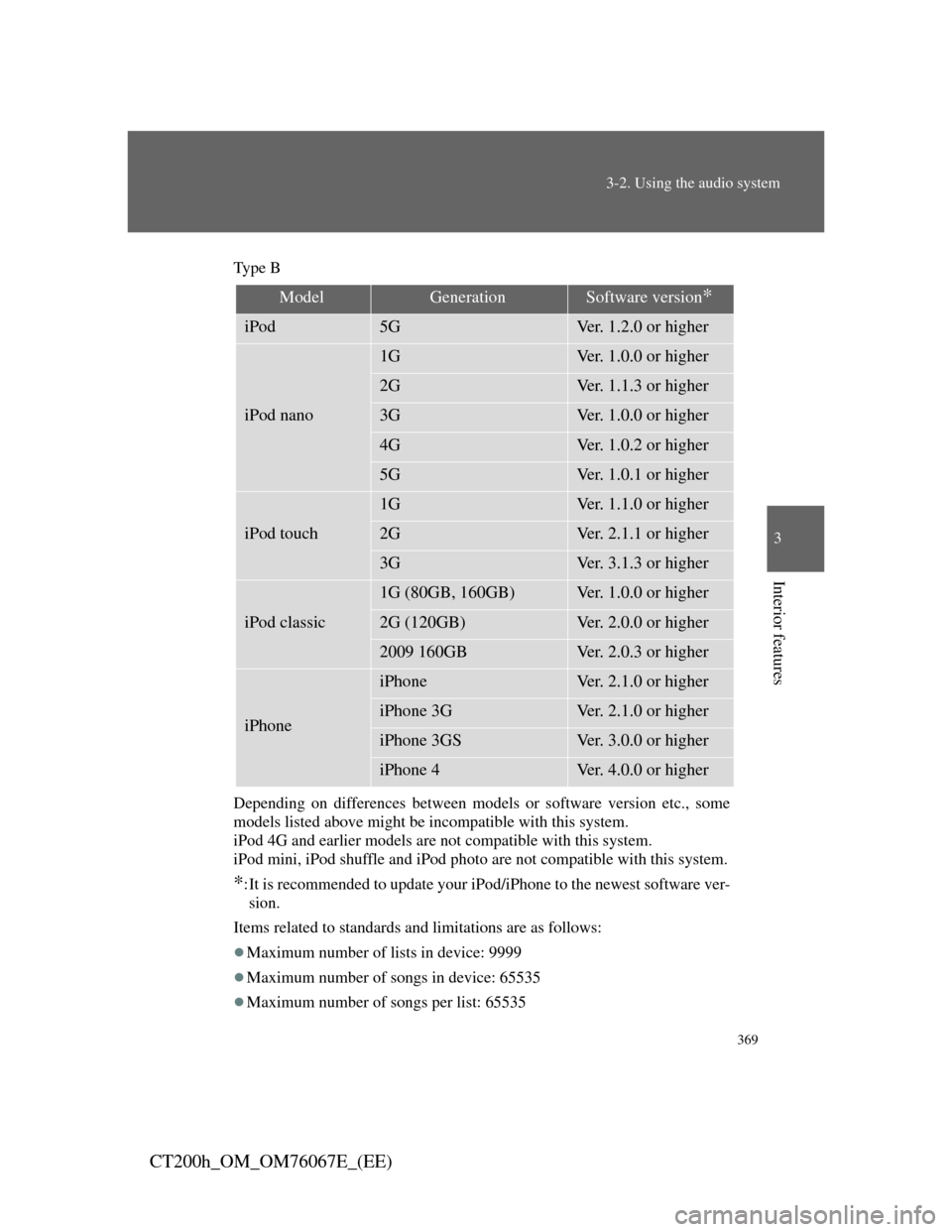
369
3-2. Using the audio system
3
Interior features
CT200h_OM_OM76067E_(EE)
Ty p e B
Depending on differences between models or software version etc., some
models listed above might be incompatible with this system.
iPod 4G and earlier models are not compatible with this system.
iPod mini, iPod shuffle and iPod photo are not compatible with this system.
*:It is recommended to update your iPod/iPhone to the newest software ver-
sion.
Items related to standards and limitations are as follows:
Maximum number of lists in device: 9999
Maximum number of songs in device: 65535
Maximum number of songs per list: 65535
ModelGenerationSoftware version*
iPod5GVer. 1.2.0 or higher
iPod nano
1GVer. 1.0.0 or higher
2GVer. 1.1.3 or higher
3GVer. 1.0.0 or higher
4GVer. 1.0.2 or higher
5GVer. 1.0.1 or higher
iPod touch
1GVer. 1.1.0 or higher
2GVer. 2.1.1 or higher
3GVer. 3.1.3 or higher
iPod classic
1G (80GB, 160GB)Ver. 1.0.0 or higher
2G (120GB)Ver. 2.0.0 or higher
2009 160GBVer. 2.0.3 or higher
iPhone
iPhoneVer. 2.1.0 or higher
iPhone 3GVer. 2.1.0 or higher
iPhone 3GSVer. 3.0.0 or higher
iPhone 4Ver. 4.0.0 or higher