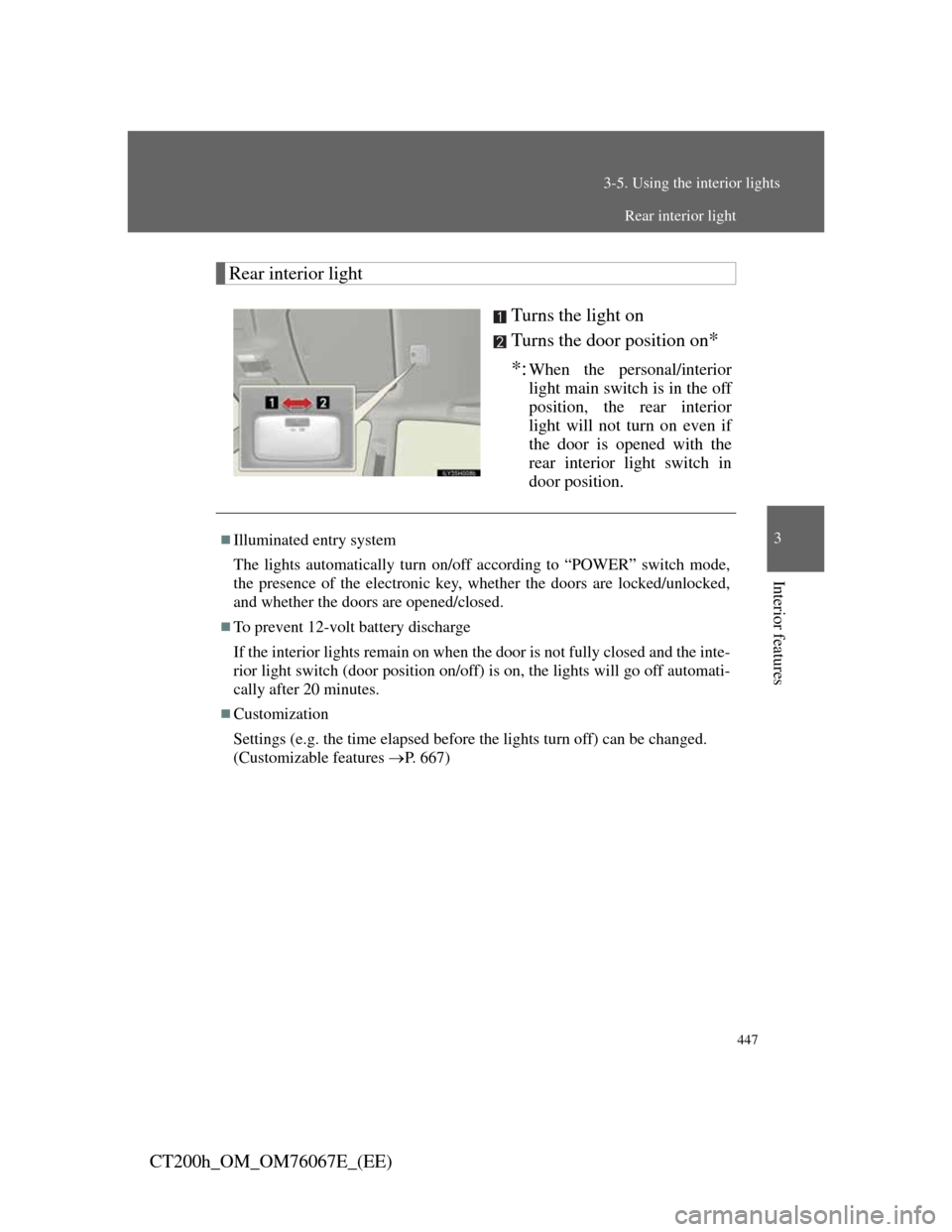Lexus CT200h 2012 Owner's Manual (in English)
CT200h 2012
Lexus
Lexus
https://www.carmanualsonline.info/img/36/12742/w960_12742-0.png
Lexus CT200h 2012 Owner's Manual (in English)
Trending: instrument panel, seat memory, recommended oil, heating, fuel, instrument cluster, change coolant ct200
Page 441 of 710
439
3-4. Using the hands-free phone system (for cellular phones)
3
Interior features
CT200h_OM_OM76067E_(EE)
Adding a new phone number
The following methods can be used to add a new phone number:
Transferring data from the cellular phone
Inputting a phone number using
Selecting a phone number from outgoing or incoming call his-
tory
Adding procedure
Select “Add Entry” using .
Use one of the following methods to input a telephone num-
ber:
Transferring data from the cellular phone:
STEP2-1 Select “By Phone” and then “Confirm” using
.
STEP2-2 When “Transfer” appears in the display, transfer
the data from the cellular phone.
Refer to the manual that comes with the cellular
phone for the details of transferring data.
STEP2-3 Select the desired data using .
STEP1
STEP2
Page 442 of 710
440
3-4. Using the hands-free phone system (for cellular phones)
CT200h_OM_OM76067E_(EE)Inputting a phone number using :
STEP2-1 Select “Manual Input” using .
STEP2-2 Input a phone number using , and press
again.
Input the phone number 1 digit at a time.
Selecting a phone number from outgoing or incoming call history:
STEP2-1 Select “Call History” using .
STEP2-2 Select “Outgoing” or “Incoming” using .
STEP2-3 Select the desired data using .
Page 443 of 710
441
3-4. Using the hands-free phone system (for cellular phones)
3
Interior features
CT200h_OM_OM76067E_(EE)Select “Record Name” using , and say the desired
name after the beep.
The name to be registered will be repeated aloud.
Select “Confirm” using .
Select “Confirm” again using .
In , selecting “Speed Dial” instead of “Confirm” registers
the newly added phone number as a speed dial.
STEP3
STEP4
STEP5
STEP5
Page 444 of 710
442
3-4. Using the hands-free phone system (for cellular phones)
CT200h_OM_OM76067E_(EE)
Changing the registered name in the phone book
Select “Change Name” using .
Select the desired name to be changed using .
Select “Record Name” using , and say the new
name after the beep.
The name to be registered will be repeated aloud.
Select “Confirm” using .
Listing the registered data
Selecting “List Names” using . The list of the registered
data will be read aloud.
When listing is complete, the system returns to “Phonebook”.
Pressing the off-hook switch while an entry is being read aloud
selects the entry, and calls the registered phone number.
STEP1
STEP2
STEP3
STEP4
Page 445 of 710
443
3-4. Using the hands-free phone system (for cellular phones)
3
Interior features
CT200h_OM_OM76067E_(EE)
Setting speed dials
Select “Speed Dial” using .
Select the desired data using .
Select the desired preset button, and register the data into
speed dial by either of the following methods:
a. Press the desired preset button, and select “Confirm”
using .
b. Press and hold the desired preset button.
Deleting the registered data
Select “Delete Entry” using .
Select the desired data to be deleted using .
STEP1
STEP2
STEP3
STEP1
STEP2
Page 446 of 710
444
3-4. Using the hands-free phone system (for cellular phones)
CT200h_OM_OM76067E_(EE)
Deleting speed dials
Select “Del Spd Dial” using .
Press the preset button to which the desired speed dial is
registered after the beep.
The name to be deleted will be heard.
Select “Confirm” using .
Limitation of number of digits
A phone number that exceeds 24 digits cannot be registered.
STEP1
STEP2
STEP3
Page 447 of 710
445
3
Interior features
CT200h_OM_OM76067E_(EE)
3-5. Using the interior lights
Interior lights list
Cup holder light (when the “POWER” switch is in ACCES-
SORY or ON mode)
Front personal/interior lights (P. 446)
Rear interior light (P. 447)
Footwell lights
Outer foot lights
When the instrument panel light control dial is turned fully down,
the cup holder light and the footwell lights will turn off. (P. 221)
Page 448 of 710
446
3-5. Using the interior lights
CT200h_OM_OM76067E_(EE)
Personal/interior light main switch
Turns the lights off
Turns the door position on
Turns the lights on
Front personal/interior lights
Turns the lights on/off
Personal/interior light main switch and front personal/interior lights
Page 449 of 710
447
3-5. Using the interior lights
3
Interior features
CT200h_OM_OM76067E_(EE)
Rear interior light
Turns the light on
Turns the door position on
*
*:
When the personal/interior
light main switch is in the off
position, the rear interior
light will not turn on even if
the door is opened with the
rear interior light switch in
door position.
Illuminated entry system
The lights automatically turn on/off according to “POWER” switch mode,
the presence of the electronic key, whether the doors are locked/unlocked,
and whether the doors are opened/closed.
To prevent 12-volt battery discharge
If the interior lights remain on when the door is not fully closed and the inte-
rior light switch (door position on/off) is on, the lights will go off automati-
cally after 20 minutes.
Customization
Settings (e.g. the time elapsed before the lights turn off) can be changed.
(Customizable features P. 667)
Rear interior light
Page 450 of 710
448
CT200h_OM_OM76067E_(EE)
3-6. Using the storage features
List of storage features
CAUTION
Items that should not be left in the storage spaces
Do not leave glasses, lighters or spray cans in the storage spaces, as this may
cause the following when cabin temperature becomes high:
Glasses may be deformed by heat or cracked if they come into contact
with other stored items.
Lighters or spray cans may explode. If they come into contact with other
stored items, the lighter may catch fire or the spray can may release gas,
causing a fire hazard.
Console box
Bottle holders
Auxiliary boxes
Glove box
Cup holders
Trending: Open, accessory mode, warning light, length, fold seats, hood open, tires