key Lexus CT200h 2012 (in English) Manual PDF
[x] Cancel search | Manufacturer: LEXUS, Model Year: 2012, Model line: CT200h, Model: Lexus CT200h 2012Pages: 710
Page 632 of 710
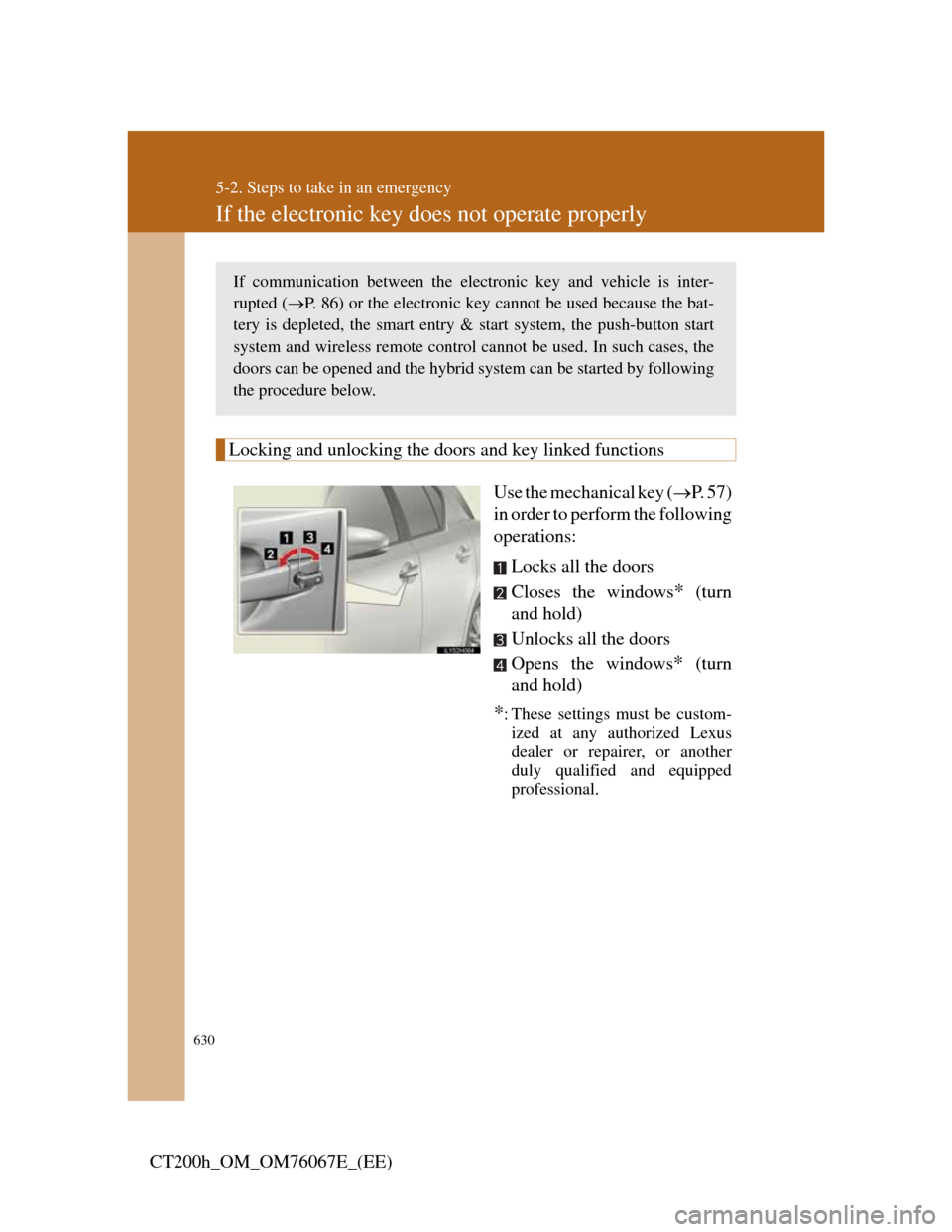
630
5-2. Steps to take in an emergency
CT200h_OM_OM76067E_(EE)
If the electronic key does not operate properly
Locking and unlocking the doors and key linked functions
Use the mechanical key (P. 57)
in order to perform the following
operations:
Locks all the doors
Closes the windows
* (turn
and hold)
Unlocks all the doors
Opens the windows
* (turn
and hold)
*: These settings must be custom-
ized at any authorized Lexus
dealer or repairer, or another
duly qualified and equipped
professional.
If communication between the electronic key and vehicle is inter-
rupted (P. 86) or the electronic key cannot be used because the bat-
tery is depleted, the smart entry & start system, the push-button start
system and wireless remote control cannot be used. In such cases, the
doors can be opened and the hybrid system can be started by following
the procedure below.
Page 633 of 710

5
631
5-2. Steps to take in an emergency
When trouble arises
CT200h_OM_OM76067E_(EE)
Starting the hybrid system
Depress the brake pedal.
Touch the Lexus emblem side
of the electronic key to the
“POWER” switch.
If any of the doors is opened or
closed while the key is being
touched to the switch, an alarm
will sound to indicate that the
start function cannot detect the
electronic key.
Press the “POWER” switch within 10 seconds of the buzzer
sounding, keeping the brake pedal depressed.
In the event that the hybrid system still cannot be operated, contact
any authorized Lexus dealer or repairer, or another duly qualified
and equipped professional.
STEP1
STEP2
STEP3
Page 634 of 710
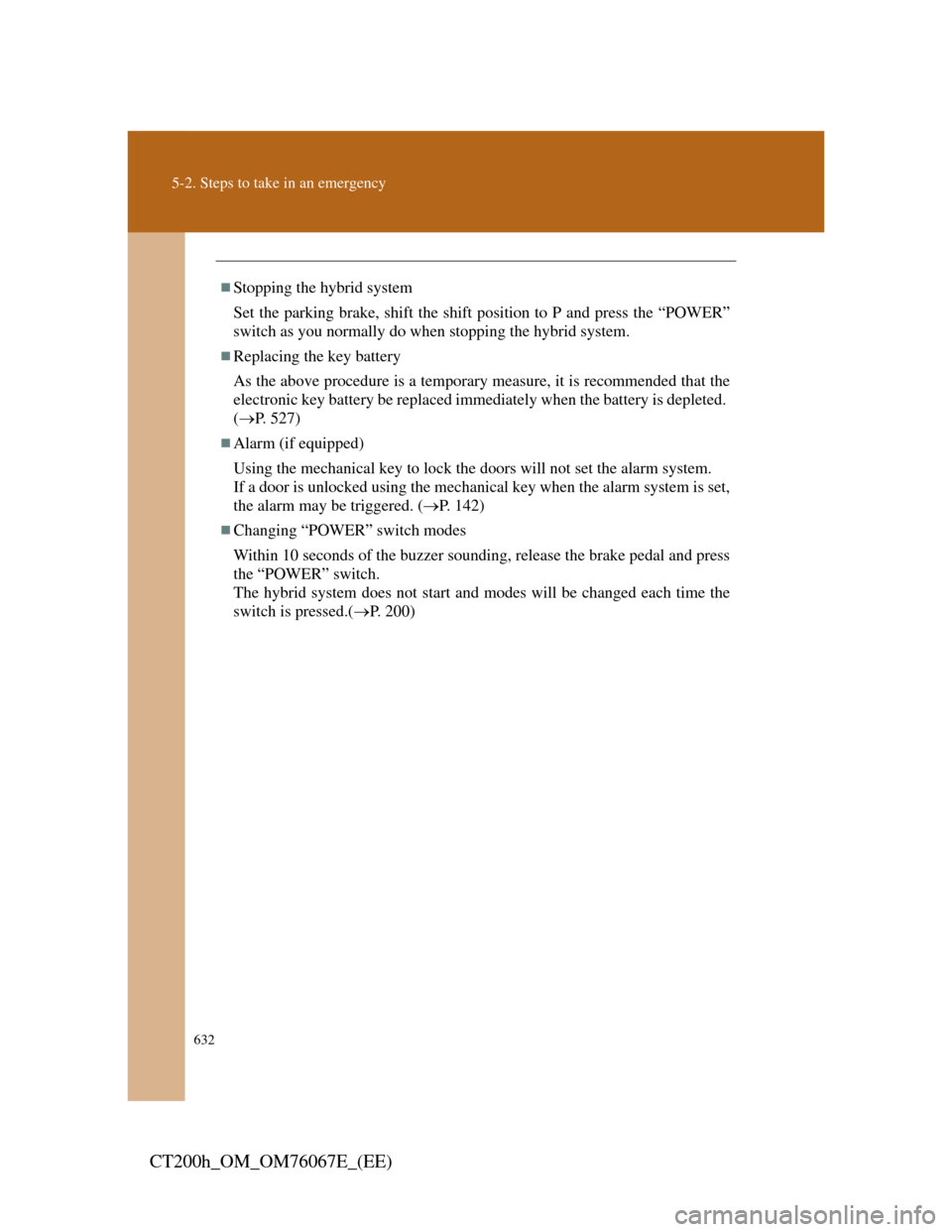
632
5-2. Steps to take in an emergency
CT200h_OM_OM76067E_(EE)
Stopping the hybrid system
Set the parking brake, shift the shift position to P and press the “POWER”
switch as you normally do when stopping the hybrid system.
Replacing the key battery
As the above procedure is a temporary measure, it is recommended that the
electronic key battery be replaced immediately when the battery is depleted.
(P. 527)
Alarm (if equipped)
Using the mechanical key to lock the doors will not set the alarm system.
If a door is unlocked using the mechanical key when the alarm system is set,
the alarm may be triggered. (P. 142)
Changing “POWER” switch modes
Within 10 seconds of the buzzer sounding, release the brake pedal and press
the “POWER” switch.
The hybrid system does not start and modes will be changed each time the
switch is pressed.(P. 200)
Page 638 of 710
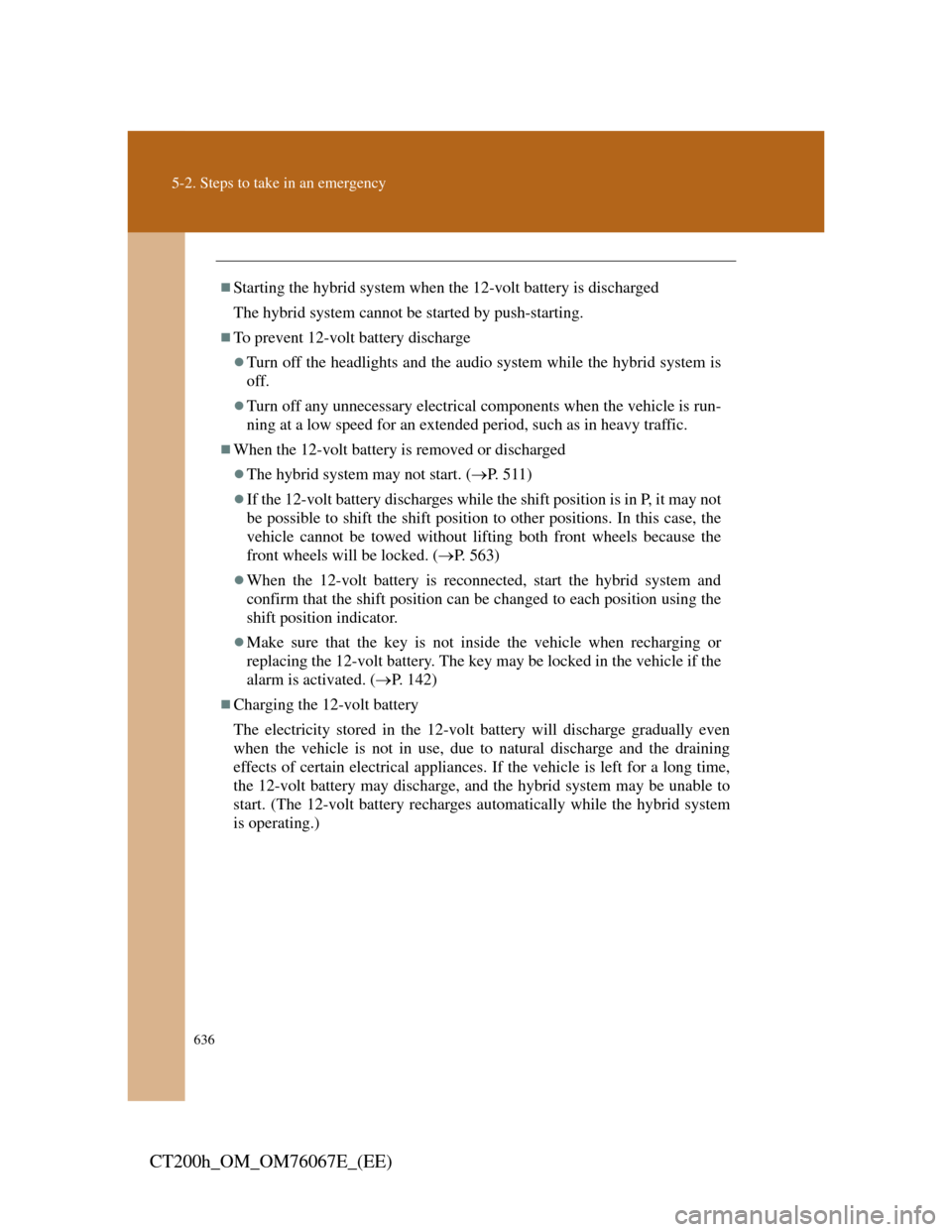
636
5-2. Steps to take in an emergency
CT200h_OM_OM76067E_(EE)
Starting the hybrid system when the 12-volt battery is discharged
The hybrid system cannot be started by push-starting.
To prevent 12-volt battery discharge
Turn off the headlights and the audio system while the hybrid system is
off.
Turn off any unnecessary electrical components when the vehicle is run-
ning at a low speed for an extended period, such as in heavy traffic.
When the 12-volt battery is removed or discharged
The hybrid system may not start. (P. 5 1 1 )
If the 12-volt battery discharges while the shift position is in P, it may not
be possible to shift the shift position to other positions. In this case, the
vehicle cannot be towed without lifting both front wheels because the
front wheels will be locked. (P. 563)
When the 12-volt battery is reconnected, start the hybrid system and
confirm that the shift position can be changed to each position using the
shift position indicator.
Make sure that the key is not inside the vehicle when recharging or
replacing the 12-volt battery. The key may be locked in the vehicle if the
alarm is activated. (P. 142)
Charging the 12-volt battery
The electricity stored in the 12-volt battery will discharge gradually even
when the vehicle is not in use, due to natural discharge and the draining
effects of certain electrical appliances. If the vehicle is left for a long time,
the 12-volt battery may discharge, and the hybrid system may be unable to
start. (The 12-volt battery recharges automatically while the hybrid system
is operating.)
Page 671 of 710

669
6-2. Customization
6
Vehicle specifica-
CT200h_OM_OM76067E_(EE)
Customizable Features
Vehicles with a navigation system: Settings that can be changed
using the screen of the navigation system
Vehicles with a navigation system: Settings that can be changed
using the “DISP” switch
Vehicles without a navigation system: Settings that can be
changed using the “DISP” switch
Settings that can be changed by any authorized Lexus dealer or
repairer, or another duly qualified and equipped professional
Definition of symbols: O = Available, – =Not available
ItemFunctionDefault
settingCustomized
setting
Door lock
(P. 89,
630)
Allows all
doors to be
unlocked by
turning the
mechanical
key once in the
driver’s door
Off
(All doors
unlocked in
first step)
On
(Driver’s door
unlocked in
first step, all
doors
unlocked in
second step)
O––O
Page 677 of 710

675
6-2. Customization
6
Vehicle specifica-
CT200h_OM_OM76067E_(EE)
Wireless
remote
control
(
P. 84)
Wireless
remote controlOnOff–––O
REMOTE
2-PRESS
UNLOCK
(Allows all
doors to be
unlocked by
pressing
on the elec-
tronic key
once)
Off
(All doors
unlocked in
first step)
On
(Driver’s door
unlocked in
first step, all
doors
unlocked in
second step)
O–OO
Alarm*1
(P. 142)
Operation
when doors
are unlocked
using the
mechanical
key
OffOn–––O
ItemFunctionDefault
settingCustomized
setting
Page 680 of 710

678
6-2. Customization
CT200h_OM_OM76067E_(EE)
Illumina-
tion
(
P. 445)
Operation
after the
“POWER”
switch is
turned to OFF
OnOff–––O
Operation
when the
doors are
unlocked with
the Smart
entry & start
system or the
wireless
remote con-
trol function or
the mechanical
key
*2
OnOff–––O
Operation
when you
approach the
vehicle with
the electronic
key on your
person
*2
OnOff–––O
ItemFunctionDefault
settingCustomized
setting
Page 685 of 710
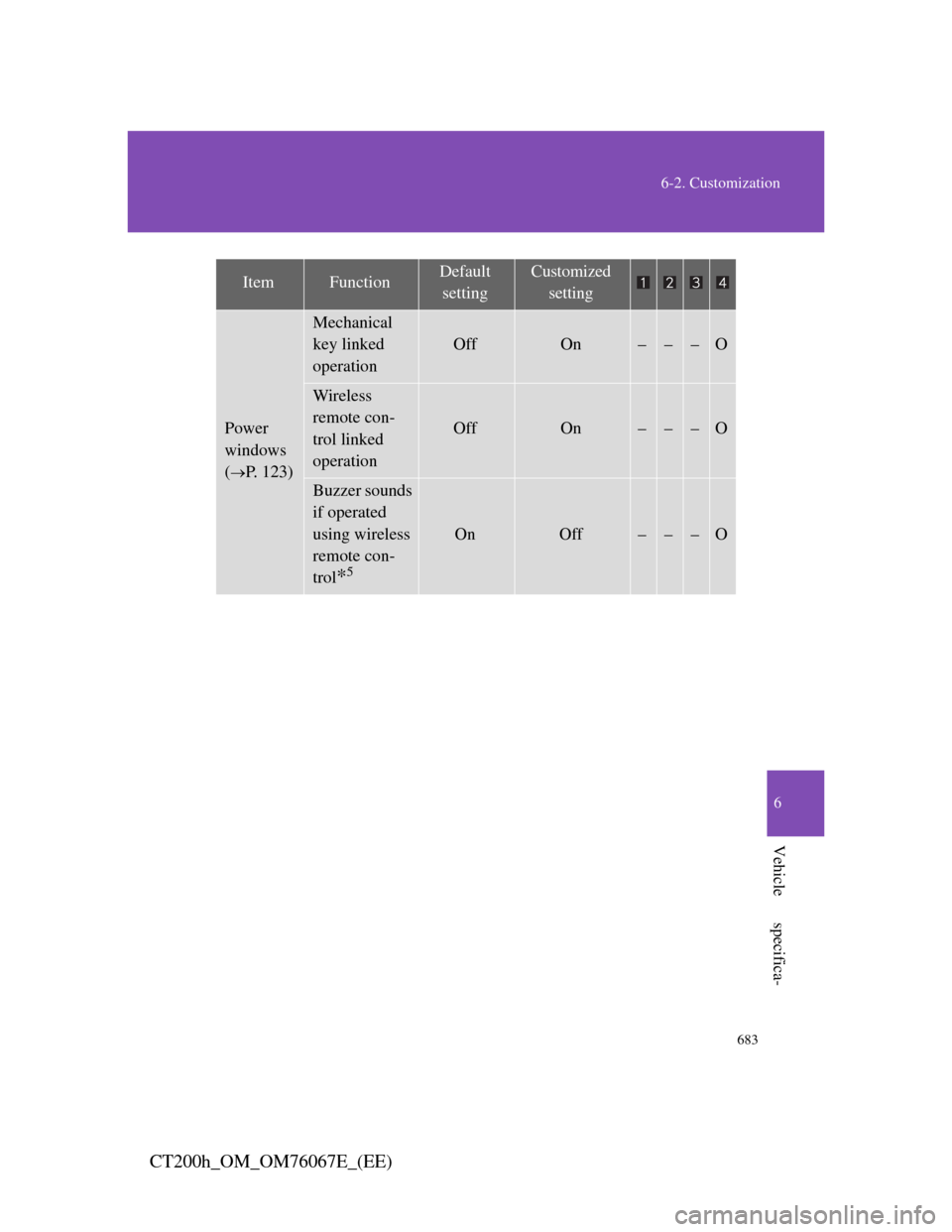
683
6-2. Customization
6
Vehicle specifica-
CT200h_OM_OM76067E_(EE)
Power
windows
(
P. 123)
Mechanical
key linked
operation
OffOn–––O
Wireless
remote con-
trol linked
operation
OffOn–––O
Buzzer sounds
if operated
using wireless
remote con-
trol
*5
OnOff–––O
ItemFunctionDefault
settingCustomized
setting
Page 696 of 710
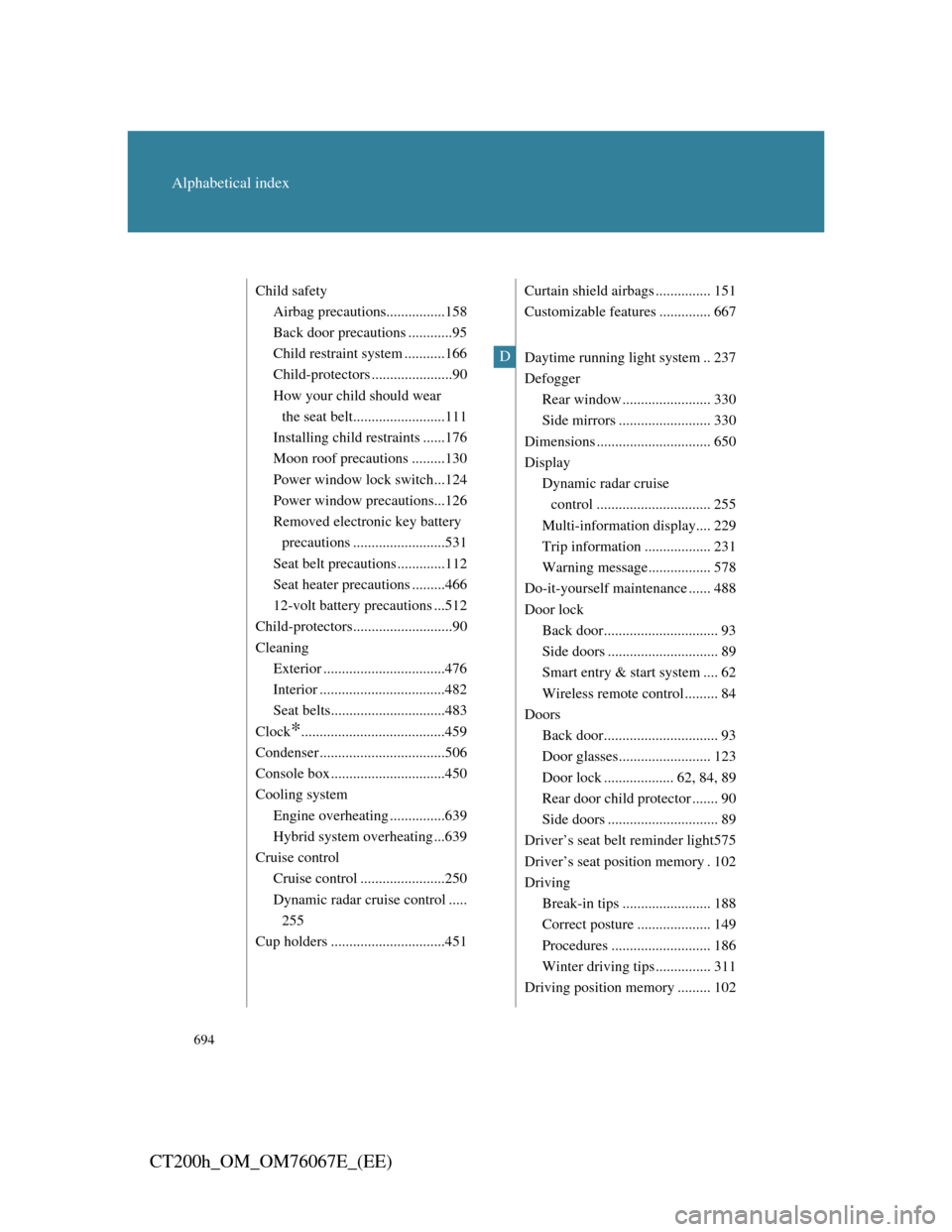
694
Alphabetical index
CT200h_OM_OM76067E_(EE)
Child safety
Airbag precautions................158
Back door precautions ............95
Child restraint system ...........166
Child-protectors ......................90
How your child should wear
the seat belt.........................111
Installing child restraints ......176
Moon roof precautions .........130
Power window lock switch...124
Power window precautions...126
Removed electronic key battery
precautions .........................531
Seat belt precautions .............112
Seat heater precautions .........466
12-volt battery precautions ...512
Child-protectors...........................90
Cleaning
Exterior .................................476
Interior ..................................482
Seat belts...............................483
Clock
*.......................................459
Condenser ..................................506
Console box ...............................450
Cooling system
Engine overheating ...............639
Hybrid system overheating ...639
Cruise control
Cruise control .......................250
Dynamic radar cruise control .....
255
Cup holders ...............................451Curtain shield airbags ............... 151
Customizable features .............. 667
Daytime running light system .. 237
Defogger
Rear window ........................ 330
Side mirrors ......................... 330
Dimensions ............................... 650
Display
Dynamic radar cruise
control ............................... 255
Multi-information display.... 229
Trip information .................. 231
Warning message................. 578
Do-it-yourself maintenance ...... 488
Door lock
Back door............................... 93
Side doors .............................. 89
Smart entry & start system .... 62
Wireless remote control ......... 84
Doors
Back door............................... 93
Door glasses......................... 123
Door lock ................... 62, 84, 89
Rear door child protector ....... 90
Side doors .............................. 89
Driver’s seat belt reminder light575
Driver’s seat position memory . 102
Driving
Break-in tips ........................ 188
Correct posture .................... 149
Procedures ........................... 186
Winter driving tips ............... 311
Driving position memory ......... 102
D
Page 697 of 710
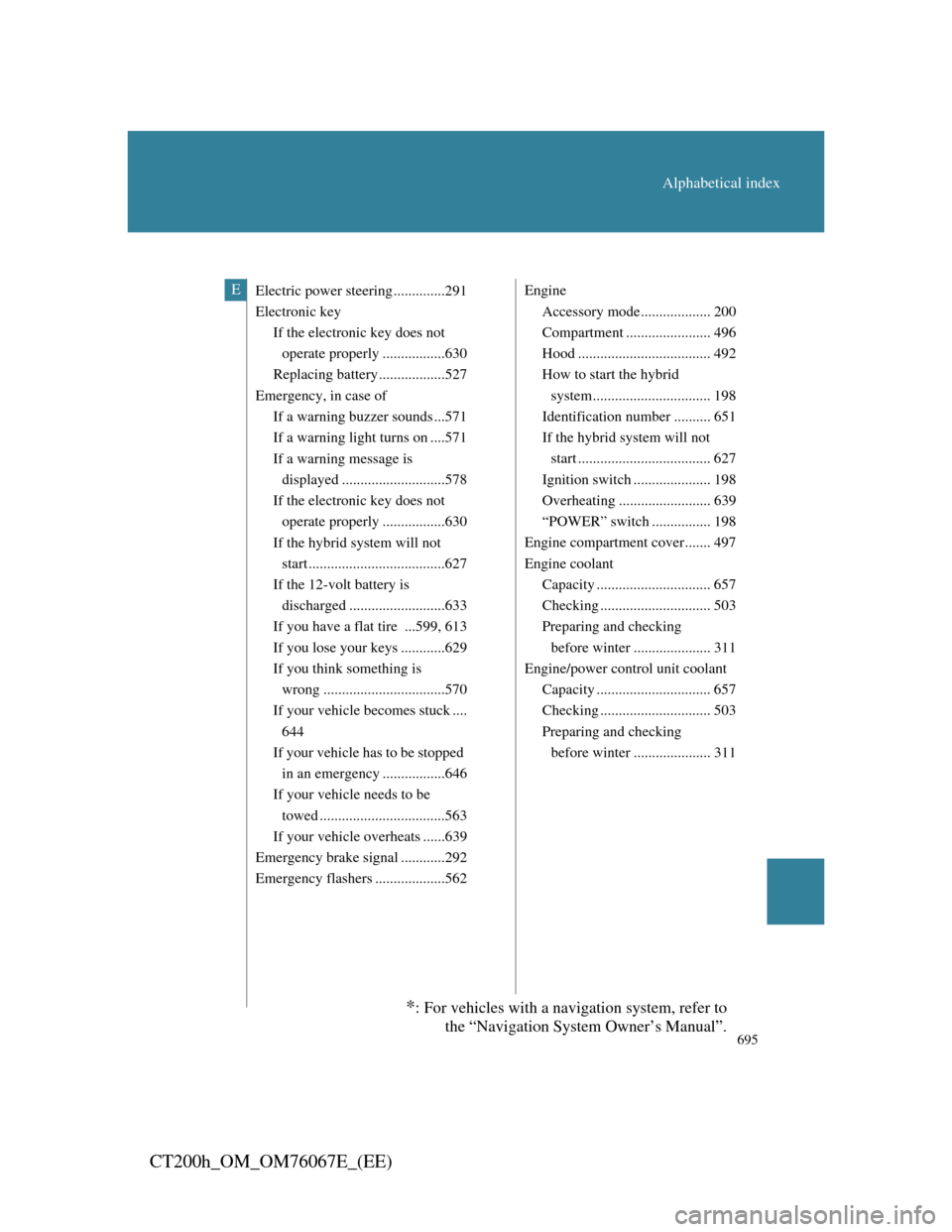
695
Alphabetical index
CT200h_OM_OM76067E_(EE)
Electric power steering ..............291
Electronic key
If the electronic key does not
operate properly .................630
Replacing battery ..................527
Emergency, in case of
If a warning buzzer sounds ...571
If a warning light turns on ....571
If a warning message is
displayed ............................578
If the electronic key does not
operate properly .................630
If the hybrid system will not
start .....................................627
If the 12-volt battery is
discharged ..........................633
If you have a flat tire ...599, 613
If you lose your keys ............629
If you think something is
wrong .................................570
If your vehicle becomes stuck ....
644
If your vehicle has to be stopped
in an emergency .................646
If your vehicle needs to be
towed ..................................563
If your vehicle overheats ......639
Emergency brake signal ............292
Emergency flashers ...................562Engine
Accessory mode................... 200
Compartment ....................... 496
Hood .................................... 492
How to start the hybrid
system................................ 198
Identification number .......... 651
If the hybrid system will not
start .................................... 627
Ignition switch ..................... 198
Overheating ......................... 639
“POWER” switch ................ 198
Engine compartment cover....... 497
Engine coolant
Capacity ............................... 657
Checking .............................. 503
Preparing and checking
before winter ..................... 311
Engine/power control unit coolant
Capacity ............................... 657
Checking .............................. 503
Preparing and checking
before winter ..................... 311E
*: For vehicles with a navigation system, refer to
the “Navigation System Owner’s Manual”.