set Lexus CT200h 2012 Owner's Manual (in English)
[x] Cancel search | Manufacturer: LEXUS, Model Year: 2012, Model line: CT200h, Model: Lexus CT200h 2012Pages: 710
Page 4 of 710
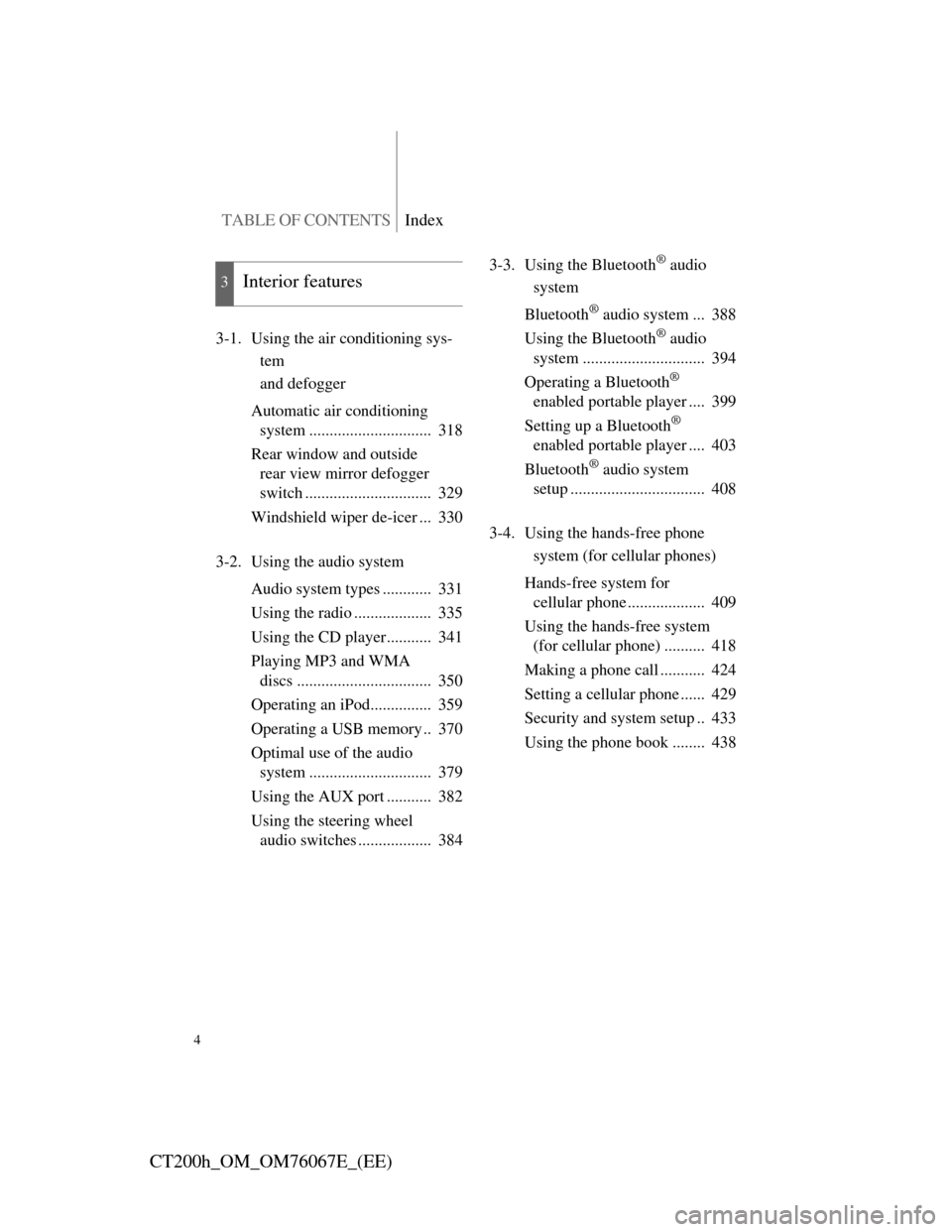
TABLE OF CONTENTSIndex
4
CT200h_OM_OM76067E_(EE)
3-1. Using the air conditioning sys-
tem
and defogger
Automatic air conditioning
system .............................. 318
Rear window and outside
rear view mirror defogger
switch ............................... 329
Windshield wiper de-icer ... 330
3-2. Using the audio system
Audio system types ............ 331
Using the radio ................... 335
Using the CD player........... 341
Playing MP3 and WMA
discs ................................. 350
Operating an iPod............... 359
Operating a USB memory .. 370
Optimal use of the audio
system .............................. 379
Using the AUX port ........... 382
Using the steering wheel
audio switches .................. 3843-3. Using the Bluetooth
® audio
system
Bluetooth
® audio system ... 388
Using the Bluetooth
® audio
system .............................. 394
Operating a Bluetooth
®
enabled portable player .... 399
Setting up a Bluetooth
®
enabled portable player .... 403
Bluetooth
® audio system
setup ................................. 408
3-4. Using the hands-free phone
system (for cellular phones)
Hands-free system for
cellular phone ................... 409
Using the hands-free system
(for cellular phone) .......... 418
Making a phone call ........... 424
Setting a cellular phone ...... 429
Security and system setup .. 433
Using the phone book ........ 438
3Interior features
Page 42 of 710
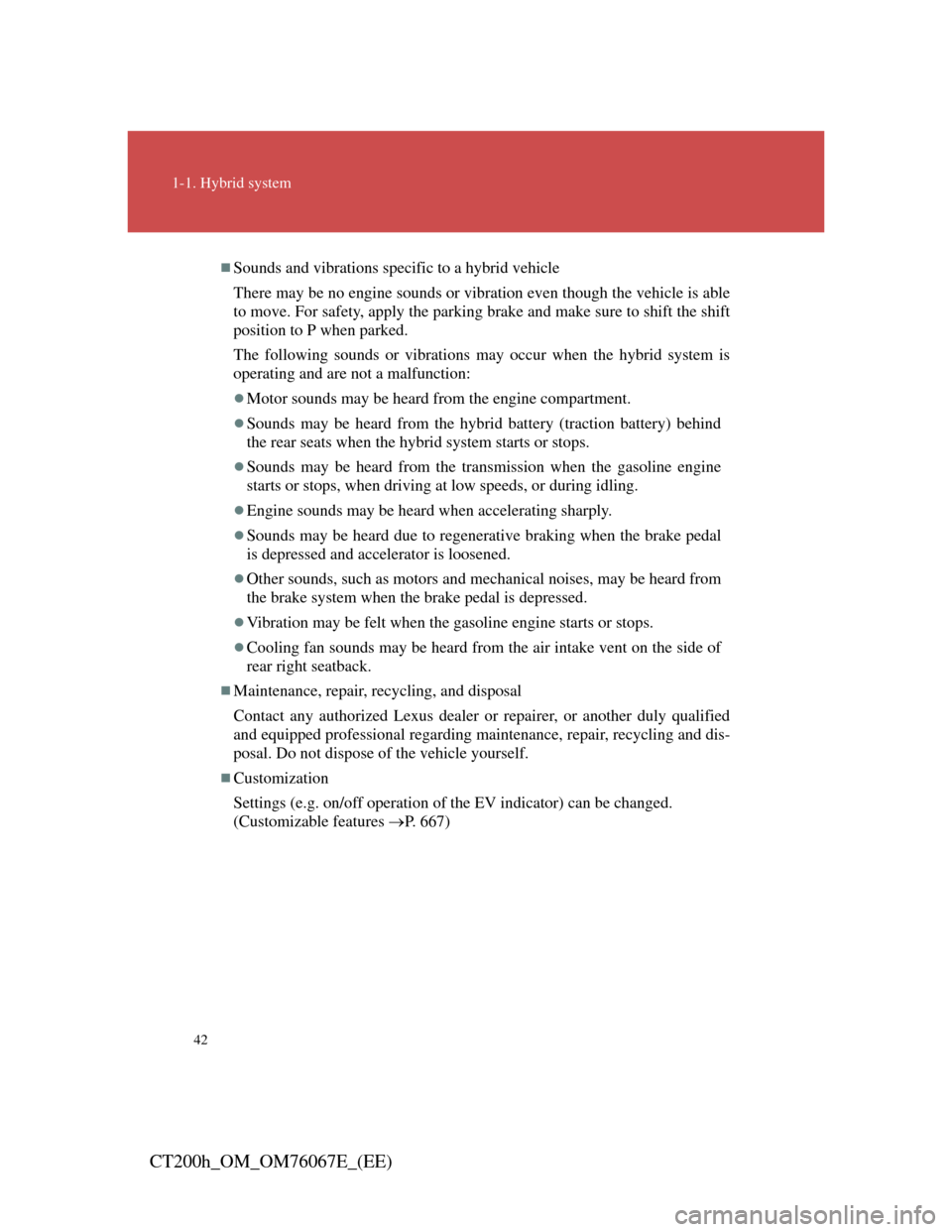
42
1-1. Hybrid system
CT200h_OM_OM76067E_(EE)
Sounds and vibrations specific to a hybrid vehicle
There may be no engine sounds or vibration even though the vehicle is able
to move. For safety, apply the parking brake and make sure to shift the shift
position to P when parked.
The following sounds or vibrations may occur when the hybrid system is
operating and are not a malfunction:
Motor sounds may be heard from the engine compartment.
Sounds may be heard from the hybrid battery (traction battery) behind
the rear seats when the hybrid system starts or stops.
Sounds may be heard from the transmission when the gasoline engine
starts or stops, when driving at low speeds, or during idling.
Engine sounds may be heard when accelerating sharply.
Sounds may be heard due to regenerative braking when the brake pedal
is depressed and accelerator is loosened.
Other sounds, such as motors and mechanical noises, may be heard from
the brake system when the brake pedal is depressed.
Vibration may be felt when the gasoline engine starts or stops.
Cooling fan sounds may be heard from the air intake vent on the side of
rear right seatback.
Maintenance, repair, recycling, and disposal
Contact any authorized Lexus dealer or repairer, or another duly qualified
and equipped professional regarding maintenance, repair, recycling and dis-
posal. Do not dispose of the vehicle yourself.
Customization
Settings (e.g. on/off operation of the EV indicator) can be changed.
(Customizable features P. 667)
Page 53 of 710
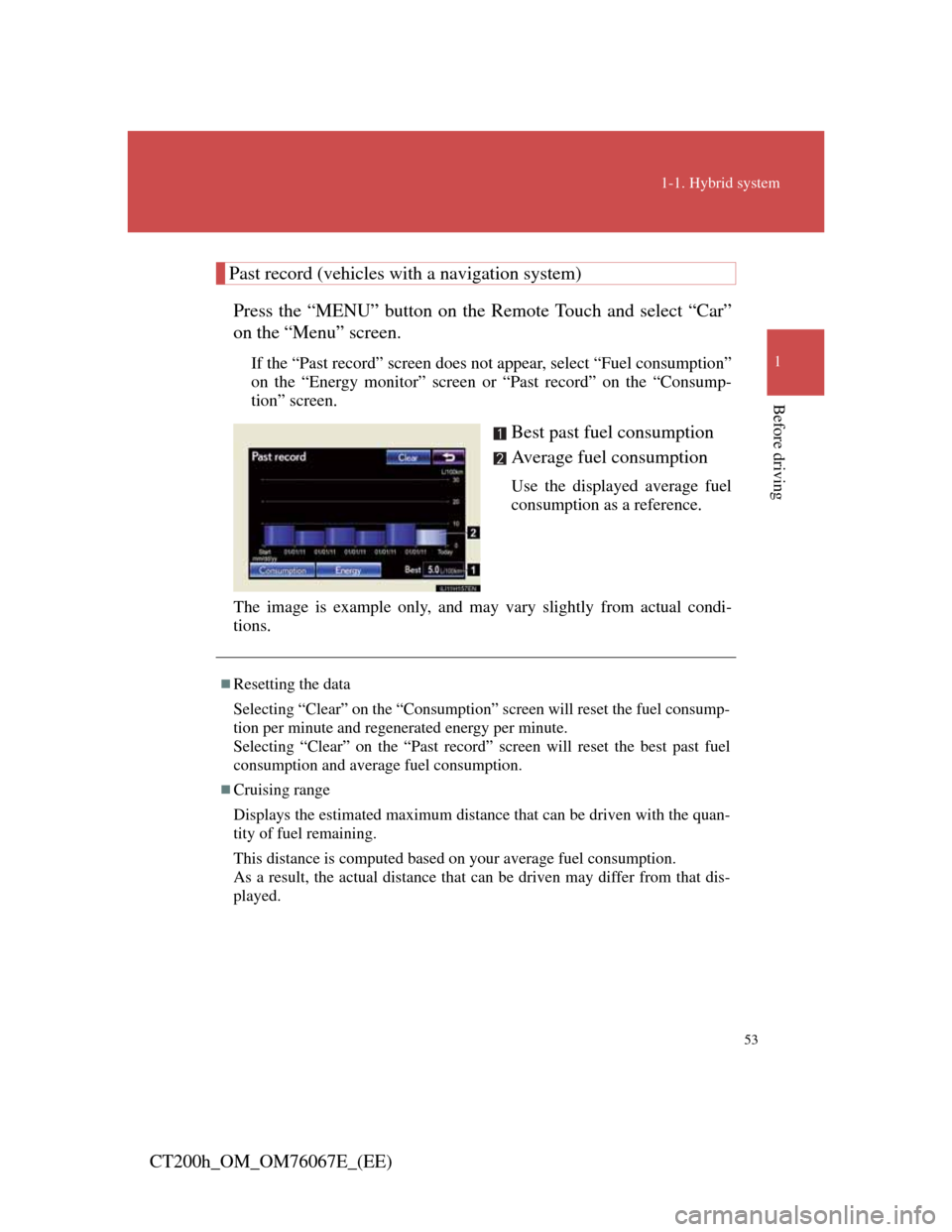
53
1-1. Hybrid system
1
Before driving
CT200h_OM_OM76067E_(EE)
Past record (vehicles with a navigation system)
Press the “MENU” button on the Remote Touch and select “Car”
on the “Menu” screen.
If the “Past record” screen does not appear, select “Fuel consumption”
on the “Energy monitor” screen or “Past record” on the “Consump-
tion” screen.
Best past fuel consumption
Average fuel consumption
Use the displayed average fuel
consumption as a reference.
The image is example only, and may vary slightly from actual condi-
tions.
Resetting the data
Selecting “Clear” on the “Consumption” screen will reset the fuel consump-
tion per minute and regenerated energy per minute.
Selecting “Clear” on the “Past record” screen will reset the best past fuel
consumption and average fuel consumption.
Cruising range
Displays the estimated maximum distance that can be driven with the quan-
tity of fuel remaining.
This distance is computed based on your average fuel consumption.
As a result, the actual distance that can be driven may differ from that dis-
played.
Page 71 of 710
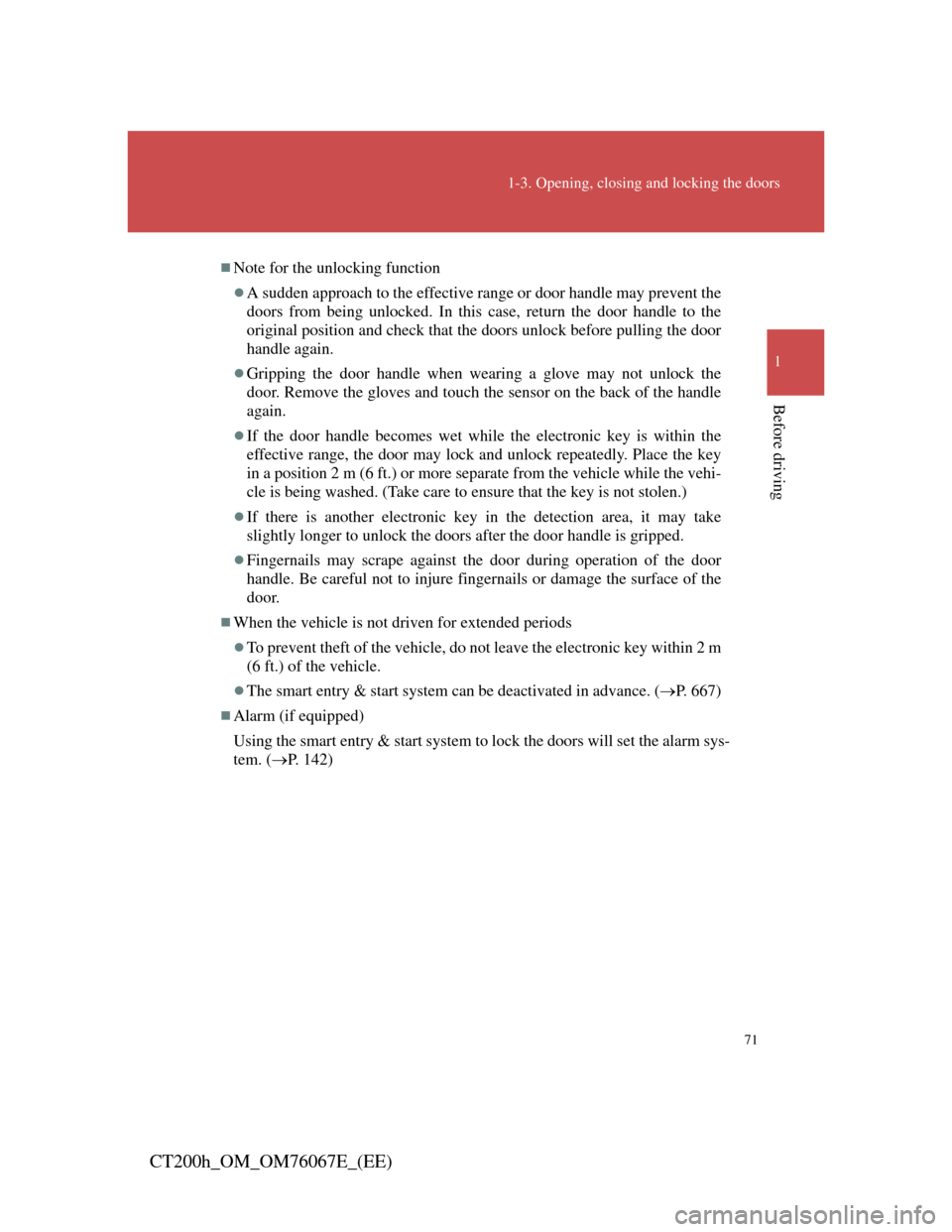
71
1-3. Opening, closing and locking the doors
1
Before driving
CT200h_OM_OM76067E_(EE)
Note for the unlocking function
A sudden approach to the effective range or door handle may prevent the
doors from being unlocked. In this case, return the door handle to the
original position and check that the doors unlock before pulling the door
handle again.
Gripping the door handle when wearing a glove may not unlock the
door. Remove the gloves and touch the sensor on the back of the handle
again.
If the door handle becomes wet while the electronic key is within the
effective range, the door may lock and unlock repeatedly. Place the key
in a position 2 m (6 ft.) or more separate from the vehicle while the vehi-
cle is being washed. (Take care to ensure that the key is not stolen.)
If there is another electronic key in the detection area, it may take
slightly longer to unlock the doors after the door handle is gripped.
Fingernails may scrape against the door during operation of the door
handle. Be careful not to injure fingernails or damage the surface of the
door.
When the vehicle is not driven for extended periods
To prevent theft of the vehicle, do not leave the electronic key within 2 m
(6 ft.) of the vehicle.
The smart entry & start system can be deactivated in advance. (P. 667)
Alarm (if equipped)
Using the smart entry & start system to lock the doors will set the alarm sys-
tem. (P. 142)
Page 72 of 710
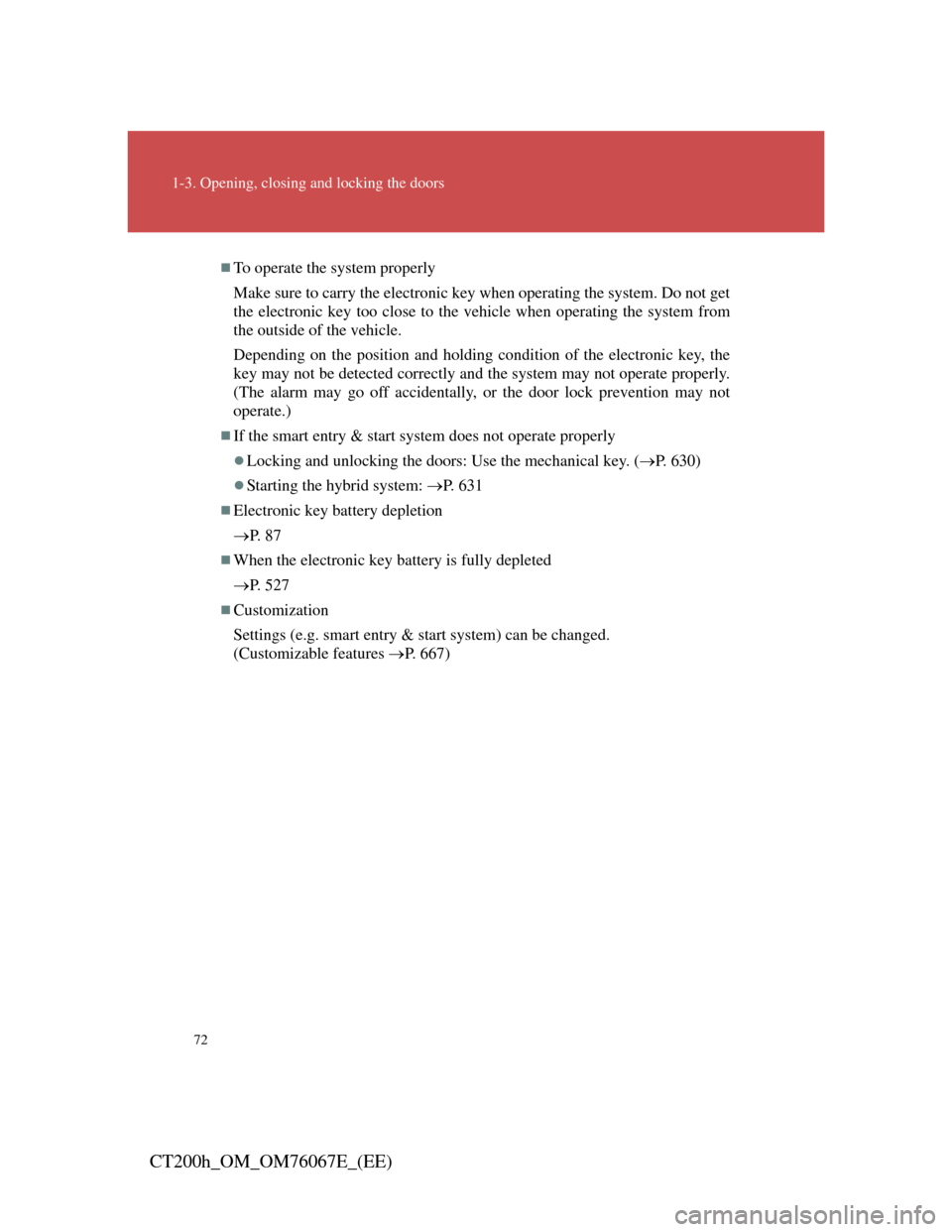
72
1-3. Opening, closing and locking the doors
CT200h_OM_OM76067E_(EE)
To operate the system properly
Make sure to carry the electronic key when operating the system. Do not get
the electronic key too close to the vehicle when operating the system from
the outside of the vehicle.
Depending on the position and holding condition of the electronic key, the
key may not be detected correctly and the system may not operate properly.
(The alarm may go off accidentally, or the door lock prevention may not
operate.)
If the smart entry & start system does not operate properly
Locking and unlocking the doors: Use the mechanical key. (P. 630)
Starting the hybrid system: P. 6 3 1
Electronic key battery depletion
P. 8 7
When the electronic key battery is fully depleted
P. 5 2 7
Customization
Settings (e.g. smart entry & start system) can be changed.
(Customizable features P. 667)
Page 82 of 710
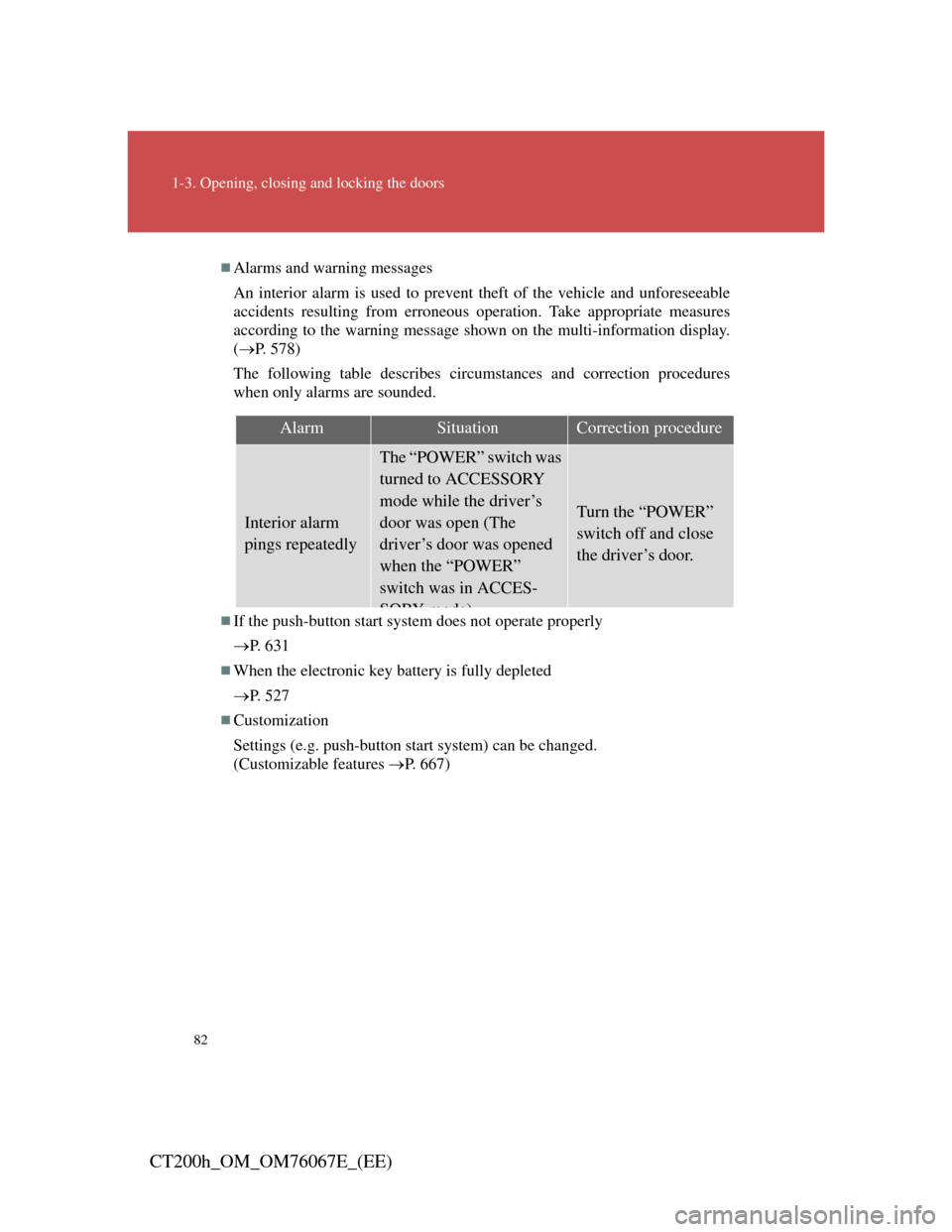
82
1-3. Opening, closing and locking the doors
CT200h_OM_OM76067E_(EE)
Alarms and warning messages
An interior alarm is used to prevent theft of the vehicle and unforeseeable
accidents resulting from erroneous operation. Take appropriate measures
according to the warning message shown on the multi-information display.
(P. 578)
The following table describes circumstances and correction procedures
when only alarms are sounded.
If the push-button start system does not operate properly
P. 6 3 1
When the electronic key battery is fully depleted
P. 5 2 7
Customization
Settings (e.g. push-button start system) can be changed.
(Customizable features P. 667)
AlarmSituationCorrection procedure
Interior alarm
pings repeatedly
The “POWER” switch was
turned to ACCESSORY
mode while the driver’s
door was open (The
driver’s door was opened
when the “POWER”
switch was in ACCES-
SORY mode)
Turn the “POWER”
switch off and close
the driver’s door.
Page 84 of 710
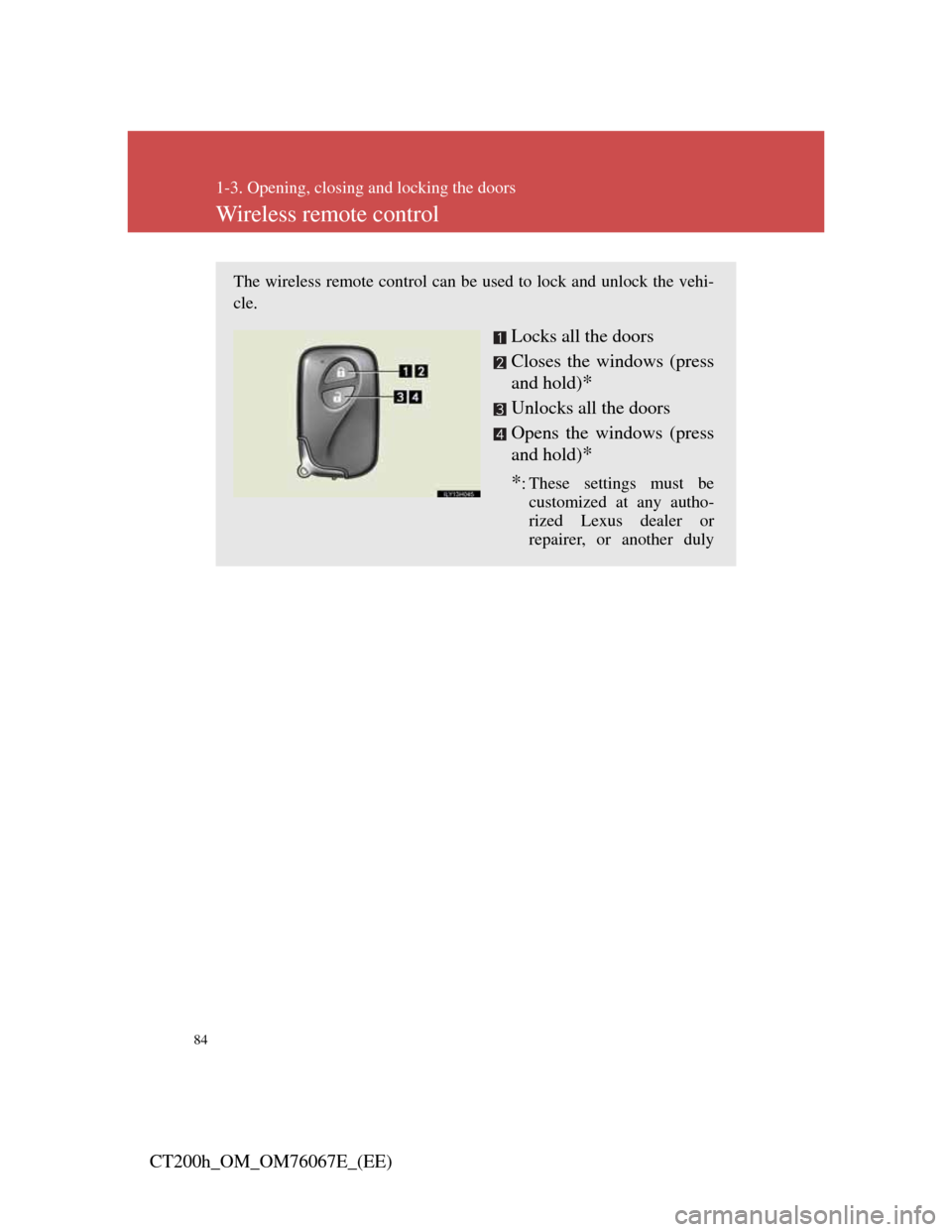
84
1-3. Opening, closing and locking the doors
CT200h_OM_OM76067E_(EE)
Wireless remote control
The wireless remote control can be used to lock and unlock the vehi-
cle.
Locks all the doors
Closes the windows (press
and hold)
*
Unlocks all the doors
Opens the windows (press
and hold)
*
*
: These settings must be
customized at any autho-
rized Lexus dealer or
repairer, or another duly
Page 85 of 710
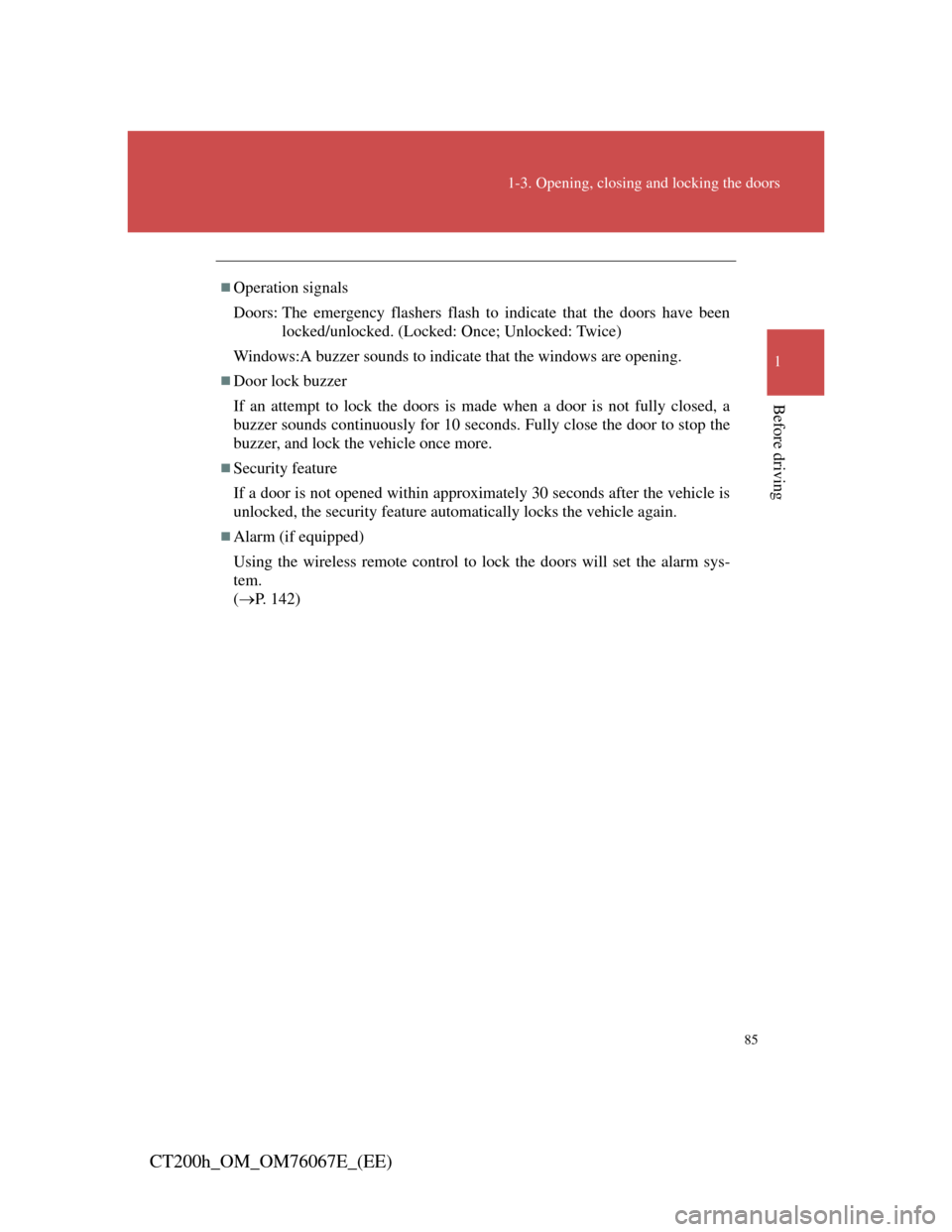
85
1-3. Opening, closing and locking the doors
1
Before driving
CT200h_OM_OM76067E_(EE)
Operation signals
Doors: The emergency flashers flash to indicate that the doors have been
locked/unlocked. (Locked: Once; Unlocked: Twice)
Windows:A buzzer sounds to indicate that the windows are opening.
Door lock buzzer
If an attempt to lock the doors is made when a door is not fully closed, a
buzzer sounds continuously for 10 seconds. Fully close the door to stop the
buzzer, and lock the vehicle once more.
Security feature
If a door is not opened within approximately 30 seconds after the vehicle is
unlocked, the security feature automatically locks the vehicle again.
Alarm (if equipped)
Using the wireless remote control to lock the doors will set the alarm sys-
tem.
(P. 142)
Page 87 of 710
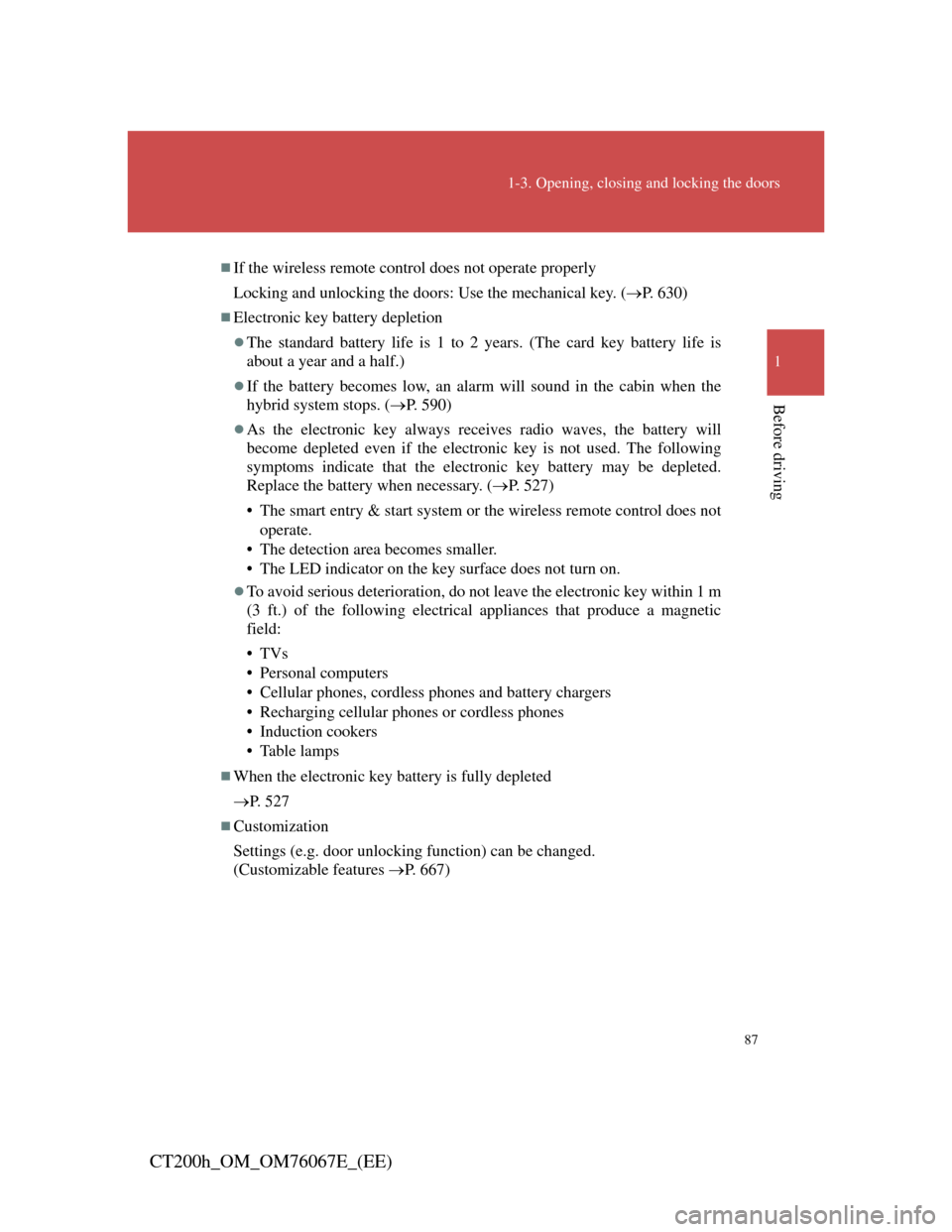
87
1-3. Opening, closing and locking the doors
1
Before driving
CT200h_OM_OM76067E_(EE)
If the wireless remote control does not operate properly
Locking and unlocking the doors: Use the mechanical key. (P. 630)
Electronic key battery depletion
The standard battery life is 1 to 2 years. (The card key battery life is
about a year and a half.)
If the battery becomes low, an alarm will sound in the cabin when the
hybrid system stops. (P. 590)
As the electronic key always receives radio waves, the battery will
become depleted even if the electronic key is not used. The following
symptoms indicate that the electronic key battery may be depleted.
Replace the battery when necessary. (P. 527)
• The smart entry & start system or the wireless remote control does not
operate.
• The detection area becomes smaller.
• The LED indicator on the key surface does not turn on.
To avoid serious deterioration, do not leave the electronic key within 1 m
(3 ft.) of the following electrical appliances that produce a magnetic
field:
•TVs
• Personal computers
• Cellular phones, cordless phones and battery chargers
• Recharging cellular phones or cordless phones
• Induction cookers
• Table lamps
When the electronic key battery is fully depleted
P. 5 2 7
Customization
Settings (e.g. door unlocking function) can be changed.
(Customizable features P. 667)
Page 90 of 710
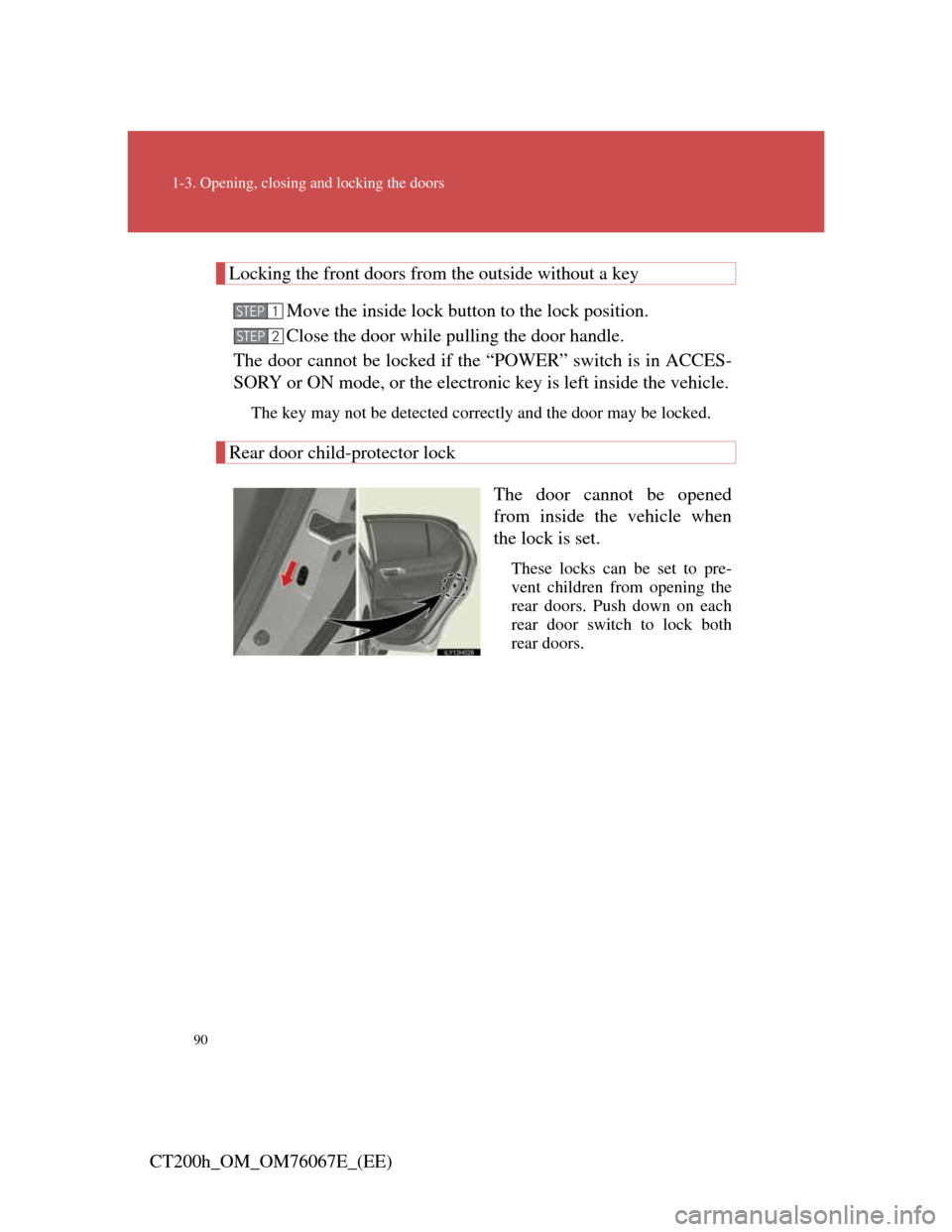
90
1-3. Opening, closing and locking the doors
CT200h_OM_OM76067E_(EE)
Locking the front doors from the outside without a key
Move the inside lock button to the lock position.
Close the door while pulling the door handle.
The door cannot be locked if the “POWER” switch is in ACCES-
SORY or ON mode, or the electronic key is left inside the vehicle.
The key may not be detected correctly and the door may be locked.
Rear door child-protector lock
The door cannot be opened
from inside the vehicle when
the lock is set.
These locks can be set to pre-
vent children from opening the
rear doors. Push down on each
rear door switch to lock both
rear doors.
STEP1
STEP2