set Lexus CT200h 2012 (in English) User Guide
[x] Cancel search | Manufacturer: LEXUS, Model Year: 2012, Model line: CT200h, Model: Lexus CT200h 2012Pages: 710
Page 91 of 710

91
1-3. Opening, closing and locking the doors
1
Before driving
CT200h_OM_OM76067E_(EE)
Impact detection door lock release system
In the event that the vehicle is subject to a strong impact, all the doors are
unlocked. Depending on the force of the impact or the type of accident,
however, the system may not operate.
Using the mechanical key
The doors can also be locked and unlocked with the mechanical key. (P.
630)
If a wrong key is used
The key cylinder rotates freely to isolate inside mechanism.
Customization
Settings (e.g. unlocking function using a key) can be changed.
(Customizable features P. 667)
Page 92 of 710
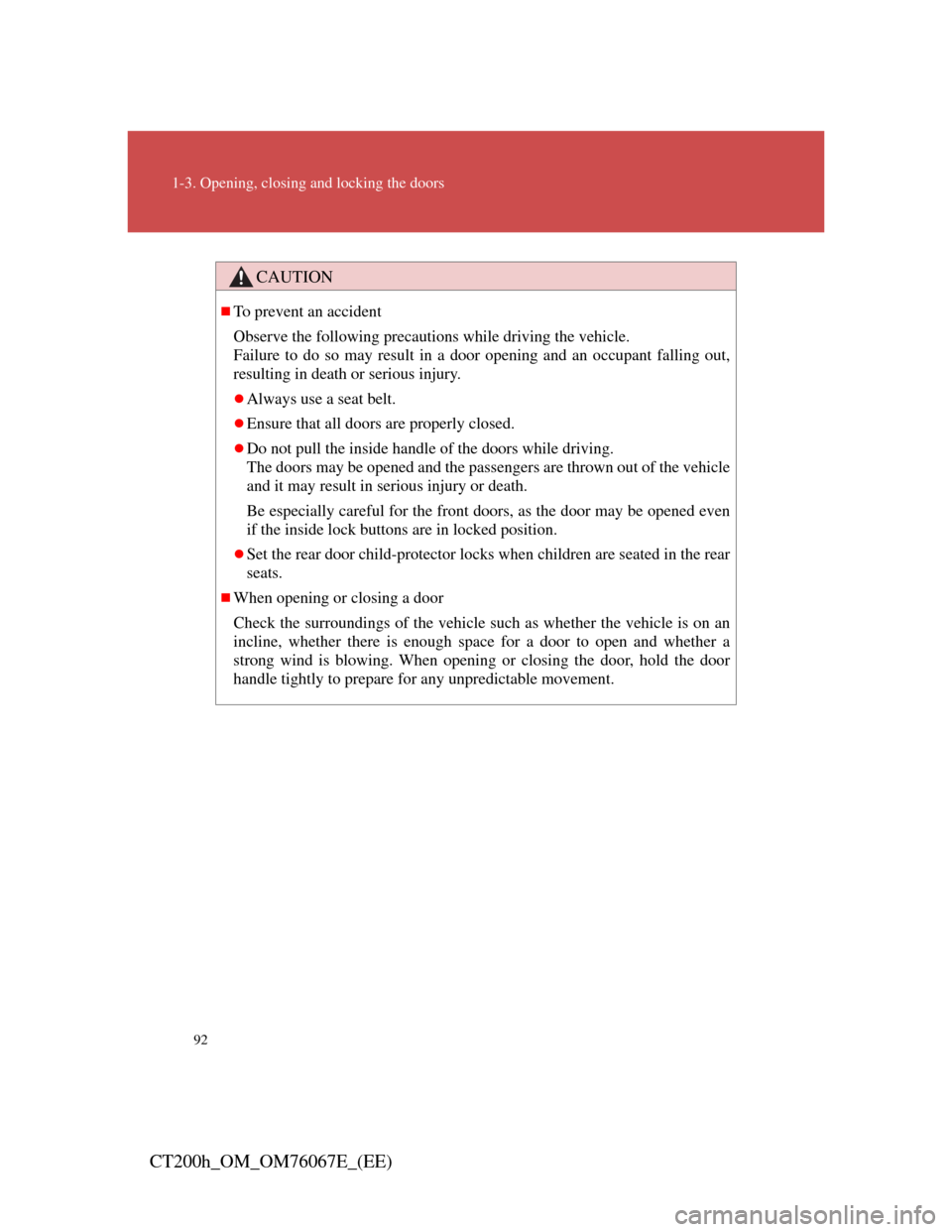
92
1-3. Opening, closing and locking the doors
CT200h_OM_OM76067E_(EE)
CAUTION
To prevent an accident
Observe the following precautions while driving the vehicle.
Failure to do so may result in a door opening and an occupant falling out,
resulting in death or serious injury.
Always use a seat belt.
Ensure that all doors are properly closed.
Do not pull the inside handle of the doors while driving.
The doors may be opened and the passengers are thrown out of the vehicle
and it may result in serious injury or death.
Be especially careful for the front doors, as the door may be opened even
if the inside lock buttons are in locked position.
Set the rear door child-protector locks when children are seated in the rear
seats.
When opening or closing a door
Check the surroundings of the vehicle such as whether the vehicle is on an
incline, whether there is enough space for a door to open and whether a
strong wind is blowing. When opening or closing the door, hold the door
handle tightly to prepare for any unpredictable movement.
Page 101 of 710
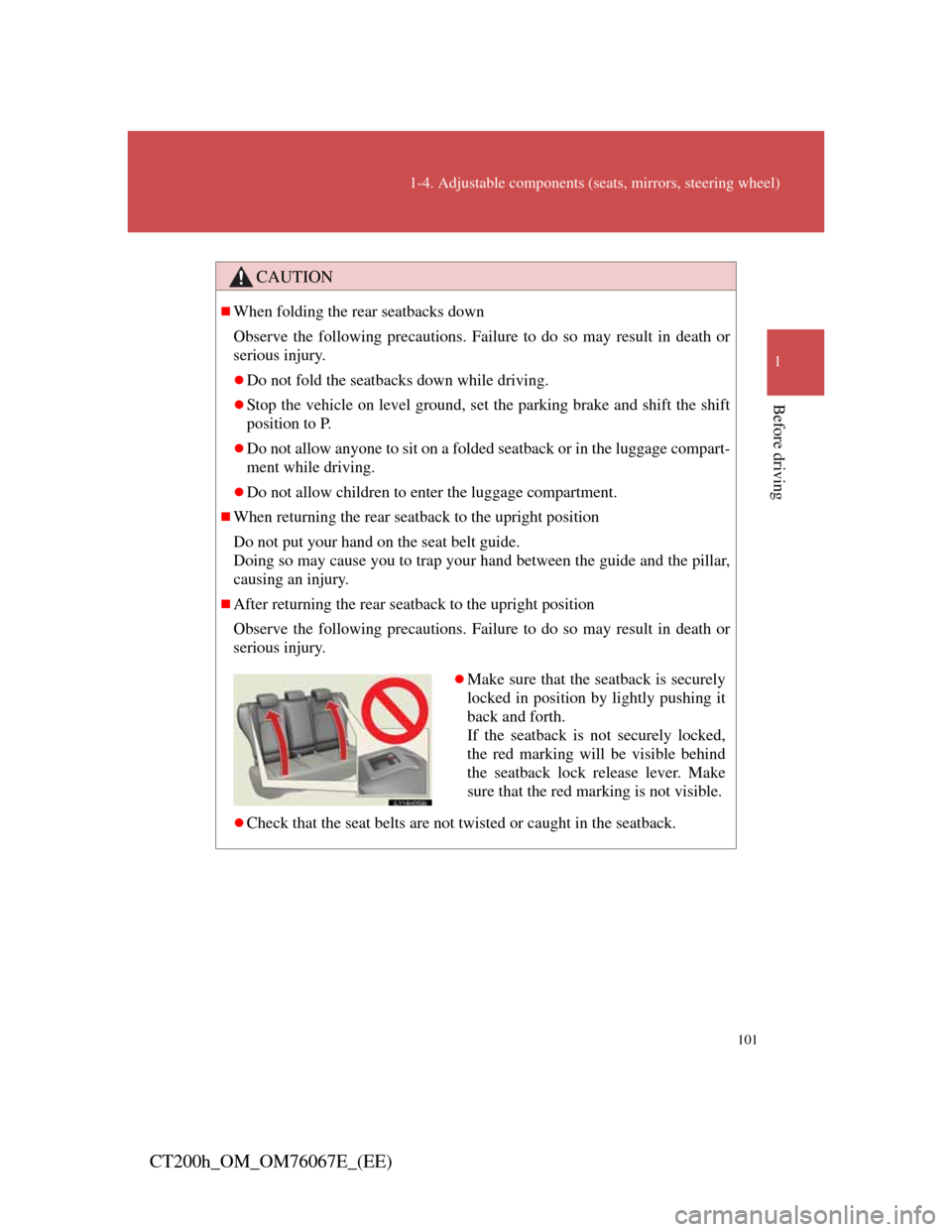
101
1-4. Adjustable components (seats, mirrors, steering wheel)
1
Before driving
CT200h_OM_OM76067E_(EE)
CAUTION
When folding the rear seatbacks down
Observe the following precautions. Failure to do so may result in death or
serious injury.
Do not fold the seatbacks down while driving.
Stop the vehicle on level ground, set the parking brake and shift the shift
position to P.
Do not allow anyone to sit on a folded seatback or in the luggage compart-
ment while driving.
Do not allow children to enter the luggage compartment.
When returning the rear seatback to the upright position
Do not put your hand on the seat belt guide.
Doing so may cause you to trap your hand between the guide and the pillar,
causing an injury.
After returning the rear seatback to the upright position
Observe the following precautions. Failure to do so may result in death or
serious injury.
Check that the seat belts are not twisted or caught in the seatback.
Make sure that the seatback is securely
locked in position by lightly pushing it
back and forth.
If the seatback is not securely locked,
the red marking will be visible behind
the seatback lock release lever. Make
sure that the red marking is not visible.
Page 102 of 710

102
1-4. Adjustable components (seats, mirrors, steering wheel)
CT200h_OM_OM76067E_(EE)
Driving position memory
: If equipped
Your preferred driving position (the position of the driver’s seat and
outside rear view mirrors) can be memorized and recalled with the
touch of a button. It is also possible to set this function to activate
automatically when the doors are unlocked.
Three different driving positions can be entered into memory.
Entering a position to memory
Turn the “POWER” switch to ON mode.
Adjust the driver’s seat and outside rear view mirrors to
the desired positions.
While pressing the “SET”
button, or within 3 seconds
after the “SET” button is
pressed, press button 1, 2 or 3
until the signal beeps.
If the selected button has
already been preset, the pre-
viously recorded position
will be overwritten.
Recalling the memorized position
Turn the “POWER” switch to ON mode.
Press button 1, 2 or 3 to
recall the desired position.
STEP1
STEP2
STEP3
STEP1
STEP2
Page 103 of 710
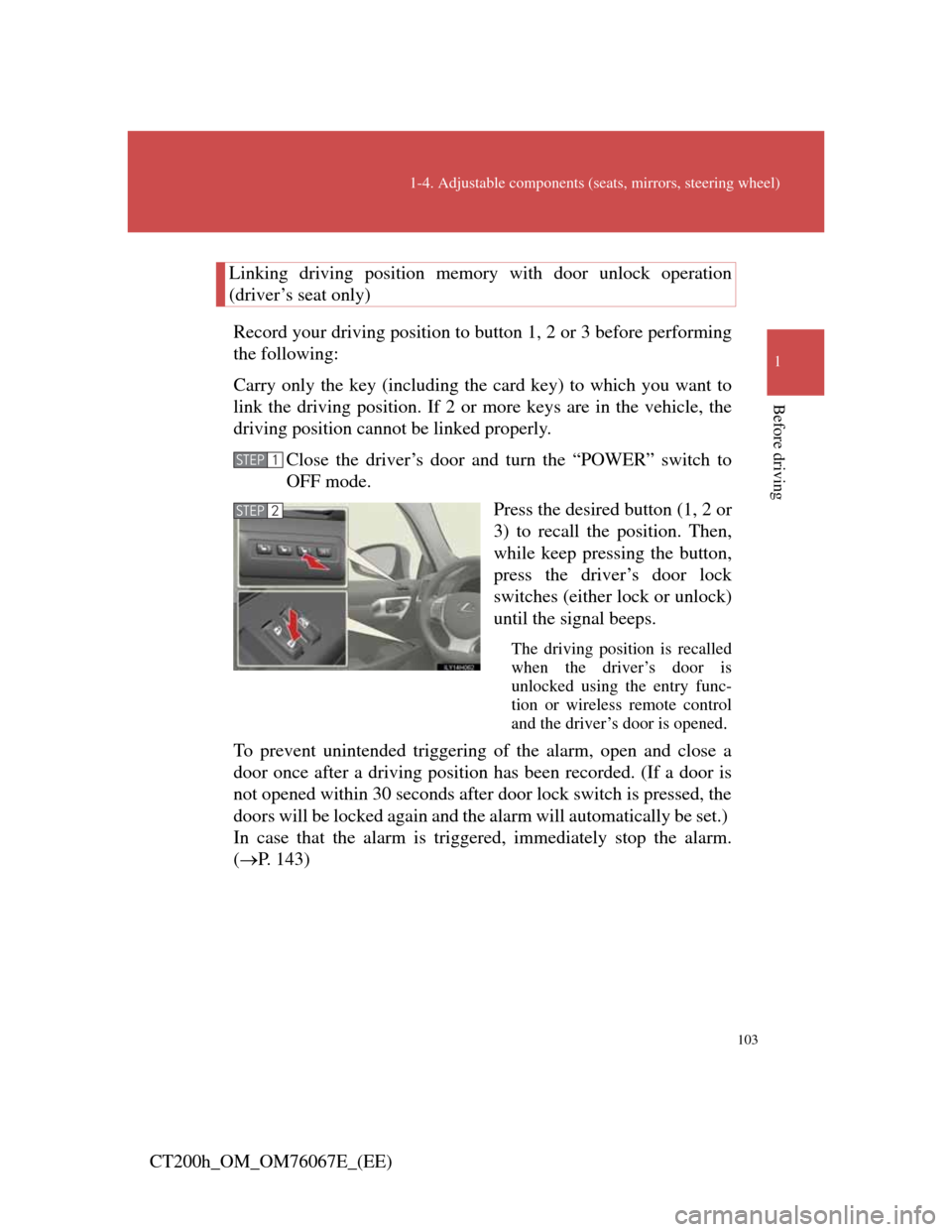
103
1-4. Adjustable components (seats, mirrors, steering wheel)
1
Before driving
CT200h_OM_OM76067E_(EE)
Linking driving position memory with door unlock operation
(driver’s seat only)
Record your driving position to button 1, 2 or 3 before performing
the following:
Carry only the key (including the card key) to which you want to
link the driving position. If 2 or more keys are in the vehicle, the
driving position cannot be linked properly.
Close the driver’s door and turn the “POWER” switch to
OFF mode.
Press the desired button (1, 2 or
3) to recall the position. Then,
while keep pressing the button,
press the driver’s door lock
switches (either lock or unlock)
until the signal beeps.
The driving position is recalled
when the driver’s door is
unlocked using the entry func-
tion or wireless remote control
and the driver’s door is opened.
To prevent unintended triggering of the alarm, open and close a
door once after a driving position has been recorded. (If a door is
not opened within 30 seconds after door lock switch is pressed, the
doors will be locked again and the alarm will automatically be set.)
In case that the alarm is triggered, immediately stop the alarm.
(P. 143)
STEP1
STEP2
Page 104 of 710
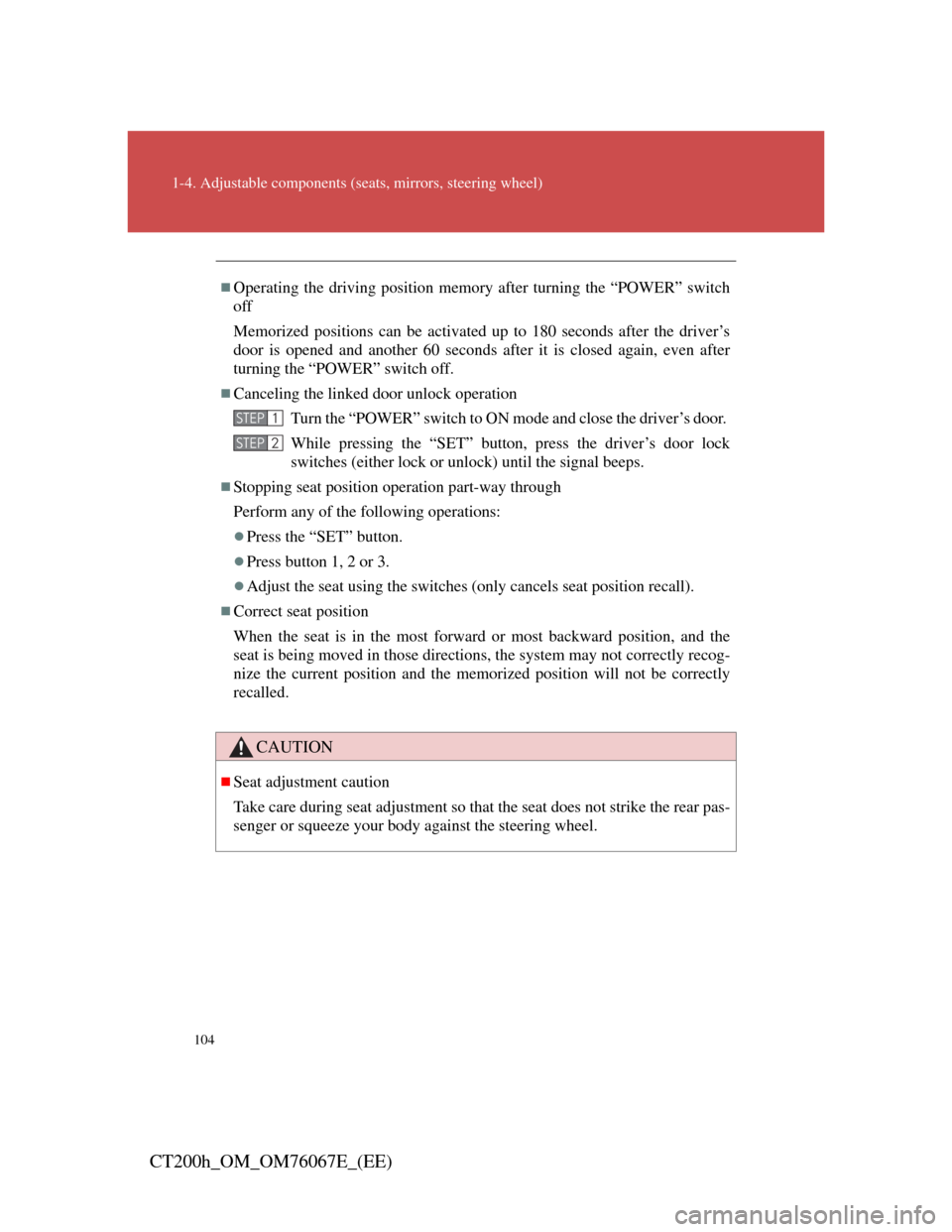
104
1-4. Adjustable components (seats, mirrors, steering wheel)
CT200h_OM_OM76067E_(EE)
Operating the driving position memory after turning the “POWER” switch
off
Memorized positions can be activated up to 180 seconds after the driver’s
door is opened and another 60 seconds after it is closed again, even after
turning the “POWER” switch off.
Canceling the linked door unlock operation
Turn the “POWER” switch to ON mode and close the driver’s door.
While pressing the “SET” button, press the driver’s door lock
switches (either lock or unlock) until the signal beeps.
Stopping seat position operation part-way through
Perform any of the following operations:
Press the “SET” button.
Press button 1, 2 or 3.
Adjust the seat using the switches (only cancels seat position recall).
Correct seat position
When the seat is in the most forward or most backward position, and the
seat is being moved in those directions, the system may not correctly recog-
nize the current position and the memorized position will not be correctly
recalled.
CAUTION
Seat adjustment caution
Take care during seat adjustment so that the seat does not strike the rear pas-
senger or squeeze your body against the steering wheel.
STEP1
STEP2
Page 120 of 710

120
1-4. Adjustable components (seats, mirrors, steering wheel)
CT200h_OM_OM76067E_(EE)
Folding and extending the mirrors
Ty p e A
Press the switch to fold the mir-
rors.
Press it again to extend them to
the original position.
Ty p e B
Extends the mirrors
Folds the mirrors
Putting the outside rear view
mirror folding switch in the
neutral position sets the mirrors
to automatic mode. Automatic
mode allows the folding or
extending of the mirrors to be
linked to locking/unlocking of
the doors.
Page 122 of 710
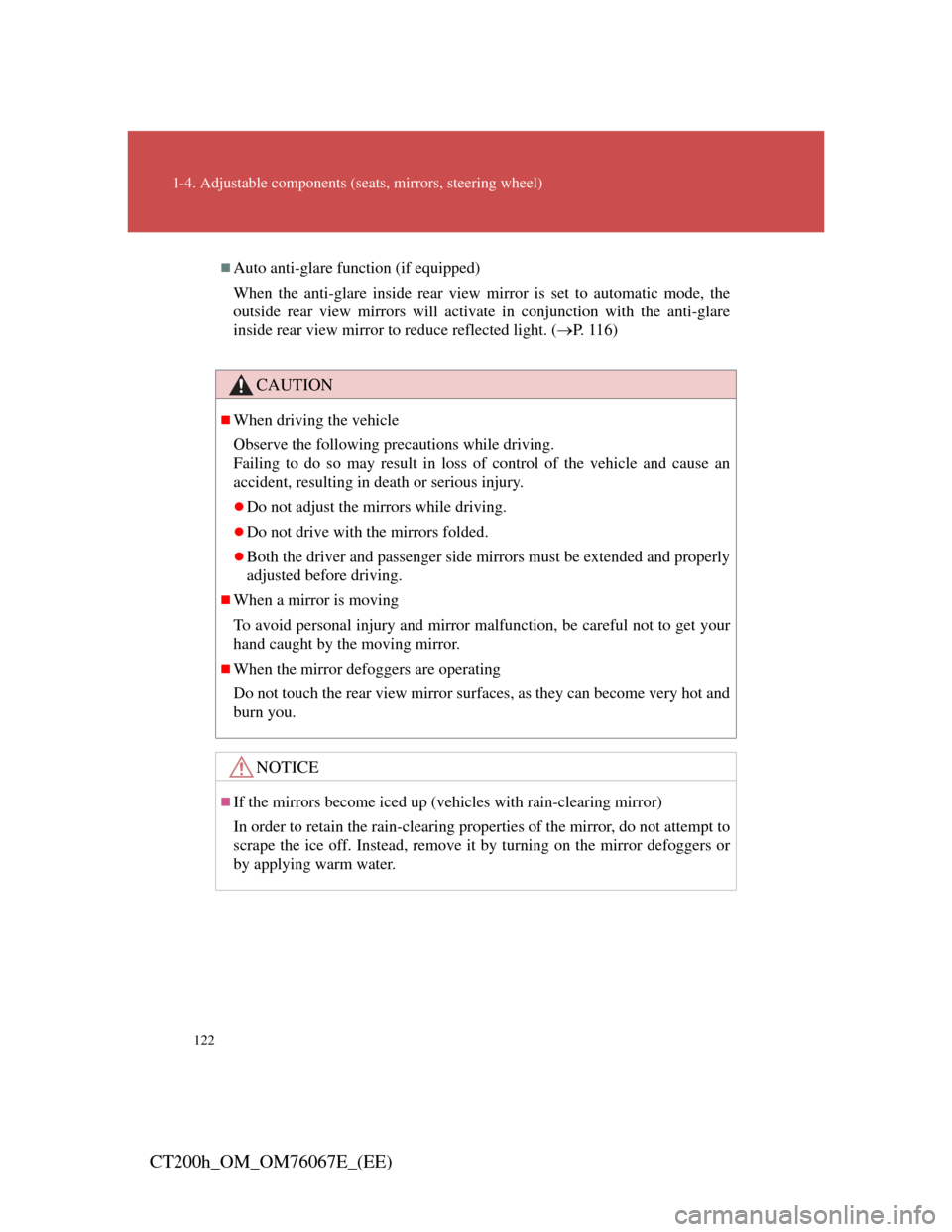
122
1-4. Adjustable components (seats, mirrors, steering wheel)
CT200h_OM_OM76067E_(EE)
Auto anti-glare function (if equipped)
When the anti-glare inside rear view mirror is set to automatic mode, the
outside rear view mirrors will activate in conjunction with the anti-glare
inside rear view mirror to reduce reflected light. (P. 1 1 6 )
CAUTION
When driving the vehicle
Observe the following precautions while driving.
Failing to do so may result in loss of control of the vehicle and cause an
accident, resulting in death or serious injury.
Do not adjust the mirrors while driving.
Do not drive with the mirrors folded.
Both the driver and passenger side mirrors must be extended and properly
adjusted before driving.
When a mirror is moving
To avoid personal injury and mirror malfunction, be careful not to get your
hand caught by the moving mirror.
When the mirror defoggers are operating
Do not touch the rear view mirror surfaces, as they can become very hot and
burn you.
NOTICE
If the mirrors become iced up (vehicles with rain-clearing mirror)
In order to retain the rain-clearing properties of the mirror, do not attempt to
scrape the ice off. Instead, remove it by turning on the mirror defoggers or
by applying warm water.
Page 126 of 710
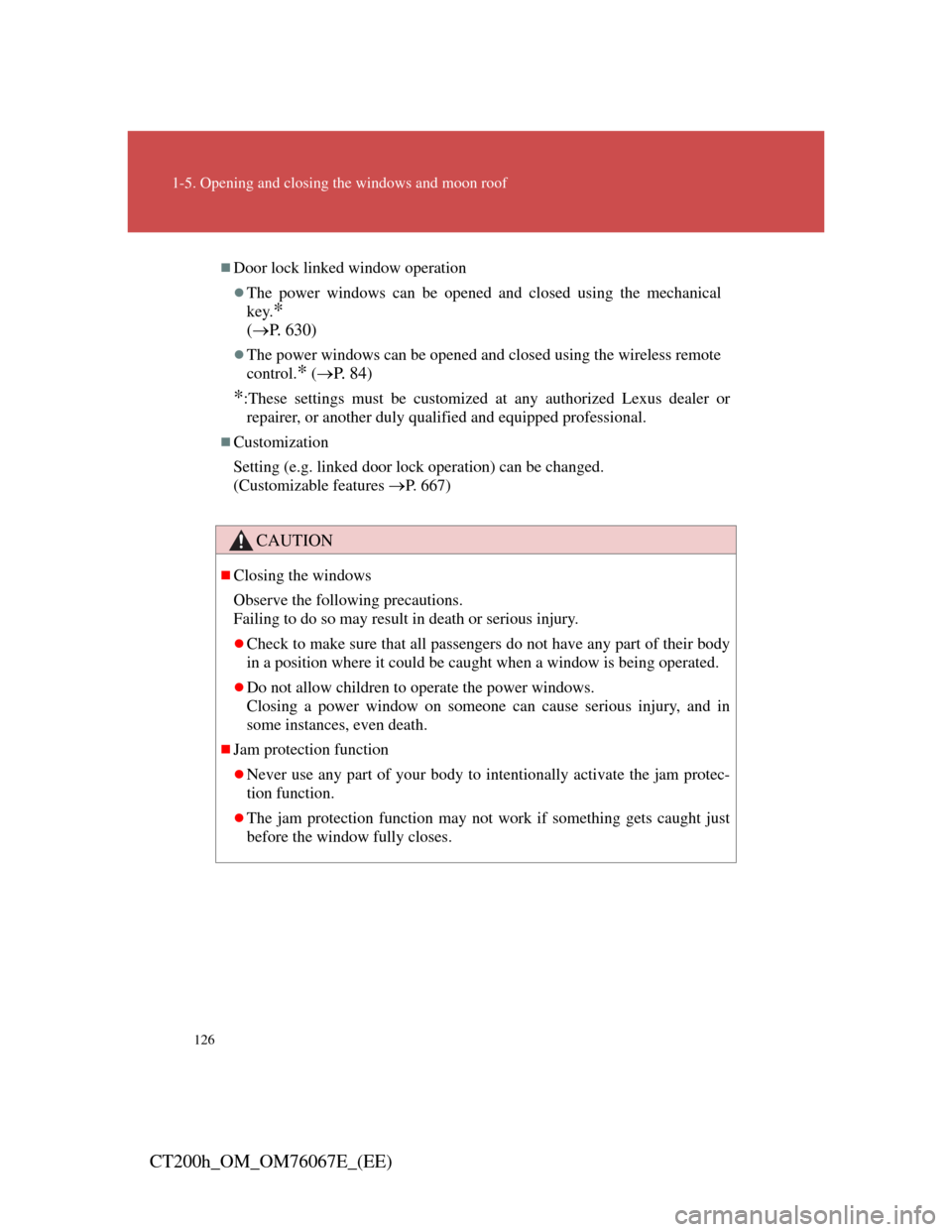
126
1-5. Opening and closing the windows and moon roof
CT200h_OM_OM76067E_(EE)
Door lock linked window operation
The power windows can be opened and closed using the mechanical
key.
*
(P. 630)
The power windows can be opened and closed using the wireless remote
control.
* (P. 8 4)
*:These settings must be customized at any authorized Lexus dealer or
repairer, or another duly qualified and equipped professional.
Customization
Setting (e.g. linked door lock operation) can be changed.
(Customizable features
P. 667)
CAUTION
Closing the windows
Observe the following precautions.
Failing to do so may result in death or serious injury.
Check to make sure that all passengers do not have any part of their body
in a position where it could be caught when a window is being operated.
Do not allow children to operate the power windows.
Closing a power window on someone can cause serious injury, and in
some instances, even death.
Jam protection function
Never use any part of your body to intentionally activate the jam protec-
tion function.
The jam protection function may not work if something gets caught just
before the window fully closes.
Page 140 of 710

140
1-7. Theft deterrent system
CT200h_OM_OM76067E_(EE)
Double locking system
Setting the double locking system
Turn the “POWER” switch off, have all the passengers exit the
vehicle and ensure that all the doors are closed.
Using the entry function:
Touch the sensor area on the outside door handle twice within 5
seconds.
Using the wireless remote control:
Press
twice within 5 seconds.
: If equipped
Unauthorized access to the vehicle is prevented by disabling the door
unlocking function from both the interior and exterior of the vehicle.
Vehicles employing this sys-
tem have labels on the win-
dow glass of both front
doors.