set Lexus CT200h 2012 (in English) Owner's Guide
[x] Cancel search | Manufacturer: LEXUS, Model Year: 2012, Model line: CT200h, Model: Lexus CT200h 2012Pages: 710
Page 213 of 710
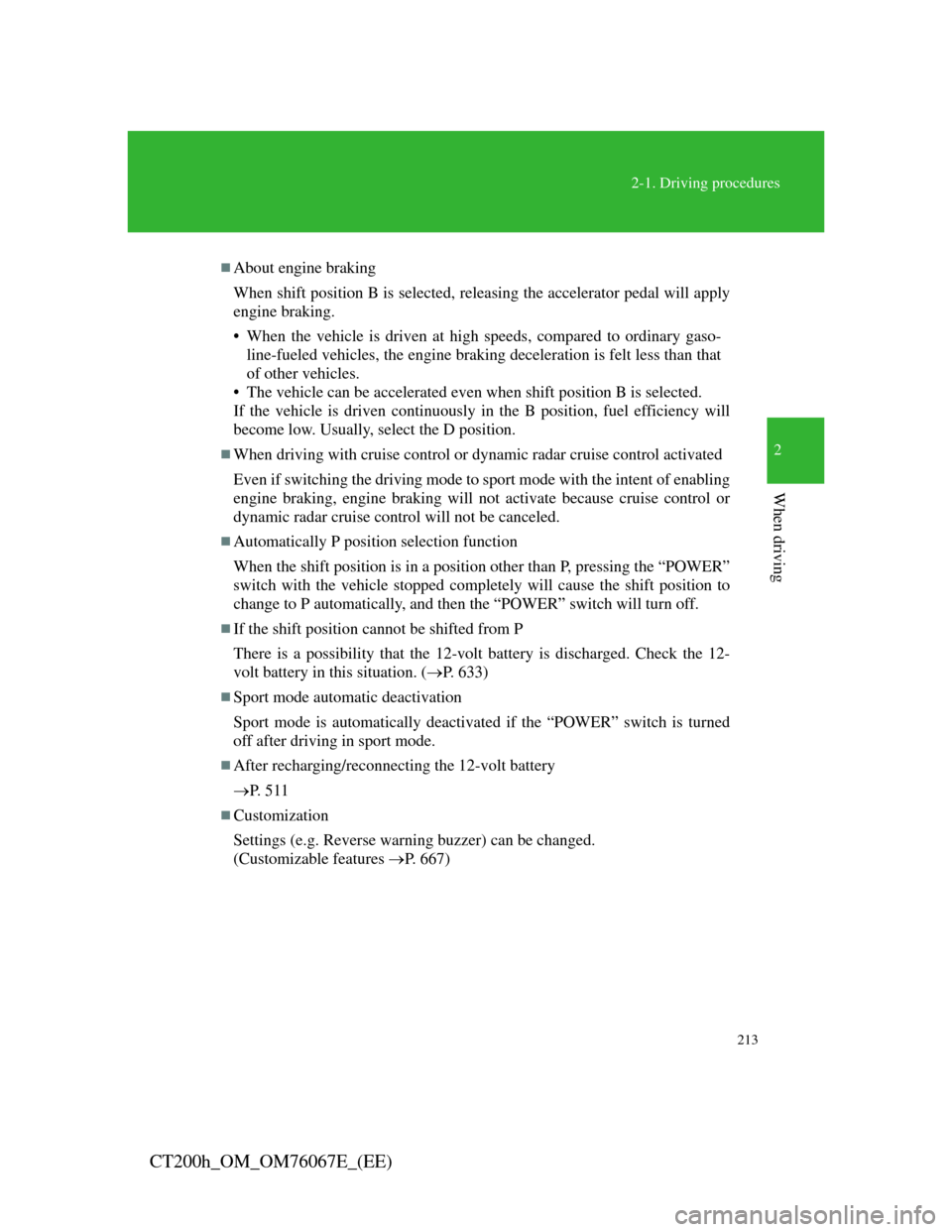
213
2-1. Driving procedures
2
When driving
CT200h_OM_OM76067E_(EE)
About engine braking
When shift position B is selected, releasing the accelerator pedal will apply
engine braking.
• When the vehicle is driven at high speeds, compared to ordinary gaso-
line-fueled vehicles, the engine braking deceleration is felt less than that
of other vehicles.
• The vehicle can be accelerated even when shift position B is selected.
If the vehicle is driven continuously in the B position, fuel efficiency will
become low. Usually, select the D position.
When driving with cruise control or dynamic radar cruise control activated
Even if switching the driving mode to sport mode with the intent of enabling
engine braking, engine braking will not activate because cruise control or
dynamic radar cruise control will not be canceled.
Automatically P position selection function
When the shift position is in a position other than P, pressing the “POWER”
switch with the vehicle stopped completely will cause the shift position to
change to P automatically, and then the “POWER” switch will turn off.
If the shift position cannot be shifted from P
There is a possibility that the 12-volt battery is discharged. Check the 12-
volt battery in this situation. (P. 633)
Sport mode automatic deactivation
Sport mode is automatically deactivated if the “POWER” switch is turned
off after driving in sport mode.
After recharging/reconnecting the 12-volt battery
P. 5 1 1
Customization
Settings (e.g. Reverse warning buzzer) can be changed.
(Customizable features P. 667)
Page 217 of 710
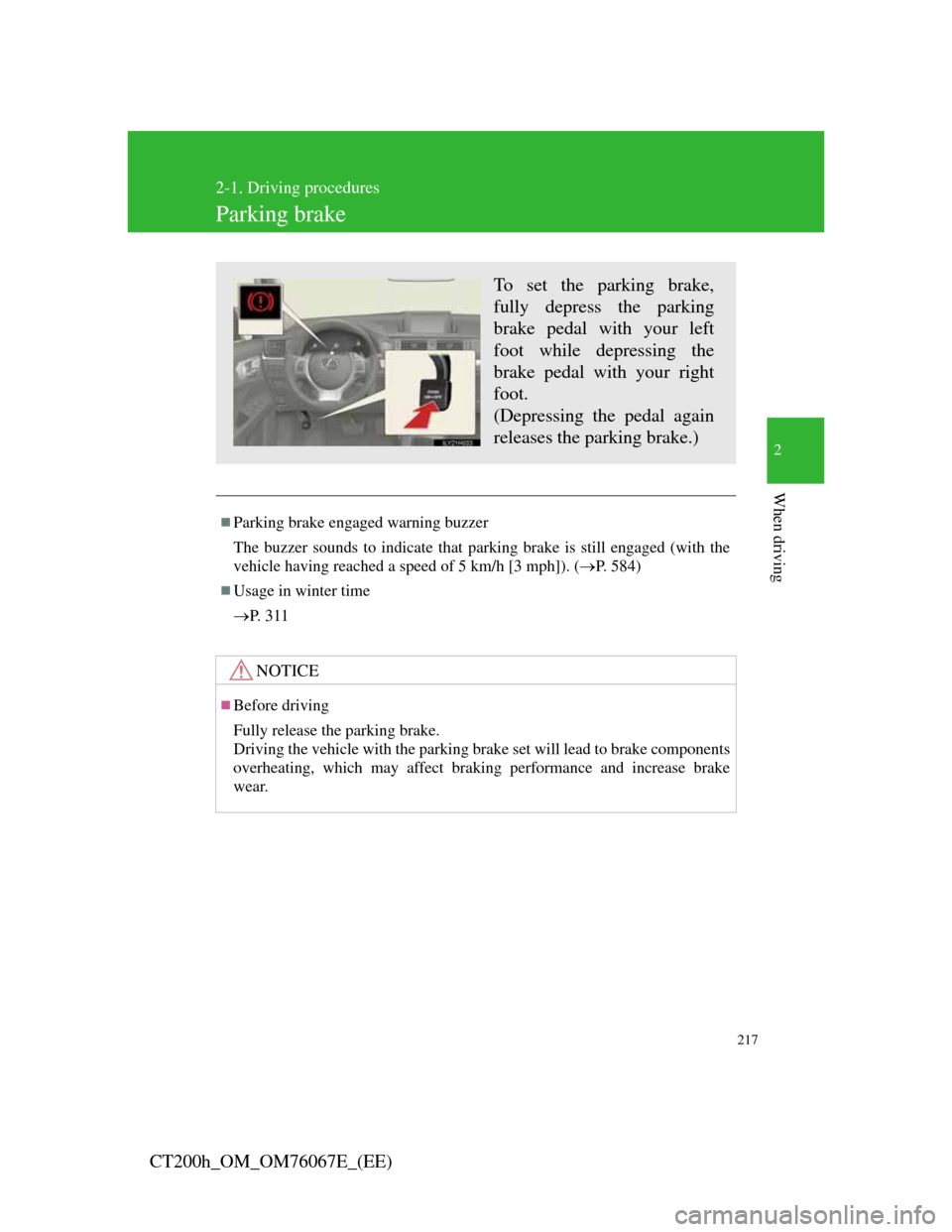
217
2-1. Driving procedures
2
When driving
CT200h_OM_OM76067E_(EE)
Parking brake
Parking brake engaged warning buzzer
The buzzer sounds to indicate that parking brake is still engaged (with the
vehicle having reached a speed of 5 km/h [3 mph]). (P. 584)
Usage in winter time
P. 3 1 1
NOTICE
Before driving
Fully release the parking brake.
Driving the vehicle with the parking brake set will lead to brake components
overheating, which may affect braking performance and increase brake
wear.
To set the parking brake,
fully depress the parking
brake pedal with your left
foot while depressing the
brake pedal with your right
foot.
(Depressing the pedal again
releases the parking brake.)
Page 220 of 710

220
2-2. Instrument cluster
CT200h_OM_OM76067E_(EE)
Changing the display
Switches between odometer
and trip meter displays. When
the trip meter is displayed,
pressing and holding the button
will reset the trip meter.
Odometer and trip meter display
Odometer: Displays the total distance that the vehicle has
been driven
Trip meter: Displays the distance the vehicle has been driven
since the meter was last reset. Trip meters “A” and
“B” can be used to record and display different
distances independently.
Odometer/trip meter display change button
Page 223 of 710
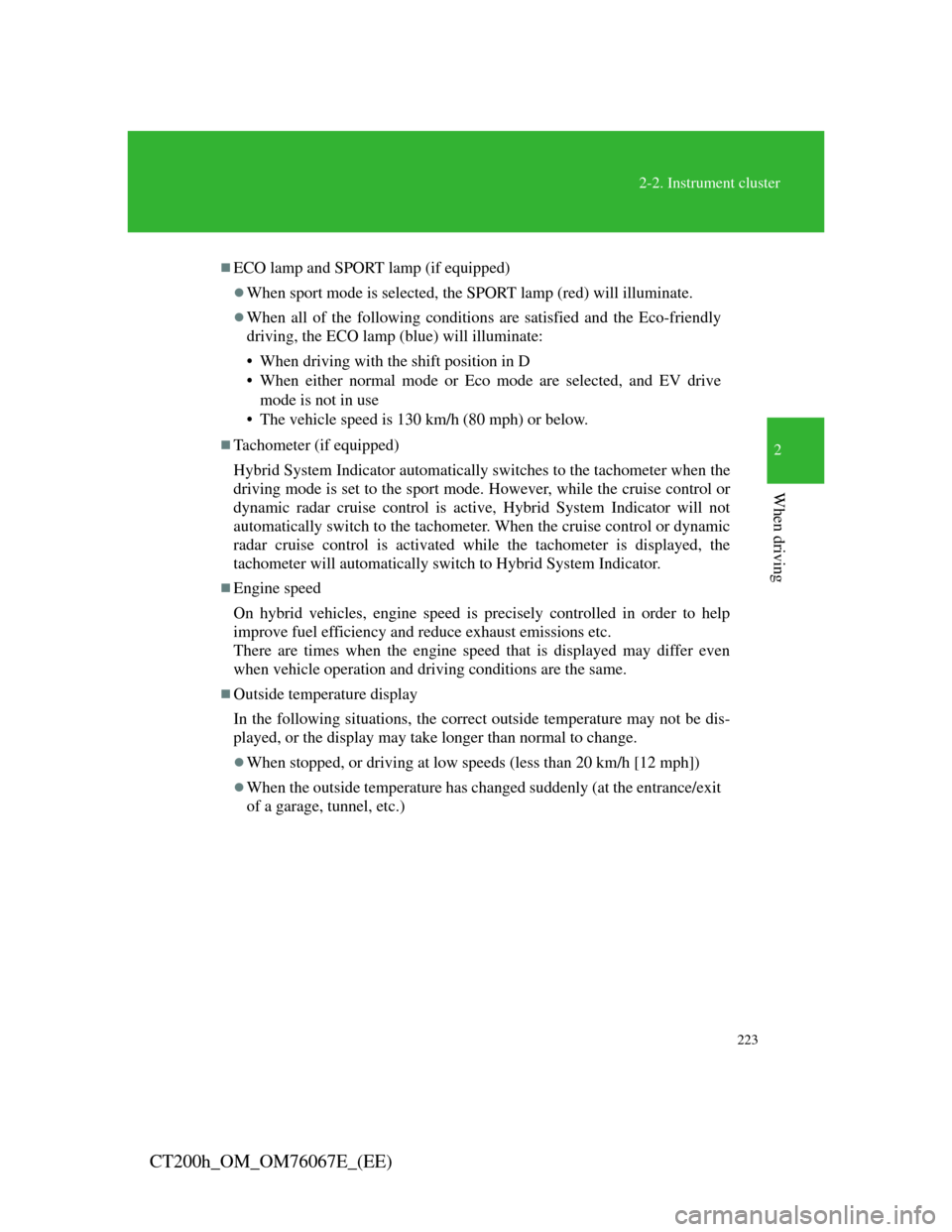
223
2-2. Instrument cluster
2
When driving
CT200h_OM_OM76067E_(EE)
ECO lamp and SPORT lamp (if equipped)
When sport mode is selected, the SPORT lamp (red) will illuminate.
When all of the following conditions are satisfied and the Eco-friendly
driving, the ECO lamp (blue) will illuminate:
• When driving with the shift position in D
• When either normal mode or Eco mode are selected, and EV drive
mode is not in use
• The vehicle speed is 130 km/h (80 mph) or below.
Tachometer (if equipped)
Hybrid System Indicator automatically switches to the tachometer when the
driving mode is set to the sport mode. However, while the cruise control or
dynamic radar cruise control is active, Hybrid System Indicator will not
automatically switch to the tachometer. When the cruise control or dynamic
radar cruise control is activated while the tachometer is displayed, the
tachometer will automatically switch to Hybrid System Indicator.
Engine speed
On hybrid vehicles, engine speed is precisely controlled in order to help
improve fuel efficiency and reduce exhaust emissions etc.
There are times when the engine speed that is displayed may differ even
when vehicle operation and driving conditions are the same.
Outside temperature display
In the following situations, the correct outside temperature may not be dis-
played, or the display may take longer than normal to change.
When stopped, or driving at low speeds (less than 20 km/h [12 mph])
When the outside temperature has changed suddenly (at the entrance/exit
of a garage, tunnel, etc.)
Page 224 of 710
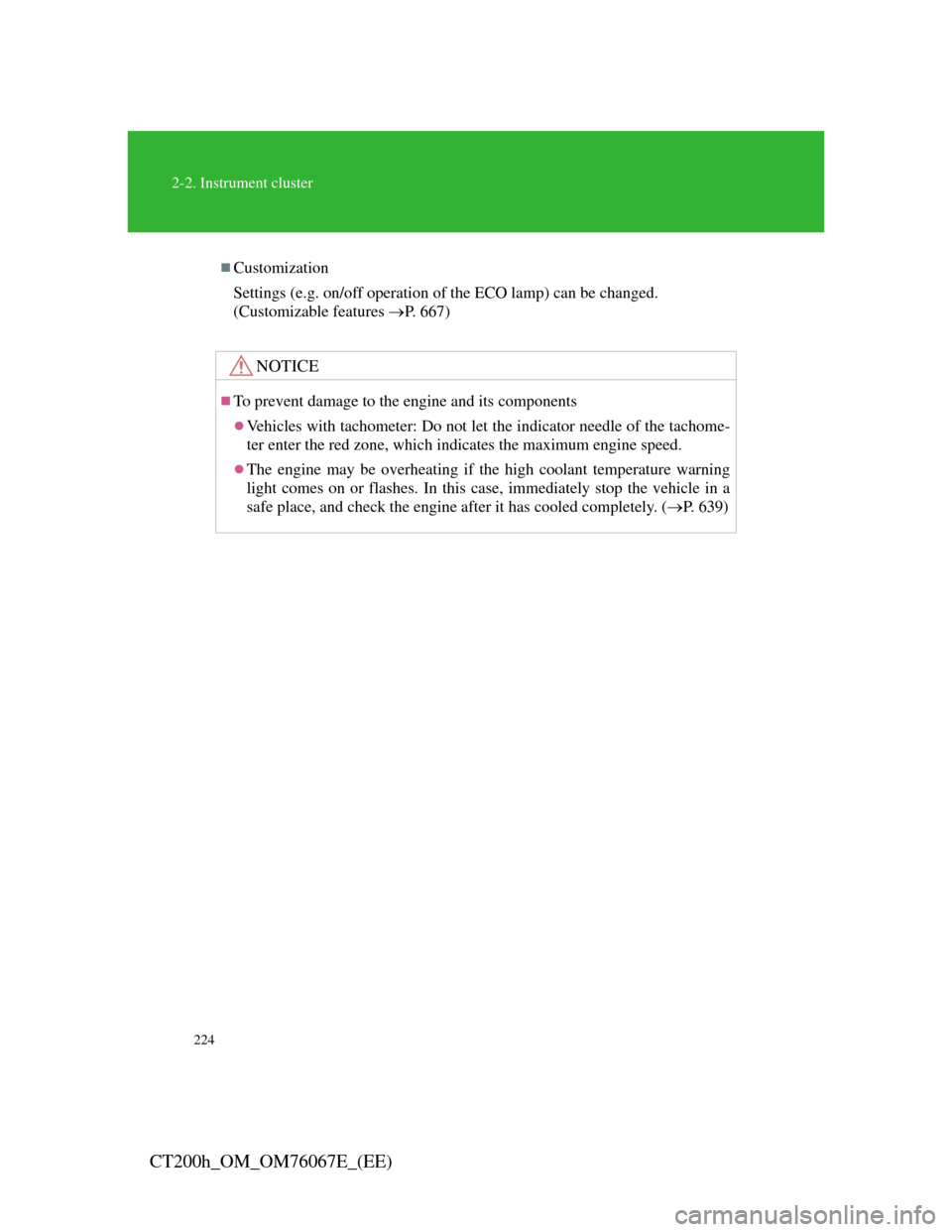
224
2-2. Instrument cluster
CT200h_OM_OM76067E_(EE)
Customization
Settings (e.g. on/off operation of the ECO lamp) can be changed.
(Customizable features P. 667)
NOTICE
To prevent damage to the engine and its components
Vehicles with tachometer: Do not let the indicator needle of the tachome-
ter enter the red zone, which indicates the maximum engine speed.
The engine may be overheating if the high coolant temperature warning
light comes on or flashes. In this case, immediately stop the vehicle in a
safe place, and check the engine after it has cooled completely. (P. 6 3 9 )
Page 229 of 710

229
2-2. Instrument cluster
2
When driving
CT200h_OM_OM76067E_(EE)
Multi-information display
The multi-information display presents the driver with a variety of
driving-related data including the current outside air temperature.
Energy monitor (P. 49)
Displays the status of the
hybrid system.
Trip information (P.
231)
Displays driving range, fuel
consumption and other cruis-
ing related information.
Rear seat belt reminder
(P. 583)
Instrument cluster setting
(P. 667)
Changes instrument cluster
di l i
Page 232 of 710

232
2-2. Instrument cluster
CT200h_OM_OM76067E_(EE)Average fuel consumption
Cruising rangeDisplays the average fuel consumption
since the function was reset.
• The function can be reset by pressing
the “DISP” switch for longer than 1
second when the average fuel con-
sumption is displayed.
• Use the displayed average fuel con-
sumption as a reference.
Displays the estimated maximum dis-
tance that can be driven with the quan-
tity of fuel remaining.
• This distance is computed based on
your average fuel consumption.
As a result, the actual distance that
can be driven may differ from that
displayed.
• When only a small amount of fuel is
added to the tank, the display may not
be updated.
When refueling, turn the “POWER”
switch off. If the vehicle is refueled
without turning the “POWER” switch
off, the display may not be updated.
Page 233 of 710
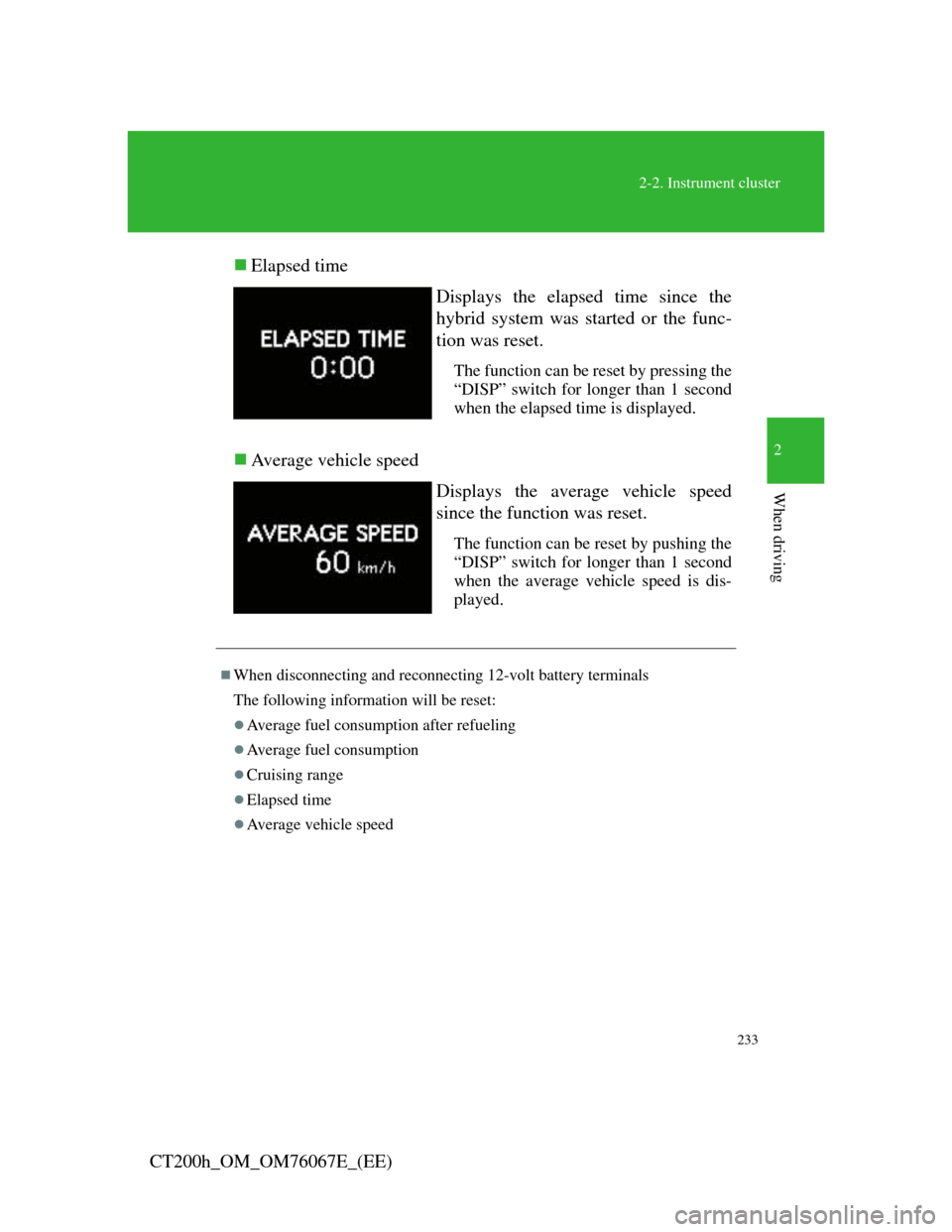
233
2-2. Instrument cluster
2
When driving
CT200h_OM_OM76067E_(EE)Elapsed time
Average vehicle speed
Displays the elapsed time since the
hybrid system was started or the func-
tion was reset.
The function can be reset by pressing the
“DISP” switch for longer than 1 second
when the elapsed time is displayed.
Displays the average vehicle speed
since the function was reset.
The function can be reset by pushing the
“DISP” switch for longer than 1 second
when the average vehicle speed is dis-
played.
When disconnecting and reconnecting 12-volt battery terminals
The following information will be reset:
Average fuel consumption after refueling
Average fuel consumption
Cruising range
Elapsed time
Average vehicle speed
Page 237 of 710
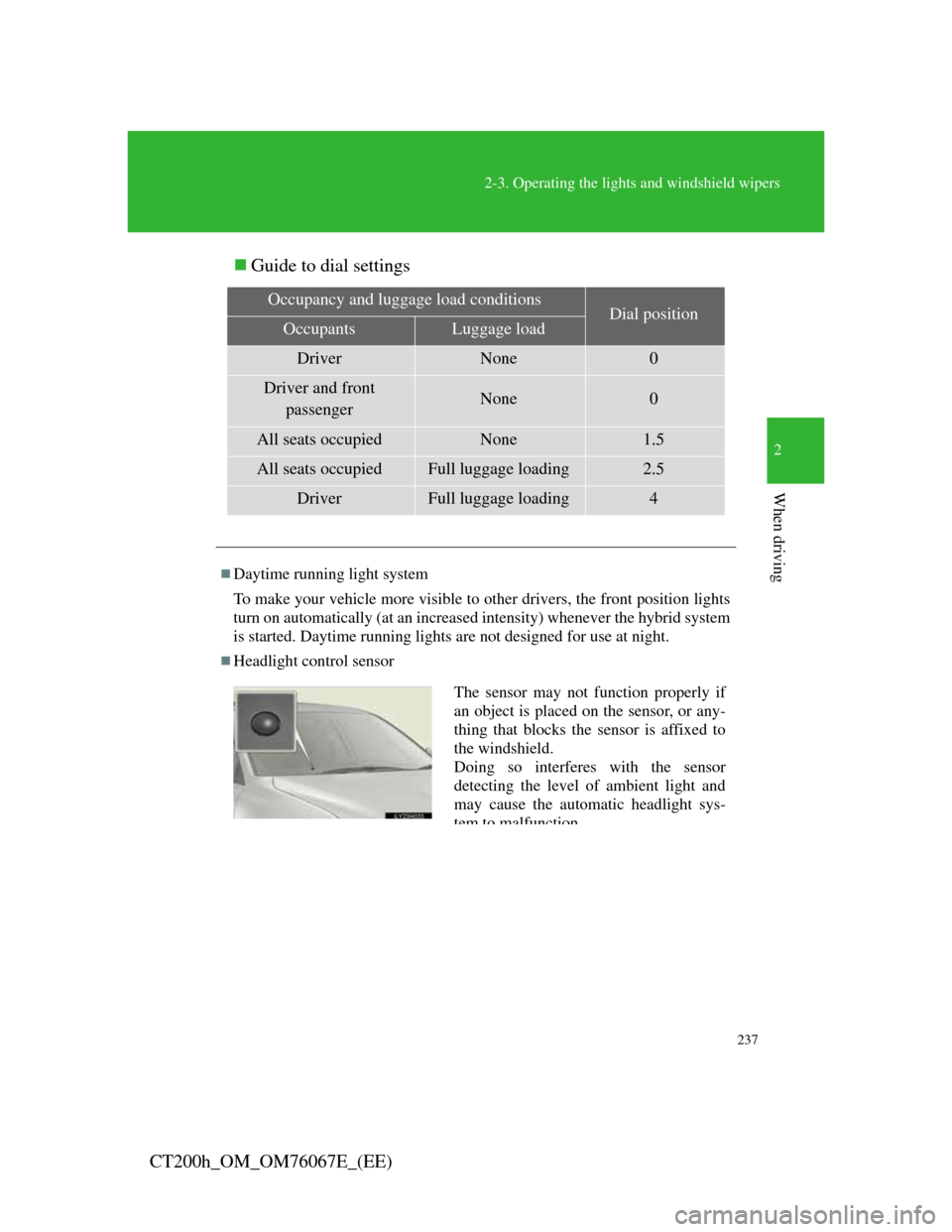
237
2-3. Operating the lights and windshield wipers
2
When driving
CT200h_OM_OM76067E_(EE)Guide to dial settings
Occupancy and luggage load conditionsDial positionOccupantsLuggage load
DriverNone0
Driver and front
passengerNone0
All seats occupiedNone1.5
All seats occupiedFull luggage loading2.5
DriverFull luggage loading4
Daytime running light system
To make your vehicle more visible to other drivers, the front position lights
turn on automatically (at an increased intensity) whenever the hybrid system
is started. Daytime running lights are not designed for use at night.
Headlight control sensor
The sensor may not function properly if
an object is placed on the sensor, or any-
thing that blocks the sensor is affixed to
the windshield.
Doing so interferes with the sensor
detecting the level of ambient light and
may cause the automatic headlight sys-
tem to malfunction
Page 238 of 710
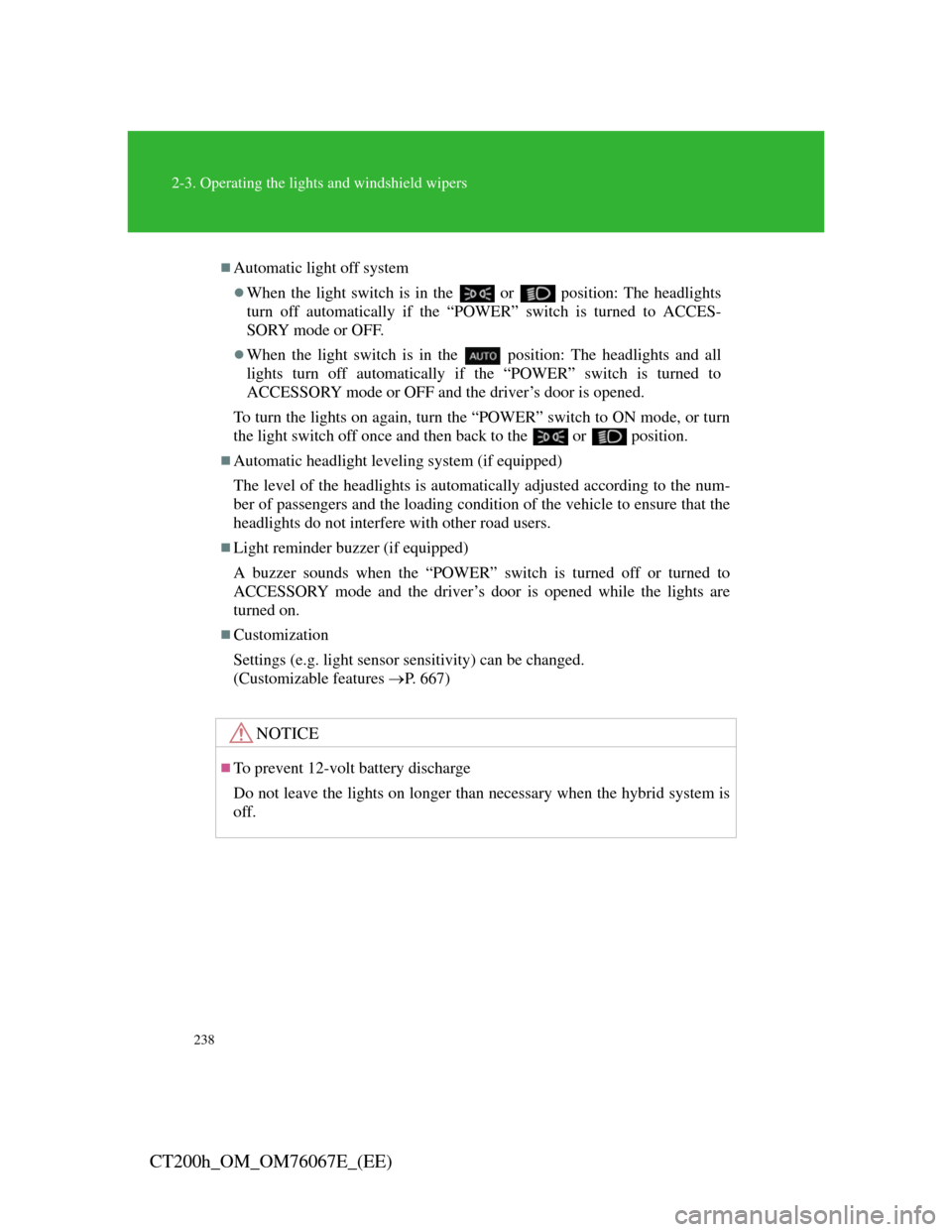
238
2-3. Operating the lights and windshield wipers
CT200h_OM_OM76067E_(EE)
Automatic light off system
When the light switch is in the or position: The headlights
turn off automatically if the “POWER” switch is turned to ACCES-
SORY mode or OFF.
When the light switch is in the position: The headlights and all
lights turn off automatically if the “POWER” switch is turned to
ACCESSORY mode or OFF and the driver’s door is opened.
To turn the lights on again, turn the “POWER” switch to ON mode, or turn
the light switch off once and then back to the
or position.
Automatic headlight leveling system (if equipped)
The level of the headlights is automatically adjusted according to the num-
ber of passengers and the loading condition of the vehicle to ensure that the
headlights do not interfere with other road users.
Light reminder buzzer (if equipped)
A buzzer sounds when the “POWER” switch is turned off or turned to
ACCESSORY mode and the driver’s door is opened while the lights are
turned on.
Customization
Settings (e.g. light sensor sensitivity) can be changed.
(Customizable features P. 667)
NOTICE
To prevent 12-volt battery discharge
Do not leave the lights on longer than necessary when the hybrid system is
off.