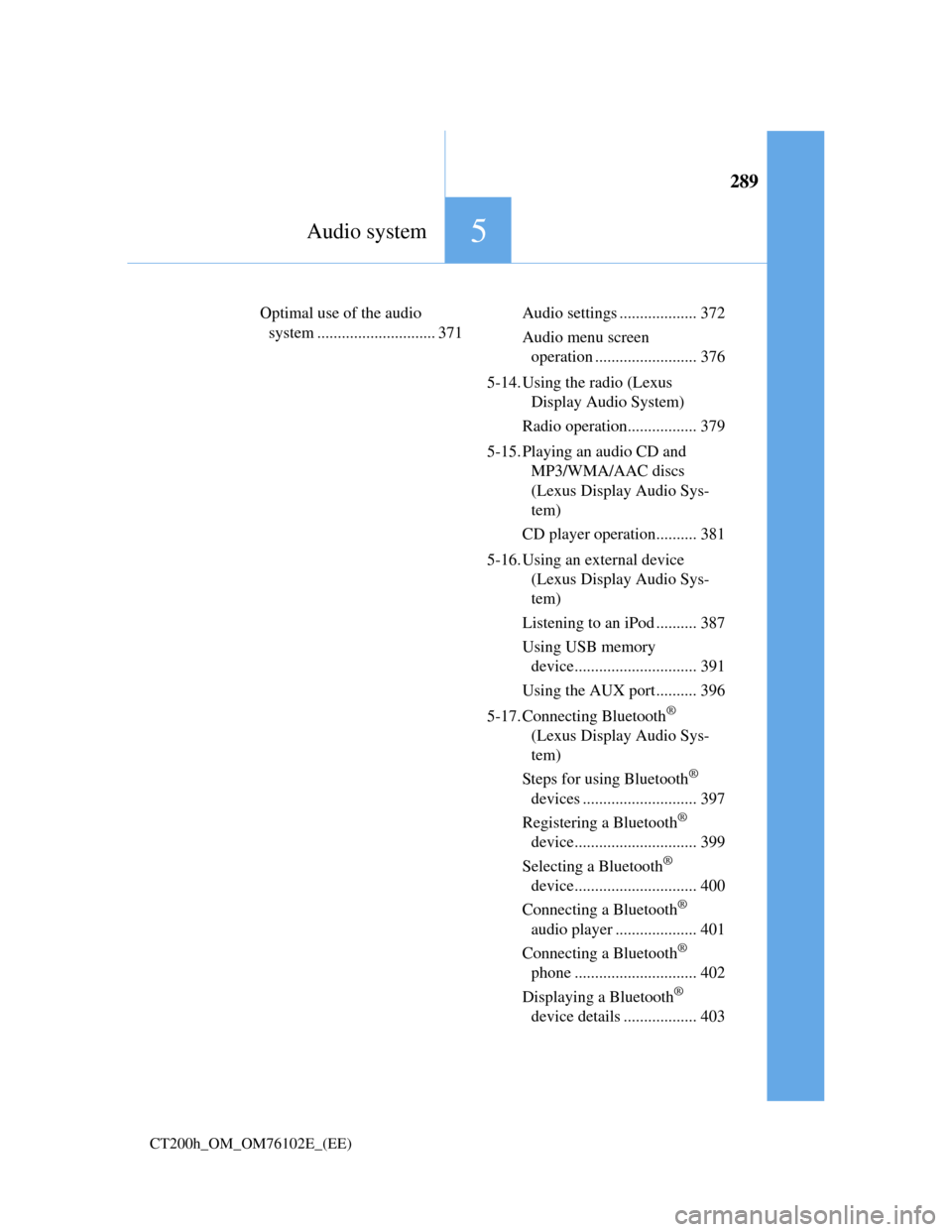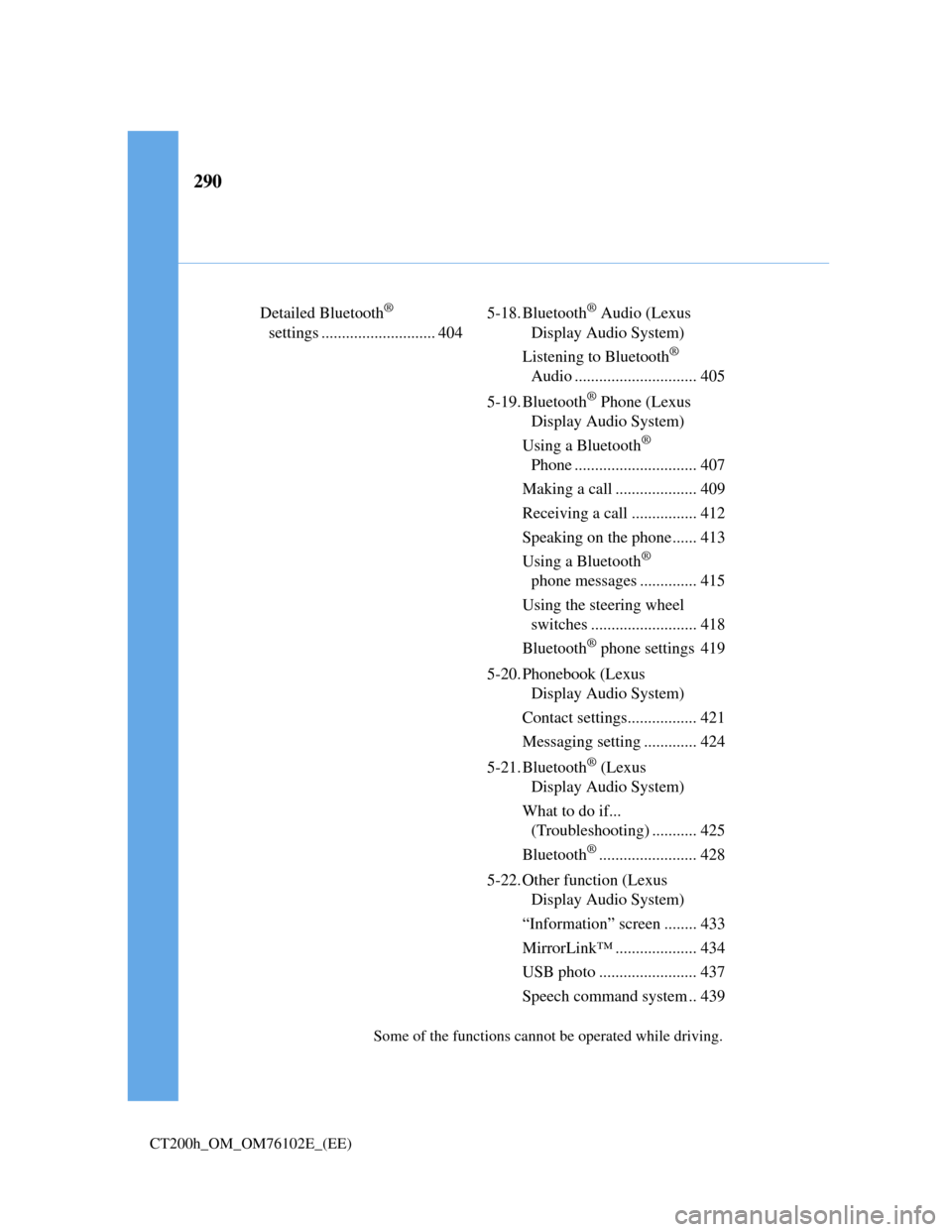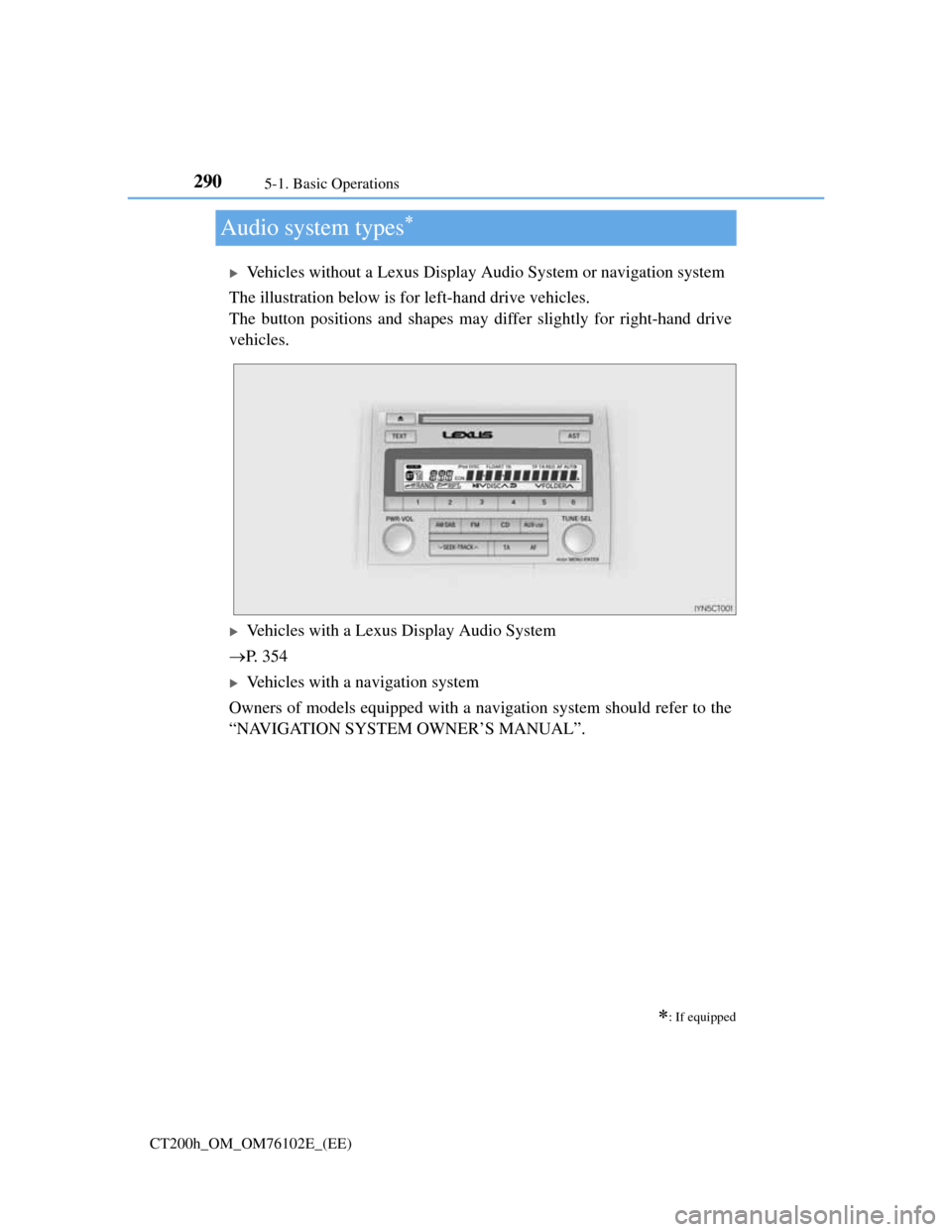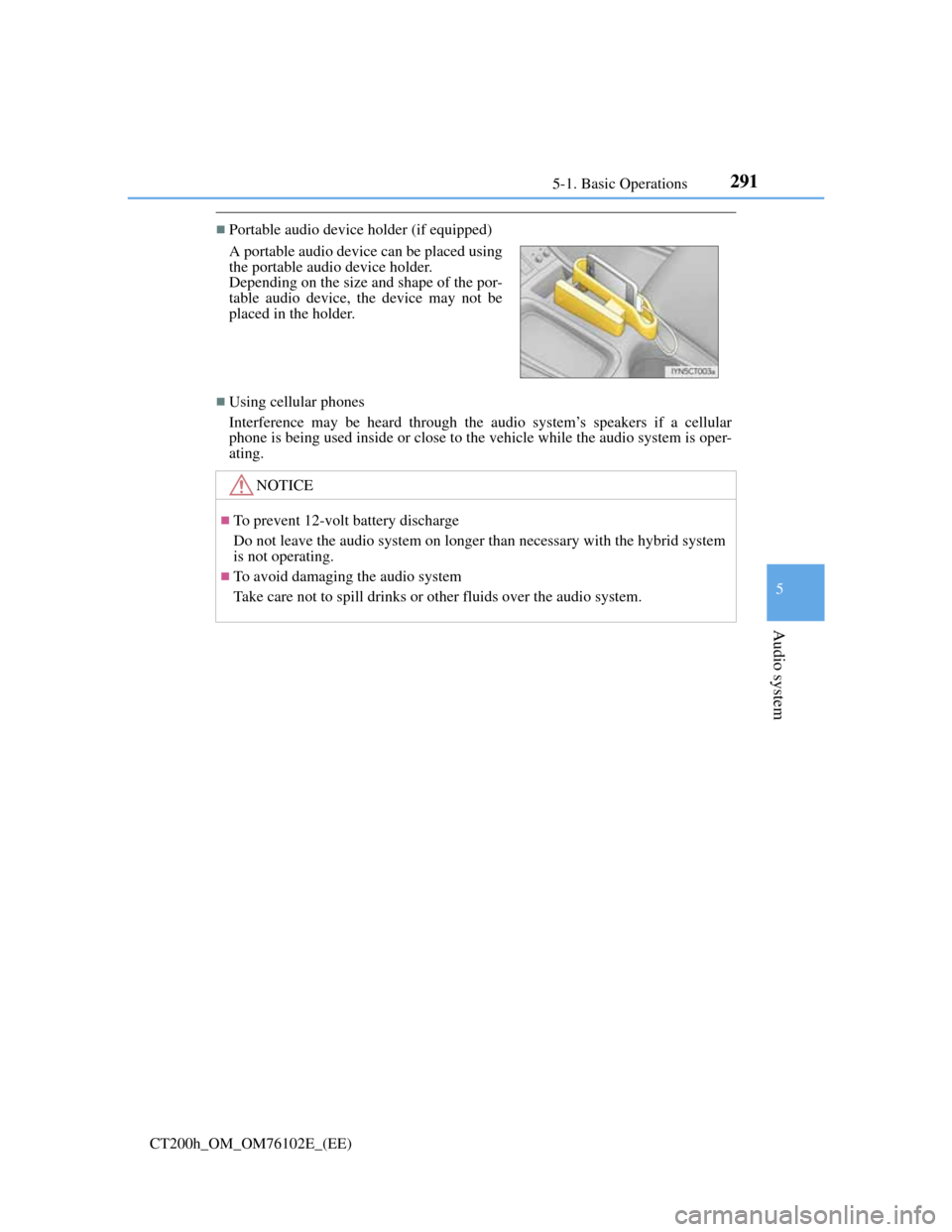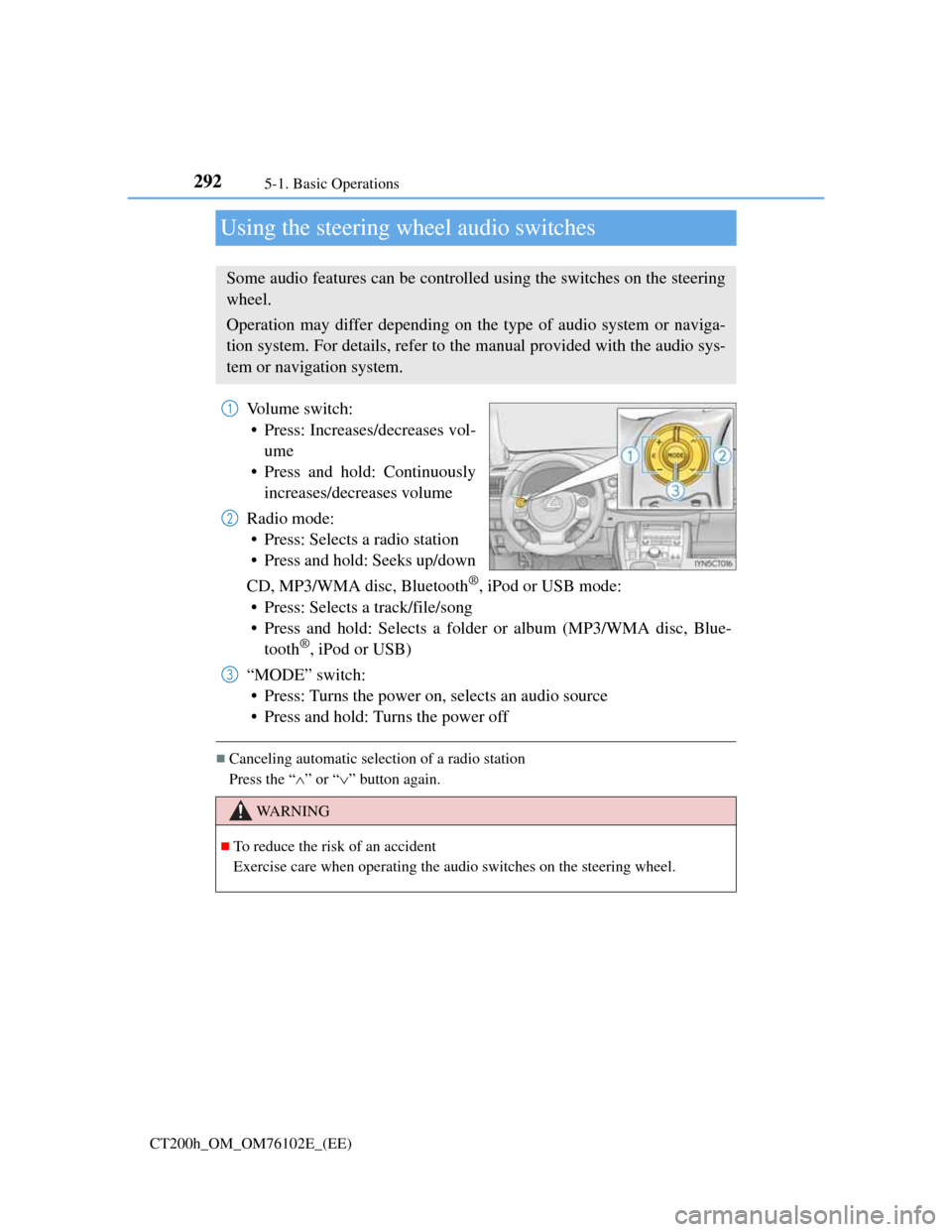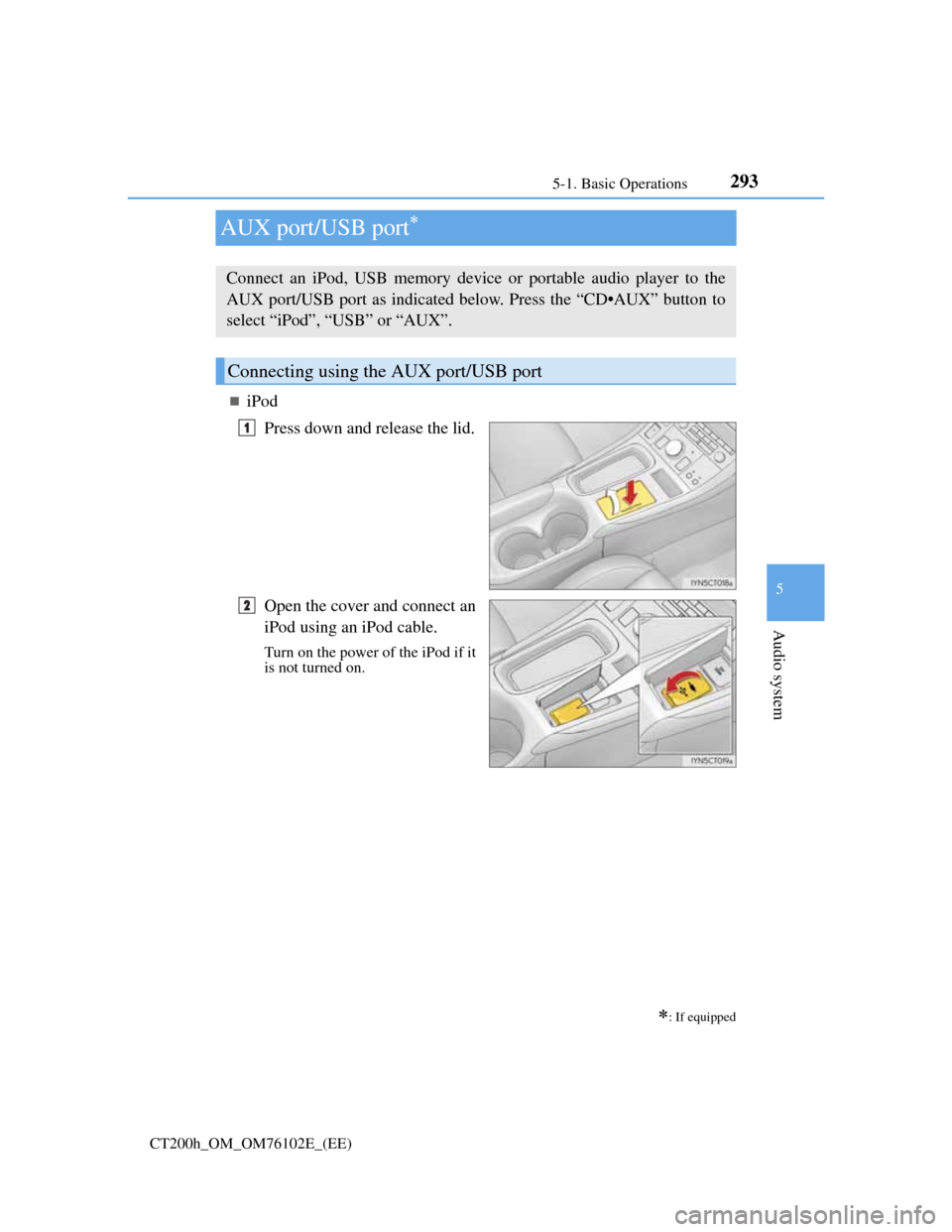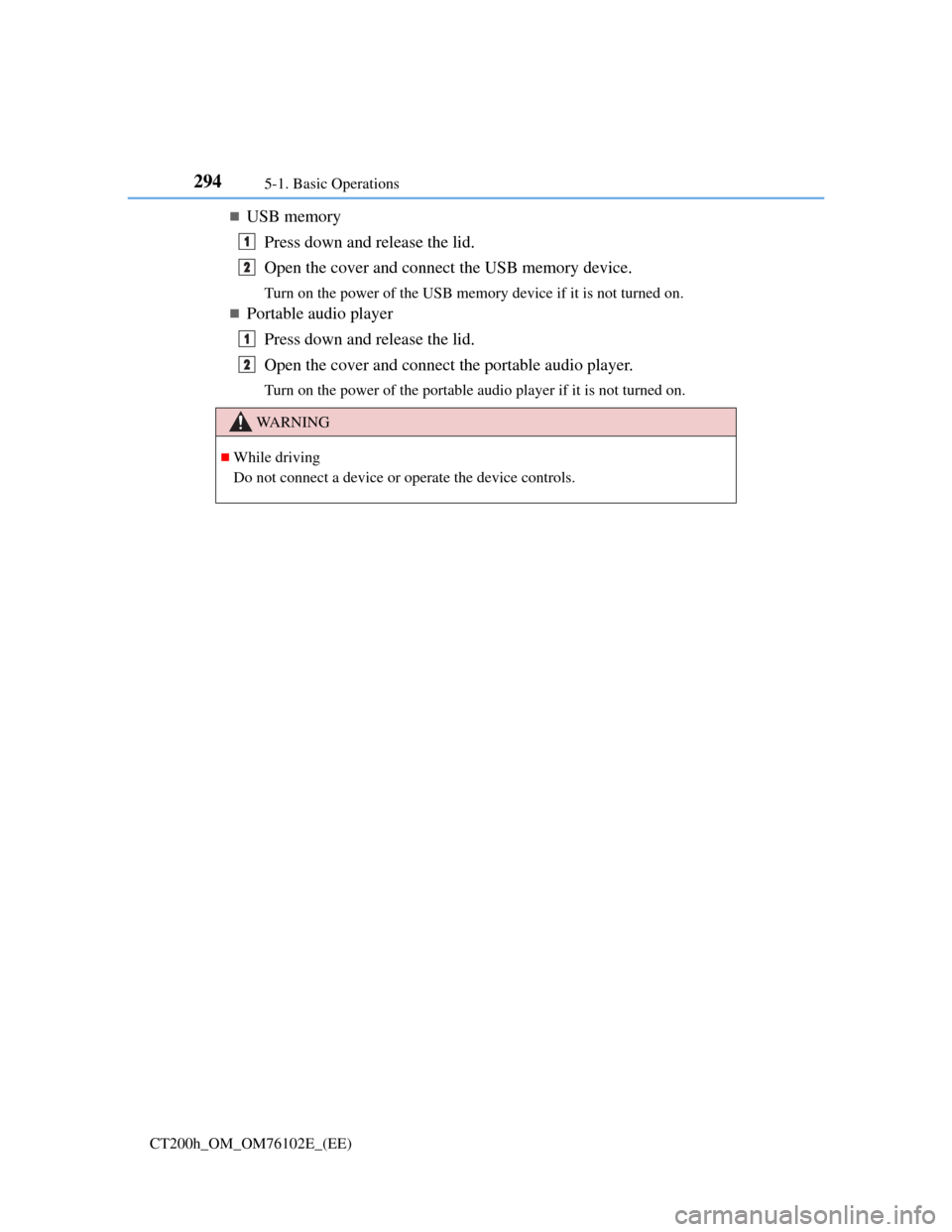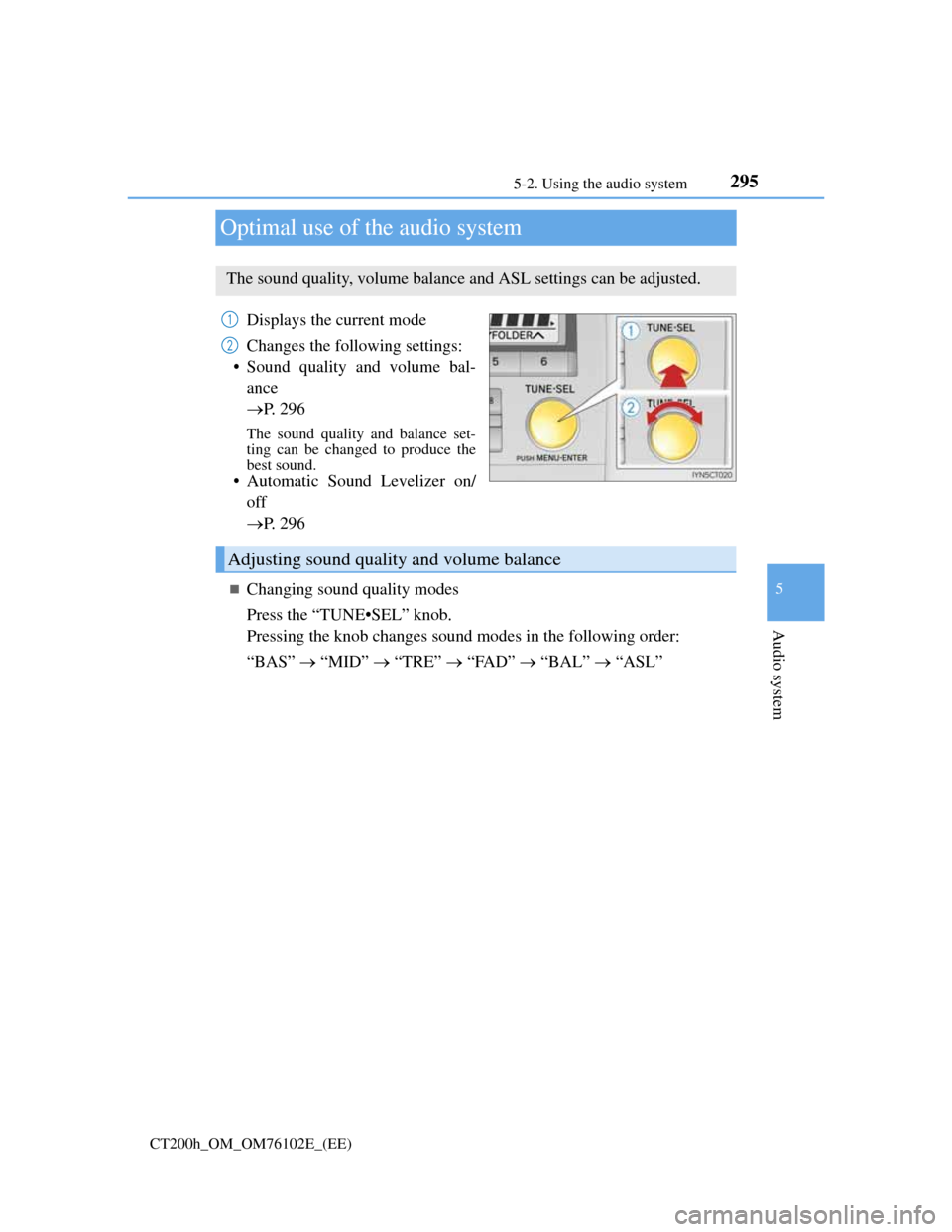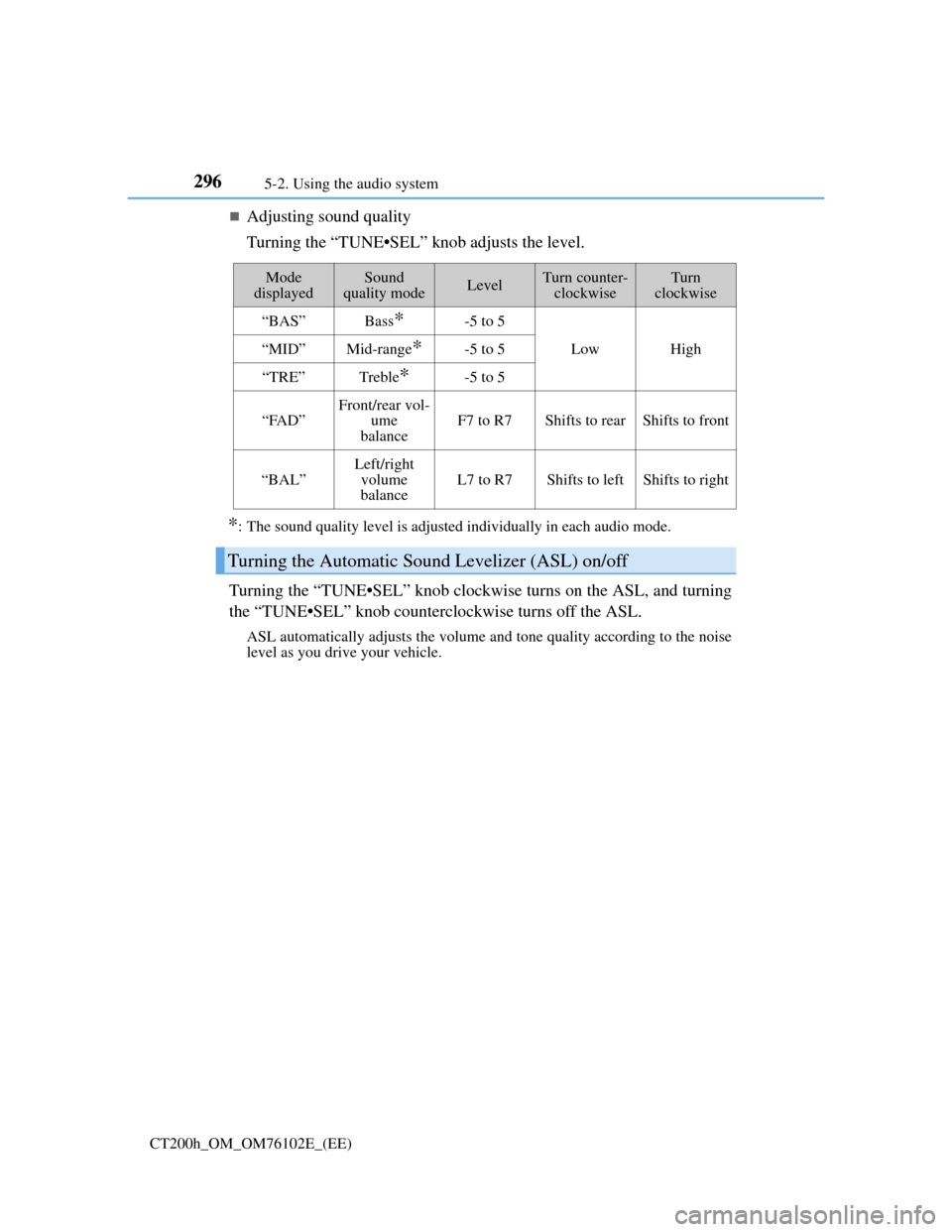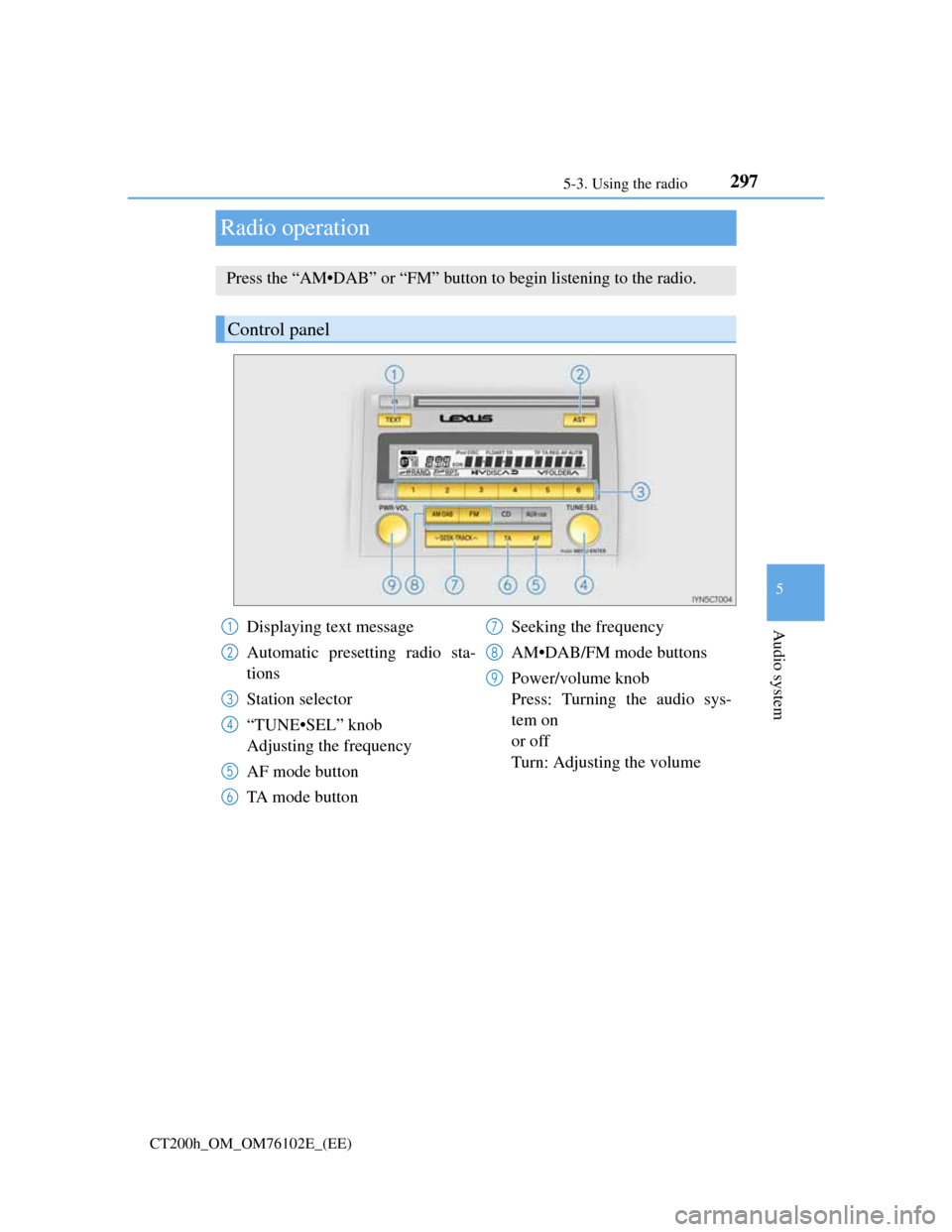Lexus CT200h 2013 Owner's Manual (in English)
CT200h 2013
Lexus
Lexus
https://www.carmanualsonline.info/img/36/12739/w960_12739-0.png
Lexus CT200h 2013 Owner's Manual (in English)
Trending: climate control, stop start, smart key, run flat, Warning displays, head restraint, battery location
Page 291 of 688
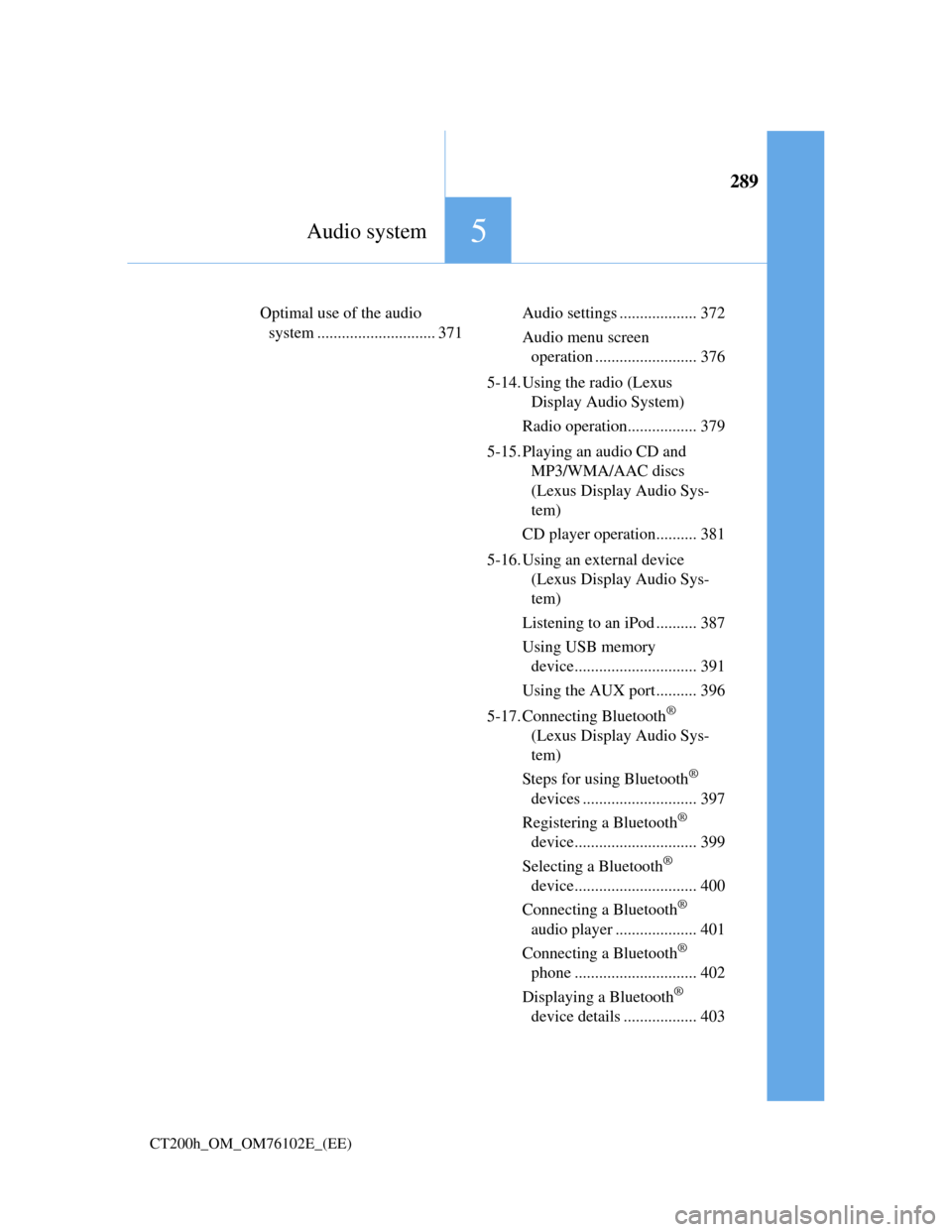
289
5Audio system
CT200h_OM_OM76102E_(EE)
Optimal use of the audio
system ............................. 371Audio settings ................... 372
Audio menu screen
operation ......................... 376
5-14. Using the radio (Lexus
Display Audio System)
Radio operation................. 379
5-15. Playing an audio CD and
MP3/WMA/AAC discs
(Lexus Display Audio Sys-
tem)
CD player operation.......... 381
5-16. Using an external device
(Lexus Display Audio Sys-
tem)
Listening to an iPod .......... 387
Using USB memory
device.............................. 391
Using the AUX port.......... 396
5-17. Connecting Bluetooth
®
(Lexus Display Audio Sys-
tem)
Steps for using Bluetooth
®
devices ............................ 397
Registering a Bluetooth
®
device.............................. 399
Selecting a Bluetooth
®
device.............................. 400
Connecting a Bluetooth
®
audio player .................... 401
Connecting a Bluetooth
®
phone .............................. 402
Displaying a Bluetooth
®
device details .................. 403
Page 292 of 688
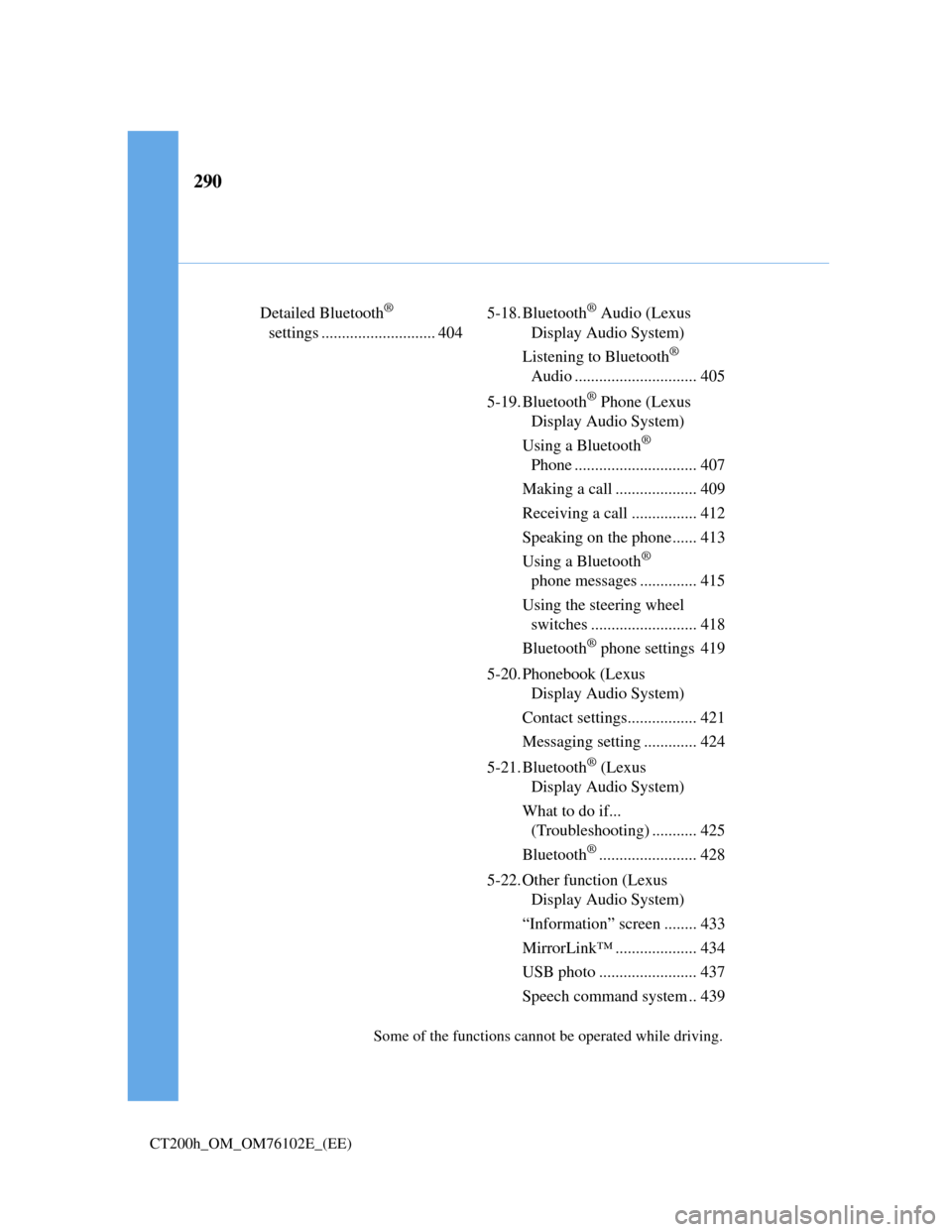
290
CT200h_OM_OM76102E_(EE)
Detailed Bluetooth®
settings ............................ 4045-18. Bluetooth® Audio (Lexus
Display Audio System)
Listening to Bluetooth
®
Audio .............................. 405
5-19. Bluetooth
® Phone (Lexus
Display Audio System)
Using a Bluetooth
®
Phone .............................. 407
Making a call .................... 409
Receiving a call ................ 412
Speaking on the phone...... 413
Using a Bluetooth
®
phone messages .............. 415
Using the steering wheel
switches .......................... 418
Bluetooth
® phone settings 419
5-20. Phonebook (Lexus
Display Audio System)
Contact settings................. 421
Messaging setting ............. 424
5-21. Bluetooth
® (Lexus
Display Audio System)
What to do if...
(Troubleshooting) ........... 425
Bluetooth
®........................ 428
5-22. Other function (Lexus
Display Audio System)
“Information” screen ........ 433
MirrorLink™ .................... 434
USB photo ........................ 437
Speech command system .. 439
Some of the functions cannot be operated while driving.
Page 293 of 688
2905-1. Basic Operations
CT200h_OM_OM76102E_(EE)
Audio system types
Vehicles without a Lexus Display Audio System or navigation system
The illustration below is for left-hand drive vehicles.
The button positions and shapes may differ slightly for right-hand drive
vehicles.
Vehicles with a Lexus Display Audio System
P. 3 5 4
Vehicles with a navigation system
Owners of models equipped with a navigation system should refer to the
“NAVIGATION SYSTEM OWNER’S MANUAL”.
: If equipped
Page 294 of 688
2915-1. Basic Operations
5
Audio system
CT200h_OM_OM76102E_(EE)
Portable audio device holder (if equipped)
Using cellular phones
Interference may be heard through the audio system’s speakers if a cellular
phone is being used inside or close to the vehicle while the audio system is oper-
ating. A portable audio device can be placed using
the portable audio device holder.
Depending on the size and shape of the por-
table audio device, the device may not be
placed in the holder.
NOTICE
To prevent 12-volt battery discharge
Do not leave the audio system on longer than necessary with the hybrid system
is not operating.
To avoid damaging the audio system
Take care not to spill drinks or other fluids over the audio system.
Page 295 of 688
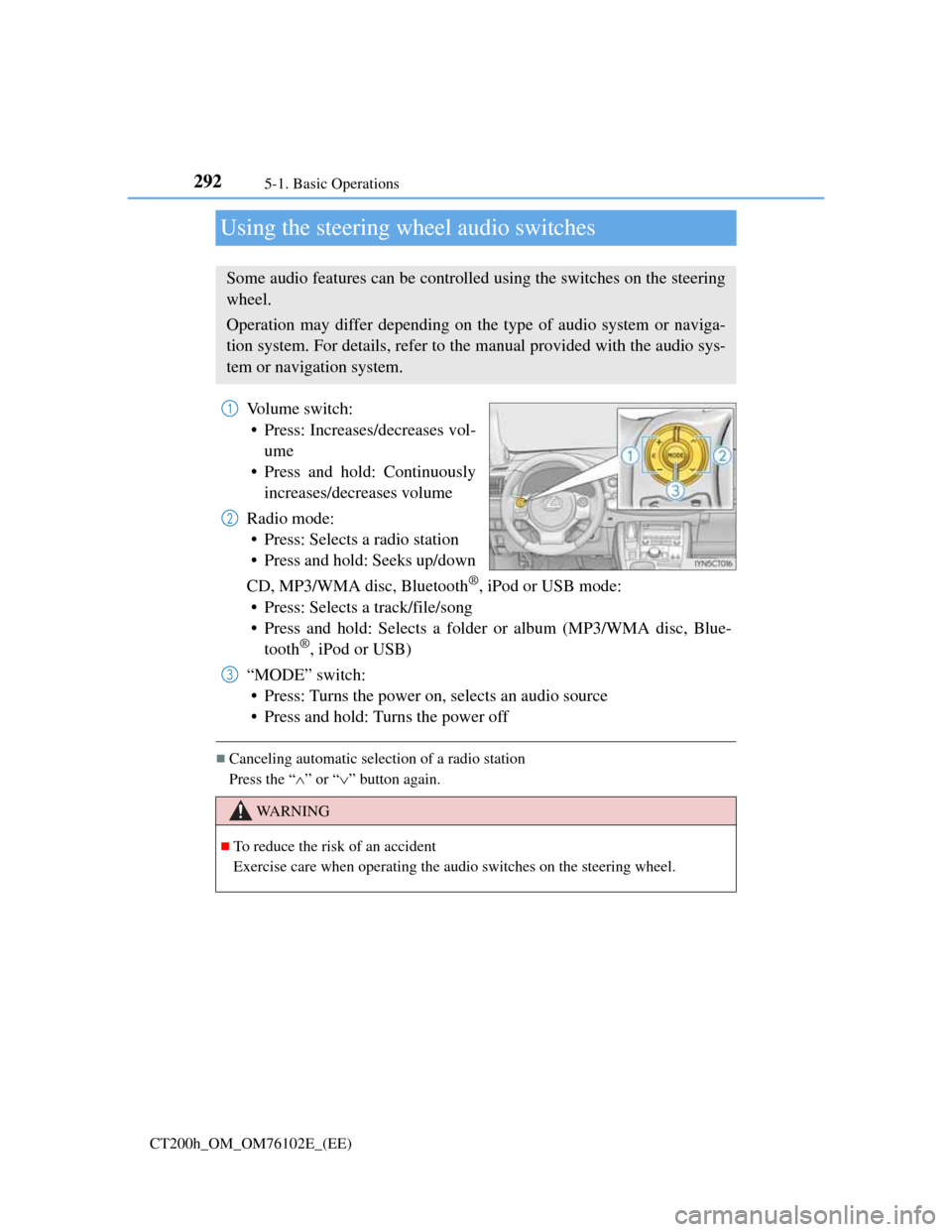
2925-1. Basic Operations
CT200h_OM_OM76102E_(EE)
Using the steering wheel audio switches
Volume switch:
• Press: Increases/decreases vol-
ume
• Press and hold: Continuously
increases/decreases volume
Radio mode:
• Press: Selects a radio station
• Press and hold: Seeks up/down
CD, MP3/WMA disc, Bluetooth
®, iPod or USB mode:
• Press: Selects a track/file/song
• Press and hold: Selects a folder or album (MP3/WMA disc, Blue-
tooth
®, iPod or USB)
“MODE” switch:
• Press: Turns the power on, selects an audio source
• Press and hold: Turns the power off
Canceling automatic selection of a radio station
Press the “” or “” button again.
Some audio features can be controlled using the switches on the steering
wheel.
Operation may differ depending on the type of audio system or naviga-
tion system. For details, refer to the manual provided with the audio sys-
tem or navigation system.
1
2
3
WA R N I N G
To reduce the risk of an accident
Exercise care when operating the audio switches on the steering wheel.
Page 296 of 688
293
5 5-1. Basic Operations
Audio system
CT200h_OM_OM76102E_(EE)
AUX port/USB port
iPod
Press down and release the lid.
Open the cover and connect an
iPod using an iPod cable.
Turn on the power of the iPod if it
is not turned on.
: If equipped
Connect an iPod, USB memory device or portable audio player to the
AUX port/USB port as indicated below. Press the “CD•AUX” button to
select “iPod”, “USB” or “AUX”.
Connecting using the AUX port/USB port
1
2
Page 297 of 688
2945-1. Basic Operations
CT200h_OM_OM76102E_(EE)
USB memory
Press down and release the lid.
Open the cover and connect the USB memory device.
Turn on the power of the USB memory device if it is not turned on.
Portable audio player
Press down and release the lid.
Open the cover and connect the portable audio player.
Turn on the power of the portable audio player if it is not turned on.
WA R N I N G
While driving
Do not connect a device or operate the device controls.
1
2
1
2
Page 298 of 688
295
5 5-2. Using the audio system
Audio system
CT200h_OM_OM76102E_(EE)
Optimal use of the audio system
Displays the current mode
Changes the following settings:
• Sound quality and volume bal-
ance
P. 2 9 6
The sound quality and balance set-
ting can be changed to produce the
best sound.
• Automatic Sound Levelizer on/
off
P. 2 9 6
Changing sound quality modes
Press the “TUNE•SEL” knob.
Pressing the knob changes sound modes in the following order:
“BAS” “MID” “TRE” “FAD” “BAL” “ASL”
The sound quality, volume balance and ASL settings can be adjusted.
1
2
Adjusting sound quality and volume balance
Page 299 of 688
2965-2. Using the audio system
CT200h_OM_OM76102E_(EE)
Adjusting sound quality
Turning the “TUNE•SEL” knob adjusts the level.
*: The sound quality level is adjusted individually in each audio mode.
Turning the “TUNE•SEL” knob clockwise turns on the ASL, and turning
the “TUNE•SEL” knob counterclockwise turns off the ASL.
ASL automatically adjusts the volume and tone quality according to the noise
level as you drive your vehicle.
Mode
displayedSound
quality modeLevelTurn counter-
clockwiseTurn
clockwise
“BAS”Bass*-5 to 5
LowHigh“MID”Mid-range*-5 to 5
“TRE”Treble*-5 to 5
“FAD”Front/rear vol-
ume
balanceF7 to R7Shifts to rearShifts to front
“BAL”
Left/right
volume
balance
L7 to R7Shifts to leftShifts to right
Turning the Automatic Sound Levelizer (ASL) on/off
Page 300 of 688
297
5 5-3. Using the radio
Audio system
CT200h_OM_OM76102E_(EE)
Radio operation
Press the “AM•DAB” or “FM” button to begin listening to the radio.
Control panel
Displaying text message
Automatic presetting radio sta-
tions
Station selector
“TUNE•SEL” knob
Adjusting the frequency
AF mode button
TA mode buttonSeeking the frequency
AM•DAB/FM mode buttons
Power/volume knob
Press: Turning the audio sys-
tem on
or off
Turn: Adjusting the volume1
2
3
4
5
6
7
8
9
Trending: width, clock, warning, climate settings, wipers, Warranty, brake fluid