USB Lexus CT200h 2014 Navigation manual (in English)
[x] Cancel search | Manufacturer: LEXUS, Model Year: 2014, Model line: CT200h, Model: Lexus CT200h 2014Pages: 410, PDF Size: 42.88 MB
Page 377 of 410
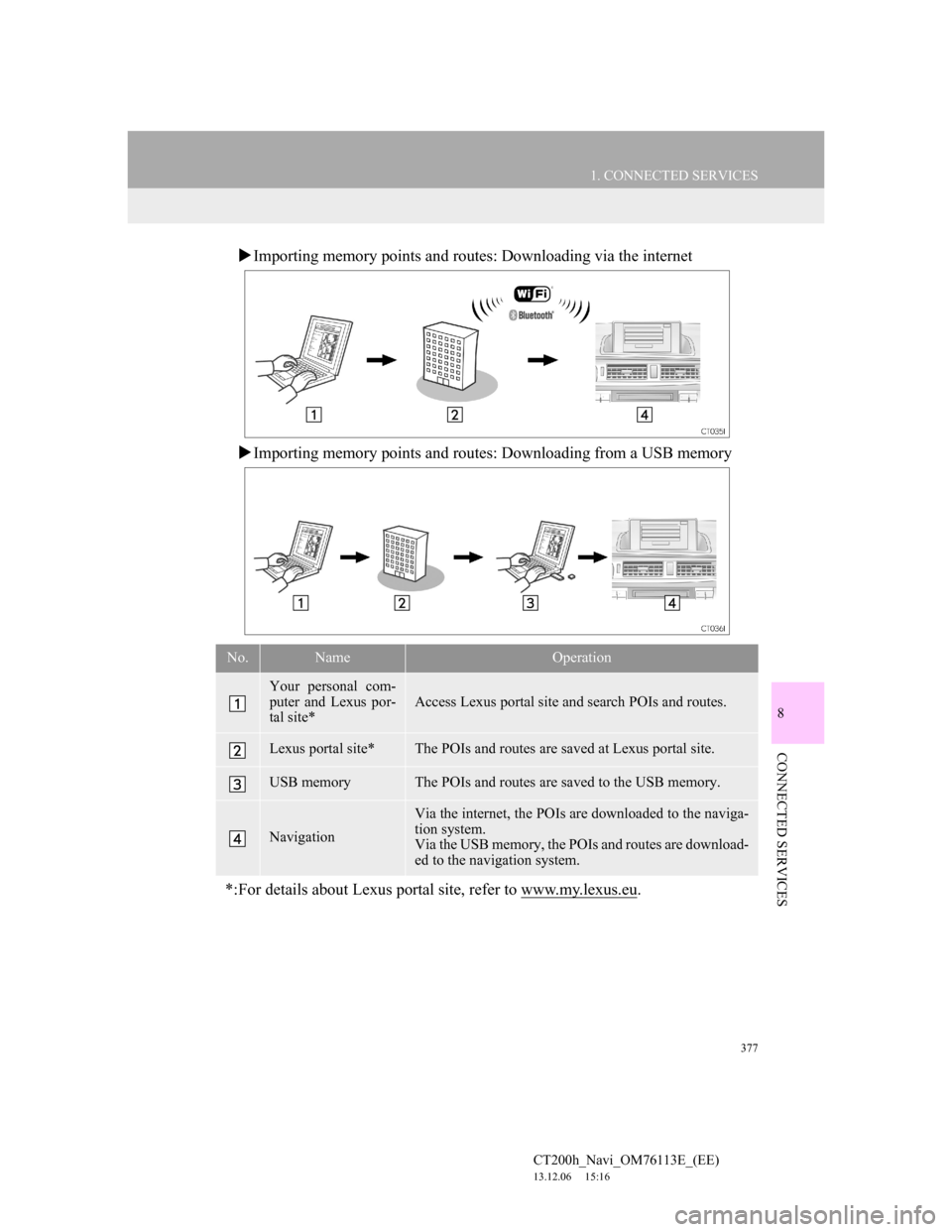
377
1. CONNECTED SERVICES
8
CONNECTED SERVICES
CT200h_Navi_OM76113E_(EE)
13.12.06 15:16
Importing memory points and routes: Downloading via the internet
Importing memory points and routes: Downloading from a USB memory
No.NameOperation
Your personal com-
puter and Lexus por-
tal site*
Access Lexus portal site and search POIs and routes.
Lexus portal site*The POIs and routes are saved at Lexus portal site.
USB memoryThe POIs and routes are saved to the USB memory.
Navigation
Via the internet, the POIs are downloaded to the naviga-
tion system.
Via the USB memory, the POIs and routes are download-
ed to the navigation system.
*:For details about Lexus portal site, refer to www.my.lexus.eu.
Page 387 of 410

387
1. CONNECTED SERVICES
CT200h_Navi_OM76113E_(EE)
13.12.06 15:16
8
CONNECTED SERVICES
4. IMPORTING MEMORY POINTS AND STORED ROUTES
1Select “My memory”.
2Select “Memory points”.
POIs and routes searched on Lexus
portal site can be downloaded to the
navigation system and set as a desti-
nation or saved as memory points.
There are 2 methods to download
POIs and routes to the navigation
system:
(a) After saving the POIs and routes
at Lexus portal site, they can be
downloaded via the internet.
(b) After saving the POIs and routes
at Lexus portal site, download
them to a USB memory.
The POIs and routes can then be
downloaded via the USB memo-
ry.
When downloading POIs and routes
to the navigation system, both proce-
dures are performed in the vehicle.
For details about POI and route
searches on Lexus portal site and
downloading POIs and routes to a
USB memory, refer to www.my.lex-
us.eu.
REGISTERING AN
EXTERNAL POINT AS A
MEMORY POINT AND
ROUTES FROM THE
INTERNET
To access Lexus portal site via the
internet, the cellular phone or Wi-
Fi
® must already be registered with
the navigation system. (P.380)
Page 388 of 410
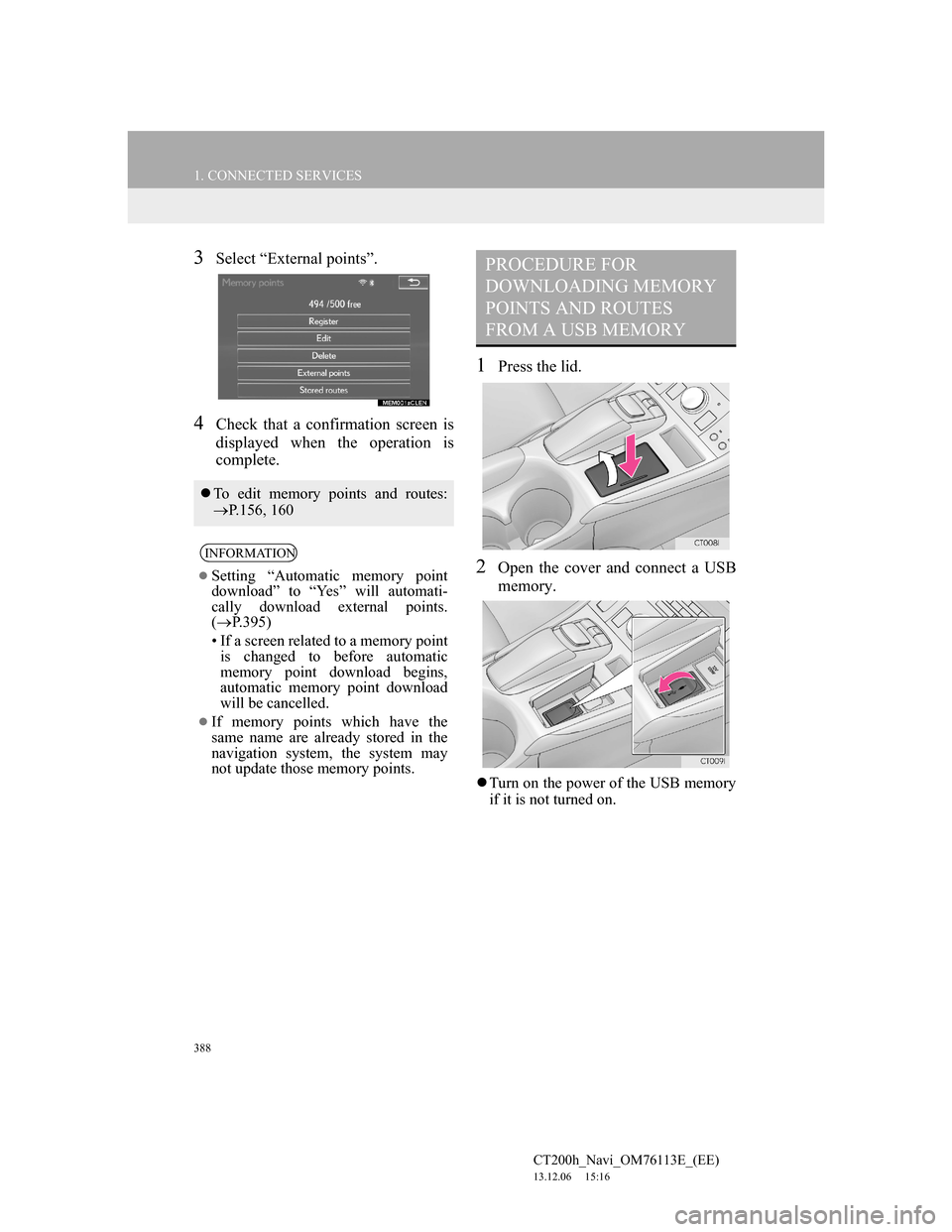
388
1. CONNECTED SERVICES
CT200h_Navi_OM76113E_(EE)
13.12.06 15:16
3Select “External points”.
4Check that a confirmation screen is
displayed when the operation is
complete.
1Press the lid.
2Open the cover and connect a USB
memory.
Turn on the power of the USB memory
if it is not turned on.
To edit memory points and routes:
P.156, 160
INFORMATION
Setting “Automatic memory point
download” to “Yes” will automati-
cally download external points.
(P.395)
• If a screen related to a memory point
is changed to before automatic
memory point download begins,
automatic memory point download
will be cancelled.
If memory points which have the
same name are already stored in the
navigation system, the system may
not update those memory points.
PROCEDURE FOR
DOWNLOADING MEMORY
POINTS AND ROUTES
FROM A USB MEMORY
Page 389 of 410
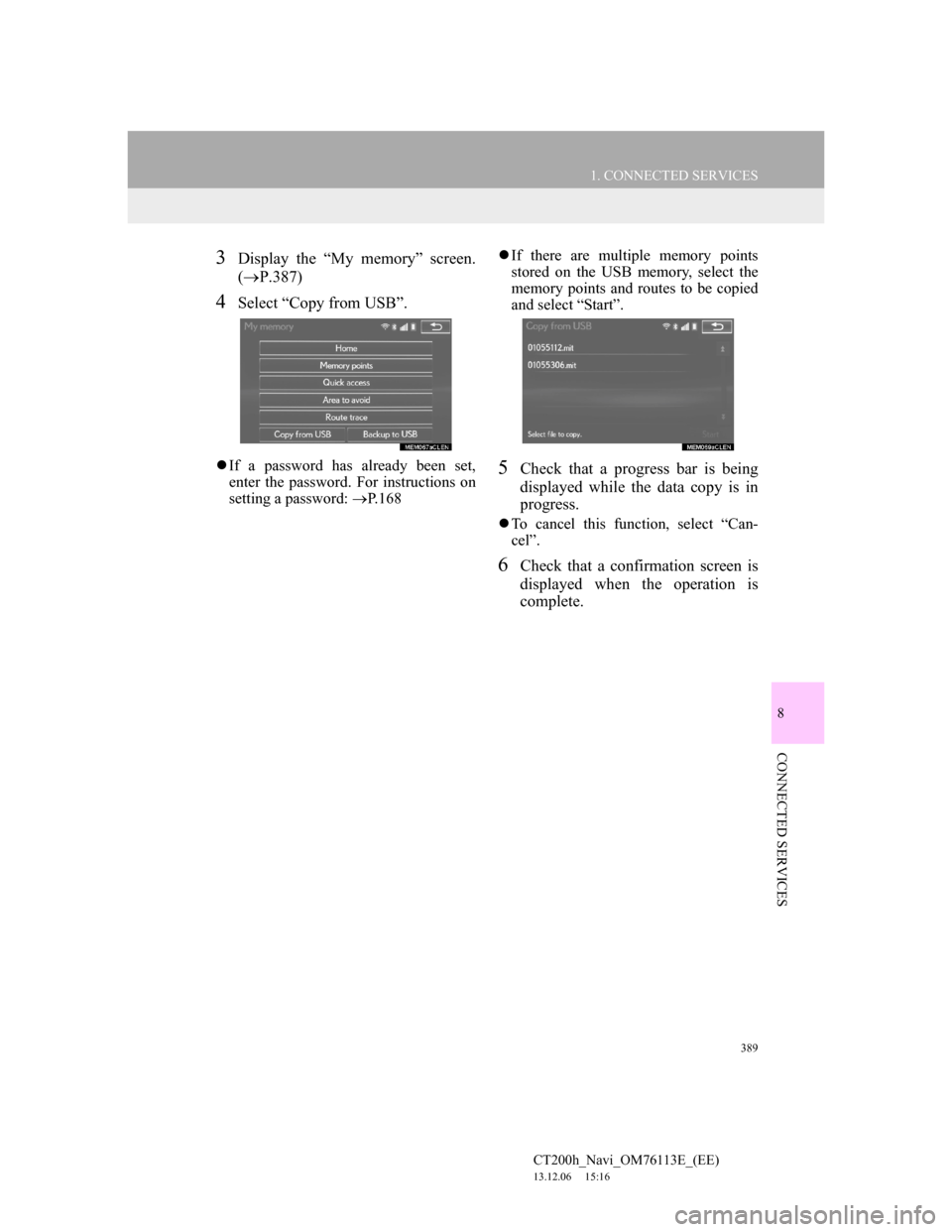
389
1. CONNECTED SERVICES
8
CONNECTED SERVICES
CT200h_Navi_OM76113E_(EE)
13.12.06 15:16
3Display the “My memory” screen.
(P.387)
4Select “Copy from USB”.
If a password has already been set,
enter the password. For instructions on
setting a password: P.168If there are multiple memory points
stored on the USB memory, select the
memory points and routes to be copied
and select “Start”.5Check that a progress bar is being
displayed while the data copy is in
progress.
To cancel this function, select “Can-
cel”.
6Check that a confirmation screen is
displayed when the operation is
complete.
Page 390 of 410

390
1. CONNECTED SERVICES
CT200h_Navi_OM76113E_(EE)
13.12.06 15:16
INFORMATION
Memory points that are located out-
side of the map’s data range cannot be
registered.
A maximum of 500 memory points
can be registered.
When there are 21 or more memory
points and routes stored on a USB
memory, only 20 memory points and
routes will be displayed at a time.
Memory points acquired from Lexus
portal site can only be registered with
the registered navigation system at
the time of acquirement.
In some cases, memory points and
routes may not be able to be
imported. If this occurs, “Unable to
read memory point data. (Device ID
error)” will be displayed.
If memory points and routes which
have the same name are already
stored in the navigation system, the
system may not update those memory
points and routes.
Page 401 of 410

401
CT200h_Navi_OM76113E_(EE)
13.12.06 15:16
D
Destination search .................................. 116
Destination search screen....................... 116
DVD ....................................................... 215
DVD options....................................... 219
Overview ............................................ 215
E
Editing route........................................... 144
Adding destinations ............................ 145
Deleting destinations .......................... 146
Detour setting ..................................... 147
Reordering destinations ...................... 146
Road preference.................................. 148
Route overview................................... 149
Setting search condition..................... 147
Entering letters and numbers/list screen
operation ............................................... 42
Entering letters and numbers ................ 42
List screen............................................. 43
F
Function index ......................................... 32
G
General settings ....................................... 75
General settings screen ........................ 76
GPS (Global Positioning System) ......... 184
Limitations of the navigation system . 184
H
Home screen ............................................ 16
Status display ....................................... 18
Home screen operation ............................ 40
How to use the Remote Touch ................ 38
I
Importing memory points and
stored routes ....................................... 387
Procedure for downloading
memory points and routes
from a USB memory ...................... 388
Registering an external point as a
memory point and routes from
the internet ...................................... 387
“Information” screen ............................... 22
Initial screen ............................................ 36
iPod ........................................................ 230
iPod audio .......................................... 235
iPod video .......................................... 236
Overview ............................................ 230
Page 402 of 410

402
ALPHABETICAL INDEX
CT200h_Navi_OM76113E_(EE)
13.12.06 15:16
L
Lexus parking assist monitor ................. 292
Driving precautions ............................ 292
Screen display..................................... 294
Switching the parking mode screen.... 298
Using the system when parallel
parking ............................................ 297
Using the system when perpendicular
parking ............................................ 296
When approaching three-dimensional
objects ............................................. 315
Lexus parking assist monitor precautions ....
312
Area displayed on screen.................... 312
Differences between the screen
and the actual road .......................... 314
The camera ......................................... 313
Linking multi-information display
and navigation system .......................... 49
M
Map database version and covered area 187
About the map data ............................ 188
Map data............................................. 187
Map screen information......................... 104
Displaying information about the icon
where the cursor is set .................... 107
Displaying POI icons ......................... 104
Route trace ......................................... 106
Standard map icons ............................ 108
Map screen operation .............................. 96
Adjusting location in small increments....
103
Current position display ....................... 96
Map scale ............................................. 97
Orientation of the map ......................... 98
Screen scroll operation....................... 101
Switching map configurations ............. 99
Media operation ..................................... 209
“Menu” screen ......................................... 14
My memory ........................................... 150
My memory settings .............................. 150
Backup to a USB memory ................. 167
Copying from a USB memory ........... 169
Setting up area to avoid...................... 162
Setting up home ................................. 151
Setting up memory points .................. 155
Setting up quick access ...................... 153
Setting up route trace ......................... 165
Page 404 of 410
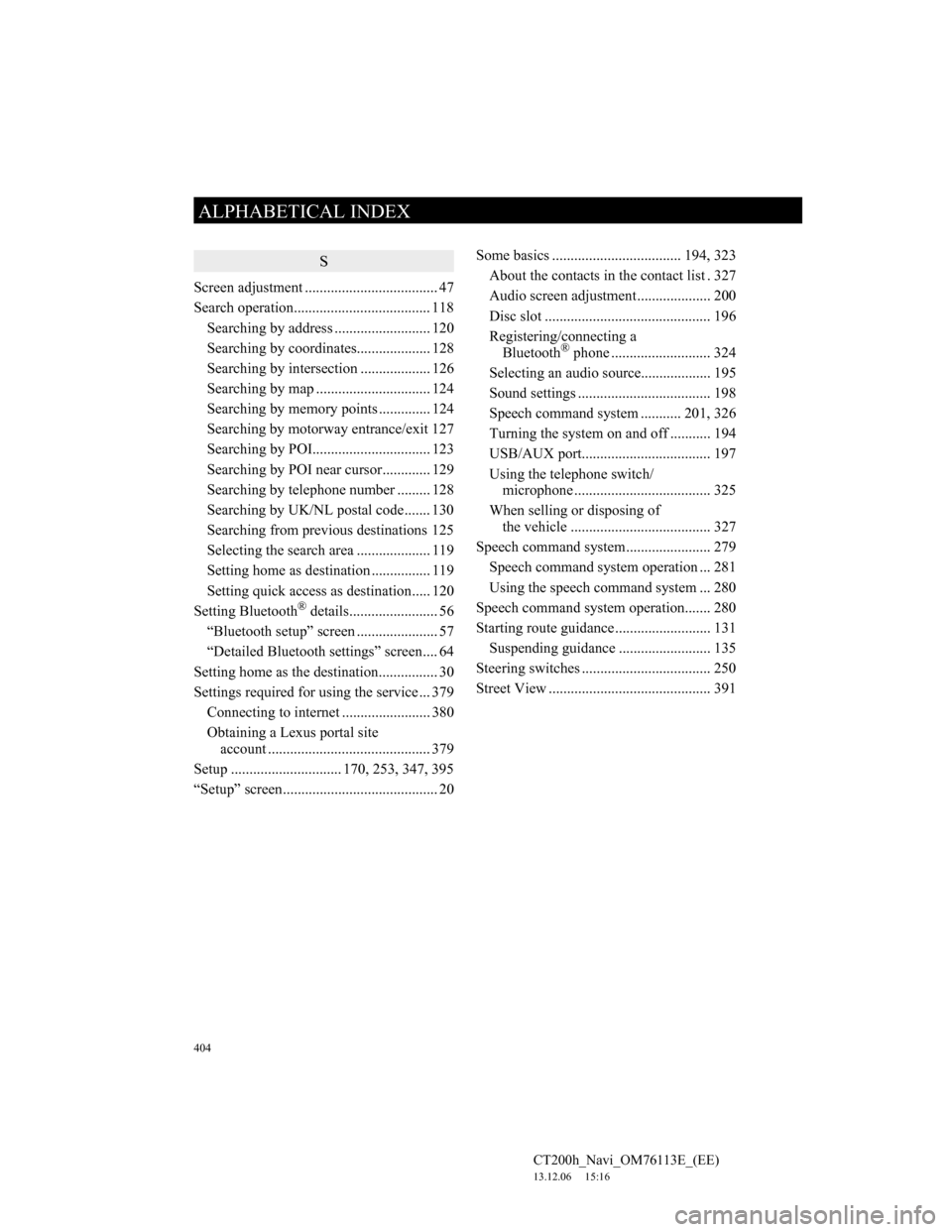
404
ALPHABETICAL INDEX
CT200h_Navi_OM76113E_(EE)
13.12.06 15:16
S
Screen adjustment .................................... 47
Search operation..................................... 118
Searching by address .......................... 120
Searching by coordinates.................... 128
Searching by intersection ................... 126
Searching by map ............................... 124
Searching by memory points .............. 124
Searching by motorway entrance/exit 127
Searching by POI................................ 123
Searching by POI near cursor............. 129
Searching by telephone number ......... 128
Searching by UK/NL postal code....... 130
Searching from previous destinations 125
Selecting the search area .................... 119
Setting home as destination ................ 119
Setting quick access as destination..... 120
Setting Bluetooth
® details........................ 56
“Bluetooth setup” screen ...................... 57
“Detailed Bluetooth settings” screen.... 64
Setting home as the destination................ 30
Settings required for using the service ... 379
Connecting to internet ........................ 380
Obtaining a Lexus portal site
account ............................................ 379
Setup .............................. 170, 253, 347, 395
“Setup” screen.......................................... 20Some basics ................................... 194, 323
About the contacts in the contact list . 327
Audio screen adjustment .................... 200
Disc slot ............................................. 196
Registering/connecting a
Bluetooth
® phone ........................... 324
Selecting an audio source................... 195
Sound settings .................................... 198
Speech command system........... 201, 326
Turning the system on and off ........... 194
USB/AUX port................................... 197
Using the telephone switch/
microphone ..................................... 325
When selling or disposing of
the vehicle ...................................... 327
Speech command system....................... 279
Speech command system operation ... 281
Using the speech command system ... 280
Speech command system operation....... 280
Starting route guidance .......................... 131
Suspending guidance ......................... 135
Steering switches ................................... 250
Street View ............................................ 391
Page 405 of 410

405
CT200h_Navi_OM76113E_(EE)
13.12.06 15:16
T
Talking on the Bluetooth® phone .......... 337
Incoming call waiting ......................... 339
Telephone............................................... 321
Telephone operation (Hands-free system
for cellular phones)............................. 322
Telephone settings ................................. 347
“Lexus Euro assistance 24 settings”
screen .............................................. 352
“Messaging settings” screen............... 349
“Sound settings” screen ...................... 348
“Telephone display settings” screen... 351
Telephone settings screen................... 347
Things you should know ........................ 317
If you notice any symptoms ............... 317
Tips for operating the audio/visual
system ................................................. 263
Tips for the navigation system ............... 184
Traffic and parking information............. 109
Displaying traffic and traffic prediction
information...................................... 109
Parking information............................ 113
Traffic and parking settings ................... 175
Traffic and parking settings screen .... 176
Troubleshooting ..................................... 367
Typical voice guidance prompts ............ 143
U
USB memory ......................................... 222
Overview ............................................ 222
USB audio .......................................... 227
USB photo.......................................... 228
USB video .......................................... 228
V
Vehicle settings ....................................... 85
Maintenance ......................................... 86
Voice settings .......................................... 83
Voice settings screen............................ 84
VTR ....................................................... 247
Overview ............................................ 247
VTR options ....................................... 249
W
What to do if... ....................................... 367