service Lexus CT200h 2014 Navigation manual (in English)
[x] Cancel search | Manufacturer: LEXUS, Model Year: 2014, Model line: CT200h, Model: Lexus CT200h 2014Pages: 410, PDF Size: 42.88 MB
Page 397 of 410
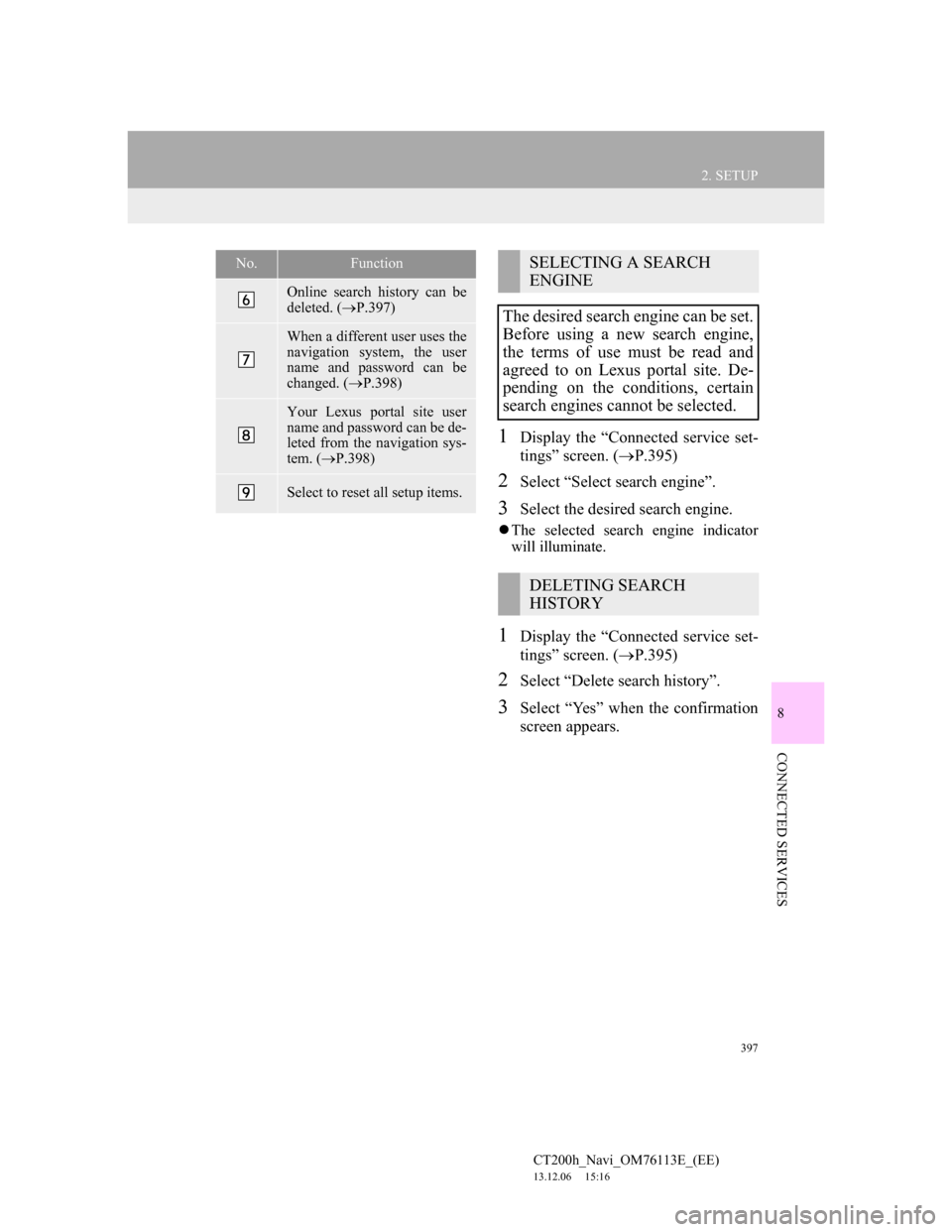
397
2. SETUP
CT200h_Navi_OM76113E_(EE)
13.12.06 15:16
8
CONNECTED SERVICES
1Display the “Connected service set-
tings” screen. (P.395)
2Select “Select search engine”.
3Select the desired search engine.
The selected search engine indicator
will illuminate.
1Display the “Connected service set-
tings” screen. (P.395)
2Select “Delete search history”.
3Select “Yes” when the confirmation
screen appears.
Online search history can be
deleted. (P.397)
When a different user uses the
navigation system, the user
name and password can be
changed. (P.398)
Your Lexus portal site user
name and password can be de-
leted from the navigation sys-
tem. (P.398)
Select to reset all setup items.
No.FunctionSELECTING A SEARCH
ENGINE
The desired search engine can be set.
Before using a new search engine,
the terms of use must be read and
agreed to on Lexus portal site. De-
pending on the conditions, certain
search engines cannot be selected.
DELETING SEARCH
HISTORY
Page 398 of 410
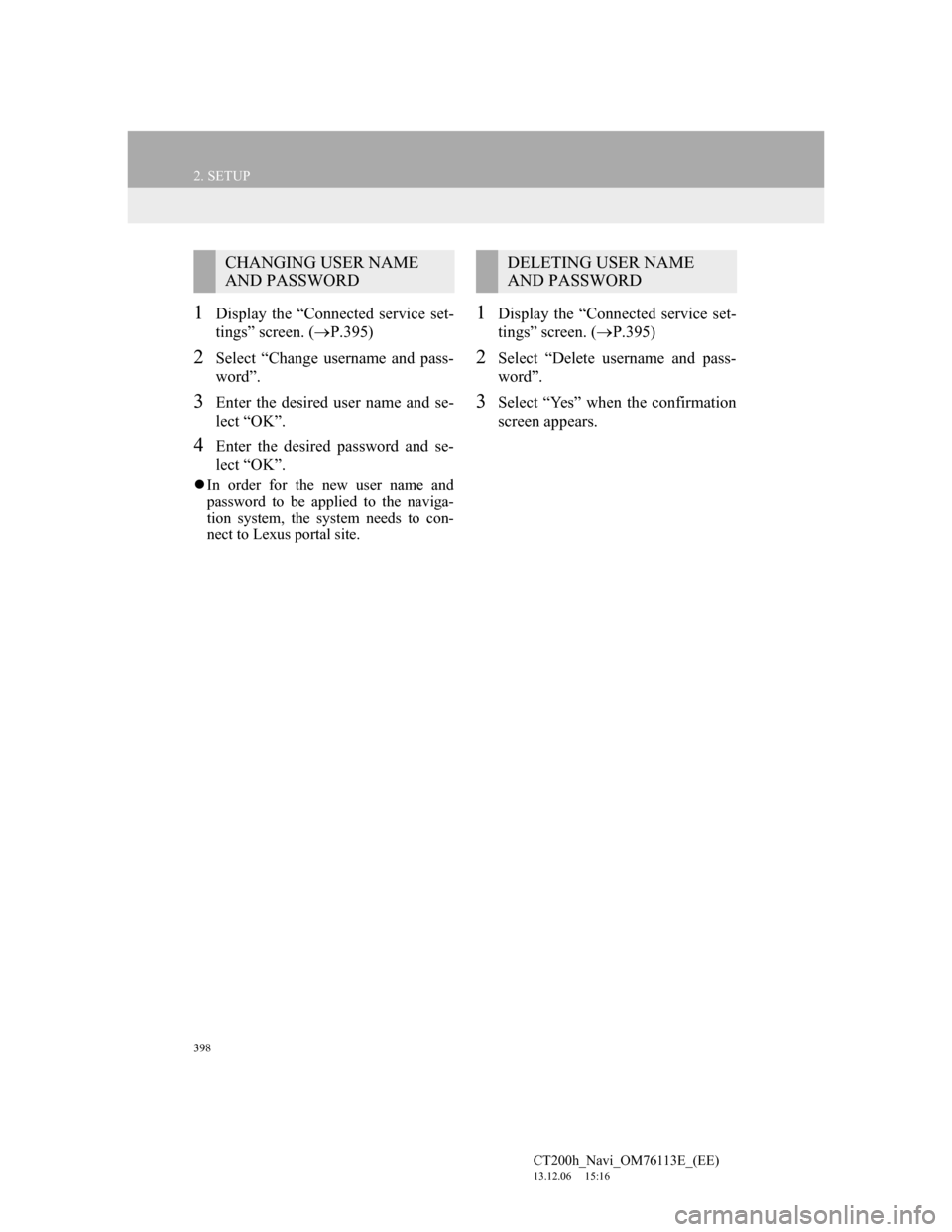
398
2. SETUP
CT200h_Navi_OM76113E_(EE)
13.12.06 15:16
1Display the “Connected service set-
tings” screen. (P.395)
2Select “Change username and pass-
word”.
3Enter the desired user name and se-
lect “OK”.
4Enter the desired password and se-
lect “OK”.
In order for the new user name and
password to be applied to the naviga-
tion system, the system needs to con-
nect to Lexus portal site.
1Display the “Connected service set-
tings” screen. (P.395)
2Select “Delete username and pass-
word”.
3Select “Yes” when the confirmation
screen appears.
CHANGING USER NAME
AND PASSWORDDELETING USER NAME
AND PASSWORD
Page 400 of 410
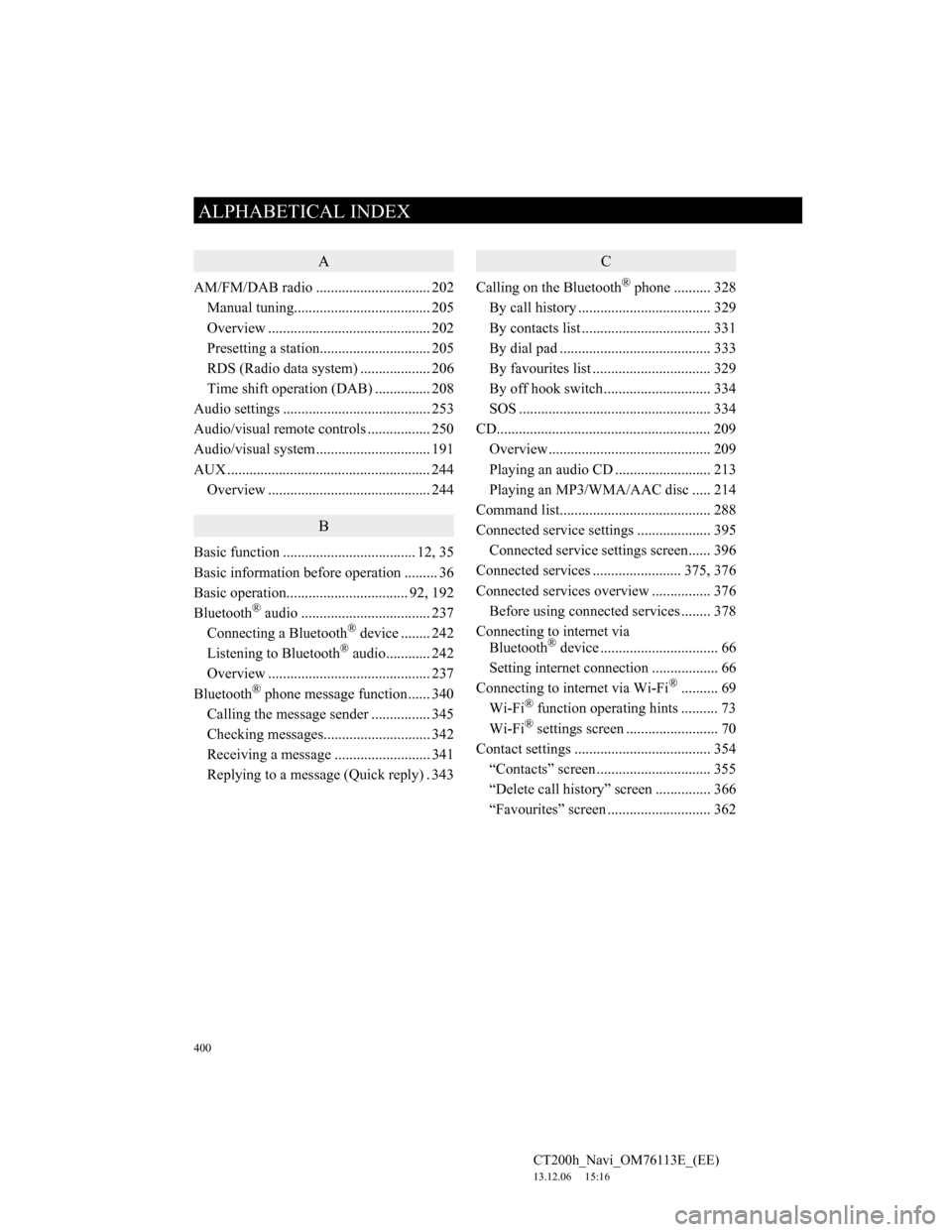
400
ALPHABETICAL INDEX
CT200h_Navi_OM76113E_(EE)
13.12.06 15:16
A
AM/FM/DAB radio ............................... 202
Manual tuning..................................... 205
Overview ............................................ 202
Presetting a station.............................. 205
RDS (Radio data system) ................... 206
Time shift operation (DAB) ............... 208
Audio settings ........................................ 253
Audio/visual remote controls ................. 250
Audio/visual system ............................... 191
AUX ....................................................... 244
Overview ............................................ 244
B
Basic function .................................... 12, 35
Basic information before operation ......... 36
Basic operation................................. 92, 192
Bluetooth
® audio ................................... 237
Connecting a Bluetooth® device ........ 242
Listening to Bluetooth® audio............ 242
Overview ............................................ 237
Bluetooth
® phone message function...... 340
Calling the message sender ................ 345
Checking messages............................. 342
Receiving a message .......................... 341
Replying to a message (Quick reply) . 343
C
Calling on the Bluetooth® phone .......... 328
By call history .................................... 329
By contacts list ................................... 331
By dial pad ......................................... 333
By favourites list................................ 329
By off hook switch ............................. 334
SOS .................................................... 334
CD.......................................................... 209
Overview ............................................ 209
Playing an audio CD .......................... 213
Playing an MP3/WMA/AAC disc ..... 214
Command list......................................... 288
Connected service settings .................... 395
Connected service settings screen...... 396
Connected services ........................ 375, 376
Connected services overview ................ 376
Before using connected services ........ 378
Connecting to internet via
Bluetooth
® device ................................ 66
Setting internet connection .................. 66
Connecting to internet via Wi-Fi
®.......... 69
Wi-Fi® function operating hints .......... 73
Wi-Fi® settings screen ......................... 70
Contact settings ..................................... 354
“Contacts” screen ............................... 355
“Delete call history” screen ............... 366
“Favourites” screen ............................ 362
ALPHABETICAL INDEX
Page 404 of 410
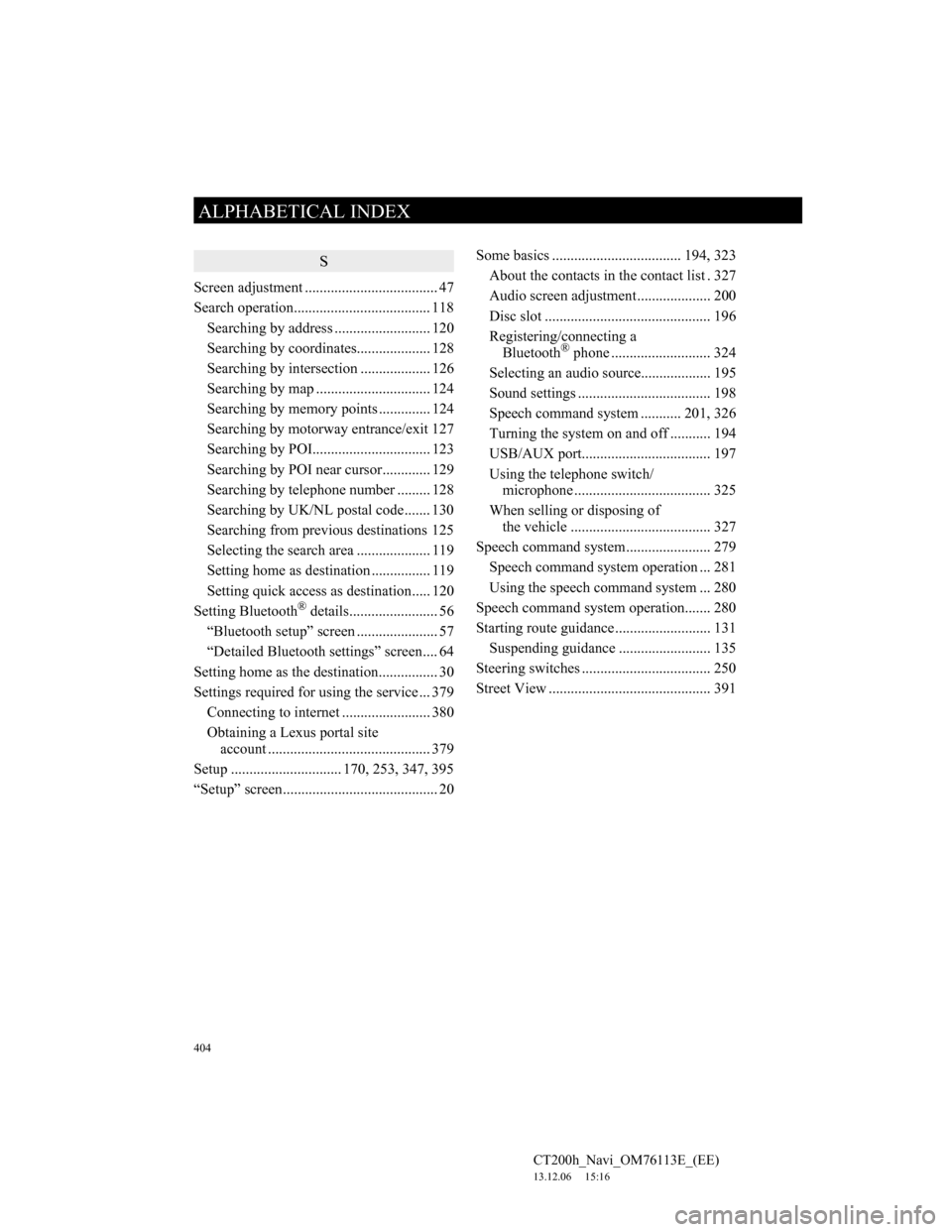
404
ALPHABETICAL INDEX
CT200h_Navi_OM76113E_(EE)
13.12.06 15:16
S
Screen adjustment .................................... 47
Search operation..................................... 118
Searching by address .......................... 120
Searching by coordinates.................... 128
Searching by intersection ................... 126
Searching by map ............................... 124
Searching by memory points .............. 124
Searching by motorway entrance/exit 127
Searching by POI................................ 123
Searching by POI near cursor............. 129
Searching by telephone number ......... 128
Searching by UK/NL postal code....... 130
Searching from previous destinations 125
Selecting the search area .................... 119
Setting home as destination ................ 119
Setting quick access as destination..... 120
Setting Bluetooth
® details........................ 56
“Bluetooth setup” screen ...................... 57
“Detailed Bluetooth settings” screen.... 64
Setting home as the destination................ 30
Settings required for using the service ... 379
Connecting to internet ........................ 380
Obtaining a Lexus portal site
account ............................................ 379
Setup .............................. 170, 253, 347, 395
“Setup” screen.......................................... 20Some basics ................................... 194, 323
About the contacts in the contact list . 327
Audio screen adjustment .................... 200
Disc slot ............................................. 196
Registering/connecting a
Bluetooth
® phone ........................... 324
Selecting an audio source................... 195
Sound settings .................................... 198
Speech command system........... 201, 326
Turning the system on and off ........... 194
USB/AUX port................................... 197
Using the telephone switch/
microphone ..................................... 325
When selling or disposing of
the vehicle ...................................... 327
Speech command system....................... 279
Speech command system operation ... 281
Using the speech command system ... 280
Speech command system operation....... 280
Starting route guidance .......................... 131
Suspending guidance ......................... 135
Steering switches ................................... 250
Street View ............................................ 391