Lexus CT200h 2014 Owner's Manual (in English)
Manufacturer: LEXUS, Model Year: 2014, Model line: CT200h, Model: Lexus CT200h 2014Pages: 622
Page 1 of 622
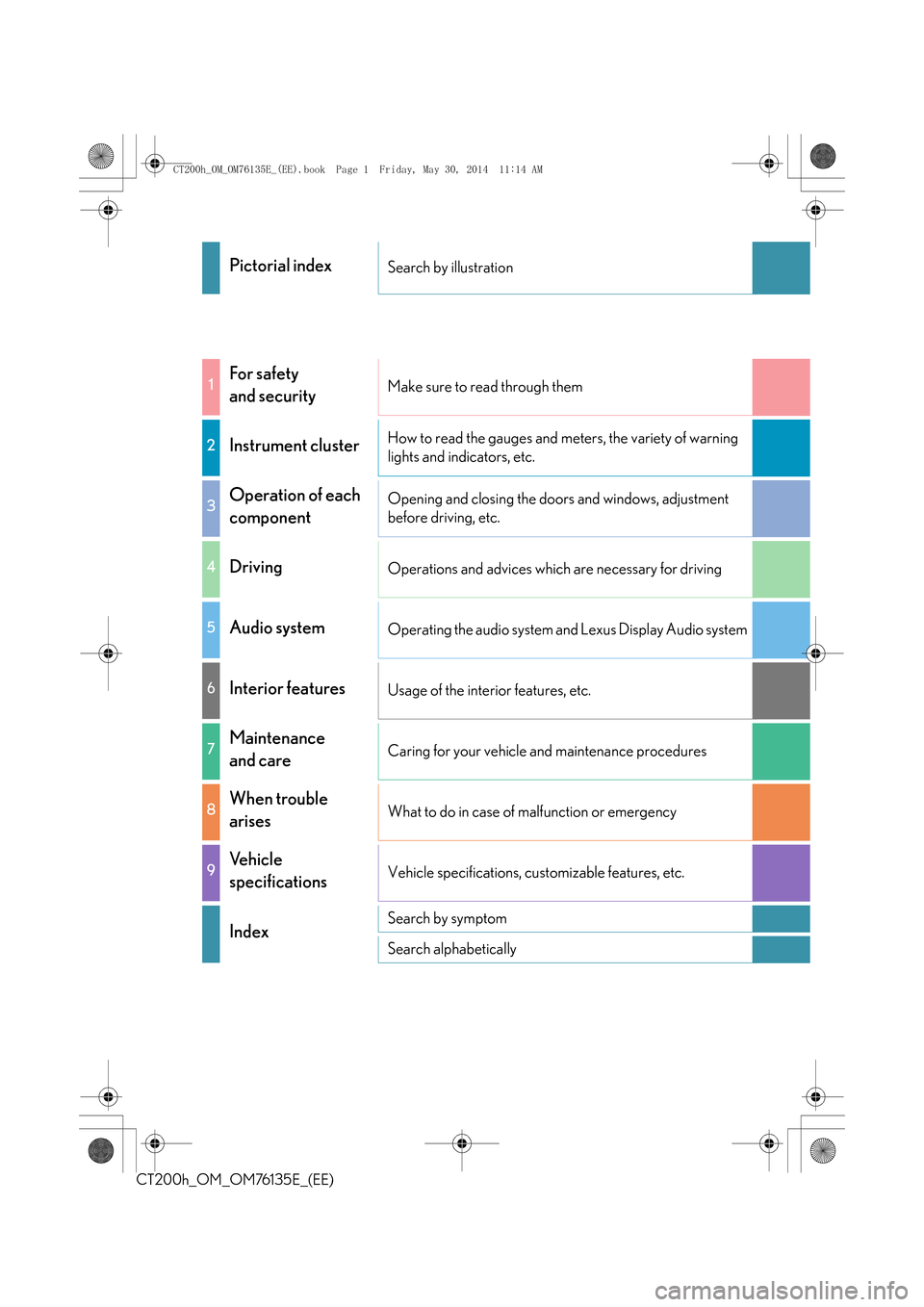
CT200h_OM_OM76135E_(EE)
Pictorial indexSearch by illustration
1For safety
and securityMake sure to read through them
2Instrument clusterHow to read the gauges and meters, the variety of warning
lights and indicators, etc.
3Operation of each
componentOpening and closing the doors and windows, adjustment
before driving, etc.
4DrivingOperations and advices which are necessary for driving
5Audio systemOperating the audio system and Lexus Display Audio system
6Interior featuresUsage of the interior features, etc.
7Maintenance
and careCaring for your vehicle and maintenance procedures
8When trouble
arisesWhat to do in case of malfunction or emergency
9Vehicle
specificationsVehicle specifications, customizable features, etc.
IndexSearch by symptom
Search alphabetically
CT200h_OM_OM76135E_(EE).book Page 1 Friday, May 30, 2014 11:14 AM
Page 2 of 622
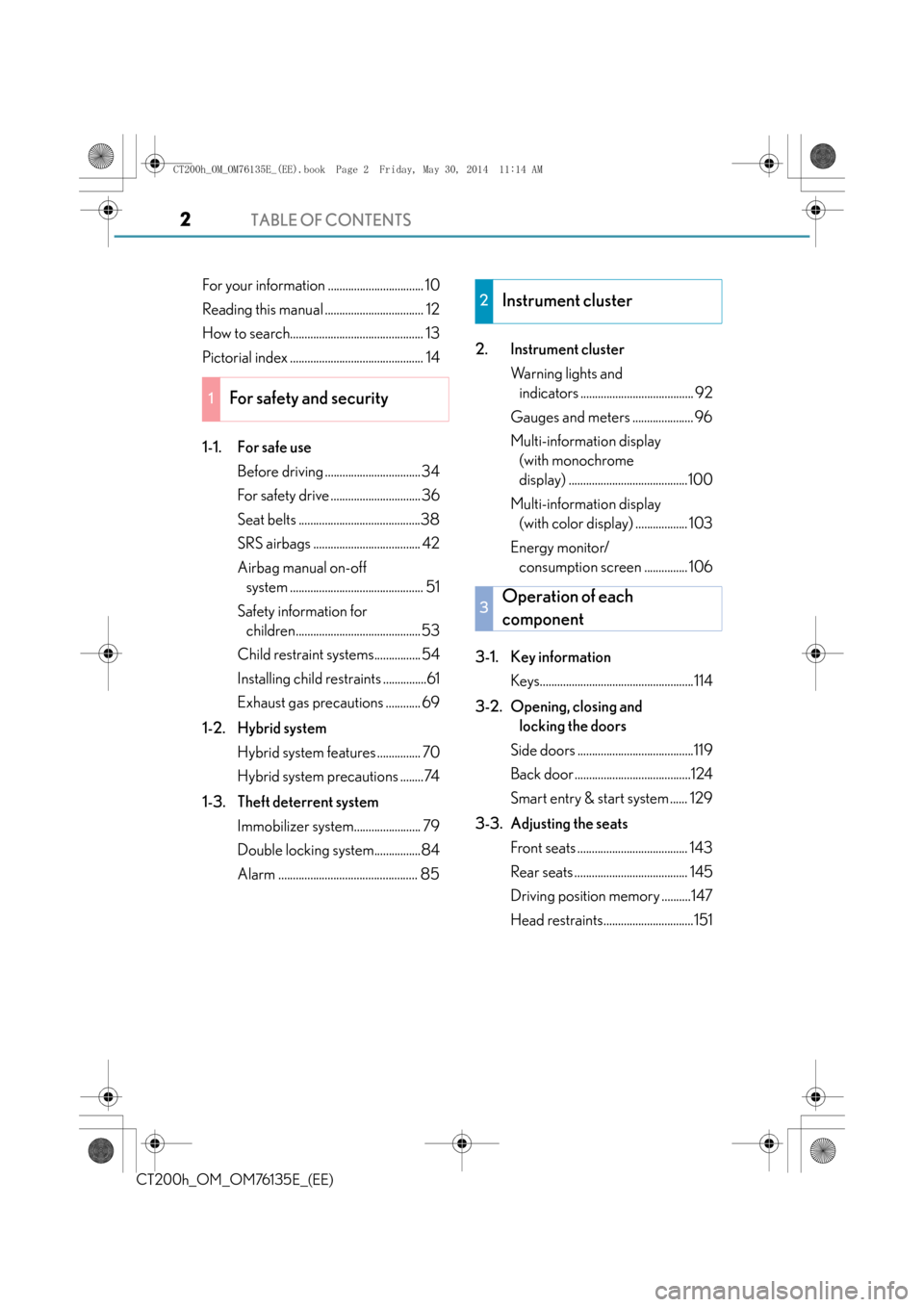
TABLE OF CONTENTS2
CT200h_OM_OM76135E_(EE)
For your information ................................. 10
Reading this manual .................................. 12
How to search.............................................. 13
Pictorial index .............................................. 14
1-1. For safe useBefore driving .................................34
For safety drive ............................... 36
Seat belts ..........................................38
SRS airbags ..................................... 42
Airbag manual on-off system .............................................. 51
Safety information for children...........................................53
Child restraint systems................ 54
Installing child restraints ...............61
Exhaust gas precautions ............ 69
1-2. Hybrid system Hybrid system features ............... 70
Hybrid system precautions ........74
1-3. Theft deterrent system Immobilizer system....................... 79
Double locking system................84
Alarm ................................................ 85 2. Instrument cluster
Warning lights and indicators ....................................... 92
Gauges and meters ..................... 96
Multi-information display (with monochrome
display) .........................................100
Multi-information display (with color display) .................. 103
Energy monitor/ consumption screen ............... 106
3-1. Key information Keys.....................................................114
3-2. Opening, closing and locking the doors
Side doors ........................................119
Back door ........................................124
Smart entry & start system ...... 129
3-3. Adjusting the seats Front seats ...................................... 143
Rear seats ....................................... 145
Driving position memory ..........147
Head restraints...............................151
1For safety and security
2Instrument cluster
3Operation of each
component
CT200h_OM_OM76135E_(EE).book Page 2 Friday, May 30, 2014 11: 14 AM
Page 3 of 622
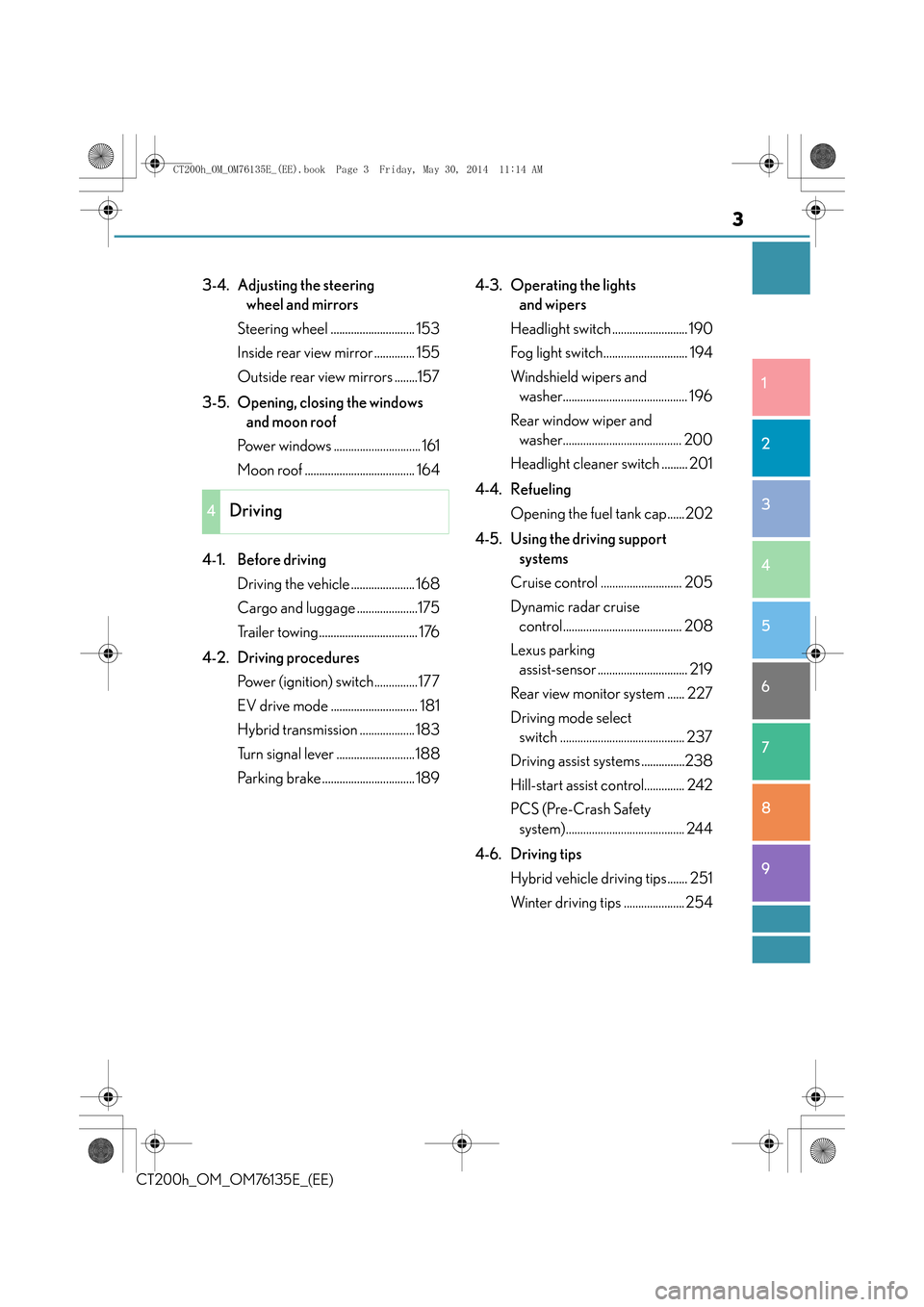
3
1
8 7
6
5
4
3
2
CT200h_OM_OM76135E_(EE)
9
3-4. Adjusting the steering wheel and mirrors
Steering wheel ............................. 153
Inside rear view mirror .............. 155
Outside rear view mirrors ........157
3-5. Opening, closing the windows and moon roof
Power windows .............................. 161
Moon roof ...................................... 164
4-1. Before driving Driving the vehicle ...................... 168
Cargo and luggage .....................175
Trailer towing.................................. 176
4-2. Driving procedures Power (ignition) switch...............177
EV drive mode .............................. 181
Hybrid transmission ................... 183
Turn signal lever ...........................188
Parking brake ................................ 189 4-3. Operating the lights
and wipers
Headlight switch .......................... 190
Fog light switch............................. 194
Windshield wipers and washer........................................... 196
Rear window wiper and washer......................................... 200
Headlight cleaner switch ......... 201
4-4. Refueling Opening the fuel tank cap......202
4-5. Using the driving support systems
Cruise control ............................ 205
Dynamic radar cruise control......................................... 208
Lexus parking assist-sensor ............................... 219
Rear view monitor system ...... 227
Driving mode select switch ........................................... 237
Driving assist systems ...............238
Hill-start assist control.............. 242
PCS (Pre-Crash Safety system)......................................... 244
4-6. Driving tips Hybrid vehicle driving tips....... 251
Winter driving tips ..................... 254
4Driving
CT200h_OM_OM76135E_(EE).book Page 3 Friday, May 30, 2014 11: 14 AM
Page 4 of 622
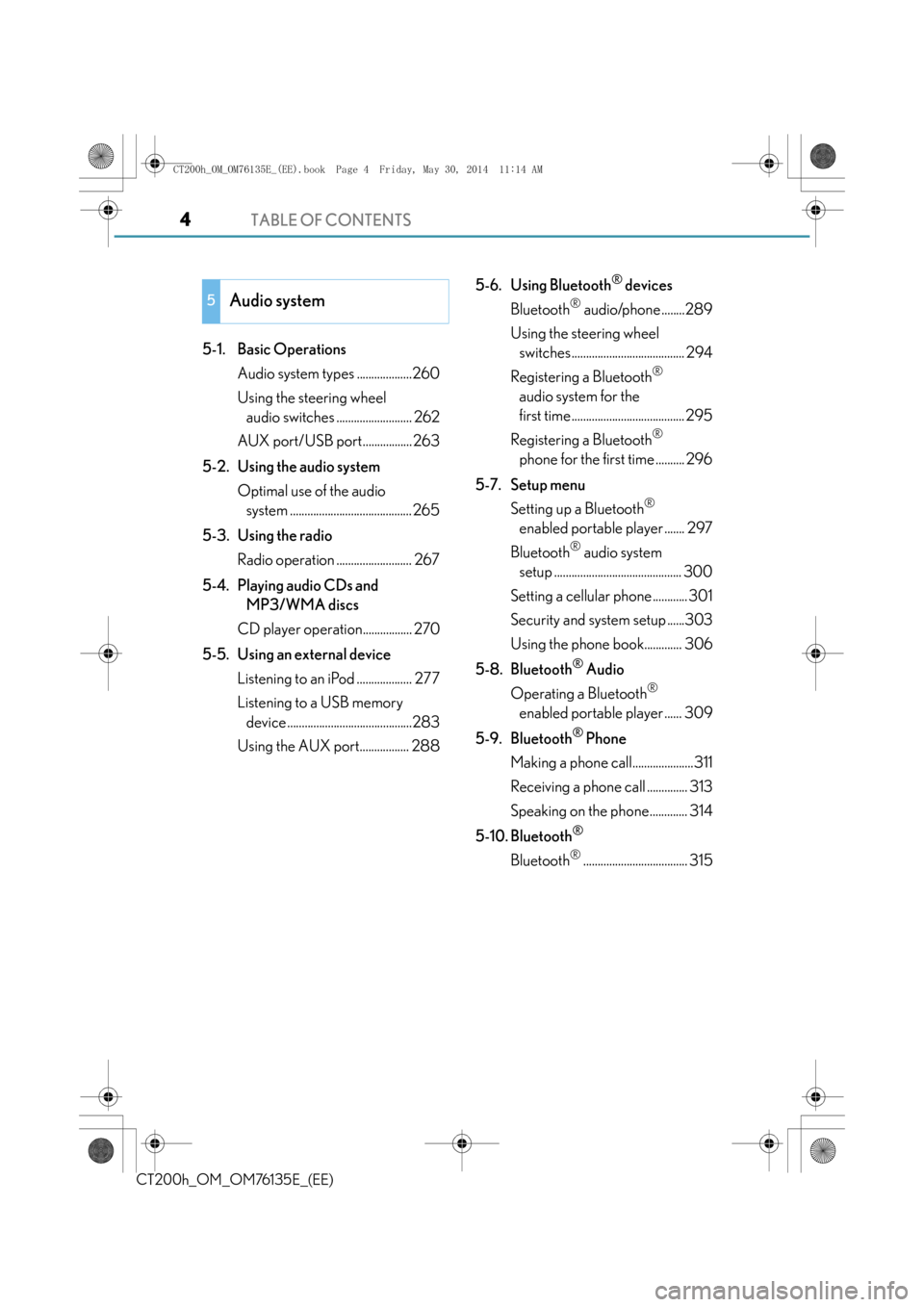
TABLE OF CONTENTS4
CT200h_OM_OM76135E_(EE)
5-1. Basic OperationsAudio system types ...................260
Using the steering wheel audio switches .......................... 262
AUX port/USB port.................263
5-2. Using the audio system Optimal use of the audio system .......................................... 265
5-3. Using the radio Radio operation .......................... 267
5-4. Playing audio CDs and MP3/WMA discs
CD player operation................. 270
5-5. Using an external device Listening to an iPod ................... 277
Listening to a USB memory device ...........................................283
Using the AUX port................. 288 5-6. Using Bluetooth
® devices
Bluetooth
® audio/phone ........289
Using the steering wheel switches....................................... 294
Registering a Bluetooth
®
audio system for the
first time....................................... 295
Registering a Bluetooth
®
phone for the first time .......... 296
5-7. Setup menu Setting up a Bluetooth
®
enabled portable player ....... 297
Bluetooth
® audio system
setup ............................................ 300
Setting a cellular phone ............ 301
Security and system setup ......303
Using the phone book............. 306
5-8. Bluetooth
® Audio
Operating a Bluetooth
®
enabled portable player ...... 309
5-9. Bluetooth
® Phone
Making a phone call.....................311
Receiving a phone call .............. 313
Speaking on the phone............. 314
5-10. Bluetooth
®
Bluetooth®.................................... 315
5Audio system
CT200h_OM_OM76135E_(EE).book Page 4 Friday, May 30, 2014 11: 14 AM
Page 5 of 622
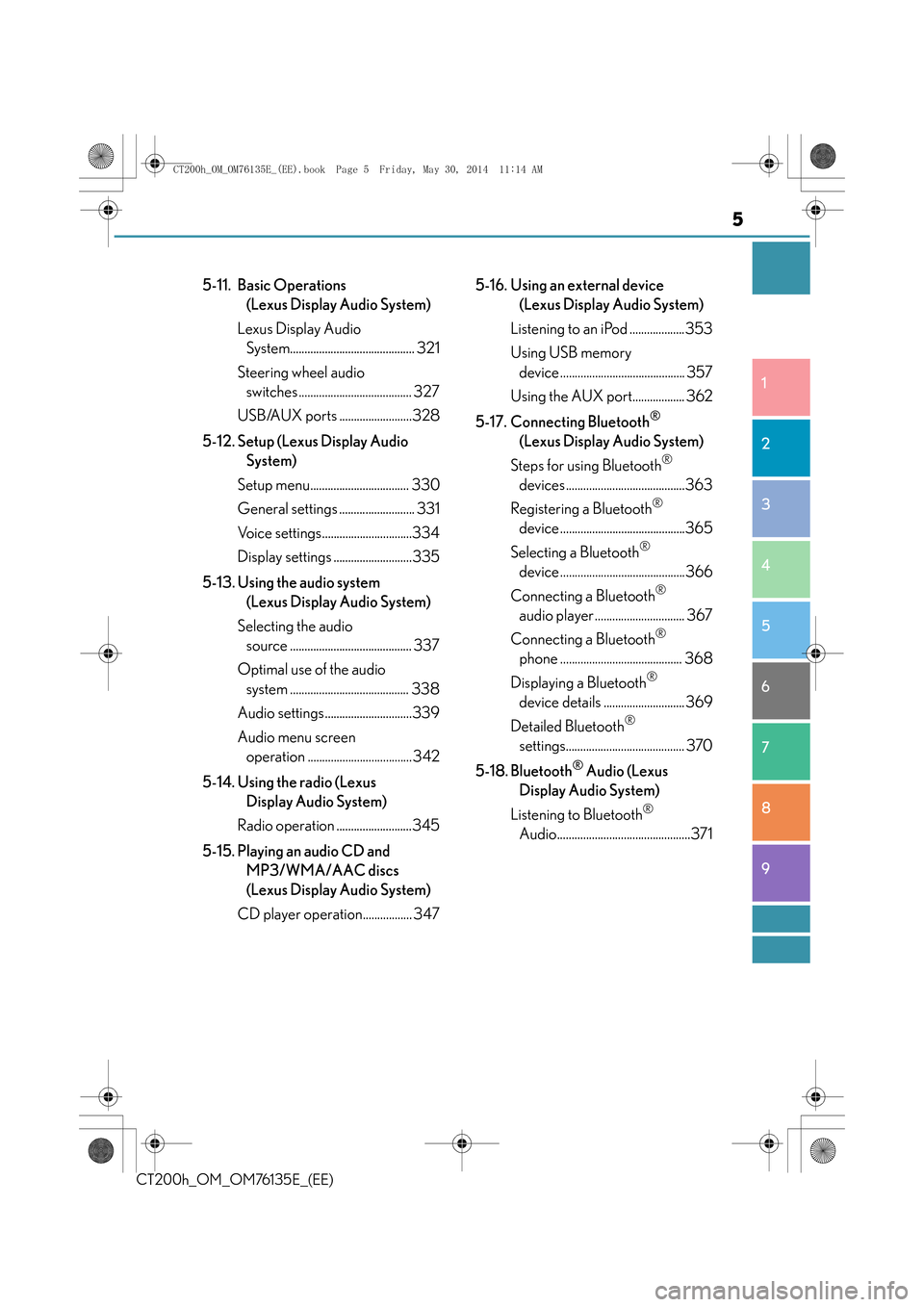
5
1
8 7
6
5
4
3
2
CT200h_OM_OM76135E_(EE)
9
5-11. Basic Operations (Lexus Display Audio System)
Lexus Display Audio System........................................... 321
Steering wheel audio switches ....................................... 327
USB/AUX ports .........................328
5-12. Setup (Lexus Display Audio System)
Setup menu.................................. 330
General settings .......................... 331
Voice settings...............................334
Display settings ...........................335
5-13. Using the audio system (Lexus Display Audio System)
Selecting the audio source .......................................... 337
Optimal use of the audio system ......................................... 338
Audio settings..............................339
Audio menu screen operation ....................................342
5-14. Using the radio (Lexus Display Audio System)
Radio operation ..........................345
5-15. Playing an audio CD and MP3/WMA/AAC discs
(Lexus Display Audio System)
CD player operation................. 347 5-16. Using an external device
(Lexus Display Audio System)
Listening to an iPod ...................353
Using USB memory device ........................................... 357
Using the AUX port.................. 362
5-17. Connecting Bluetooth
®
(Lexus Display Audio System)
Steps for using Bluetooth
®
devices.........................................363
Registering a Bluetooth
®
device ...........................................365
Selecting a Bluetooth
®
device ...........................................366
Connecting a Bluetooth
®
audio player ............................... 367
Connecting a Bluetooth
®
phone .......................................... 368
Displaying a Bluetooth
®
device details ............................ 369
Detailed Bluetooth
®
settings......................................... 370
5-18. Bluetooth
® Audio (Lexus
Display Audio System)
Listening to Bluetooth
®
Audio..............................................371
CT200h_OM_OM76135E_(EE).book Page 5 Friday, May 30, 2014 11: 14 AM
Page 6 of 622
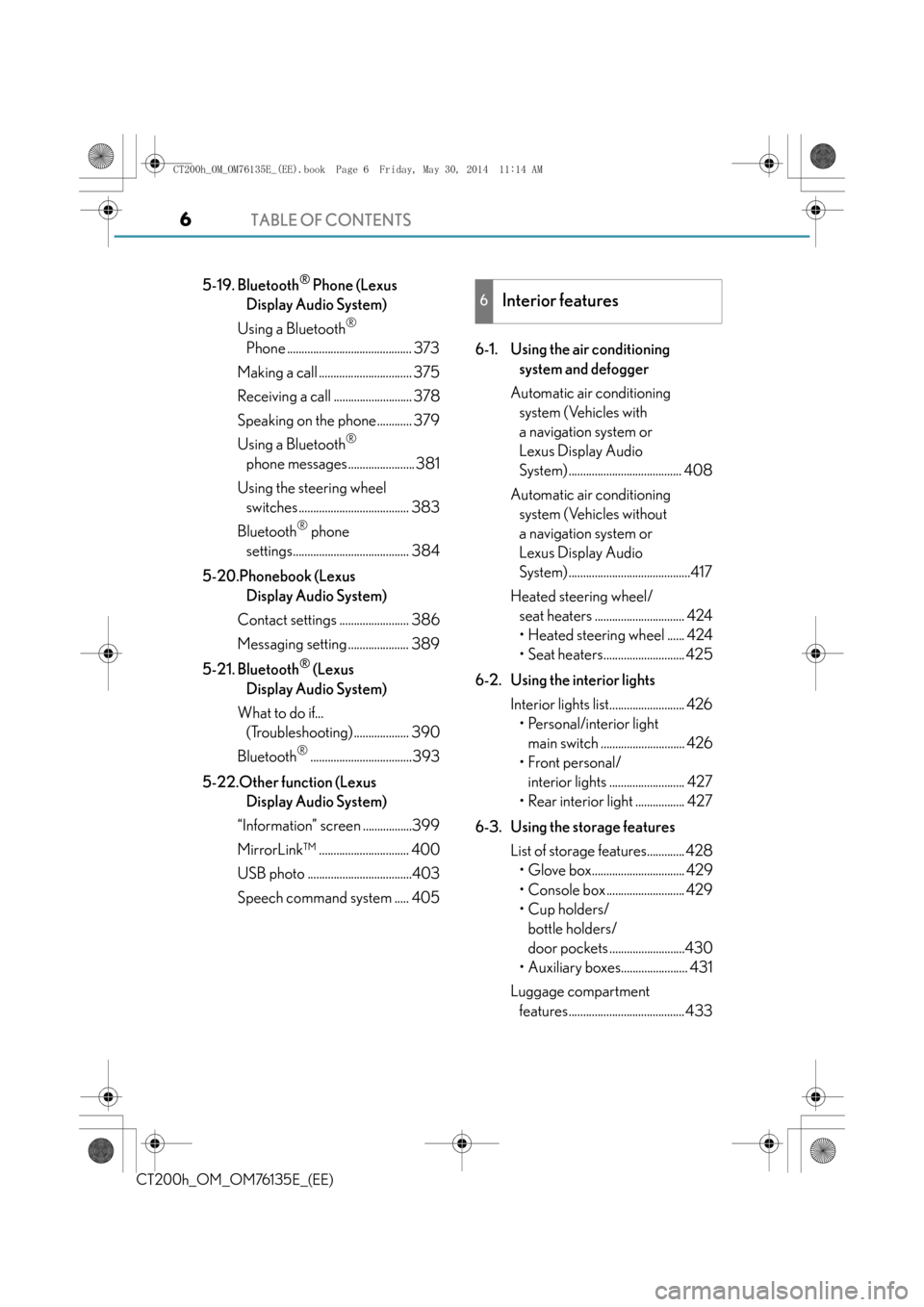
TABLE OF CONTENTS6
CT200h_OM_OM76135E_(EE)
5-19. Bluetooth® Phone (Lexus
Display Audio System)
Using a Bluetooth
®
Phone ........................................... 373
Making a call ................................ 375
Receiving a call ........................... 378
Speaking on the phone............ 379
Using a Bluetooth
®
phone messages ....................... 381
Using the steering wheel switches ...................................... 383
Bluetooth
® phone
settings........................................ 384
5-20.Phonebook (Lexus Display Audio System)
Contact settings ........................ 386
Messaging setting ..................... 389
5-21. Bluetooth
® (Lexus
Display Audio System)
What to do if... (Troubleshooting) ................... 390
Bluetooth
®...................................393
5-22.Other function (Lexus Display Audio System)
“Information” screen .................399
MirrorLink™ ............................... 400
USB photo ....................................403
Speech command system ..... 405 6-1. Using the air conditioning
system and defogger
Automatic air conditioning system (Vehicles with
a navigation system or
Lexus Display Audio
System) ....................................... 408
Automatic air conditioning system (Vehicles without
a navigation system or
Lexus Display Audio
System) ..........................................417
Heated steering wheel/ seat heaters ............................... 424
• Heated steering wheel ...... 424
• Seat heaters............................ 425
6-2. Using the interior lights Interior lights list.......................... 426• Personal/interior light main switch ............................. 426
• Front personal/ interior lights .......................... 427
• Rear interior light ................. 427
6-3. Using the storage features List of storage features............. 428• Glove box................................ 429
• Console box ........................... 429
•Cup holders/bottle holders/
door pockets ..........................430
• Auxiliary boxes....................... 431
Luggage compartment features........................................ 433
6Interior features
CT200h_OM_OM76135E_(EE).book Page 6 Friday, May 30, 2014 11: 14 AM
Page 7 of 622
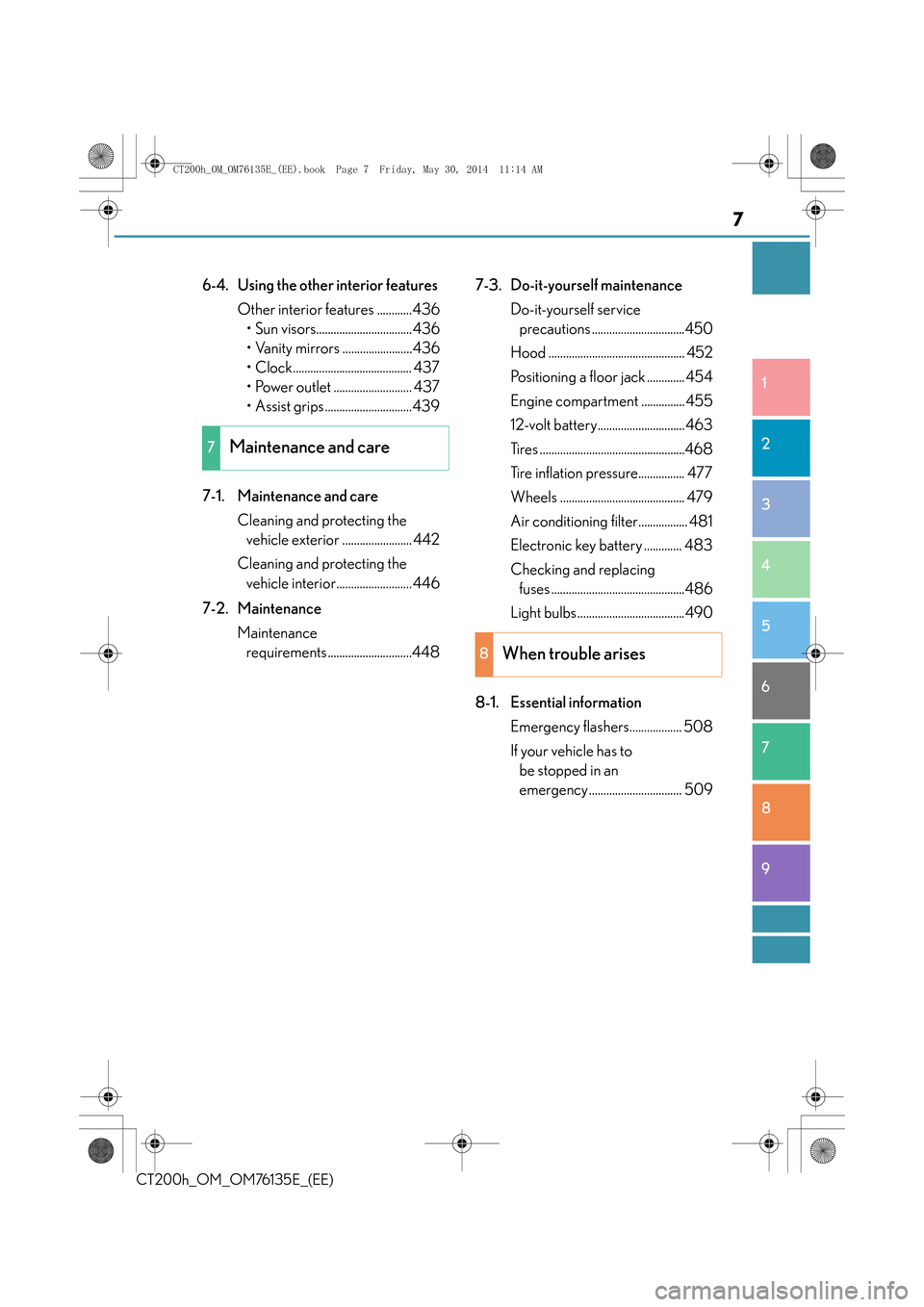
7
1
8 7
6
5
4
3
2
CT200h_OM_OM76135E_(EE)
9
6-4. Using the other interior featuresOther interior features ............436• Sun visors.................................436
• Vanity mirrors ........................436
• Clock......................................... 437
• Power outlet ........................... 437
• Assist grips ..............................439
7-1. Maintenance and care Cleaning and protecting the vehicle exterior ........................ 442
Cleaning and protecting the vehicle interior..........................446
7-2. Maintenance Maintenance requirements .............................448 7-3. Do-it-yourself maintenance
Do-it-yourself service precautions ................................450
Hood ............................................... 452
Positioning a floor jack ............. 454
Engine compartment ............... 455
12-volt battery..............................463
Tires ..................................................468
Tire inflation pressure................ 477
Wheels ........................................... 479
Air conditioning filter................. 481
Electronic key battery ............. 483
Checking and replacing fuses ..............................................486
Light bulbs .....................................490
8-1. Essential information Emergency flashers.................. 508
If your vehicle has to be stopped in an
emergency ................................ 509
7Maintenance and care
8When trouble arises
CT200h_OM_OM76135E_(EE).book Page 7 Friday, May 30, 2014 11: 14 AM
Page 8 of 622
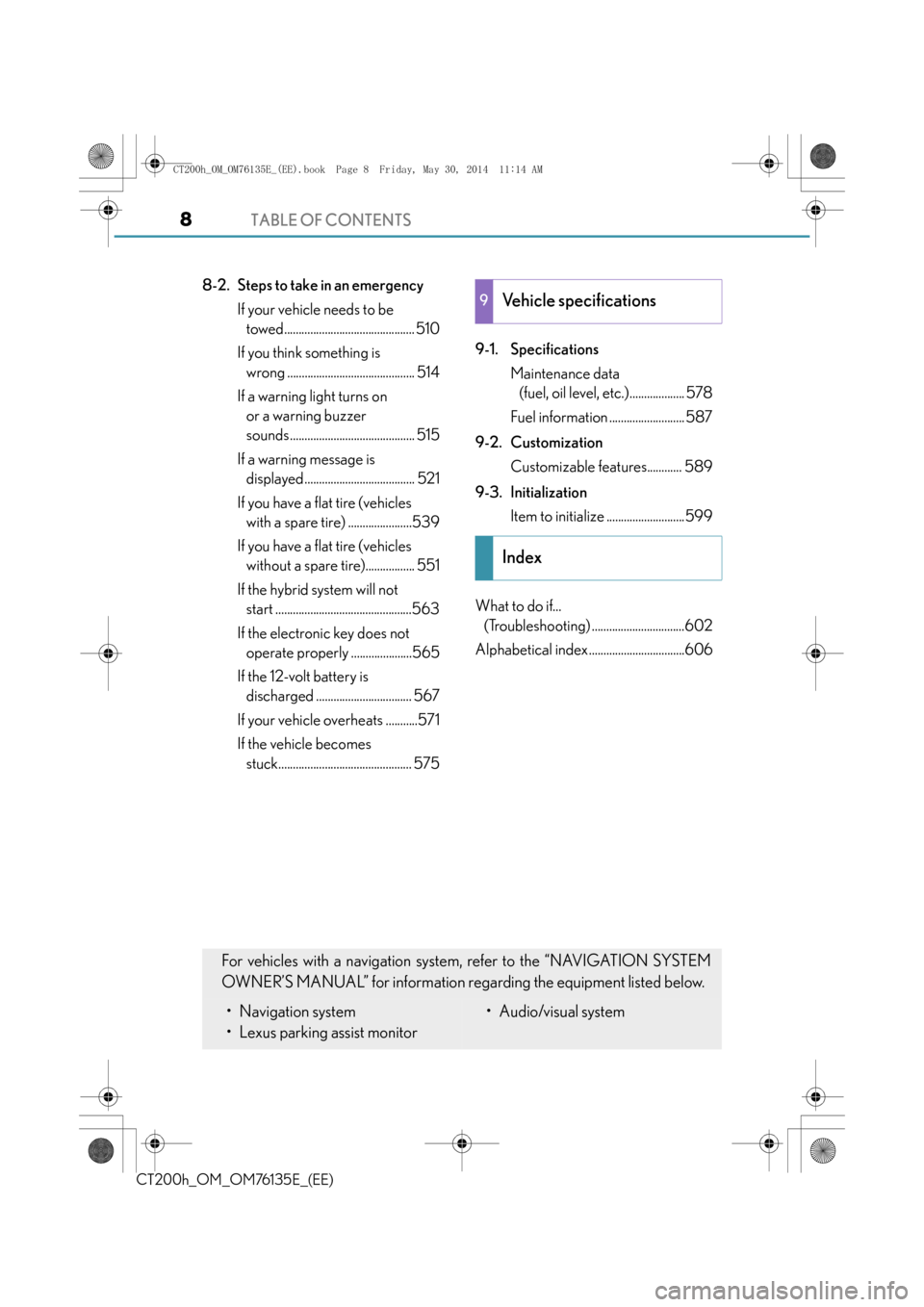
TABLE OF CONTENTS8
CT200h_OM_OM76135E_(EE)
8-2. Steps to take in an emergencyIf your vehicle needs to be towed............................................. 510
If you think something is wrong ............................................ 514
If a warning light turns on or a warning buzzer
sounds........................................... 515
If a warning message is displayed ...................................... 521
If you have a flat tire (vehicles with a spare tire) ......................539
If you have a flat tire (vehicles without a spare tire)................. 551
If the hybrid system will not start ...............................................563
If the electronic key does not operate properly .....................565
If the 12-volt battery is discharged ................................. 567
If your vehicle overheats ...........571
If the vehicle becomes stuck.............................................. 575 9-1. Specifications
Maintenance data (fuel, oil level, etc.)................... 578
Fuel information .......................... 587
9-2. Customization Customizable features............ 589
9-3. Initialization Item to initialize ...........................599
What to do if... (Troubleshooting) ................................602
Alphabetical index .................................6069Vehicle specifications
Index
For vehicles with a navigation system, refer to the “NAVIGATION SYSTEM
OWNER’S MANUAL” for information regarding the equipment listed below.
• Navigation system
• Lexus parking assist monitor• Audio/visual system
CT200h_OM_OM76135E_(EE).book Page 8 Friday, May 30, 2014 11: 14 AM
Page 9 of 622
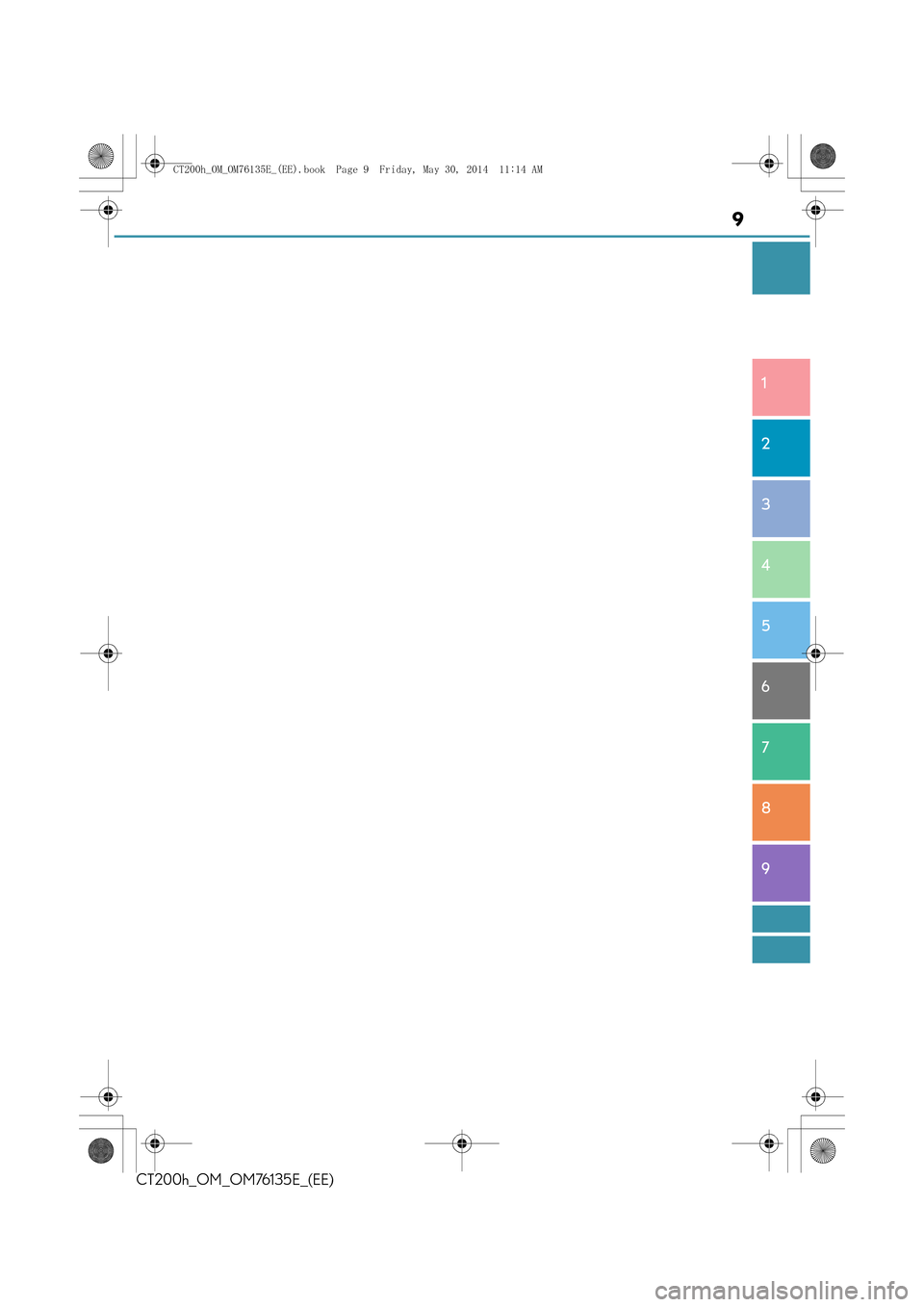
9
1
8 7
6
5
4
3
2
CT200h_OM_OM76135E_(EE)
9
CT200h_OM_OM76135E_(EE).book Page 9 Friday, May 30, 2014 11:14 AM
Page 10 of 622
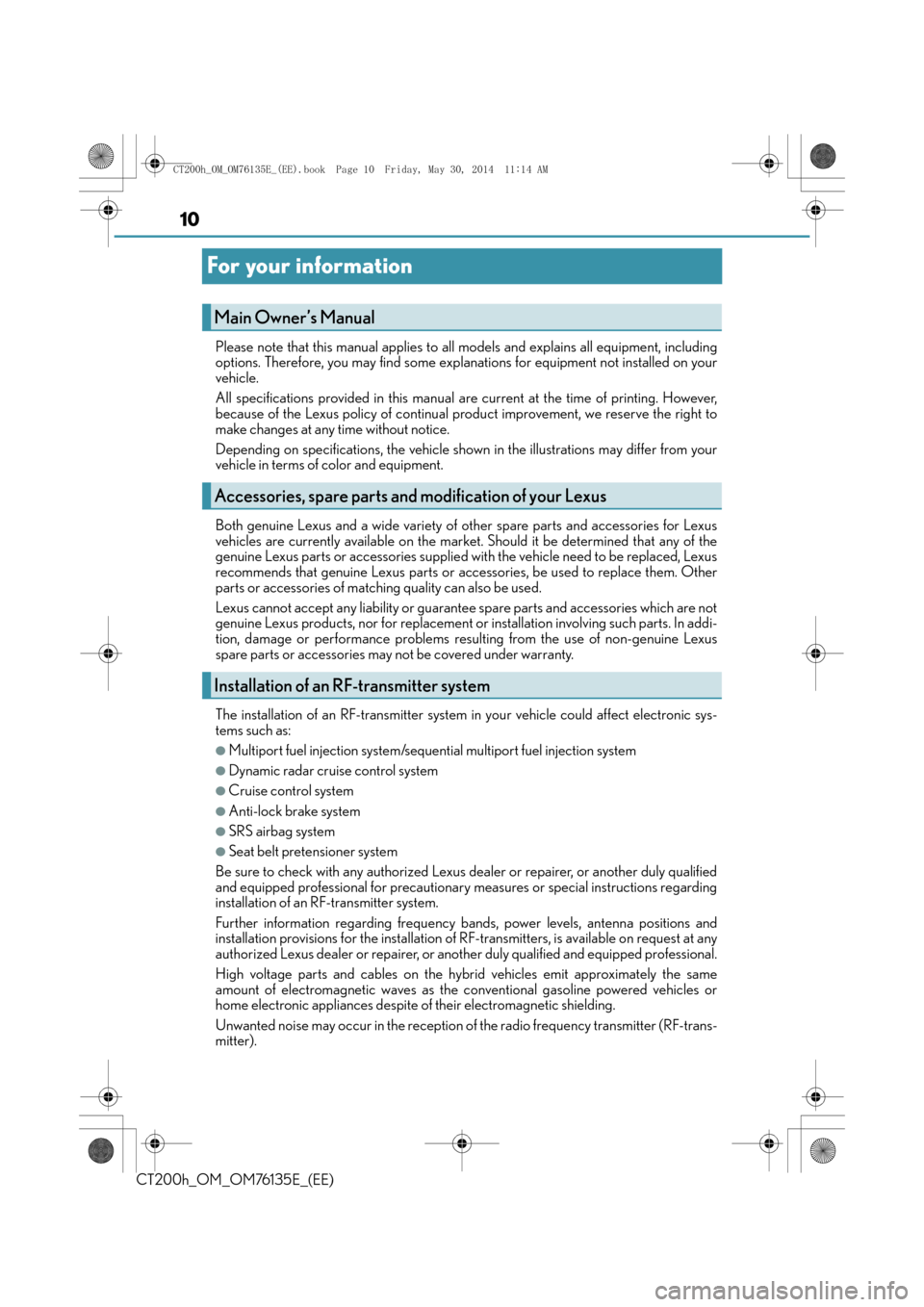
10
CT200h_OM_OM76135E_(EE)
For your information
Please note that this manual applies to all models and explains all equipment, including
options. Therefore, you may find some explanations for equipment not installed on your
vehicle.
All specifications provided in this manual are current at the time of printing. However,
because of the Lexus policy of continual product improvement, we reserve the right to
make changes at any time without notice.
Depending on specifications, the vehicle shown in the illustrations may differ from your
vehicle in terms of color and equipment.
Both genuine Lexus and a wide variety of other spare parts and accessories for Lexus
vehicles are currently available on the market. Should it be determined that any of the
genuine Lexus parts or accessories supplied with the vehicle need to be replaced, Lexus
recommends that genuine Lexus parts or accessories, be used to replace them. Other
parts or accessories of matching quality can also be used.
Lexus cannot accept any liability or guarantee spare parts and accessories which are not
genuine Lexus products, nor for replacement or installation involving such parts. In addi-
tion, damage or performance problems resulting from the use of non-genuine Lexus
spare parts or accessories may not be covered under warranty.
The installation of an RF-transmitter system in your vehicle could affect electronic sys-
tems such as:
●Multiport fuel injection system/sequential multiport fuel injection system
●Dynamic radar cruise control system
●Cruise control system
●Anti-lock brake system
●SRS airbag system
●Seat belt pretensioner system
Be sure to check with any authorized Lexus dealer or repairer, or another duly qualified
and equipped professional for precautionary measures or special instructions regarding
installation of an RF-transmitter system.
Further information regarding frequency bands, power levels, antenna positions and
installation provisions for the installation of RF-transmitters, is available on request at any
authorized Lexus dealer or repairer, or another duly qualified and equipped professional.
High voltage parts and cables on the hybrid vehicles emit approximately the same
amount of electromagnetic waves as the conventional gasoline powered vehicles or
home electronic appliances despite of their electromagnetic shielding.
Unwanted noise may occur in the reception of the radio frequency transmitter (RF-trans-
mitter).
Main Owner’s Manual
Accessories, spare parts and modification of your Lexus
Installation of an RF-transmitter system
CT200h_OM_OM76135E_(EE).book Page 10 Friday, May 30, 2014 11:14 AM