audio Lexus CT200h 2014 Owner's Manual (in English)
[x] Cancel search | Manufacturer: LEXUS, Model Year: 2014, Model line: CT200h, Model: Lexus CT200h 2014Pages: 622
Page 1 of 622
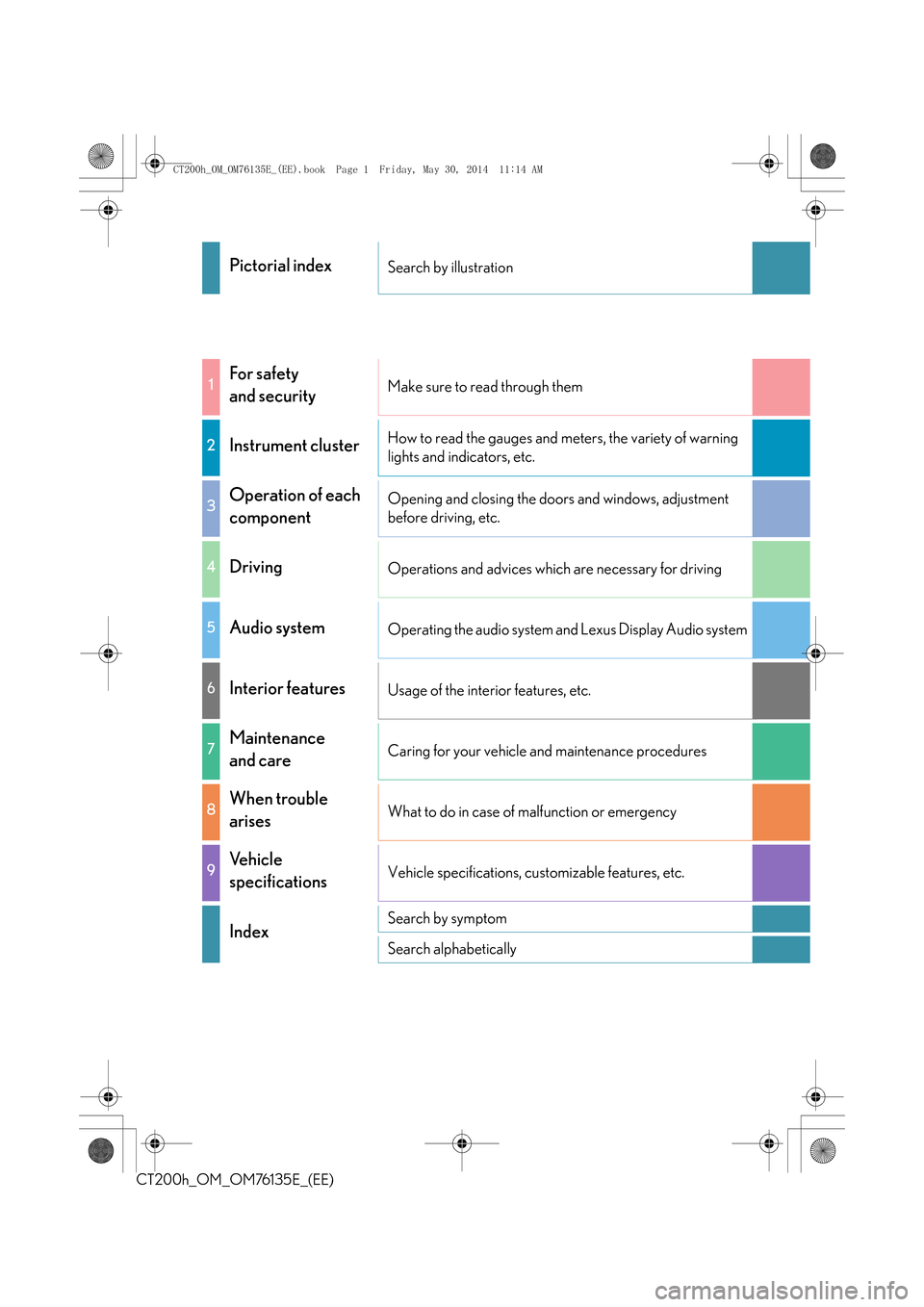
CT200h_OM_OM76135E_(EE)
Pictorial indexSearch by illustration
1For safety
and securityMake sure to read through them
2Instrument clusterHow to read the gauges and meters, the variety of warning
lights and indicators, etc.
3Operation of each
componentOpening and closing the doors and windows, adjustment
before driving, etc.
4DrivingOperations and advices which are necessary for driving
5Audio systemOperating the audio system and Lexus Display Audio system
6Interior featuresUsage of the interior features, etc.
7Maintenance
and careCaring for your vehicle and maintenance procedures
8When trouble
arisesWhat to do in case of malfunction or emergency
9Vehicle
specificationsVehicle specifications, customizable features, etc.
IndexSearch by symptom
Search alphabetically
CT200h_OM_OM76135E_(EE).book Page 1 Friday, May 30, 2014 11:14 AM
Page 4 of 622
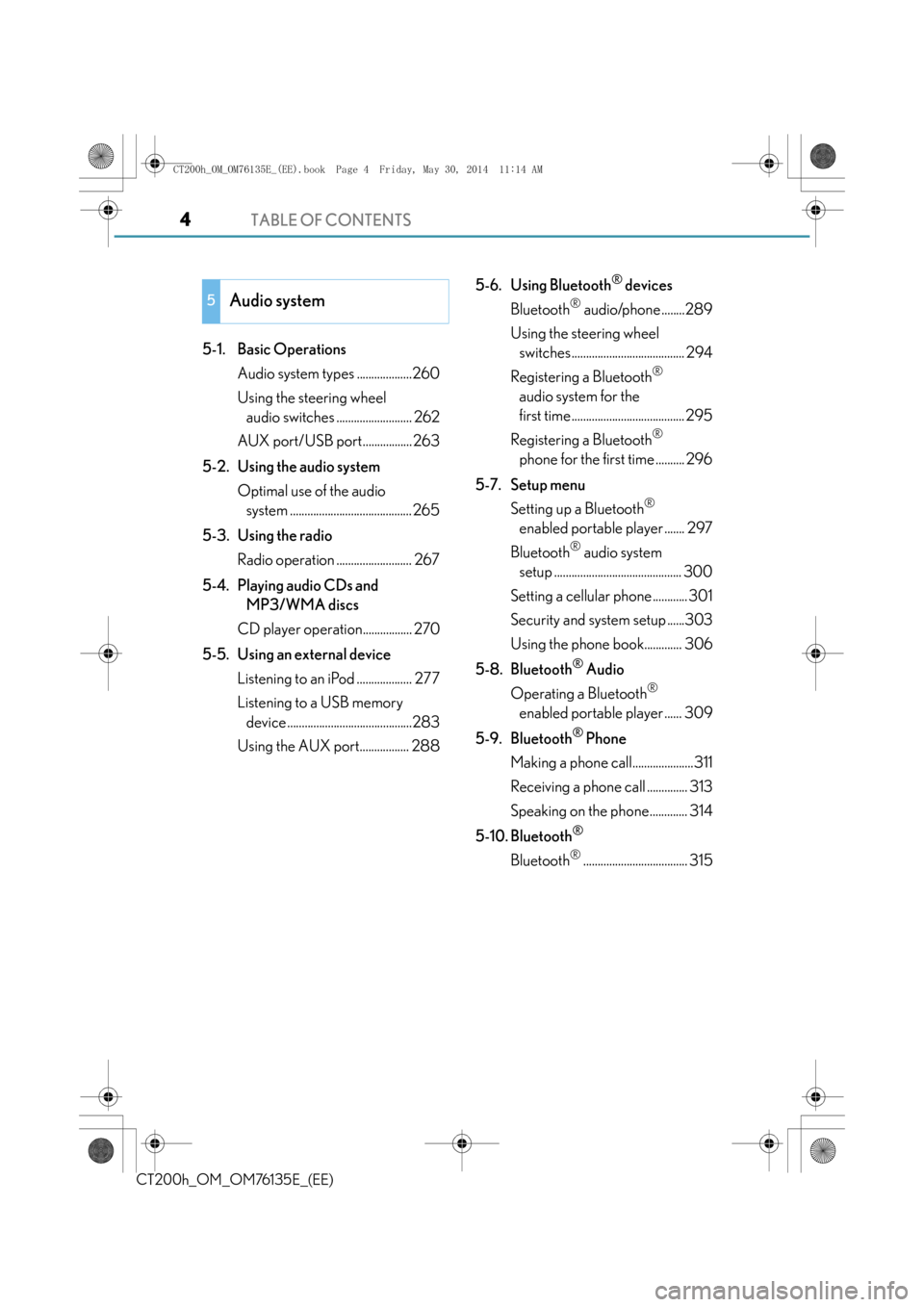
TABLE OF CONTENTS4
CT200h_OM_OM76135E_(EE)
5-1. Basic OperationsAudio system types ...................260
Using the steering wheel audio switches .......................... 262
AUX port/USB port.................263
5-2. Using the audio system Optimal use of the audio system .......................................... 265
5-3. Using the radio Radio operation .......................... 267
5-4. Playing audio CDs and MP3/WMA discs
CD player operation................. 270
5-5. Using an external device Listening to an iPod ................... 277
Listening to a USB memory device ...........................................283
Using the AUX port................. 288 5-6. Using Bluetooth
® devices
Bluetooth
® audio/phone ........289
Using the steering wheel switches....................................... 294
Registering a Bluetooth
®
audio system for the
first time....................................... 295
Registering a Bluetooth
®
phone for the first time .......... 296
5-7. Setup menu Setting up a Bluetooth
®
enabled portable player ....... 297
Bluetooth
® audio system
setup ............................................ 300
Setting a cellular phone ............ 301
Security and system setup ......303
Using the phone book............. 306
5-8. Bluetooth
® Audio
Operating a Bluetooth
®
enabled portable player ...... 309
5-9. Bluetooth
® Phone
Making a phone call.....................311
Receiving a phone call .............. 313
Speaking on the phone............. 314
5-10. Bluetooth
®
Bluetooth®.................................... 315
5Audio system
CT200h_OM_OM76135E_(EE).book Page 4 Friday, May 30, 2014 11: 14 AM
Page 5 of 622
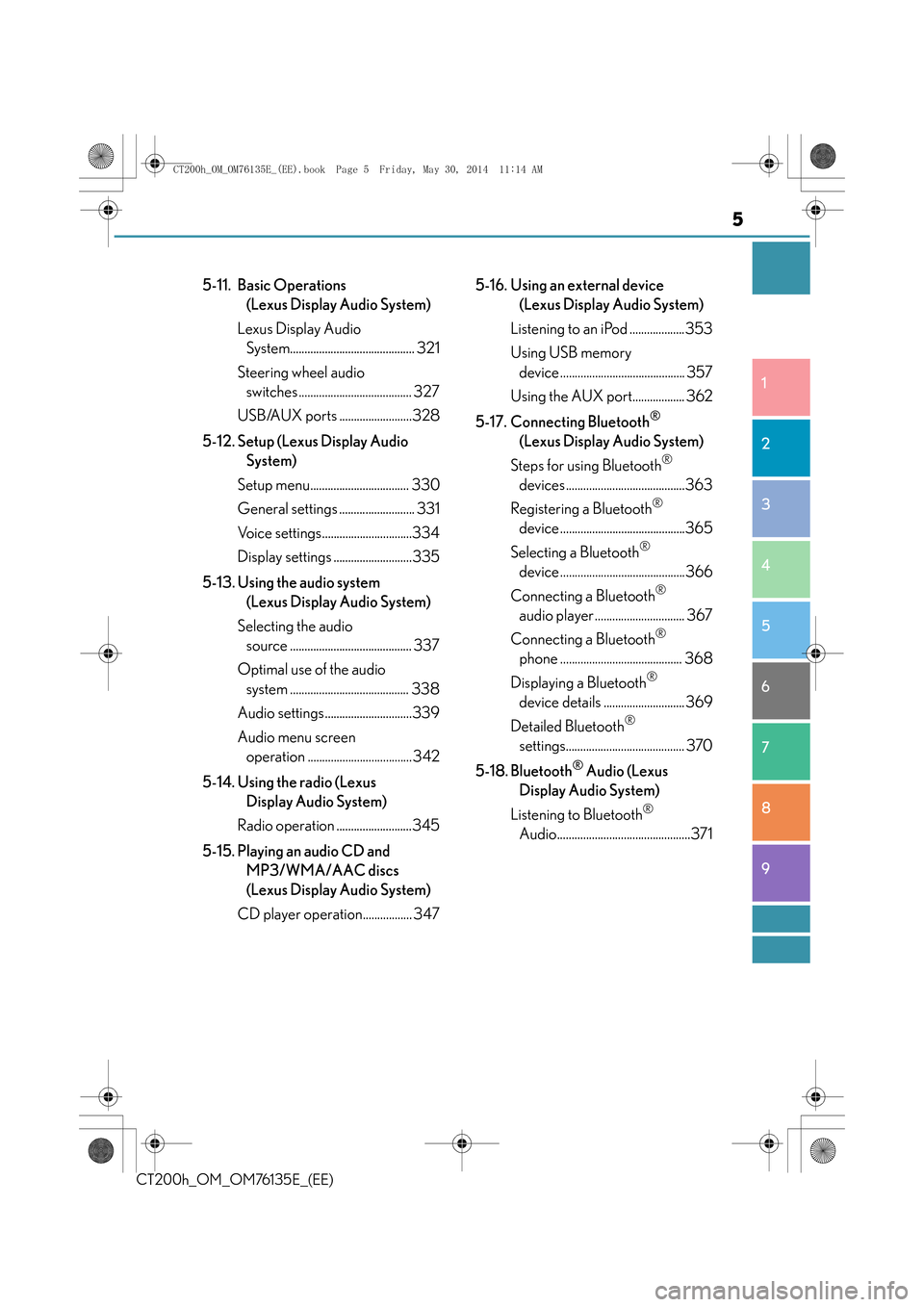
5
1
8 7
6
5
4
3
2
CT200h_OM_OM76135E_(EE)
9
5-11. Basic Operations (Lexus Display Audio System)
Lexus Display Audio System........................................... 321
Steering wheel audio switches ....................................... 327
USB/AUX ports .........................328
5-12. Setup (Lexus Display Audio System)
Setup menu.................................. 330
General settings .......................... 331
Voice settings...............................334
Display settings ...........................335
5-13. Using the audio system (Lexus Display Audio System)
Selecting the audio source .......................................... 337
Optimal use of the audio system ......................................... 338
Audio settings..............................339
Audio menu screen operation ....................................342
5-14. Using the radio (Lexus Display Audio System)
Radio operation ..........................345
5-15. Playing an audio CD and MP3/WMA/AAC discs
(Lexus Display Audio System)
CD player operation................. 347 5-16. Using an external device
(Lexus Display Audio System)
Listening to an iPod ...................353
Using USB memory device ........................................... 357
Using the AUX port.................. 362
5-17. Connecting Bluetooth
®
(Lexus Display Audio System)
Steps for using Bluetooth
®
devices.........................................363
Registering a Bluetooth
®
device ...........................................365
Selecting a Bluetooth
®
device ...........................................366
Connecting a Bluetooth
®
audio player ............................... 367
Connecting a Bluetooth
®
phone .......................................... 368
Displaying a Bluetooth
®
device details ............................ 369
Detailed Bluetooth
®
settings......................................... 370
5-18. Bluetooth
® Audio (Lexus
Display Audio System)
Listening to Bluetooth
®
Audio..............................................371
CT200h_OM_OM76135E_(EE).book Page 5 Friday, May 30, 2014 11: 14 AM
Page 6 of 622
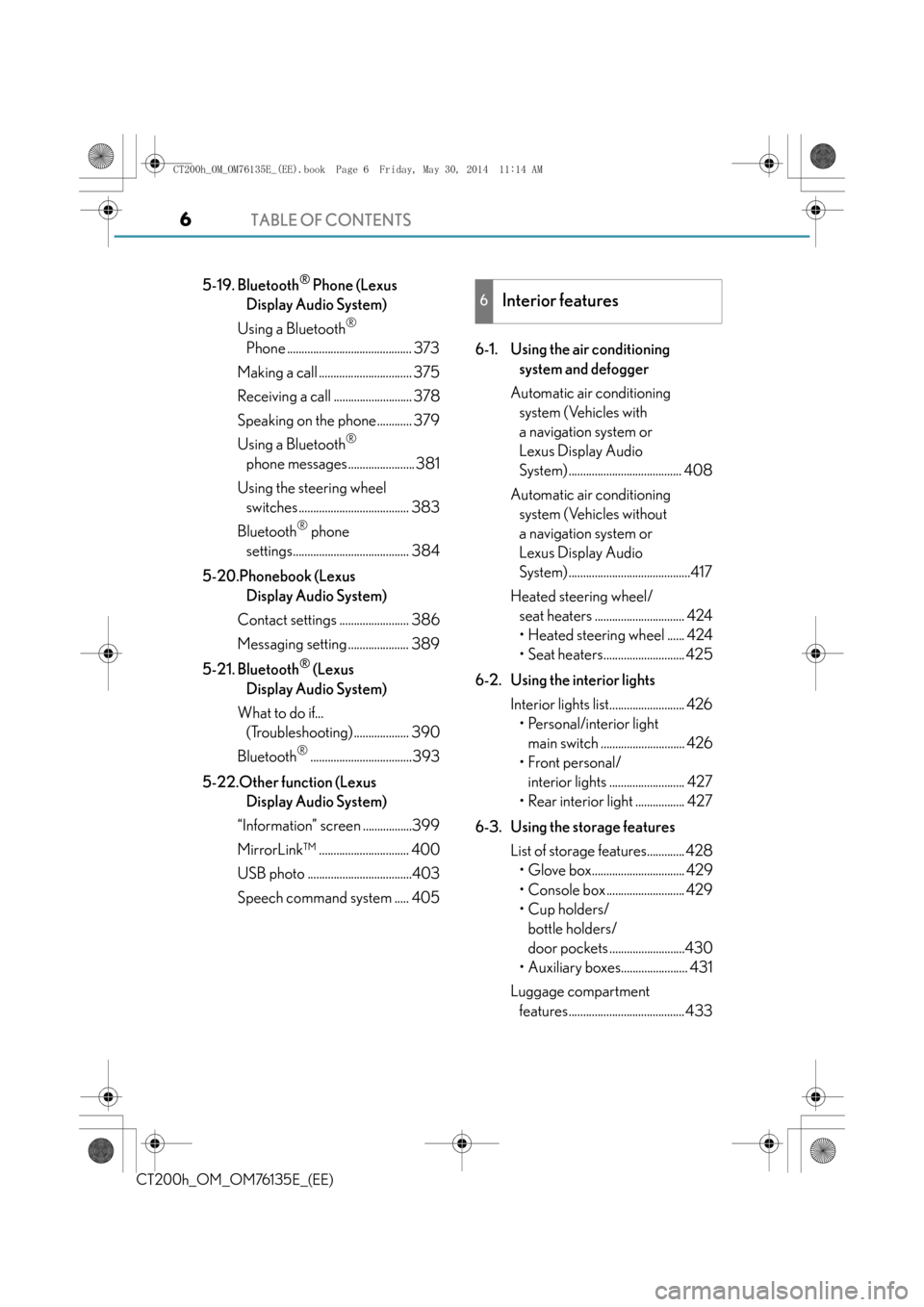
TABLE OF CONTENTS6
CT200h_OM_OM76135E_(EE)
5-19. Bluetooth® Phone (Lexus
Display Audio System)
Using a Bluetooth
®
Phone ........................................... 373
Making a call ................................ 375
Receiving a call ........................... 378
Speaking on the phone............ 379
Using a Bluetooth
®
phone messages ....................... 381
Using the steering wheel switches ...................................... 383
Bluetooth
® phone
settings........................................ 384
5-20.Phonebook (Lexus Display Audio System)
Contact settings ........................ 386
Messaging setting ..................... 389
5-21. Bluetooth
® (Lexus
Display Audio System)
What to do if... (Troubleshooting) ................... 390
Bluetooth
®...................................393
5-22.Other function (Lexus Display Audio System)
“Information” screen .................399
MirrorLink™ ............................... 400
USB photo ....................................403
Speech command system ..... 405 6-1. Using the air conditioning
system and defogger
Automatic air conditioning system (Vehicles with
a navigation system or
Lexus Display Audio
System) ....................................... 408
Automatic air conditioning system (Vehicles without
a navigation system or
Lexus Display Audio
System) ..........................................417
Heated steering wheel/ seat heaters ............................... 424
• Heated steering wheel ...... 424
• Seat heaters............................ 425
6-2. Using the interior lights Interior lights list.......................... 426• Personal/interior light main switch ............................. 426
• Front personal/ interior lights .......................... 427
• Rear interior light ................. 427
6-3. Using the storage features List of storage features............. 428• Glove box................................ 429
• Console box ........................... 429
•Cup holders/bottle holders/
door pockets ..........................430
• Auxiliary boxes....................... 431
Luggage compartment features........................................ 433
6Interior features
CT200h_OM_OM76135E_(EE).book Page 6 Friday, May 30, 2014 11: 14 AM
Page 8 of 622
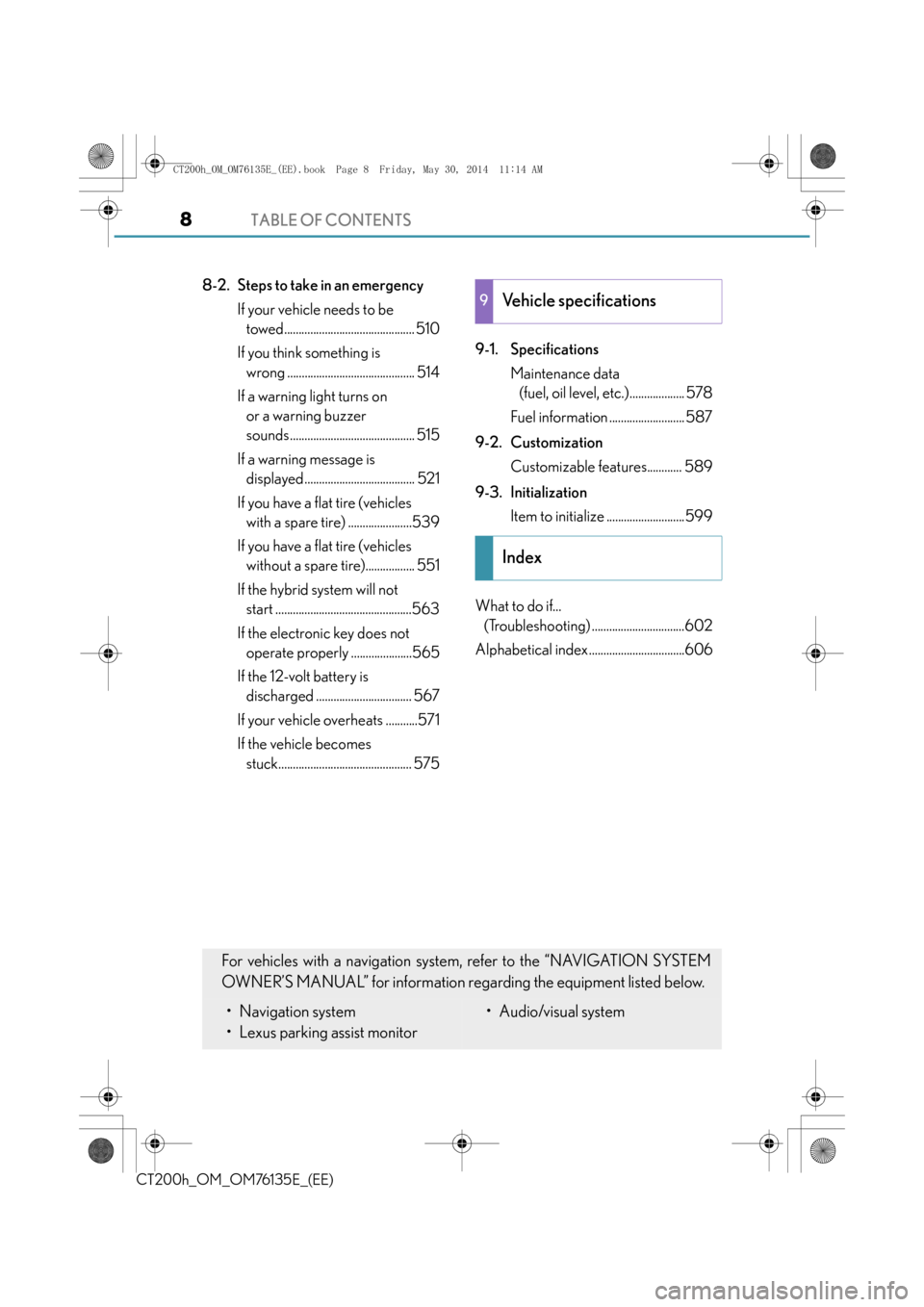
TABLE OF CONTENTS8
CT200h_OM_OM76135E_(EE)
8-2. Steps to take in an emergencyIf your vehicle needs to be towed............................................. 510
If you think something is wrong ............................................ 514
If a warning light turns on or a warning buzzer
sounds........................................... 515
If a warning message is displayed ...................................... 521
If you have a flat tire (vehicles with a spare tire) ......................539
If you have a flat tire (vehicles without a spare tire)................. 551
If the hybrid system will not start ...............................................563
If the electronic key does not operate properly .....................565
If the 12-volt battery is discharged ................................. 567
If your vehicle overheats ...........571
If the vehicle becomes stuck.............................................. 575 9-1. Specifications
Maintenance data (fuel, oil level, etc.)................... 578
Fuel information .......................... 587
9-2. Customization Customizable features............ 589
9-3. Initialization Item to initialize ...........................599
What to do if... (Troubleshooting) ................................602
Alphabetical index .................................6069Vehicle specifications
Index
For vehicles with a navigation system, refer to the “NAVIGATION SYSTEM
OWNER’S MANUAL” for information regarding the equipment listed below.
• Navigation system
• Lexus parking assist monitor• Audio/visual system
CT200h_OM_OM76135E_(EE).book Page 8 Friday, May 30, 2014 11: 14 AM
Page 17 of 622
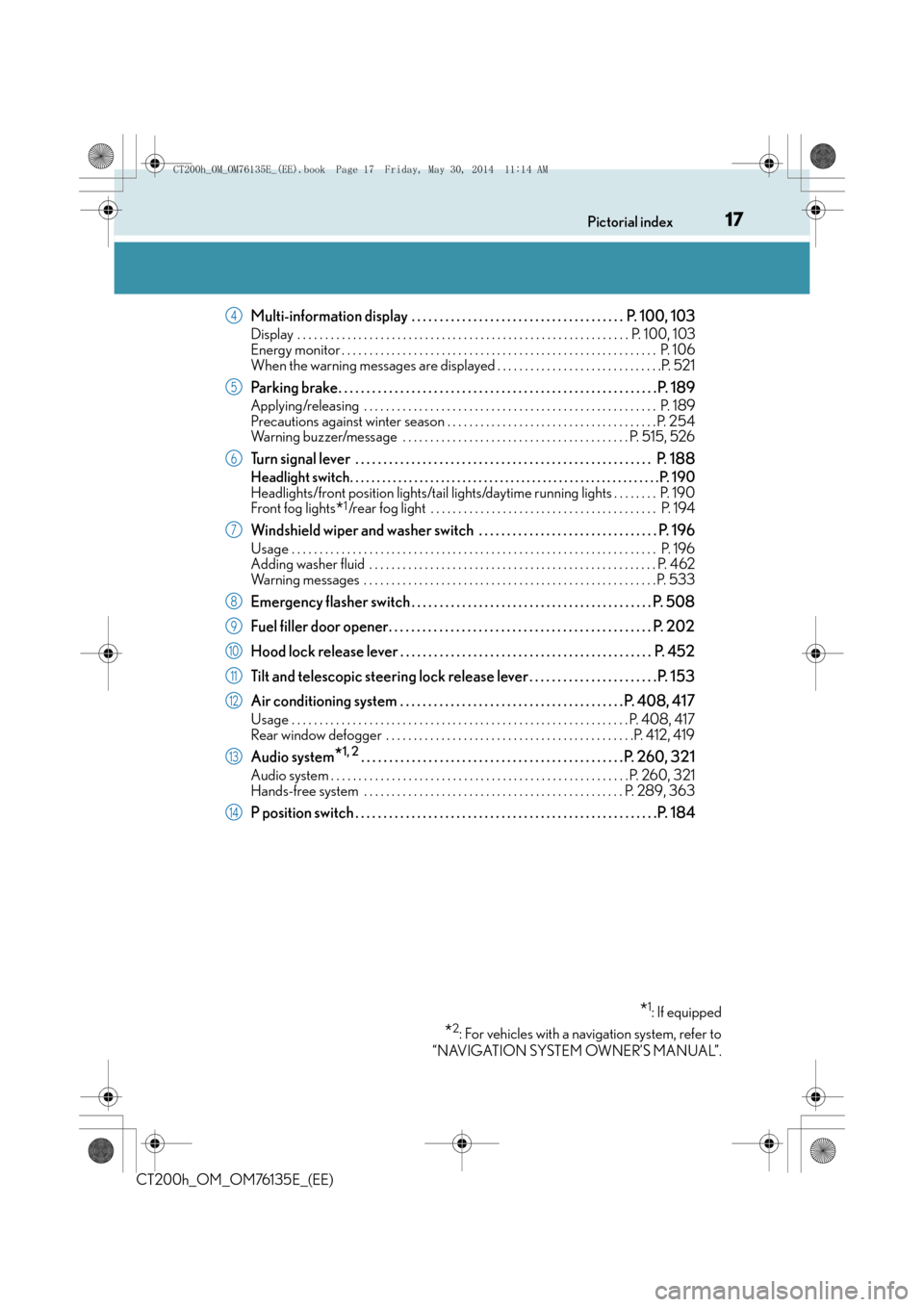
17Pictorial index
CT200h_OM_OM76135E_(EE)
Multi-information display . . . . . . . . . . . . . . . . . . . . . . . . . . . . . . . . . . . . . . P. 100, 103
Display . . . . . . . . . . . . . . . . . . . . . . . . . . . . . . . . . . . . . . . . . . . . . . . . . . . . . . . . . . . . P. 100, 103
Energy monitor . . . . . . . . . . . . . . . . . . . . . . . . . . . . . . . . . . . . . . . . . . . . . . . . . . . . . . . . . P. 1 0 6
When the warning messages are displayed . . . . . . . . . . . . . . . . . . . . . . . . . . . . . .P. 521
Parking brake. . . . . . . . . . . . . . . . . . . . . . . . . . . . . . . . . . . . . . . . . . . . . . . . . . . . . . . . .P . 189
Applying/releasing . . . . . . . . . . . . . . . . . . . . . . . . . . . . . . . . . . . . . . . . . . . . . . . . . . . . . P. 189
Precautions against winter season . . . . . . . . . . . . . . . . . . . . . . . . . . . . . . . . . . . . . . P. 254
Warning buzzer/message . . . . . . . . . . . . . . . . . . . . . . . . . . . . . . . . . . . . . . . . . P. 515, 526
Turn signal lever . . . . . . . . . . . . . . . . . . . . . . . . . . . . . . . . . . . . . . . . . . . . . . . . . . . . . P. 188
Headlight switch. . . . . . . . . . . . . . . . . . . . . . . . . . . . . . . . . . . . . . . . . . . . . . . . . . . . . . . . . .P. 190
Headlights/front position lights/tail lights/daytime running lights . . . . . . . . P. 190
Front fog lights
*1/rear fog light . . . . . . . . . . . . . . . . . . . . . . . . . . . . . . . . . . . . . . . . . P. 194
Windshield wiper and washer switch . . . . . . . . . . . . . . . . . . . . . . . . . . . . . . . . P. 196
Usage . . . . . . . . . . . . . . . . . . . . . . . . . . . . . . . . . . . . . . . . . . . . . . . . . . . . . . . . . . . . . . . . . . P. 196
Adding washer fluid . . . . . . . . . . . . . . . . . . . . . . . . . . . . . . . . . . . . . . . . . . . . . . . . . . . . P. 4 62
Warning messages . . . . . . . . . . . . . . . . . . . . . . . . . . . . . . . . . . . . . . . . . . . . . . . . . . . . . P. 53 3
Emergency flasher switch . . . . . . . . . . . . . . . . . . . . . . . . . . . . . . . . . . . . . . . . . . . P. 508
Fuel filler door opener. . . . . . . . . . . . . . . . . . . . . . . . . . . . . . . . . . . . . . . . . . . . . . . P. 202
Hood lock release lever . . . . . . . . . . . . . . . . . . . . . . . . . . . . . . . . . . . . . . . . . . . . . P. 452
Tilt and telescopic steering lock release lever . . . . . . . . . . . . . . . . . . . . . . .P. 153
Air conditioning system . . . . . . . . . . . . . . . . . . . . . . . . . . . . . . . . . . . . . . . . P. 408, 417
Usage . . . . . . . . . . . . . . . . . . . . . . . . . . . . . . . . . . . . . . . . . . . . . . . . . . . . . . . . . . . . .P. 4 0 8 , 4 1 7
Rear window defogger . . . . . . . . . . . . . . . . . . . . . . . . . . . . . . . . . . . . . . . . . . . . .P. 412, 419
Audio system*1, 2. . . . . . . . . . . . . . . . . . . . . . . . . . . . . . . . . . . . . . . . . . . . . . .P. 260, 321
Audio system . . . . . . . . . . . . . . . . . . . . . . . . . . . . . . . . . . . . . . . . . . . . . . . . . . . . . . P. 260, 321
Hands-free system . . . . . . . . . . . . . . . . . . . . . . . . . . . . . . . . . . . . . . . . . . . . . . . P. 289, 363
P position switch . . . . . . . . . . . . . . . . . . . . . . . . . . . . . . . . . . . . . . . . . . . . . . . . . . . . . .P. 184
*1: If equipped
*2: For vehicles with a navigation system, refer to
“NAVIGATION SYSTEM OWNER’S MANUAL”.
4
5
6
7
8
9
10
11
12
13
14
CT200h_OM_OM76135E_(EE).book Page 17 Friday, May 30, 2014 11 :14 AM
Page 20 of 622
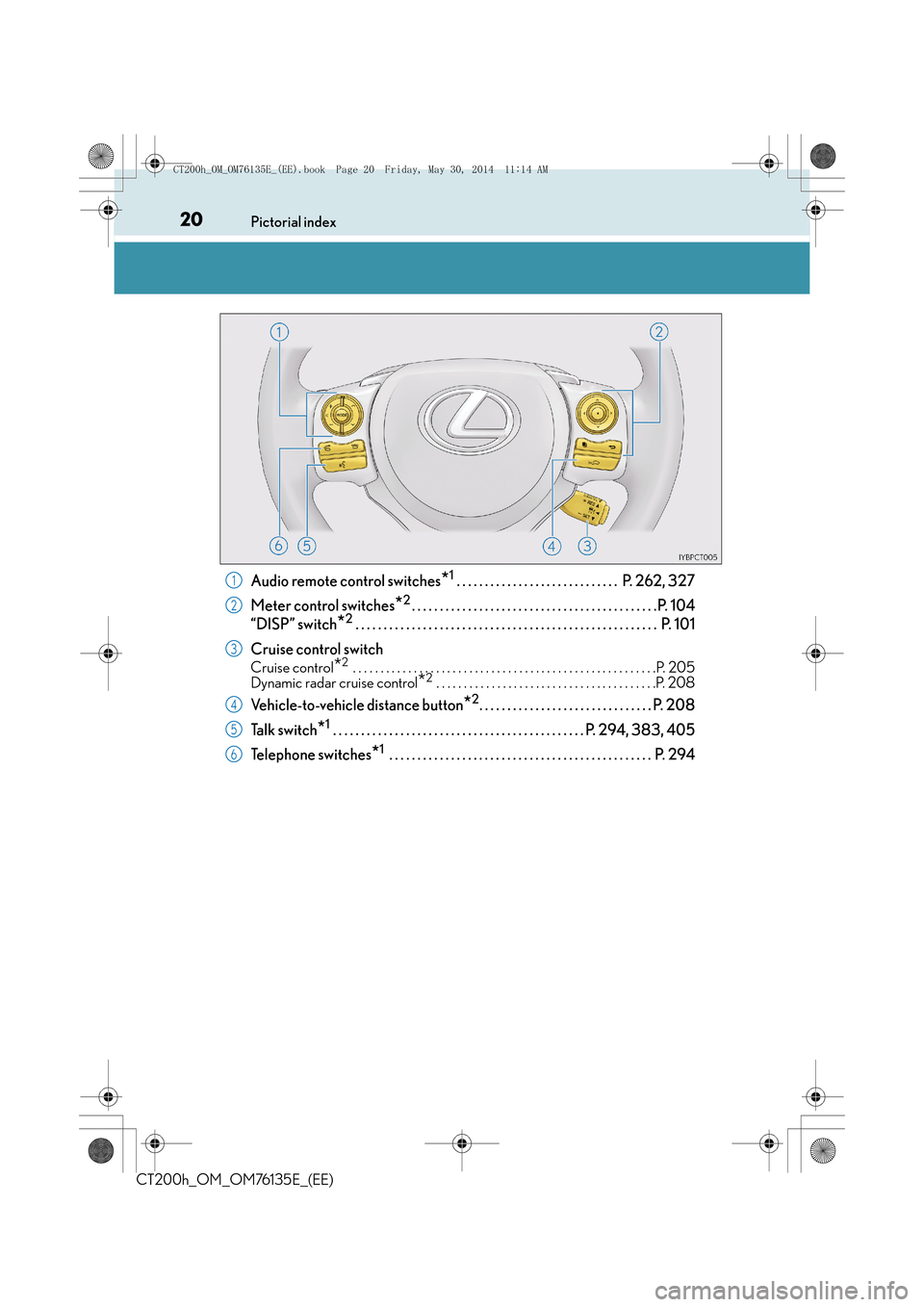
20Pictorial index
CT200h_OM_OM76135E_(EE)
Audio remote control switches*1 . . . . . . . . . . . . . . . . . . . . . . . . . . . . . P. 262, 327
Meter control switches
*2. . . . . . . . . . . . . . . . . . . . . . . . . . . . . . . . . . . . . . . . . . . .P. 104
“DISP” switch
*2 . . . . . . . . . . . . . . . . . . . . . . . . . . . . . . . . . . . . . . . . . . . . . . . . . . . . . . P. 101
Cruise control switch
Cruise control*2 . . . . . . . . . . . . . . . . . . . . . . . . . . . . . . . . . . . . . . . . . . . . . . . . . . . . . . .P. 205
Dynamic radar cruise control*2 . . . . . . . . . . . . . . . . . . . . . . . . . . . . . . . . . . . . . . . .P. 208
Vehicle-to-vehicle distance button*2. . . . . . . . . . . . . . . . . . . . . . . . . . . . . . . P. 208
Ta l k s w i t c h
*1 . . . . . . . . . . . . . . . . . . . . . . . . . . . . . . . . . . . . . . . . . . . . . P. 294, 383, 405
Telephone switches
*1 . . . . . . . . . . . . . . . . . . . . . . . . . . . . . . . . . . . . . . . . . . . . . . . P. 294
1
2
3
4
5
6
CT200h_OM_OM76135E_(EE).book Page 20 Friday, May 30, 2014 11 :14 AM
Page 21 of 622
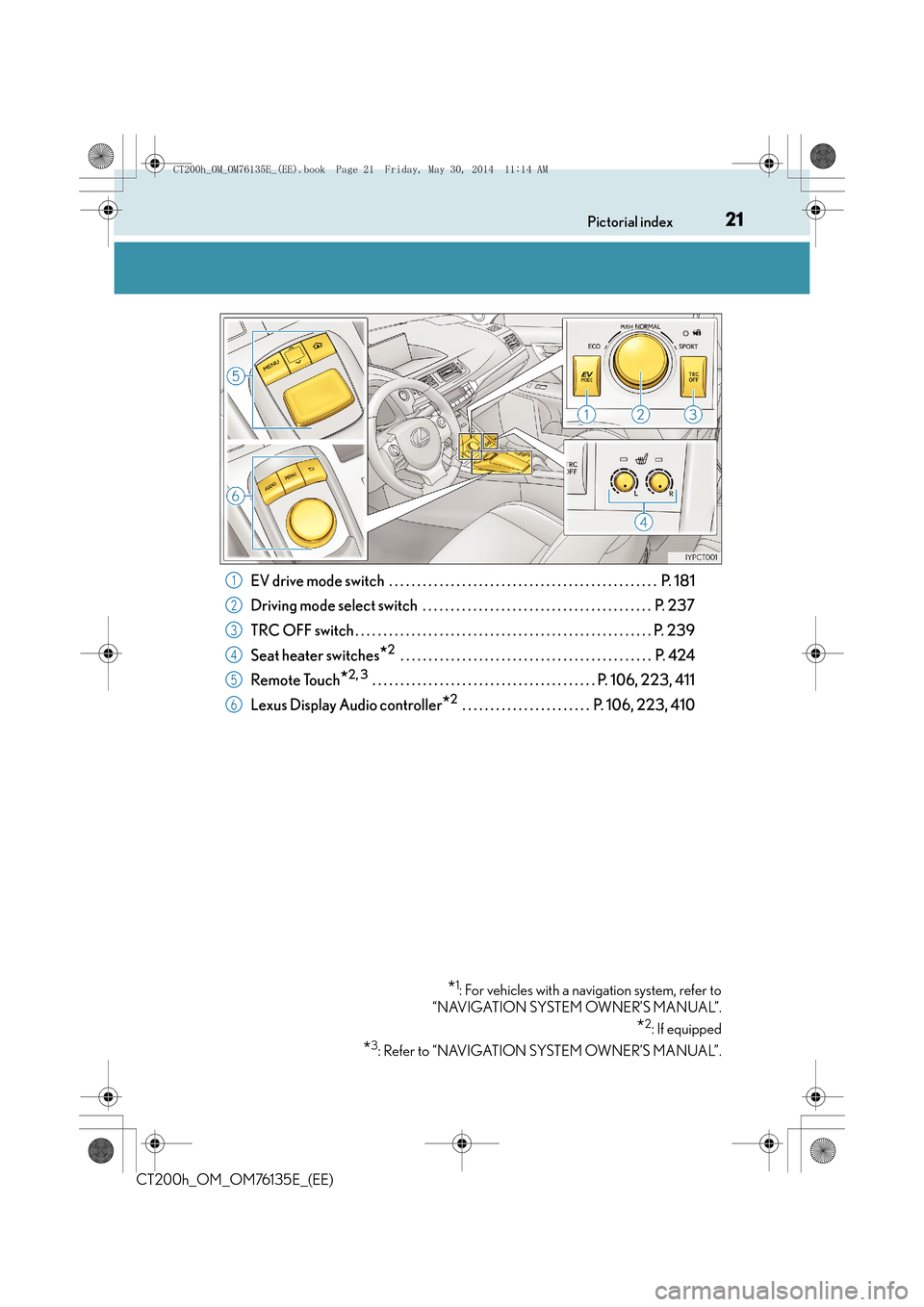
21Pictorial index
CT200h_OM_OM76135E_(EE)
EV drive mode switch . . . . . . . . . . . . . . . . . . . . . . . . . . . . . . . . . . . . . . . . . . . . . . . . P. 181
Driving mode select switch . . . . . . . . . . . . . . . . . . . . . . . . . . . . . . . . . . . . . . . . . P. 237
TRC OFF switch . . . . . . . . . . . . . . . . . . . . . . . . . . . . . . . . . . . . . . . . . . . . . . . . . . . . . P. 239
Seat heater switches
*2 . . . . . . . . . . . . . . . . . . . . . . . . . . . . . . . . . . . . . . . . . . . . . P. 424
Remote Touch
*2, 3 . . . . . . . . . . . . . . . . . . . . . . . . . . . . . . . . . . . . . . . . P. 106, 223, 411
Lexus Display Audio controller
*2 . . . . . . . . . . . . . . . . . . . . . . . P. 106, 223, 410
*1: For vehicles with a navigation system, refer to
“NAVIGATION SYSTEM OWNER’S MANUAL”.
*2: If equipped
*3: Refer to “NAVIGATION SYSTEM OWNER’S MANUAL”.
1
2
3
4
5
6
CT200h_OM_OM76135E_(EE).book Page 21 Friday, May 30, 2014 11 :14 AM
Page 25 of 622
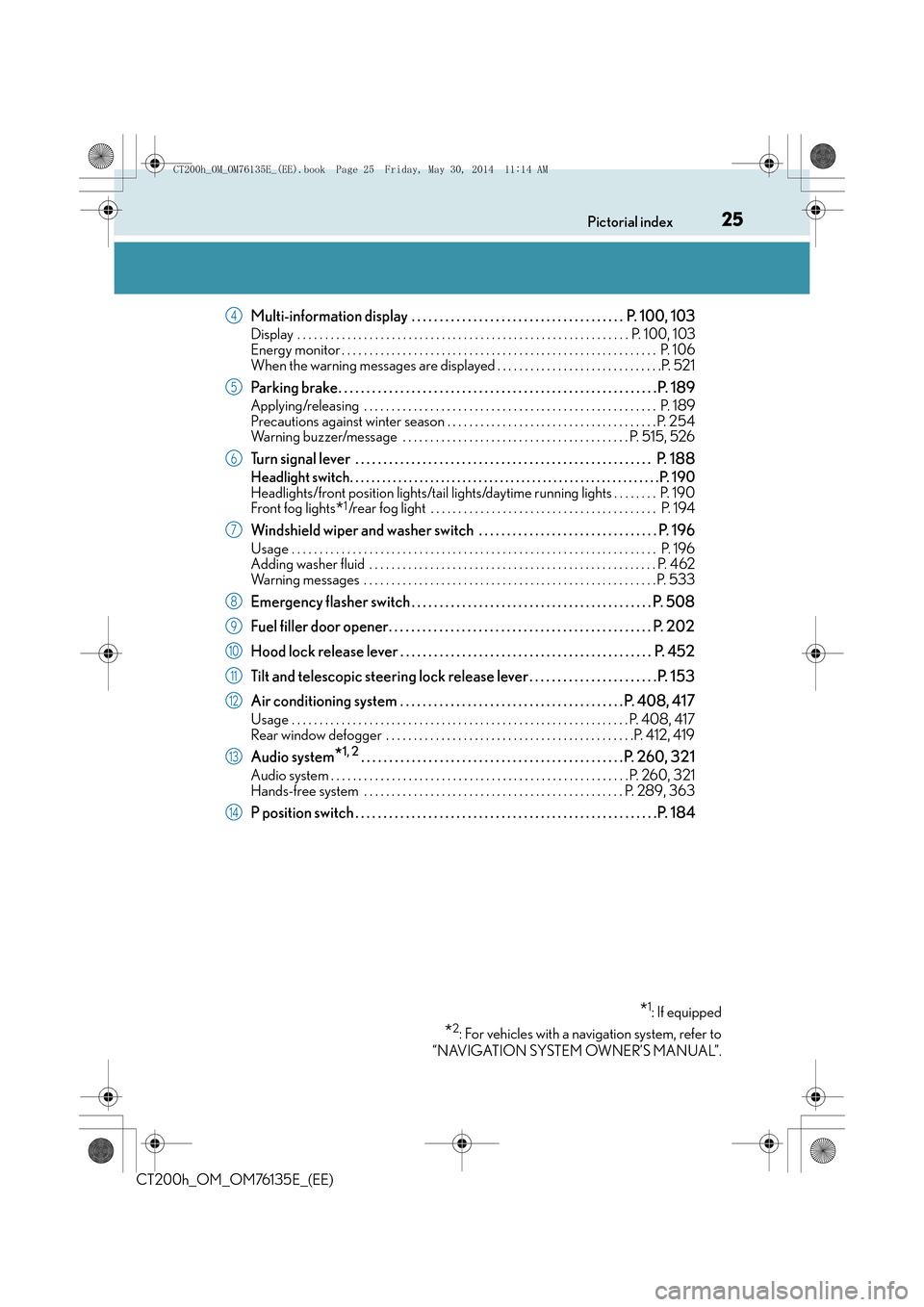
25Pictorial index
CT200h_OM_OM76135E_(EE)
Multi-information display . . . . . . . . . . . . . . . . . . . . . . . . . . . . . . . . . . . . . . P. 100, 103
Display . . . . . . . . . . . . . . . . . . . . . . . . . . . . . . . . . . . . . . . . . . . . . . . . . . . . . . . . . . . . P. 100, 103
Energy monitor . . . . . . . . . . . . . . . . . . . . . . . . . . . . . . . . . . . . . . . . . . . . . . . . . . . . . . . . . P. 1 0 6
When the warning messages are displayed . . . . . . . . . . . . . . . . . . . . . . . . . . . . . .P. 521
Parking brake. . . . . . . . . . . . . . . . . . . . . . . . . . . . . . . . . . . . . . . . . . . . . . . . . . . . . . . . .P . 189
Applying/releasing . . . . . . . . . . . . . . . . . . . . . . . . . . . . . . . . . . . . . . . . . . . . . . . . . . . . . P. 189
Precautions against winter season . . . . . . . . . . . . . . . . . . . . . . . . . . . . . . . . . . . . . . P. 254
Warning buzzer/message . . . . . . . . . . . . . . . . . . . . . . . . . . . . . . . . . . . . . . . . . P. 515, 526
Turn signal lever . . . . . . . . . . . . . . . . . . . . . . . . . . . . . . . . . . . . . . . . . . . . . . . . . . . . . P. 188
Headlight switch. . . . . . . . . . . . . . . . . . . . . . . . . . . . . . . . . . . . . . . . . . . . . . . . . . . . . . . . . .P. 190
Headlights/front position lights/tail lights/daytime running lights . . . . . . . . P. 190
Front fog lights
*1/rear fog light . . . . . . . . . . . . . . . . . . . . . . . . . . . . . . . . . . . . . . . . . P. 194
Windshield wiper and washer switch . . . . . . . . . . . . . . . . . . . . . . . . . . . . . . . . P. 196
Usage . . . . . . . . . . . . . . . . . . . . . . . . . . . . . . . . . . . . . . . . . . . . . . . . . . . . . . . . . . . . . . . . . . P. 196
Adding washer fluid . . . . . . . . . . . . . . . . . . . . . . . . . . . . . . . . . . . . . . . . . . . . . . . . . . . . P. 4 62
Warning messages . . . . . . . . . . . . . . . . . . . . . . . . . . . . . . . . . . . . . . . . . . . . . . . . . . . . . P. 53 3
Emergency flasher switch . . . . . . . . . . . . . . . . . . . . . . . . . . . . . . . . . . . . . . . . . . . P. 508
Fuel filler door opener. . . . . . . . . . . . . . . . . . . . . . . . . . . . . . . . . . . . . . . . . . . . . . . P. 202
Hood lock release lever . . . . . . . . . . . . . . . . . . . . . . . . . . . . . . . . . . . . . . . . . . . . . P. 452
Tilt and telescopic steering lock release lever . . . . . . . . . . . . . . . . . . . . . . .P. 153
Air conditioning system . . . . . . . . . . . . . . . . . . . . . . . . . . . . . . . . . . . . . . . . P. 408, 417
Usage . . . . . . . . . . . . . . . . . . . . . . . . . . . . . . . . . . . . . . . . . . . . . . . . . . . . . . . . . . . . .P. 4 0 8 , 4 1 7
Rear window defogger . . . . . . . . . . . . . . . . . . . . . . . . . . . . . . . . . . . . . . . . . . . . .P. 412, 419
Audio system*1, 2. . . . . . . . . . . . . . . . . . . . . . . . . . . . . . . . . . . . . . . . . . . . . . .P. 260, 321
Audio system . . . . . . . . . . . . . . . . . . . . . . . . . . . . . . . . . . . . . . . . . . . . . . . . . . . . . . P. 260, 321
Hands-free system . . . . . . . . . . . . . . . . . . . . . . . . . . . . . . . . . . . . . . . . . . . . . . . P. 289, 363
P position switch . . . . . . . . . . . . . . . . . . . . . . . . . . . . . . . . . . . . . . . . . . . . . . . . . . . . . .P. 184
*1: If equipped
*2: For vehicles with a navigation system, refer to
“NAVIGATION SYSTEM OWNER’S MANUAL”.
4
5
6
7
8
9
10
11
12
13
14
CT200h_OM_OM76135E_(EE).book Page 25 Friday, May 30, 2014 11 :14 AM
Page 28 of 622
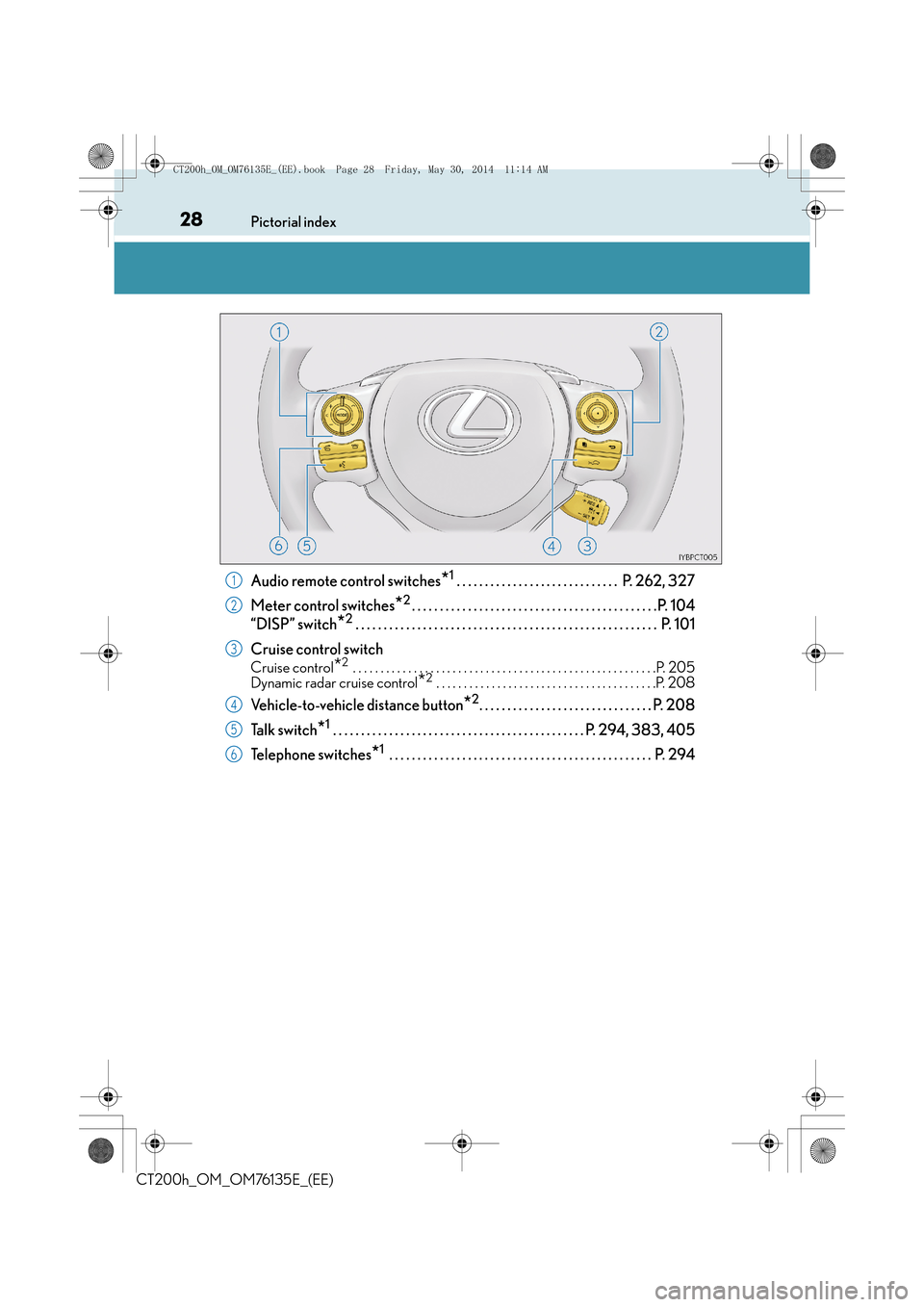
28Pictorial index
CT200h_OM_OM76135E_(EE)
Audio remote control switches*1 . . . . . . . . . . . . . . . . . . . . . . . . . . . . . P. 262, 327
Meter control switches
*2. . . . . . . . . . . . . . . . . . . . . . . . . . . . . . . . . . . . . . . . . . . .P. 104
“DISP” switch
*2 . . . . . . . . . . . . . . . . . . . . . . . . . . . . . . . . . . . . . . . . . . . . . . . . . . . . . . P. 101
Cruise control switch
Cruise control*2 . . . . . . . . . . . . . . . . . . . . . . . . . . . . . . . . . . . . . . . . . . . . . . . . . . . . . . .P. 205
Dynamic radar cruise control*2 . . . . . . . . . . . . . . . . . . . . . . . . . . . . . . . . . . . . . . . .P. 208
Vehicle-to-vehicle distance button*2. . . . . . . . . . . . . . . . . . . . . . . . . . . . . . . P. 208
Ta l k s w i t c h
*1 . . . . . . . . . . . . . . . . . . . . . . . . . . . . . . . . . . . . . . . . . . . . . P. 294, 383, 405
Telephone switches
*1 . . . . . . . . . . . . . . . . . . . . . . . . . . . . . . . . . . . . . . . . . . . . . . . P. 294
1
2
3
4
5
6
CT200h_OM_OM76135E_(EE).book Page 28 Friday, May 30, 2014 11 :14 AM