buttons Lexus CT200h 2014 Owner's Manual (in English)
[x] Cancel search | Manufacturer: LEXUS, Model Year: 2014, Model line: CT200h, Model: Lexus CT200h 2014Pages: 622
Page 19 of 622
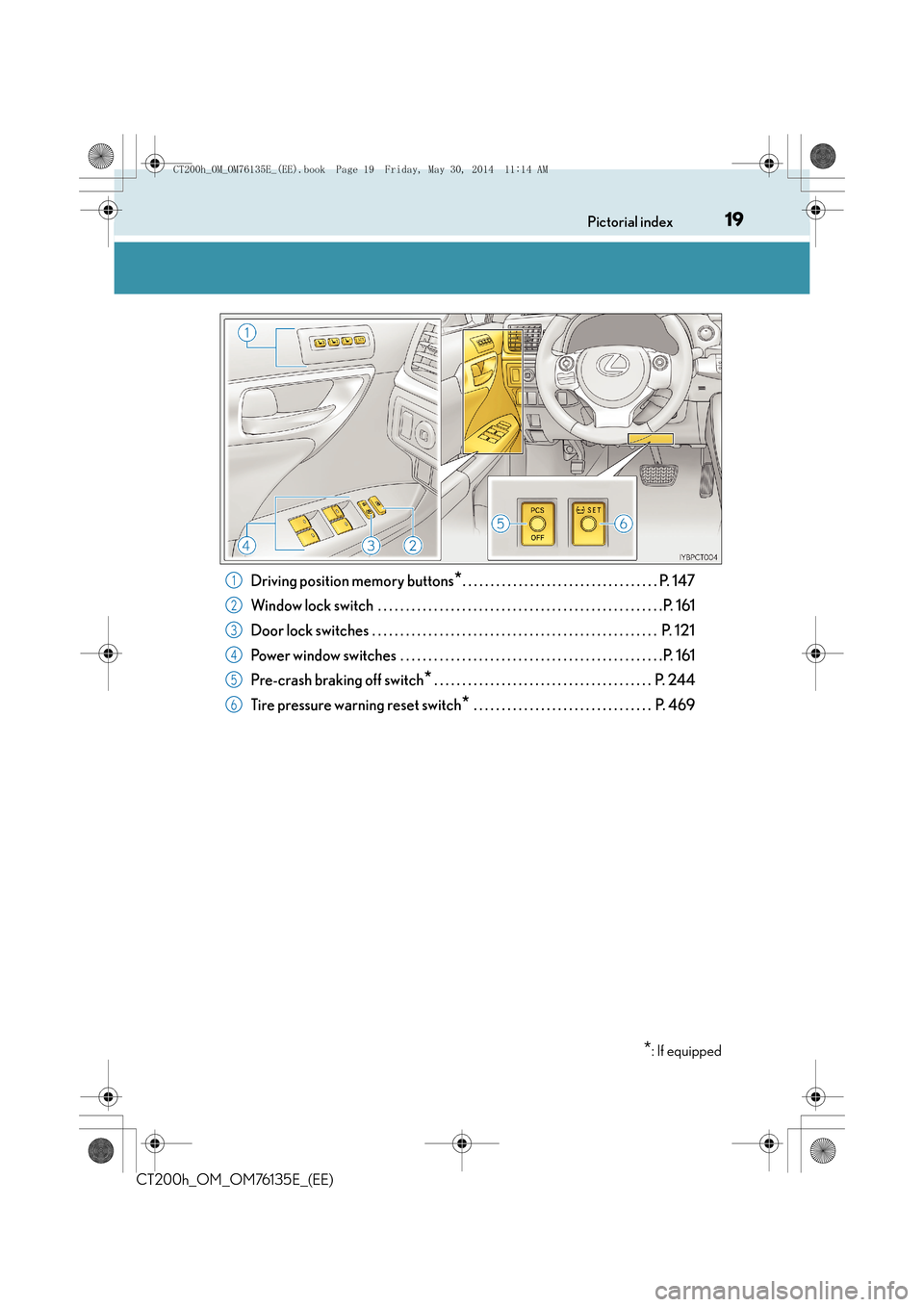
19Pictorial index
CT200h_OM_OM76135E_(EE)
Driving position memory buttons*. . . . . . . . . . . . . . . . . . . . . . . . . . . . . . . . . . . P. 147
Window lock switch . . . . . . . . . . . . . . . . . . . . . . . . . . . . . . . . . . . . . . . . . . . . . . . . . . .P. 161
Door lock switches . . . . . . . . . . . . . . . . . . . . . . . . . . . . . . . . . . . . . . . . . . . . . . . . . . . P. 121
Power window switches . . . . . . . . . . . . . . . . . . . . . . . . . . . . . . . . . . . . . . . . . . . . . . .P. 161
Pre-crash braking off switch
* . . . . . . . . . . . . . . . . . . . . . . . . . . . . . . . . . . . . . . . P. 244
Tire pressure warning reset switch
* . . . . . . . . . . . . . . . . . . . . . . . . . . . . . . . . P. 469
*: If equipped
1
2
3
4
5
6
CT200h_OM_OM76135E_(EE).book Page 19 Friday, May 30, 2014 11 :14 AM
Page 22 of 622
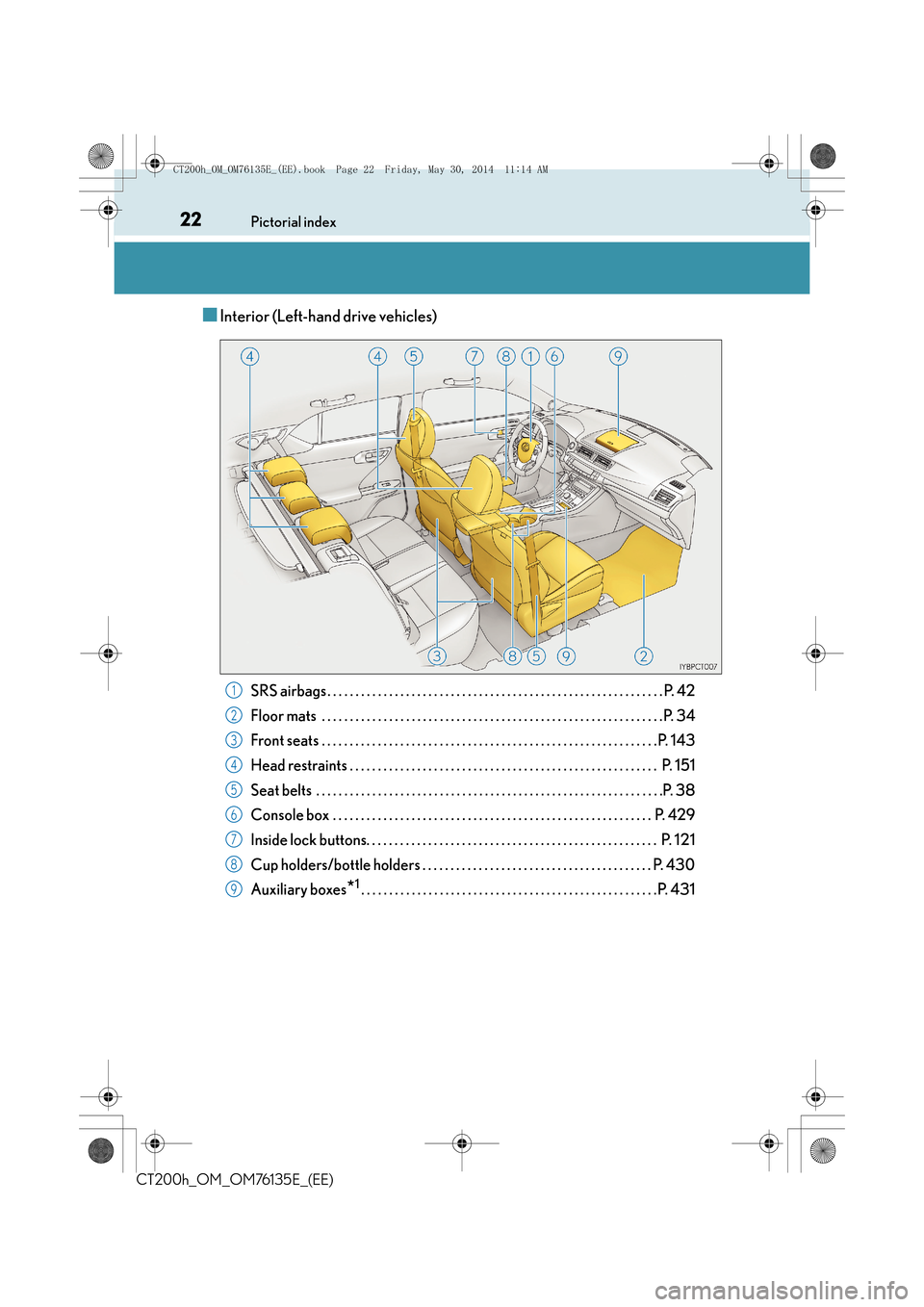
22Pictorial index
CT200h_OM_OM76135E_(EE)
■Interior (Left-hand drive vehicles)
SRS airbags . . . . . . . . . . . . . . . . . . . . . . . . . . . . . . . . . . . . . . . . . . . . . . . . . . . . . . . . . . . . P. 42
Floor mats . . . . . . . . . . . . . . . . . . . . . . . . . . . . . . . . . . . . . . . . . . . . . . . . . . . . . . . . . . . . .P. 34
Front seats . . . . . . . . . . . . . . . . . . . . . . . . . . . . . . . . . . . . . . . . . . . . . . . . . . . . . . . . . . . .P. 143
Head restraints . . . . . . . . . . . . . . . . . . . . . . . . . . . . . . . . . . . . . . . . . . . . . . . . . . . . . . . P . 151
Seat belts . . . . . . . . . . . . . . . . . . . . . . . . . . . . . . . . . . . . . . . . . . . . . . . . . . . . . . . . . . . . . .P. 38
Console box . . . . . . . . . . . . . . . . . . . . . . . . . . . . . . . . . . . . . . . . . . . . . . . . . . . . . . . . . P . 429
Inside lock buttons. . . . . . . . . . . . . . . . . . . . . . . . . . . . . . . . . . . . . . . . . . . . . . . . . . . . P. 1 21
Cup holders/bottle holders . . . . . . . . . . . . . . . . . . . . . . . . . . . . . . . . . . . . . . . . . P. 430
Auxiliary boxes
*1. . . . . . . . . . . . . . . . . . . . . . . . . . . . . . . . . . . . . . . . . . . . . . . . . . . . .P. 431
1
2
3
4
5
6
7
8
9
CT200h_OM_OM76135E_(EE).book Page 22 Friday, May 30, 2014 11 :14 AM
Page 27 of 622
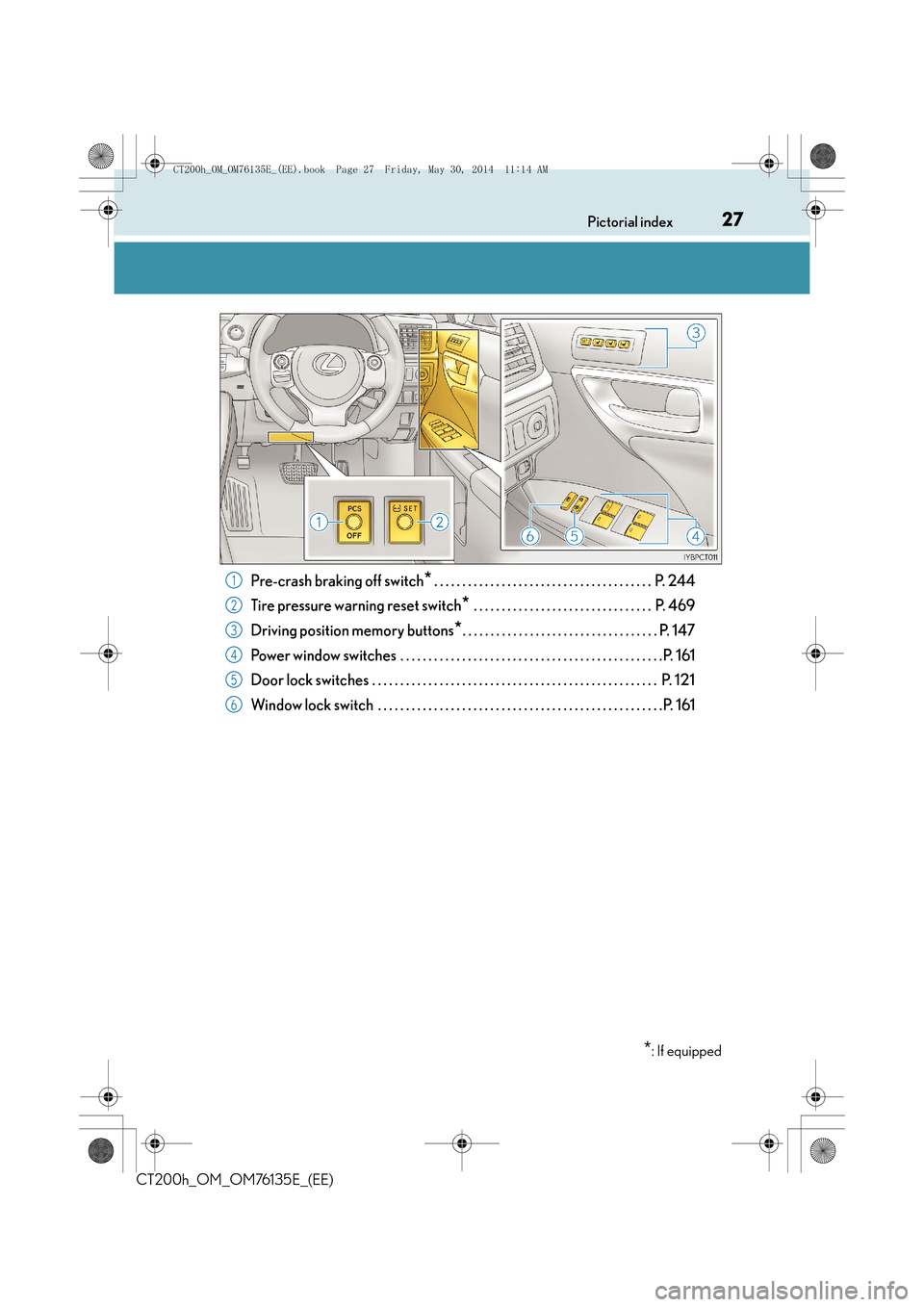
27Pictorial index
CT200h_OM_OM76135E_(EE)
Pre-crash braking off switch* . . . . . . . . . . . . . . . . . . . . . . . . . . . . . . . . . . . . . . . P. 244
Tire pressure warning reset switch
* . . . . . . . . . . . . . . . . . . . . . . . . . . . . . . . . P. 469
Driving position memory buttons
*. . . . . . . . . . . . . . . . . . . . . . . . . . . . . . . . . . . P. 147
Power window switches . . . . . . . . . . . . . . . . . . . . . . . . . . . . . . . . . . . . . . . . . . . . . . .P. 161
Door lock switches . . . . . . . . . . . . . . . . . . . . . . . . . . . . . . . . . . . . . . . . . . . . . . . . . . . P. 121
Window lock switch . . . . . . . . . . . . . . . . . . . . . . . . . . . . . . . . . . . . . . . . . . . . . . . . . . .P. 161
*: If equipped
1
2
3
4
5
6
CT200h_OM_OM76135E_(EE).book Page 27 Friday, May 30, 2014 11 :14 AM
Page 30 of 622
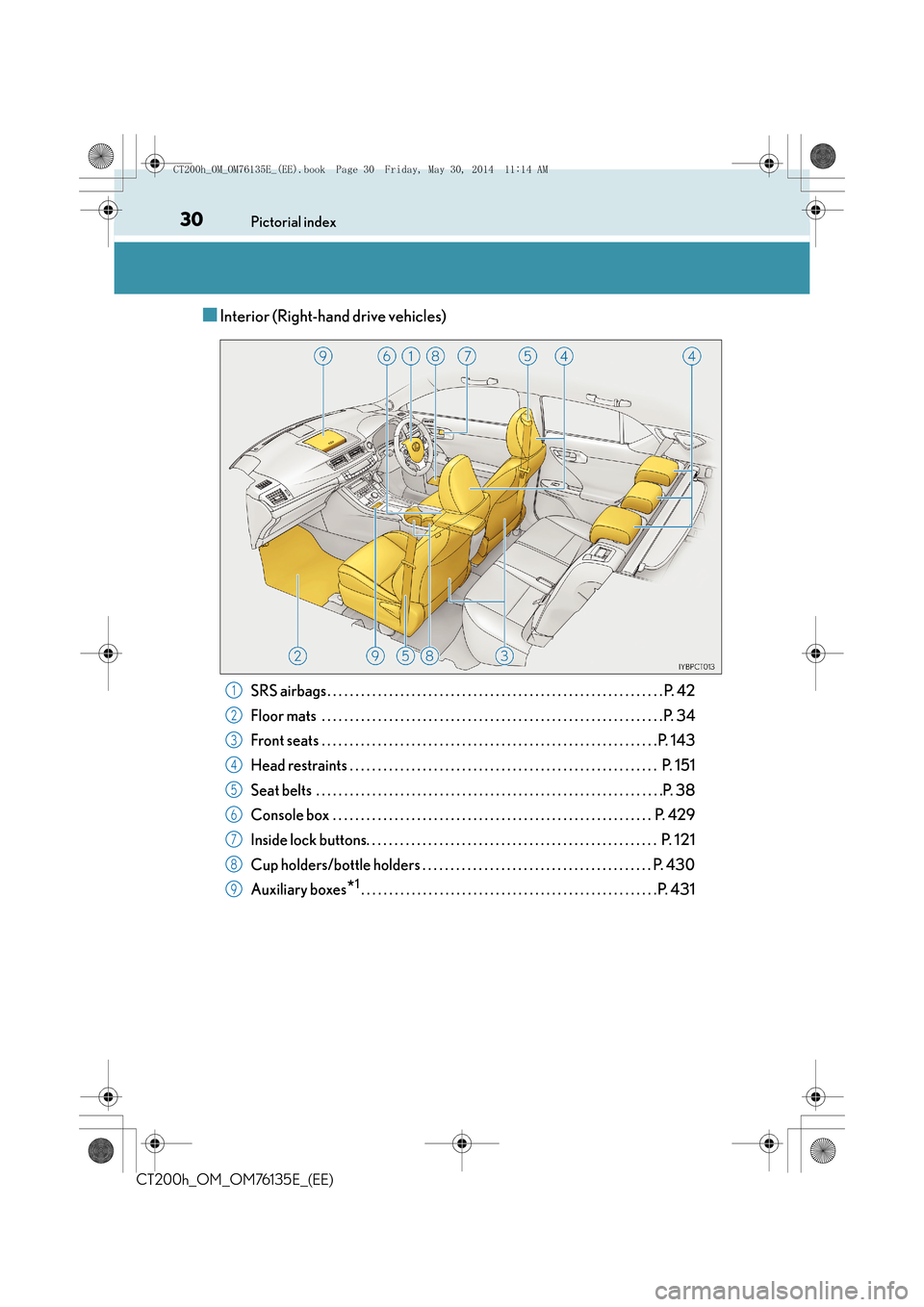
30Pictorial index
CT200h_OM_OM76135E_(EE)
■Interior (Right-hand drive vehicles)
SRS airbags . . . . . . . . . . . . . . . . . . . . . . . . . . . . . . . . . . . . . . . . . . . . . . . . . . . . . . . . . . . . P. 42
Floor mats . . . . . . . . . . . . . . . . . . . . . . . . . . . . . . . . . . . . . . . . . . . . . . . . . . . . . . . . . . . . .P. 34
Front seats . . . . . . . . . . . . . . . . . . . . . . . . . . . . . . . . . . . . . . . . . . . . . . . . . . . . . . . . . . . .P. 143
Head restraints . . . . . . . . . . . . . . . . . . . . . . . . . . . . . . . . . . . . . . . . . . . . . . . . . . . . . . . P . 151
Seat belts . . . . . . . . . . . . . . . . . . . . . . . . . . . . . . . . . . . . . . . . . . . . . . . . . . . . . . . . . . . . . .P. 38
Console box . . . . . . . . . . . . . . . . . . . . . . . . . . . . . . . . . . . . . . . . . . . . . . . . . . . . . . . . . P . 429
Inside lock buttons. . . . . . . . . . . . . . . . . . . . . . . . . . . . . . . . . . . . . . . . . . . . . . . . . . . . P. 1 21
Cup holders/bottle holders . . . . . . . . . . . . . . . . . . . . . . . . . . . . . . . . . . . . . . . . . P. 430
Auxiliary boxes
*1. . . . . . . . . . . . . . . . . . . . . . . . . . . . . . . . . . . . . . . . . . . . . . . . . . . . .P. 431
1
2
3
4
5
6
7
8
9
CT200h_OM_OM76135E_(EE).book Page 30 Friday, May 30, 2014 11 :14 AM
Page 61 of 622

611-1. For safe use
1
For safety and security
CT200h_OM_OM76135E_(EE)
Installing child restraints
Seat belts (An ELR belt requires a lock-
ing clip.)
ISOFIX rigid anchors (ISOFIX child
restraint system)
Lower anchors are provided for the out-
board rear seats. (Buttons displaying the
location of the anchors are attached to
the seats.)
Anchor brackets (for top strap)
An anchor bracket is provided for out-
board rear seats.
Follow the child restraint system manufacturer’s instructions. Firmly secure
child restraints to the seats using a seat belt or ISOFIX rigid anchors. Attach
the top strap when installing a child restraint.
CT200h_OM_OM76135E_(EE).book Page 61 Friday, May 30, 2014 11 :14 AM
Page 116 of 622
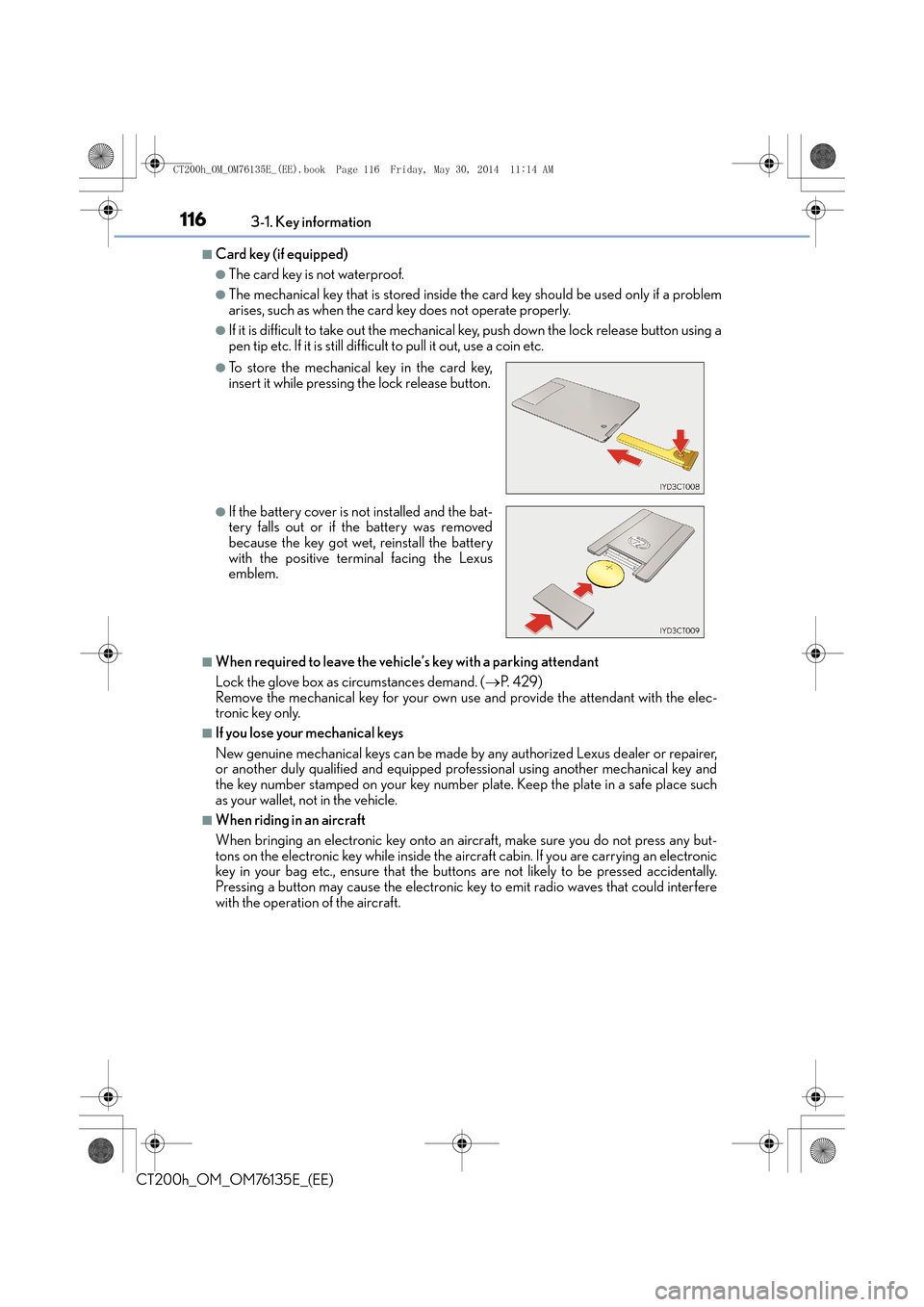
1163-1. Key information
CT200h_OM_OM76135E_(EE)
■Card key (if equipped)
●The card key is not waterproof.
●The mechanical key that is stored inside the card key should be used only if a problem
arises, such as when the card key does not operate properly.
●If it is difficult to take out the mechanical key, push down the lock release button using a
pen tip etc. If it is still diffic ult to pull it out, use a coin etc.
■When required to leave the vehicle’s key with a parking attendant
Lock the glove box as circumstances demand. ( →P. 4 2 9 )
Remove the mechanical key for your own use and provide the attendant with the elec-
tronic key only.
■If you lose your mechanical keys
New genuine mechanical keys can be made by any authorized Lexus dealer or repairer,
or another duly qualified and equipped professional using another mechanical key and
the key number stamped on your key number plate. Keep the plate in a safe place such
as your wallet, not in the vehicle.
■When riding in an aircraft
When bringing an electronic key onto an aircraft, make sure you do not press any but-
tons on the electronic key while inside the ai rcraft cabin. If you are carrying an electronic
key in your bag etc., ensure that the buttons are not likely to be pressed accidentally.
Pressing a button may cause the electronic key to emit radio waves that could interfere
with the operation of the aircraft.
●To store the mechanical key in the card key,
insert it while pressing the lock release button.
●If the battery cover is not installed and the bat-
tery falls out or if the battery was removed
because the key got wet, reinstall the battery
with the positive terminal facing the Lexus
emblem.
CT200h_OM_OM76135E_(EE).book Page 116 Friday, May 30, 2014 1 1:14 AM
Page 121 of 622

1213-2. Opening, closing and locking the doors
3
Operation of each component
CT200h_OM_OM76135E_(EE)
◆Door lock switchLocks all the doors
Unlocks all the doors
◆Inside lock buttonsLocks the door
Unlocks the door
The front doors can be opened by
pulling the inside ha ndle even if the
lock buttons are in the lock position.
Move the inside lock butt on to the lock position.
Close the door while pulling the door handle.
The door cannot be locked if the power switch is in ACCESSORY or ON mode,
or the electronic key is left inside the vehicle.
The key may not be detected correctly and the door may be locked.
Locking and unlocking th e doors from the inside
1
2
1
2
Locking the front doors from the outside without a key
1
2
CT200h_OM_OM76135E_(EE).book Page 121 Friday, May 30, 2014 1 1:14 AM
Page 123 of 622
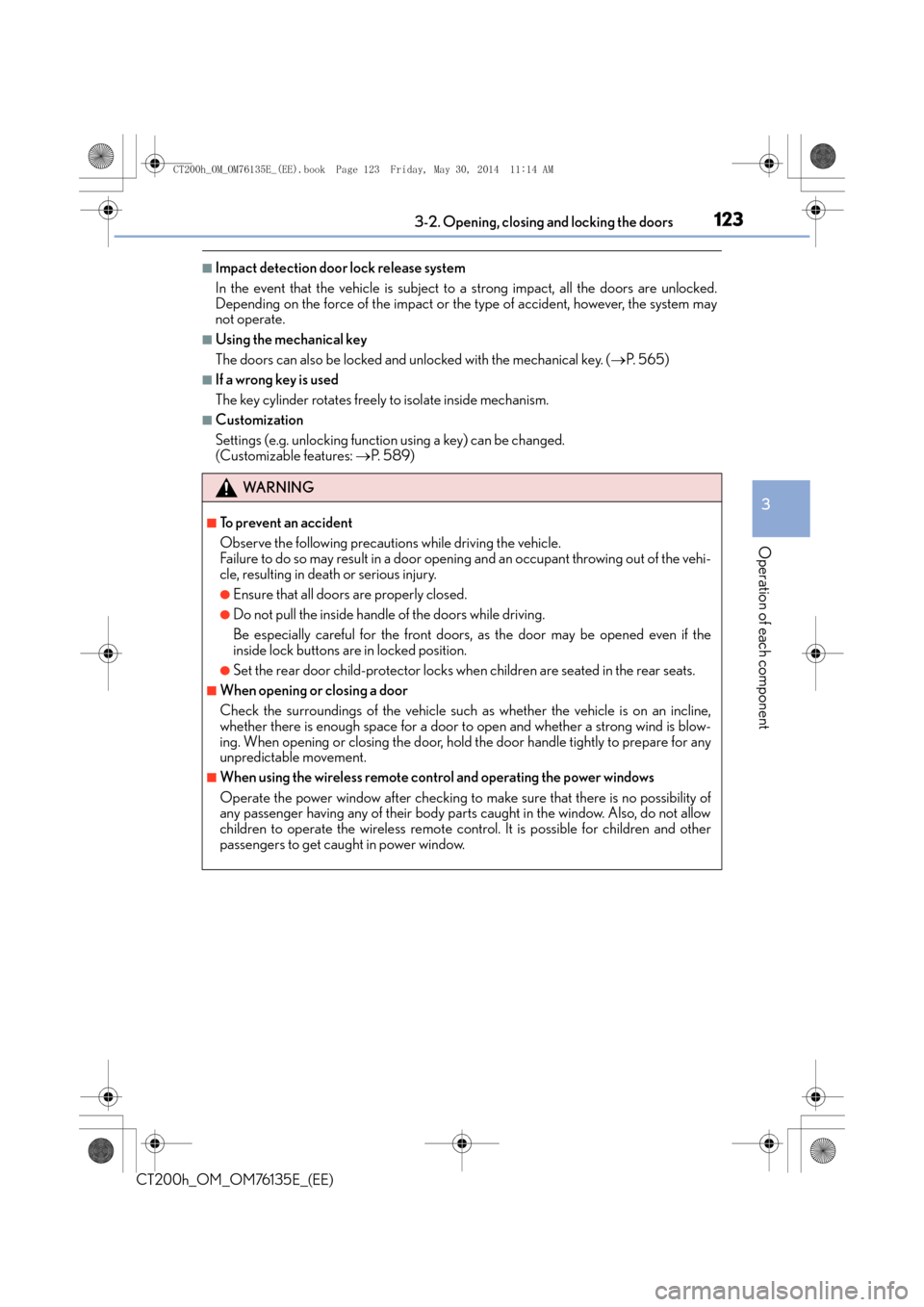
1233-2. Opening, closing and locking the doors
3
Operation of each component
CT200h_OM_OM76135E_(EE)
■Impact detection door lock release system
In the event that the vehicle is subject to a strong impact, all the doors are unlocked.
Depending on the force of the impact or the type of accident, however, the system may
not operate.
■Using the mechanical key
The doors can also be locked and unlocked with the mechanical key. ( →P. 565)
■If a wrong key is used
The key cylinder rotates freely to isolate inside mechanism.
■Customization
Settings (e.g. unlocking function using a key) can be changed.
(Customizable features: →P. 5 8 9 )
WA R N I N G
■To prevent an accident
Observe the following precautions while driving the vehicle.
Failure to do so may result in a door openin g and an occupant throwing out of the vehi-
cle, resulting in death or serious injury.
●Ensure that all doors are properly closed.
●Do not pull the inside handle of the doors while driving.
Be especially careful for the front doors, as the door may be opened even if the
inside lock buttons are in locked position.
●Set the rear door child-protector locks when children are seated in the rear seats.
■When opening or closing a door
Check the surroundings of the vehicle such as whether the vehicle is on an incline,
whether there is enough space for a door to open and whether a strong wind is blow-
ing. When opening or closing the door, hold the door handle tightly to prepare for any
unpredictable movement.
■When using the wireless remote control and operating the power windows
Operate the power window after checking to make sure that there is no possibility of
any passenger having any of their body parts caught in the window. Also, do not allow
children to operate the wireless remote cont rol. It is possible for children and other
passengers to get caught in power window.
CT200h_OM_OM76135E_(EE).book Page 123 Friday, May 30, 2014 1 1:14 AM
Page 148 of 622

1483-3. Adjusting the seats
CT200h_OM_OM76135E_(EE)
■Recall procedureTurn the power switch to ON mode.
Check that the shift position is in P.
Press one of the buttons for the
driving position you want to recall
until the buzzer sounds.
■To stop the position recall operation part-way through
Perform any of the following:
●Press the “SET” button.
●Press button “1”, “2” or “3”.
●Operate any of the seat adjustment switches (only cancels seat position recall).
■Seat positions that can be memorized ( →P. 1 4 3 )
The adjusted positions other than the position adjusted by lumbar support switch can be
recorded.
■Operating the driving position memory after turning the power switch off
Recorded seat positions can be activated up to 180 seconds after the driver’s door is
opened and another 60 seconds after it is closed again.
■In order to correctly use the driving position memory function
If a seat position is already in the furthest possible position and the seat is operated in the
same direction, the recorded position may be slightly different when it is recalled.
1
2
3
CT200h_OM_OM76135E_(EE).book Page 148 Friday, May 30, 2014 1 1:14 AM
Page 267 of 622
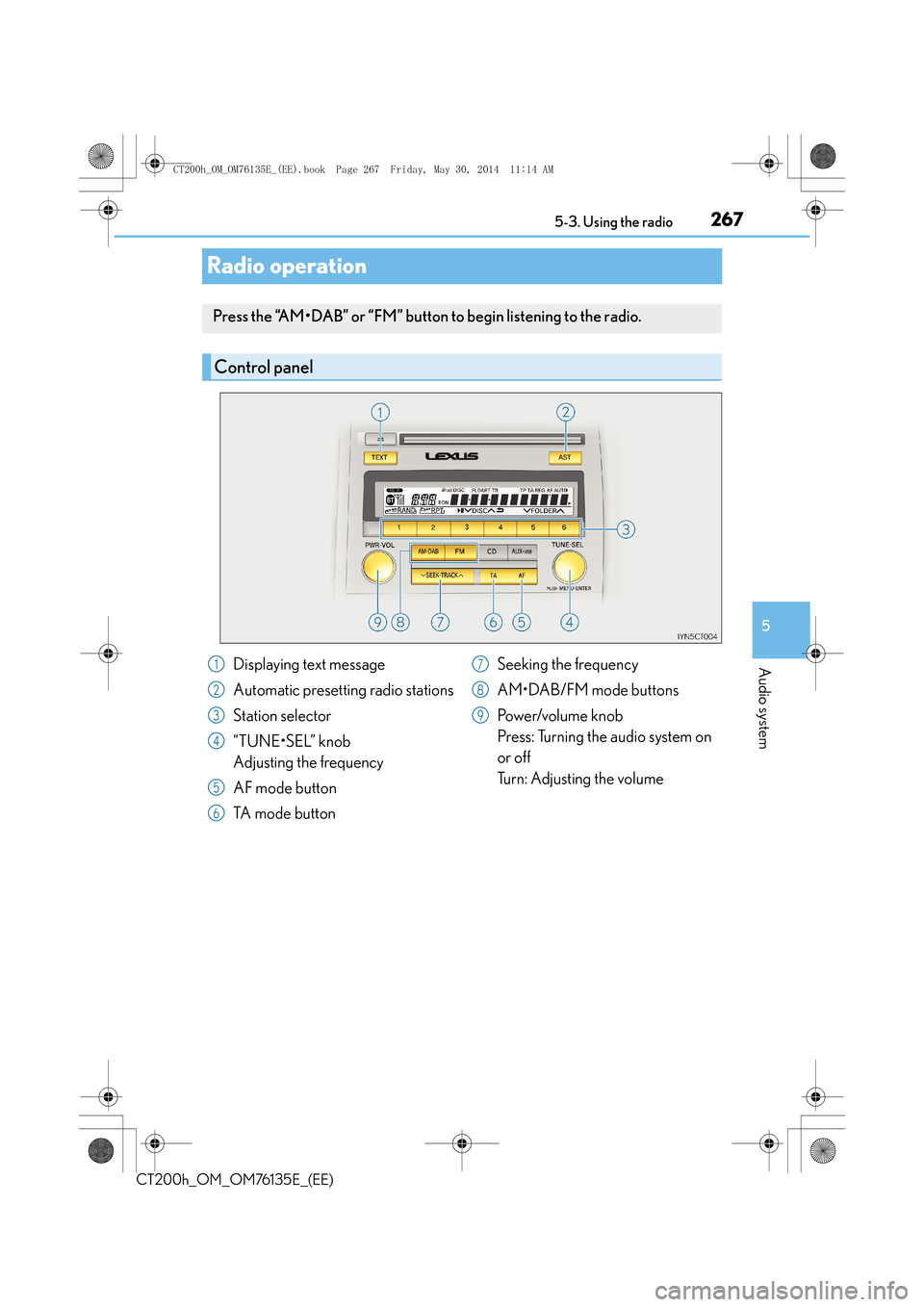
267
5
5-3. Using the radio
Audio system
CT200h_OM_OM76135E_(EE)
Radio operation
Press the “AM•DAB” or “FM” button
to begin listening to the radio.
Control panel
Displaying text message
Automatic presetting radio stations
Station selector
“TUNE•SEL” knob
Adjusting the frequency
AF mode button
TA mode button Seeking the frequency
AM•DAB/FM mode buttons
Po w e r/v o l u m e k n o b
Press: Turning the audio system on
or off
Turn: Adjusting the volume1
2
3
4
5
6
7
8
9
CT200h_OM_OM76135E_(EE).book Page 267 Friday, May 30, 2014 1
1:14 AM