audio Lexus CT200h 2015 Navigation Manual (in English)
[x] Cancel search | Manufacturer: LEXUS, Model Year: 2015, Model line: CT200h, Model: Lexus CT200h 2015Pages: 405, PDF Size: 7.61 MB
Page 167 of 405

166
CT200h_Navi_OM76146U_(U)14.06.17 09:44
1. QUICK REFERENCE ............................. 168
2. SOME BASICS .......................................... 170
TURNING THE SYSTEM ON AND OFF ... 170
SELECTING AN AUDIO SOURCE ............... 171
DISC SLOT ................................................................. 172
USB/AUX PORT ..................................................... 173
SOUND SETTINGS ............................................... 174
AUDIO SCREEN ADJUSTMENT .................. 176
VOICE COMMAND SYSTEM........................ 178
1. AM/FM RADIO ........................................ 179
OVERVIEW ................................................................ 179
PRESETTING A STATION ................................. 183
SELECTING A STATION FROM THE LIST ................................................................... 183
CACHING A RADIO PROGRAM ............... 185
RADIO BROADCAST DATA SYSTEM ...... 186
TRAFFIC ANNOUNCEMENT (FM RADIO) .......................................................... 188
USING HD Radio™ TECHNOLOGY......... 188
AVAILABLE HD Radio™ TECHNOLOGY.................................................. 189
TROUBLESHOOTING GUIDE ....................... 191
2. XM Satellite Radio .................................... 192
OVERVIEW ................................................................ 192
HOW TO SUBSCRIBE TO AN XM Satellite Radio.......................................................... 195
DISPLAYING THE RADIO ID .......................... 197
PRESETTING A CHANNEL.............................. 197
SELECTING A CHANNEL FROM THE LIST ................................................................... 198
IF THE SATELLITE RADIO TUNER MALFUNCTIONS .............................................. 199
3. INTERNET RADIO................................. 200
LISTENING TO INTERNET RADIO ............ 200
1BASIC OPERATION2RADIO OPERATION
Page 168 of 405

4
167
1
2
3
4
5
6
7
8
9
CT200h_Navi_OM76146U_(U)14.06.17 09:44
1. CD .................................................................. 201
OVERVIEW................................................................ 201
PLAYING AN AUDIO CD .............................. 205
PLAYING AN MP3/WMA/AAC DISC ... 206
2. DVD.............................................................. 207
OVERVIEW............................................................... 207
DVD OPTIONS .......................................................... 211
3. USB MEMORY......................................... 214
OVERVIEW................................................................ 214
USB AUDIO ............................................................... 218
4. iPod ................................................................ 219
OVERVIEW................................................................ 219
iPod AUDIO .............................................................. 224
iPod VIDEO ............................................................... 225
5. Bluetooth® AUDIO ................................ 226
OVERVIEW............................................................... 226
CONNECTING A Bluetooth® DEVICE ... 230
LISTENING TO Bluetooth® AUDIO ........... 230
6. AUX ............................................................. 232
OVERVIEW............................................................... 232
7. VTR ............................................................... 235
OVERVIEW.............................................................. 235
VTR OPTIONS......................................................... 237
1. STEERING SWITCHES ........................ 238
1. AUDIO SETTINGS ................................. 240
AUDIO SETTINGS SCREEN ............................ 241
1. OPERATING INFORMATION......... 249
RADIO......................................................................... 249
DVD PLAYER AND DISC .................................. 251
iPod................................................................................ 256
FILE INFORMATION ........................................... 257
TERMS ......................................................................... 259
ERROR MESSAGES.............................................. 261
3MEDIA OPERATION4AUDIO/VISUAL REMOTE
CONTROLS
5SETUP
6TIPS FOR OPERATING THE
AUDIO/VISUAL SYSTEM
AUDIO/VISUAL SYSTEM
Page 169 of 405

168
CT200h_Navi_OM76146U_(U)14.06.17 09:48
1. BASIC OPERATION
1. QUICK REFERENCE
■CONTROL SCREEN
Operations such as selecting a preset station and adjusting the sound balance are car-
ried out on the screen.
�X
Using the instrument panel
Press the “RADIO” or “MEDIA” button to display the audio/visual screen.
�XUsing the Remote Touch
Press the “MENU” button on the Remote Touch, then select “Radio” or “Media” to
display the audio/visual screen.
Page 170 of 405
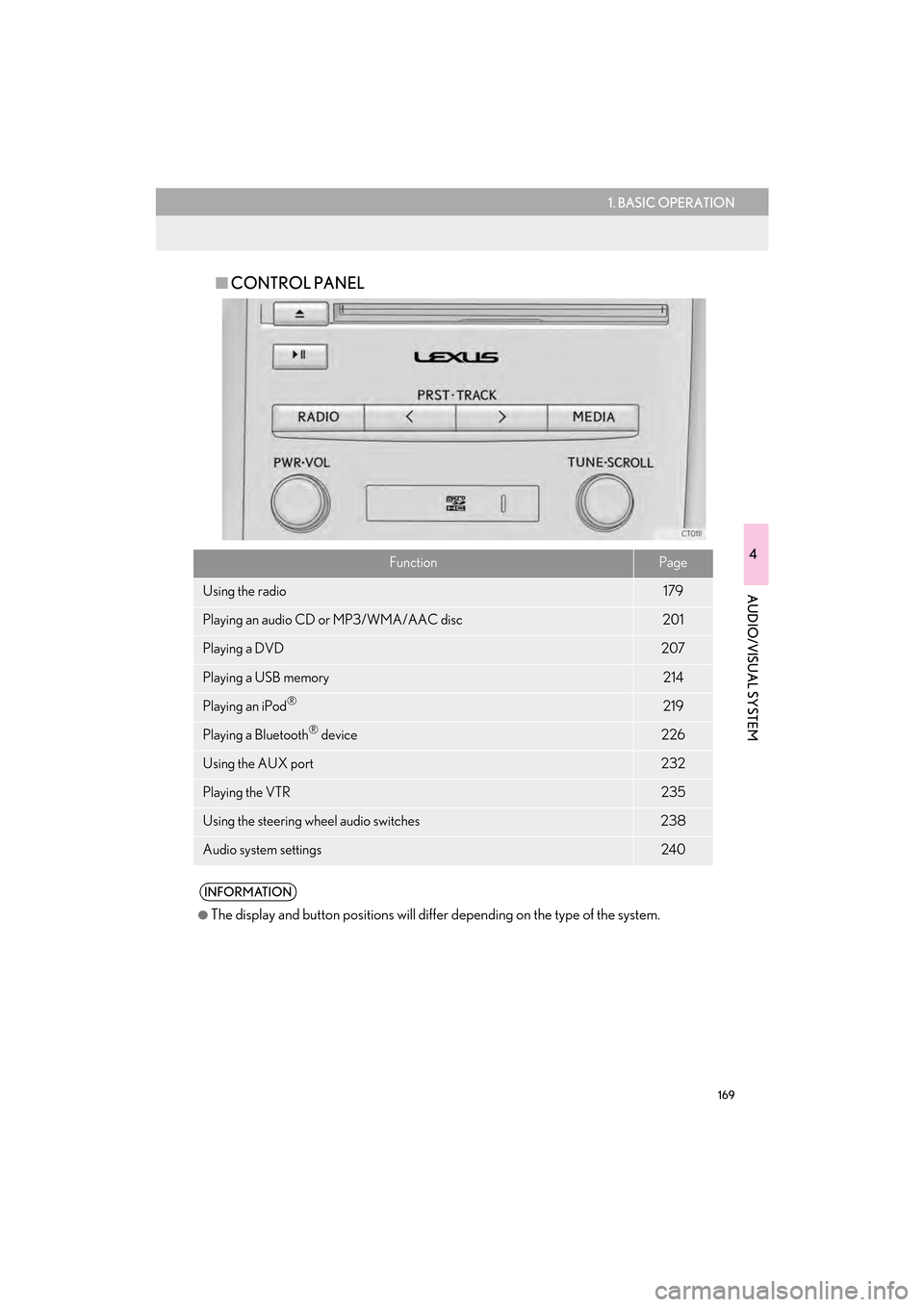
169
1. BASIC OPERATION
4
AUDIO/VISUAL SYSTEM
CT200h_Navi_OM76146U_(U)14.06.17 09:48
■CONTROL PANEL
FunctionPage
Using the radio179
Playing an audio CD or MP3/WMA/AAC disc201
Playing a DVD207
Playing a USB memory214
Playing an iPod®219
Playing a Bluetooth® device226
Using the AUX port232
Playing the VTR235
Using the steering wheel audio switches238
Audio system settings240
INFORMATION
●
The display and button positions will diffe r depending on the type of the system.
Page 171 of 405

170
1. BASIC OPERATION
CT200h_Navi_OM76146U_(U)14.06.17 09:48
2. SOME BASICS
“PWR·VOL” knob: Press to turn the audio/
visual system on and off. The system turns
on in the last mode used. Turn this knob to
adjust the volume.
“RADIO” , “MEDIA” button: Press to dis-
play screen buttons for the audio/visual sys-
tem.
This section describes some of the basic
features of the audio/visual system.
Some information may not pertain to
your system.
Your audio/visual system works when
the power switch is turned to ACCES-
SORY or ON mode.
NOTICE
● To prevent the battery from being dis-
charged, do not leave the audio/visual
system on longer than necessary when
the hybrid system is not operating.
TURNING THE SYSTEM ON
AND OFF
�zA function that enables automatic return
to the previous screen from the audio/
visual screen can be selected. ( →P. 6 4 )
Page 172 of 405

171
1. BASIC OPERATION
4
AUDIO/VISUAL SYSTEM
CT200h_Navi_OM76146U_(U)14.06.17 09:48
�XUsing the instrument panel
1Each time the “RADIO” or “MEDIA”
button is pressed, the audio control
mode changes.
“RADIO” button: To display the radio oper-
ation screen.
“MEDIA” button: To display the external
media operation screen.
�X Using the Remote Touch
1Press the “MENU” button on the
Remote Touch.
2Select “Radio” or “Media” .
3Select “Source” .
4Select the desired source.
SELECTING AN AUDIO
SOURCE
INFORMATION
●
Dimmed screen buttons cannot be oper-
ated.
●When there are two pages, select “ ” or
“ ” to change the page.
Page 173 of 405
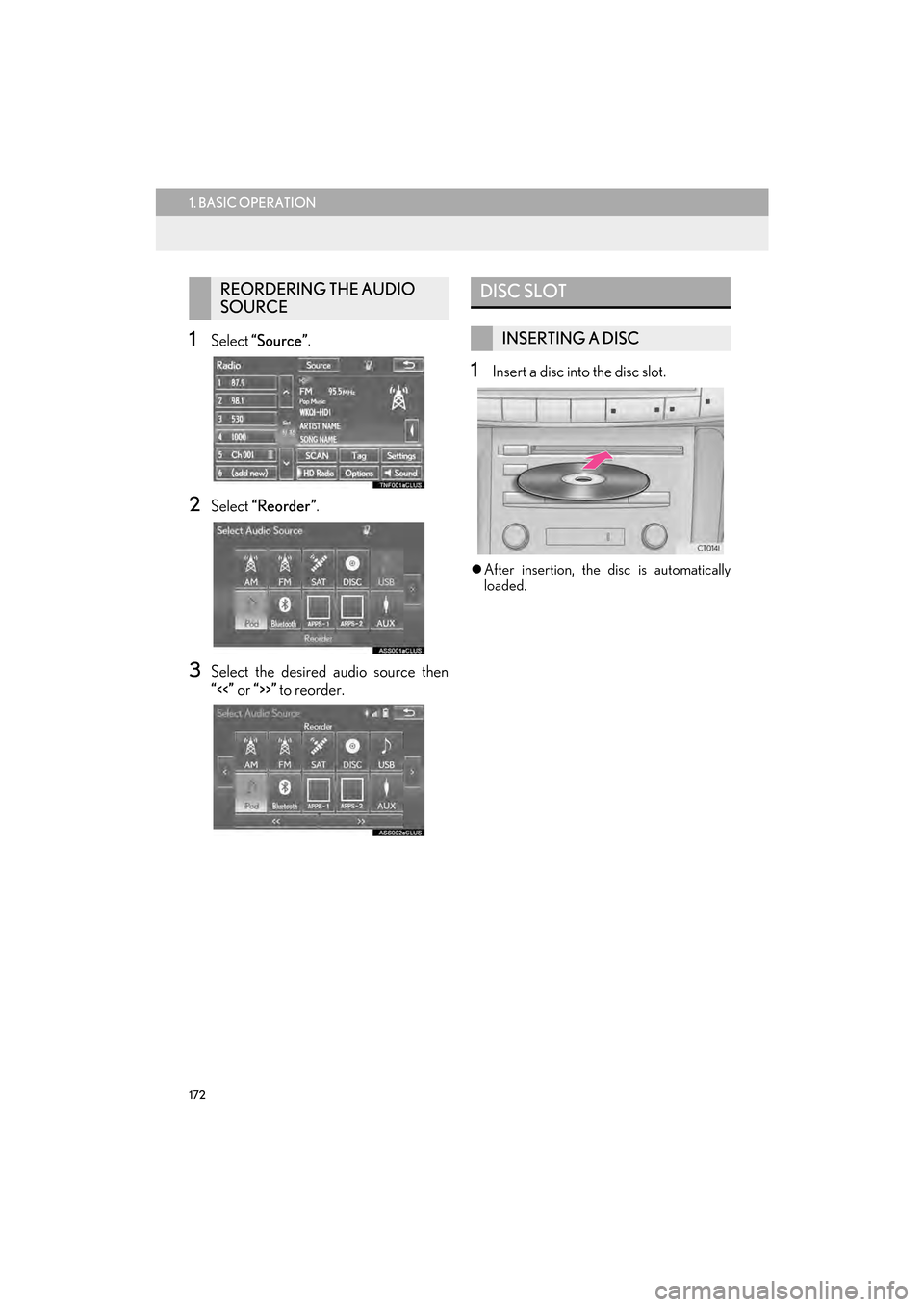
172
1. BASIC OPERATION
CT200h_Navi_OM76146U_(U)14.06.17 09:48
1Select “Source” .
2Select “Reorder” .
3Select the desired audio source then
“<<” or “>>” to reorder.
1Insert a disc into the disc slot.
�zAfter insertion, the disc is automatically
loaded.
REORDERING THE AUDIO
SOURCEDISC SLOT
INSERTING A DISC
Page 174 of 405

173
1. BASIC OPERATION
4
AUDIO/VISUAL SYSTEM
CT200h_Navi_OM76146U_(U)14.06.17 09:48
1Press the “” button and remove the
disc.
1Press the lid.
2Open the cover and connect a device.
�z Turn on the power of the device if it is not
turned on.
EJECTING A DISC
NOTICE
●Never try to disassemble or oil any part of
the DVD player. Do not insert anything
other than a disc into the slot.
INFORMATION
●
The player is intended for use with 4.7 in.
(12 cm) discs only.
●When inserting a disc, gently insert the
disc with the label facing up.
USB/AUX PORT
There are 2 USB ports and an AUX port
in the console box.
Page 176 of 405

175
1. BASIC OPERATION
4
AUDIO/VISUAL SYSTEM
CT200h_Navi_OM76146U_(U)14.06.17 09:48
2Select the “DSP” tab.
3Select the desired items to be set.
No.Function
The system adjusts to the optimum
volume and tone quality according to
vehicle speed to compensate for in-
creased vehicle noise.
This function can create a feeling of
presence.
TONE AND BALANCE
TONE:
How good an audio program sounds is
largely determined by the mix of the tre-
ble, mid and bass levels. In fact, different
kinds of music and vocal programs usu-
ally sound better with different mixes of
treble, mid and bass.
BALANCE:
A good balance of the left and right ste-
reo channels and of the front and rear
sound levels is also important.
Keep in mind that when listening to a ste-
reo recording or broadcast, changing
the right/left balance will increase the
volume of 1 group of sounds while de-
creasing the volume of another.
Page 177 of 405

176
1. BASIC OPERATION
CT200h_Navi_OM76146U_(U)14.06.17 09:48
1Select .
2Select the “Sound” tab.
3Select the desired screen button. �X
DVD video/iPod video/VTR
1Select “Options” on the control screen.
2Select “Wide” on the options screen.
3Select the desired item to be adjusted.
No.Function
Select “+” or “-” to adjust high-
pitched tones.
Select “+” or “-” to adjust mid-pitched
tones.
Select “+” or “-” to adjust low-pitched
tones.
Select to adjust the sound balance
between the front and rear speakers.
Select to adjust the sound balance
between the left and right speakers.
AUDIO SCREEN
ADJUSTMENT
SCREEN SIZE SETTINGS
The screen size can be selected for each
type of media.
No.Function
Select to display a 4 : 3 screen, with
either side in black.
Select to enlarge the image horizon-
tally and vertically to full screen.
Select to enlarge the image by the
same ratio horizontally and vertically.