Trac off Lexus CT200h 2015 (in English) User Guide
[x] Cancel search | Manufacturer: LEXUS, Model Year: 2015, Model line: CT200h, Model: Lexus CT200h 2015Pages: 634
Page 162 of 634

CT200h_OM_OM76174U_(U)
1614-2. Driving procedures
4
Driving
■Switching to EV drive mode when the gasoline engine is cold
If the hybrid system is started while the ga soline engine is cold, the gasoline engine will
start automatically after a short period of time in order to warm up. In this case, you will
become unable to switch to EV drive mode.
After the hybrid system has started and the “READY” indicator has illuminated, press the
EV drive mode switch before the gasoline engine starts to switch to EV drive mode.
■Automatic cancellation of EV drive mode
When driving in EV drive mode, the gasoline engine may automatically restart in the fol-
lowing situations. When EV drive mode is canceled, a buzzer will sound and the EV drive
mode indicator will flash and go off.
●The hybrid battery (traction battery) becomes low.
The remaining battery level indicated in the “Energy Monitor” display is low. ( →P. 9 2 )
●Vehicle speed becomes high.
●The accelerator pedal is depressed firm ly or the vehicle is on a hill etc.
When it is possible to inform the driver of automatic cancelation in advance, a prior
notice screen will appear on the multi-information display.
■Possible driving distance when driving in EV drive mode
EV drive mode’s possible driving distance ranges from a few hundred meters to approxi-
mately 0.6 mile (1 km). However, depending on vehicle conditions, there are situations
when EV drive mode cannot be used. (The distance that is possible depends on the
hybrid battery [traction battery] level and driving conditions.)
■Fuel economy
Your Lexus is designed to achieve the best possible fuel economy during normal driving
(using the gasoline engine and electric moto r [traction motor]). Driving in EV drive
mode more than necessary may lower fuel economy.
WA R N I N G
■Caution while driving
When driving in EV drive mo de, pay special attention to the area around the vehicle.
Because there is no engine noise, pedestrian s, people riding bicycles or other people
and vehicles in the area may not be aware of the vehicle starting off or approaching
them, so take extra care while driving.
Page 167 of 634

166
CT200h_OM_OM76174U_(U)4-2. Driving procedures
NOTICE
■Hybrid battery (traction battery) charge
If the shift position is in N, the hybrid ba
ttery (traction battery) will not be charged. To
help prevent the battery from discharging, avoid leaving the N position selected for an
extended period of time.
■Situations where shift control sy stem malfunctions are possible
If any of the following situations occurs, shift control system malfunctions are possible.
Immediately stop the vehicle in a safe place on level ground, apply the parking brake,
and then contact your Lexus dealer.
●When the warning message indicating the sh ift control system appears on the multi-
information display. ( →P. 5 3 7 )
●When the shift position indicator remains off.
■Notes regarding shift lever and P position switch operation
Avoid repeatedly operating the shift lever and P position switch in quick succession.
The system protection function may activate and it will not be temporarily possible to
shift the shift position other than P. If th is happens, please wait for a while before
attempting to change the shift position again.
Page 234 of 634
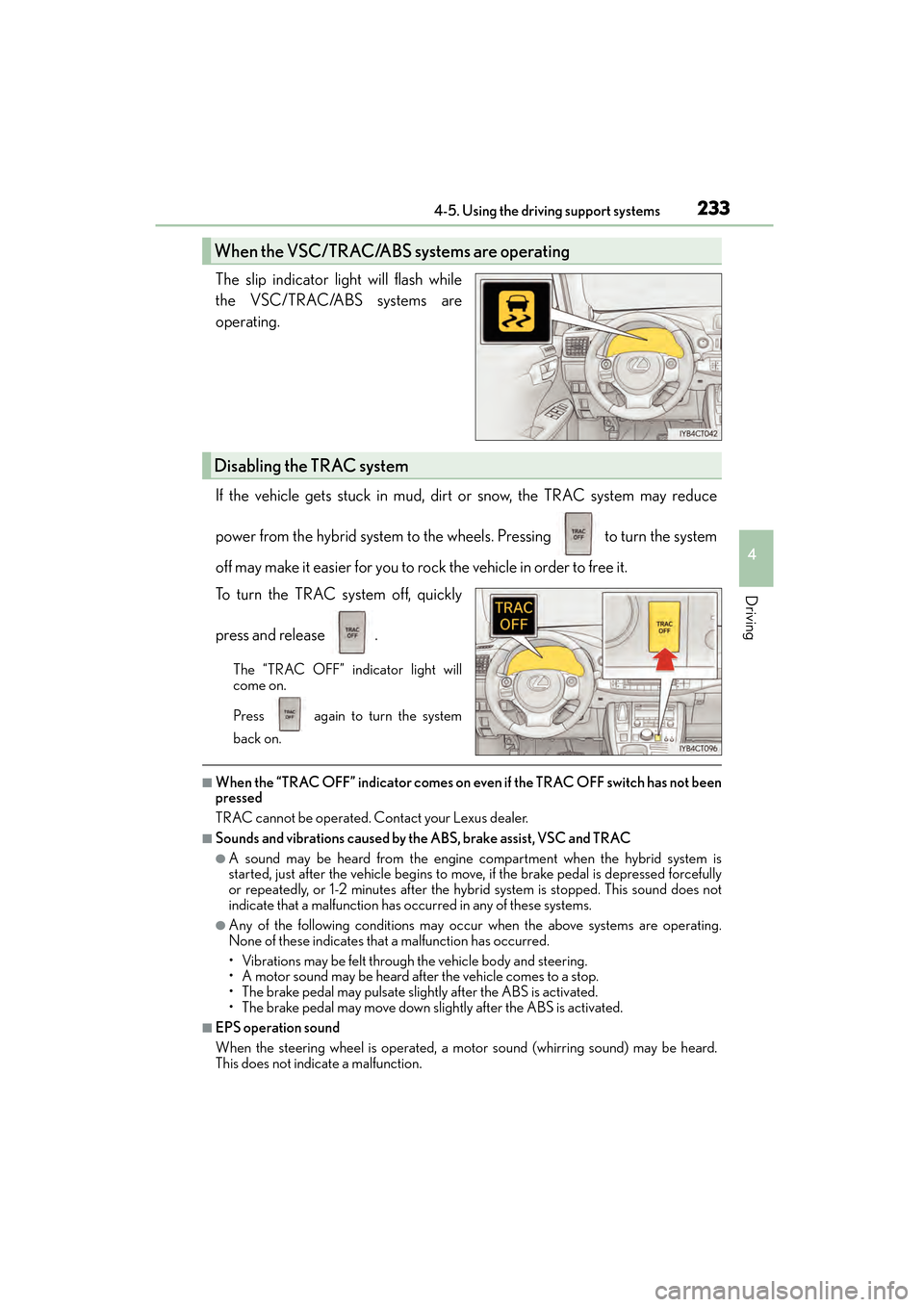
CT200h_OM_OM76174U_(U)
2334-5. Using the driving support systems
4
Driving
The slip indicator light will flash while
the VSC/TRAC/ABS systems are
operating.
If the vehicle gets stuck in mud, dirt or snow, the TRAC system may reduce
power from the hybrid system to the wheels. Pressing to turn the system
off may make it easier for you to rock the vehicle in order to free it.
To turn the TRAC system off, quickly
press and release .
The “TRAC OFF” indicator light will
come on.
Press again to turn the system
back on.
■When the “TRAC OFF” indicator comes on even if the TRAC OFF switch has not been
pressed
TRAC cannot be operated. Contact your Lexus dealer.
■Sounds and vibrations caused by the ABS, brake assist, VSC and TRAC
●A sound may be heard from the engine compartment when the hybrid system is
started, just after the vehicle begins to move, if the brake pedal is depressed forcefully
or repeatedly, or 1-2 minutes after the hybrid system is stopped. This sound does not
indicate that a malfunction has occurred in any of these systems.
●Any of the following conditions may occur when the above systems are operating.
None of these indicates that a malfunction has occurred.
• Vibrations may be felt through the vehicle body and steering.
• A motor sound may be heard after the vehicle comes to a stop.
• The brake pedal may pulsate slightly after the ABS is activated.
• The brake pedal may move down slightly after the ABS is activated.
■EPS operation sound
When the steering wheel is operated, a motor sound (whirring sound) may be heard.
This does not indicate a malfunction.
When the VSC/TRAC/ABS systems are operating
Disabling the TRAC system
Page 235 of 634

234
CT200h_OM_OM76174U_(U)4-5. Using the driving support systems
■Reduced effectiveness of the EPS system
The effectiveness of the EPS system is reduced to prevent the system from overheating
when there is frequent steering input over an extended period of time. The steering
wheel may feel heavy as a result. Should this occur, refrain from excessive steering input
or stop the vehicle and turn the hybrid system off. The EPS system should return to nor-
mal within 10 minutes.
■Automatic reactivation of TRAC system
After turning the TRAC system off, the system will be automatically re-enabled in the fol-
lowing situations:
●When the power switch is turned off
●The TRAC will turn on when vehicle speed increases
Page 236 of 634
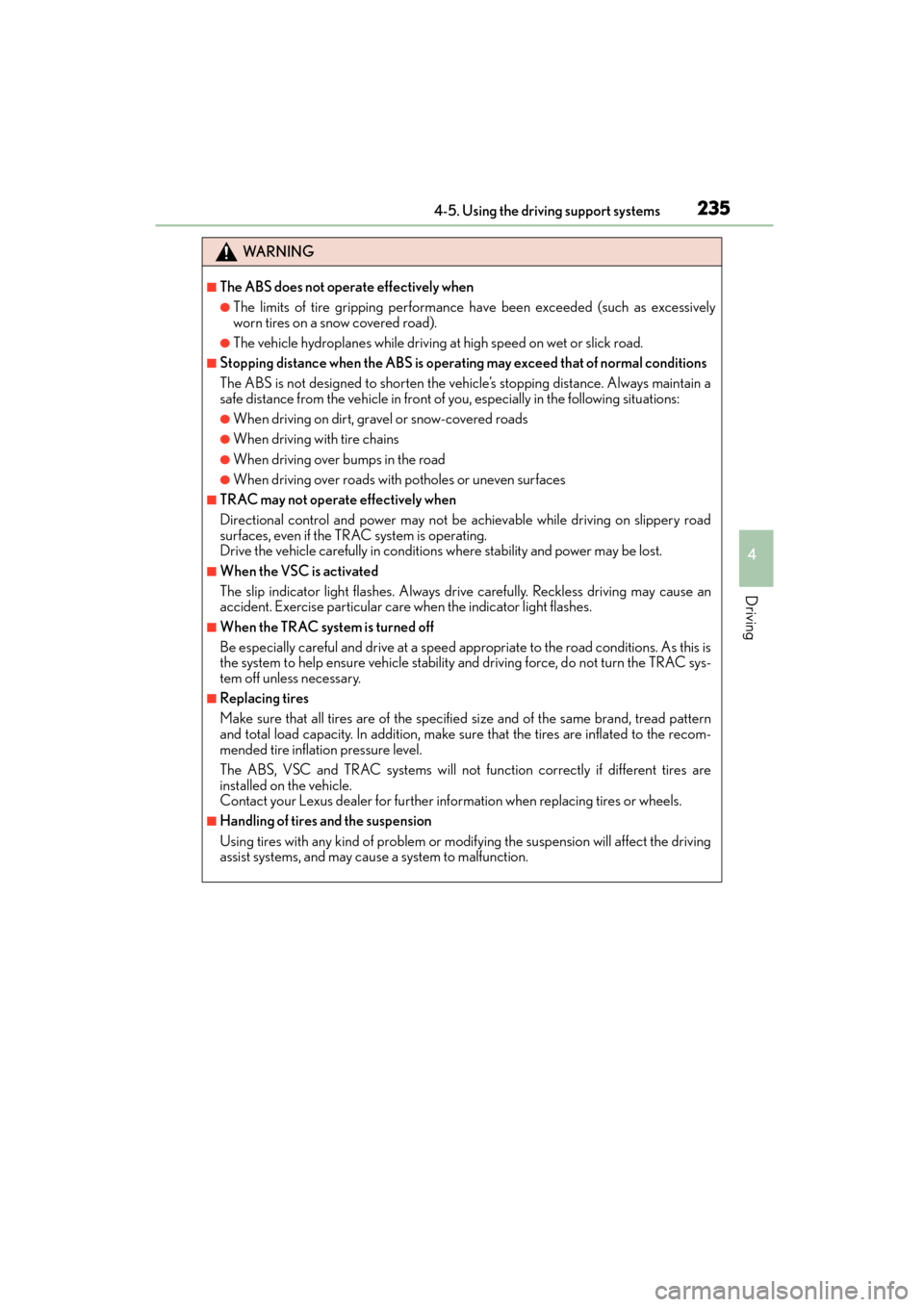
CT200h_OM_OM76174U_(U)
2354-5. Using the driving support systems
4
Driving
WA R N I N G
■The ABS does not operate effectively when
●The limits of tire gripping performance have been exceeded (such as excessively
worn tires on a snow covered road).
●The vehicle hydroplanes while driving at high speed on wet or slick road.
■Stopping distance when the ABS is operat ing may exceed that of normal conditions
The ABS is not designed to shorten the vehicle’s stopping distance. Always maintain a
safe distance from the vehicle in front of you, especially in the following situations:
●When driving on dirt, gravel or snow-covered roads
●When driving with tire chains
●When driving over bumps in the road
●When driving over roads with potholes or uneven surfaces
■TRAC may not operate effectively when
Directional control and power may not be achievable while driving on slippery road
surfaces, even if the TRAC system is operating.
Drive the vehicle carefully in conditions where stability and power may be lost.
■When the VSC is activated
The slip indicator light flashes. Always dr ive carefully. Reckless driving may cause an
accident. Exercise particular care when the indicator light flashes.
■When the TRAC system is turned off
Be especially careful and drive at a speed appropriate to the road conditions. As this is
the system to help ensure vehicle stability an d driving force, do not turn the TRAC sys-
tem off unless necessary.
■Replacing tires
Make sure that all tires are of the specifie d size and of the same brand, tread pattern
and total load capacity. In addition, make sure that the tires are inflated to the recom-
mended tire inflation pressure level.
The ABS, VSC and TRAC systems will not function correctly if different tires are
installed on the vehicle.
Contact your Lexus dealer for further information when replacing tires or wheels.
■Handling of tires and the suspension
Using tires with any kind of problem or modi fying the suspension will affect the driving
assist systems, and may cause a system to malfunction.
Page 239 of 634

238
CT200h_OM_OM76174U_(U)4-5. Using the driving support systems
PCS (Pre-Collision System)∗
◆Pre-collision seat belts (front seat belts only)
If the pre-collision sensor detects that a collision is unavoidable, the pre-colli-
sion system will retract the seat belt before the collision occurs.
The same will happen if the driver makes an emergency braking or loses con-
trol of the vehicle. (
→P. 3 3 )
However, when the VSC system is disabled, the system will not operate in the
event of skidding.
◆Pre-collision brake assist
When there is a high possibility of a frontal collision, the system applies
greater braking force in relation to how strongly the brake pedal is depressed.
◆Pre-collision braking
When there is a high possibility of a frontal collision, the system warns the
driver using a warning light, warning display and buzzer. If the system deter-
mines that a collision is unavoidable, the brakes are automatically applied to
reduce the collision speed. Pre-collision braking can be disabled using the
pre-collision braking off switch.
Pre-collision braking disabled
Pre-collision braking enabled
The “PCS” warning light will turn on
when pre-collision braking is dis-
abled.
∗: If equipped
When the radar sensor detects possibility of a frontal collision, the pre-colli-
sion system such as the brakes and seat belts are automatically engaged to
lessen impact as well as vehicle damage.
Disabling pre-collision braking
1
2
Page 241 of 634

240
CT200h_OM_OM76174U_(U)4-5. Using the driving support systems
■Conditions that may trigger the system even
if there is no possibility of a collision
●When there is an object by the roadside at the entrance to a curve
●When passing an oncoming vehicle on a curve
●When driving over a narrow iron bridge
●When there is a metal object on the road surface
●When driving on an uneven road surface (nose up, nose down)
●When passing an oncoming vehicle on a left-turn
●When your vehicle rapidly closes on the vehicle in front
●When a grade separation/interchange, sign, billboard, or other structure appears to be
directly in the vehicle’s line of travel
●When the steep angle of the road causes a metal object located beneath the road sur-
face to be seen ahead of the vehicle
●When an extreme change in vehicle height occurs
●When the axis of the radar is out of adjustment
●When passing through certain toll gates
●When passing through an overpass
●When passing through a tunnel
When the system is activated in the situations described above, there is also a possibility
that the seat belts will retract quickly and the brakes will be applied with a force greater
than normal. When the seat belt is locked in the retracted position, stop the vehicle in a
safe place, release the seat belt and refasten it.
■Obstacles not detected
The sensor cannot detect plastic obstacles such as traffic cones. There may also be occa-
sions when the sensor cannot detect pedestrians, animals, bicycles, motorcycles, trees,
or snowdrifts.
■Situations in which the pre-collision system does not function properly
The system may not function effectively in situations such as the following:
●On roads with sharp bends or uneven surfaces
●If a vehicle suddenly moves in front of vehicle, such as at an intersection
●If a vehicle suddenly cuts in front of vehicle, such as when overtaking
●In inclement weather such as heavy rain, fog, snow or sand storms
●When your vehicle is skidding with the VSC system off
●When an extreme change in vehicle height occurs
●When the axis of the radar is out of adjustment
Page 255 of 634

254
CT200h_OM_OM76174U_(U)5-1. Basic Operations
Using the steering wheel audio switches
Volume switch:
• Press: Increases/decreases vol-
ume
• Press and hold: Continuously
increases/decreases volume
Radio mode: • Press: Selects a radio station
• Press and hold: Seeks up/down
CD, MP3/WMA disc, Bluetooth
®, iPod or USB mode:
• Press: Selects a track/file/song
• Press and hold: Selects a folder or album (MP3/WMA disc, Bluetooth
®,
iPod or USB)
“MODE” switch: • Press: Turns the power on, selects an audio source
•Press and hold: Turns the power off
■Canceling automatic selection of a radio station
Press the “ ∧” or “ ∨” button again.
Some audio features can be controlle d using the switches on the steering
wheel.
Operation may differ depending on the type of audio system or navigation
system. For details, refer to the manual provided with the audio system or nav-
igation system.
1
2
WA R N I N G
■To reduce the risk of an accident
Exercise care when operating the audio switches on the steering wheel.
3
Page 260 of 634

259
CT200h_OM_OM76174U_(U)5-3. Using the radio
5
Audio system
Radio operation
Search for the desired stations by turning the “TUNE•SEL” knob or pressing
“
∧ ” or “ ∨” on the “SEEK•TRACK” button.
Press and hold the button (from
the “1” button to the “6” button) the station is to
be set to until you hear a beep.
Press the “AM•SAT”, “FM1” or “FM2” but ton to begin listening to the radio.
Control panel
Displaying text message
Station selector
Scanning for receivable stations
“TUNE•SEL” knob
Adjusting the frequency
Changing the program typeSeeking the frequency
AM•SAT/FM mode buttons
Po w e r/v o l u m e k n o b
Press: Turning the audio system on or
off
Turn: Adjusting the volume
Setting station presets (excluding XM® Satellite Radio)
1
2
3
4
5
6
7
8
1
2
Page 264 of 634

CT200h_OM_OM76174U_(U)
2635-3. Using the radio
5
Audio system
■If the satellite radio does not operate normally
If a problem occurs with the XM® tuner, a message will appear on the display. Refer to
the table below to identify the problem, and take the suggested corrective action.
Contact the XM
® Listener Care Center at 1-877-515-3987 (U.S.A.) or 1-877-438-9677
(Canada).
ANTENNA
The XM® antenna is not connected. Check whether the XM®
antenna cable is attached securely.
There is a short-circuit in the antenna or the surrounding
antenna cable. See a Lexus certified dealer.
UNAUTH
You have not subscribed to the XM® Satellite Radio. The radio
is being updated with the latest encryption code. Contact the
XM
® Satellite Radio for subscription information. When a
contract is canceled, you can choose the “CH000” and all the
free-to-air channels.
The premium channel you selected is not authorized. Wait for
about 2 seconds until the radio returns to the previous channel
or “CH001”. If it does not change automatically, select another
channel. If you want to listen to the premium channel, contact
the XM
® Satellite Radio.
NO SIGNALThe XM® signal is too weak at the current location. Wait until
your vehicle reaches a location with a stronger signal.
LOA DI NGThe unit is acquiring audio or program information. Wait until
the unit has received the information.
OFF AIRThe channel you selected is not broadcasting any program-
ming. Select another channel.
-----There is no song/program title or artist name/feature associ-
ated with the channel at that time. No action needed.
CH UNAVL
The channel you selected is no longer available. Wait for about
2 seconds until the radio returns to the previous channel or
“CH001”. If it does not change automatically, select another
channel.