sensor Lexus CT200h 2015 (in English) Owner's Guide
[x] Cancel search | Manufacturer: LEXUS, Model Year: 2015, Model line: CT200h, Model: Lexus CT200h 2015Pages: 634
Page 243 of 634
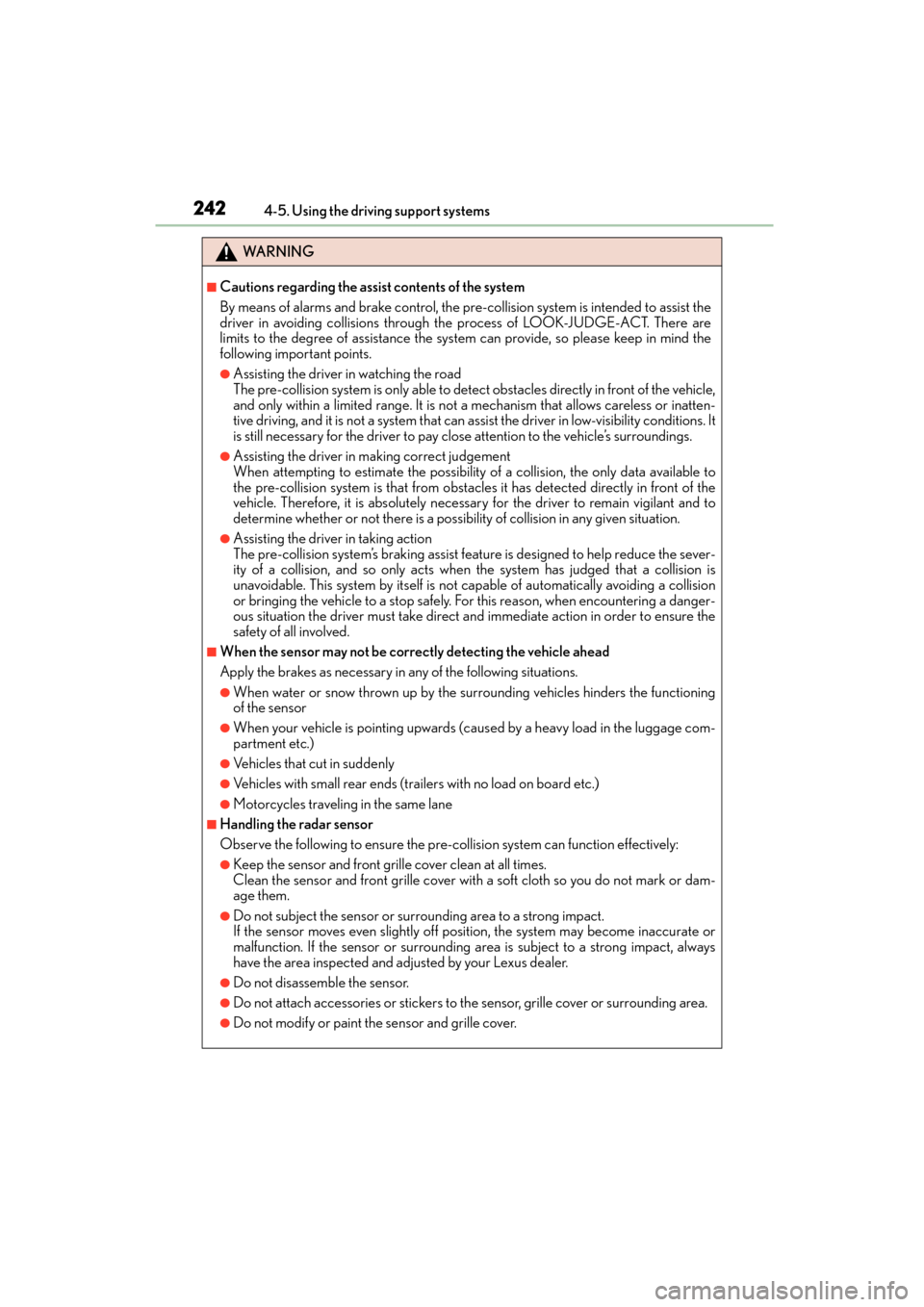
242
CT200h_OM_OM76174U_(U)4-5. Using the driving support systems
WA R N I N G
■Cautions regarding the assist contents of the system
By means of alarms and brake control, the pr
e-collision system is intended to assist the
driver in avoiding collisions through the process of LOOK-JUDGE-ACT. There are
limits to the degree of assistance the system can provide, so please keep in mind the
following important points.
●Assisting the driver in watching the road
The pre-collision system is only able to detect obstacles directly in front of the vehicle,
and only within a limited range. It is not a mechanism that allows careless or inatten-
tive driving, and it is not a system that can as sist the driver in low-visibility conditions. It
is still necessary for the driver to pay close attention to the vehicle’s surroundings.
●Assisting the driver in making correct judgement
When attempting to estimate the possibility of a collision, the only data available to
the pre-collision system is that from obstacles it has detected directly in front of the
vehicle. Therefore, it is absolutely necessary for the driver to remain vigilant and to
determine whether or not there is a possibility of collision in any given situation.
●Assisting the driver in taking action
The pre-collision system’s braking assist feature is designed to help reduce the sever-
ity of a collision, and so on ly acts when the system has judged that a collision is
unavoidable. This system by itself is not capable of automatically avoiding a collision
or bringing the vehicle to a stop safely. For this reason, when encountering a danger-
ous situation the driver must take direct and immediate action in order to ensure the
safety of all involved.
■When the sensor may not be correctly detecting the vehicle ahead
Apply the brakes as necessary in any of the following situations.
●When water or snow thrown up by the surrounding vehicles hinders the functioning
of the sensor
●When your vehicle is pointing upwards (caused by a heavy load in the luggage com-
partment etc.)
●Vehicles that cut in suddenly
●Vehicles with small rear ends (trailers with no load on board etc.)
●Motorcycles traveling in the same lane
■Handling the radar sensor
Observe the following to ensure the pre-collision system can function effectively:
●Keep the sensor and front grille cover clean at all times.
Clean the sensor and front grille cover with a soft cloth so you do not mark or dam-
age them.
●Do not subject the sensor or surrounding area to a strong impact.
If the sensor moves even slightly off position, the system may become inaccurate or
malfunction. If the sensor or surrounding area is subject to a strong impact, always
have the area inspected and adjusted by your Lexus dealer.
●Do not disassemble the sensor.
●Do not attach accessories or stickers to th e sensor, grille cover or surrounding area.
●Do not modify or paint the sensor and grille cover.
Page 453 of 634

452
CT200h_OM_OM76174U_(U)6-4. Using the other interior features
Drive the vehicle at 5 mph
(8 km/h) or less in a circle until a
direction is displayed.
If there is not enough space to drive
in a circle, drive around the block
until a direction is displayed.
■Conditions unfavorable to correct operation
The compass may not show the correct direction in the following conditions:
●The vehicle is stopped immediately after turning.
●The vehicle is on an inclined surface.
●The vehicle is in a place where the earth’s magnetic field is subject to interference by
artificial magnetic fields (underground car park/parking lot, under a steel tower,
between buildings, roof car park/parking lot, near an intersection, near a large vehicle,
etc.).
●The vehicle has become magnetized. (There is a magnet or metal object near the inside
rear view mirror.)
●The 12-volt battery has been disconnected.
●A door is open.
3
WA R N I N G
■While driving the vehicle
Do not adjust the display. Adjust the di
splay only when the vehicle is stopped.
■When doing the circling calibration
Secure a wide space, and watch out for people and vehicles in the vicinity. Do not vio-
late any local traffic rules while performing circling calibration.
NOTICE
■To avoid compass malfunctions
Do not place magnets or any metal objects near the inside rear view mirror.
Doing this may cause the compass sensor to malfunction.
■To ensure normal operation of the compass
●Do not perform a circling calibration of the compass in a place where the earth’s
magnetic field is subject to interference by artificial magnetic fields.
●During calibration, do not operate electric systems (moon roof, power windows, etc.)
as they may interfere with the calibration.
Page 462 of 634

CT200h_OM_OM76174U_(U)
4617-1. Maintenance and care
7
Maintenance and care
■Aluminum wheels
●Remove any dirt immediately by using a neutral detergent. Do not use hard brushes or
abrasive cleaners. Do not use strong or harsh chemical cleaners.
Use the same mild detergent and wax as used on the paint.
●Do not use detergent on the wheels when they are hot, for example after driving for
long distance in the hot weather.
●Wash detergent from the wheels immediately after use.
■Bumpers
Do not scrub with abrasive cleaners.
■Front side windows water-repellent coating
●The following precautions can extend the effectiveness of the water-repellent coating.
• Remove any dirt, etc. from the front side windows regularly.
• Do not allow dirt and dust to accumulate on the windows for a long period.Clean the windows with a soft, damp cloth as soon as possible.
• Do not use wax or glass cleaners that contain abrasives when cleaning the windows.
• Do not use any metallic objects to remove condensation build up.
●When the water-repellent performance has become insufficient, the coating can be
repaired. Contact your Lexus dealer.
WA R N I N G
■When washing the vehicle
Do not apply water to the inside of the engine compartment. Doing so may cause the
electrical components etc. to catch fire.
■When cleaning the windshield (vehicles with rain-sensing windshield wipers)
●When the upper part of the windshield where the raindrop sensor is located is
touched by hand
●When a wet rag or similar is held close to the raindrop sensor
●If something bumps against the windshield
●If you directly touch the raindrop sensor bo dy or if something bumps into the raindrop
sensor
■Precautions regarding the exhaust pipe
Exhaust gasses cause the exhaust pipe to become quite hot.
When washing the vehicle, be careful not to touch the pipe until it has cooled suffi-
ciently, as touching a hot exhaust pipe can cause burns.
Set the wiper switch to off.
If the switch is in “AUTO”, the wipers may oper-
ate unexpectedly in the following situations,
and may result in hands being caught or other
serious injuries and cause damage to the wiper
blades.
Off
Page 531 of 634
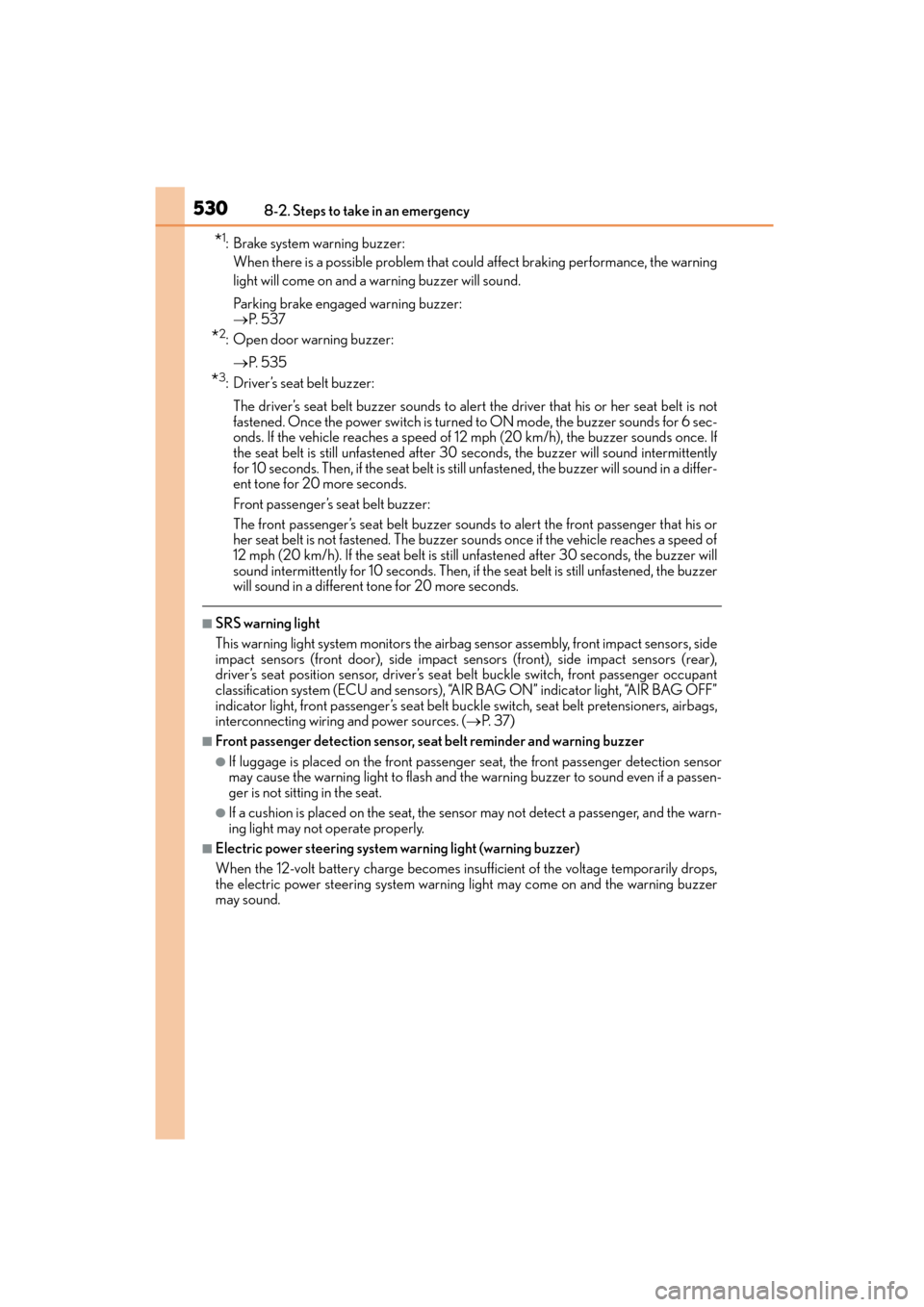
5308-2. Steps to take in an emergency
CT200h_OM_OM76174U_(U)
*1: Brake system warning buzzer:When there is a possible problem that coul d affect braking performance, the warning
light will come on and a warning buzzer will sound.
Parking brake engaged warning buzzer:
→ P. 5 3 7
*2: Open door warning buzzer:
→ P. 5 3 5
*3: Driver’s seat belt buzzer:
The driver’s seat belt buzzer sounds to alert the driver that his or her seat belt is not
fastened. Once the power switch is turned to ON mode, the buzzer sounds for 6 sec-
onds. If the vehicle reaches a speed of 12 mph (20 km/h), the buzzer sounds once. If
the seat belt is still unfastened after 30 seconds, the buzzer will sound intermittently
for 10 seconds. Then, if the seat belt is st ill unfastened, the buzzer will sound in a differ-
ent tone for 20 more seconds.
Front passenger’s seat belt buzzer:
The front passenger’s seat belt buzzer sounds to alert the front passenger that his or
her seat belt is not fastened. The buzzer sounds once if the vehicle reaches a speed of
12 mph (20 km/h). If the seat belt is still unfastened after 30 seconds, the buzzer will
sound intermittently for 10 seconds. Then, if the seat belt is still unfastened, the buzzer
will sound in a different tone for 20 more seconds.
■SRS warning light
This warning light system monitors the airbag sensor assembly, front impact sensors, side
impact sensors (front door), side impact sensors (front), side impact sensors (rear),
driver’s seat position sensor, driver’s seat belt buckle switch, front passenger occupant
classification system (ECU and sensors), “AIR BAG ON” indicator light, “AIR BAG OFF”
indicator light, front passenger’s seat belt buck le switch, seat belt pretensioners, airbags,
interconnecting wiring and power sources. (→ P. 3 7 )
■Front passenger detection sensor, seat belt reminder and warning buzzer
●If luggage is placed on the front passenger seat, the front passenger detection sensor
may cause the warning light to flash and the warning buzzer to sound even if a passen-
ger is not sitting in the seat.
●If a cushion is placed on the seat, the sensor may not detect a passenger, and the warn-
ing light may not operate properly.
■Electric power steering system warning light (warning buzzer)
When the 12-volt battery charge becomes insufficient of the voltage temporarily drops,
the electric power steering system warning light may come on and the warning buzzer
may sound.
Page 537 of 634

5368-2. Steps to take in an emergency
CT200h_OM_OM76174U_(U)
(If equipped)
Indicates a malfunction in the intuitive parking assist
All the sensor lights flash.
A buzzer also sounds.
→ Have the vehicle inspected by your Lexus dealer.
(If equipped)
Indicates that an intuitive park ing assist sensor is dirty or
covered with ice
All the sensor lights flash.
A buzzer also sounds.
→ Clean the sensor.
Indicates that the accelerator pedal is depressed while
the shift position is in N
A buzzer also sounds.
→ Release the accelerator pedal and shift the shift
position to D or R.
Indicates that the accelerator pedal is depressed to stop
the vehicle on an upward slope etc.
A buzzer also sounds.
If this continues, the hybrid system may overheat.
→ Release the accelerator pedal and depress the
brake pedal.
Indicates that the traction battery power has dropped
because a long period of time has elapsed after shifting
the shift position to N
A buzzer also sounds.
→ Restart the hybrid system when starting the vehicle.
Wa r n i n g m e s s a g eDetails/Actions
(Flashes)
(Flashes)
(Flashes)
Page 540 of 634

5398-2. Steps to take in an emergency
CT200h_OM_OM76174U_(U)
8
When trouble arises
An attempt was made to shift the shift position from R to
B. A buzzer also sounds.
The shift position automatically changed to N.
→ Shift the shift position to D, and then shift the shift
position to B.
An attempt was made to shift the shift position to D while
the vehicle was moving in reverse.
A buzzer also sounds.
The shift position automatically changed to N.
→ Stop the vehicle, and then change the shift position.
An attempt was made to shift the shift position to R while
the vehicle was moving forward.
A buzzer also sounds.
The shift position automatically changed to N.
→ Stop the vehicle, and then change the shift position.
Indicates that the P position switch is pressed while the
vehicle is running.
A buzzer also sounds.
The shift position automatically changed to N.
→ To shift the shift position to P, stop the vehicle com-
pletely and press the P position switch.
→ To continue driving, shift the shift position to D or R.
(If equipped)
Indicates that the radar cruise control sensor is dirty or
covered with ice
A buzzer also sounds.
→ Clean the sensor.
(If equipped)
Indicates that the dynamic radar cruise control system is
unable to judge vehicle-to-vehicle distance
A buzzer also sounds.
→ If the windshield wipers are on, turn them off or set
them to either intermittent or slow mode.
Wa r n i n g m e s s a g eDetails/Actions
(Flashes)
(Flashes)
(Flashes)
(Flashes)
Page 542 of 634
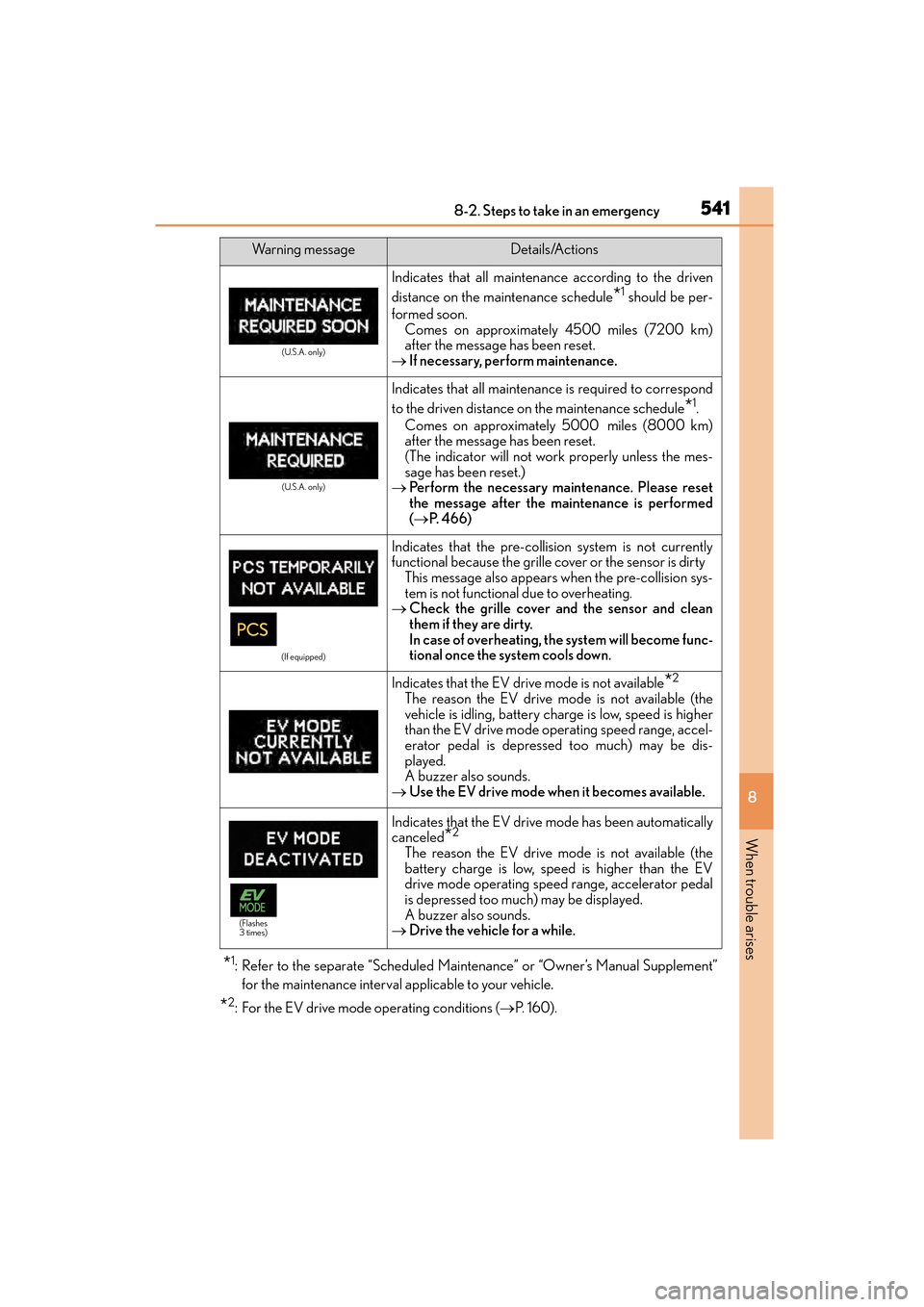
5418-2. Steps to take in an emergency
CT200h_OM_OM76174U_(U)
8
When trouble arises
*1: Refer to the separate “Scheduled Maintenance” or “Owner’s Manual Supplement” for the maintenance interval applicable to your vehicle.
*2: For the EV drive mode operating conditions (→P. 1 6 0 ) .
(U.S.A. only)
Indicates that all maintenance according to the driven
distance on the maintenance schedule
*1 should be per-
formed soon. Comes on approximately 4500 miles (7200 km)
after the message has been reset.
→ If necessary, perform maintenance.
(U.S.A. only)
Indicates that all maintenance is required to correspond
to the driven distance on the maintenance schedule
*1.
Comes on approximately 5000 miles (8000 km)
after the message has been reset.
(The indicator will not work properly unless the mes-
sage has been reset.)
→ Perform the necessary maintenance. Please reset
the message after the maintenance is performed
(→ P. 4 6 6 )
(If equipped)
Indicates that the pre-collision system is not currently
functional because the grille cover or the sensor is dirty
This message also appears when the pre-collision sys-
tem is not functional due to overheating.
→ Check the grille cover and the sensor and clean
them if they are dirty.
In case of overheating, the system will become func-
tional once the system cools down.
Indicates that the EV drive mode is not available*2
The reason the EV drive mode is not available (the
vehicle is idling, battery charge is low, speed is higher
than the EV drive mode operating speed range, accel-
erator pedal is depressed too much) may be dis-
played.
A buzzer also sounds.
→ Use the EV drive mode when it becomes available.
Indicates that the EV drive mode has been automatically
canceled*2
The reason the EV drive mode is not available (the
battery charge is low, speed is higher than the EV
drive mode operating speed range, accelerator pedal
is depressed too much) may be displayed.
A buzzer also sounds.
→ Drive the vehicle for a while.
Wa r n i n g m e s s a g eDetails/Actions
(Flashes
3 times)
Page 595 of 634

594
CT200h_OM_OM76174U_(U)9-2. Customization
■Wireless remote control (
→P. 1 0 0 )
■Tu r n s i g n a l l e v e r ( →P. 1 6 7 )
■Automatic light control system (→ P. 1 6 9 )
*: This function cannot be customized for vehicles sold in Canada.
FunctionDefault
settingCustomized setting
Wireless remote control OnOff – – – O
Unlocking operation
Driver’s door
unlocked in first
step, all doors
unlocked in sec-
ond stepAll doors
unlocked in first
stepO–OO
Panic function OnOff–––O
1234
FunctionDefault settingCustomized
setting
Times of flashing of the lane
change signal flashers 35
O– –O
79
11
Off
1234
FunctionDefault
settingCustomized setting
Ti m e e l a p s e d b e f o r e t h e
headlights turn off 30 secondsOff
O–OO
60 seconds
90 seconds
Light sensor sensitivityStandard-2 to 2O–OO
Daytime running lights*OnOffO–OO
Welcome light illumination
controlOnOff–––O
1234
Page 597 of 634
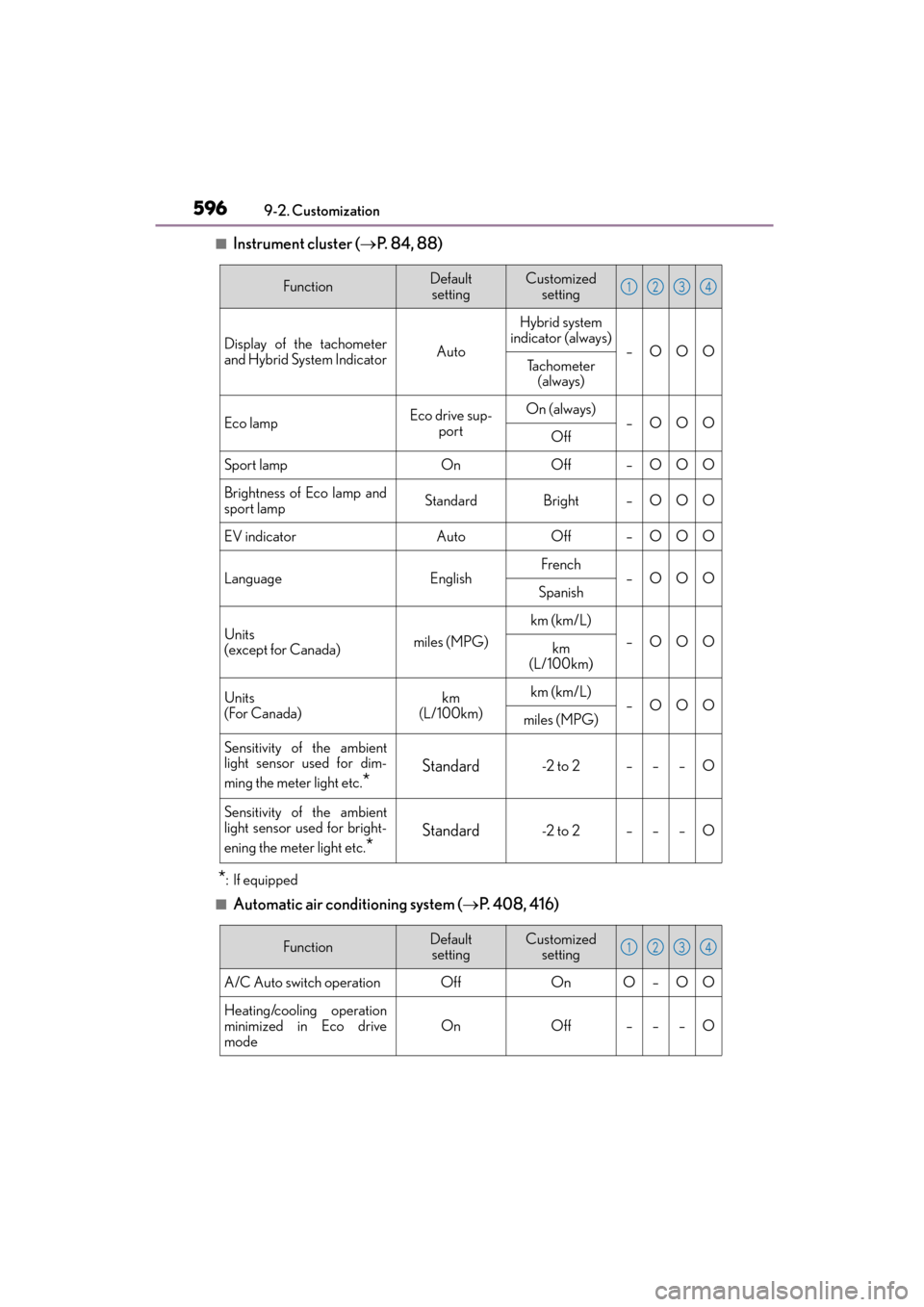
596
CT200h_OM_OM76174U_(U)9-2. Customization
■Instrument cluster (
→P. 8 4 , 8 8 )
*: If equipped
■Automatic air conditioning system ( →P. 4 0 8 , 4 1 6 )
FunctionDefault
settingCustomized setting
Display of the tachometer
and Hybrid System Indicator AutoHybrid system
indicator (always) – OOO
Tachometer
(always)
Eco lampEco drive sup- portOn (always)–OOOOff
Sport lampOnOff–OOO
Brightness of Eco lamp and
sport lampStandardBright–OOO
EV indicatorAutoOff–OOO
LanguageEnglishFrench–OOOSpanish
Units
(except for Canada)miles (MPG)
km (km/L)
–OOOkm
(L/100km)
Units
(For Canada)km
(L/100km)km (km/L)–OOOmiles (MPG)
Sensitivity of the ambient
light sensor used for dim-
ming the meter light etc.
*
Standard-2 to 2–––O
Sensitivity of the ambient
light sensor used for bright-
ening the meter light etc.
*
Standard-2 to 2–––O
1234
FunctionDefault settingCustomized setting
A/C Auto switch operationOffOnO–OO
Heating/cooling operation
minimized in Eco drive
mode
OnOff–––O
1234
Page 615 of 634

614What to do if... (Troubleshooting)
CT200h_OM_OM76174U_(U)
●The seat belt reminder light is flashing
Are the driver and the front passenger wearing the seat belts? ( →P. 5 2 9 )
●The parking brake indicator is on
Is the parking brake released? ( →P. 1 6 8 )
Depending on the situation, other type s of warning buzzer may also sound.
( → P. 5 2 7 , 5 3 4 )
●Did anyone inside the vehicle open a door during setting the alarm?
The sensor detects it and the alarm sounds. ( →P. 7 5 )
To stop the alarm, turn the power switch to ON mode or start the hybrid system.
●Is the electronic key left inside th e vehicle or the moon roof opened?
Check the message on the multi-information display. ( →P. 5 3 4 )
●When a warning light turns on or a warning message is displayed, refer to
P. 5 2 7 , 5 3 4 . A warning buzzer sounds during driving
An alarm is activate
d and the horn sounds
A warning buzzer sounds wh en leaving the vehicle
A warning light turns on or a warning message is displayed