display Lexus CT200h 2015 Quick Guide (in English)
[x] Cancel search | Manufacturer: LEXUS, Model Year: 2015, Model line: CT200h, Model: Lexus CT200h 2015Pages: 92, PDF Size: 7.59 MB
Page 2 of 92
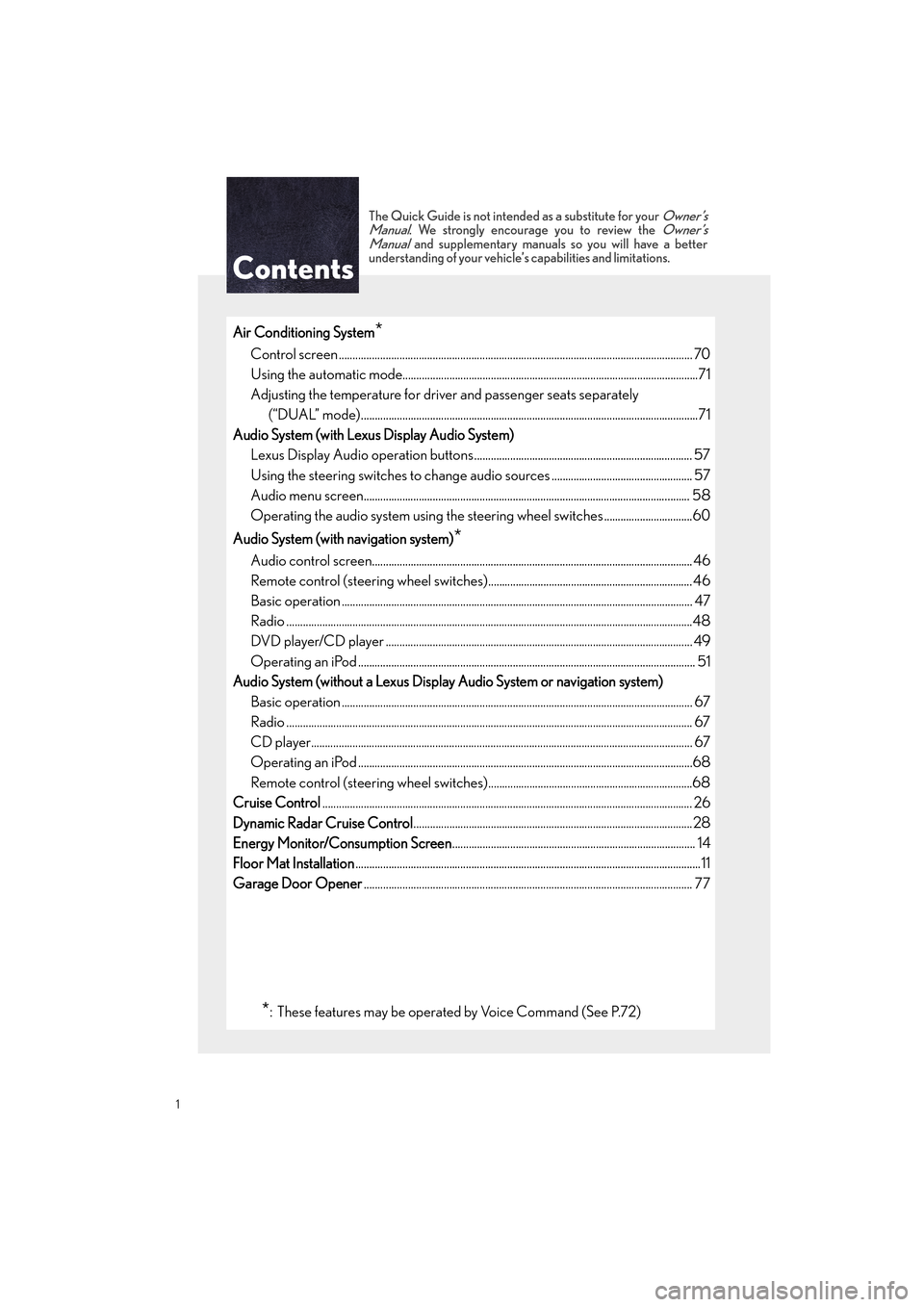
1
CT200h_QG_OM76185U_(U)
The Quick Guide is not intended as a substitute for your Owner’s
Manual. We strongly encourage you to review the Owner’s
Manual and supplementary manuals so you will have a better
understanding of your vehicle’ s capabilities and limitations.
Air Conditioning System*
Control screen ................................................................................................................. ............... 70
Using the automatic mode....................................................................................................... ....71
Adjusting the temperature for driver and passenger seats separately
(“DUAL” mode).................................................................................................................. ........71
Audio System (with Lexus Display Audio System) Lexus Display Audio operation buttons ............................................................................... 57
Using the steering switches to change audio sources ................................................... 57
Audio menu screen.............................................................................................................. ........ 58
Operating the audio system using the steering wheel switches ................................60
Audio System (with navigation system)
*
Audio control screen........................................................................................................... ......... 46
Remote control (steering wheel switches).......................................................................... 46
Basic operation ................................................................................................................ ............... 47
Radio .......................................................................................................................... .........................48
DVD player/CD player ........................................................................................................... .... 49
Operating an iPod .............................................................................................................. ............ 51
Audio System (without a Lexus Display Audio System or navigation system) Basic operation ................................................................................................................ ............... 67
Radio ................................................................................................................................................... 67
CD player...................................................................................................................... .................... 67
Operating an iPod .............................................................................................................. ...........68
Remote control (steering wheel switches)..........................................................................68
Cruise Control ...................................................................................................................................... 26
Dynamic Radar Cruise Control .....................................................................................................28
Energy Monitor/Consumption Screen ........................................................................................ 14
Floor Mat Installation .............................................................................................................................11
Garage Door Opener ....................................................................................................................... 77
*: These features may be operated by Voice Command (See P.72)
Page 3 of 92

2
CT200h_QG_OM76185U_(U)
Hands-free System For Cellular Phone (with Lexus Display Audio System)How to register a Bluetooth
® phone ....................................................................................54
Registering favorites .......................................................................................................... ...........54
Dialing........................................................................................................................ .........................54
Dialing from the phonebook ..................................................................................................... 54
When the phonebook is empty................................................................................................55
Dialing from favorites ......................................................................................................... ..........55
To answer the phone............................................................................................................ .........56
To refuse a call ............................................................................................................... ..................56
Operating a telephone using the steering wheel switches ..........................................56
Hands-free System For Cellular Phone (with navigation system)
*
Bluetooth® phone pairing .......................................................................................................... 41
Contacts transfer .............................................................................................................. ............. 42
Registering the contacts in the favorites list........................................................................43
Calling by name................................................................................................................ .............. 44
Calling by favorites list ...................................................................................................... ........... 44
Calling using e-mail/SMS/MMS message ........................................................................ 45
Receiving a call ............................................................................................................... ................ 45
Steering switches .............................................................................................................. ............. 45
Hands-free System For Cellular Phone
(without a Lexus Display Audio System or navigation system)
*
Bluetooth® phone pairing .......................................................................................................... 61
Calling by number .............................................................................................................. ........... 62
Calling by name................................................................................................................ .............. 62
Calling by speed dial .......................................................................................................... ..........63
Phonebook transfer ............................................................................................................. ......... 64
Changing the registered name ................................................................................................65
Registering a speed dial ....................................................................................................... .......66
Headlights ...............................................................................................................................................20
Hybrid System ............................................................................................................................... ......... 12
*: These features may be operated by Voice Command (See P.72)
Page 4 of 92

3
CT200h_QG_OM76185U_(U)
Intuitive Parking Assist.......................................................................................................................30
Lexus Display Audio Controller (with Lexus Display Audio System) ........................... 52
Lexus Enform with Safety Connect (for U.S.A.) ...................................................................... 81
Multi-information Display .................................................................................................................. 19
Navigation System Register home .................................................................................................................. ...............35
Destination input - Search by address ..................................................................................36
Destination input - Search points of interest by name....................................................38
Destination input - Search points of interest by category.............................................39
Destination input - Search points of in terest by telephone number .........................40
Voice Command System........................................................................................................... .72
Portable Audio Device Ports .......................................................................................................... 77
Remote Touch (with navigation system) ..................................................................................... 32
Rear Window Wiper and Washer .................................................................................................25
Safety Connect ..................................................................................................................................... 79
Seat Heaters .............................................................................................................................................71
Tire Pressure Warning System ......................................................................................................... 31
Tu r n S i g n a l L e v e r ................................................................................................................................... 18
Voice Command System
Basic operation ................................................................................................................ ............... 72
Command list ................................................................................................................... ............... 73
Windshield Wipers and Washer ..................................................................................................... 21
XM Satellite Radio ..............................................................................................................................8 3
Page 6 of 92
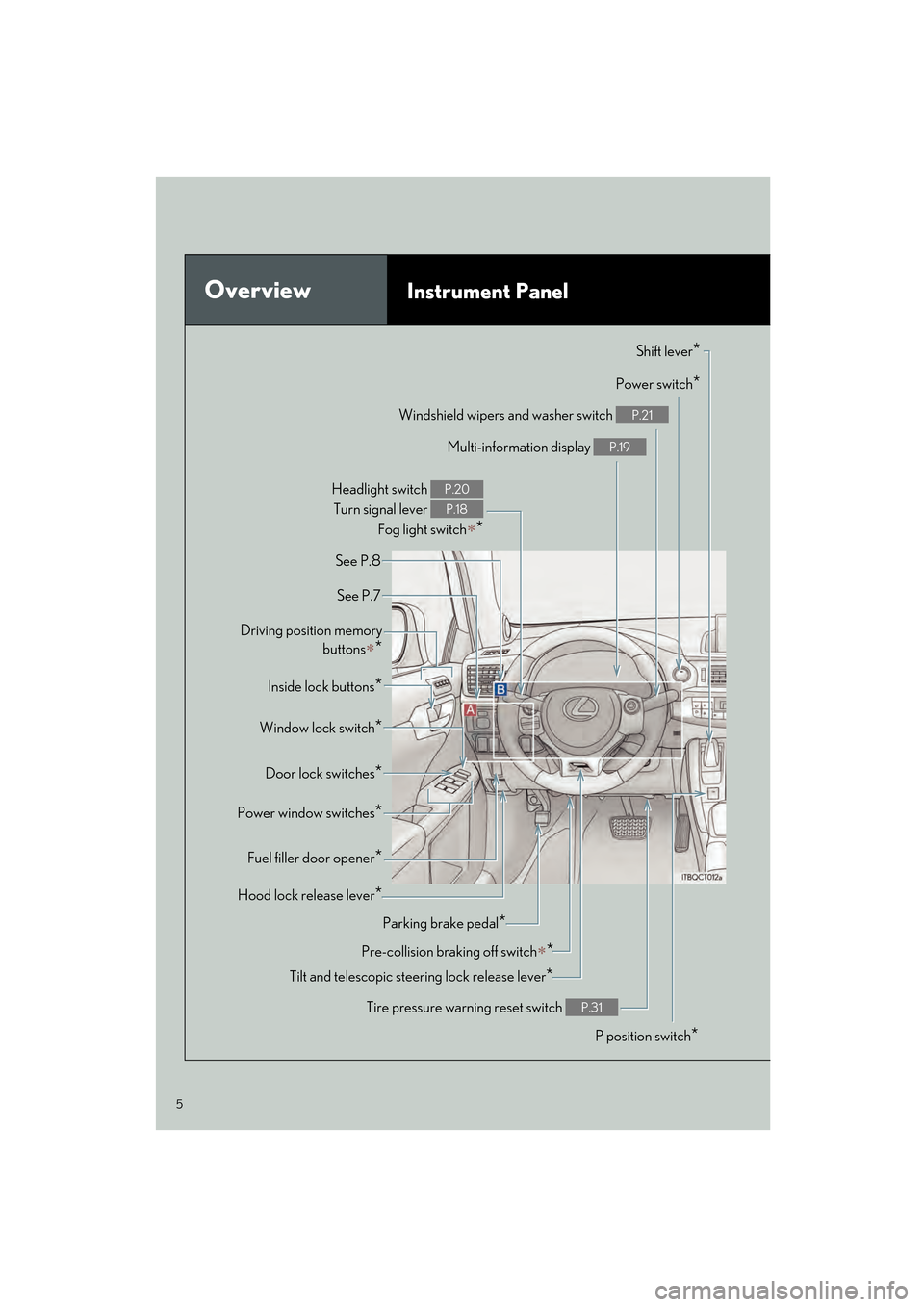
5
CT200h_QG_OM76185U_(U)
OverviewInstrument Panel
See P.7
Inside lock buttons
*
Driving position memory buttons
∗*
Windshield wipers and washer switch P.21
Shift lever*
Headlight switch
Turn signal lever Fog light switch
∗*
P.20
P.18
Power switch*
See P.8 Multi-information display
P.19
Window lock switch*
Door lock switches*
P position switch*
Power window switches*
Parking brake pedal*
Tilt and telescopic steer
ing lock release lever*
Pre-collision braking off switch∗*
Tire pressure warning reset switch P.31
Fuel filler door opener*
Hood lock release lever*
Page 7 of 92
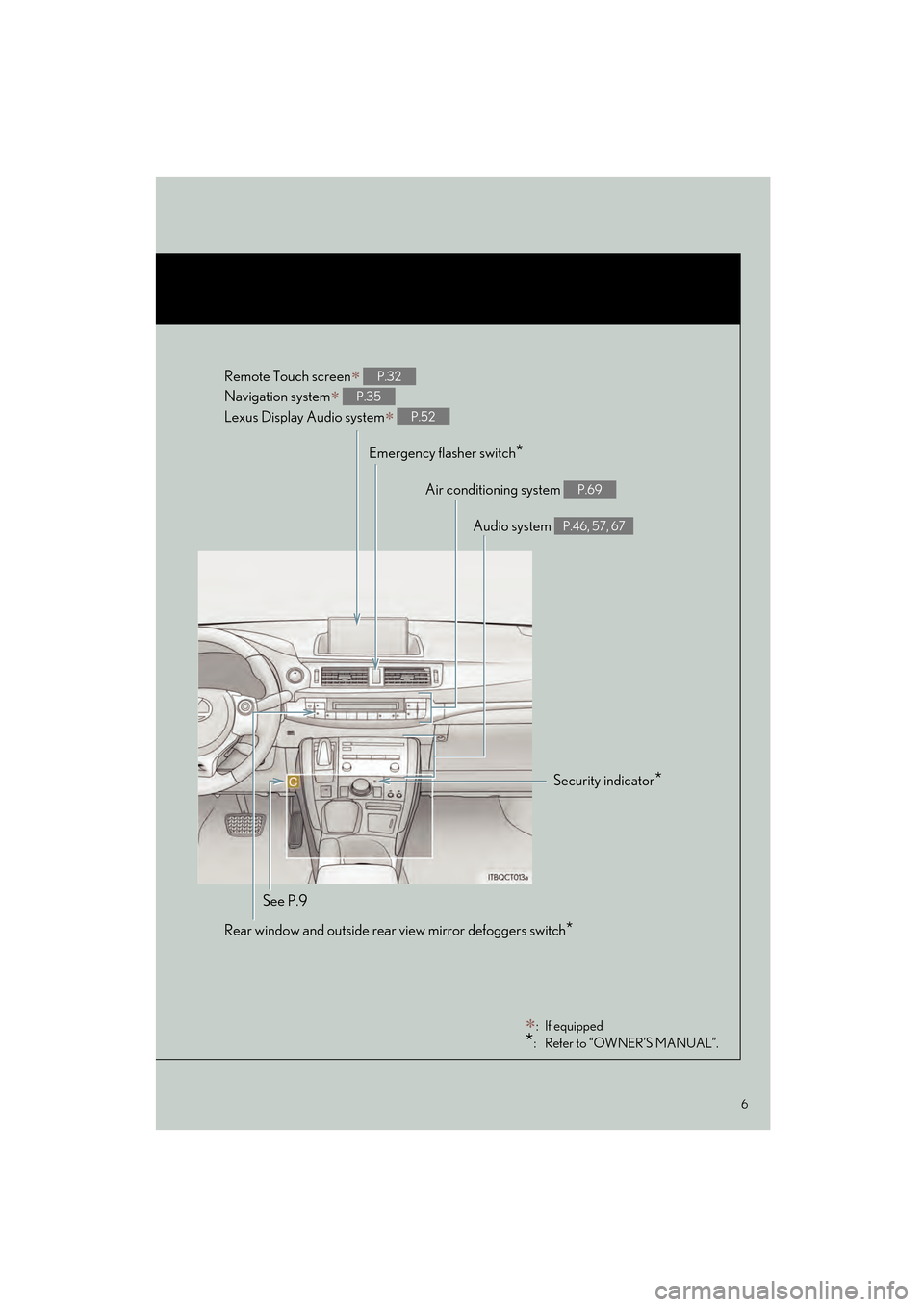
6
CT200h_QG_OM76185U_(U)
Security indicator*
Audio system P.46, 57, 67
See P.9Air conditioning system
P.69
Rear window and outside rear view mirror defoggers switch*
Emergency flasher switch*
Remote Touch screen∗
Navigation system
∗
Lexus Display Audio system
∗
P.32
P.35
P.52
∗: If equipped
*: Refer to “OWNER’S MANUAL”.
Page 10 of 92
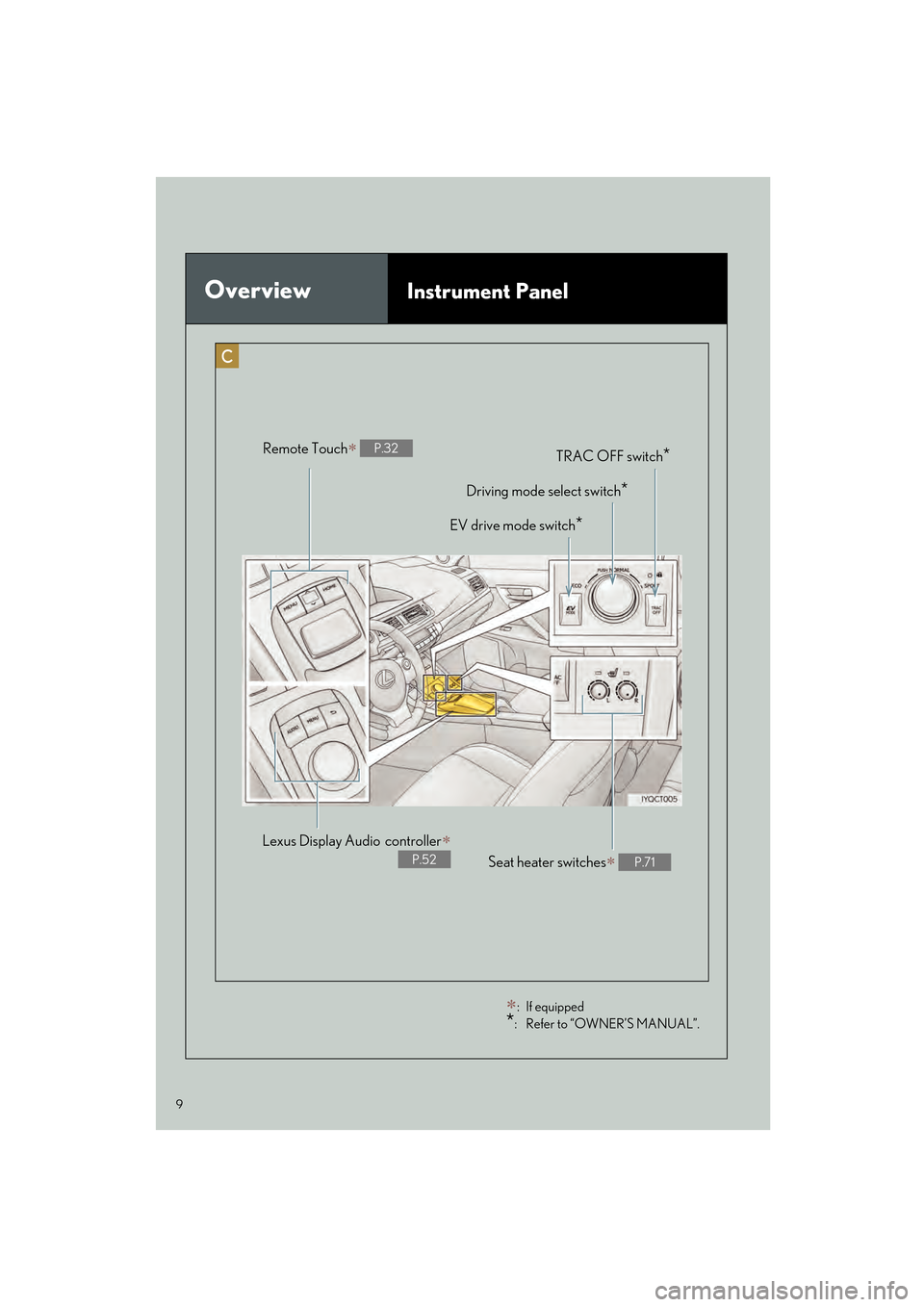
9
CT200h_QG_OM76185U_(U)
OverviewInstrument Panel
Driving mode select switch*
EV drive mode switch*
TRAC OFF switch*Remote Touch∗ P.32
Seat heater switches∗ P.71
Lexus Display Audio controller∗
P.52
∗:If equipped
*: Refer to “OWNER’S MANUAL”.
Page 13 of 92

12
CT200h_QG_OM76185U_(U)
Hybrid System
■Hybrid System Indicator
Po w e r a re a
Shows that an Eco-friendly driving
range is being exceeded (during full
power driving etc.)
Eco area
Shows that the vehicle is being driven
in an Eco-friendly manner.
Hybrid Eco area
Shows that gasoline engine power is
not being used very often.
The gasoline engine will automatically
stop and restart under various condi-
tions.
Charge area
Shows that energy is being recovered
via the regenerative brake.
● Hybrid System Indicator is displayed when th e driving mode is in other than the sport
mode.
● By keeping the indicator needle within Eco area, more Eco-friendly driving can be
achieved.
● Charge area indicates regeneration
* status. Regenerated energy will be used to charge
the hybrid battery (traction battery).
*: When used in this manual, “regeneration” refers to the conversion of energy created by the movement of the vehicle into electrical energy.
■ Charging the hybrid battery (traction battery)
When shift position is in N, the hybrid batt ery (traction battery) is not charged. When the
vehicle is stopped, always put the shift position to P.
Also, even in heavy traffic conditions, drive the vehicle in D or B.
Your vehicle is a hybrid vehicle. It has characteristics different from conventional vehicles.
Be sure you are closely familiar with the characteristics of your vehicle, and operate it
with care.
The hybrid system combines the use of a gasoline engine and an electric motor (traction
motor) according to driving conditions, improving fuel efficiency and reducing exhaust
emissions.
For details, refer to the “OWNER’S MANUAL”.
1
2
3
4
Page 15 of 92

14
CT200h_QG_OM76185U_(U)
■Hybrid warning message
A message is automatically displayed when a ma lfunction occurs in the hybrid system or an
improper operation is attempted.
If a warning message is shown on the multi-
information display, read the message and
follow the instructions.
Energy Monitor/Consumption Screen
■Energy monitor
● How to display on the navigation system
Press the “MENU” button on the Remote Touch, then select “Info” on the “Menu” screen,
and then select “Fuel Consumption”.
If the “Trip Information” or “Past Record ” screen is displayed, select “Energy”.
● How to display on the Lexus Display Audio system
Press the “MENU” button on the Lexus Display Audio controller, then select “Info” on the
“Menu” screen, and then select “Fuel Consumption”.
If the “Energy Monitor” screen does not appear, move the controller to the right and
select “Energy”.
You can view the status of your hybrid system on the multi-information display and the
navigation system (if equipped)/Lexus Display Audio system (if equipped).
The flow of energy is displayed on the navigation system
screen.
Red: gasoline energy
Amber: electrical energy
Light blue: energy recoveryA light blue arrow appears when regenerative braking
occurs.
The flow of energy is displayed on the Lexus Display Audio
screen.
Red: gasoline energy
Amber: electrical energy
Light blue: energy recoveryA light blue arrow appears when regenerative braking
occurs.
Page 16 of 92

15
CT200h_QG_OM76185U_(U)
●How to display on the multi-information display
Press the “DISP” switch on the steering wheel several times to select the energy monitor
display.
■Fuel consumption (vehicles with a navigation system or Lexus Display
Audio system)
● Trip information
Navigation system
Press the “MENU” button on the Remote Touch, then select “Info” on the “Menu” screen,
and then select “Fuel Consumption”.
If the “Energy Monitor” or “Past Record” screen is displayed, select “Trip Information”.
Resetting the consumption data
Fuel consumption in the past 15 minutes
Current fuel consumption
Regenerated energy in the past 15
minutes
One symbol indicates 30 Wh. Up to 5
symbols are shown.
Average vehicle speed since the hybrid
system was started.
Elapsed time since the hybrid system
was started.
Cruising range
The flow of energy is indicated by the movement of the arrows
on the multi-information display.
The displayed energy flow, battery level, etc. will change in response to the current driving
conditions.
1
2
3
4
5
6
7
Page 17 of 92

16
CT200h_QG_OM76185U_(U)
Lexus Display Audio system
Press the “MENU” button on the Lexus Display Audio controller, then select “Info” on the
“Menu” screen, and then select “Fuel Consumption”.
If the “Trip Information” screen does not appear, move the controller to the right and
select “Trip Information”.
Fuel consumption in the past 15 minutes
Current fuel consumption
Regenerated energy in the past 15
minutes
One symbol indicates 30 Wh. Up to 5
symbols are shown.
Average vehicle speed since the hybrid
system was started.
Elapsed time since the hybrid system
was started.
Cruising range
● Pa s t re c o r d
Navigation system
Press the “MENU” button on the Remote Touch, then select “Info” on the “Menu” screen,
and then select “Fuel Consumption”.
If the “Energy Monitor” or “Trip Information” screen is displayed, select “Past Record”.
Resetting the past record data
Best recorded fuel consumption
Average fuel consumption
Previous fuel consumption record
Updating the average fuel consump-
tion data
1
2
3
4
5
6
1
2
3
4
5