display Lexus ES300h 2014 Instrument cluster / Owner's Manual (OM33A60U)
[x] Cancel search | Manufacturer: LEXUS, Model Year: 2014, Model line: ES300h, Model: Lexus ES300h 2014Pages: 917, PDF Size: 11.11 MB
Page 469 of 917

ES350_300h_OM_OM33A60U_(U)
4695-3. Using the Lexus Display Audio system
5
Interior features
■Calling using speed dial
You can make a call using numbers registered from the phonebook.Display the “Phone” screen. ( P. 4 5 9 )
Select “Speed Dials” on the “Phone” screen.
Select the desired tab and
choose the de sired number to
make a call.
■Dialing from history
You can call using the call history which has the 4 functions below.
“All”: all the calls below which were memorized
“Missed”: calls which you missed
“Incoming”: calls which you received
“Outgoing”: calls which you called Display the “Phone” screen. ( P. 4 5 9 )
Select “Call History” on the “Phone” screen.
Select the desired tab and
choose the desired data from
the list.
1
2
3
1
2
3
Page 470 of 917

470
ES350_300h_OM_OM33A60U_(U)
5-3. Using the Lexus Display Audio system
Press on the steering
wheel or select .
■Calling using voice recognition
Calls can be made by giving a voice command.Press the talk switch.
To cancel voice recognition press and hold the talk switch.
Following the system guid-
ance, wait for the beep, and
then say the desired voice
commands. Voice prompts on/off
Voice commands
Voice commands are
marked with .
Canceling voice recogni-
tion system
4
1
2
1
2
3
Page 471 of 917

ES350_300h_OM_OM33A60U_(U)
4715-3. Using the Lexus Display Audio system
5
Interior features
●Dial by name
The procedure below shows “Call
Follow similar procedures for the other operations.Press the talk switch.
Say the name, or the name and type of phone, of a registered con-
tact.
Say “Dial” or press on the
steering wheel.
Say or select “Go Back” to
return to the previous screen.
■Call history list
●If you make a call to or receive a call from a number registered in the phonebook,
the name is displayed in the call history.
●If you make multiple calls to the same number, only the last call made is displayed in
the call history.
■When driving
The functions “Dialing”, “Dialing from the phonebook”, and “Dialing from history”
(only the 6th page of “A ll” tab) are unavailable.
■International calls
You may not be able to make international calls, depending on the cellular phone in
use.
■Calling by using the latest call history item
Press on the steering wheel to display the “Phone” screen.
Press on the steering wheel to display the “Call History” screen.
Press on the steering wheel to select the latest history item.
Press on the steering wheel or select to call the latest history item.
1
2
3
1
2
3
4
Page 472 of 917

472
ES350_300h_OM_OM33A60U_(U)
5-3. Using the Lexus Display Audio system
■Voice guidance function
●Voice guidance for the voice recognition system can be skipped by pressing the
talk switch.
●When “Voice Prompts (on/off)” is selected, voice recognition will be temporarily
suspended. Press the talk switch again.
●Voice guidance can be canceled by setting voice prompts to off. Use this setting
when it is desirable to say a command i mmediately after pressing the talk switch.
■Using voice command
●Using voice command “Call
• In the same manner as it is displaye d on the screen, “Call
phone, of a contact.
For example: “Call”, “John Smith” or “Call”, “Mary Davis”, “at”, “Mobile”
• There are 4 types of phones: Home, Mobile, Work and Other.
• Short or abbreviated names in the ph onebook may not be recognized. Change
names in the phonebook to full names.
• Sometimes a voice recognition result co nfirmation screen will be displayed.
After confirming the result, say “Yes” or “No”.
• When the system recognizes multiple names from the phonebook, a name can-
didate list will be displayed on the scr een. If the desired name is not displayed on
the top of the screen, say the number of the name from the candidate list (num-
ber 1 or number 2) to select a name from the candidate list.
• When a contact has multiple phone numb ers registered in the phonebook, a
candidate list will be displayed. If the desired ph one number is not displayed on
the top of the screen, say the number of the desired phone number from the
candidate list (number 1 or number 2) to select a phone number from the candi-
date list.
Page 473 of 917

ES350_300h_OM_OM33A60U_(U)
4735-3. Using the Lexus Display Audio system
5
Interior features
●Using voice command “Dial
• In the same manner as it is displayed on the screen, “Dial
• Say the phone number one digit at a time. For example, if the phone number is 2345678:
Say “two three four five six seven eight”
Do not say “twenty three forty five sixty seven eight”
• The system can recognize the following types of the phone numbers: 3 digit numbers (911, 411, 611)
7 digit numbers (Local phone numbers)
10 digit numbers (Area code + Local phone number)
11 digit phone numbers (1 + Area code + Local phone number)
• As the system cannot recognize additi onal numbers, say the complete number
without stopping.
• When the system recognizes multiple phone numbers, a phone number candi-
date list will be displayed on the screen . If the desired phone number is not dis-
played on the top of the screen, say the number of the desired phone number
from the candidate list (number 1 or nu mber 2) to select a phone number from
the candidate list.
●Using voice command “International call”.
Up to 20 digits can be recognized when using the international call function. The
number can also be divided into multiple groups and recognized.
■When using voice recognition
Speak clearly when using the voice recognition, otherwise the system may not cor-
rectly recognize your voice. Wind or other noises may also cause the system not to
recognize your voice.
Page 474 of 917
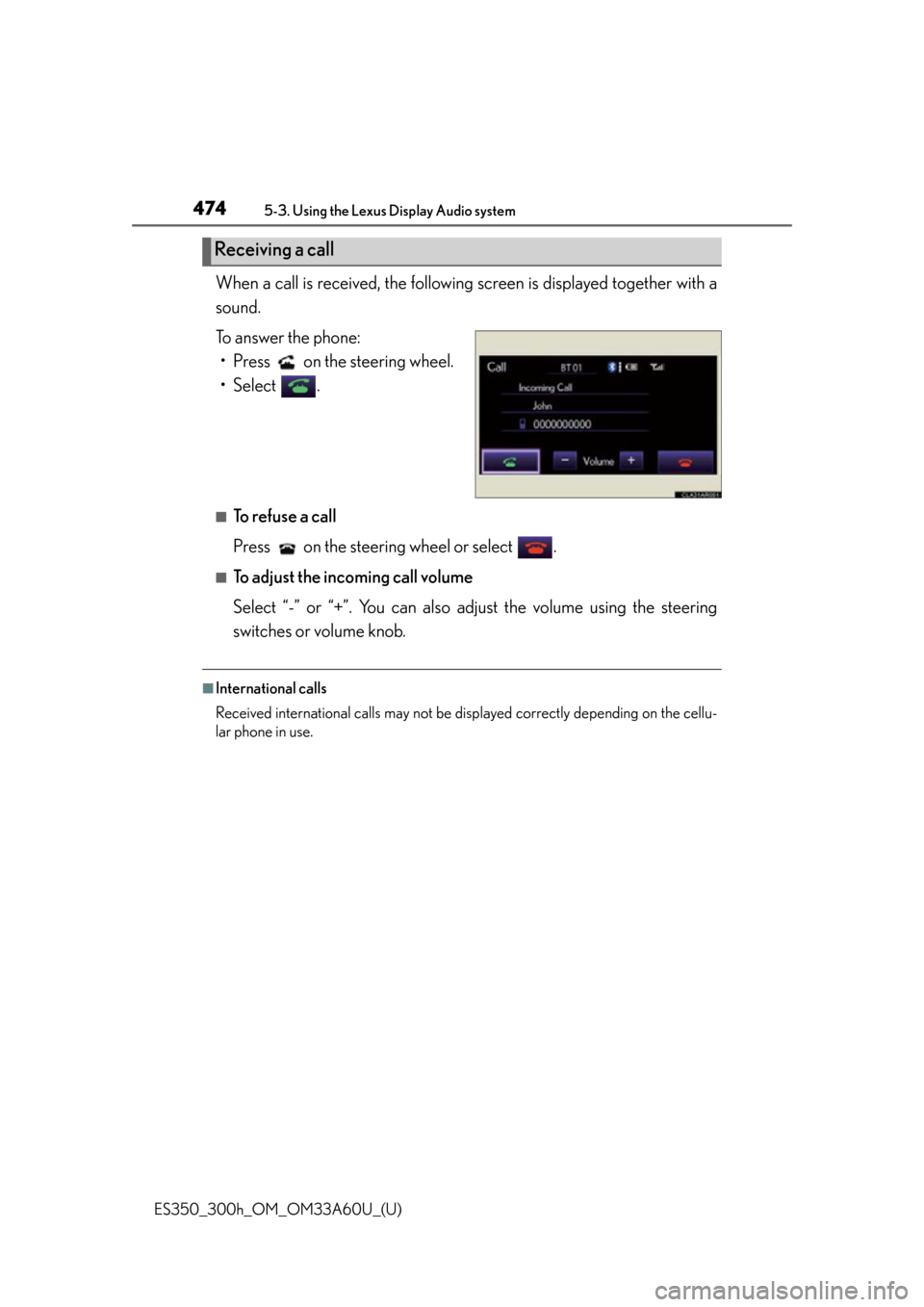
474
ES350_300h_OM_OM33A60U_(U)
5-3. Using the Lexus Display Audio system
When a call is received, the following screen is displayed together with a
sound.
To answer the phone: • Press on the steering wheel.
• Select .
■To refuse a call
Press on the steering wheel or select .
■To adjust the incoming call volume
Select “-” or “+”. You can also adjust the volume using the steering
switches or volume knob.
■International calls
Received international calls may not be di splayed correctly depending on the cellu-
lar phone in use.
Receiving a call
Page 475 of 917

ES350_300h_OM_OM33A60U_(U)
4755-3. Using the Lexus Display Audio system
5
Interior features
The following screen is displayed when speaking on the phone.
■To adjust the receiver volume
Select “-” or “+”. You can also adjust the volume using the steering
switches or the volume knob.
■To prevent the other party from hearing your voice
Select “Mute”.
■Inputting tones
When using phone services such as an answering service or a bank,
you can store phone numbers and code numbers in the phonebook.
Select “0-9”.
Input the number.
Speaking on the phone
1
2
Page 476 of 917

476
ES350_300h_OM_OM33A60U_(U)
5-3. Using the Lexus Display Audio system
If repeated tone symbols* are
stored in the phone book,
“Send” and “Exit” are displayed
on the right side of the screen.
*: Repeated tone symbols are symbols
or numbers displayed as p or w, that
come after the phone number. (e.g.
056133w0123p#1
)
Confirm the number displayed on the screen, and select “Send”.
If you select “Exit”, this function will end.
■To transfer a call
Select “Handset Mode” to change from Hands-free call to cellular
phone call.
Select “Handsfree Mode” to change from cellular phone call to Hands-
free call.
■To hang up
Press on the steering wheel or select .
3
4
Page 477 of 917
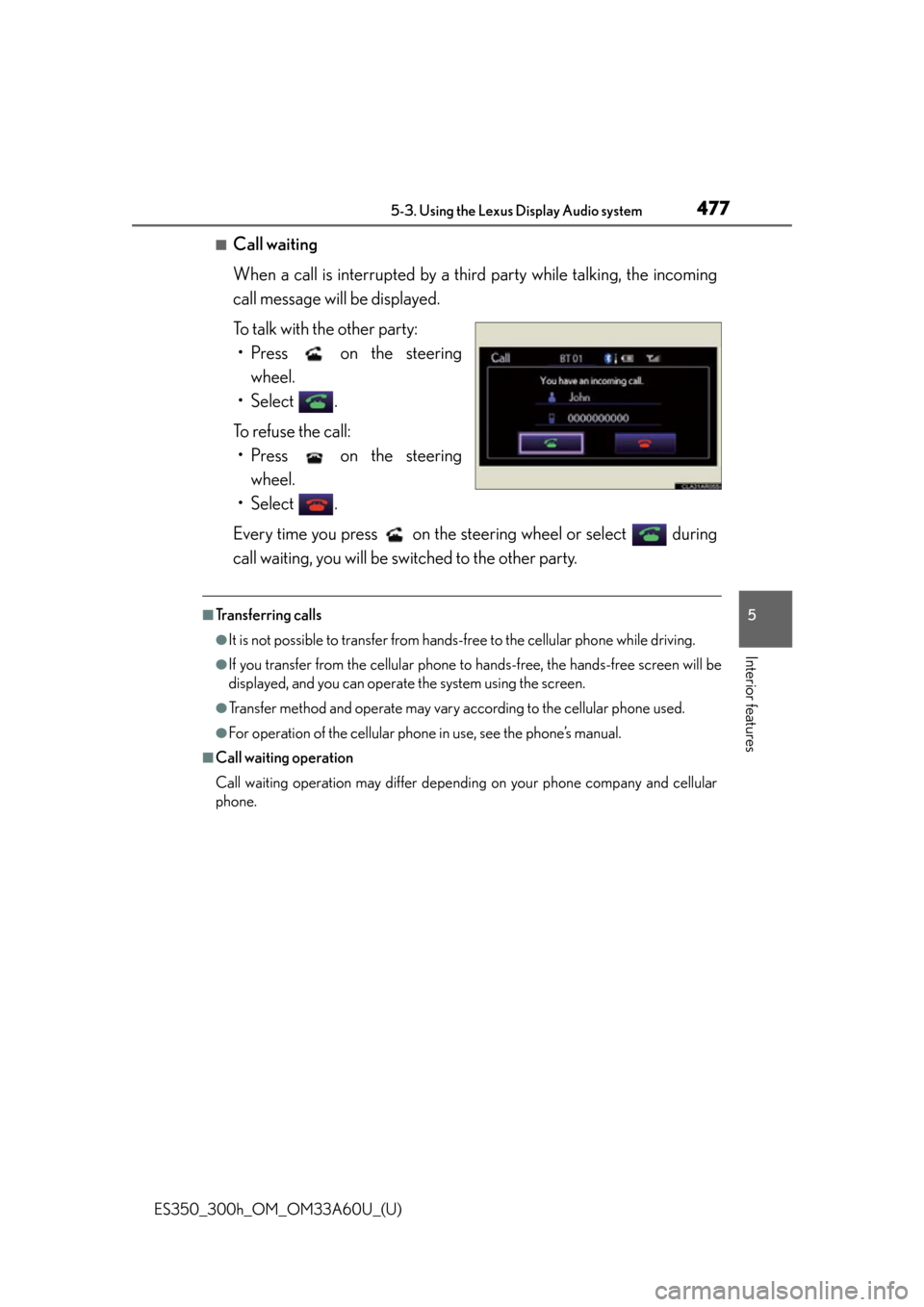
ES350_300h_OM_OM33A60U_(U)
4775-3. Using the Lexus Display Audio system
5
Interior features
■Call waiting
When a call is interrupted by a third party while talking, the incoming
call message will be displayed.
To talk with the other party:
• Press on the steering wheel.
• Select .
To refuse the call: • Press on the steering wheel.
• Select .
Every time you press on the s teering wheel or select during
call waiting, you will be switched to the other party.
■Transferring calls
●It is not possible to transfer from hands-free to the cellular phone while driving.
●If you transfer from the cellular phone to hands-free, the hands-free screen will be
displayed, and you can operate the system using the screen.
●Transfer method and operate may vary according to the cellular phone used.
●For operation of the cellular phone in use, see the phone’s manual.
■Call waiting operation
Call waiting operation may differ depending on your phone company and cellular
phone.
Page 478 of 917
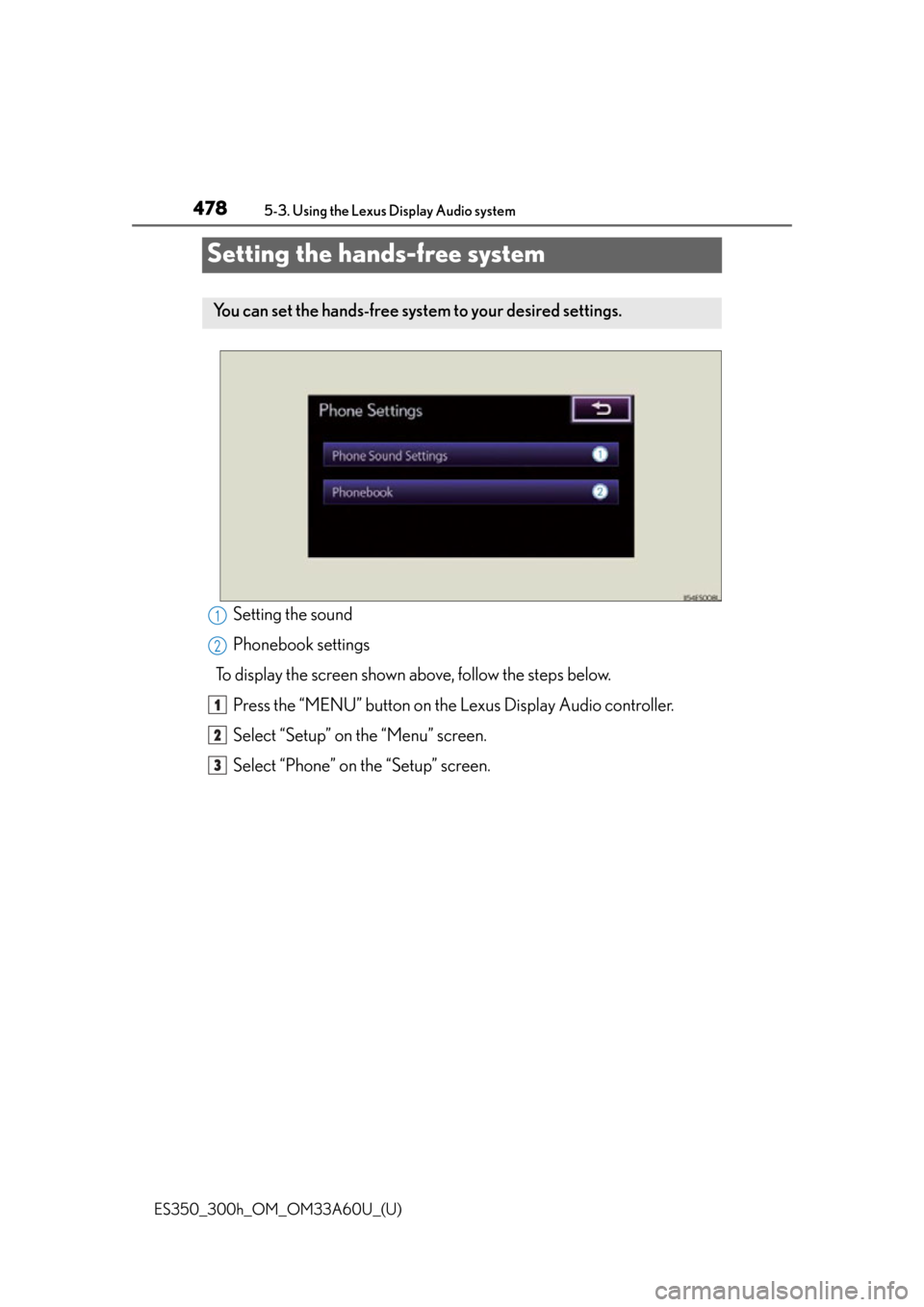
478
ES350_300h_OM_OM33A60U_(U)
5-3. Using the Lexus Display Audio system
Setting the hands-free system
Setting the sound
Phonebook settings
To display the screen shown above, follow the steps below. Press the “MENU” button on the Lexus Display Audio controller.
Select “Setup” on the “Menu” screen.
Select “Phone” on the “Setup” screen.
You can set the hands-free system to your desired settings.
1
2
1
2
3