change time Lexus ES300h 2014 Navigation Manual
[x] Cancel search | Manufacturer: LEXUS, Model Year: 2014, Model line: ES300h, Model: Lexus ES300h 2014Pages: 424, PDF Size: 16.46 MB
Page 262 of 424
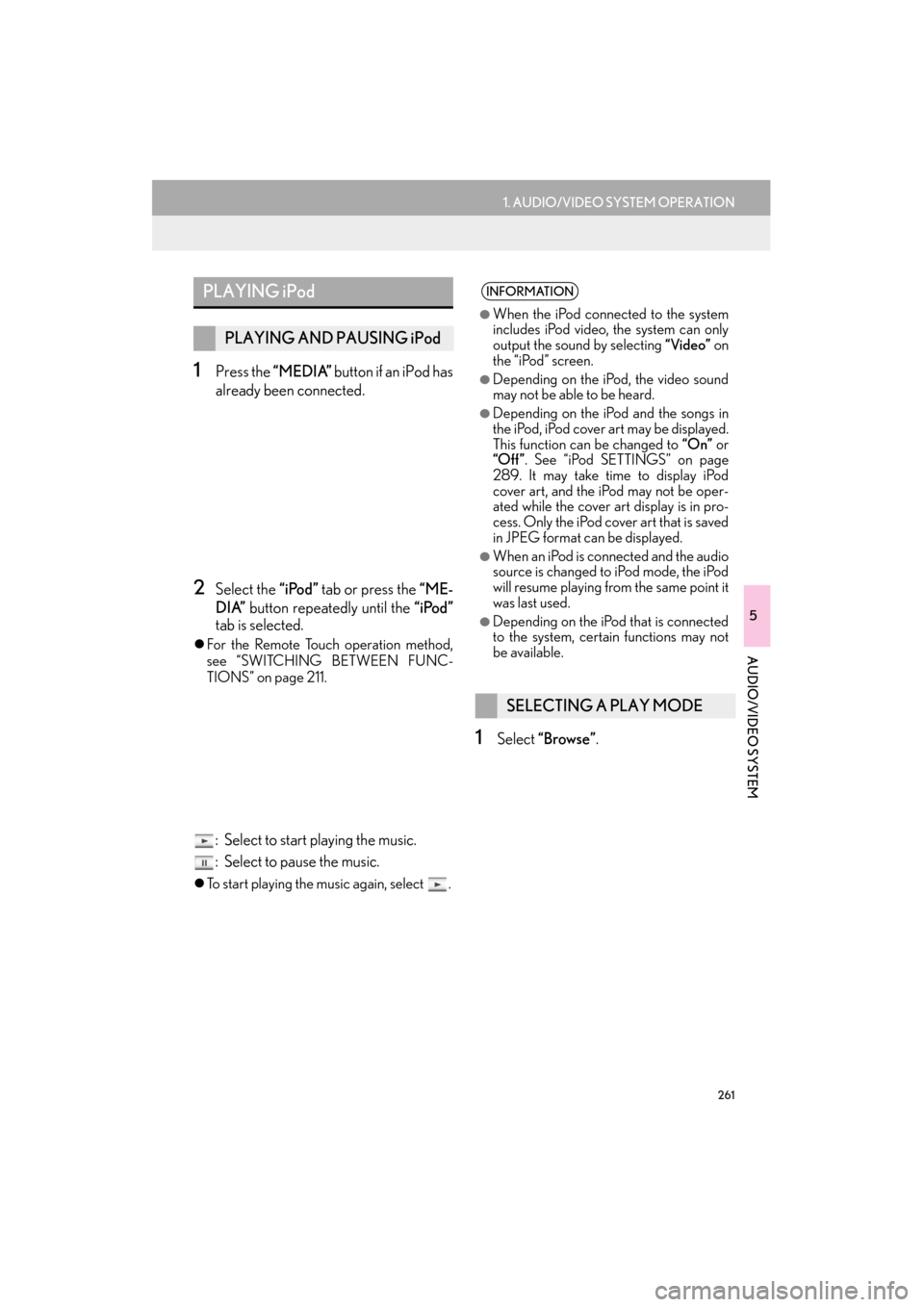
261
1. AUDIO/VIDEO SYSTEM OPERATION
5
AUDIO/VIDEO SYSTEM
ES350/300h_Navi_OM33A66U_(U)13.07.11 10:10
1Press the “MEDIA” button if an iPod has
already been connected.
2Select the “iPod” tab or press the “ME-
DIA” button repeatedly until the “iPod”
tab is selected.
�z For the Remote Touch operation method,
see “SWITCHING BETWEEN FUNC-
TIONS” on page 211.
: Select to start playing the music.
: Select to pause the music.
�zTo start playing the music again, select .
1Select “Browse” .
PLAYING iPod
PLAYING AND PAUSING iPod
INFORMATION
●
When the iPod connected to the system
includes iPod video, the system can only
output the sound by selecting “Video” on
the “iPod” screen.
●Depending on the iP od, the video sound
may not be able to be heard.
●Depending on the iPod and the songs in
the iPod, iPod cover art may be displayed.
This function can be changed to “On” or
“Off ” . See “iPod SETTINGS” on page
289. It may take time to display iPod
cover art, and the iPod may not be oper-
ated while the cover art display is in pro-
cess. Only the iPod cover art that is saved
in JPEG format can be displayed.
●When an iPod is connected and the audio
source is changed to iPod mode, the iPod
will resume playing from the same point it
was last used.
●Depending on the iPod that is connected
to the system, certain functions may not
be available.
SELECTING A PLAY MODE
Page 264 of 424
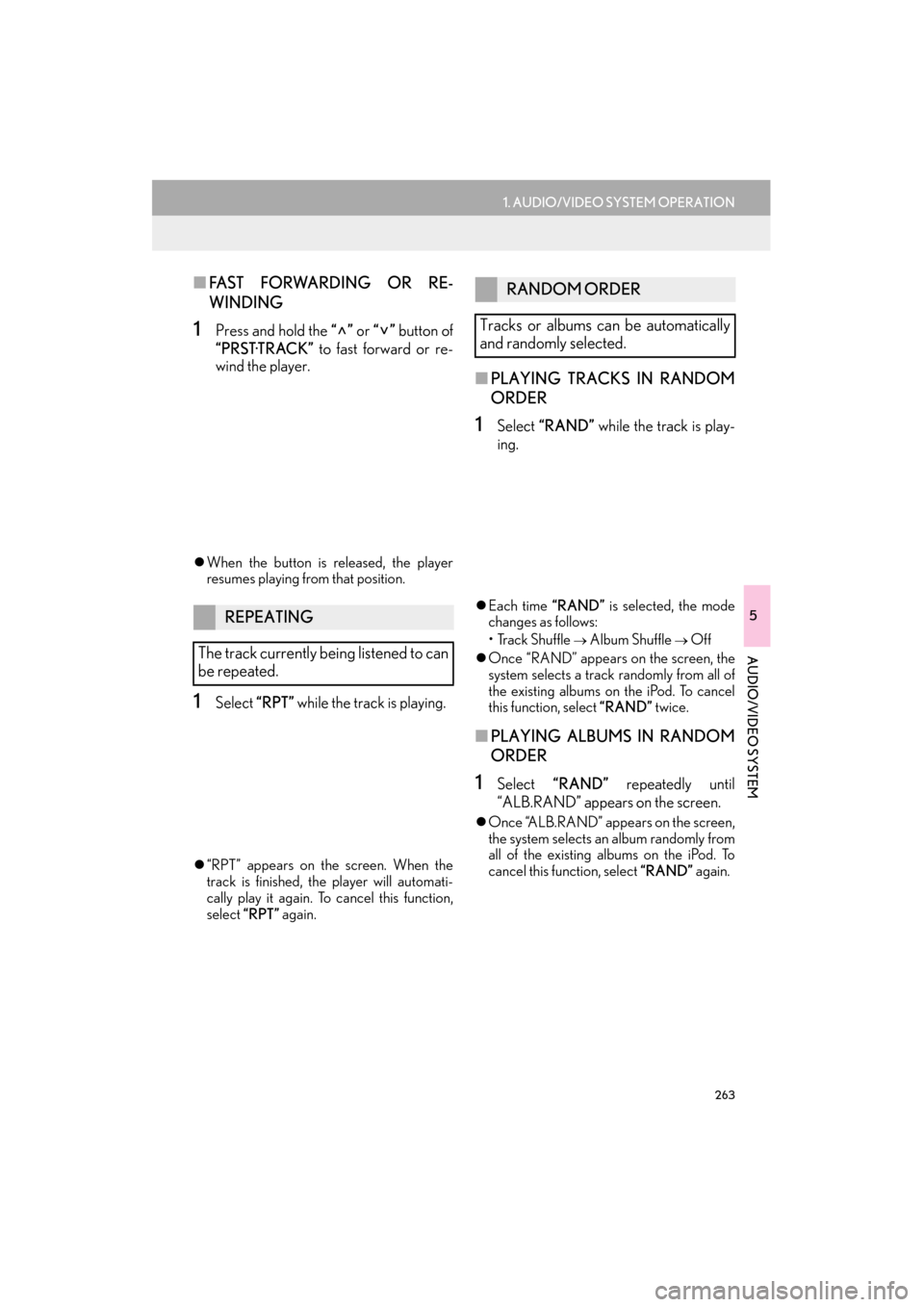
263
1. AUDIO/VIDEO SYSTEM OPERATION
5
AUDIO/VIDEO SYSTEM
ES350/300h_Navi_OM33A66U_(U)13.07.11 10:10
■FAST FORWARDING OR RE-
WINDING
1Press and hold the “” or “” button of
“PRST·TRACK” to fast forward or re-
wind the player.
�z When the button is released, the player
resumes playing from that position.
1Select “RPT” while the track is playing.
�z“RPT” appears on the screen. When the
track is finished, the player will automati-
cally play it again. To cancel this function,
select “RPT” again.
■PLAYING TRACKS IN RANDOM
ORDER
1Select “RAND” while the track is play-
ing.
�z Each time “RAND” is selected, the mode
changes as follows:
• Track Shuffle
→ Album Shuffle → Off
�z Once “RAND” appears on the screen, the
system selects a track randomly from all of
the existing albums on the iPod. To cancel
this function, select “RAND” twice.
■PLAYING ALBUMS IN RANDOM
ORDER
1Select “RAND” repeatedly until
“ALB.RAND” appears on the screen.
�z Once “ALB.RAND” appears on the screen,
the system selects an album randomly from
all of the existing albums on the iPod. To
cancel this function, select “RAND” again.
REPEATING
The track currently being listened to can
be repeated.
RANDOM ORDER
Tracks or albums can be automatically
and randomly selected.
Page 274 of 424

273
1. AUDIO/VIDEO SYSTEM OPERATION
5
AUDIO/VIDEO SYSTEM
ES350/300h_Navi_OM33A66U_(U)13.07.11 10:10
■REPEATING A TRACK
1Select “RPT” while the track is playing.
�zEach time “RPT” is selected, the mode
changes as follows:
•Track Repeat
→ Album Repeat → Off
�z “RPT” appears on the screen. When the
track is finished, the player will automati-
cally play it again. To cancel this function,
select “RPT” repeatedly until the repeat
mode turns off.
■ REPEATING AN ALBUM
1Select “RPT” repeatedly until
“ALB.RPT” appears on the screen.
�z When the album is finished, the player will
automatically go back to the beginning of
the album and play it again. To cancel this
function, select “RPT” again.
■PLAYING THE TRACKS ON THE
ALBUM IN RANDOM ORDER
1Select “RAND” while the track is play-
ing.
�z Each time “RAND” is selected, the mode
changes as follows:
•Album Random → All Track Random →
Off
�z Once “RAND” appears on the screen, the
system selects a track randomly from the
album currently being listened to. To cancel
this function, select “RAND” repeatedly
until the random mode turns off.
REPEATING
The track or album currently being lis-
tened to can be repeated.RANDOM ORDER
Tracks or albums can be automatically
and randomly selected.
Page 278 of 424

277
1. AUDIO/VIDEO SYSTEM OPERATION
ES350/300h_Navi_OM33A66U_(U)13.07.11 10:10
5
AUDIO/VIDEO SYSTEM
12. AUDIO/VIDEO SYSTEM OPERATING HINTS
Fading and drifting stations: Generally, the
effective range of FM is about 25 miles (40
km). Once outside this range, you may no-
tice fading and drifting, which increase with
the distance from the radio transmitter.
They are often accompanied by distortion.
Multi-path: FM signals are reflective, mak-
ing it possible for 2 signals to reach the vehi-
cle’s antenna at the same time. If this
happens, the signals will cancel each other
out, causing a momentary flutter or loss of
reception.
Static and fluttering: These occur when sig-
nals are blocked by buildings, trees or other
large objects. Increasing the bass level may
reduce static and fluttering.
Station swapping: If th e FM signal being lis-
tened to is interrupted or weakened, and
there is another strong station nearby on
the FM band, the radio may tune in the sec-
ond station until the original signal can be
picked up again.
NOTICE●To ensure correct audio/video system
operations:
• Be careful not to spill beverages over
the audio/video system.
• Do not put anything other than an appropriate disc into the disc slot.
• The use of a cellular phone inside or near the vehicle may cause a noise
from the speakers of the audio/video
system which you are listening to.
However, this does not indicate a mal-
function.
RADIO RECEPTION
Usually, a problem with radio reception
does not mean there is a problem with
the radio — it is just the normal result of
conditions outside the vehicle.
For example, nearby buildings and ter-
rain can interfere with FM reception.
Power lines or phone wires can interfere
with AM signals. And of course, radio
signals have a limited range. The farther
the vehicle is from a station, the weaker
its signal will be. In addition, reception
conditions change constantly as the ve-
hicle moves.
Here, some common reception prob-
lems that probably do not indicate a
problem with the radio are described.
FM
Page 287 of 424

286
1. AUDIO/VIDEO SYSTEM OPERATION
ES350/300h_Navi_OM33A66U_(U)13.07.11 10:10
You agree that your non-exclusive
license to use the Gracenote Data, the
Gracenote Software, and Gracenote
Servers will terminate if you violate
these restrictions. If your license
terminates, you agree to cease any and
all use of the Gracenote Data, the
Gracenote Software, and Gracenote
Servers. Gracenote reserves all rights
in Gracenote Data, the Gracenote
Software, and the Gracenote Servers,
including all ownership rights. Under no
circumstances will Gracenote become
liable for any payment to you for any
information that you provide. You
agree that Gracenote, Inc. may enforce
its rights under this Agreement against
you directly in its own name.
The Gracenote service uses a unique
identifier to track queries for statistical
purposes. The purpose of a randomly
assigned numeric identifier is to allow
the Gracenote service to count queries
without knowing anything about who
you are. For more information, see the
web page for the Gracenote Privacy
Policy for the Gracenote service.The Gracenote Software and each item
of Gracenote Data are licensed to you
“AS IS.” Gracenote makes no
representations or warranties, express
or implied, regarding the accuracy of
any Gracenote Data from in the
Gracenote Servers. Gracenote
reserves the right to delete data from
the Gracenote Servers or to change
data categories for any cause that
Gracenote deems sufficient. No
warranty is made that the Gracenote
Software or Gracenote Servers are
error-free or that functioning of
Gracenote Software or Gracenote
Servers will be uninterrupted.
Gracenote is not ob ligated to provide
you with new enhanced or additional
data types or categories that
Gracenote may provide in the future
and is free to discontinue its services at
any time.
Page 302 of 424

301
1. AIR CONDITIONING SYSTEM OPERATION
6
AIR CONDITIONING
ES350/300h_Navi_OM33A66U_(U)13.07.11 10:10
1Press the rear window and outside rear
view mirror defogger button.
�zThe defoggers will automatically turn off
after 15 to 60 minutes. The operation time
changes according to the ambient temper-
ature and vehicle speed.
1Select windshield wiper de-icer.
�zThe windshield wiper de-icer will automati-
cally turn off after approximately 15 min-
utes.
REAR WINDOW AND
OUTSIDE REAR VIEW
MIRROR DEFOGGERS
These features are used to defog the
rear window, and to remove raindrops,
dew and frost from the outside rear view
mirrors.
The “START STOP ENGINE” <“POW-
ER”> switch must be in IGNITION ON
CAUTION
●When the outside rear view mirror
defoggers are on, do not touch the rear
view mirror surfaces, as they can become
very hot and burn you.
NOTICE
●To prevent 12-volt battery discharge, turn
the defoggers off when the engine is off.
WINDSHIELD WIPER
DE-ICER*
This feature is used to prevent ice from
building up on the windshield and wiper
blades.
The “START STOP ENGINE” <“POW-
ER”> switch must be in IGNITION ON
CAUTION
●When the windshield wiper de-icer is on,
do not touch the glass at the lower part of
the windshield or to the side of the front
pillars as the surfaces can become very
hot and burn you.
*: If equipped
Page 305 of 424

304
1. AIR CONDITIONING SYSTEM OPERATION
ES350/300h_Navi_OM33A66U_(U)13.07.11 10:10
�zIn order to reduce the air conditioning
power consumption, the air conditioning
system may switch to recirculated air mode
automatically. This may also reduce fuel
consumption.
�z Recirculated air mode is selected as a
default mode when the “START STOP
ENGINE” <“POWER”> switch is turned to
IGNITION ON
�z It is possible to switch to outside air mode at
any time by pressing the air intake control
button.
�z In automatic mode, the system detects
exhaust gas and other pollutants and auto-
matically switches between outside air and
recirculated air modes.
When the dehumidification function is off,
and the fan is operating, turning automatic
mode on will activate the dehumidification
function. �z
In order to prevent the windshield from fog-
ging up when the outside air is cold, the fol-
lowing may occur:
• Outside air mode does not switch to
recirculated air mode.
• The dehumidification function operates.
• The operation cancels after approxi- mately 1 minute.
�z In rainy weather, the windows may fog up.
Press the windshield air flow button.
�z In extremely humid weather, the windows
may fog up.
�z The pollens are filtered out even if
is
turned off.
�z In the following situations, the correct out-
side temperature may not be displayed, or
the display may take longer than normal to
change.
• When stopped, or driving at low speeds
(less than 12 mph [20 km/h])
• When the outside temperature has changed suddenly (at the entrance/exit of
a garage, tunnel, etc.)
WHEN THE OUTSIDE
TEMPERATURE EXCEEDS
75°F (24°C) AND THE AIR
CONDITIONING SYSTEM IS
ON
AUTOMATIC MODE FOR AIR
INTAKE CONTROL
MICRO DUST AND POLLEN
FILTER
OUTSIDE TEMPERATURE
Page 306 of 424

305
1. AIR CONDITIONING SYSTEM OPERATION
6
AIR CONDITIONING
ES350/300h_Navi_OM33A66U_(U)13.07.11 10:10
�zThe dehumidification function may not
operate even when “A / C ” is selected.
�z During use, various odors from inside and
outside the vehicle may enter into and
accumulate in the air conditioning system.
This may then cause odor to be emitted
from the vents.
�z To reduce potential odors from occurring:
• It is recommended that the air condition-
ing system be set to outside air mode
prior to turning the vehicle off.
• The start timing of the blower may be delayed for a short period of time imme-
diately after the air conditioning system is
started in automatic mode.
�z The air conditioning filter may clog after
long use. The filter may need to be
replaced if the air flow of the air conditioner
and heater experiences extreme reduc-
tions in operating efficiency, or if the win-
dows fog up easily. (For details, refer to
“Owner ’s Manual”.) �z
Settings can be changed. (For details, refer
to “Owner’s Manual”.)
WHEN THE OUTSIDE
TEMPERATURE FALLS TO
NEARLY 32°F (0°C)
AIR CONDITIONING ODORS
AIR CONDITIONING FILTER
CUSTOMIZATION
HUMIDITY SENSOR*
NOTICE
●In order to detect fog on the windshield, a
sensor which monitors the temperature
of the windshield, the surround humidity,
etc. is installed. (See page 303.)
Follow these points to avoid damaging
the sensor:
• Do not disassemble the sensor
• Do not spray the glass cleaner on the
sensor or subject it to strong impacts
• Do not stick anything on the sensor
*: If equipped
Page 310 of 424
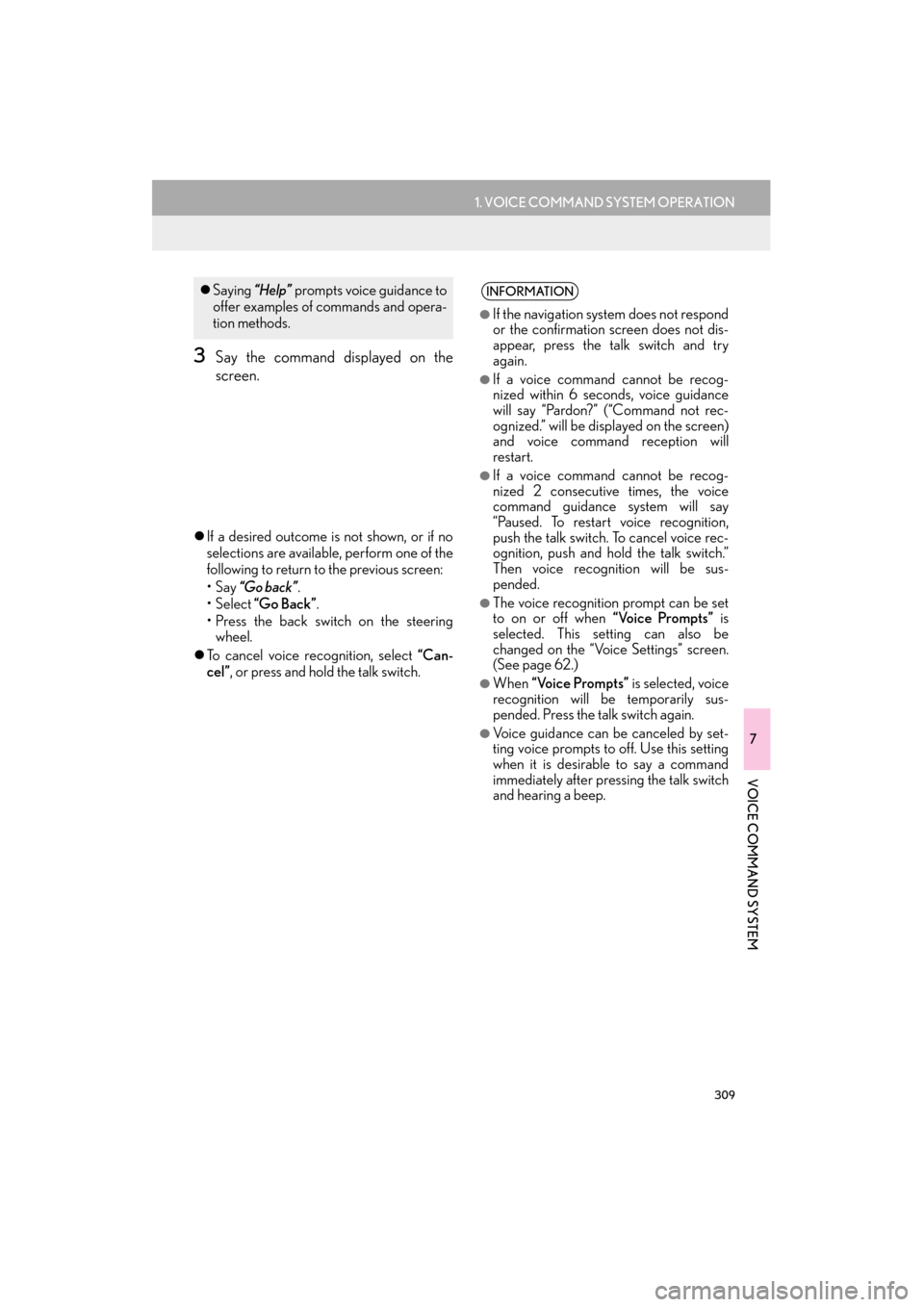
309
1. VOICE COMMAND SYSTEM OPERATION
7
VOICE COMMAND SYSTEM
ES350/300h_Navi_OM33A66U_(U)13.07.11 10:10
3Say the command displayed on the
screen.
�zIf a desired outcome is not shown, or if no
selections are available, perform one of the
following to return to the previous screen:
•Say “Go back” .
•Select “Go Back” .
• Press the back switch on the steering wheel.
�z To cancel voice recognition, select “Can-
cel” , or press and hold the talk switch.
�zSaying “Help” prompts voice guidance to
offer examples of commands and opera-
tion methods.INFORMATION
●
If the navigation system does not respond
or the confirmation screen does not dis-
appear, press the talk switch and try
again.
●If a voice command cannot be recog-
nized within 6 seconds, voice guidance
will say “Pardon?” (“Command not rec-
ognized.” will be displayed on the screen)
and voice command reception will
restart.
●If a voice command cannot be recog-
nized 2 consecutive times, the voice
command guidance system will say
“Paused. To restart voice recognition,
push the talk switch. To cancel voice rec-
ognition, push and hold the talk switch.”
Then voice recognition will be sus-
pended.
●The voice recognition prompt can be set
to on or off when “Voice Prompts” is
selected. This setting can also be
changed on the “Voice Settings” screen.
(See page 62.)
●When “Voice Prompts” is selected, voice
recognition will be temporarily sus-
pended. Press the talk switch again.
●Voice guidance can be canceled by set-
ting voice prompts to off. Use this setting
when it is desirable to say a command
immediately after pressing the talk switch
and hearing a beep.
Page 329 of 424

328
2. XM FUNCTION-OVERVIEW
ES350/300h_Navi_OM33A66U_(U)13.07.11 10:10
Fees and Taxes — Subscription fee, taxes,
one time activation fee, and other fees
may apply. Subscription fee is consumer
only. All fees and programming subject to
change. Subscriptions subject to
Customer Agreement available at
www.siriusxm.com
(U.S.A.) or
www.xmradio.ca
(Canada). XM service
only available in the 48 contiguous
United States and Canada*.
*: Canada — some deterioration of ser- vice may occur in extreme northern lat-
itudes. This is beyond the control of XM
Satellite Radio.
Explicit Language Notice — Channels
with frequent explicit language are indi-
cated with an “XL” preceding the channel
name. Channel blocking is available for
XM Satellite Radio receivers by notifying
XM at;
�X U.S.A. Customers
Visit www.siriusxm.com
or calling 1-866-
635-2349
�X Canadian Customers
Visit www.xmradio.ca
or calling 1-877-
438-9677
It is prohibited to copy, decompile, disas-
semble, reverse engineer, hack, manipu-
late, or otherwise make available any
technology or software incorporated in
receivers compatible with the XM Satel-
lite Radio System or that support the XM
website, the Online Service or any of its
content. Furthermore, the AMBE
® voice
compression software included in this
product is protected by intellectual prop-
erty rights including patent rights, copy-
rights, and trade secrets of Digital Voice
Systems, Inc.
Note: this applies to XM receivers only
and not XM Ready devices.
XM RADIO SERVICES —
LEGAL DISCLAIMERS AND
WARNINGS