Lexus ES300h 2014 Navigation Manual
Manufacturer: LEXUS, Model Year: 2014, Model line: ES300h, Model: Lexus ES300h 2014Pages: 424, PDF Size: 16.46 MB
Page 371 of 424

370
2. LEXUS ENFORM WITH SAFETY CONNECT OPERATION
ES350/300h_Navi_OM33A66U_(U)13.07.11 10:10
4. Lexus Insider
1Press the “MENU” button on the
Remote Touch.
2Select “Info/Apps” .
3Select “LEXUS Insider” .
�zThe “LEXUS Insider” screen is displayed.
4Select the desired article title from the
Lexus Insider menu to play that broad-
cast or select “Read All” to listen to all
stored Lexus Insider broadcasts.
�z When “Read All” is selected, “Stop” is dis-
played. To stop listening to the broadcast,
select “Stop” .
�z To disrupt the audio read of Lexus Insider,
press the “MODE” switch on the steering
wheel, or press the “RADIO” or “MEDIA”
button on the audio system.
Lexus Insider is an optional service that
can send audio messages, or articles, to
participating owners’ vehicles via the
navigation system. Potential Lexus Insid-
er subjects might include, for example,
Lexus vehicle technology tips, updates
on regional Lexus events, or audio ex-
cerpts from Lexus Magazine articles.
Up to 20 articles can be stored at a time.
You may opt out of receiving Lexus In-
sider messages at any time. (See page
372.)
VIEW AND PLAY RECEIVED
Lexus Insider MESSAGES
Page 372 of 424

371
2. LEXUS ENFORM WITH SAFETY CONNECT OPERATION
9
LEXUS ENFORM WITH SAFETY CONNECT
ES350/300h_Navi_OM33A66U_(U)13.07.11 10:10
�zIcons appear at the left of the Lexus Insider
story titles and indicate the following:
1After selecting an individual article, se-
lect “Next” or “Previous” to listen to an-
other article.
�z The “ ” or “ ” switch on the steering wheel
can be used to move to the previous or next
article.
�z To stop listening to the broadcast, select
“Stop” or press the “PWR·VOL” knob on
the audio system.
1If it contains a POI, “Enter ” can be se-
lected to download it to the navigation
system.
2Select “Go to ” to set the POI as a
destination with route directions.
ABOUT ICONS
IconArticle
Unread article
Previously read article
Unread article with
downloadable Point of
Interest (POI)
Previously read article
with downloadable Point
of Interest (POI)
LISTEN TO ANOTHER
ARTICLE
DOWNLOAD A POI
Some Lexus Insider stories will contain a
downloadable POI relevant to the con-
tent.
Page 373 of 424

372
2. LEXUS ENFORM WITH SAFETY CONNECT OPERATION
ES350/300h_Navi_OM33A66U_(U)13.07.11 10:10
1Select “Delete”.
2Select the individual article title to be
deleted or “Select All” to delete all the
article titles, and select “Delete”.
3Select “Yes” to confirm or “No” to can-
cel.
1When the new message notification ap-
pears, any of the following options can
be selected.
DELETE Lexus Insider ARTICLENEW MESSAGE
NOTIFICATION
When the vehicle is first powered on and
a new Lexus Insider article is available, a
notification will appear on the navigation
screen.
The notice will appear for only approxi-
mately 6 seconds unless one of the op-
tions listed is selected.
“Listen Now” : Select to play newly re-
ceived Lexus Insider article(s).
“Listen Later” : Select to remove notifica-
tion screen without playing articles. Noti-
fication will be displayed again when the
vehicle is next powered on.
Page 374 of 424

373
2. LEXUS ENFORM WITH SAFETY CONNECT OPERATION
9
LEXUS ENFORM WITH SAFETY CONNECT
ES350/300h_Navi_OM33A66U_(U)13.07.11 10:10
1Press the “MENU” button on the
Remote Touch.
2Select “Setup” .
3Select “Other ” .
4Select “LEXUS Insider” .
5This screen is displayed.
�zPerform each setting according to the pro-
cedures outlined on the following pages.
Lexus Insider SETTINGS
To change Lexus Insider settings, notifi-
cation, and opt in or out of article re-
ceipt.
Page 375 of 424

374
2. LEXUS ENFORM WITH SAFETY CONNECT OPERATION
ES350/300h_Navi_OM33A66U_(U)13.07.11 10:10
1Select “Receive LEXUS Insider” .
2Select “Yes” to receive Lexus Insider ar-
ticles or “No” to opt out of receiving ar-
ticles.
3Select “Save” .
1Select “New Message Notification”.
2Select “On” or “Off” .
3Select “Save” .
1Select “Default” .
2Select “Yes” to confirm or “No” to can-
cel.
RECEIVE/OPT OUT OF Lexus
Insider
NEW MESSAGE
NOTIFICATION
Automatic notification of new Lexus In-
sider articles is available and is the de-
fault setting.
RESTORE THE DEFAULT Lexus
Insider SETTINGS
Page 376 of 424

10
375
1
2
3
4
5
6
7
8
9
ES350/300h_Navi_OM33A66U_(U)13.07.11 09:52
10
1. REAR VIEW MONITOR SYSTEM................................................... 376
REAR VIEW MONITOR SYSTEM................. 376
DRIVING PRECAUTIONS ............................... 376
SCREEN DESCRIPTION .................................. 378
2. REAR VIEW MONITOR SYSTEM
PRECAUTIONS ................................... 380
AREA DISPLAYED ON SCREEN ................ 380
THE CAMERA ........................................................ 380
DIFFERENCES BETWEEN THE SCREEN
AND THE ACTUAL ROAD ........................... 381
WHEN APPROACHING THREE-DIMENSIONAL OBJECTS......... 383
3. THINGS YOU SHOULD KNOW .... 385
IF YOU NOTICE ANY SYMPTOMS.......... 385
1REAR VIEW MONITOR SYSTEM
PERIPHERAL MONITORING SYSTEM
Page 377 of 424

376
ES350/300h_Navi_OM33A66U_(U)13.07.11 10:10
1. REAR VIEW MONITOR SYSTEM
1. REAR VIEW MONITOR SYSTEM
REAR VIEW MONITOR
SYSTEM
The rear view monitor system assists the
driver by displaying an image of the view
behind the vehicle with fixed guide lines
on the screen while backing up, for ex-
ample while parking.
INFORMATION
●
The screen illustrations used in this text
are intended as examples, and may differ
from the image that is actually displayed
on the screen.
DRIVING PRECAUTIONS
The rear view monitor system is a sup-
plemental device intended to assist the
driver when backin g up. When backing
up, be sure to visually check all around
the vehicle both directly and using the
mirrors before proceeding. If you do
not, you may hit another vehicle, and
could possibly cause an accident.
Pay attention to the following precau-
tions when using the rear view monitor
system.
Page 378 of 424
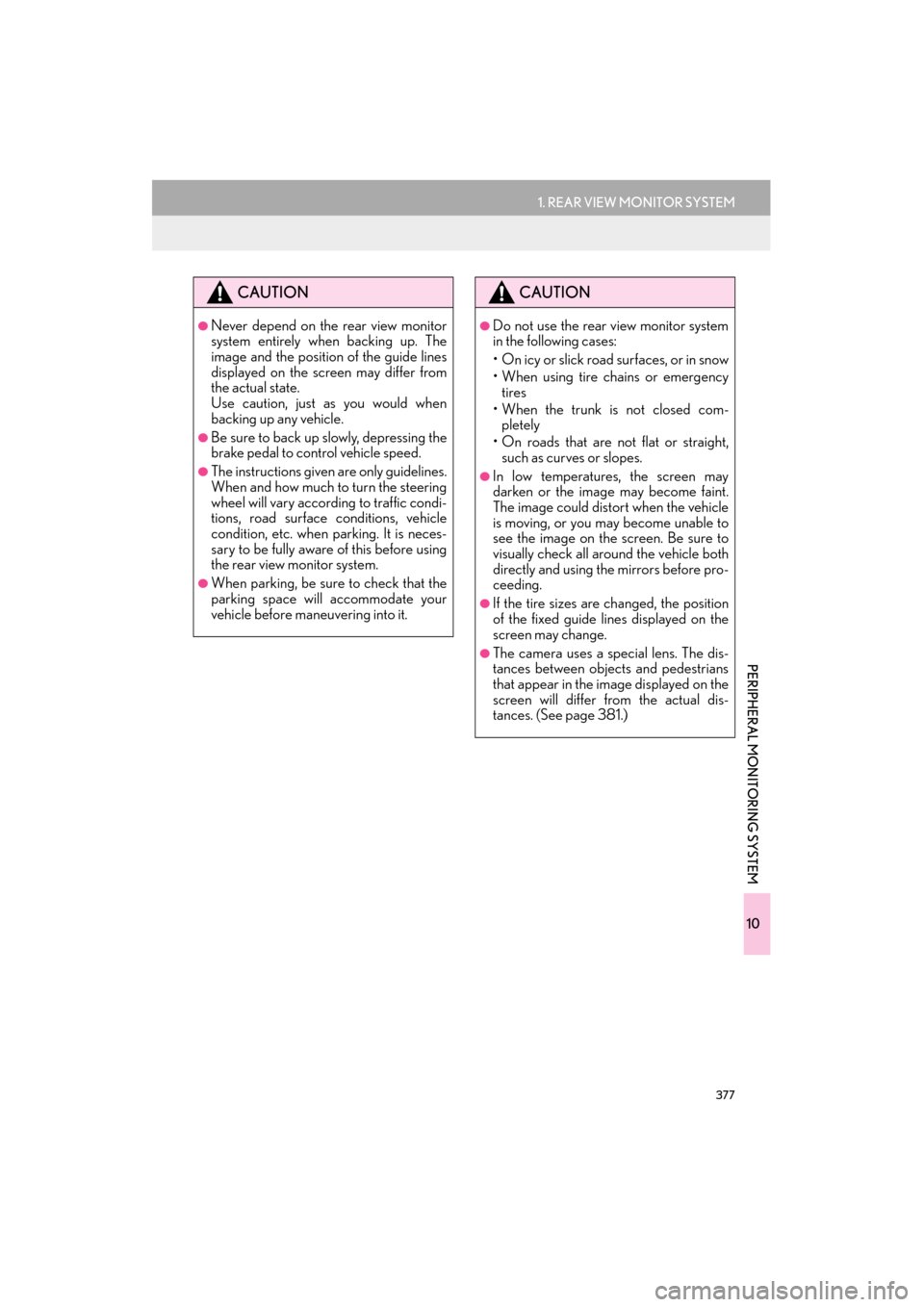
377
1. REAR VIEW MONITOR SYSTEM
10
PERIPHERAL MONITORING SYSTEM
ES350/300h_Navi_OM33A66U_(U)13.07.11 10:10
CAUTION
●Never depend on the rear view monitor
system entirely when backing up. The
image and the position of the guide lines
displayed on the screen may differ from
the actual state.
Use caution, just as you would when
backing up any vehicle.
●Be sure to back up slowly, depressing the
brake pedal to control vehicle speed.
●The instructions given are only guidelines.
When and how much to turn the steering
wheel will vary according to traffic condi-
tions, road surface conditions, vehicle
condition, etc. when parking. It is neces-
sary to be fully aware of this before using
the rear view monitor system.
●When parking, be sure to check that the
parking space will accommodate your
vehicle before maneuvering into it.
CAUTION
●Do not use the rear view monitor system
in the following cases:
• On icy or slick road surfaces, or in snow
• When using tire chains or emergency tires
• When the trunk is not closed com- pletely
• On roads that are not flat or straight, such as curves or slopes.
●In low temperatures, the screen may
darken or the image may become faint.
The image could distort when the vehicle
is moving, or you may become unable to
see the image on the screen. Be sure to
visually check all around the vehicle both
directly and using the mirrors before pro-
ceeding.
●If the tire sizes are changed, the position
of the fixed guide lines displayed on the
screen may change.
●The camera uses a special lens. The dis-
tances between objects and pedestrians
that appear in the im age displayed on the
screen will differ from the actual dis-
tances. (See page 381.)
Page 379 of 424

378
1. REAR VIEW MONITOR SYSTEM
ES350/300h_Navi_OM33A66U_(U)13.07.11 10:10
SCREEN DESCRIPTION
The rear view monitor system screen will be displayed if the shift lever is shifted to the
“R” position while the “START STOP ENGINE” <“POWER”> switch is in IGNITION
ON
No.DisplayFunction
Vehicle width extension
guide lines
Displays a guide path when the vehicle is being backed
straight up.
• The displayed width is wider than the actual vehicle
width.
Vehicle center guide linesThese lines indicate the estimated vehicle center on the
ground.
Distance guide lines
Shows distance behind the vehicle.
•Displays a point approximately 1.5 ft. (0.5 m) (red) from
the edge of the bumper.
Distance guide line
Shows distance behind the vehicle.
•Displays a point approximately 3 ft. (1 m) (blue) from the
edge of the bumper.
Intuitive parking assist
If an obstacle is detected while the intuitive parking assist
is on, a display is shown in the top right corner of the
screen.
Page 380 of 424

379
1. REAR VIEW MONITOR SYSTEM
10
PERIPHERAL MONITORING SYSTEM
ES350/300h_Navi_OM33A66U_(U)13.07.11 10:10
�zWhen the shift lever is shifted to the “R ” position and any mode button (such as
“MENU” button on the Remote Touch) is pressed
�¨The rear view monitor system is canceled, and the screen is switched to the mode of
the button that was pressed.
CANCELING REAR VIEW MONITOR SYSTEM
The rear view monitor system is canceled when the shift lever is shifted into any posi-
tion other than the “R” position.