display Lexus ES300h 2014 Navigation Manual
[x] Cancel search | Manufacturer: LEXUS, Model Year: 2014, Model line: ES300h, Model: Lexus ES300h 2014Pages: 424, PDF Size: 16.46 MB
Page 46 of 424

45
1. BASIC INFORMATION BEFORE OPERATION
2
BASIC FUNCTION
ES350/300h_Navi_OM33A66U_(U)13.07.11 10:10
1Select “Map Mode” .
2Select the screen buttons to select the
desired configuration.
�zDepending on the conditions, certain
screen configuration buttons cannot be
selected.
SWITCHING THE SCREENS
Any of the screen configurations can be
selected.
Screen buttonFunction
“Map Only”Select to display the single
map screen. (See page
46.)
“Turn List”Select to display the turn
list screen. (See page 92.)
“Intersection”
Select to display the inter-
section guidance screen
or the guidance screen on
the freeway. (See page
91.)
“A u d i o ”Select to disp lay the audio
screen. (See page 46.)
“Fuel Con- sumption”Select to display the fuel
consumption screen. (See
page 46.)
“Other
Information”
Select to display the fol-
lowing 4 screen configu-
rations: “Dual map”,
“Compass”, “Turn-by-
Turn Arrow” and “Freeway
Exit List”.
“Dual map”Select to display the dual
map screen. (See page
46.)
“Compass”
Select to display the com-
pass mode screen. (See
page 47.)
“Turn-by-
Tu r n A r r o w ”Select to display the turn-
by-turn arrow screen. (See
page 92.)
“Freeway Exit List”Select to disp lay the free-
way exit list screen. (See
page 90.)
Screen buttonFunction
Page 47 of 424

46
1. BASIC INFORMATION BEFORE OPERATION
ES350/300h_Navi_OM33A66U_(U)13.07.11 10:10
■MAP ONLY
�zThe screen shows the single map.
■ AUDIO
�zInformation on the current radio station or
track is displayed.
■ FUEL CONSUMPTION
�zSelecting “” or “” allows selection of the
desired mode (“Energy Monitor”*, “Trip
Information” or “Past Record”).
*: Hybrid vehicle
■ DUAL MAP
�zThis screen shows the dual map. The map
on the left is the main map.
SCREEN CONFIGURATIONS
This is a regular map screen.
�z While on a different screen, selecting
“Map Only” will display the single map
screen.
The audio screen and the map screen
are displayed.
�z If a different screen is displayed, select
“A u d i o ” on the “Map Mode” screen.
�z For audio system operation, refer to
“AUDIO/VIDEO SYSTEM OPERA-
TION”. (See page 208.)
The fuel consumption screen and the
map screen are displayed.
�zIf a different screen is displayed, select
“Fuel Consumption” on the “Map
Mode” screen.
�z For an explanation on each fuel con-
sumption mode, refer to “FUEL CON-
SUMPTION”. For details, refer to
“Owner ’s Manual”.
The map screen can be split into two.
Page 48 of 424

47
1. BASIC INFORMATION BEFORE OPERATION
2
BASIC FUNCTION
ES350/300h_Navi_OM33A66U_(U)13.07.11 10:10
■EDITING RIGHT MAP
1Select the desired screen button.
�zThe following procedures can be per-
formed on this screen:
2Select “OK” when editing is completed.
�zThe screen returns to the dual map screen.
■ COMPASS
�zInformation about the destination, current
position and a compass is displayed on the
screen.
�zWhile on a different screen, selecting
“Dual map” will display the dual map
screen.
The right side map can be edited by se-
lecting any point on the right side map.
No.Function
Changing the orient ation of the map
Displaying POI icons
Showing XM NavTraffic®
information (See page 344.)
Displaying eDestination icons (See
page 369.)
Changing the map scale
The current position is indicated with a
compass.
�z While on a different screen, selecting
“Compass” will display the compass
mode screen.
INFORMATION
●
The destination mark is displayed in the
direction of the destination. When driv-
ing, refer to the longitude and latitude
coordinates, and the compass, to make
sure that the vehicle is headed in the
direction of the destination.
●When the vehicle travels out of the cover-
age area, the guidance screen changes to
the compass mode screen.
Page 49 of 424

48
1. BASIC INFORMATION BEFORE OPERATION
ES350/300h_Navi_OM33A66U_(U)13.07.11 10:10
1Select or to change the scale
of the map screen.
�zThe scale bar and indicator at the bottom of
the screen indicate the map scale menu.
The scale range is from 150 ft. (50 m) to
250 miles (400 km).
�z Select and hold or to continue
changing the scale of the map screen.
�z The scale of the map screen can be
changed by selecting the scale bar directly.
This function is not available while driving.
1To display the foot print map, select
.
�zTo delete the foot print map display, select
.
MAP SCALE
INFORMATION
●
Press the “” button on the Remote
Touch to zoom in on the map screen and
the “” button to zoom out.
●The map scale is displayed under the
north-up or heading-up symbol at the top
left of the screen.
●When the map scale is at the maximum
range of 250 miles (400 km), is not
shown. When the map scale is at the min-
imum range of 150 ft. (50 m), is not
shown. In areas where the foot print map
is available the map scale changes from
to when at the minimum
range.
FOOT PRINT MAP
For the area which is covered by the foot
print map (Some areas in the following
cities: Detroit, Chicago, N.Y., L.A), you
can switch to the foot print map on a
scale of 75 ft. (25 m).
TO SWITCH TO THE FOOT
PRINT MAP
changes into when the map is
scaled down to 150 ft. (50 m).
INFORMATION
●
If the map or the current position is
moved to the area which is not covered
by the foot print map, the screen scale
automatically changes to 150 ft. (50 m).
●On the foot print map, a one way street is
displayed by .
●It is not possible to perform scrolling on
the foot print map while driving.
Building footprints in the database were
created and provided by
MAPMASTER.
Page 50 of 424

49
1. BASIC INFORMATION BEFORE OPERATION
2
BASIC FUNCTION
ES350/300h_Navi_OM33A66U_(U)13.07.11 10:10
1Select “Info” while the foot print map is
displayed.
�z Details of POIs in some buildings may be
displayed.
�z For detailed POI information, select the
building name. Details of the selected POIs
can be seen.
1Select or .
�X North-up screen
�X Heading-up screen
: North-up symbol
Regardless of the direction of vehicle travel,
north is always up.
: Heading-up symbol
The direction of vehicle travel is always up.
TO DISPLAY BUILDING
INFORMATION
Information is available only for build-
ings for which info rmation is recorded
on the map data.ORIENTATION OF THE MAP
The orientation of the map can be
changed from north-up to heading-up
by selecting the orientation symbol at
the top left of the screen.
�z Both the north-up and heading-up sym-
bols display the vehicles direction as a
letter (e.g. N for north).
Page 55 of 424

54
2. SETUP
ES350/300h_Navi_OM33A66U_(U)13.07.11 10:10
1Press the “MENU” button on the
Remote Touch, then select “Setup”.
2Select “General” on the “Setup” screen.
3Select “Language” .
4Select the desired screen button.
5Select “Yes”.
�zThe previous screen will be displayed.
6Select “Save” .
1Press the “MENU” button on the
Remote Touch, then select “Setup”.
2Select “General” on the “Setup” screen.
3Select “Unit of Measurement” .
4Select “km” or “mile” .
�zThe previous screen will be displayed.
5Select “Save” .
SELECTING A LANGUAGE
The language can be changed.UNIT OF MEASUREMENT
Distance unit can be changed.
�z This function is available only in English
or Spanish. To change language, see
“SELECTING A LANGUAGE” on page
54.
Page 56 of 424
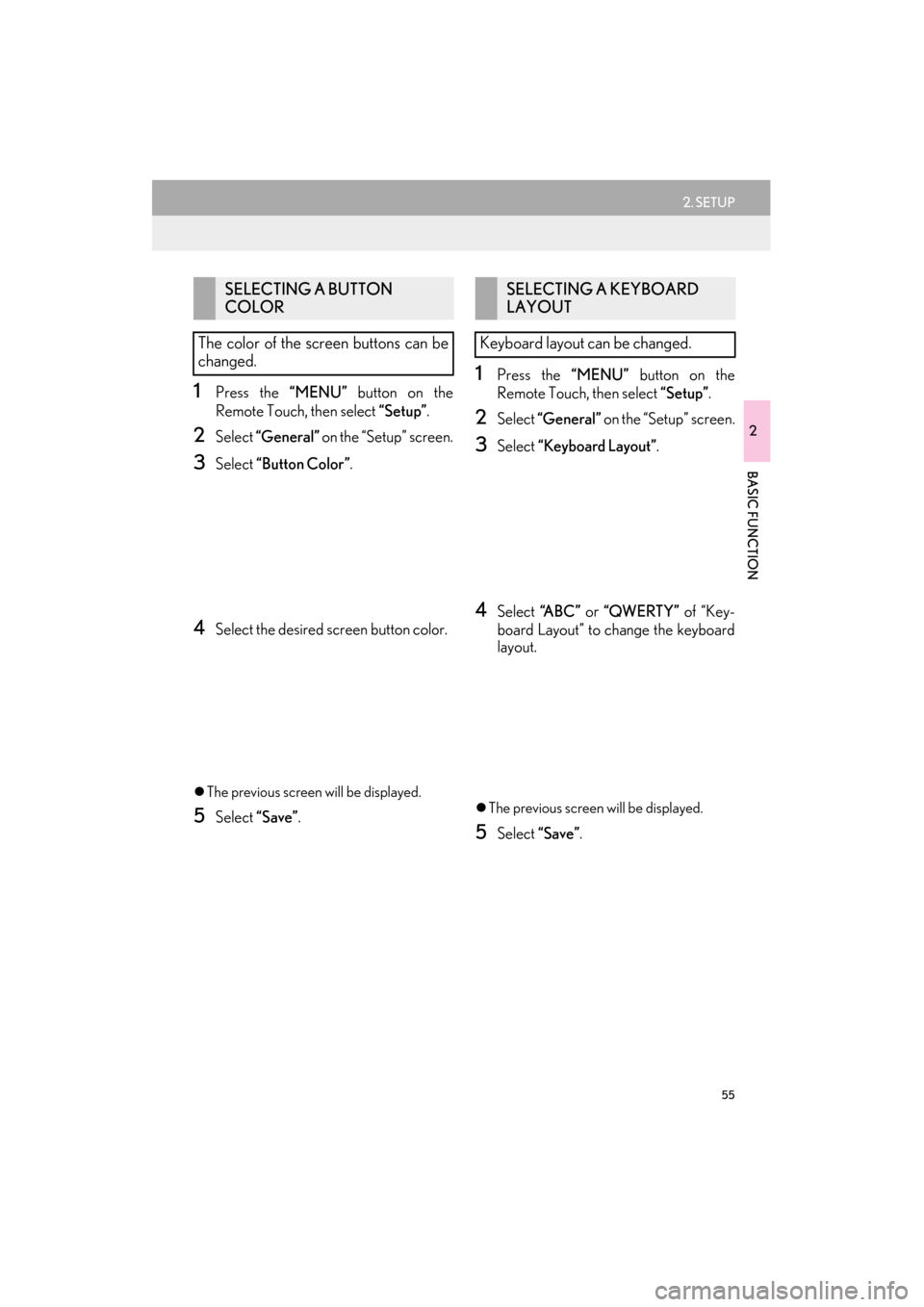
55
2. SETUP
ES350/300h_Navi_OM33A66U_(U)13.07.11 10:10
2
BASIC FUNCTION
1Press the “MENU” button on the
Remote Touch, then select “Setup”.
2Select “General” on the “Setup” screen.
3Select “Button Color” .
4Select the desired screen button color.
�zThe previous screen will be displayed.
5Select “Save”.
1Press the “MENU” button on the
Remote Touch, then select “Setup”.
2Select “General” on the “Setup” screen.
3Select “Keyboard Layout”.
4Select “ABC” or “QWERTY” of “Key-
board Layout” to change the keyboard
layout.
�z The previous screen will be displayed.
5Select “Save”.
SELECTING A BUTTON
COLOR
The color of the screen buttons can be
changed.SELECTING A KEYBOARD
LAYOUT
Keyboard layout can be changed.
Page 57 of 424

56
2. SETUP
ES350/300h_Navi_OM33A66U_(U)13.07.11 10:10
■LAYOUT TYPE
�X “ABC” type
�X “QWERTY” type
CHANGING THE STARTUP
IMAGE
When the “START STOP ENGINE”
<“POWER”> switch is in ACCESSORY
or IGNITION ON
tial screen will be displayed.
An image can be copied from a USB
memory and used as the startup image.
(For information regarding the startup
image, see “INITIAL SCREEN” on page
32.)
INFORMATION
●
When saving the images to a USB, name
the folder that the startup image is saved
to “StartupImage” and name the folder
that the screen off image is saved to
“DisplayOffImage”. If these folder names
are not used, the navigation system can-
not download the images. (The folder
names are case sensitive.)
●The images file extension is JPG or
JPEG.
●The images file name, including the file
extension, can be up to 32 characters.
●Image files of 10 MB or less can be saved.
●Up to 3 images can be downloaded.
Page 59 of 424

58
2. SETUP
ES350/300h_Navi_OM33A66U_(U)13.07.11 10:10
■DELETING TRAN SFERRED IMAG-
ES
1Press the “MENU” button on the
Remote Touch, then select “Setup”.
2Select “General” on the “Setup” screen.
3Select “Customize Startup Image” on
the “General Settings” screen.
4Select “Delete All” .
5Select “Yes”.
■TRANSFERRING DATA
1Grip the knob to release the lock, and
lift the armrest to open.
2Open the cover and connect a USB
memory.
�zTurn on the power of the USB memory if it
is not turned on.
CHANGING THE SCREEN
OFF IMAGE
Select “Screen Off” to turn off the
screen. An image can be copied from a
USB memory and can be set to display
when “Screen Off” is selected. (For
more information on “Screen Off”, see
“SCREEN ADJUSTMENT” on page
38.)
Page 62 of 424

61
2. SETUP
ES350/300h_Navi_OM33A66U_(U)13.07.11 10:10
2
BASIC FUNCTION
1Press the “MENU” button on the
Remote Touch, then select “Setup”.
2Select “General” on the “Setup” screen.
3Select “Delete Personal Data” .
4Select “Delete” .
5Select “Yes”.
�zThe following personal data can be deleted
or returned to their default settings:
• Maintenance conditions
• Maintenance information off setting
• Address book
•Areas to avoid
•Previous points
•Route guidance
• Route trace
• Phonebook data
•Call history data
• Speed dial data
•Bluetooth
® phone data
• Phone sound settings
• Phone display settings
• Message settings
•Audio setting
•Bluetooth
® audio setting
• Startup image data
•Screen off image data
• Downloaded Apps
DELETING PERSONAL DATA
INFORMATION
●
This function is not available while driving.