display Lexus ES300h 2014 Navigation Manual
[x] Cancel search | Manufacturer: LEXUS, Model Year: 2014, Model line: ES300h, Model: Lexus ES300h 2014Pages: 424, PDF Size: 16.46 MB
Page 79 of 424

78
1. DESTINATION SEARCH
ES350/300h_Navi_OM33A66U_(U)13.07.11 10:10
■TO SEARCH FOR POIs NEAR THE
SEARCH POINT
1Select the desired POI category.
�zIf the desired POI category is not on the
screen, select “List All Categories” to list
all POI categories.
�z If “Favorite POI Categories” is selected, a
search can be performed using the 6 POIs
that have been previously set. For more
details, see “POI CATEGORY CHANGE
(SELECT POI ICONS)” on page 129.
2Select the desired POI category from
the list.
3Select the screen button of the desired
item.
�z When the desired item is selected, the
“Confirm Destination” screen may be dis-
played. If “Go” is selected on the “Confirm
Destination” screen, the navigation system
performs a search for the route. (See
“STARTING ROUTE GUIDANCE” on
page 87.)
When the search point is set, the “POI
Category” screen will be displayed.
Page 80 of 424

79
1. DESTINATION SEARCH
3
NAVIGATION SYSTEM
ES350/300h_Navi_OM33A66U_(U)13.07.11 10:10
1Press the “MENU” button on the
Remote Touch, then select
“Destination” .
2Select “Point of Interest” on the “Desti-
nation” screen.
3Select “Phone #” on the “Point of Inter-
est” screen.
4Input a phone number.
5After inputting a phone number, select
“OK” .
�zWhen a phone number is input, the “Con-
firm Destination” screen may be displayed.
If “Go” is selected on the “Confirm Desti-
nation” screen, the navigation system per-
forms a search for the route. (See
“STARTING ROUTE GUIDANCE” on
page 87.)
�z If there is more than 1 site with the same
number, the following screen will be dis-
played.
1Press the “MENU” button on the
Remote Touch, then select
“Destination” .
2Select “Point of Interest” on the “Desti-
nation” screen.
3Select “eDestination” on the “Point of
Interest” screen.
�z With the eDestination feature, you can go
online, via the Lexus.com owner’s Web site,
to select and organize destinations of your
choice and then wirelessly send them to
your vehicle’s navigation system. Up to
200 locations can be stored online and
accessed or updated at any time. Locations
can be organized into up to 20 folders.
(See “eDestination” on page 367.)
SEARCH BY “Phone #”�zTo set an address book entry as a desti-
nation using the phone number, the num-
ber must already be registered with the
address book entry. (See page 118.)
INFORMATION
●
If there is no match for the phone number
input, a list of identical numbers with dif-
ferent area codes will be displayed.
SEARCH BY “eDestination”
Page 81 of 424

80
1. DESTINATION SEARCH
ES350/300h_Navi_OM33A66U_(U)13.07.11 10:10
1Press the “MENU” button on the
Remote Touch. (See “Remote Touch”
on page 10.)
2Select “Destination” on the “Menu”
screen.
3Select “Destination Assist” on the
“Destination” screen.
�z Destination Assist provides you with live
assistance for finding destinations via the
Lexus Enform with Safety Connect
response center. You can request either a
specific business, address, or ask for help
locating your desired destination by cate-
gory, such as restaurants, gas stations,
shopping centers or ot her points of interest
(POI). After you tell the agent your choice
of destination, its coor dinates are sent wire-
lessly to your vehicle’s navigation system.
(See “Destination Assist” on page 365.)
1Press the “MENU” button on the
Remote Touch. (See “Remote Touch”
on page 10.)
2Select “Destination” on the “Menu”
screen.
3Select “Previous Destinations” on the
“Destination” screen.
4Select the screen button of the desired
destination.
�z The previous starting point and up to 100
previously set destinations are displayed on
the screen.
“Delete”: Select to delete the previous des-
tination. (To delete previous destinations,
see page 86.)
�zWhen the desired destination is selected,
the “Confirm Destination” screen may be
displayed. If “Go” is selected on the “Con-
firm Destination” screen, the navigation
system performs a search for the route.
(See “STARTING ROUTE GUIDANCE”
on page 87.)
DESTINATION SEARCH BY
“Destination Assist”DESTINATION SEARCH BY
“Previous Destinations”
Page 82 of 424

81
1. DESTINATION SEARCH
3
NAVIGATION SYSTEM
ES350/300h_Navi_OM33A66U_(U)13.07.11 10:10
1Press the “MENU” button on the
Remote Touch. (See “Remote Touch”
on page 10.)
2Select “Destination” on the “Menu”
screen.
3Select “Address Book” on the “Destina-
tion” screen.
4Select the screen button of the desired
address book entry.
�z A list of registered address book entries is
displayed.
“Options” : Select to register or edit address
book entries. (See page 115.)
�z When the desired address book entry is
selected, the “Confirm Destination” screen
may be displayed. If “Go” is selected on the
“Confirm Destination” screen, the naviga-
tion system performs a search for the route.
(See “STARTING ROUTE GUIDANCE”
on page 87.)
1Press the “MENU” button on the
Remote Touch. (See “Remote Touch”
on page 10.)
2Select “Destination” on the “Menu”
screen.
3Select “Emergency” on the second
page of the “Des tination” screen.
�zThe display changes to a screen to select
police stations, dealers, hospitals or fire sta-
tions.
4Select the desired emergency category.
�z The selected emergency category is dis-
played.
�zThe list of previous destinations can also
be deleted by selecting “Delete Previ-
ous Dest.” on the “Navigation Settings”
screen when the vehicle is stopped. (See
“DELETING PREVIOUS DESTINA-
TIONS” on page 124.)
DESTINATION SEARCH BY
“Address Book”DESTINATION SEARCH BY
“Emergency”
Page 83 of 424

82
1. DESTINATION SEARCH
ES350/300h_Navi_OM33A66U_(U)13.07.11 10:10
5Select the screen button of the desired
destination.
�zWhen the desired dest ination is selected,
the “Confirm Destination” screen may be
displayed. If “Go” is selected on the “Con-
firm Destination” screen, the navigation
system performs a search for the route.
(See “STARTING ROUTE GUIDANCE”
on page 87.)
1Press the “MENU” button on the
Remote Touch. (See “Remote Touch”
on page 10.)
2Select “Destination” on the “Menu”
screen.
3Select “Intersection & Freeway” on the
second page of the “Destination”
screen.
4Select the desired method.
INFORMATION
●
The navigation system does not guide in
areas where route guidance is unavail-
able. (See page 140.)
●The emergency function can be used
even while driving.
●While driving, only the currently dis-
played items and the items on the next
page can be viewed.
DESTINATION SEARCH BY
“Intersection & Freeway”
There are 2 methods to search a desti-
nation by Intersection & Freeway:
(a) Search by intersection
(b) Search by freeway
Page 85 of 424

84
1. DESTINATION SEARCH
ES350/300h_Navi_OM33A66U_(U)13.07.11 10:10
1Press the “MENU” button on the
Remote Touch, then select
“Destination” .
2Select “Intersection & Freeway” on the
second page of the “Destination”
screen.
3Select “Freeway Entrance / Exit” on
the “Intersection & Freeway” screen.
4Input a freeway name.
5Select the screen button of the desired
freeway.
6Select “Entrance” or “Exit” .
7Input a freeway entrance or exit name,
and select “OK”.
8Select the screen button of the desired
entrance or exit name.
�zWhen the desired entrance or exit is
selected, the “Confirm Destination” screen
may be displayed. If “Go” is selected on the
“Confirm Destination” screen, the naviga-
tion system performs a search for the route.
(See “STARTING ROUTE GUIDANCE”
on page 87.)
SEARCH BY “Freeway
Entrance / Exit”
INFORMATION
●
Be sure to use the complete name of the
freeway or highway, including the
hyphen, when entering the destination.
Freeways and interstates use an “I”
(I-405). US highways use the state desig-
nation before the number (CA-118).
Page 86 of 424

85
1. DESTINATION SEARCH
3
NAVIGATION SYSTEM
ES350/300h_Navi_OM33A66U_(U)13.07.11 10:10
1Press the “MENU” button on the
Remote Touch. (See “Remote Touch”
on page 10.)
2Select “Destination” on the “Menu”
screen.
3Select “Map” on the second page of the
“Destination” screen.
4Scroll the map to the desired point.
5Select “Go to ” .
�zThe navigation system performs a search
for the route. (See “STARTING ROUTE
GUIDANCE” on page 87.)
1Press the “MENU” button on the
Remote Touch. (See “Remote Touch”
on page 10.)
2Select “Destination” on the “Menu”
screen.
3Select “Coordinates” on the second
page of the “Des tination” screen.
4Input the latitude and the longitude.
5After inputting the latitude and longi-
tude, select “OK”.
�zWhen the desired screen button is
selected, the “Confirm Destination” screen
may be displayed. If “Go” is selected on the
“Confirm Destination” screen, the naviga-
tion system performs a search for the route.
(See “STARTING ROUTE GUIDANCE”
on page 87.)
DESTINATION SEARCH BY
“Map”
INFORMATION
●
Guidance starts if “OK” is selected even
while driving. However, the cursor cannot
be moved.
DESTINATION SEARCH BY
“Coordinates”
Page 87 of 424

86
1. DESTINATION SEARCH
ES350/300h_Navi_OM33A66U_(U)13.07.11 10:10
1Press the “MENU” button on the
Remote Touch. (See “Remote Touch”
on page 10.)
2Select “Destination” on the “Menu”
screen.
3Select “Del.Dest.” on the “Destination”
screen.
�z When more than 1 destination is set, a list
will be displayed on the screen.
4Select the destination to be deleted.
“Delete All” : Select to delete all destina-
tions on the list.
5Select “Yes” to delete the destination(s).
�zA message appears to confirm the request
to delete.
�z If “Yes” is selected, th e data cannot be
recovered. If more than 1 destination has
been set, the system will recalculate the
route(s) to the set destination(s) as neces-
sary.
�z If “No” is selected, the previous screen will
be displayed.
DELETING SET
DESTINATIONS
A set destination can be deleted.
�zSet destinations can also be deleted by
selecting “Route”. (See “DELETING
DESTINATIONS” on page 98.)
Page 88 of 424
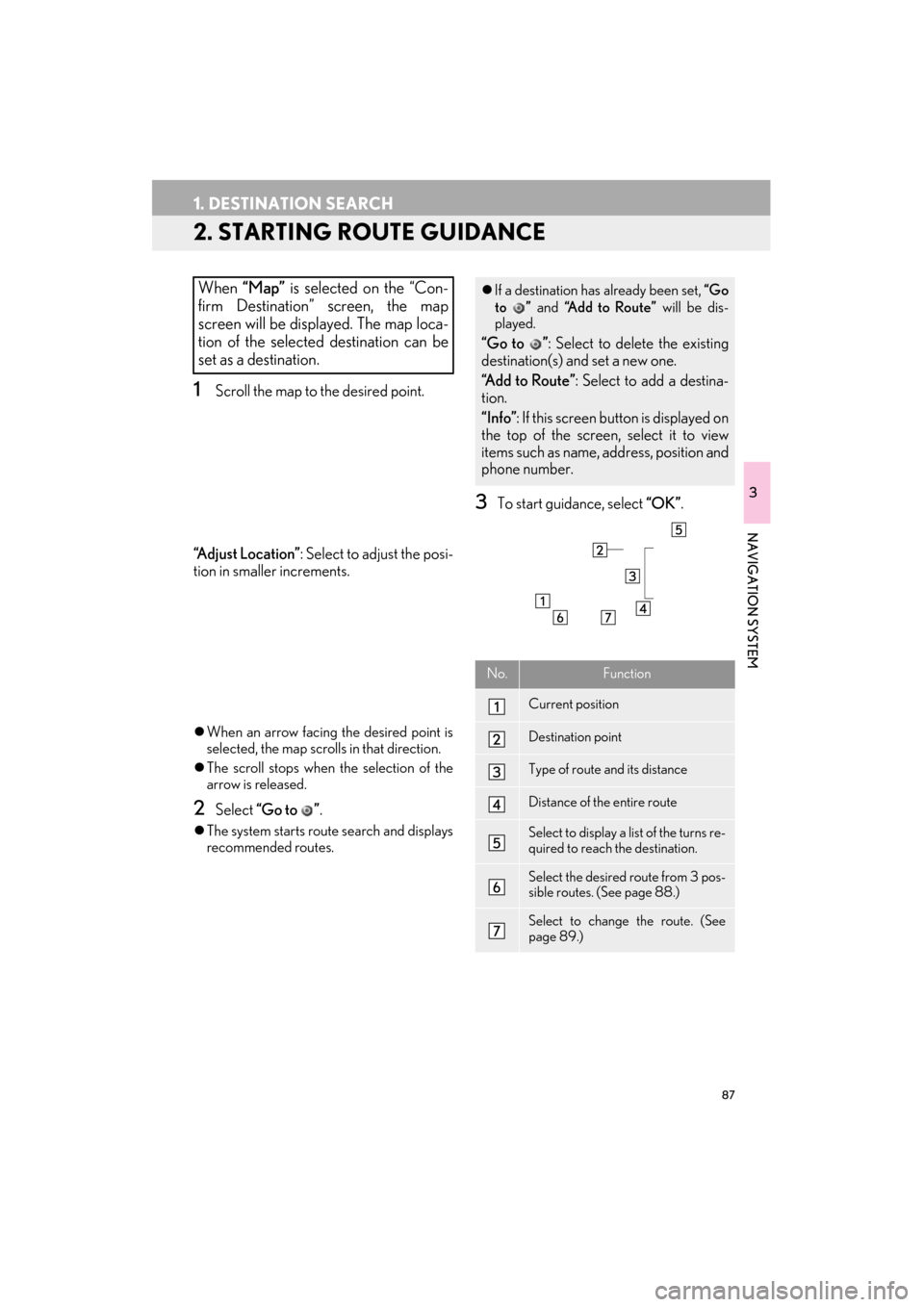
87
1. DESTINATION SEARCH
ES350/300h_Navi_OM33A66U_(U)13.07.11 10:10
3
NAVIGATION SYSTEM
2. STARTING ROUTE GUIDANCE
1Scroll the map to the desired point.
“A d j u s t L o c a t i o n ” : Select to adjust the posi-
tion in smaller increments.
�z When an arrow facing the desired point is
selected, the map scrolls in that direction.
�z The scroll stops when the selection of the
arrow is released.
2Select “Go to ” .
�zThe system starts route search and displays
recommended routes.
3To start guidance, select “OK”.
When “Map” is selected on the “Con-
firm Destination” screen, the map
screen will be displayed. The map loca-
tion of the selected destination can be
set as a destination.�z If a destination has already been set, “Go
to ” and “A d d t o R o u t e ” will be dis-
played.
“Go to ” : Select to delete the existing
destination(s) and set a new one.
“Add to Route” : Select to add a destina-
tion.
“Info” : If this screen button is displayed on
the top of the screen, select it to view
items such as name, address, position and
phone number.
No.Function
Current position
Destination point
Type of route and its distance
Distance of the entire route
Select to display a list of the turns re-
quired to reach the destination.
Select the desired route from 3 pos-
sible routes. (See page 88.)
Select to change the route. (See
page 89.)
Page 89 of 424

88
1. DESTINATION SEARCH
ES350/300h_Navi_OM33A66U_(U)13.07.11 10:10
1Select “3 Routes” .
2Select “Preferred” , “Alternate” or
“Short” .
�zGuidance can be paused or resumed.
(See “PAUSING AND RESUMING
GUIDANCE” on page 103.)
�z If “OK” is selected until a beep sounds,
demo mode will start. Press the “MAP/
VOICE” button on the Remote Touch to
end demo mode.
CAUTION
●Be sure to obey traffic regulations and
keep road conditions in mind while driv-
ing. If a traffic sign on the road has been
changed, the route guidance may not
indicate such changed information.
INFORMATION
●
The route for returning may not be the
same as that for going.
●The route guidance to the destination
may not be the shortest route nor a route
without traffic congestion.
●Route guidance may not be available if
there is no road data for the specified
location.
●When setting the destination on a map
with a scale larger than 0.5 miles (800
m), the map scale changes to 0.5 miles
(800 m) automatically. If this occurs, set
the destination again.
●If a destination that is not located on a
road is set, the vehicle will be guided to
the point on a road nearest to the destina-
tion. The road nearest to the point
selected is set as the destination.
3 ROUTES SELECTION
No.Function
Select to display the recommended
route.
Select to display the alternative
route.
Select to display the route that is the
shortest distance to the set destina-
tion.
Select to display the information
shown below about each of the 3
routes.