display Lexus ES300h 2014 Navigation Manual
[x] Cancel search | Manufacturer: LEXUS, Model Year: 2014, Model line: ES300h, Model: Lexus ES300h 2014Pages: 424, PDF Size: 16.46 MB
Page 5 of 424
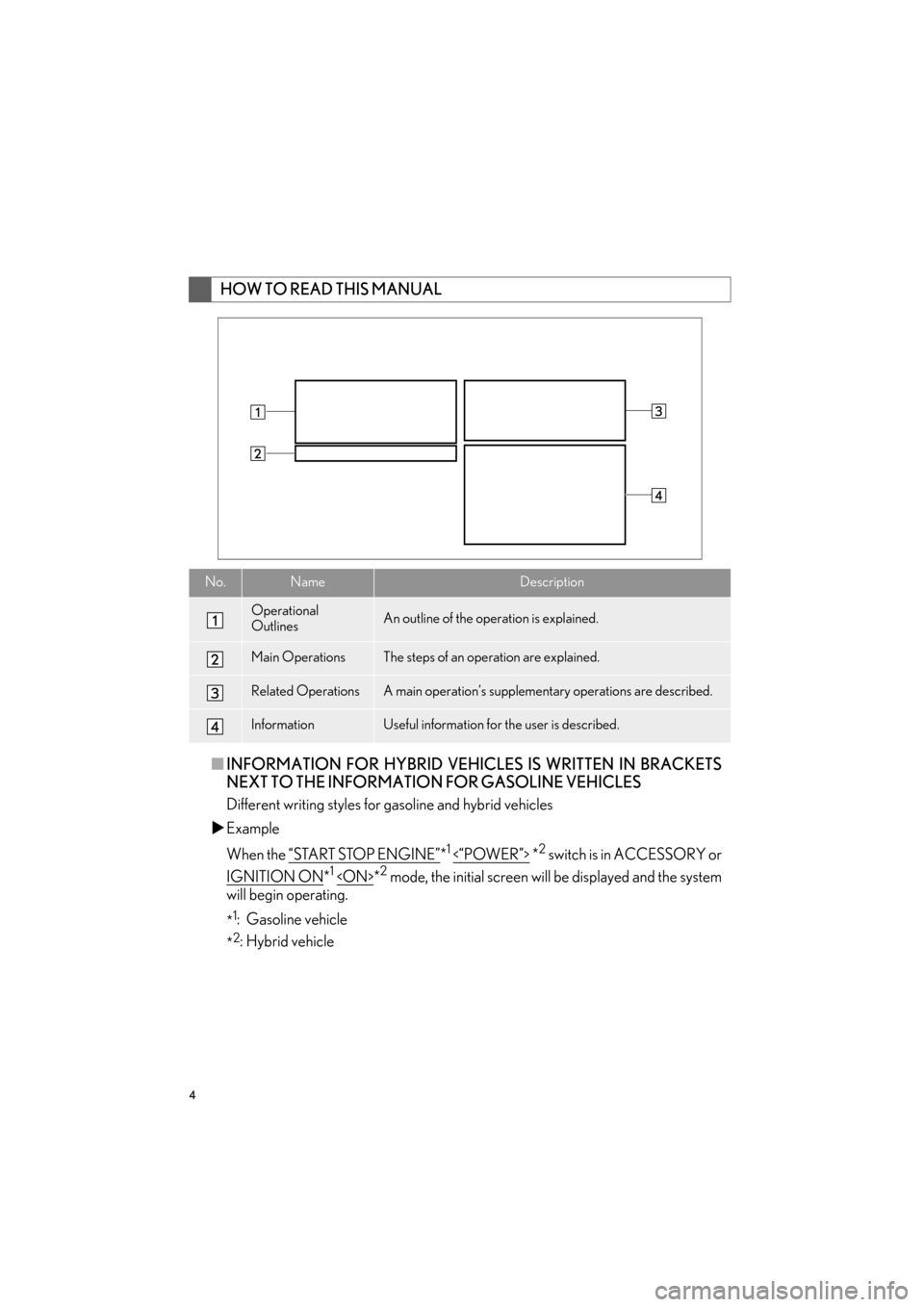
4
ES350/300h_Navi_OM33A66U_(U)13.07.11 10:10
■INFORMATION FOR HYBRID VEHICL ES IS WRITTEN IN BRACKETS
NEXT TO THE INFORMATIO N FOR GASOLINE VEHICLES
Different writing styles for gasoline and hybrid vehicles
�X Example
When the “START STOP ENGINE”
*1 <“POWER”> *2 switch is in ACCESSORY or
IGNITION ON
*1
will begin operating.
*
1: Gasoline vehicle
*
2: Hybrid vehicle
HOW TO READ THIS MANUAL
No.NameDescription
Operational
OutlinesAn outline of the operation is explained.
Main OperationsThe steps of an operation are explained.
Related OperationsA main operation’s supplement ary operations are described.
InformationUseful information for the user is described.
Page 8 of 424
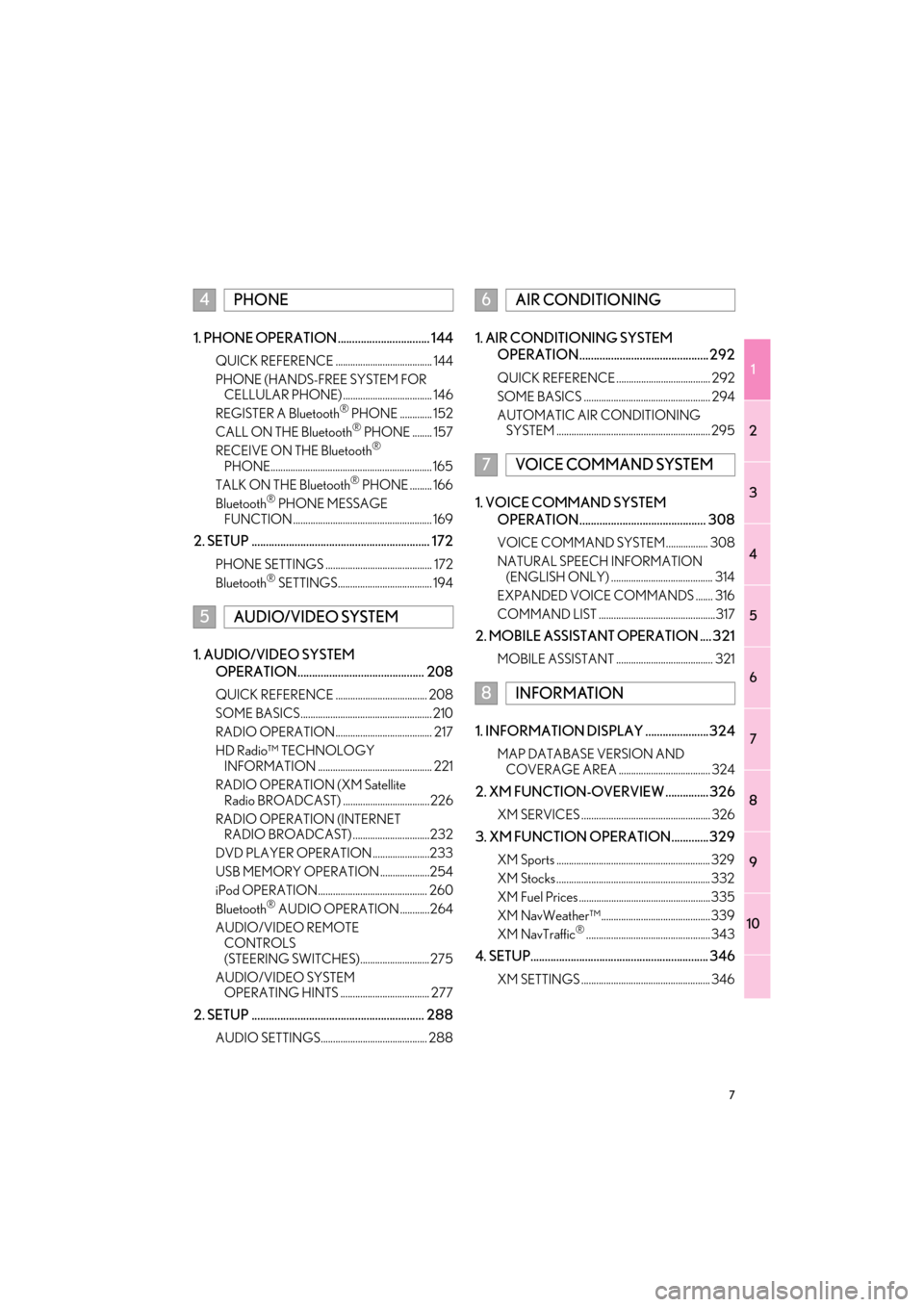
1
2
3
4
5
6
7
8
9
7
ES350/300h_Navi_OM33A66U_(U)13.07.11 10:10
10
1. PHONE OPERATION................................ 144
QUICK REFERENCE ....................................... 144
PHONE (HANDS-FREE SYSTEM FOR CELLULAR PHONE) .................................... 146
REGISTER A Bluetooth
® PHONE ............. 152
CALL ON THE Bluetooth® PHONE ........ 157
RECEIVE ON THE Bluetooth®
PHONE................................................................. 165
TALK ON THE Bluetooth
® PHONE ......... 166
Bluetooth® PHONE MESSAGE
FUNCTION ........................................................ 169
2. SETUP .............................................................. 172
PHONE SETTINGS ........................................... 172
Bluetooth® SETTINGS...................................... 194
1. AUDIO/VIDEO SYSTEM
OPERATION............................................ 208
QUICK REFERENCE ..................................... 208
SOME BASICS..................................................... 210
RADIO OPERATION....................................... 217
HD Radio™ TECHNOLOGY INFORMATION .............................................. 221
RADIO OPERATION (XM Satellite Radio BROADCAST) ...................................226
RADIO OPERATION (INTERNET RADIO BROADCAST) ...............................232
DVD PLAYER OPERATION .......................233
USB MEMORY OPERATION ....................254
iPod OPERATION............................................ 260
Bluetooth
® AUDIO OPERATION ............264
AUDIO/VIDEO REMOTE CONTROLS
(STEERING SWITCHES)............................275
AUDIO/VIDEO SYSTEM OPERATING HINTS .................................... 277
2. SETUP ............................................................ 288
AUDIO SETTINGS........................................... 288
1. AIR CONDITIONING SYSTEM
OPERATION............................................. 292
QUICK REFERENCE ...................................... 292
SOME BASICS ................................................... 294
AUTOMATIC AIR CONDITIONING SYSTEM .............................................................. 295
1. VOICE COMMAND SYSTEM
OPERATION............................................ 308
VOICE COMMAND SYSTEM................. 308
NATURAL SPEECH INFORMATION (ENGLISH ONLY) ......................................... 314
EXPANDED VOICE COMMANDS ....... 316
COMMAND LIST ...............................................317
2. MOBILE ASSISTANT OPERATION .... 321
MOBILE ASSISTANT ....................................... 321
1. INFORMATION DISPLAY ......................324
MAP DATABASE VERSION AND COVERAGE AREA ..................................... 324
2. XM FUNCTION-OVERVIEW ............... 326
XM SERVICES .................................................... 326
3. XM FUNCTION OPERATION.............329
XM Sports .............................................................. 329
XM Stocks .............................................................. 332
XM Fuel Prices .....................................................335
XM NavWeather™............................................339
XM NavTraffic
®.................................................. 343
4. SETUP.............................................................. 346
XM SETTINGS .................................................... 346
4PHONE
5AUDIO/VIDEO SYSTEM
6AIR CONDITIONING
7VOICE COMMAND SYSTEM
8INFORMATION
Page 12 of 424
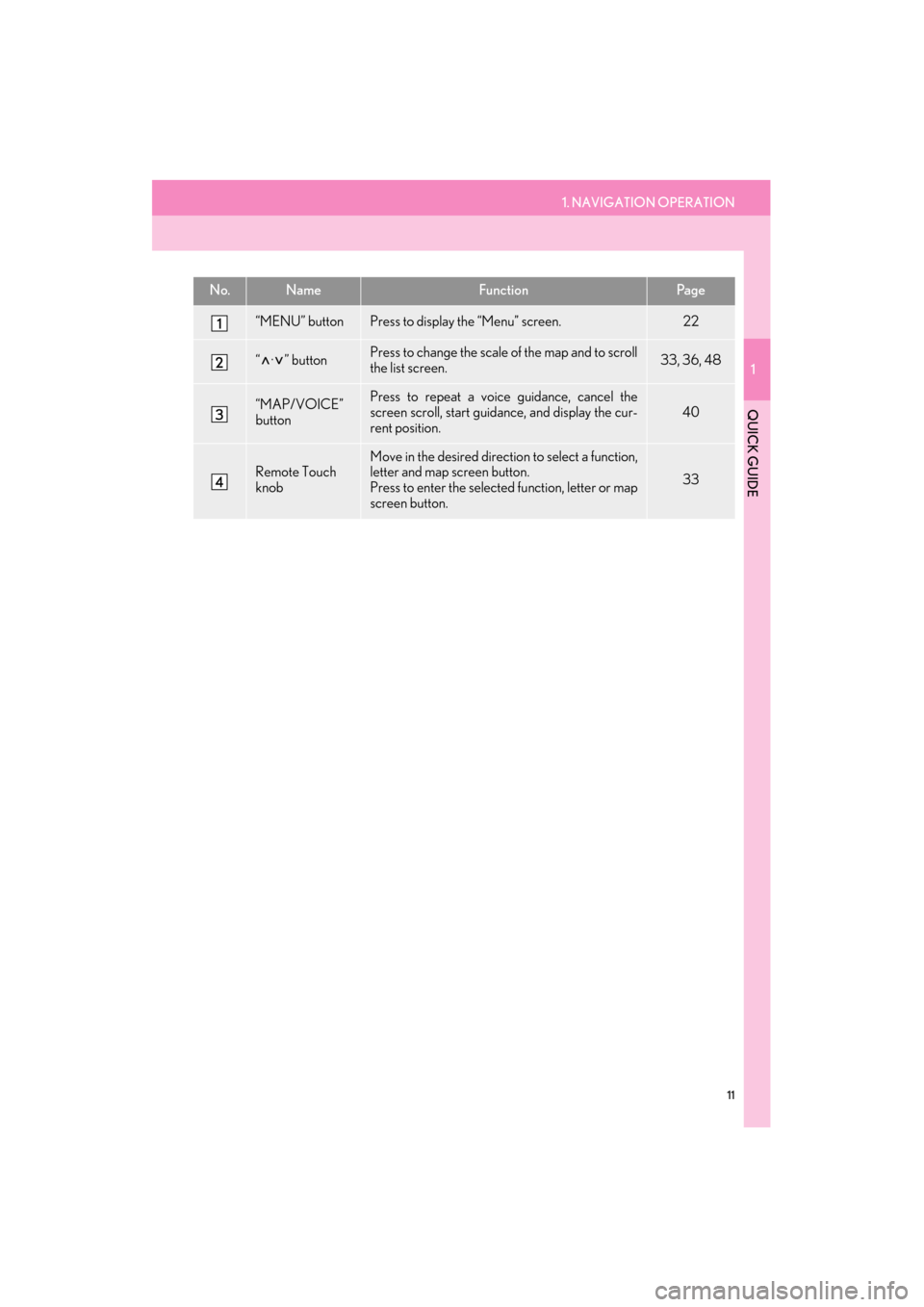
1. NAVIGATION OPERATION
1
QUICK GUIDE
11
ES350/300h_Navi_OM33A66U_(U)13.07.11 10:10
No.NameFunctionPa g e
“MENU” buttonPress to display the “Menu” screen.22
“ · ” buttonPress to change the scale of the map and to scroll
the list screen.33, 36, 48
“MAP/VOICE”
buttonPress to repeat a voice guidance, cancel the
screen scroll, start guidance, and display the cur-
rent position.
40
Remote Touch
knob
Move in the desired direction to select a function,
letter and map screen button.
Press to enter the selected function, letter or map
screen button.
33
Page 13 of 424
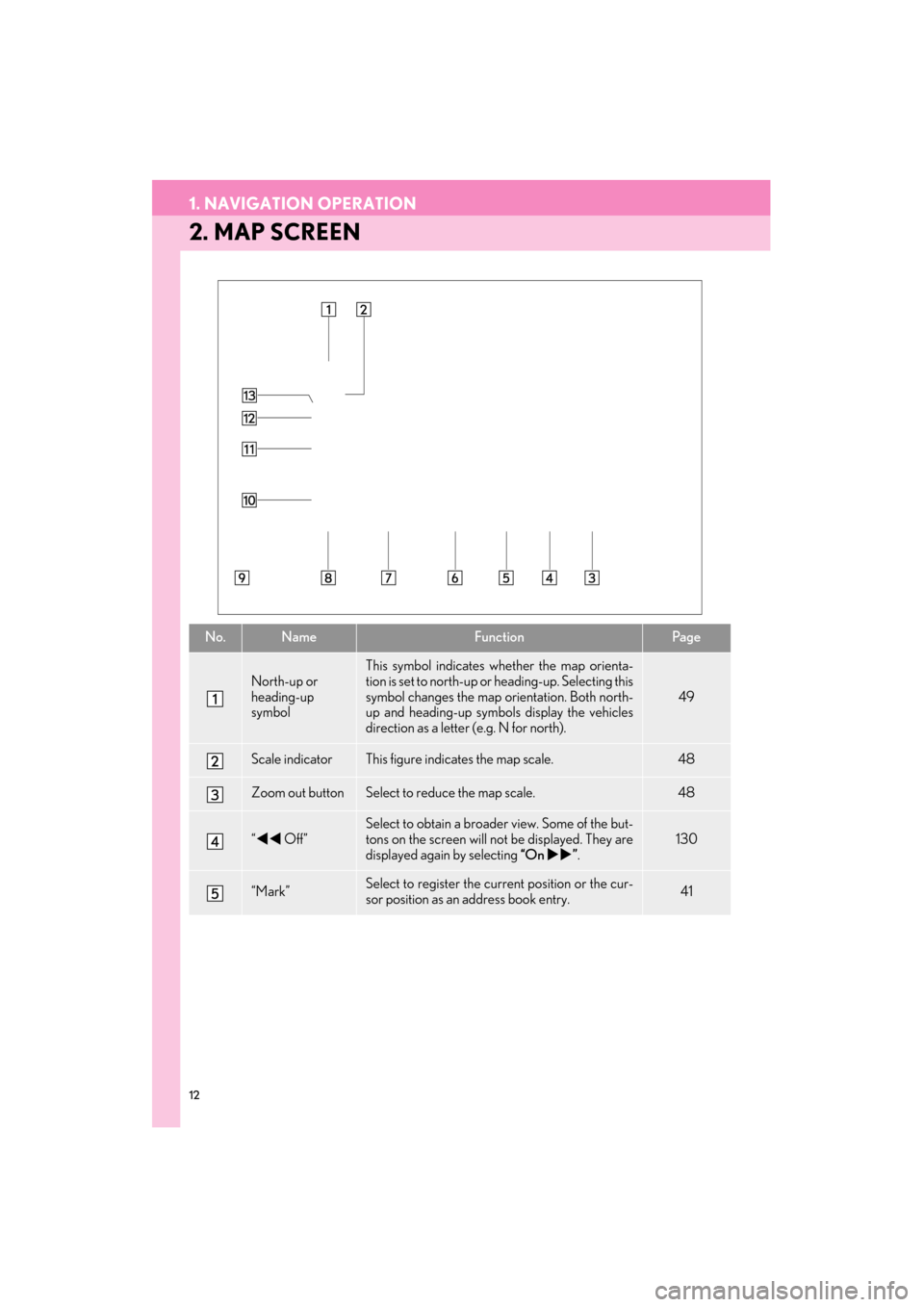
12
1. NAVIGATION OPERATION
ES350/300h_Navi_OM33A66U_(U)13.07.11 10:10
2. MAP SCREEN
No.NameFunctionPa g e
North-up or
heading-up
symbol
This symbol indicates whether the map orienta-
tion is set to north-up or heading-up. Selecting this
symbol changes the map or ientation. Both north-
up and heading-up symb ols display the vehicles
direction as a letter (e.g. N for north).
49
Scale indicatorThis figure indicates the map scale.48
Zoom out buttonSelect to reduce the map scale.48
“ �W�W Off”
Select to obtain a broade r view. Some of the but-
tons on the screen will not be displayed. They are
displayed again by selecting “On�X�X”.
130
“Mark”Select to register the cu rrent position or the cur-
sor position as an address book entry.41
Page 14 of 424
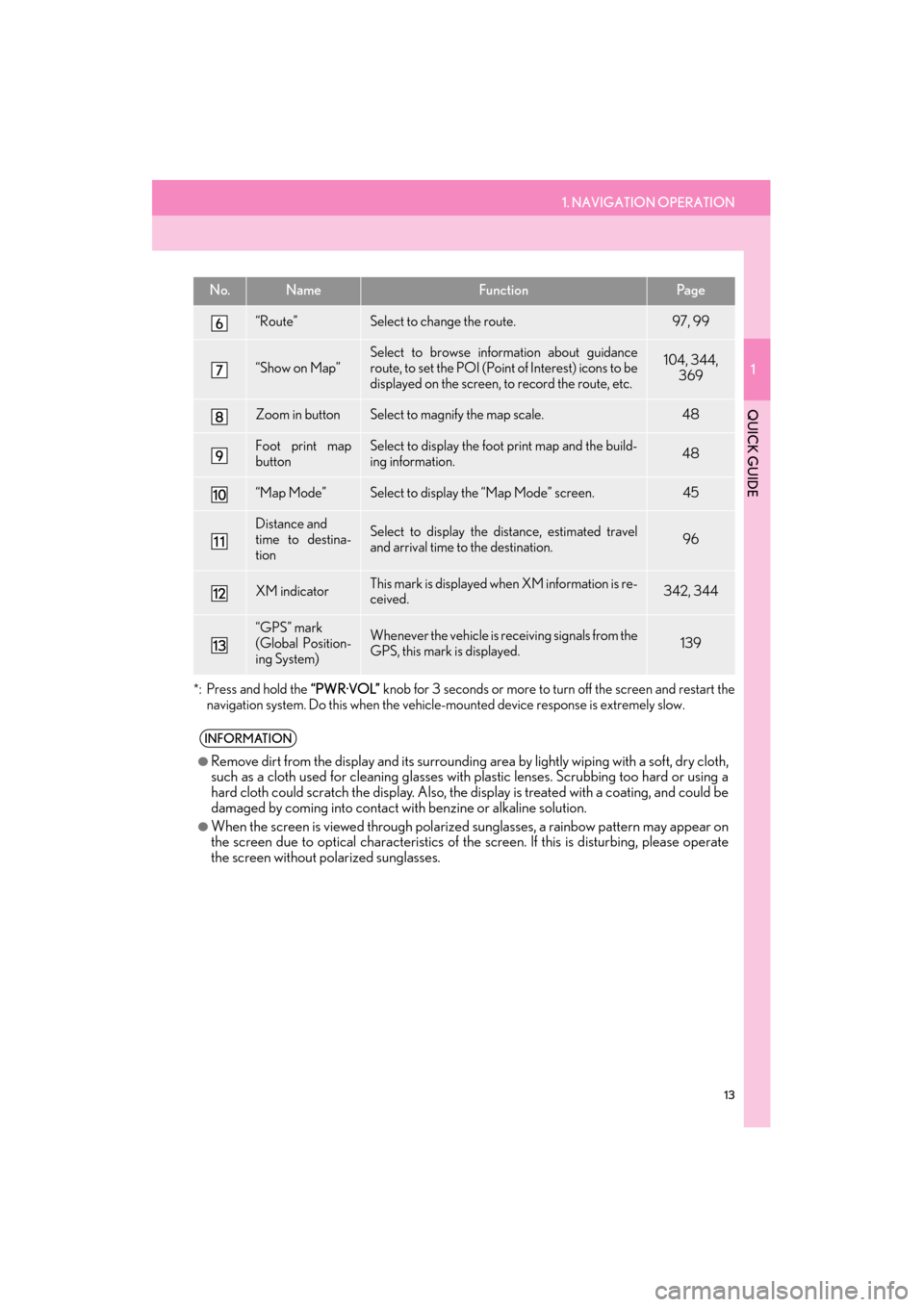
1. NAVIGATION OPERATION
1
QUICK GUIDE
13
ES350/300h_Navi_OM33A66U_(U)13.07.11 10:10
*: Press and hold the “PWR·VOL” knob for 3 seconds or more to tu rn off the screen and restart the
navigation system. Do this when the vehicle- mounted device response is extremely slow.
“Route”Select to change the route.97, 99
“Show on Map”
Select to browse information about guidance
route, to set the POI (Point of Interest) icons to be
displayed on the screen, to record the route, etc.104, 344,
369
Zoom in buttonSelect to magnify the map scale.48
Foot print map
buttonSelect to display the foot print map and the build-
ing information.48
“Map Mode”Select to display the “Map Mode” screen.45
Distance and
time to destina-
tionSelect to display the distance, estimated travel
and arrival time to the destination.96
XM indicatorThis mark is displayed when XM information is re-
ceived.342, 344
“GPS” mark
(Global Position-
ing System)Whenever the vehicle is receiving signals from the
GPS, this mark is displayed.139
INFORMATION
●
Remove dirt from the display and its surrounding area by lightly wiping with a soft, dry cloth,
such as a cloth used for cleaning glasses with plastic lenses. Scrubbing too hard or using a
hard cloth could scratch the disp lay. Also, the display is treated with a coating, and could be
damaged by coming into contact with benzine or alkaline solution.
●When the screen is viewed through polarized sunglasses, a rainbow pattern may appear on
the screen due to optical characteristics of the screen. If this is disturbing, please operate
the screen without polarized sunglasses.
No.NameFunctionPa g e
Page 15 of 424
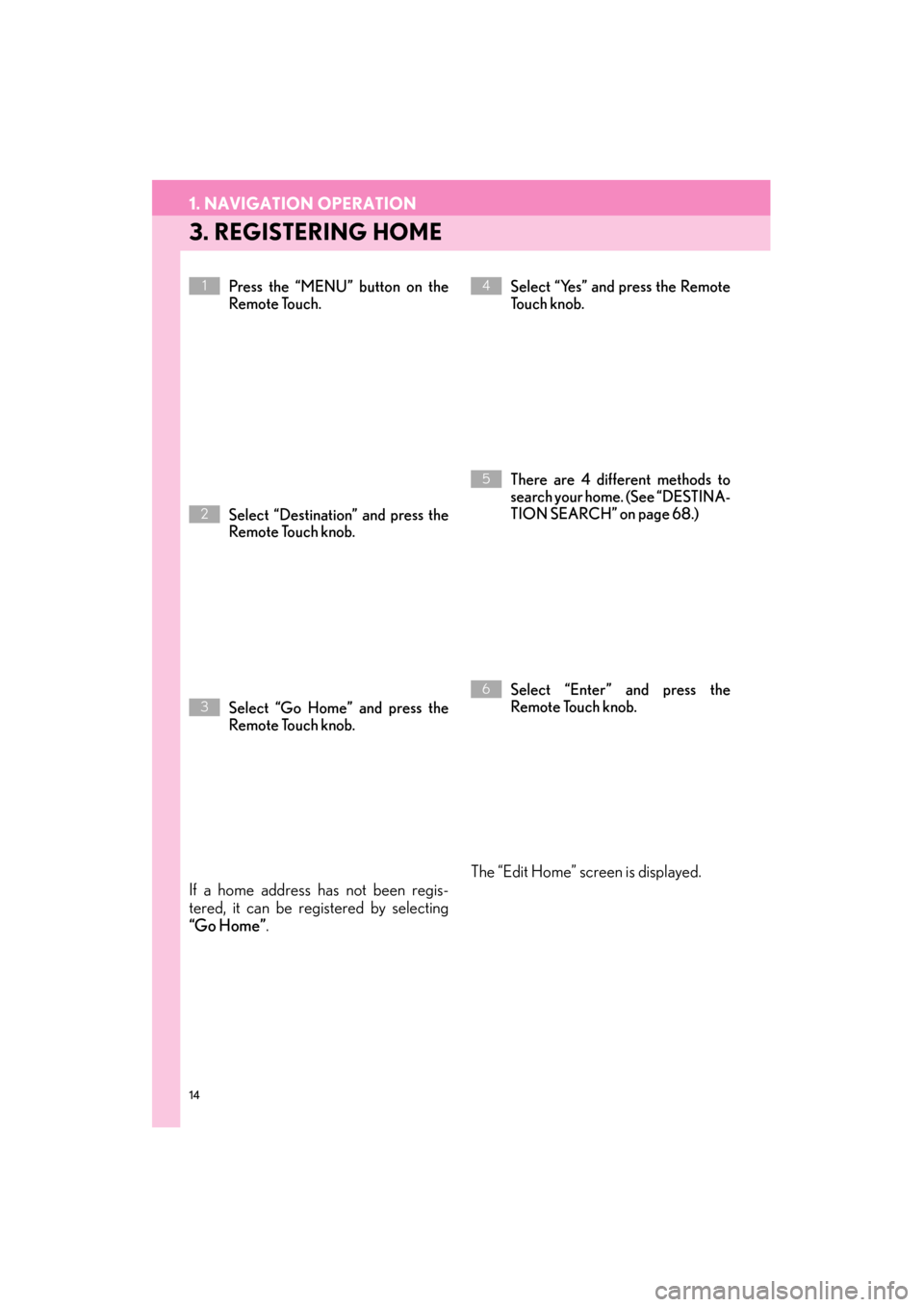
14
1. NAVIGATION OPERATION
ES350/300h_Navi_OM33A66U_(U)13.07.11 10:10
3. REGISTERING HOME
Press the “MENU” button on the
Remote Touch.
Select “Destination” and press the
Remote Touch knob.
Select “Go Home” and press the
Remote Touch knob.
If a home address has not been regis-
tered, it can be registered by selecting
“Go Home”.
Select “Yes” and press the Remote
To u c h k n o b .
There are 4 different methods to
search your home. (See “DESTINA-
TION SEARCH” on page 68.)
Select “Enter” and press the
Remote Touch knob.
The “Edit Home” screen is displayed.
1
2
3
4
5
6
Page 17 of 424
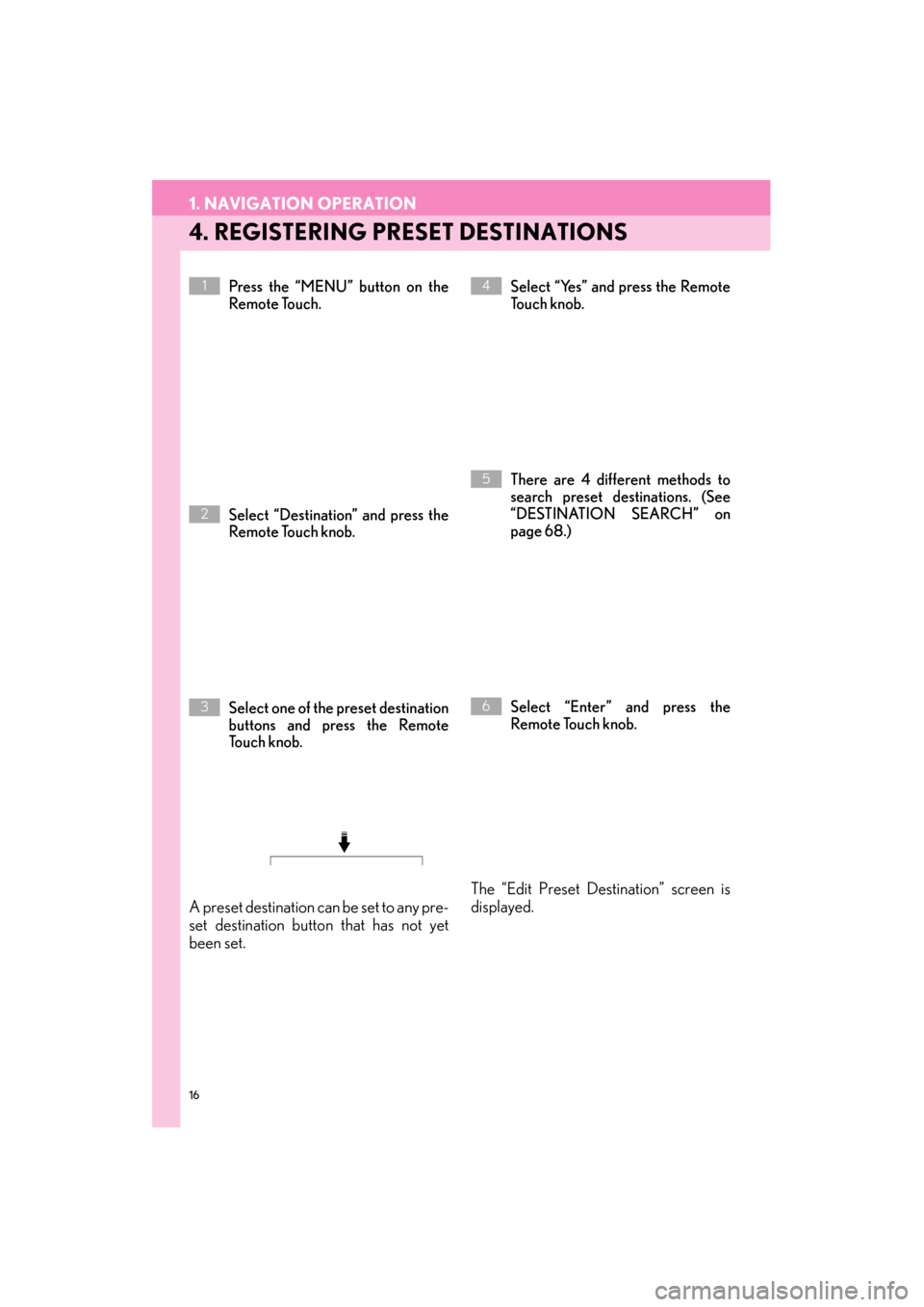
16
1. NAVIGATION OPERATION
ES350/300h_Navi_OM33A66U_(U)13.07.11 10:10
4. REGISTERING PRESET DESTINATIONS
Press the “MENU” button on the
Remote Touch.
Select “Destination” and press the
Remote Touch knob.
Select one of the preset destination
buttons and press the Remote
To u c h k n o b .
A preset destination can be set to any pre-
set destination button that has not yet
been set.
Select “Yes” and press the Remote
To u c h k n o b .
There are 4 different methods to
search preset destinations. (See
“DESTINATION SEARCH” on
page 68.)
Select “Enter” and press the
Remote Touch knob.
The “Edit Preset Destination” screen is
displayed.
1
2
3
4
5
6
Page 19 of 424
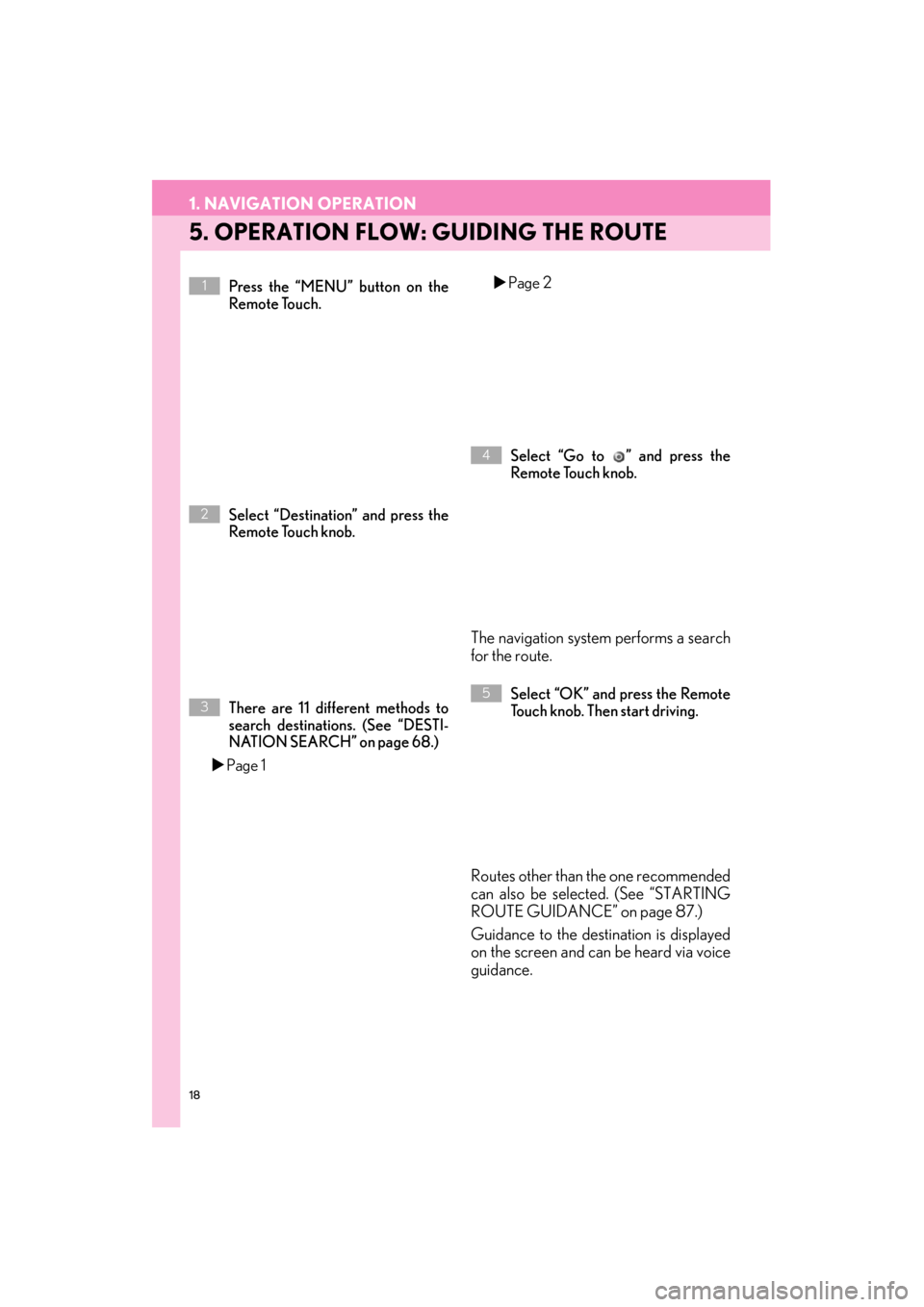
18
1. NAVIGATION OPERATION
ES350/300h_Navi_OM33A66U_(U)13.07.11 10:10
5. OPERATION FLOW: GUIDING THE ROUTE
Press the “MENU” button on the
Remote Touch.
Select “Destination” and press the
Remote Touch knob.
There are 11 different methods to
search destinations. (See “DESTI-
NATION SEARCH” on page 68.)
�X Page 1 �X
Page 2
Select “Go to ” and press the
Remote Touch knob.
The navigation system performs a search
for the route.
Select “OK” and press the Remote
Touch knob. Then start driving.
Routes other than the one recommended
can also be selected. (See “STARTING
ROUTE GUIDANCE” on page 87.)
Guidance to the destination is displayed
on the screen and can be heard via voice
guidance.
1
2
3
4
5
Page 20 of 424
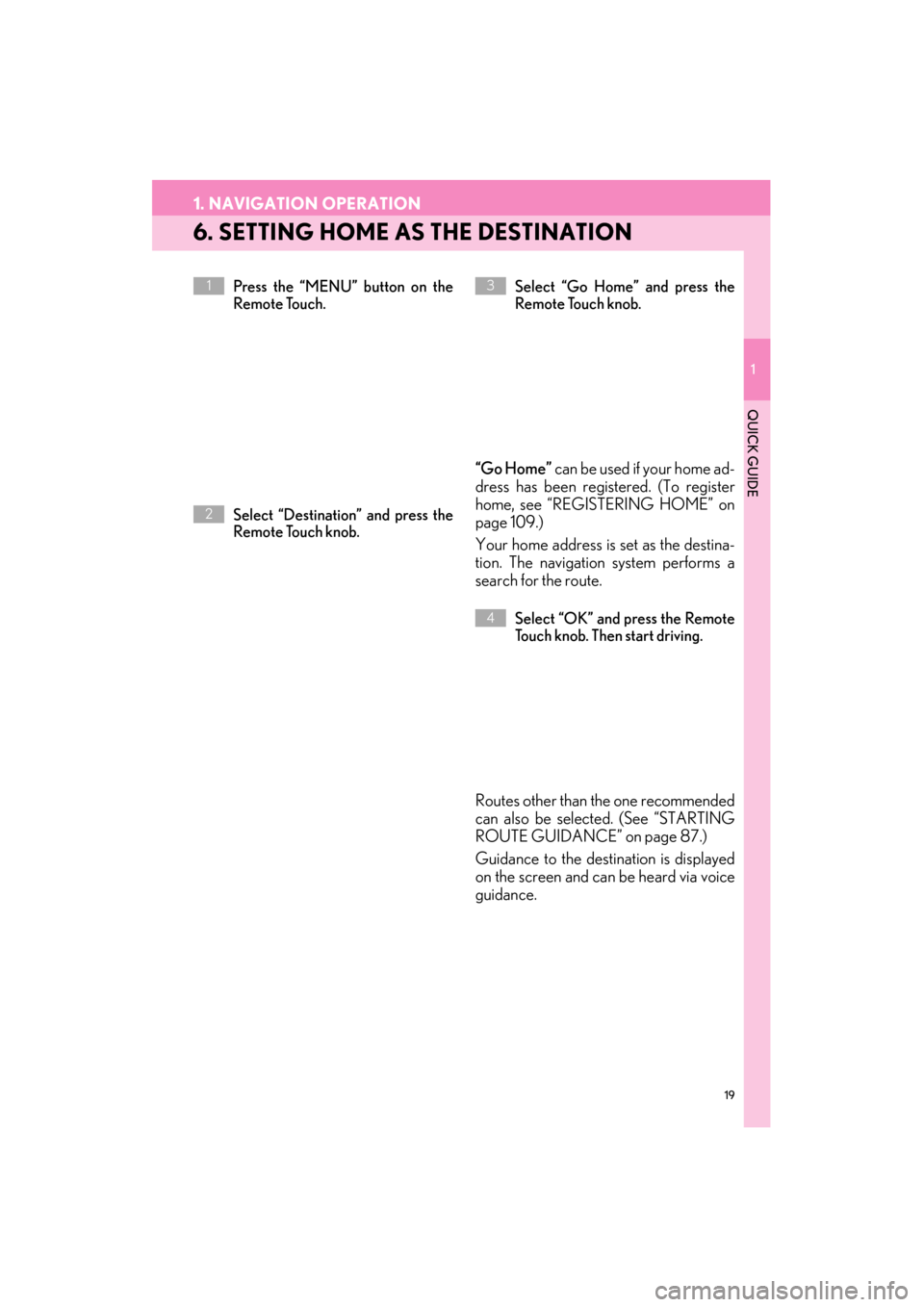
19
1. NAVIGATION OPERATION
1
QUICK GUIDE
ES350/300h_Navi_OM33A66U_(U)13.07.11 10:10
6. SETTING HOME AS THE DESTINATION
Press the “MENU” button on the
Remote Touch.
Select “Destination” and press the
Remote Touch knob.Select “Go Home” and press the
Remote Touch knob.
“Go Home”
can be used if your home ad-
dress has been registered. (To register
home, see “REGISTERING HOME” on
page 109.)
Your home address is set as the destina-
tion. The navigation system performs a
search for the route.
Select “OK” and press the Remote
Touch knob. Then start driving.
Routes other than the one recommended
can also be selected. (See “STARTING
ROUTE GUIDANCE” on page 87.)
Guidance to the destination is displayed
on the screen and can be heard via voice
guidance.
1
2
3
4
Page 21 of 424
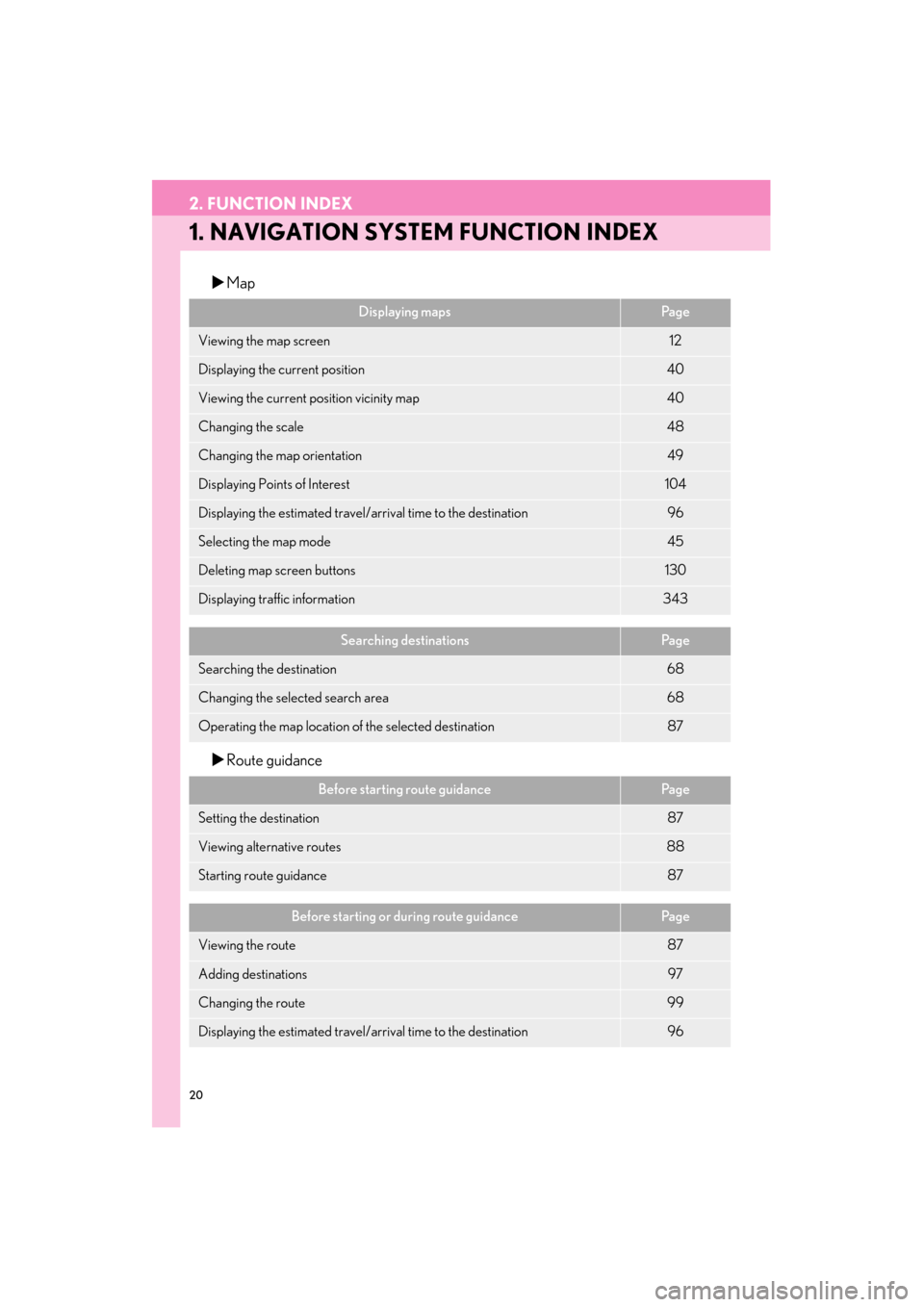
20
ES350/300h_Navi_OM33A66U_(U)13.07.11 10:10
2. FUNCTION INDEX
1. NAVIGATION SYSTEM FUNCTION INDEX
�XMap
�X Route guidance
Displaying mapsPa g e
Viewing the map screen12
Displaying the current position40
Viewing the current position vicinity map40
Changing the scale48
Changing the map orientation49
Displaying Points of Interest104
Displaying the estimated travel/arrival time to the destination96
Selecting the map mode45
Deleting map screen buttons130
Displaying traffic information343
Searching destinationsPa g e
Searching the destination68
Changing the select ed search area68
Operating the map location of the selected destination87
Before starting route guidancePa g e
Setting the destination87
Viewing alternative routes88
Starting route guidance87
Before starting or during route guidancePa g e
Viewing the route87
Adding destinations97
Changing the route99
Displaying the estimated travel/arrival time to the destination96