display Lexus ES300h 2017 Navigation Manual
[x] Cancel search | Manufacturer: LEXUS, Model Year: 2017, Model line: ES300h, Model: Lexus ES300h 2017Pages: 357, PDF Size: 9.68 MB
Page 192 of 357

190
3. MEDIA OPERATION
ES350/300h_Navi_OM33C79U_(U)16.06.22 14:52
WA R N I N G
●Do not operate the player’s controls or connect the iPod while driving.
NOTICE
●Depending on the size and shape of the iPod that is connected to the system, the armrest
may not close fully. In this case, do not forcib ly close the armrest as this may damage the
iPod or the terminal, etc.
● Do not leave your portable player in the car. In particular, high temperatures inside the vehi-
cle may damage the portable player.
● Do not push down on or apply unnecessary pressure to the portable player while it is con-
nected as this may damage the portable player or its terminal.
● Do not insert foreign objects into the port as this may damage the portable player or its ter-
minal.
INFORMATION
● The system can only output the sound while driving.
● When an iPod is connected using a genuine iPod cable, the iPod starts charging its battery.
● Depending on the iPod, the video sound may not be able to be heard.
● Depending on the iPod and the songs in the iPod, iPod cover art may be displayed. This
function can be changed to “On” or “Off” . (→ P.206) It may take time to display iPod cover
art, and the iPod may not be operated while the cover art display is in process.
● When an iPod is connected and the audio sour ce is changed to iPod mode, the iPod will
resume playing from the same point it was last used.
● Depending on the iPod that is connected to the system, certain functions may not be avail-
able.
● For viewing videos from an iPod, it is nece ssary to set “Video Sound Input” to “A/V”.
( → P. 2 0 6 )
● If an iPhone is connected via Bluetooth
® and USB at the same time, system operation may
become unstable. For known phone compatibility information, refer to
http://www.lexus.com/enform/
.
● The system may not function properly if a conversion adapter is used to connect a device.
ES350_300h_Navi_OM33C79U_(U).book Page 190 Wednesday, June 22, 2016 2:54 PM
Page 193 of 357
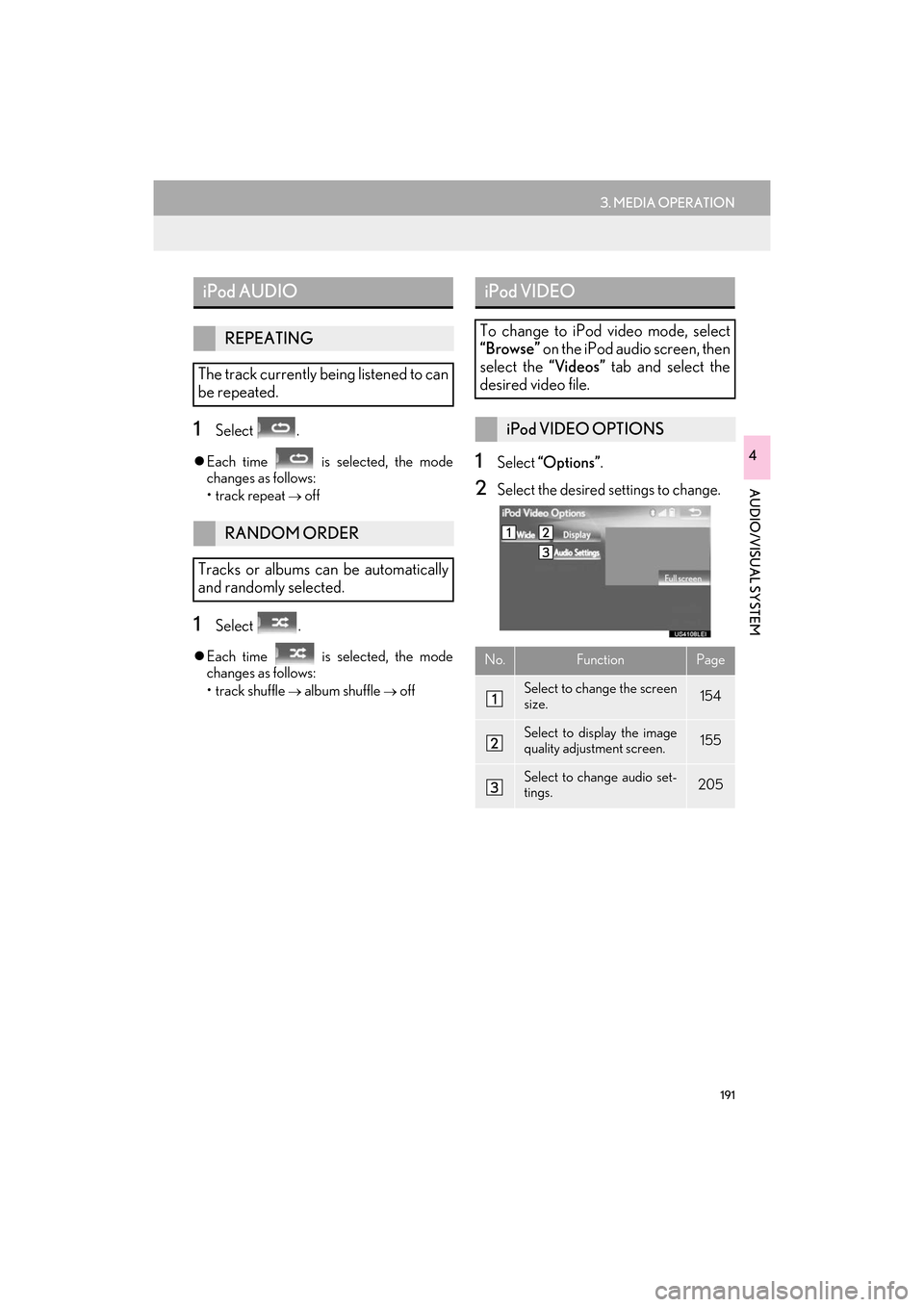
191
3. MEDIA OPERATION
ES350/300h_Navi_OM33C79U_(U)16.06.22 14:52
AUDIO/VISUAL SYSTEM
4
1Select .
�zEach time is selected, the mode
changes as follows:
• track repeat
→ off
1Select .
�zEach time is selected, the mode
changes as follows:
• track shuffle
→ album shuffle → off
1Select “Options” .
2Select the desired settings to change.
iPod AUDIO
REPEATING
The track currently being listened to can
be repeated.
RANDOM ORDER
Tracks or albums can be automatically
and randomly selected.
iPod VIDEO
To change to iPod video mode, select
“Browse” on the iPod audio screen, then
select the “Videos” tab and select the
desired video file.
iPod VIDEO OPTIONS
No.FunctionPage
Select to change the screen
size. 154
Select to display the image
quality adjustment screen.155
Select to change audio set-
tings.205
ES350_300h_Navi_OM33C79U_(U).book Page 191 Wednesday, June 22, 2016 2:54 PM
Page 196 of 357

194
3. MEDIA OPERATION
ES350/300h_Navi_OM33C79U_(U)16.06.22 14:52
No.Function
•Displays cover art
• Select to display a track list.
To return to the top screen, select “Now Playing” on the list screen.
Select to display the portable device connection screen. ( →P.197)
Select to display the playlist screen.
To return to the top screen, select “Now Playing” on the list screen.
Select to set random playback. ( →P.197)
Select to set repeat playback. ( →P.197)
•Select to select a track.
• Select and hold to fast forward.
Select to play/pause.
•Select to select a track.
• Select and hold to rewind.
Select to select an album.
Displays Bluetooth® device condition
Press to play/pause.
•Turn to select a track.
• Turn to move up/down the list.
•Press to select a track.
• Press and hold to fast forward/rewind.
ES350_300h_Navi_OM33C79U_(U).book Page 194 Wednesday, June 22, 2016 2:54 PM
Page 200 of 357

198
3. MEDIA OPERATION
ES350/300h_Navi_OM33C79U_(U)16.06.22 14:52
6. AUX
■CONTROL SCREEN
While driving, video will not be displayed. Only sound will be output.
OVERVIEW
The AUX operation screen can be reached by the following methods:
→P.149
�XConnecting a device to the AUX port ( →P.151)
�XWhen “External” is selected
ES350_300h_Navi_OM33C79U_(U).book Page 198 Wednesday, June 22, 2016 2:54 PM
Page 201 of 357

199
3. MEDIA OPERATION
ES350/300h_Navi_OM33C79U_(U)16.06.22 14:52
AUDIO/VISUAL SYSTEM
4
■CONTROL PANEL
No.Function
AUXExternal
Select to display the external operation
screen.
Select to display full screen video.
Select to display the option screen.
(→ P.201)
Select to display the aux operation screen.
Press to turn mute on/off.Press to turn mute on/off.
ES350_300h_Navi_OM33C79U_(U).book Page 199 Wednesday, June 22, 2016 2:54 PM
Page 202 of 357

200
3. MEDIA OPERATION
ES350/300h_Navi_OM33C79U_(U)16.06.22 14:52
WA R N I N G
●Do not connect portable audio device or operate the controls while driving.
NOTICE
●Depending on the size and shape of the portable audio device that is connected to the sys-
tem, the armrest may not close fully. In this case, do not forcibly close the armrest as this may
damage the portable audio device or the terminal, etc.
● Do not leave portable audio device in the vehicle. The temperature inside the vehicle may
become high, resulting in damage to the player.
● Do not push down on or apply unnecessary pressure to the portable audio device while it is
connected as this may damage the portable audio device or its terminal.
● Do not insert foreign objects into the port as this may damage the portable audio device or
its terminal.
INFORMATION
●When connecting an external device that does not output an image, select “A U X ”. If
“External” is selected, an all-black (blank) screen will be displayed.
● If the source is changed between AUX and External while the system is operating, sound
may not be output momentarily.
ES350_300h_Navi_OM33C79U_(U).book Page 200 Wednesday, June 22, 2016 2:54 PM
Page 203 of 357

201
3. MEDIA OPERATION
ES350/300h_Navi_OM33C79U_(U)16.06.22 14:52
AUDIO/VISUAL SYSTEM
4
1Select “Options” .
2Select the desired settings to change.
EXTERNAL OPTIONS
No.FunctionPage
Select to change the screen
size. 154
Select to display the image
quality adjustment screen.155
ES350_300h_Navi_OM33C79U_(U).book Page 201 Wednesday, June 22, 2016 2:54 PM
Page 207 of 357

205
ES350/300h_Navi_OM33C79U_(U)16.06.22 14:52
AUDIO/VISUAL SYSTEM
4
5. SETUP
1. AUDIO SETTINGS
1Press the “MENU” button on the
Remote Touch.
2Select “Setup” .
3Select “A u d i o ” .
4Select the desired item to be set.
Detailed audio settings can be pro-
grammed.AUDIO SETTINGS SCREEN
No.FunctionPage
Select to set the iPod audio
signal input settings.206
Select to set the video sig-
nal format settings.206
Select to change the num-
ber of preset radio stations
displayed on the screen.206
Select to set detailed cover
art settings.206
*Select to set detailed DVD
settings.207
*: Only in DVD video mode
ES350_300h_Navi_OM33C79U_(U).book Page 205 Wednesday, June 22, 2016 2:54 PM
Page 208 of 357

206
5. SETUP
ES350/300h_Navi_OM33C79U_(U)16.06.22 14:52
1Display the audio setting screen.
(→ P.205)
2Select “iPod Settings” .
3Select “Video Sound Input” .
4Select a screen button for the desired
setting.
1Display the audio setting screen.
(→ P.205)
2Select “External Video Settings” .
3Select “Video Signal Switch” .
4Select a screen button for the desired
setting.
1Display the audio setting screen.
(→ P.205)
2Select “Number of Radio Presets” .
3Select the button with the desired num-
ber to be displayed.
�z“Default” : Select to default the settings.
1Display the audio setting screen.
(→ P.205)
2Select “Cover Art Settings” .
3Select the desired button to be set.
iPod SETTINGS
EXTERNAL VIDEO SETTINGS
SETTING THE NUMBER OF
RADIO PRESETS
COVER ART SETTINGS
No.Function
Select on/off to set the cover art dis-
play in DISC mode.
Select on/off to set the cover art dis-
play in USB mode.
Select on/off to set the priority of the
Gracenote database in USB mode.
Select on/off to set the cover art dis-
play in iPod mode.
Select on/off to set the priority of the
Gracenote database in iPod mode.
INFORMATION
●Images from the Gracenote database
displayed on the screen may be different
from the actual cover art.
ES350_300h_Navi_OM33C79U_(U).book Page 206 Wednesday, June 22, 2016 2:54 PM
Page 209 of 357

207
5. SETUP
ES350/300h_Navi_OM33C79U_(U)16.06.22 14:52
AUDIO/VISUAL SYSTEM
4
1Display the audio setting screen.
(→ P.205)
2Select “DVD Settings” .
3Select the items to be set.
DVD SETTINGSNo.FunctionPage
Select to change the audio
language.208
Select to change the subti-
tle language.208
Select to change the lan-
guage of the DVD video
menu.
208
Select to set the angle mark
on/off.
Select to set the parental
lock.208
Select to set the auto start
playback on/off.
Discs that are inserted
while the vehicle is in mo-
tion will automatically start
playing. Certain discs may
not play.
Select to set a dynamic
range.208
Select to initialize all menus.
ES350_300h_Navi_OM33C79U_(U).book Page 207 Wednesday, June 22, 2016 2:54 PM