display Lexus ES300h 2017 Navigation Manual
[x] Cancel search | Manufacturer: LEXUS, Model Year: 2017, Model line: ES300h, Model: Lexus ES300h 2017Pages: 357, PDF Size: 9.68 MB
Page 64 of 357
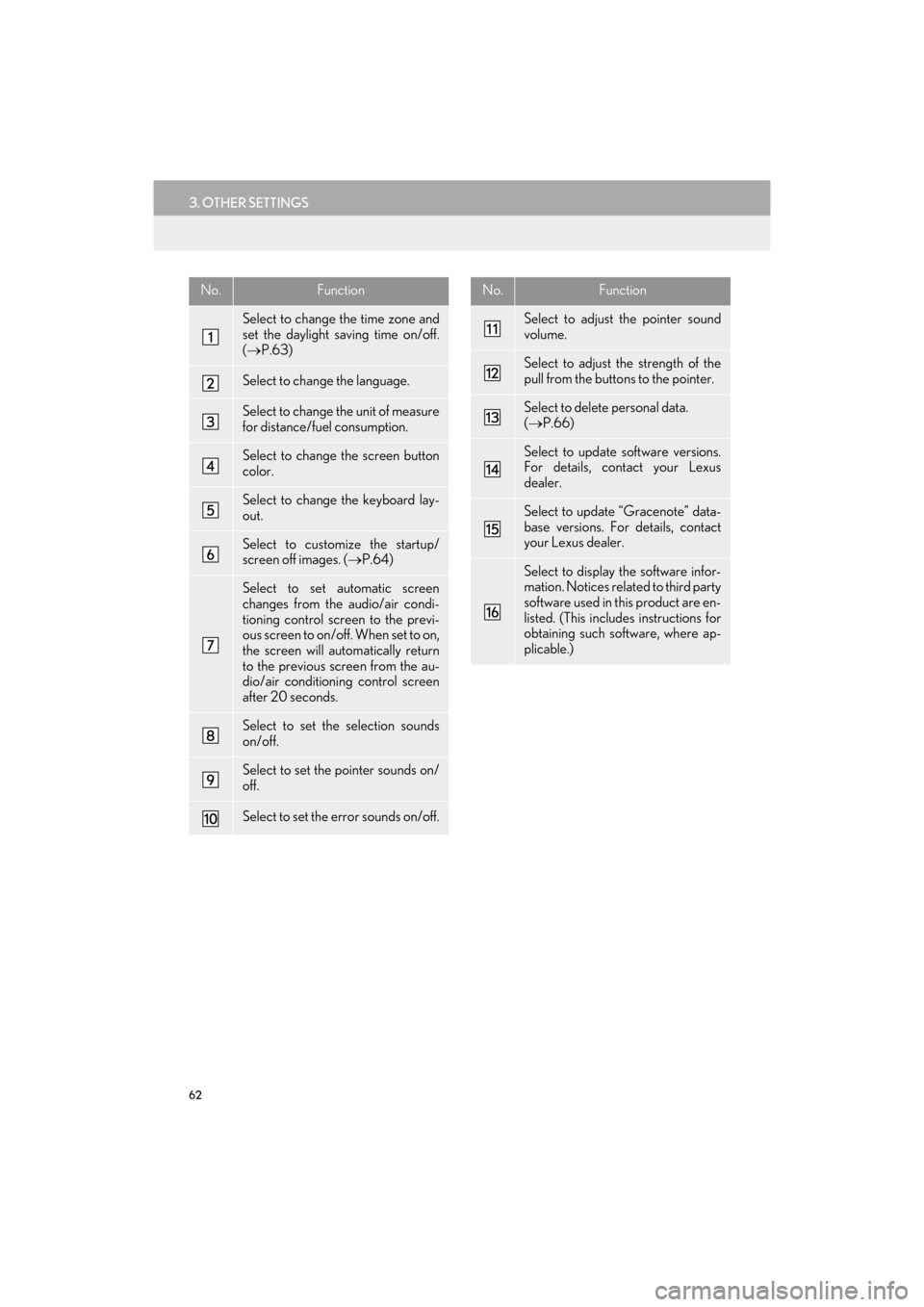
62
3. OTHER SETTINGS
ES350/300h_Navi_OM33C79U_(U)16.06.22 14:51
No.Function
Select to change the time zone and
set the daylight saving time on/off.
(→ P.63)
Select to change the language.
Select to change the unit of measure
for distance/fuel consumption.
Select to change the screen button
color.
Select to change the keyboard lay-
out.
Select to customize the startup/
screen off images. ( →P.64)
Select to set automatic screen
changes from the audio/air condi-
tioning control screen to the previ-
ous screen to on/off. When set to on,
the screen will automatically return
to the previous screen from the au-
dio/air conditioning control screen
after 20 seconds.
Select to set the selection sounds
on/off.
Select to set the pointer sounds on/
off.
Select to set the error sounds on/off.
Select to adjust the pointer sound
volume.
Select to adjust the strength of the
pull from the buttons to the pointer.
Select to delete personal data.
(→ P.66)
Select to update software versions.
For details, contact your Lexus
dealer.
Select to update “Gracenote” data-
base versions. For details, contact
your Lexus dealer.
Select to display the software infor-
mation. Notices related to third party
software used in this product are en-
listed. (This includes instructions for
obtaining such software, where ap-
plicable.)
No.Function
ES350_300h_Navi_OM33C79U_(U).book Page 62 Wednesday, June 22, 2016 2:54 PM
Page 65 of 357

63
3. OTHER SETTINGS
ES350/300h_Navi_OM33C79U_(U)16.06.22 14:51
BASIC FUNCTION
2
1Display the “General Settings” screen.
(→ P.61)
2Select “System Time” .
3Select the items to be set.
■SETTING THE TIME ZONE
1Select “Time Zone”.
2Select the desired time zone.
�zIf “Other” is selected, the zone can be
adjusted manually. Select “+” or “-” to
adjust the time zone.
SYSTEM TIME SETTINGS
Used for changing time zones and the
on/off settings of daylight saving time.
No.Function
Select to change the time zone.
( → P.63)
Select to set daylight saving time on/
off.
Select to set automatic adjustment of
the clock by GPS on/off. When set to
on, the system will automatically ad-
just the clock to the current position’s
time zone when the vehicle moves to
a different time zone.
ES350_300h_Navi_OM33C79U_(U).book Page 63 Wednesday, June 22, 2016 2:54 PM
Page 66 of 357
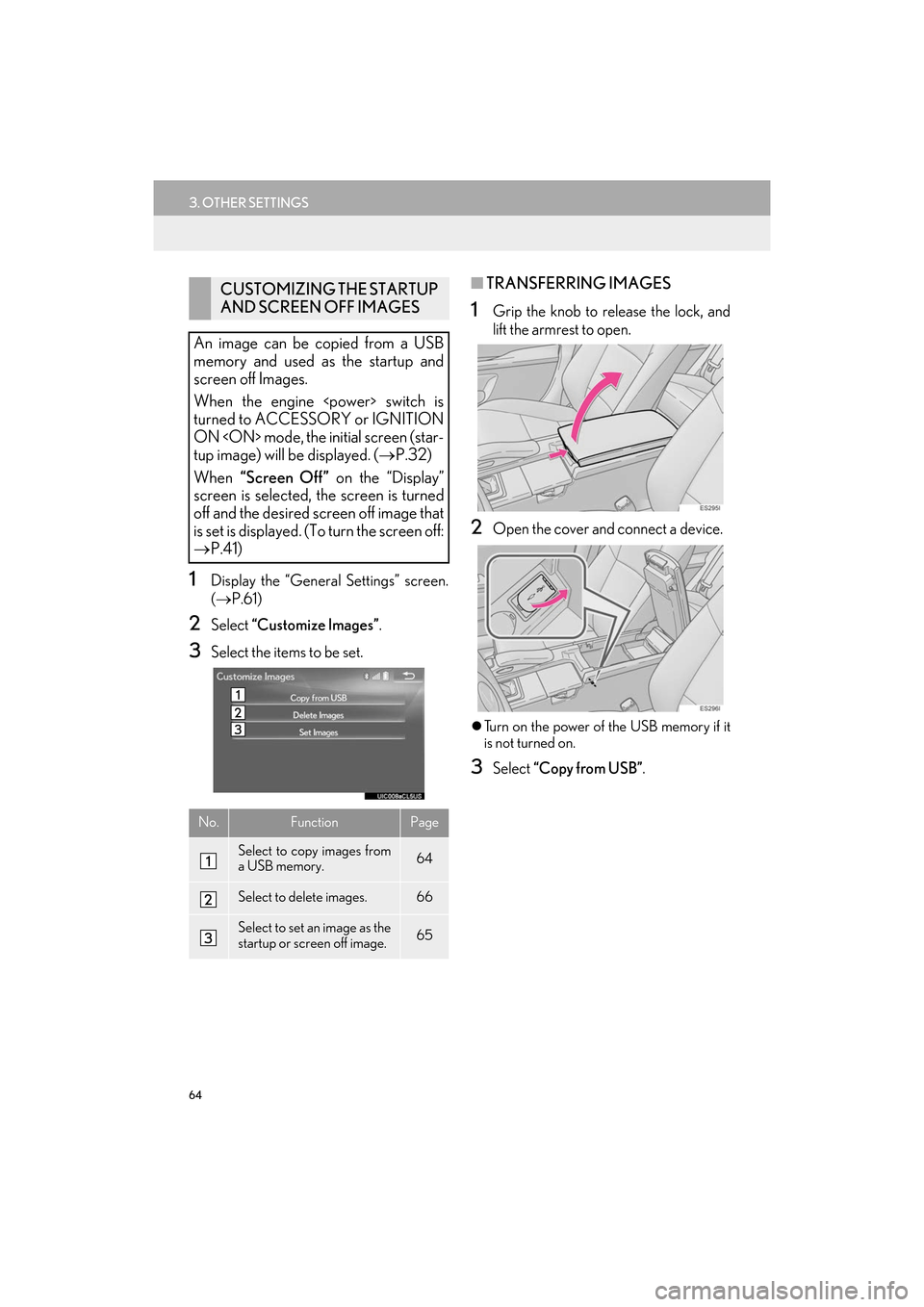
64
3. OTHER SETTINGS
ES350/300h_Navi_OM33C79U_(U)16.06.22 14:51
1Display the “General Settings” screen.
(→ P.61)
2Select “Customize Images” .
3Select the items to be set.
■TRANSFERRING IMAGES
1Grip the knob to release the lock, and
lift the armrest to open.
2Open the cover and connect a device.
�zTurn on the power of the USB memory if it
is not turned on.
3Select “Copy from USB” .
CUSTOMIZING THE STARTUP
AND SCREEN OFF IMAGES
An image can be copied from a USB
memory and used as the startup and
screen off Images.
When the engine
turned to ACCESSORY or IGNITION
ON
tup image) will be displayed. ( →P.32)
When “Screen Off” on the “Display”
screen is selected, the screen is turned
off and the desired screen off image that
is set is displayed. (To turn the screen off:
→ P.41)
No.FunctionPage
Select to copy images from
a USB memory.64
Select to delete images.66
Select to set an image as the
startup or screen off image.65
ES350_300h_Navi_OM33C79U_(U).book Page 64 Wednesday, June 22, 2016 2:54 PM
Page 67 of 357

65
3. OTHER SETTINGS
ES350/300h_Navi_OM33C79U_(U)16.06.22 14:51
BASIC FUNCTION
2
4Select the desired images from the list
and then select “Copy”.
�zThe selected image is displayed on the
right side of the screen. If the selected
image file is broken or incompatible,
will be displayed.
�z The remaining number of image files that
can be transferred is displayed at the bot-
tom of the screen.
5Select “Yes” when the confirmation
screen appears.
■ SETTING THE STARTUP AND
SCREEN OFF IMAGES
1Select “Set Images” .
2Select the desired image.
3Select the desired items to be set.
NOTICE
● Depending on the size and shape of the
device that is connected to the system,
the armrest may not close fully. In this
case, do not forcibly close the armrest as
this may damage the device or the termi-
nal, etc.
INFORMATION
●When saving image files to a USB mem-
ory to be transferred to the system, save
the images in a folder named “Image” (I-
m-a-g-e, case sensitive). If a different
folder name is used, the system will not
recognize the image files.
● The compatible file extensions are JPG
and JPEG.
● An image’s file name, including file exten-
sion, can be up to 32 characters.
● Image files of 10 MB or less can be trans-
ferred.
● Up to 10 images can be transferred to the
system.
● Files with non-ASCII filenames can not
be transferred.
No.Function
Select to set an image as the startup
image.
Select to set an image as the screen
off image.
Select to set an image as both the
startup and screen off image.
ES350_300h_Navi_OM33C79U_(U).book Page 65 Wednesday, June 22, 2016 2:54 PM
Page 68 of 357

66
3. OTHER SETTINGS
ES350/300h_Navi_OM33C79U_(U)16.06.22 14:51
■DELETING TRANSFERRED IMAG-
ES
1Select “Delete Images”.
2Select the images to be deleted and se-
lect “Delete” .
3Select “Yes” when the confirmation
screen appears.
1Display the “General Settings” screen.
( → P.61)
2Select “Delete Personal Data” .
3Select “Delete” .
4Select “Yes” when the confirmation
screen appears.
�z Registered or changed personal settings
will be deleted or returned to their default
conditions.
For example:
• General settings
• Navigation settings
• Audio settings
•Phone settings
•Lexus Enform settings
DELETING PERSONAL DATANOTICE
●Make sure the map microSD card is
inserted when deleting personal data.
The personal data cannot be deleted
when the map microSD card is removed.
To delete the data, after inserting the map
microSD card, turn the engine
switch to ACCESSORY or IGNITION
ON
ES350_300h_Navi_OM33C79U_(U).book Page 66 Wednesday, June 22, 2016 2:54 PM
Page 70 of 357

68
3. OTHER SETTINGS
ES350/300h_Navi_OM33C79U_(U)16.06.22 14:51
No.Function
Select to adjust the volume of voice
guidance.
Select to set the voice guidance dur-
ing route guidance on/off.
Select to set the voice guidance dur-
ing audio/visual and/or air condi-
tioning system use on/off.
Select to set the voice recognition
prompts on/off.
Select to train voice recognition.
The voice command system adapt
the user accent.
Select to set the voice confirmation
display on/off.
Select to set the beep sound of navi-
gation guidance.
Select to reset all setup items.
ES350_300h_Navi_OM33C79U_(U).book Page 68 Wednesday, June 22, 2016 2:54 PM
Page 72 of 357
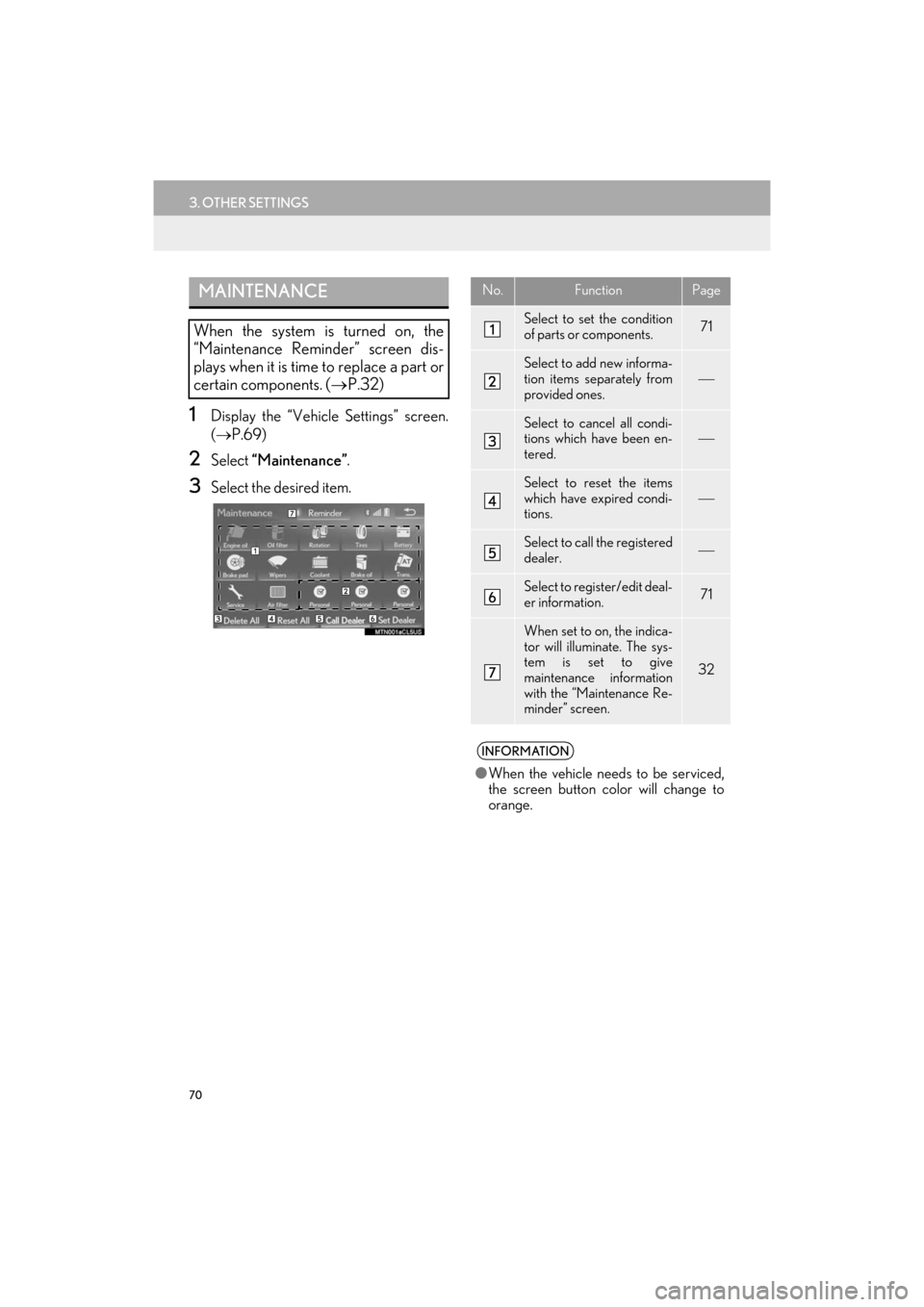
70
3. OTHER SETTINGS
ES350/300h_Navi_OM33C79U_(U)16.06.22 14:51
1Display the “Vehicle Settings” screen.
(→ P.69)
2Select “Maintenance” .
3Select the desired item.
MAINTENANCE
When the system is turned on, the
“Maintenance Reminder” screen dis-
plays when it is time to replace a part or
certain components. ( →P.32)
No.FunctionPage
Select to set the condition
of parts or components.71
Select to add new informa-
tion items separately from
provided ones.
Select to cancel all condi-
tions which have been en-
tered.
Select to reset the items
which have expired condi-
tions.
Select to call the registered
dealer.
Select to register/edit deal-
er information.71
When set to on, the indica-
tor will illuminate. The sys-
tem is set to give
maintenance information
with the “Maintenance Re-
minder” screen.
32
INFORMATION
●When the vehicle needs to be serviced,
the screen button color will change to
orange.
ES350_300h_Navi_OM33C79U_(U).book Page 70 Wednesday, June 22, 2016 2:54 PM
Page 74 of 357

72
3. OTHER SETTINGS
ES350/300h_Navi_OM33C79U_(U)16.06.22 14:51
3Select the items to be edited.■EDITING DEALER OR CONTACT
NAME
1Select “Edit” next to “Dealer” or
“Contact”.
2Enter the name and select “OK”.
■EDITING THE LOCATION
1Select “Edit” next to “Location”.
2Scroll the map to the desired point
(→ P.85) and select “OK”.
■EDITING PHONE NUMBER
1Select “Edit” next to “Phone #”.
2Enter the phone number and select
“OK”.
No.FunctionPage
Select to enter the name of
a dealer.72
Select to enter the name of
a dealer member.72
Select to set the location.72
Select to enter the phone
number.72
Select to delete the dealer
information displayed on
the screen.
Select to set the displayed
dealer as a destination.105
ES350_300h_Navi_OM33C79U_(U).book Page 72 Wednesday, June 22, 2016 2:54 PM
Page 76 of 357

74
ES350/300h_Navi_OM33C79U_(U)16.06.14 11:50
1. QUICK REFERENCE ............................... 76
MAP SCREEN............................................................. 76
NAVIGATION OPTIONS SCREEN .............. 78
2. MAP SCREEN OPERATION ................ 79
CURRENT POSITION DISPLAY...................... 79
MAP SCALE ............................................................... 80
ORIENTATION OF THE MAP............................ 81
SWITCHING THE MAP MODE........................ 82
SCREEN SCROLL OPERATION.................... 84
ADJUSTING LOCATION IN SMALL INCREMENTS........................................................ 85
3. MAP SCREEN INFORMATION ......... 86
DISPLAYING MAP INFORMATION ........... 86
DISPLAYING INFORMATION ABOUT THE ICON WHERE THE CURSOR IS
SET ................................................................................ 89
STANDARD MAP ICONS .................................. 90
4. TRAFFIC INFORMATION ...................... 91
DISPLAYING TRAFFIC INFORMATION ON THE MAP.......................................................... 92
1. DESTINATION SEARCH OPERATION ........................................... 93
SELECTING SEARCH AREA............................ 95
SETTING HOME AS DESTINATION............ 95
SETTING PRESET DESTINATIONS AS
DESTINATION ...................................................... 95
SEARCHING BY ADDRESS............................... 96
SEARCHING BY POINT OF INTEREST ...... 97
DESTINATION SEARCH BY DESTINATION ASSIST ..................................... 101
SEARCHING FROM PREVIOUS DESTINATIONS.................................................... 101
SEARCHING BY ADDRESS BOOK ............. 101
SEARCHING BY EMERGENCY ................... 102
SEARCHING BY INTERSECTION AND FREEWAY ............................................................... 102
SEARCHING BY MAP......................................... 104
SEARCHING BY COORDINATES .............. 104
2. STARTING ROUTE GUIDANCE ...... 105
CONFIRM DESTINATION SCREEN........... 106
ENTIRE ROUTE MAP SCREEN ...................... 106
1BASIC OPERATION2DESTINATION SEARCH
ES350_300h_Navi_OM33C79U_(U).book Page 74 Wednesday, June 22, 2016 2:54 PM
Page 78 of 357

76
ES350/300h_Navi_OM33C79U_(U)16.06.22 14:51
1. BASIC OPERATION
1. QUICK REFERENCE
MAP SCREEN
To display the map screen, press the “MENU” button on the Remote Touch, then se-
lect “Nav” on the “Menu” screen.
No.NameFunctionPage
2D north up, 2D
heading up or 3D
heading up sym-
bolIndicates whether the map orientation is set to
north-up or heading-up. The letter(s) beside this
symbol indicate the vehi cle’s heading direction
(e.g. N for north). In 3D map, only a heading-up
view is available.
81
Scale indicatorThis figure indicates the map scale.80
“GPS” mark
(Global Position-
ing System)Shows that the vehicle is receiving signals from
the GPS.139
ES350_300h_Navi_OM33C79U_(U).book Page 76 Wednesday, June 22, 2016 2:54 PM