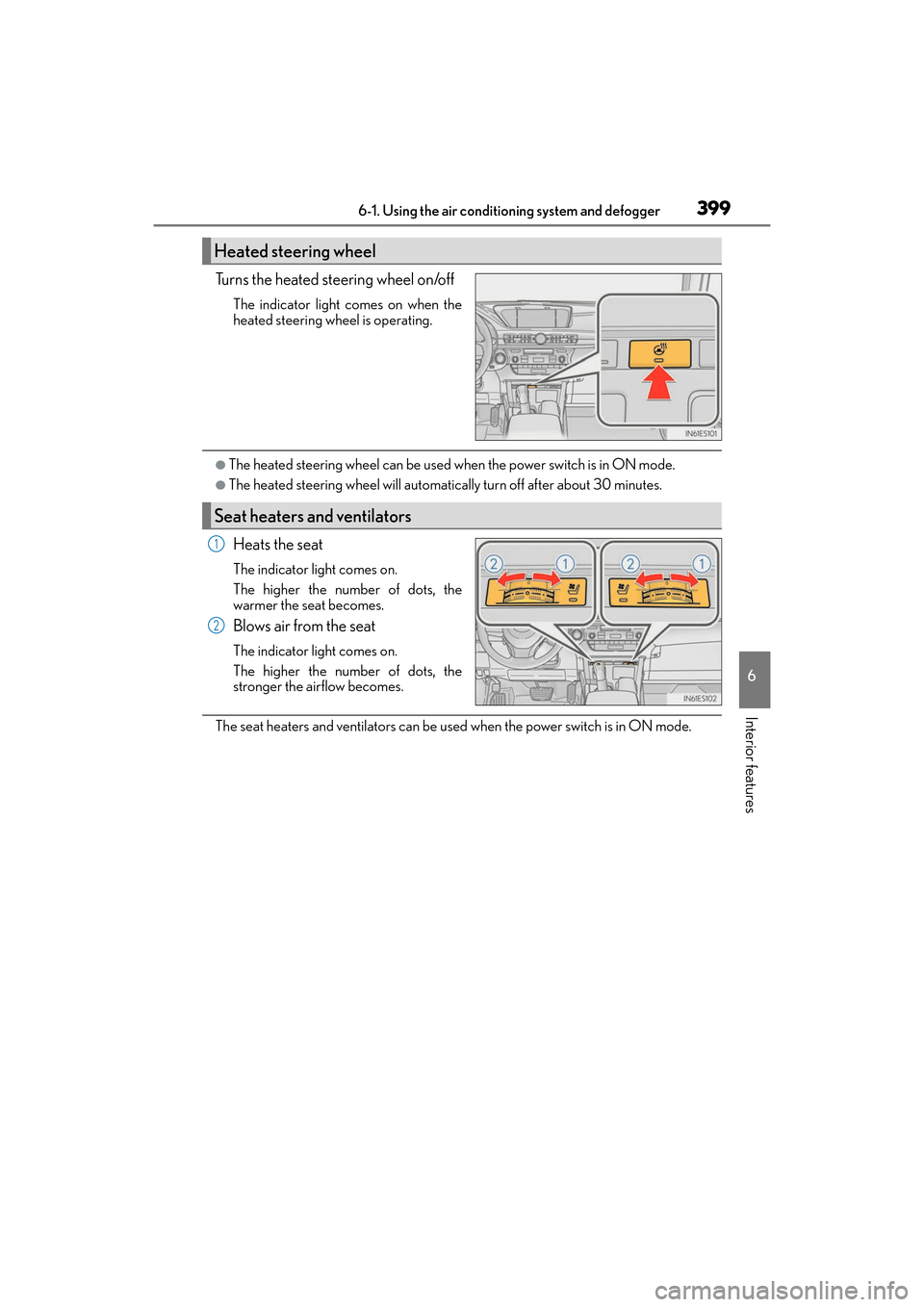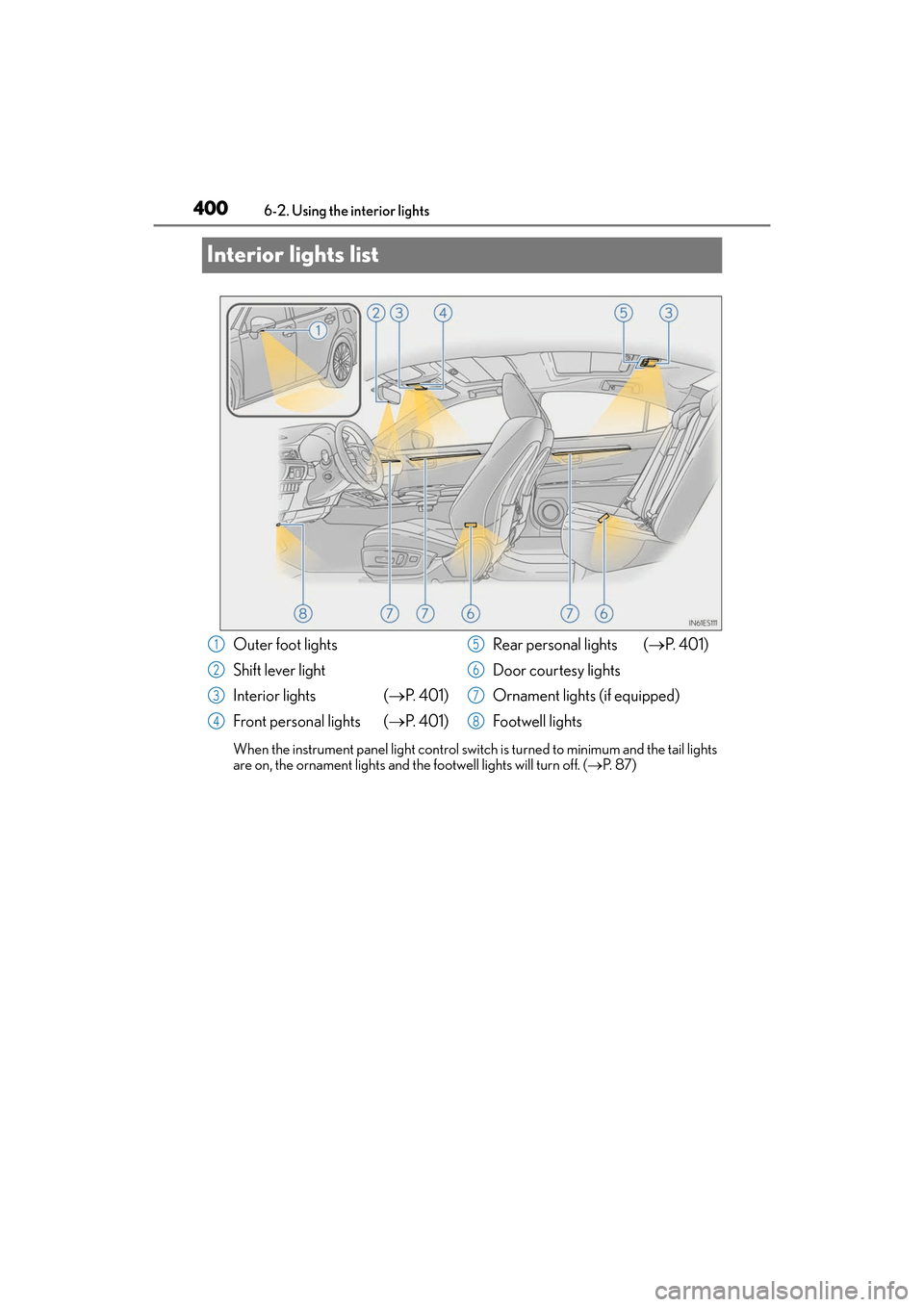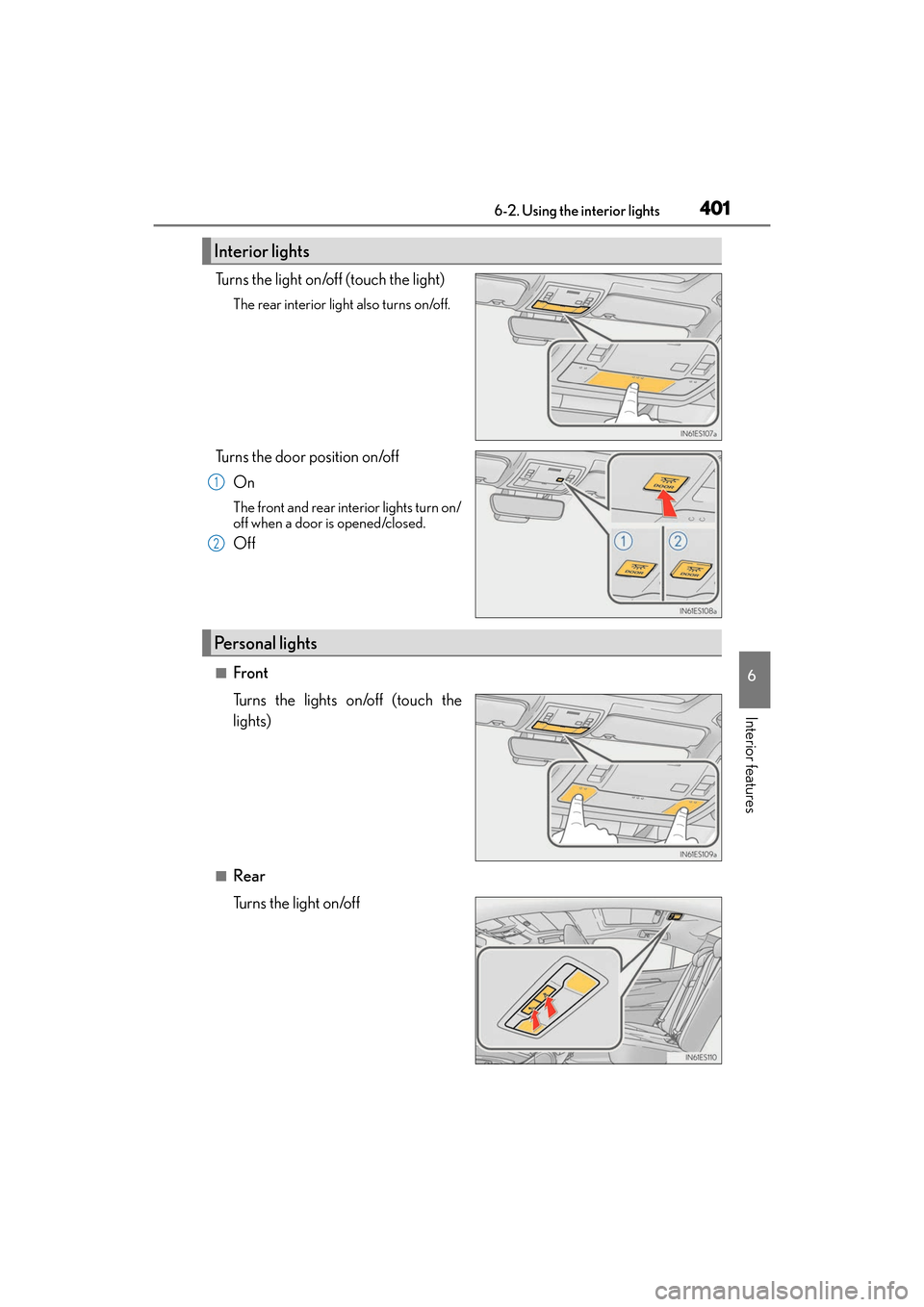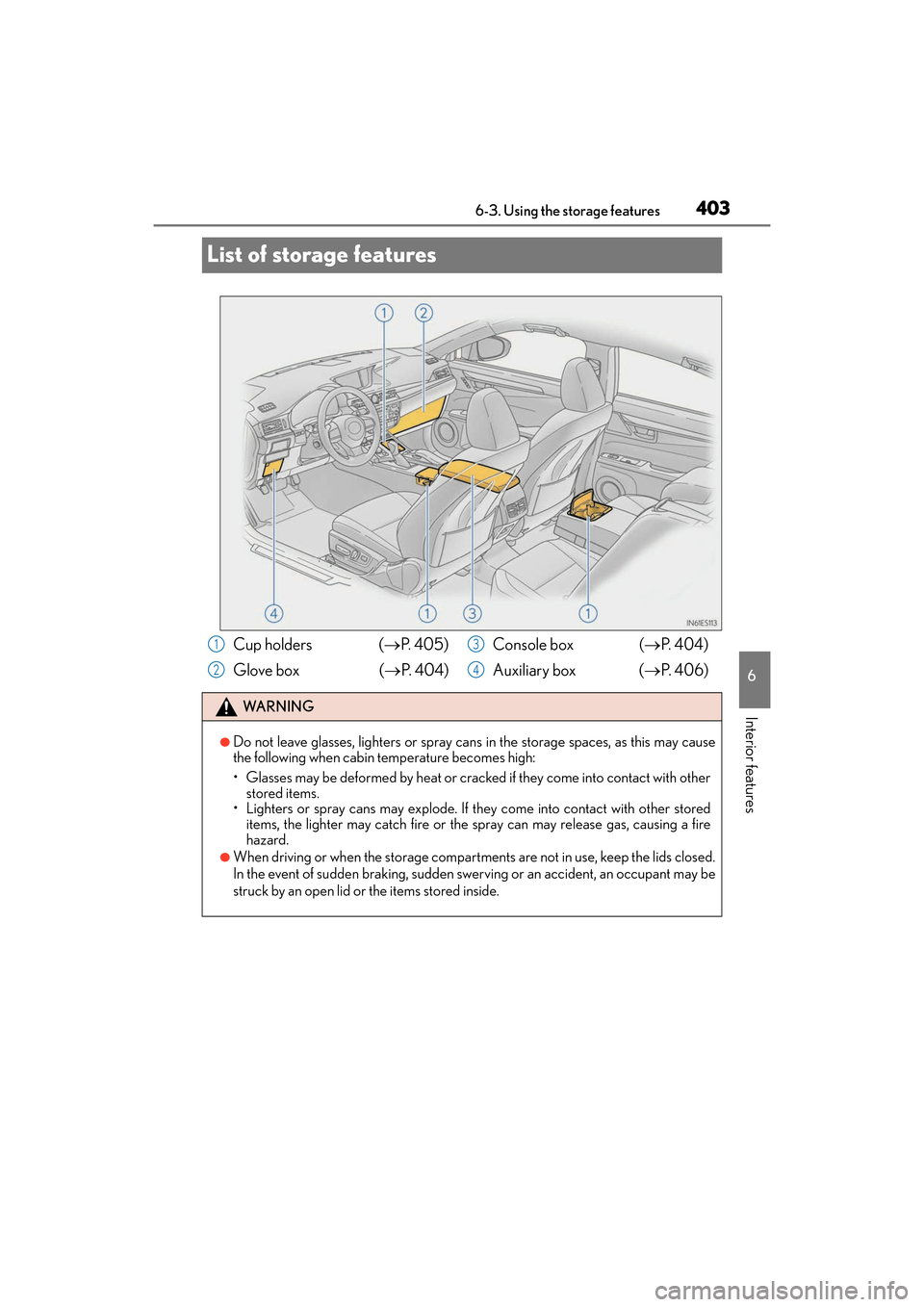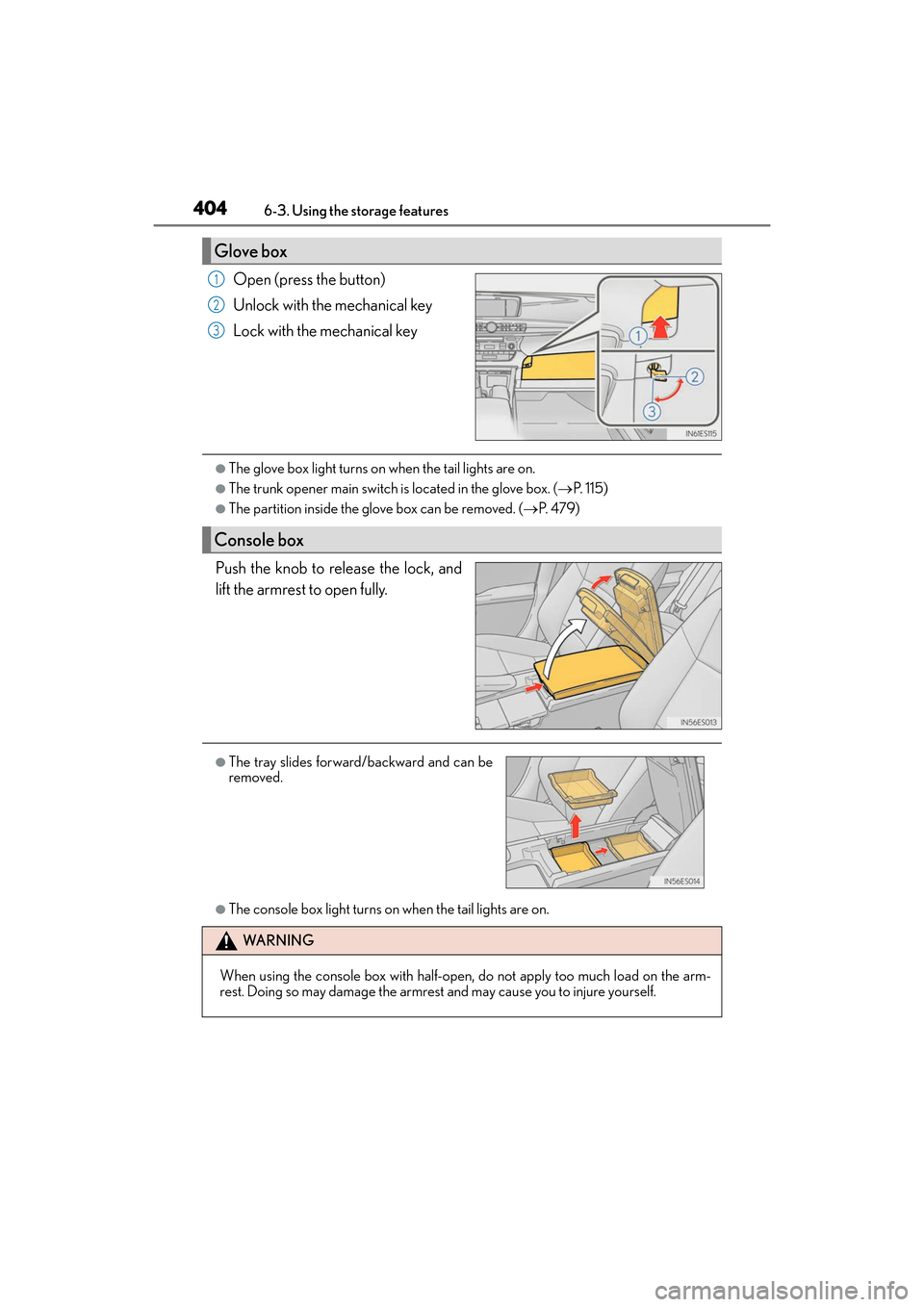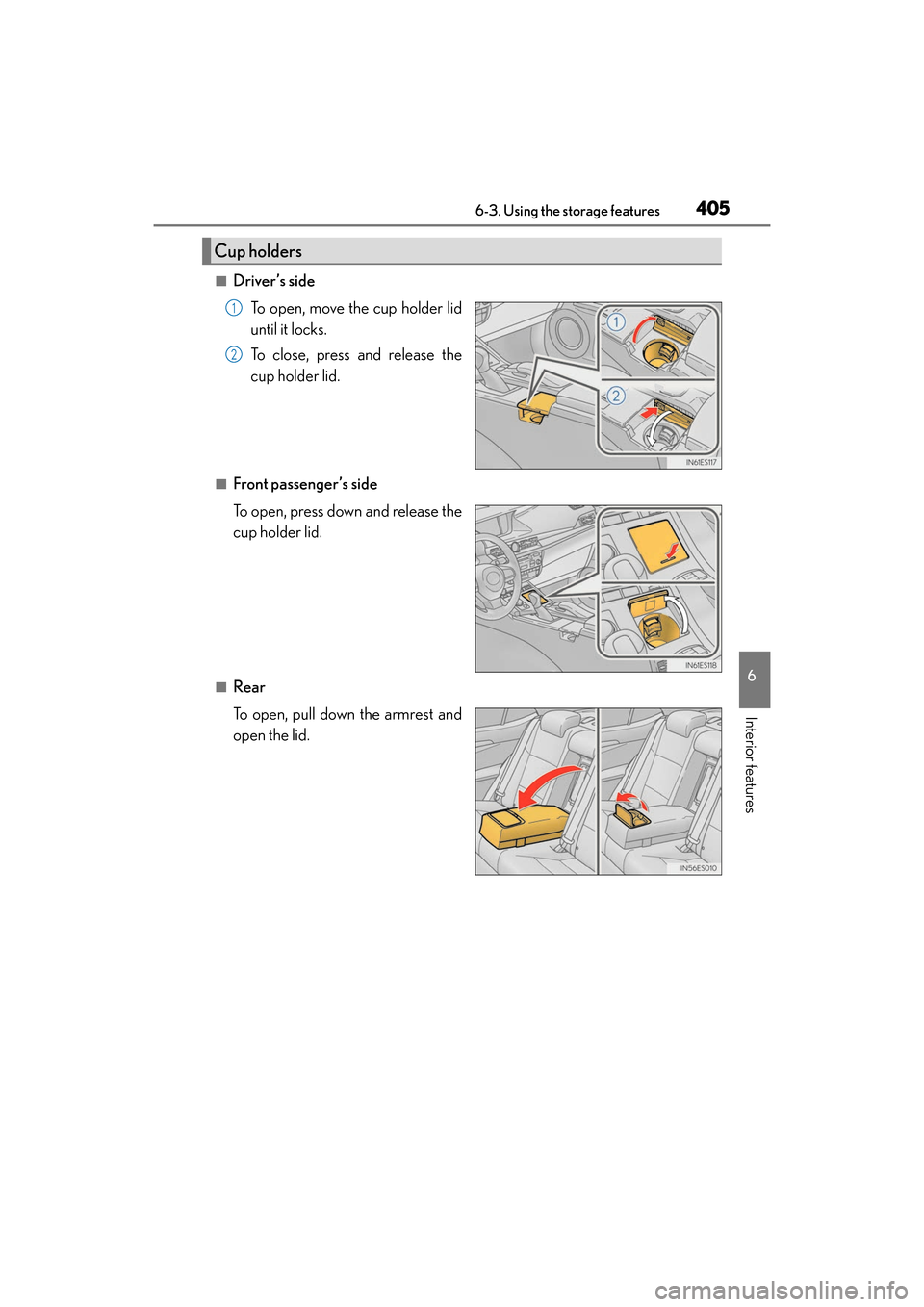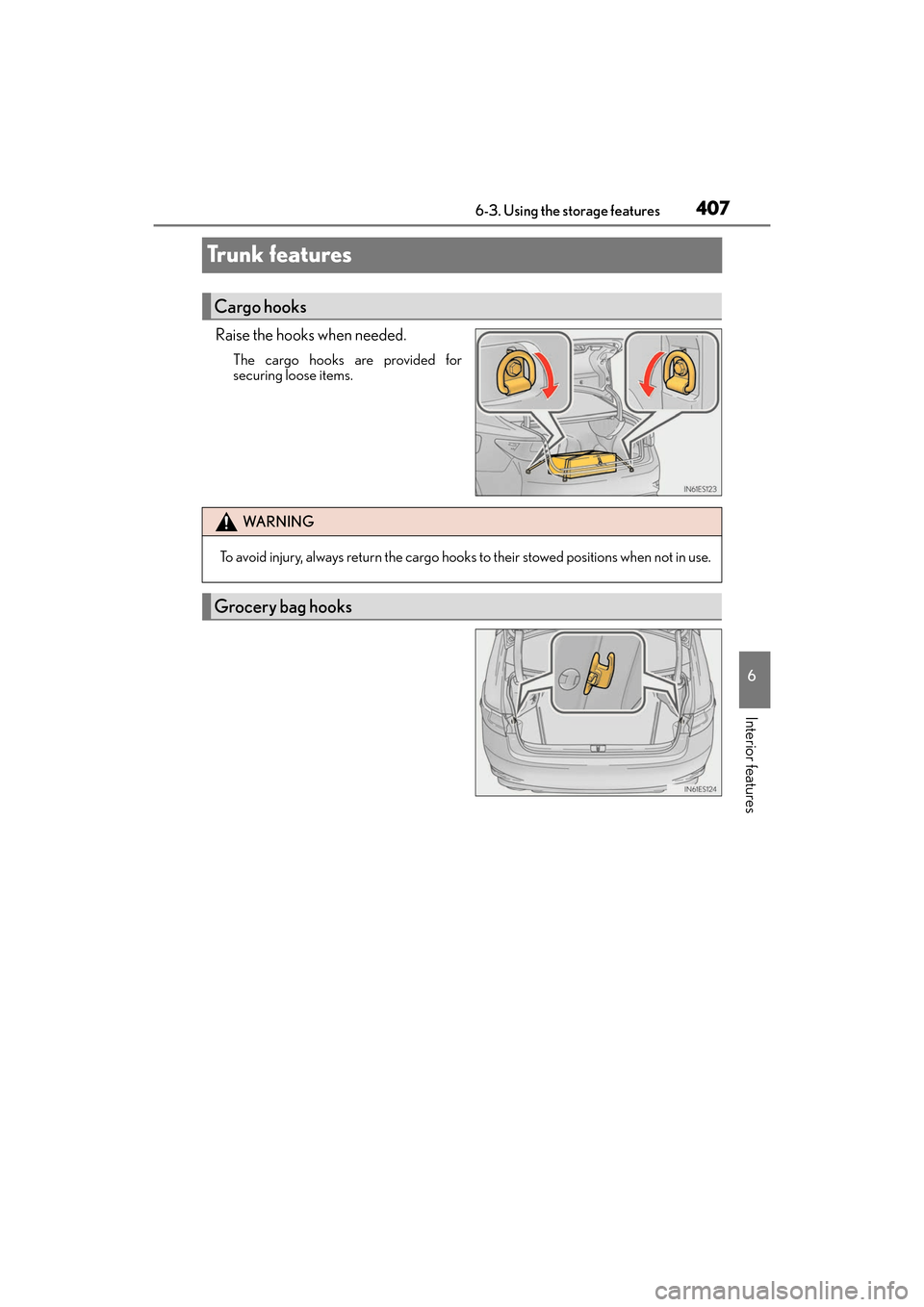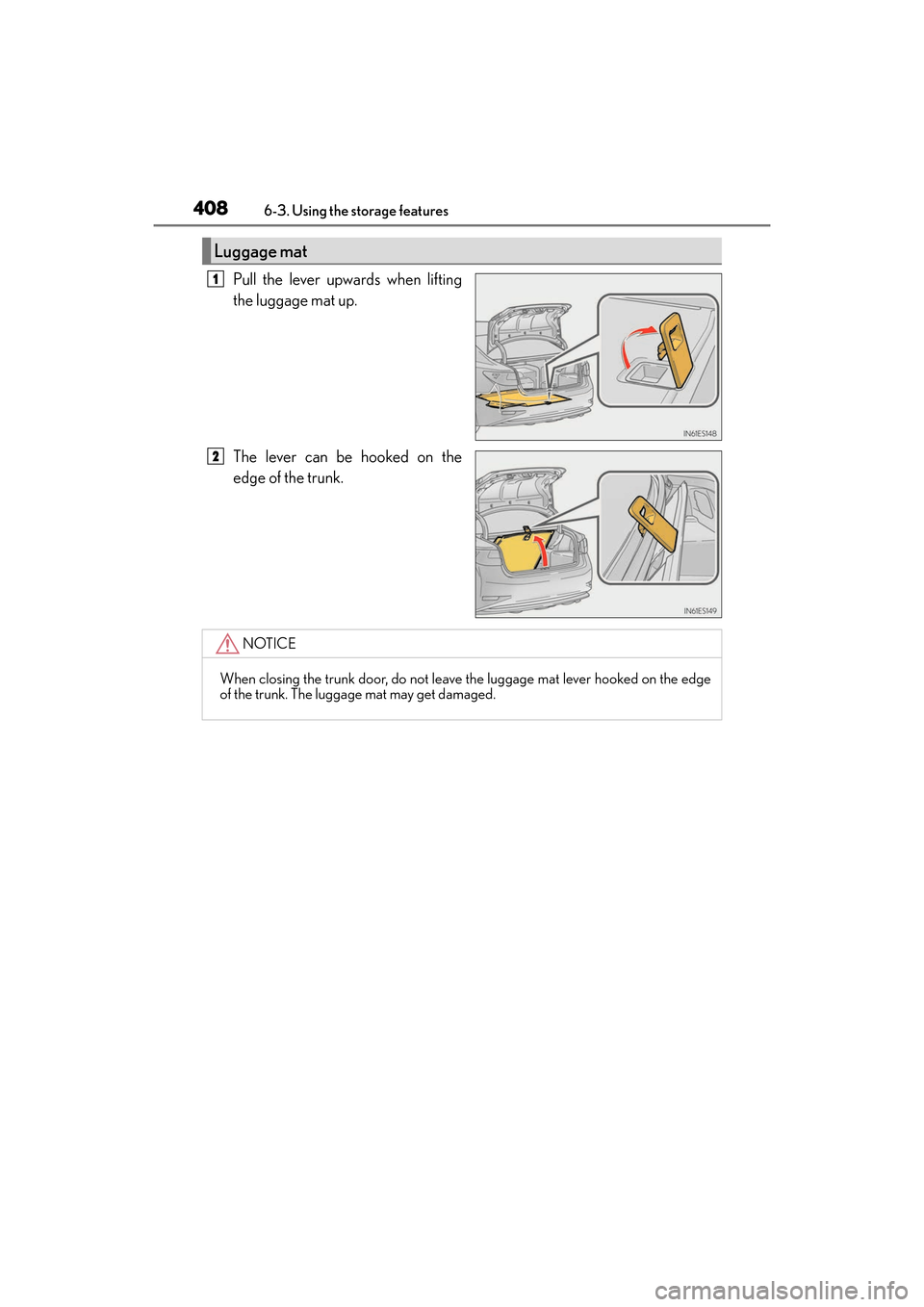Lexus ES300h 2017 Owner's Manual
ES300h 2017
Lexus
Lexus
https://www.carmanualsonline.info/img/36/12865/w960_12865-0.png
Lexus ES300h 2017 Owner's Manual
Trending: power steering fluid, spare wheel, child seat, radiator cap, brake pads, Radar, load capacity
Page 401 of 612
ES300h_OM_OM33C75U_(U)
3996-1. Using the air conditioning system and defogger
6
Interior features
Turns the heated steering wheel on/off
The indicator light comes on when the
heated steering wheel is operating.
●The heated steering wheel can be used when the power switch is in ON mode.
●The heated steering wheel will automatically turn off after about 30 minutes.
Heats the seat
The indicator light comes on.
The higher the number of dots, the
warmer the seat becomes.
Blows air from the seat
The indicator light comes on.
The higher the number of dots, the
stronger the airflow becomes.
The seat heaters and ventilators can be used when the power switch is in ON mode.
Heated steering wheel
Seat heaters and ventilators
1
2
Page 402 of 612
400
ES300h_OM_OM33C75U_(U)6-2. Using the interior lights
Interior lights list
When the instrument panel light
control switch is turned to minimum and the tail lights
are on, the ornament lights and th e footwell lights will turn off. (→P. 8 7 )
Outer foot lights
Shift lever light
Interior lights ( →P. 4 0 1 )
Front personal lights ( →P. 4 0 1 ) Rear personal lights (
→P. 4 0 1 )
Door courtesy lights
Ornament lights (if equipped)
Footwell lights1
2
3
4
5
6
7
8
Page 403 of 612
ES300h_OM_OM33C75U_(U)
4016-2. Using the interior lights
6
Interior features
Turns the light on/off (touch the light)
The rear interior light also turns on/off.
Turns the door position on/offOn
The front and rear interior lights turn on/
off when a door is opened/closed.
Off
■Front
Turns the lights on/off (touch the
lights)
■Rear
Turns the light on/off
Interior lights
1
2
Personal lights
Page 404 of 612
402
ES300h_OM_OM33C75U_(U)6-2. Using the interior lights
●Illuminated entry system: The lights automati
cally turn on/off according to power switch
mode, the presence of the electronic key, whether the doors are locked/unlocked, and
whether the doors are opened/closed.
●If the following lights remain on when the powe r switch is turned off the lights will go off
automatically after 20 minutes:
• Outer foot lights
• Personal/interior lights
• Door courtesy lights
• Ornament lights (if equipped)
• Footwell lights
●Setting (e.g. the time elapsed before lights turn off) can be changed.
(Customizable features: →P. 5 6 2 )
Page 405 of 612
403
ES300h_OM_OM33C75U_(U)6-3. Using the storage features
6
Interior features
List of storage features
Cup holders (
→P. 4 0 5 )
Glove box ( →P. 404) Console box (
→P. 404)
Auxiliary box ( →P. 4 0 6 )
WA R N I N G
●Do not leave glasses, lighters or spray cans in the storage spaces, as this may cause
the following when cabin temperature becomes high:
• Glasses may be deformed by heat or cracked if they come into contact with other stored items.
• Lighters or spray cans may explode. If they come into contact with other stored
items, the lighter may catch fire or the spray can may release gas, causing a fire
hazard.
●When driving or when the storage compartments are not in use, keep the lids closed.
In the event of sudden braking, sudden swerving or an accident, an occupant may be
struck by an open lid or the items stored inside.
1
2
3
4
Page 406 of 612
404
ES300h_OM_OM33C75U_(U)6-3. Using the storage features
Open (press the button)
Unlock with the mechanical key
Lock with the mechanical key
●The glove box light turns on
when the tail lights are on.
●The trunk opener main switch is located in the glove box. (→P. 1 1 5 )
●The partition inside the glove box can be removed. ( →P. 4 7 9 )
Push the knob to release the lock, and
lift the armrest to open fully.
●The console box light turns on when the tail lights are on.
Glove box
1
2
3
Console box
●The tray slides forward/backward and can be
removed.
WA R N I N G
When using the console box with half-open, do not apply too much load on the arm-
rest. Doing so may damage the armrest and may cause you to injure yourself.
Page 407 of 612
ES300h_OM_OM33C75U_(U)
4056-3. Using the storage features
6
Interior features
■Driver’s sideTo open, move the cup holder lid
until it locks.
To close, press and release the
cup holder lid.
■Front passenger’s side
To open, press down and release the
cup holder lid.
■Rear
To open, pull down the armrest and
open the lid.
Cup holders
1
2
Page 408 of 612
406
ES300h_OM_OM33C75U_(U)6-3. Using the storage features
Press in the button.
WA R N I N G
●Do not place anything other than cups or beverage cans in the cup holders.
Other items may be thrown out of the holders in the event of an accident or sudden
braking, causing injury. If possible, cover hot drinks to prevent burns.
●Front passenger’s side cup holder only: Do not place anything larger than a 32 oz cup
in the cup holder.
Doing so may prevent the switches from being operated properly or block the
driver’s view of the switches, which may cause an accident.
NOTICE
To prevent damage to the rear cup holder, stow the cup holder before stowing the arm-
rest.
Auxiliary box
Page 409 of 612
407
ES300h_OM_OM33C75U_(U)6-3. Using the storage features
6
Interior features
Trunk features
Raise the hooks when needed.
The cargo hooks are provided for
securing loose items.
Cargo hooks
WA R N I N G
To avoid injury, always return the cargo hooks to their stowed positions when not in use.
Grocery bag hooks
Page 410 of 612
408
ES300h_OM_OM33C75U_(U)6-3. Using the storage features
Pull the lever upwards when lifting
the luggage mat up.
The lever can be hooked on the
edge of the trunk.
Luggage mat
1
2
NOTICE
When closing the trunk door, do not leave the luggage mat lever hooked on the edge
of the trunk. The luggage mat may get damaged.
Trending: sensor, lane assist, oil viscosity, compression ratio, emergency towing, coolant capacity, fuel