Lexus ES300h 2019 Owner's Manual (OM06178U)
Manufacturer: LEXUS, Model Year: 2019, Model line: ES300h, Model: Lexus ES300h 2019Pages: 456, PDF Size: 9.59 MB
Page 411 of 456
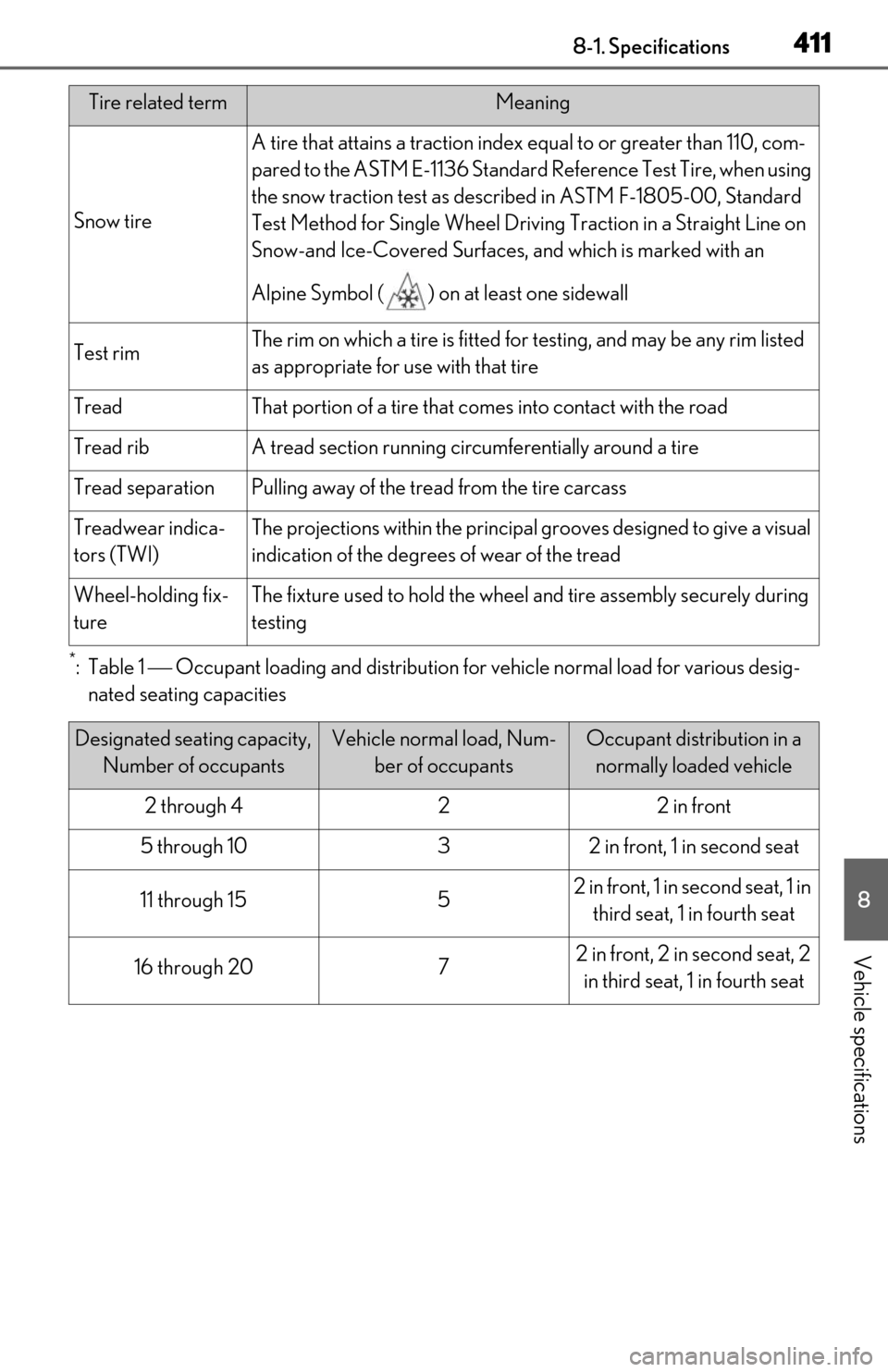
4118-1. Specifications
8
Vehicle specifications
*:Table 1 Occupant loading and distribution for vehicle normal load for various desig-
nated seating capacities
Snow tire
A tire that attains a traction index equal to or greater than 110, com-
pared to the ASTM E-1136 Standard Reference Test Tire, when using
the snow traction test as described in ASTM F-1805-00, Standard
Test Method for Single Wheel Driving Traction in a Straight Line on
Snow-and Ice-Covered Surfaces, and which is marked with an
Alpine Symbol ( ) on at least one sidewall
Test rimThe rim on which a tire is fitted fo r testing, and may be any rim listed
as appropriate for use with that tire
TreadThat portion of a tire that comes into contact with the road
Tread ribA tread section running circumferentially around a tire
Tread separationPulling away of the tread from the tire carcass
Treadwear indica-
tors (TWI)The projections within th e principal grooves designed to give a visual
indication of the degree s of wear of the tread
Wheel-holding fix-
tureThe fixture used to hold the wheel and tire assembly securely during
testing
Designated seating capacity,
Number of occupantsVehicle normal load, Num- ber of occupantsOccupant distribution in a normally loaded vehicle
2 through 422 in front
5 through 1032 in front, 1 in second seat
11 through 1552 in front, 1 in second seat, 1 in
third seat, 1 in fourth seat
16 through 2072 in front, 2 in second seat, 2 in third seat, 1 in fourth seat
Tire related termMeaning
Page 412 of 456
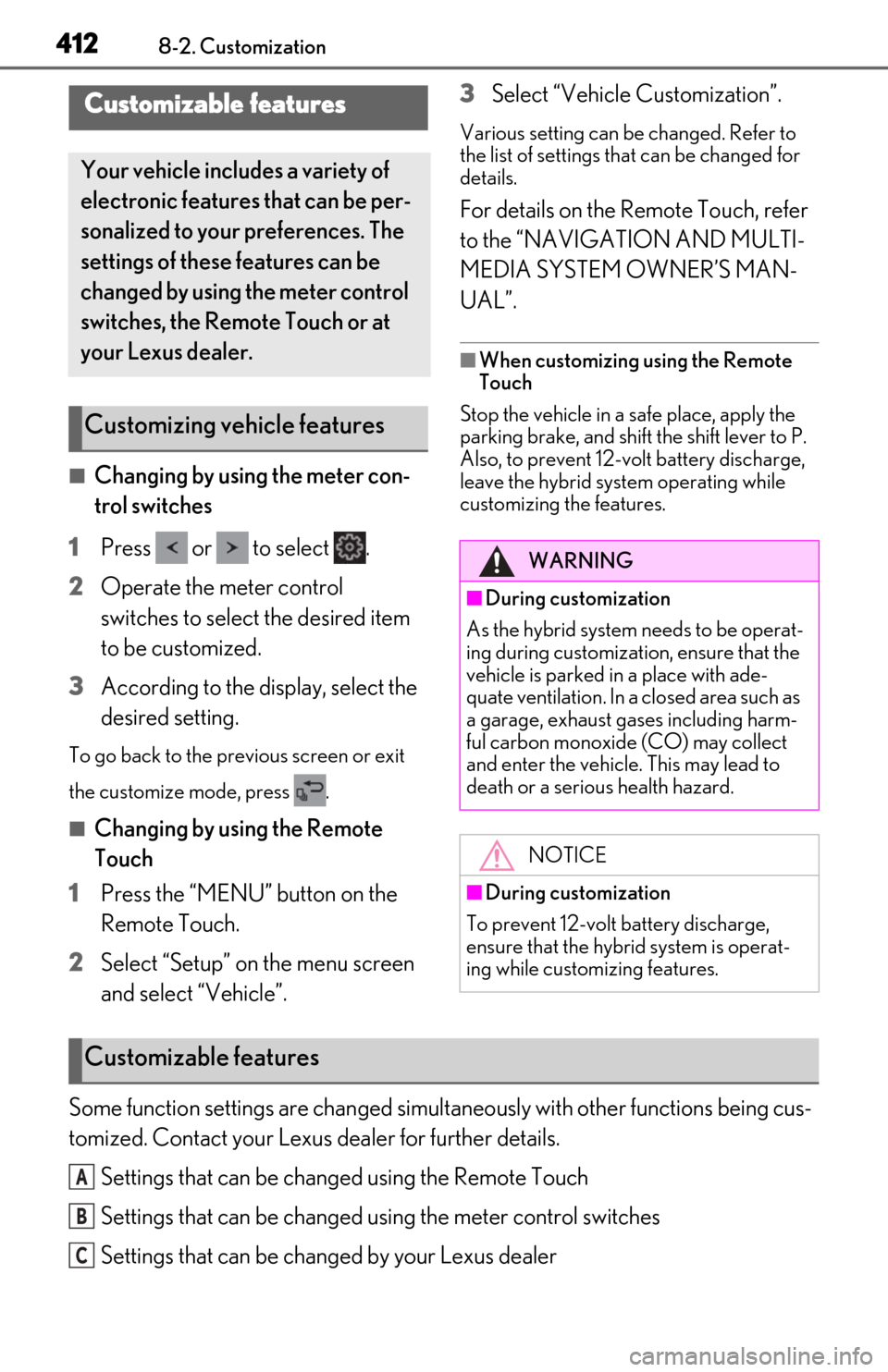
4128-2. Customization
8-2.Customization
■Changing by using the meter con-
trol switches
1
Press or to select .
2
Operate the meter control
switches to select the desired item
to be customized.
3
According to the display, select the
desired setting.
To go back to the previous screen or exit
the customize mode, press .
■Changing by using the Remote
Touch
1
Press the “MENU” button on the
Remote Touch.
2
Select “Setup” on the menu screen
and select “Vehicle”. 3
Select “Vehicle Customization”.
Various setting can be changed. Refer to
the list of settings th
at can be changed for
details.
For details on the Remote Touch, refer
to the “NAVIGATION AND MULTI-
MEDIA SYSTEM OWNER’S MAN-
UAL”.
■When customizing using the Remote
Touch
Stop the vehicle in a safe place, apply the
parking brake, and shift the shift lever to P.
Also, to prevent 12-volt battery discharge,
leave the hybrid system operating while
customizing the features.
Some function settings are changed simultaneously with other functions being cus-
tomized. Contact your Lexus dealer for further details.
Settings that can be changed using the Remote Touch
Settings that can be changed using the meter control switches
Settings that can be changed by your Lexus dealer
Customizable features
Your vehicle includes a variety of
electronic features that can be per-
sonalized to your preferences. The
settings of these features can be
changed by using the meter control
switches, the Remote Touch or at
your Lexus dealer.
Customizing vehicle features
WARNING
■During customization
As the hybrid system needs to be operat-
ing during customizatio n, ensure that the
vehicle is parked in a place with ade-
quate ventilation. In a closed area such as
a garage, exhaust gases including harm-
ful carbon monoxide (CO) may collect
and enter the vehicle. This may lead to
death or a serious health hazard.
NOTICE
■During customization
To prevent 12-volt battery discharge,
ensure that the hybrid system is operat-
ing while customizing features.
Customizable features
A
B
C
Page 413 of 456
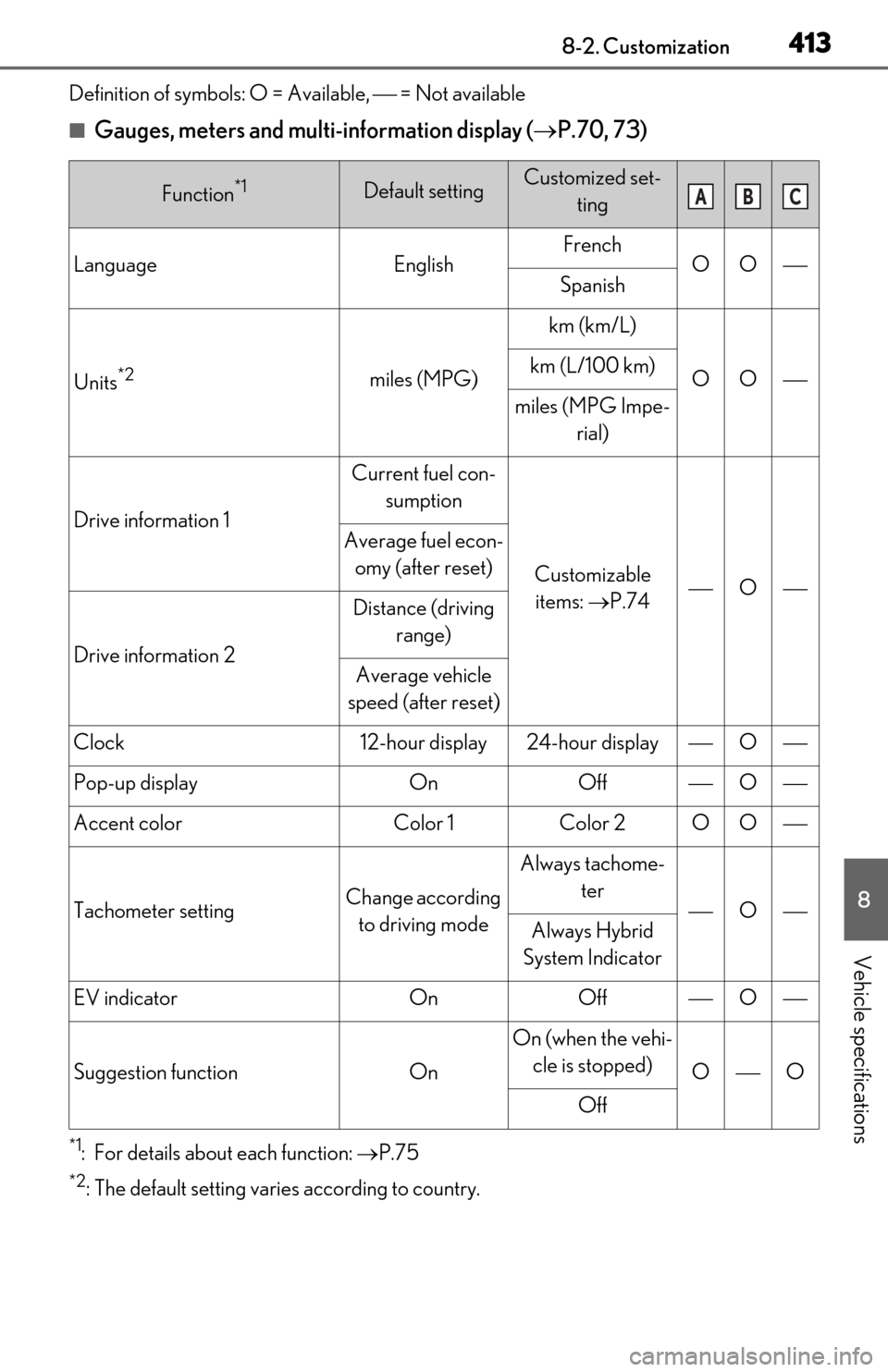
4138-2. Customization
8
Vehicle specifications
Definition of symbols: O = Available, = Not available
■Gauges, meters and multi-information display (P.70, 73)
*1: For details about each function: P.75
*2: The default setting varies according to country.
Function*1Default settingCustomized set-
ting
LanguageEnglishFrenchOOSpanish
Units*2miles (MPG)
km (km/L)
OOkm (L/100 km)
miles (MPG Impe- rial)
Drive information 1
Current fuel con-sumption
Customizable items: P.74O
Average fuel econ-
omy (after reset)
Drive information 2
Distance (driving range)
Average vehicle
speed (after reset)
Clock12-hour display24-hour displayO
Pop-up displayOnOffO
Accent colorColor 1Color 2OO
Tachometer settingChange according to driving mode
Always tachome- ter
OAlways Hybrid
System Indicator
EV indicatorOnOffO
Suggestion functionOn
On (when the vehi- cle is stopped)
OO
Off
ABC
Page 414 of 456
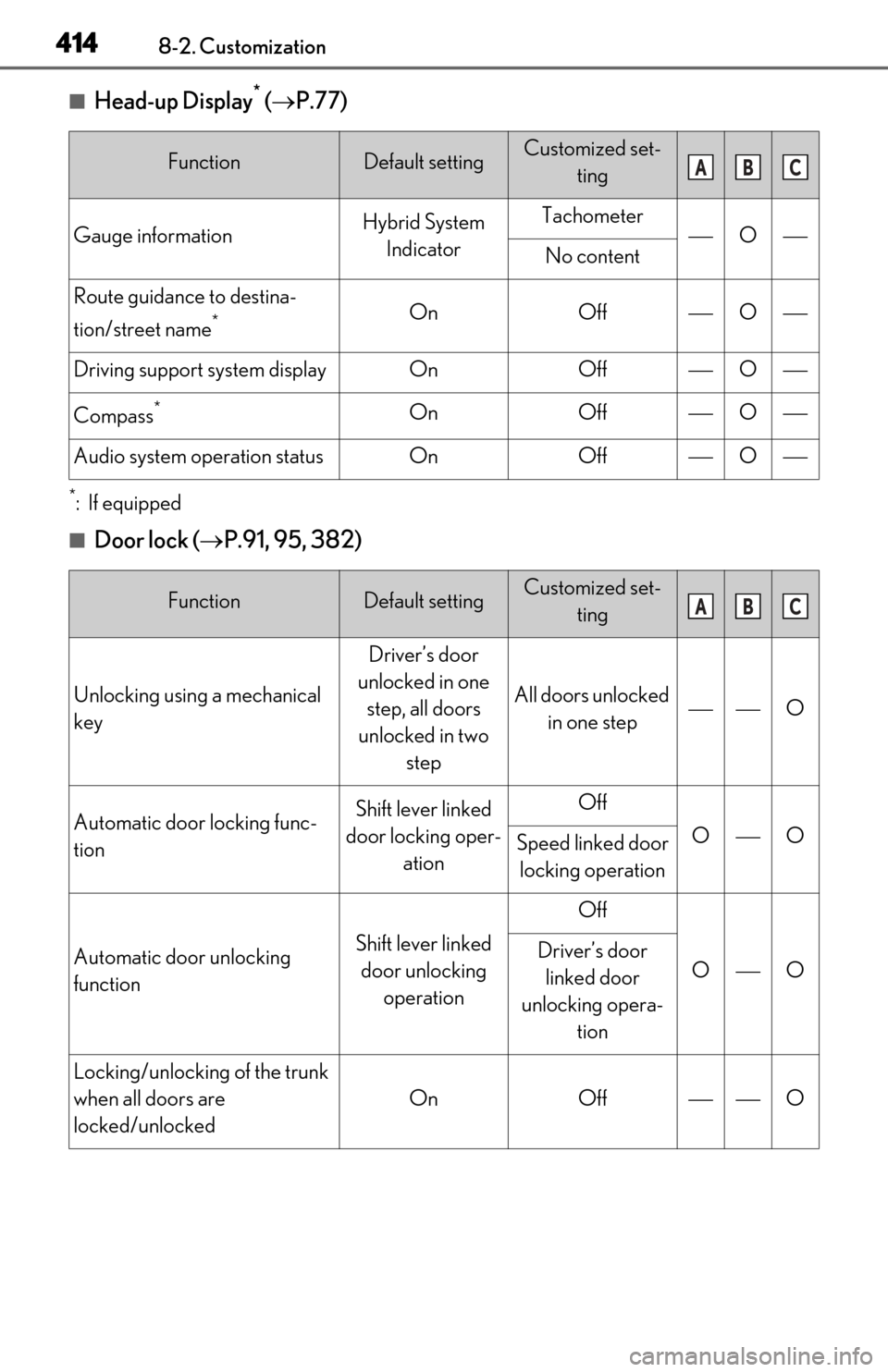
4148-2. Customization
■Head-up Display* ( P.77)
*:If equipped
■Door lock ( P.91, 95, 382)
FunctionDefault settingCustomized set-
ting
Gauge informationHybrid System IndicatorTachometerONo content
Route guidance to destina-
tion/street name
*OnOffO
Driving support system displayOnOffO
Compass*OnOffO
Audio system operation statusOnOffO
FunctionDefault settingCustomized set- ting
Unlocking using a mechanical
key
Driver’s door
unlocked in one step, all doors
unlocked in two step
All doors unlocked in one stepO
Automatic door locking func-
tionShift lever linked
door locking oper- ationOff
OOSpeed linked door locking operation
Automatic door unlocking
functionShift lever linked door unlocking operation
Off
OODriver’s door linked door
unlocking opera- tion
Locking/unlocking of the trunk
when all doors are
locked/unlocked
OnOffO
ABC
ABC
Page 415 of 456
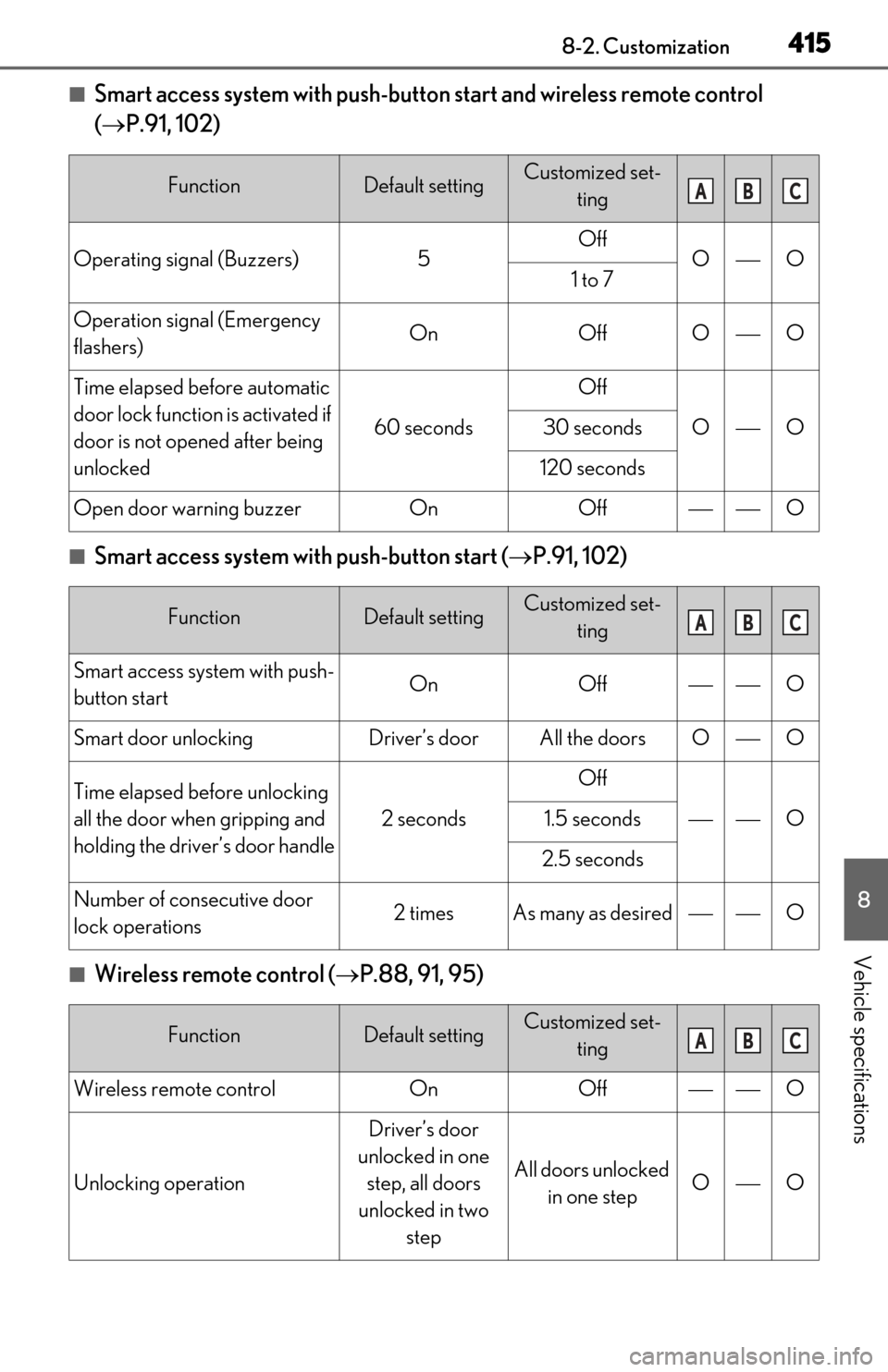
4158-2. Customization
8
Vehicle specifications
■Smart access system with push-button start and wireless remote control
( P.91, 102)
■Smart access system with push-button start ( P.91, 102)
■Wireless remote control ( P.88, 91, 95)
FunctionDefault settingCustomized set-
ting
Operating signal (Buzzers)5OffOO1 to 7
Operation signal (Emergency
flashers)OnOffOO
Time elapsed before automatic
door lock function is activated if
door is not opened after being
unlocked
60 seconds
Off
OO30 seconds
120 seconds
Open door warning buzzerOnOffO
FunctionDefault settingCustomized set-ting
Smart access system with push-
button startOnOffO
Smart door unlockingDriver’s doorAll the doorsOO
Time elapsed before unlocking
all the door when gripping and
holding the driver’s door handle
2 seconds
Off
O1.5 seconds
2.5 seconds
Number of consecutive door
lock operations2 timesAs many as desiredO
FunctionDefault settingCustomized set-ting
Wireless remote controlOnOffO
Unlocking operation
Driver’s door
unlocked in one step, all doors
unlocked in two step
All doors unlocked in one stepOO
ABC
ABC
ABC
Page 416 of 456
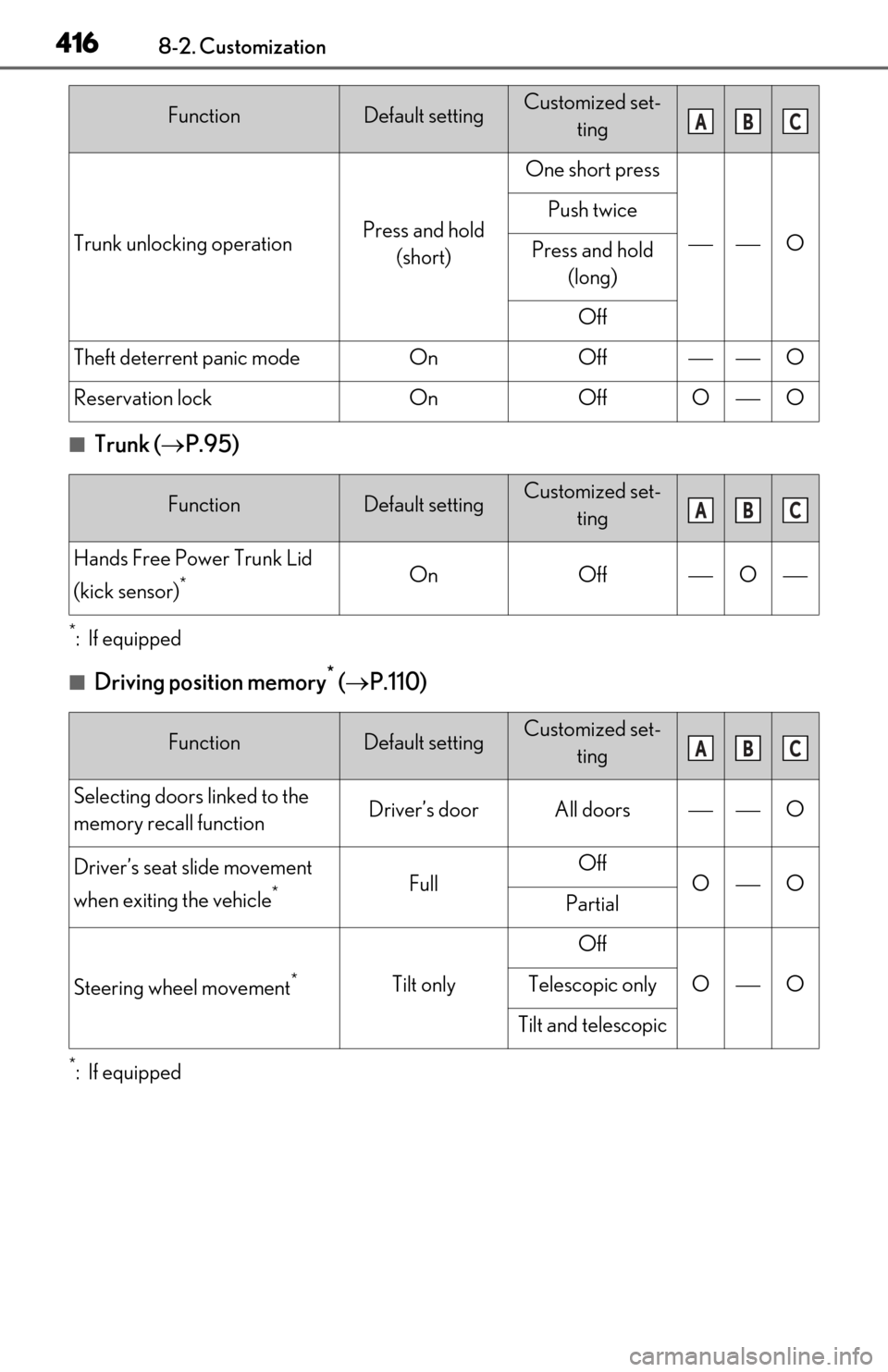
4168-2. Customization
■Trunk (P.95)
*:If equipped
■Driving position memory* ( P.110)
*:If equipped
Trunk unlocking operationPress and hold
(short)
One short press
O
Push twice
Press and hold (long)
Off
Theft deterrent panic modeOnOffO
Reservation lockOnOffOO
FunctionDefault settingCustomized set- ting
Hands Free Power Trunk Lid
(kick sensor)
*OnOffO
FunctionDefault settingCustomized set-ting
Selecting doors linked to the
memory recall functionDriver’s doorAll doorsO
Driver’s seat slide movement
when exiting the vehicle
*FullOffOOPartial
Steering wheel movement*Tilt only
Off
OOTelescopic only
Tilt and telescopic
FunctionDefault settingCustomized set-tingABC
ABC
ABC
Page 417 of 456
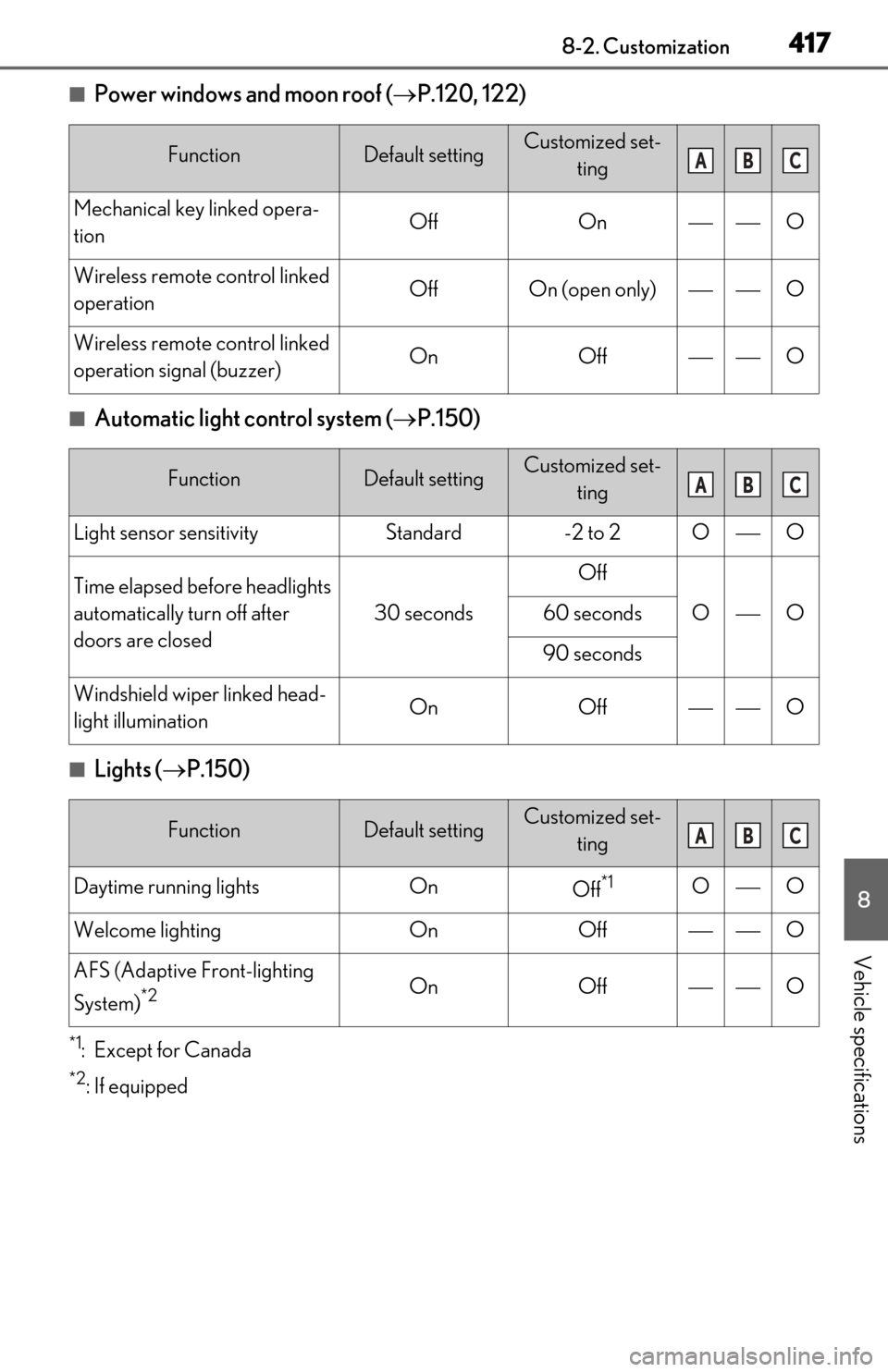
4178-2. Customization
8
Vehicle specifications
■Power windows and moon roof (P.120, 122)
■Automatic light control system ( P.150)
■Lights ( P.150)
*1:Except for Canada
*2: If equipped
FunctionDefault settingCustomized set-
ting
Mechanical key linked opera-
tionOffOnO
Wireless remote control linked
operationOffOn (open only)O
Wireless remote control linked
operation signal (buzzer)OnOffO
FunctionDefault settingCustomized set-ting
Light sensor sensitivityStandard-2 to 2OO
Time elapsed before headlights
automatically turn off after
doors are closed
30 seconds
Off
OO60 seconds
90 seconds
Windshield wiper linked head-
light illuminationOnOffO
FunctionDefault settingCustomized set-ting
Daytime running lightsOnOff*1OO
Welcome lightingOnOffO
AFS (Adaptive Front-lighting
System)
*2OnOffO
ABC
ABC
ABC
Page 418 of 456
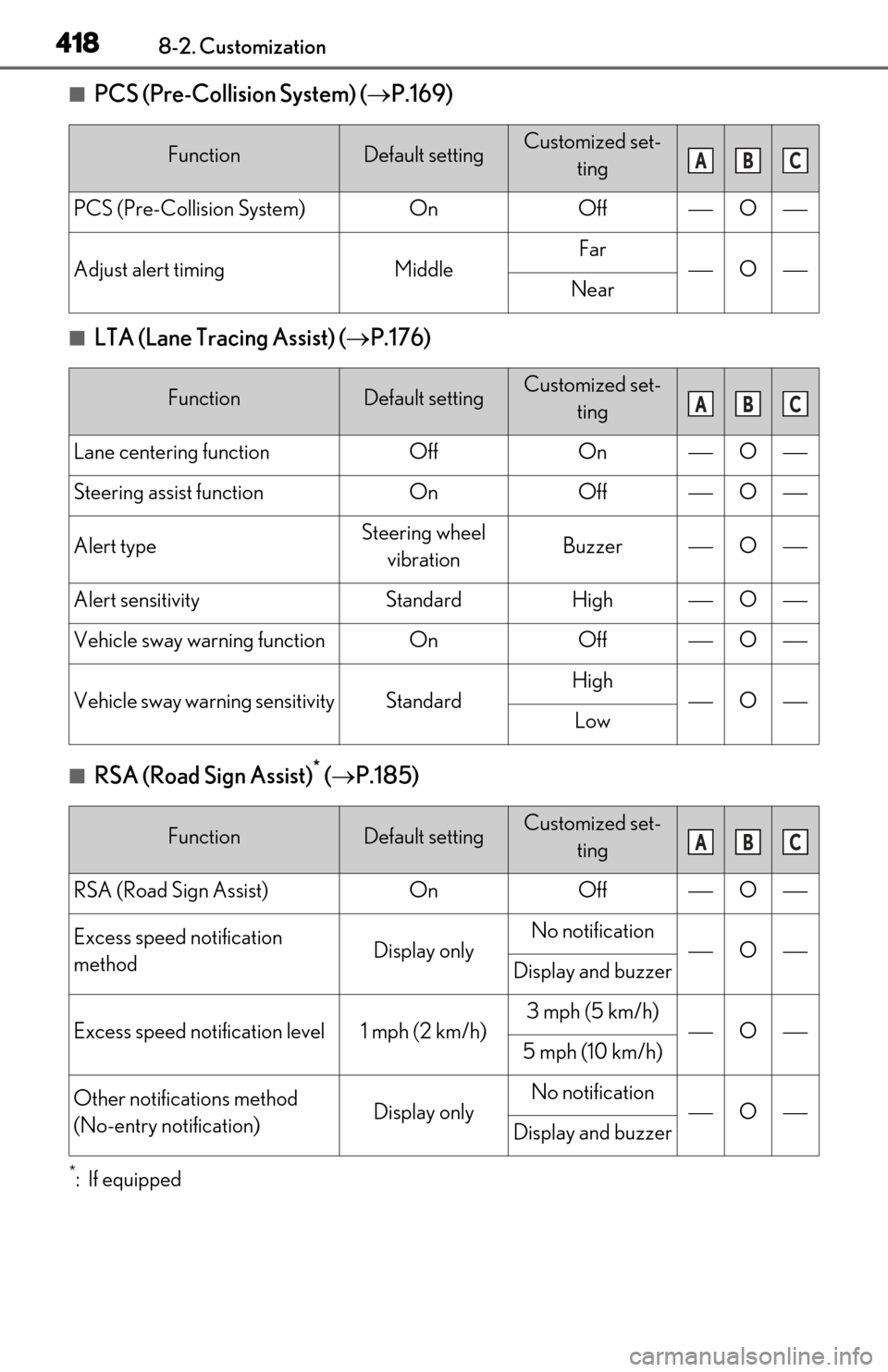
4188-2. Customization
■PCS (Pre-Collision System) (P.169)
■LTA (Lane Tracing Assist) ( P.176)
■RSA (Road Sign Assist)* ( P.185)
*:If equipped
FunctionDefault settingCustomized set-
ting
PCS (Pre-Collision System)OnOffO
Adjust alert timingMiddleFarONear
FunctionDefault settingCustomized set-ting
Lane centering functionOffOnO
Steering assist functionOnOffO
Alert typeSteering wheel vibrationBuzzerO
Alert sensitivityStandardHighO
Vehicle sway warning functionOnOffO
Vehicle sway warning sensitivityStandardHighOLow
FunctionDefault settingCustomized set- ting
RSA (Road Sign Assist)OnOffO
Excess speed notification
methodDisplay onlyNo notificationODisplay and buzzer
Excess speed notification level1 mph (2 km/h)3 mph (5 km/h)O5 mph (10 km/h)
Other notifications method
(No-entry notification)Display onlyNo notificationODisplay and buzzer
ABC
ABC
ABC
Page 419 of 456
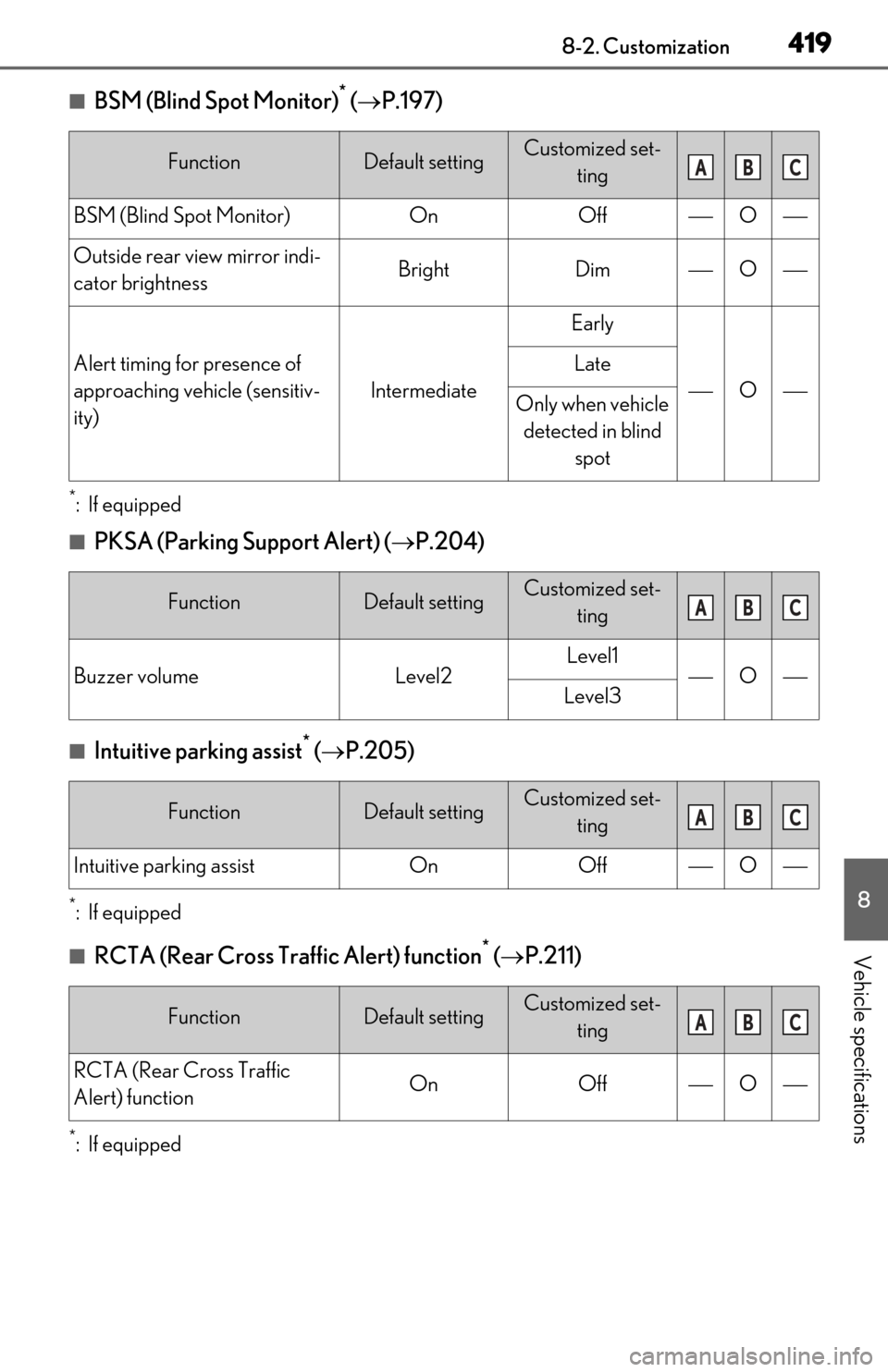
4198-2. Customization
8
Vehicle specifications
■BSM (Blind Spot Monitor)* ( P.197)
*:If equipped
■PKSA (Parking Support Alert) ( P.204)
■Intuitive parking assist* ( P.205)
*:If equipped
■RCTA (Rear Cross Traffic Alert) function* ( P.211)
*:If equipped
FunctionDefault settingCustomized set-
ting
BSM (Blind Spot Monitor)OnOffO
Outside rear view mirror indi-
cator brightnessBrightDimO
Alert timing for presence of
approaching vehicle (sensitiv-
ity)
Intermediate
Early
O
Late
Only when vehicle detected in blind spot
FunctionDefault settingCustomized set- ting
Buzzer volumeLevel2Level1OLevel3
FunctionDefault settingCustomized set-ting
Intuitive parking assistOnOffO
FunctionDefault settingCustomized set-ting
RCTA (Rear Cross Traffic
Alert) functionOnOffO
ABC
ABC
ABC
ABC
Page 420 of 456
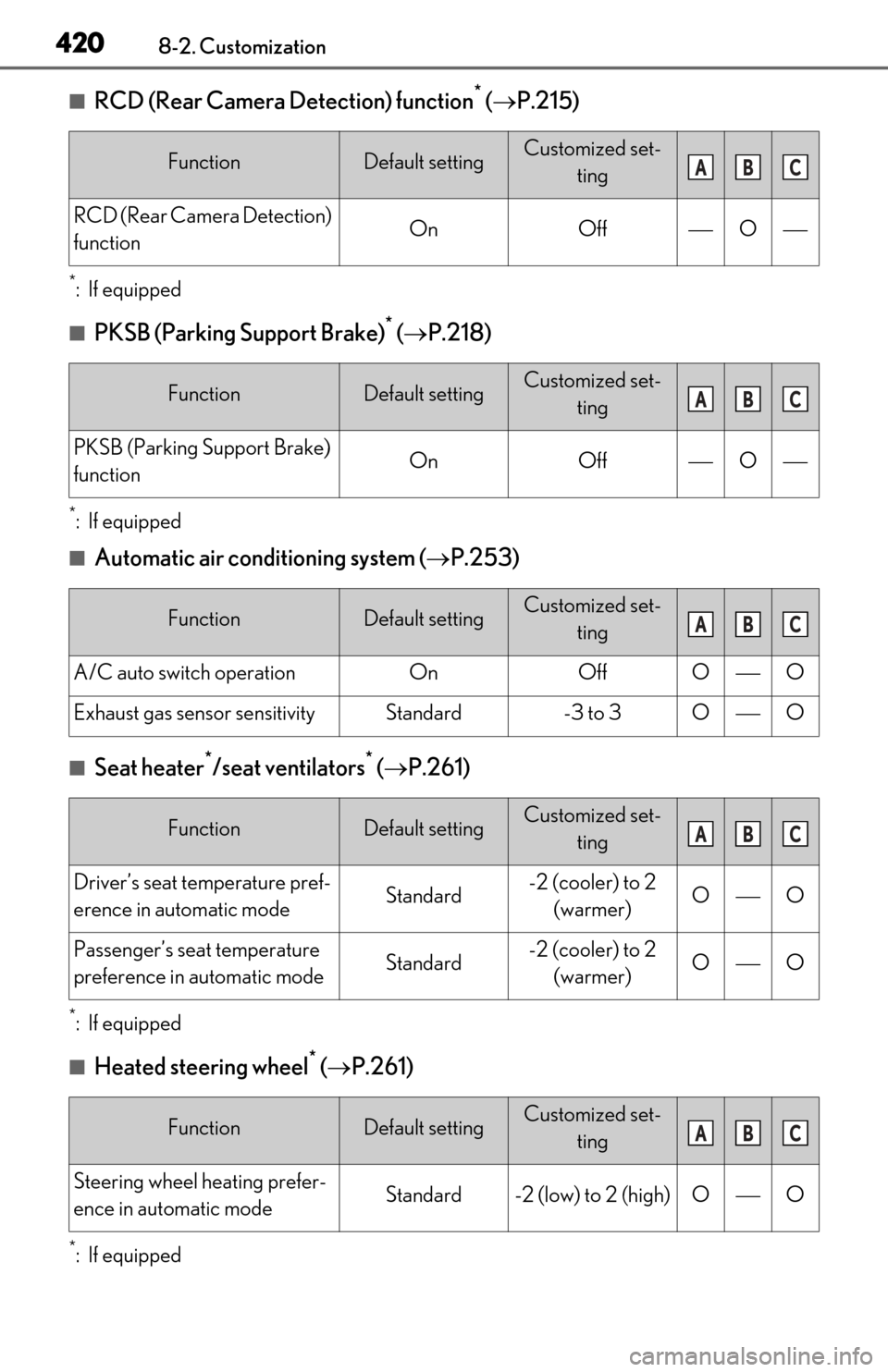
4208-2. Customization
■RCD (Rear Camera Detection) function* ( P.215)
*:If equipped
■PKSB (Parking Support Brake)* ( P.218)
*:If equipped
■Automatic air conditioning system ( P.253)
■Seat heater*/seat ventilators* ( P.261)
*:If equipped
■Heated steering wheel* ( P.261)
*:If equipped
FunctionDefault settingCustomized set-
ting
RCD (Rear Camera Detection)
functionOnOffO
FunctionDefault settingCustomized set-ting
PKSB (Parking Support Brake)
functionOnOffO
FunctionDefault settingCustomized set-ting
A/C auto switch operationOnOffOO
Exhaust gas sensor sensitivityStandard-3 to 3OO
FunctionDefault settingCustomized set-ting
Driver’s seat temperature pref-
erence in automatic modeStandard-2 (cooler) to 2 (warmer)OO
Passenger’s seat temperature
preference in automatic modeStandard-2 (cooler) to 2 (warmer)OO
FunctionDefault settingCustomized set- ting
Steering wheel heating prefer-
ence in automatic modeStandard-2 (low) to 2 (high)OO
ABC
ABC
ABC
ABC
ABC