navigation Lexus ES350 2008 Owner's Manual
[x] Cancel search | Manufacturer: LEXUS, Model Year: 2008, Model line: ES350, Model: Lexus ES350 2008Pages: 459, PDF Size: 5.93 MB
Page 15 of 459
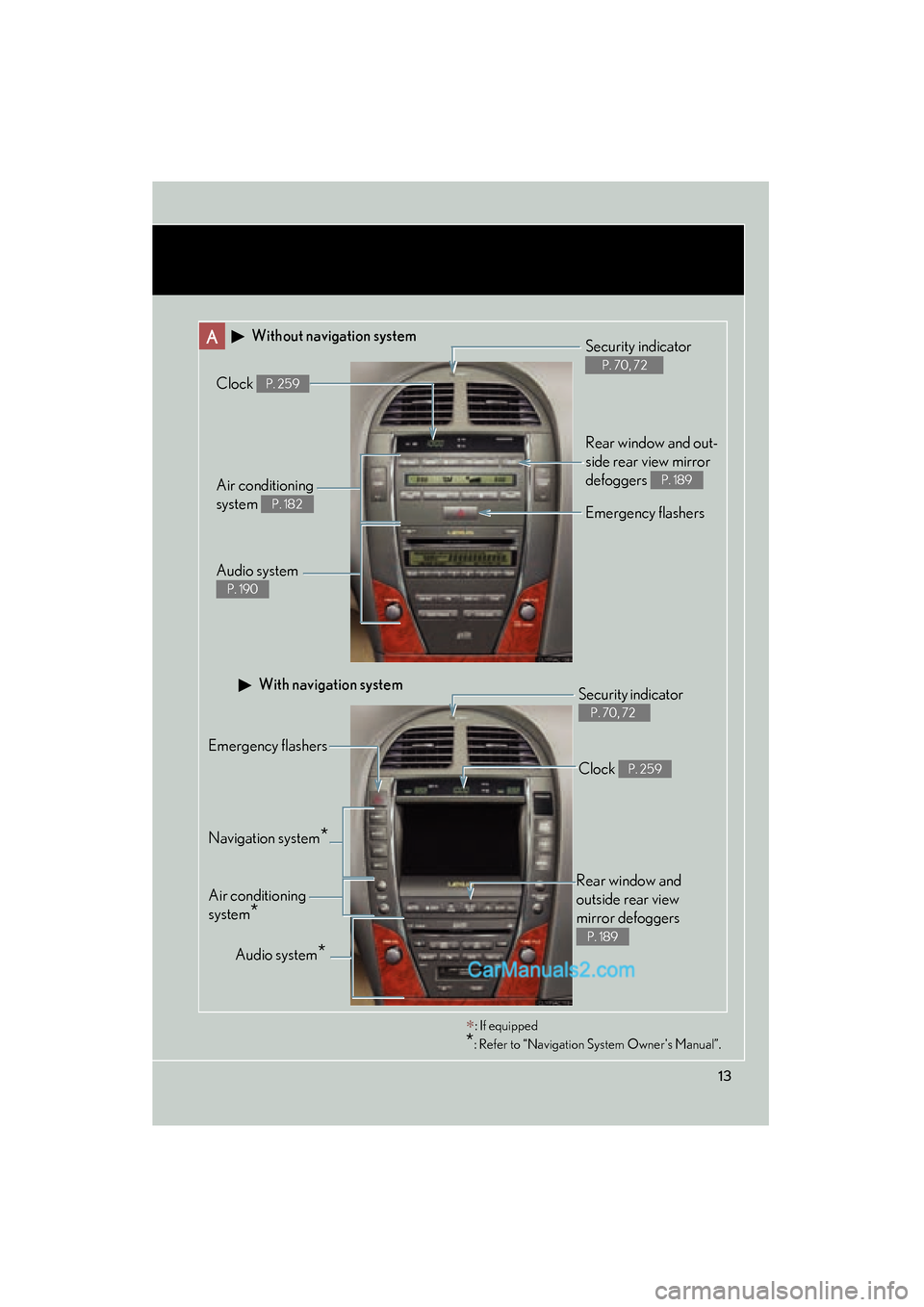
13
A Without navigation system
Navigation system*
Clock P. 259
Audio system
P. 190
Air conditioning
system
P. 182
Rear window and out-
side rear view mirror
defoggers
P. 189
Security indicator
P. 70, 72
Emergency flashers
Audio system
*
Security indicator
P. 70, 72
Emergency flashers
Air conditioning
system
*
With navigation system
∗: If equipped
*: Refer to “Navigation System Owner's Manual”.
Rear window and
outside rear view
mirror defoggers
P. 189
Clock P. 259
Page 17 of 459
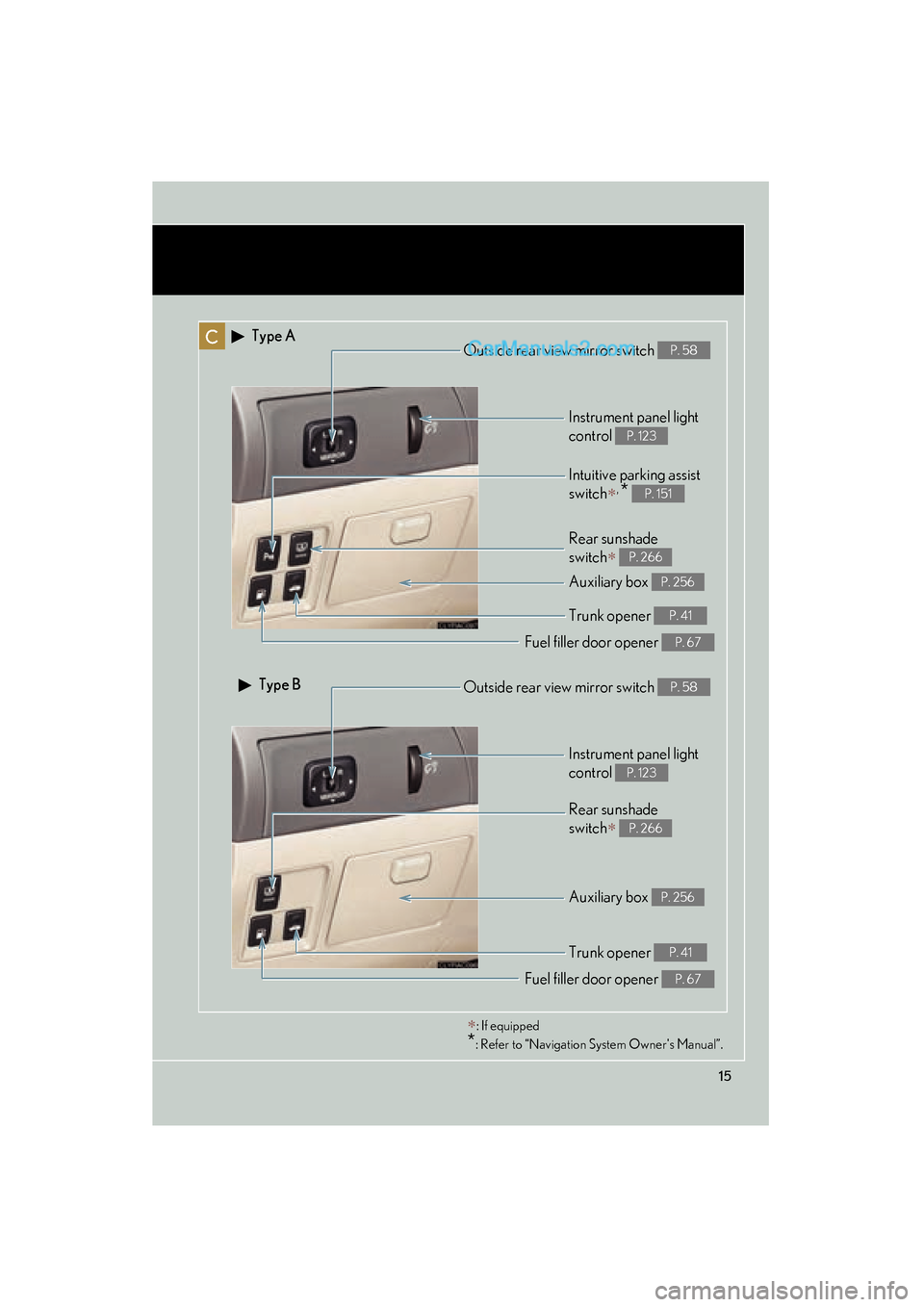
15
C
Rear sunshade
switch
∗ P. 266
Intuitive parking assist
switch
∗, * P. 151
Instrument panel light
control
P. 123
∗: If equipped
*: Refer to “Navigation System Owner's Manual”.
Outside rear view mirror switch P. 58
Auxiliary box P. 256
Type A
Type B
Trunk opener P. 41
Fuel filler door opener P. 67
Rear sunshade
switch
∗ P. 266
Instrument panel light
control
P. 123
Outside rear view mirror switch P. 58
Auxiliary box P. 256
Trunk opener P. 41
Fuel filler door opener P. 67
Page 90 of 459

88
1-7. Safety information
ES350_U_(L/O_0708)
Front passenger occupant classification system
Your vehicle is equipped with a front passenger occupant classification sys-
tem. This system detects the conditions of the front passenger seat and
activates or deactivates the devices for front passenger.
SRS warning light
Front passenger’s seat belt reminder light
AIR BAG OFF indicator light
AIR BAG ON indicator light
With navigation system
Without navigation system
Page 127 of 459

125
2-2. Instrument cluster
2
When driving
ES350_U_(L/O_0708)
Center panel (without navigation system)
Center panel (with navigation system)
Page 128 of 459

126
2-2. Instrument cluster
ES350_U_(L/O_0708)
■Indicators
The indicators inform the driver of the operating state of the vehi-
cle’s various systems.
Turn signal indicator
(→ P. 1 2 0 )Cruise control indicator
(→ P. 1 3 9 )
Headlight high beam indi-
cator ( →P. 1 3 2 )
(if equipped)
AFS OFF indicator light
(→ P. 1 3 3 )
(USA)
Headlight indicator
(→ P. 1 3 2 )
Slip indicator ( →P. 157)
(Canada)
Tail light indicator
(→ P. 1 3 2 )
(without
navigation
system)
SRS airbag on-off indica-
tor (→ P. 8 8 )
Front fog light indicator
(→ P. 1 3 5 )
(with navi-
gation sys-
tem)
SRS airbag on-off indica-
tor (→ P. 8 8 )
Shift position and shift range indica-
tors (→
P. 1 1 7)
*
*
*
*
Page 129 of 459

127
2-2. Instrument cluster
2
When driving
ES350_U_(L/O_0708)
CAUTION
■If a safety system warning light does not come on
Should a safety system light such as ABS and SRS airbag warning lights not come
on when you start the engine, this could mean that these systems are not available
to help protect you in an accident, which could result in death or serious injury.
Have the vehicle inspected by your Lexus dealer immediately if this occurs.
■Warning lights
Warning lights inform the driver of malfunctions or suspected prob-
lem in any of the vehicle’s systems. ( →P. 3 6 2 )
*: These lights turn on when the “ENGINE START STOP” switch is turned
to IGNITION ON mode to indicate that a system check is being per-
formed. They will turn off after the engine is started, or after a few sec-
onds. There may be a malfunction in a system if a light does not come on,
or if the lights do not turn off. Have the vehicle inspected by your Lexus
dealer.
(USA)(Canada)(USA)(Canada)
(USA)(Canada)(if equipped)(without
navigation system)(with naviga-
tion system)
******
*****
Page 153 of 459

151
2-4. Using other driving systems
2
When driving
ES350_U_(L/O_0708)
Intuitive parking assist (if equipped)
The distance to obstacles measured by the sensors is communicated via
the multi-information display and a buzzer when parallel parking or
maneuvering into a garage. Always check the surrounding area when
using this system.
For vehicles equipped with a navigation system, refer to the separate
“Navigation System Owner’s Manual” for further details.
■Types of sensors
Front corner sensors
Rear corner sensors
Back sensors
■ Multi-information display ( →P. 1 2 8 )
Front corner sensor opera-
tion
Rear corner sensor operation
Back sensor operation
Page 184 of 459

182
ES350_U_(L/O_0708)
3-1. Using the air conditioning system and defogger
Automatic air conditioning system
Using the automatic modePress .The air conditioning system will begin to operate. Air outlets
and fan speed are automatically adjusted according to the
temperature setting.
Press to switch to automatic mode. Automatically switches between outside air and recirculated
air modes.
Airflow and outlets are automatically adjusted according to the tempera-
ture setting.
With navigation system
Owners of models equipped with a navigation system should refer to the
“Navigation System Owner's Manual”.
Without navigation system
Automatic mode
Driver’s side temperature
setting display
Changes the air outlets used Off
Fan speed
Airflow display
Fan speed display
Passenger’s side
temperature
setting display
Driver's side
temperature control
Air conditioning
ON/OFF switch Outside air or
recirculated air mode
Front windshield defogger Passenger’s side
temperature control
Dual operation switch
STEP1
STEP2
Page 191 of 459

189
3-1. Using the air conditioning system and defogger
3
Interior features
ES350_U_(L/O_0708)
Rear window and outside rear view mirror defoggers
CAUTION
■When the outside rear view mirror defoggers are on
Do not touch the outside surface of the rear view mirror, as it can become very hot
and burn you.
These features are used to defog the rear window, and to remove rain-
drops, dew and frost from the outside rear view mirrors.
Without navigation system ON/OFF
The defoggers will automatically
turn off after 15 to 60 minutes.
The operation time changes
according to the ambient tem-
perature and vehicle speed.
With navigation systemON/OFF
The defoggers will automatically
turn off after 15 to 60 minutes.
The operation time changes
according to the ambient tem-
perature and vehicle speed.
Page 192 of 459

190
ES350_U_(L/O_0708)
3-2. Using the audio system
Audio system type
■Using cellular phones
Interference may be heard through the audio system’s speakers if a cellular phone is
being used inside or close to the vehicle while the audio system is operating.
With navigation system
Owners of models equipped with a navigation system should refer to
the “Navigation System Owner's Manual”.
Without navigation system
CD player with changer and AM/FM radio
Ti t l ePa g e
Using the radioP. 1 9 2
Using the CD playerP. 1 9 9
Playing back MP3 and WMA discsP. 2 0 5
Optimal use of the audio systemP. 2 1 3
Using the AUX adapterP. 2 1 6
Using the steering wheel audio switchesP. 2 1 7