instrument panel Lexus ES350 2008 Quick Guide
[x] Cancel search | Manufacturer: LEXUS, Model Year: 2008, Model line: ES350, Model: Lexus ES350 2008Pages: 56, PDF Size: 1.64 MB
Page 3 of 56

Enterin g and Exiting
Before Driving
When Driving
Rain and
Night Dr iving
Drivin g Com for t
Ope ning and Clos ing
What to do if ...
Customizin g
Y our L exus
2
Driving Comfort
Topic 5
Opening and Closing
Topic 6
What to do if ...
Customizing Your LexusResponding to warning/indicator lights
and other problems that may arise.
A list of features that can be customized.
Rain and Night Driving
Topic 4
●Headlights P.25
●Fo g L ights P.26
●Wi ndshield W iper s and
Wa shers P.26
●Re ar W indo w and Outside R ear
Vi ew Mirror D efoggers P.27
●Instrument Panel Lig ht
Control P.27
●Compas sP.37
●Seat Heat ers an d Ve ntila tor s P.38
●Re ar S unshade P.38
●Trun k Storage Ex tension P.39
●Lu ggage Mat P.39
●Door L ocks P.41
●Po wer W indows P.42
●Tr unk P.42
●Fu el Tank Cap P.43
●H ood P.43
●M oon R oof P.44
●Audi o Sy stem P.29
●Air Conditioning S ystem P.32
●Garage Door Op enerP.33
●Ashtr ays P.35
●Glo ve B ox P.35
●Auxiliar y Box P.35
●Console Bo xesP.36
●Interi or Light sP.36
●Cup Holder sP.37
Depe nding on specifications, the ve hicle sh own in the il lustration may
differ from your vehicle in terms of color and equipment.
Page 4 of 56
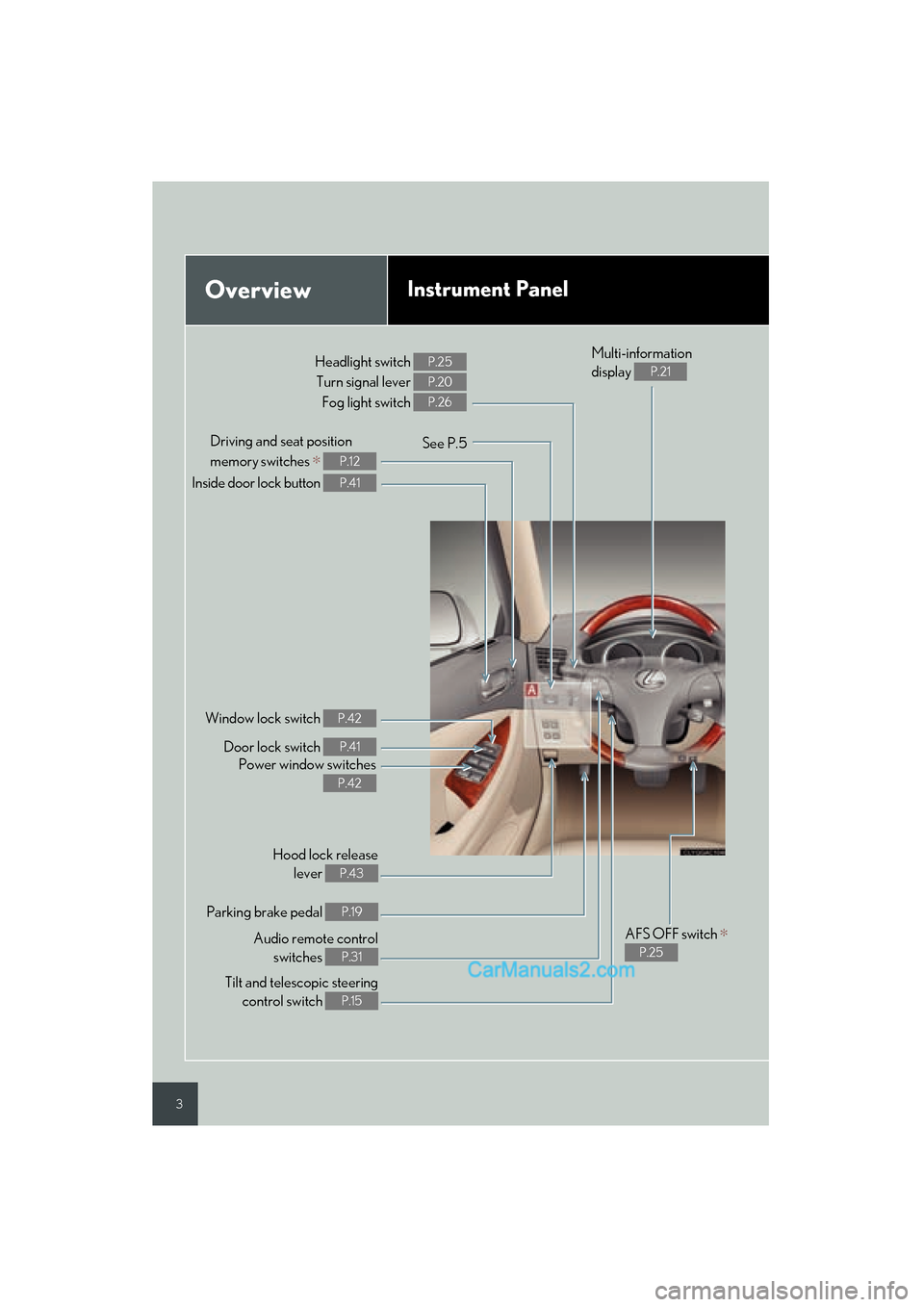
3
OverviewInstrument Panel
Headlight switch
Turn signal lev er
Fog li ght swit ch P.2 5
P.20
P.26
See P.5
Ins ide door lock b utt on
P. 41
Doo r lock switch P. 41
Power w indow switches
P.42
Hood lock release
lever
P.4 3
Parking brake pedal P.19
Tilt and telescopic steeri ng
control switch
P.15
M ulti-information
display
P.2 1
Audio remote control
switches
P. 31
Dr iving and seat positi on
me mory switches
∗ P.12
Window lock switch P.42
AFS OFF switch ∗
P.25
Page 6 of 56

5
OverviewInstrument Panel
Outside rear view mirror switches P.14
Instrument pan el l igh t
control dial
P. 27
Re ar sunsha de
switch
∗ P.38
Trunk op ener P.42
∗ : If equipped
Type A
Type B
Fuel filler door opener P.4
3
Outside rear view mirror switches P.14
Inst rument pan el l igh t
control dial
P. 27
Re ar sunsha de
switch
∗ P.38
Auxiliary box P.35
Trunk op ener P.42
Fuel filler
door opener
P.4 3
Auxiliary box P.35
Intuiti ve park ing
assist switch
∗ P.20
Page 26 of 56

Topic 4
Rain and Nig ht Dri vin g
25
Headlights
The instrument panel, the side mark er, parking,
t ail and lic ense plate lights turn on.
The headlights an d all lights listed abo ve turn on.
The headlights and parking l ights turn on/off
automat ica lly in ac cordanc e wit h am bient li ght
le ve ls.
To engage the high b eams, push the le ver for ward.
To flash the high beams, pull the le ver and hold.
■ AF S (A daptiv e F ront -lighting S ystem) (if equipped)
AFS impr oves visibility on cur ves by automatica lly adjusting the hori zontal orientation of the
hea dlights in ac cordanc e with v ehic le speed and th e de gree of the t ire an gle tha t a re con-
tr olled by steering inpu t.
To can cel the s ystem, press the AFS OFF butt on.
OFF
ON
Th e indicat or comes on when t he s yst em is of f.
1
2
3
1
2
Page 28 of 56

Topic 4
Rain and Nig ht Dri vin g
27
Re ar W indow and Outside Rear Vi ew
Mirr or Defoggers
Without navigation sy stem
To defog the rear windo w and the outside rear
vie w mirr ors, press the b utton.
Pr ess aga in t o can cel.
Wi th navigation sy stem
Instrument Panel Light Contr ol
To brighten: turn the knob up ward.
To dim: turn the knob do wnward.
Wh en t he head light switc h is turne d to ON, th e
bri ghtenes s will be reduced slightly unles s the
contr ol dial is turned fully on.
The s ystem turns of f au tomatically af ter 15 to 60 minutes. The oper ation time changes
accor ding to the ambient temperatur e and vehicle speed.
1
2