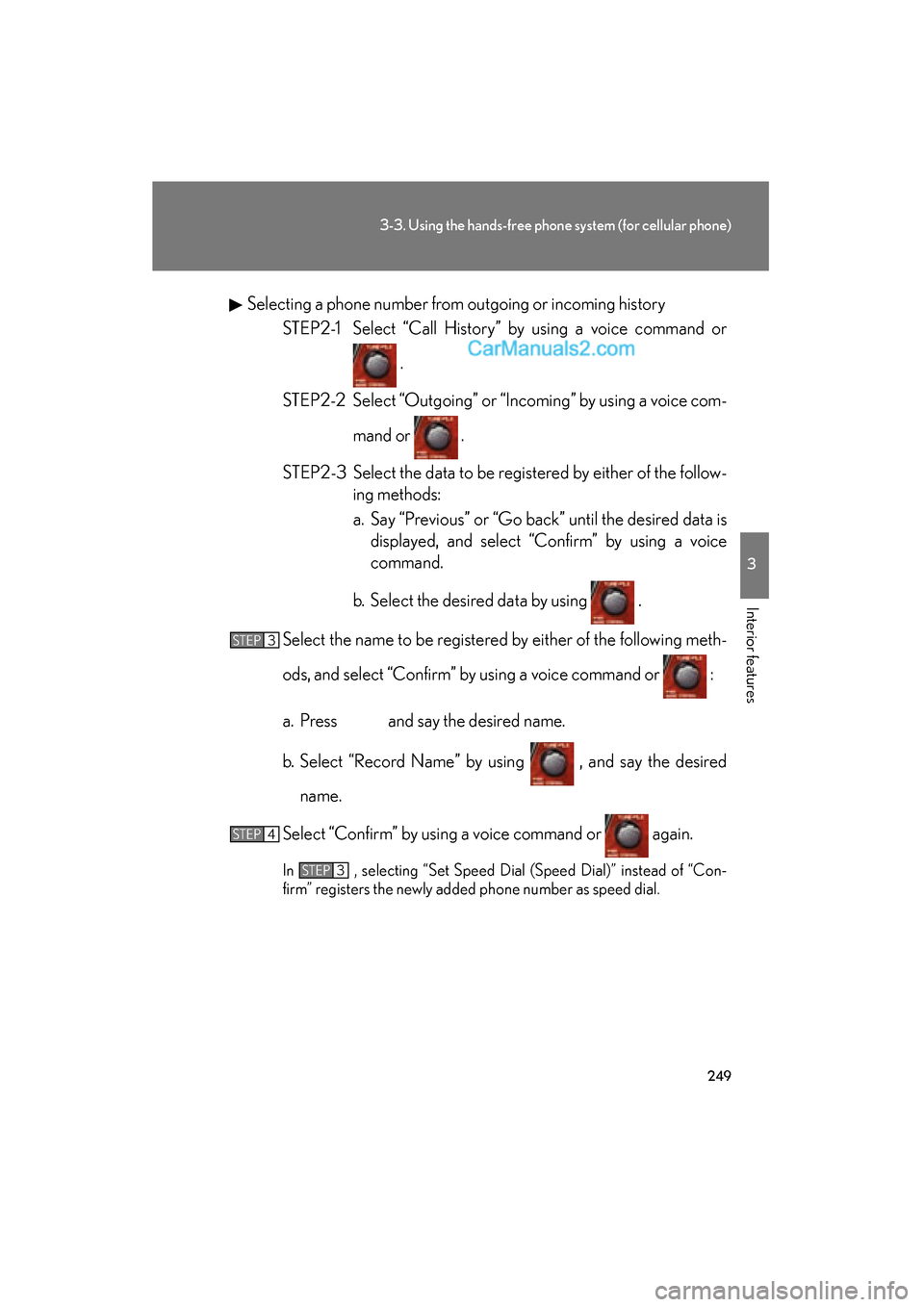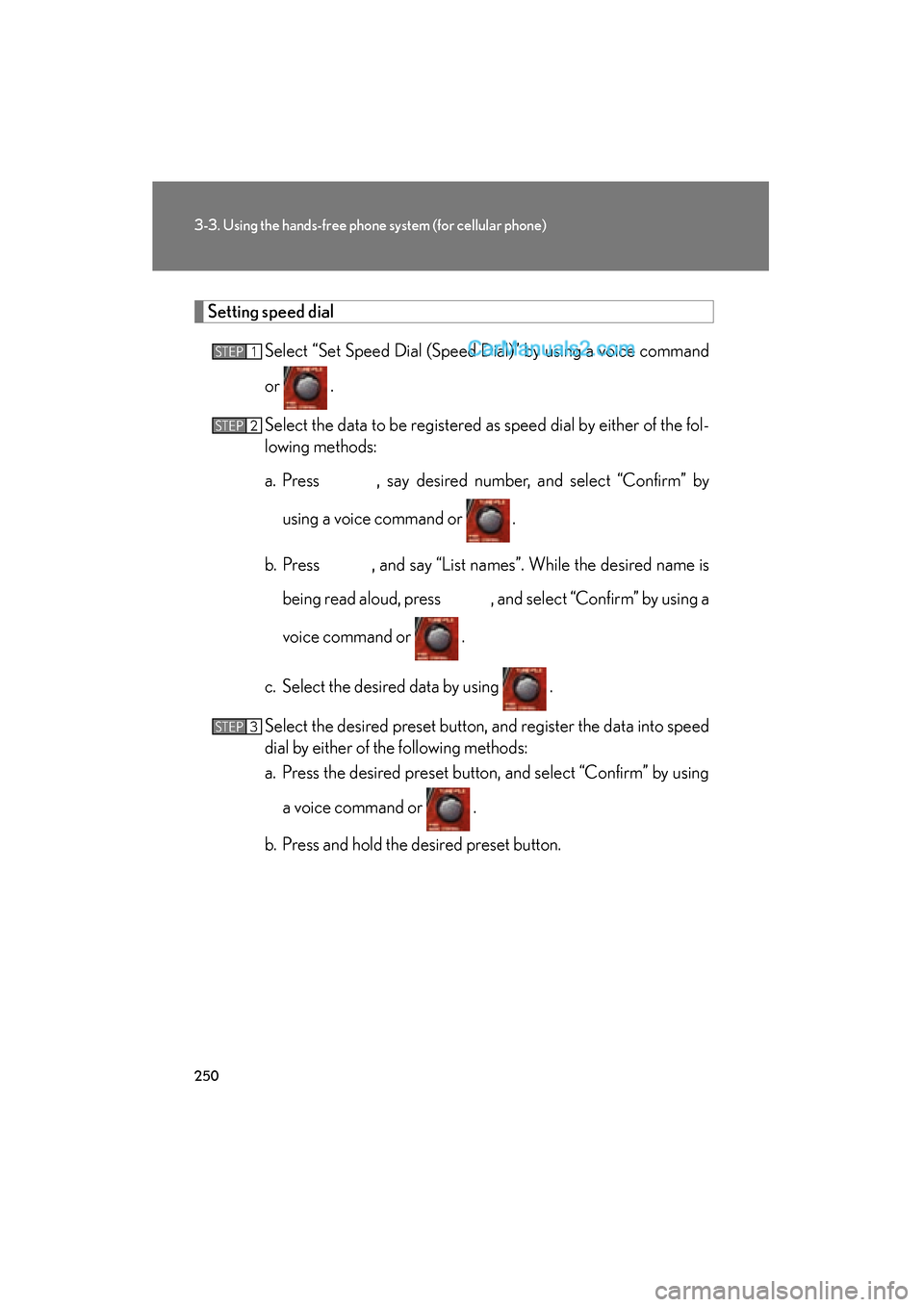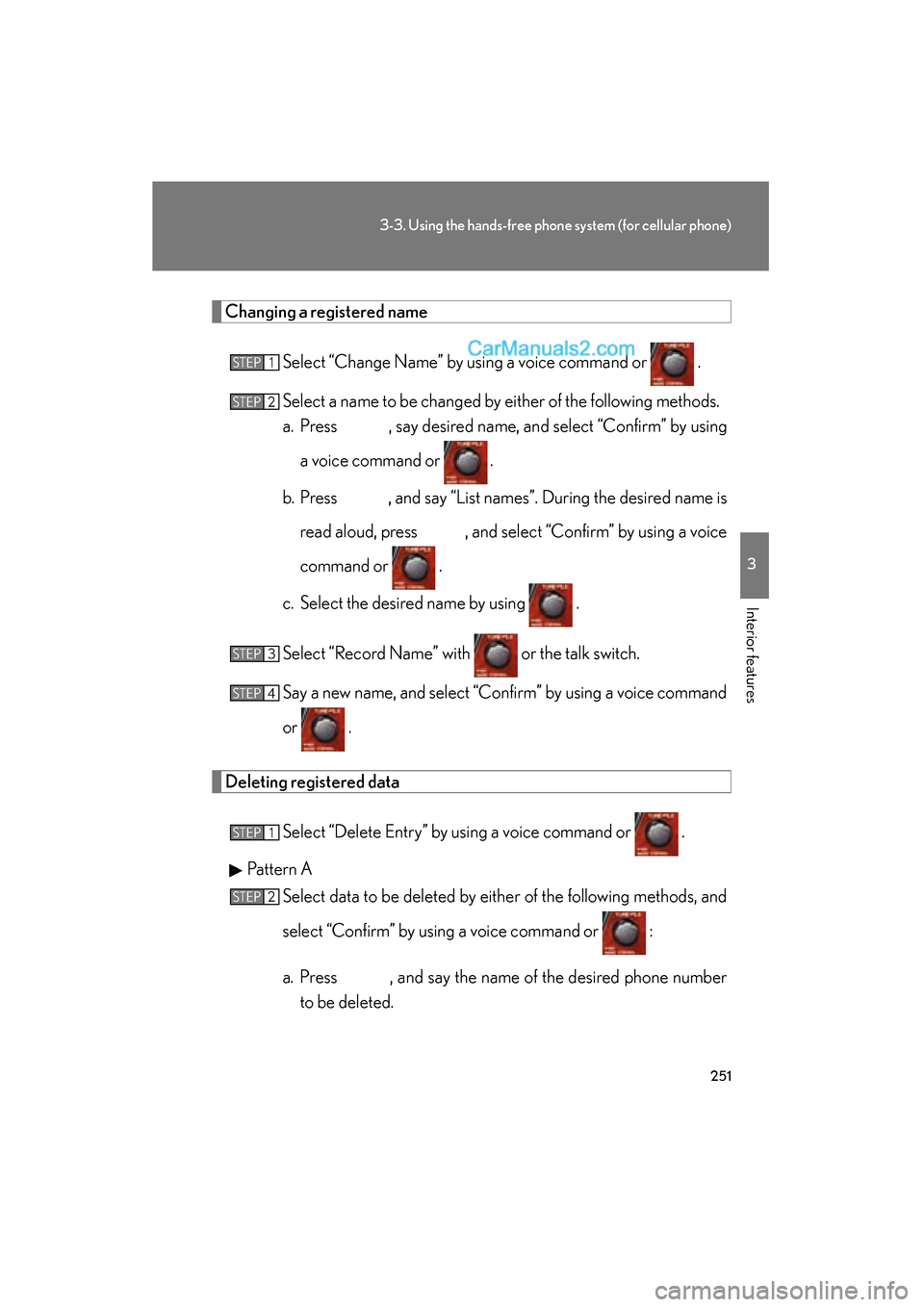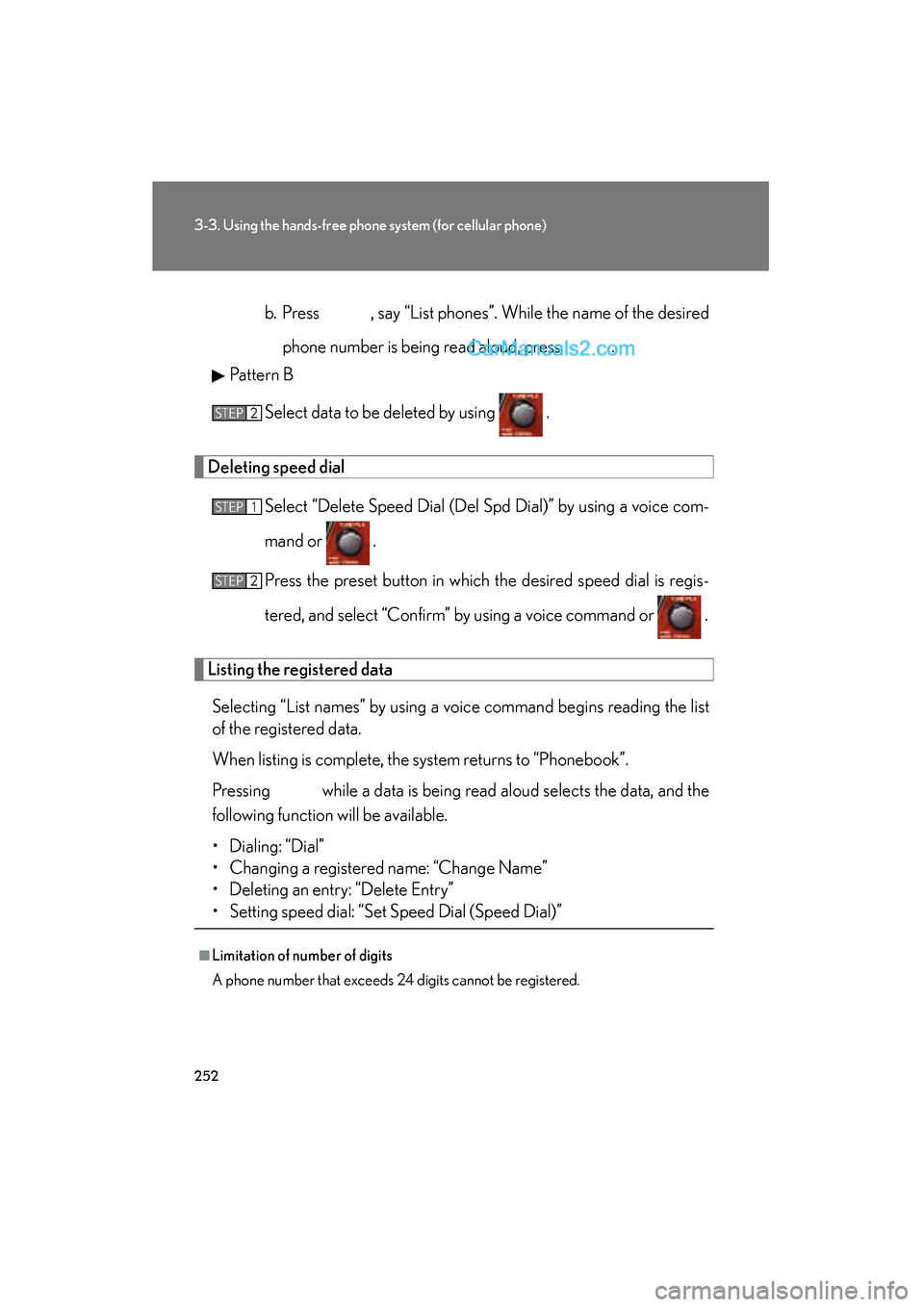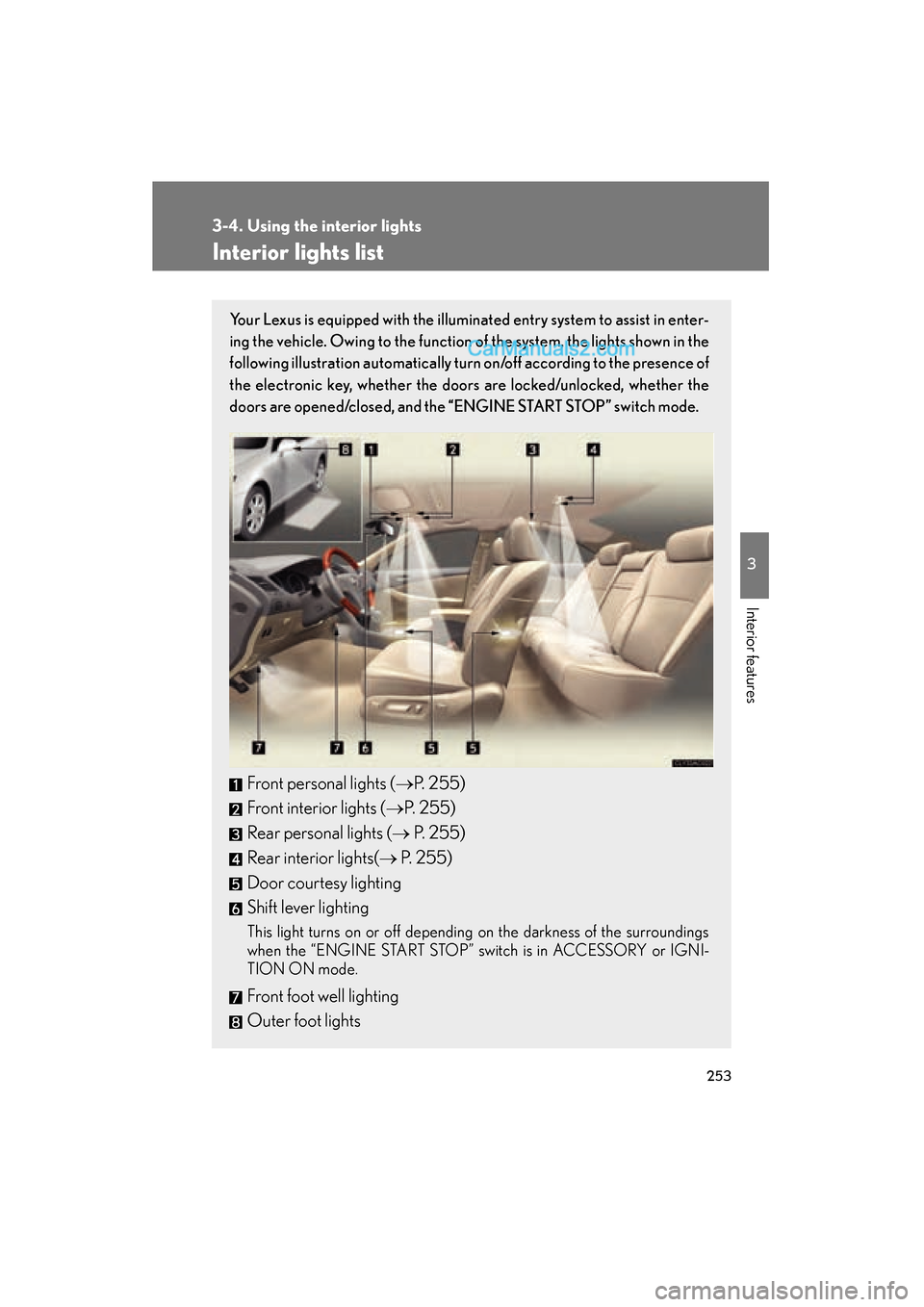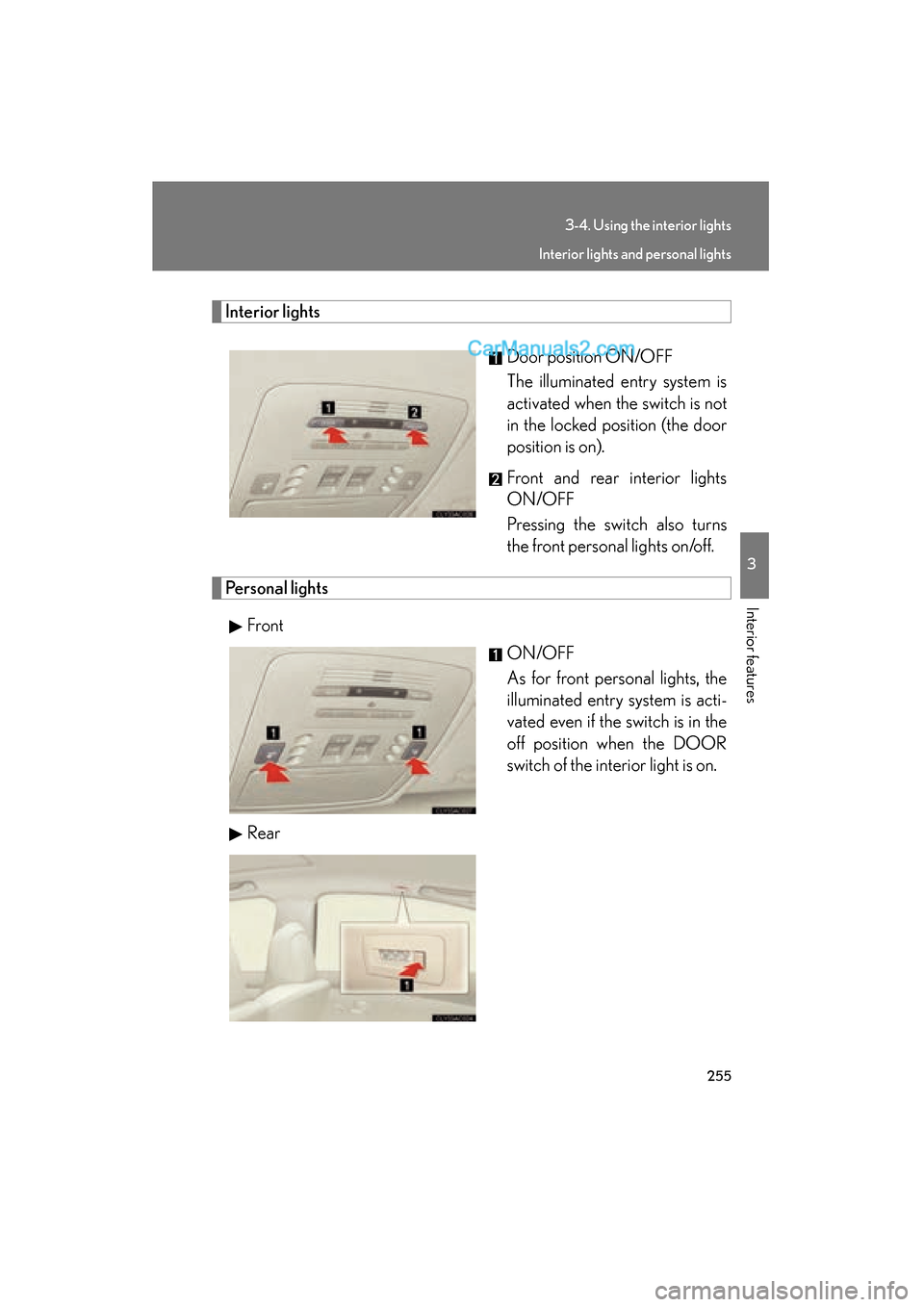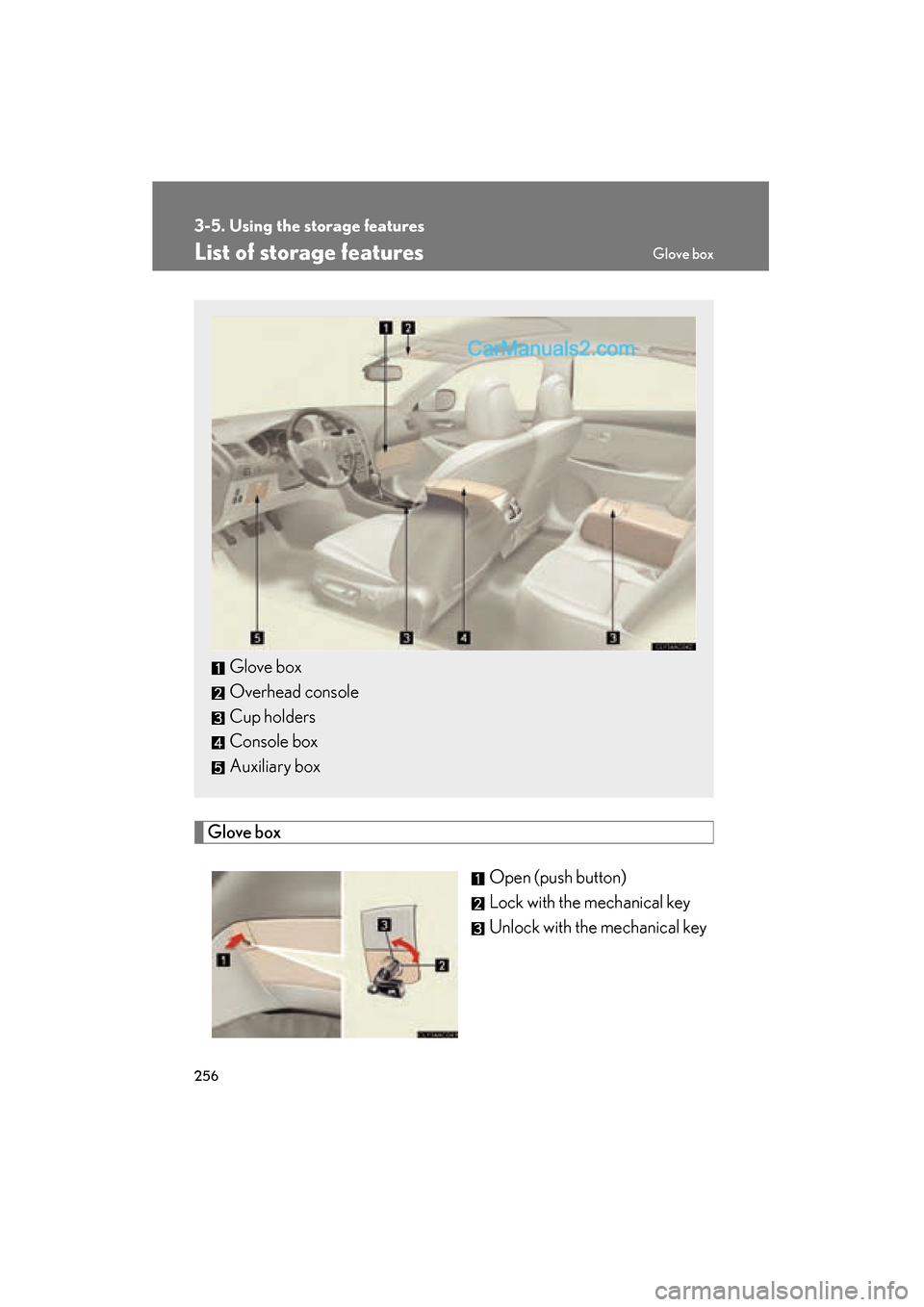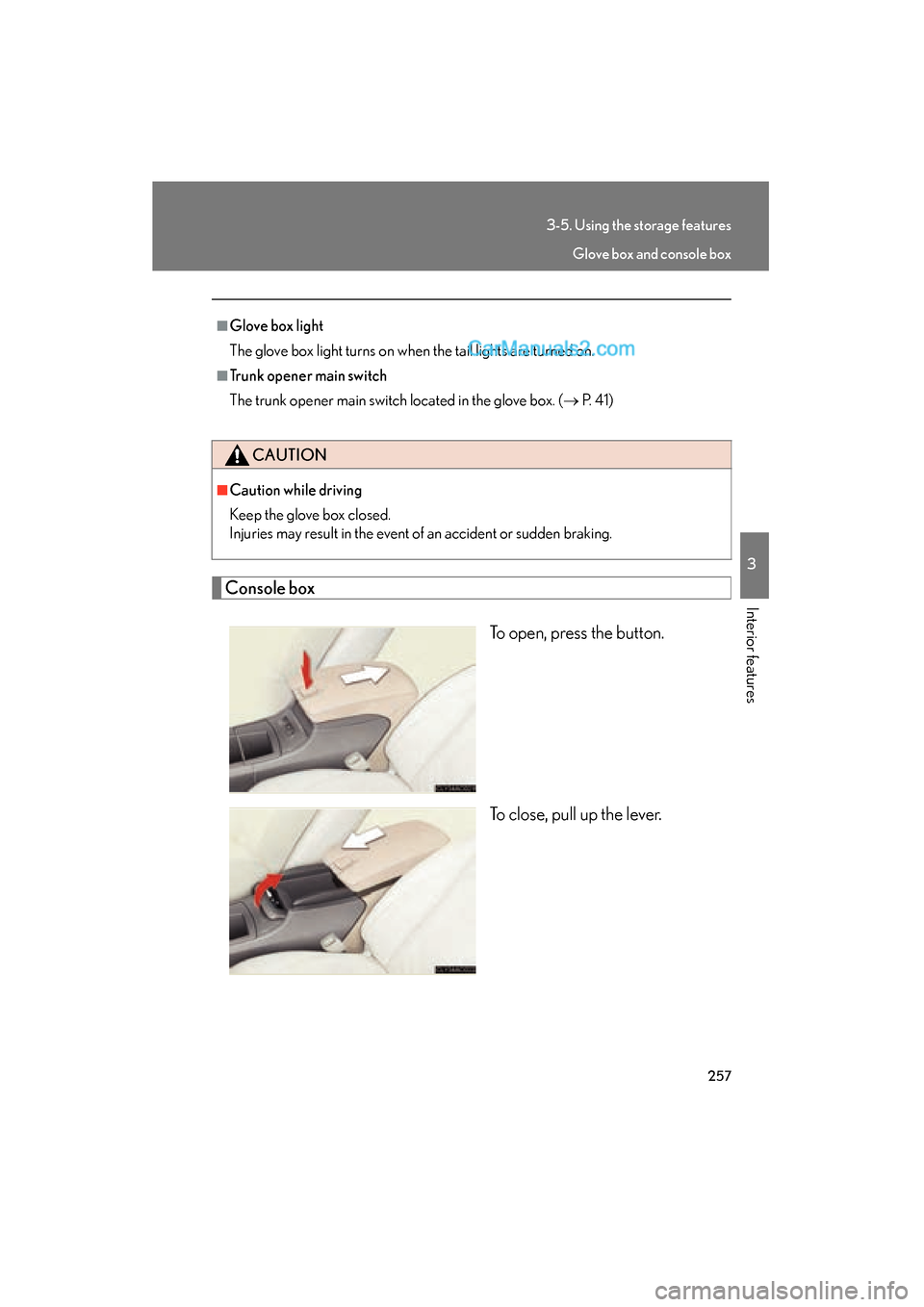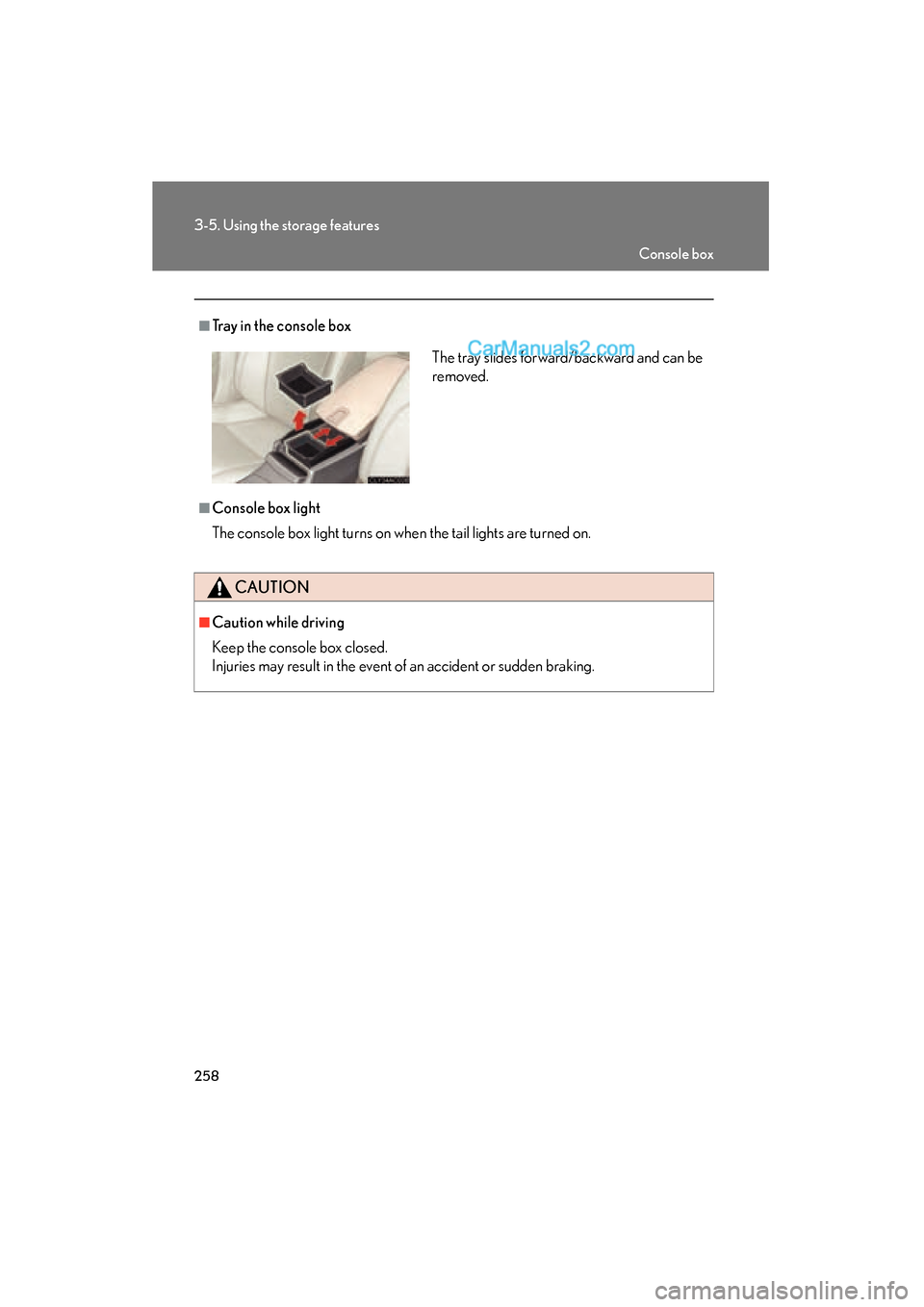Lexus ES350 2009 Owner's Manual
ES350 2009
Lexus
Lexus
https://www.carmanualsonline.info/img/36/12989/w960_12989-0.png
Lexus ES350 2009 Owner's Manual
Trending: keyless entry, wiring, inflation pressure, trunk release, heater, fuel cap, tire pressure
Page 251 of 475
249
3-3. Using the hands-free phone system (for cellular phone)
3
Interior features
ES350_U_(L/O_0808)Selecting a phone number from outgoing or incoming history
STEP2-1 Select “Call History” by using a voice command or
.
STEP2-2 Select “Outgoing” or “Incoming” by using a voice com- mand or .
STEP2-3 Select the data to be registered by either of the follow- ing methods:
a. Say “Previous” or “Go back” until the desired data isdisplayed, and select “Confirm” by using a voice
command.
b. Select the desired data by using .
Select the name to be registered by either of the following meth-
ods, and select “Confirm” by using a voice command or :
a. Press and say the desired name.
b. Select “Record Name” by using , and say the desired name.
Select “Confirm” by using a voice command or again.
In , selecting “Set Speed Dial (Speed Dial)” instead of “Con-
firm” registers the newly added phone number as speed dial.
STEP3
STEP4
STEP3
Page 252 of 475
250
3-3. Using the hands-free phone system (for cellular phone)
ES350_U_(L/O_0808)
Setting speed dialSelect “Set Speed Dial (Speed Dial)” by using a voice command
or .
Select the data to be registered as speed dial by either of the fol-
lowing methods:
a. Press , say desired number, and select “Confirm” byusing a voice command or
.
b. Press , and say “List names”. While the desired name is being read aloud, press , and select “Confirm” by using a
voice command or .
c. Select the desired data by using .
Select the desired preset button, and register the data into speed
dial by either of the following methods:
a. Press the desired preset button, and select “Confirm” by using a voice command or .
b. Press and hold the desired preset button.
STEP1
STEP2
STEP3
Page 253 of 475
251
3-3. Using the hands-free phone system (for cellular phone)
3
Interior features
ES350_U_(L/O_0808)
Changing a registered nameSelect “Change Name” by using a voice command or .
Select a name to be changed by either of the following methods.
a. Press , say desired name, and select “Confirm” by using
a voice command or
.
b. Press , and say “List names”. During the desired name is read aloud, press , and select “Confirm” by using a voice
command or .
c. Select the desired name by using .
Select “Record Name” with or the talk switch.
Say a new name, and select “Confirm” by using a voice command
or .
Deleting registered data
Select “Delete Entry” by using a voice command or .
Pattern A Select data to be deleted by either of the following methods, and
select “Confirm” by using a voice command or :
a. Press , and say the name of the desired phone numberto be deleted.
STEP1
STEP2
STEP3
STEP4
STEP1
STEP2
Page 254 of 475
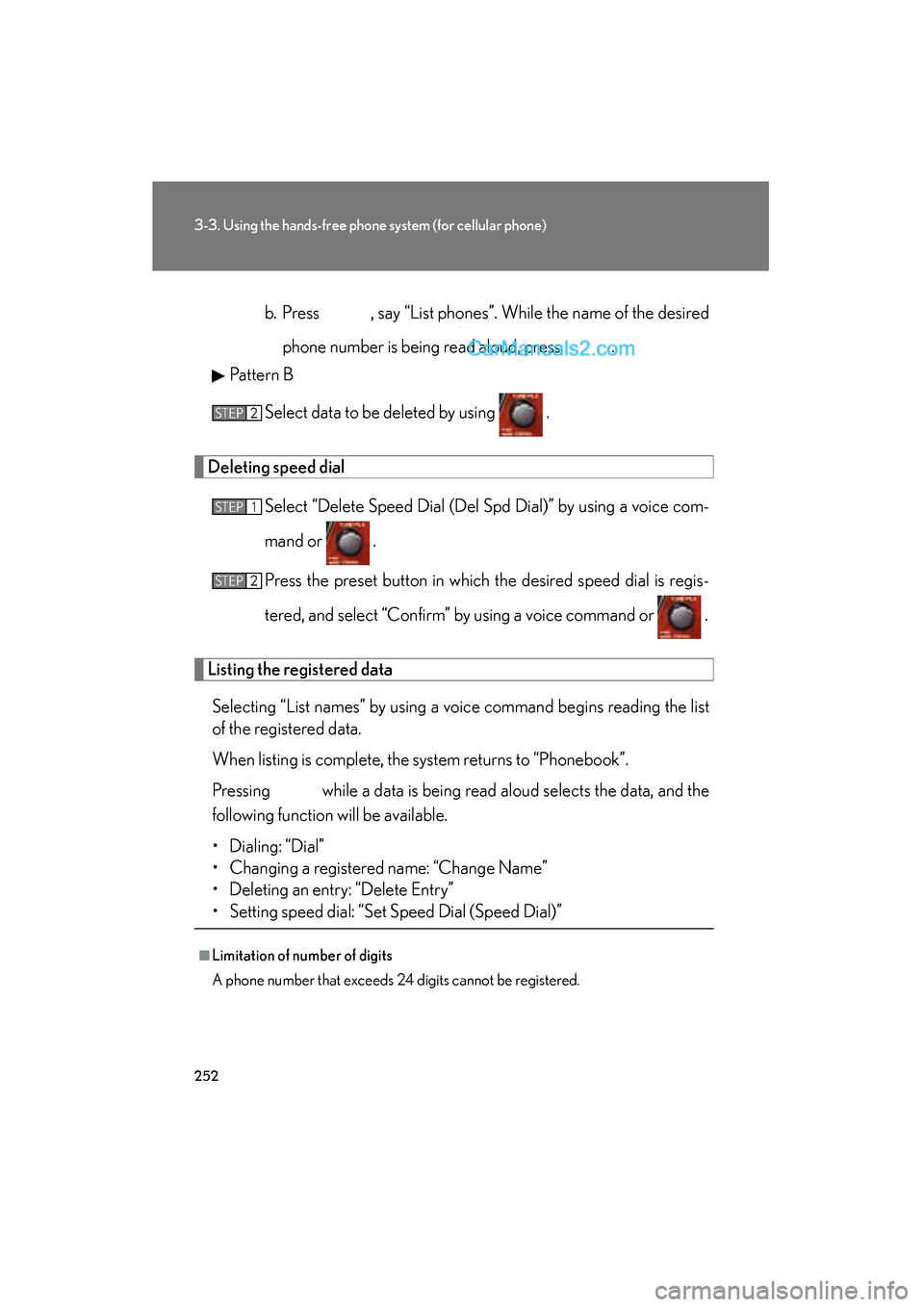
252
3-3. Using the hands-free phone system (for cellular phone)
ES350_U_(L/O_0808)b. Press , say “List phones”. While the name of the desired
phone number is being read aloud, press .
Pattern B
Select data to be deleted by using .
Deleting speed dial
Select “Delete Speed Dial (Del Spd Dial)” by using a voice com-
mand or .
Press the preset button in which the desired speed dial is regis-
tered, and select “Confirm” by using a voice command or .
Listing the registered dataSelecting “List names” by using a voice command begins reading the list
of the registered data.
When listing is complete, the system returns to “Phonebook”.
Pressing while a data is being read aloud selects the data, and the
following function will be available.
• Dialing: “Dial”
• Changing a registered name: “Change Name”
• Deleting an entry: “Delete Entry”
• Setting speed dial: “Set Speed Dial (Speed Dial)”
■Limitation of number of digits
A phone number that exceeds 24 digits cannot be registered.
STEP2
STEP1
STEP2
Page 255 of 475
253
3
Interior features
ES350_U_(L/O_0808)
3-4. Using the interior lights
Interior lights list
Your Lexus is equipped with the illuminated entry system to assist in enter-
ing the vehicle. Owing to the function of the system, the lights shown in the
following illustration automatically turn on/off according to the presence of
the electronic key, whether the door s are locked/unlocked, whether the
doors are opened/closed, and the “ENGINE START STOP” switch mode.
Front personal lights (→P. 255)
Front interior lights ( →P. 2 5 5 )
Rear personal lights (→ P. 2 5 5 )
Rear interior lights( → P. 2 5 5 )
Door courtesy lighting
Shift lever lighting
This light turns on or off depending on the darkness of the surroundings
when the “ENGINE START STOP” switch is in ACCESSORY or IGNI-
TION ON mode.
Front foot well lighting
Outer foot lights
Page 256 of 475
254
3-4. Using the interior lights
ES350_U_(L/O_0808)
■To prevent the battery from being discharged
If the following lights remain ON when the door is not fully closed and the DOOR
switch is ON, the lights will go off automatically after 20 minutes.
●Interior lights
●Front personal lights
●Front foot well lighting
●Rear door courtesy lighting
■Customization that can be configured at Lexus dealer
Settings (e.g. The time elapsed before lights turn off) can be changed. (Customiz-
able features
→P. 4 4 7 )
Page 257 of 475
255
3-4. Using the interior lights
3
Interior features
ES350_U_(L/O_0808)
Interior lightsDoor position ON/OFF
The illuminated entry system is
activated when the switch is not
in the locked position (the door
position is on).
Front and rear interior lights
ON/OFF
Pressing the switch also turns
the front personal lights on/off.
Personal lightsFront ON/OFF
As for front personal lights, the
illuminated entry system is acti-
vated even if the switch is in the
off position when the DOOR
switch of the interior light is on.
Rear
Interior lights and personal lights
Page 258 of 475
256
ES350_U_(L/O_0808)
3-5. Using the storage features
List of storage features
Glove boxOpen (push button)
Lock with the mechanical key
Unlock with the mechanical key
Glove box
Overhead console
Cup holders
Console box
Auxiliary box
Glove box
Page 259 of 475
257
3-5. Using the storage features
3
Interior features
ES350_U_(L/O_0808)
Console boxTo open, press the button.
To close, pull up the lever.
■Glove box light
The glove box light turns on when the tail lights are turned on.
■Trunk opener main switch
The trunk opener main switch located in the glove box. ( → P. 4 1 )
CAUTION
■Caution while driving
Keep the glove box closed.
Injuries may result in the event of an accident or sudden braking.
Glove box and console box
Page 260 of 475
258
3-5. Using the storage features
ES350_U_(L/O_0808)
■Tray in the console box
■Console box light
The console box light turns on when the tail lights are turned on.
CAUTION
■Caution while driving
Keep the console box closed.
Injuries may result in the event of an accident or sudden braking.
The tray slides forward/backward and can be
removed.
Console box
Trending: neutral, airbag off, reset odometer, torque, unlock trunk, tires, park assist