Lexus ES350 2009 Quick Guide
Manufacturer: LEXUS, Model Year: 2009, Model line: ES350, Model: Lexus ES350 2009Pages: 60, PDF Size: 1.71 MB
Page 31 of 60
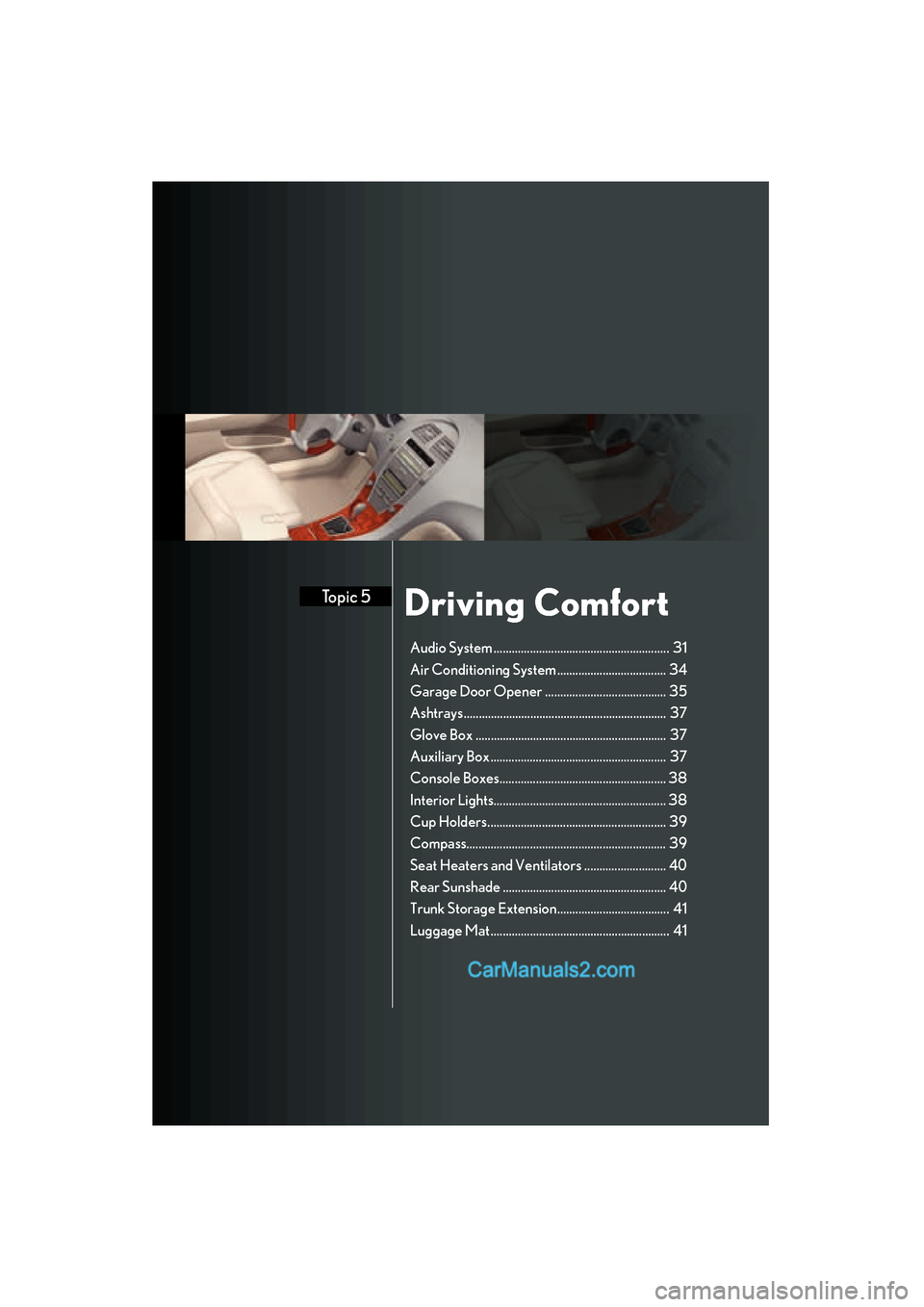
Driving ComfortTopic 5
Audio System......................................................... . 3 1
Air Con dition ing Sys tem.................................... 34
Garage Door Opener ........................................ 35
Ashtr ays ................................................................... 37
Glove Box ............................................................... 37
Auxiliar y Box.......................................................... 37
C on sole Boxe s....................................................... 38
Interi or Lights......................................................... 38
Cu p H olde rs........................................................... 39
C ompass.................................................................. 39
Seat Heater s and Ve ntilators ........................... 40
Re ar Sun shade ...................................................... 40
Trun k Stor age Exte nsion.................................... . 4 1
Lu ggage Mat.......................................................... . 41
Page 32 of 60
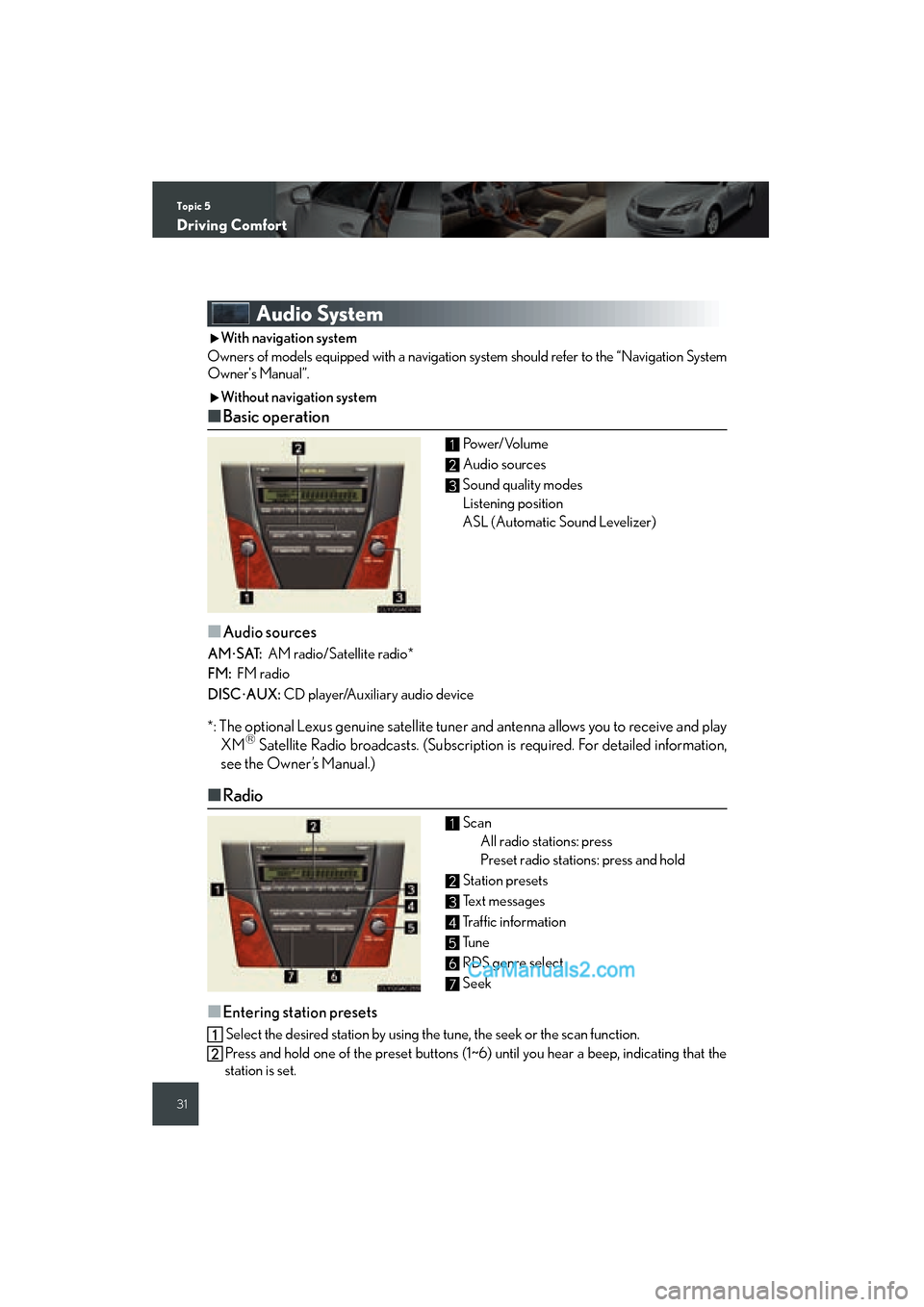
Topic 5
Driving Comfort
31
Audi o S yste m
With n avigation system
Owners of m odels equipped with a navigation system should r efer to the “ Nav igation System
Own er's M anual”.
Wi tho ut n avigat ion syst em
■Bas ic ope rat ion
Po we r/Volume
Audi o so urces
Soun d qualit y mode s
Li sten ing posit ion
AS L (A utomatic S ound Le velizer)
■Audio so urces
AM⋅SAT: AM r adio/Sa tellite r adio*
FM : F M radio
DIS C
⋅AUX: CD play er/Aux iliary audio d evice
*:
The optiona l L exus gen uine satellite tun er and an ten na al lows you to receiv e and pl ay
XM Sa tellite Radi o br oadcasts . (Subscr iption is required. For detailed in formation ,
se e t he Own er’s Ma nual.)
■Ra dio
Scan
All radio station s: pr ess
Pres et radio st ations: p res s and h old
Stat ion presets
Te xt messages
Traffi c information
Tu ne
RD S ge nre select
See k
■Ente ring statio n presets
Se lect the desir ed sta tion b y u sing the tu ne, the se ek or th e sc an functi on.
Pr ess and hold one of the preset butt ons (1~6 ) un til you hear a b eep, ind icatin g that the
station is set.
1
2
3
1
2
3
4
5
6
7
Page 33 of 60

Topic 5
Drivin g Co mfort
32
Entering and Ex iting
Wh en D riving
Rain and
Night Drivin g
Driving ComfortDriving Comfort
Ope nin g and C losing
What to do if ...
Customizin g
Yo ur Lexus
Bef ore D riving
■ CD player
■
Playi ng an aud io CD
Eject
CD load
Text information
CD selec t
Re peat
Curren t t rack : press
Curren t C D: pr ess and h old
Tr ack select /rev erse /fast -forw ard
Rand om playb ack
Curren t C D: pr ess
A ll CDs: pr ess a nd hold
Scan All tra cks in cu rrent CD: p res s
First tra ck of e ach C D: pres s and hold
■Playi ng a C D with MP 3/WMA files
Eject
CD load
Text information
Fo lder select
Fi le select
CD selec t
Re peat
Curr ent file: pr ess
Curren t f old ers: p res s and h old
Fi le sele ct/reverse/f ast-forward
Rand om playb ack
Curren t f o lder : press
Curren t C D: pr ess and h old
Scan All files in cu rrent folde r: p res s
F irst file of eac h folde r: pres s and hold
1
2
3
4
5
6
7
8
1
2
3
4
5
6
7
8
9
10
Page 34 of 60

Topic 5
Driving Comfort
33
■Loading a CD
Pre ss the LOAD button.
WA IT is s how n on the displ ay.
Inser t a CD w hen th e in dicator on the slot turns f rom amber to g reen.
Th e d isplay changes from WAIT to LOAD.
■Lo ading m ultiple CDs
P re ss a nd hold the L OAD b utt on u ntil y ou hear a b eep.
WA IT is s how n on the displ ay.
Inser t a CD w hen th e in dicator on the slot turns f rom amber to g reen.
Th e d isplay changes from WAIT to LOAD.
The indicator on the slot turns to amb er w hen th e CD is in serted .
Insert the n ext CD w hen the in dicat or on the slot tu rns from a mber to g reen again.
Re peat th e p rocedu re f or t he r emainin g CDs.
To stop t he oper ation, press t he DIS C
⋅AUX button .
■Remote control (steering wheel audio switches)
Th e audio sy stem can be op erated u sing t he r emot e cont rol loc ated on th e st eering w heel.
Powe r on/chang e mode: p res s
Powe r off: pr ess and h old
Vo lume
Audi o so urce
Ra dio: r adio tu ner
CD : disc/ track /file (M P3/W MA) select
1
2
3
Page 35 of 60

Topic 5
Drivin g Co mfort
34
Entering and Ex iting
Wh en D riving
Rain and
Night Drivin g
Driving ComfortDriving Comfort
Ope nin g and C losing
What to do if ...
Customizin g
Yo ur Lexus
Bef ore D riving
Ai r Cond itioning System
Wi th n avigation system
Owne rs of models eq uipped with a navi gation sy stem sho uld r efer to th e “Navigation System
Owner 's Man ual”.
Without navigation system
■ Usi ng the automa tic m ode
Pres s the AUTO button .
Adju st the te mp erat ure u sing the TE MP b ut-
ton.
■ Ad justin g the temp erature in DU AL mode
In DU AL mod e, driver and pas senger side t em-
perature settin gs can be adju sted sepa rately.
Pr ess the P ASS ENGER TEMP but ton t o adjust the
te mperat ure f or t he passen ger side.
To cancel the DU AL mode, pr ess t he DU AL but -
ton.
Driv er side t empe rature c ont rol
Wind shield defog/defros t
Switch to a utomatic mode
OF F button
Out side air /recirculat ed air mode swit chPassen
ger side te mperat ure con trol
Dual mod e sw itch
F an speed cont rols
Air flow contro ls
A/ C s witch1
2
3
4
5
6
7
8
9
10
Page 36 of 60

Topic 5
Driving Comfort
35
Gar age D oor Open er
The gar age door open er (HomeLin k Universal Transceiv er) is m anufact ured u nde r licen se
fr om Ho meLi nk.
The HomeLin k
compatible t ran sce iver in your
vehicle has 3 buttons which c an be programmed
to oper ate 3 dif ferent devices.
■ Progra mming Home Link
Hold your hand-held transmitte r within 3
in ches of the HomeLin k buttons.
Pr ess and h old do wn the d esir ed HomeL ink
bu tton .
For U .S.A. owners:
Whil e pres sing t he Ho meLink
button,
press an d hold do wn the butt on on t he h and-
held trans mitter u ntil th e i ndicato r light
chan ges from a slow to a rapid flash .
F or Canadian o wners:
Whil e pres sing t he Ho meLink
button,
re peat edly pr ess and r elease (cycle) th e but -
to n on t he h and -held t ran sm itte r e ver y 2
secon ds un til the in dicator light change s
fr om a slo w to a ra pid flash .
If y our gara ge door is of the r olling code type:
Pre ss the tra inin g b utton on th e mot or-head unit
in your gar age.
Pr ess and hold t he v ehicle’s pr ogramm ed
Ho meLi nk
button for 2 secon ds and r elease
it . R epeat th is s tep once again .
If t he door does n ot open, pr ess and r elease
th e same but ton once again .
The gar age door opener can be progr ammed t o ope rate g arage doors, gat es, en try
doors, door lock s, h ome li ghting s ystems, se curity systems, and other de vices.
Page 37 of 60

Topic 5
Drivin g Co mfort
36
Entering and Ex iting
Wh en D riving
Rain and
Night Drivin g
Driving ComfortDriving Comfort
Ope nin g and C losing
What to do if ...
Customizin g
Yo ur Lexus
Bef ore D riving
■ Pro gramm ing other devices
For U .S.A. owne rs:
To program an en try gat e, see t he Own er's Manu al.
To program other de vices, con tact you r Lexus dealer .
Fo r C anadian owne rs:
To program all o ther de vice s, f ollow th e s ame pr ocedu re as f or gar age doo r pr ogr amm ing.
■Operati ng Ho meLin k
Press the a pprop riat e Hom eLink bu tton.
The indicator light sh ould come on.
Page 38 of 60

Topic 5
Driving Comfort
37
Ashtr ays
To remo ve the ashtray, push the back part of the
lid an d pu ll t h e a shtr ay u pward s.
Glove Bo x
Open : pres s th e b utton.
Lock
Un lock
The glo ve box can be lock ed an d unlocked usin g
th e mechanical k ey.
Auxiliary Bo x
To open, pr ess do wn th e k nob .
1
2
3
Page 39 of 60

Topic 5
Drivin g Co mfort
38
Entering and Ex iting
Wh en D riving
Rain and
Night Drivin g
Driving ComfortDriving Comfort
Ope nin g and C losing
What to do if ...
Customizin g
Yo ur Lexus
Bef ore D riving
Console Bo xes
Front
To op en, pres s th e b utton.
To close , pu ll u p the le ver.
Over head c onsol e box
To open , pre ss the l id.
Interior Lig hts
Door position O N/OFF
Fr on t and r ear interior lig hts O N/OFF
Pr essing t he swit ch also turns the fr ont per-
son al lights on /of f.
There is a power outlet located in the fr ont console box.
1
2
Page 40 of 60
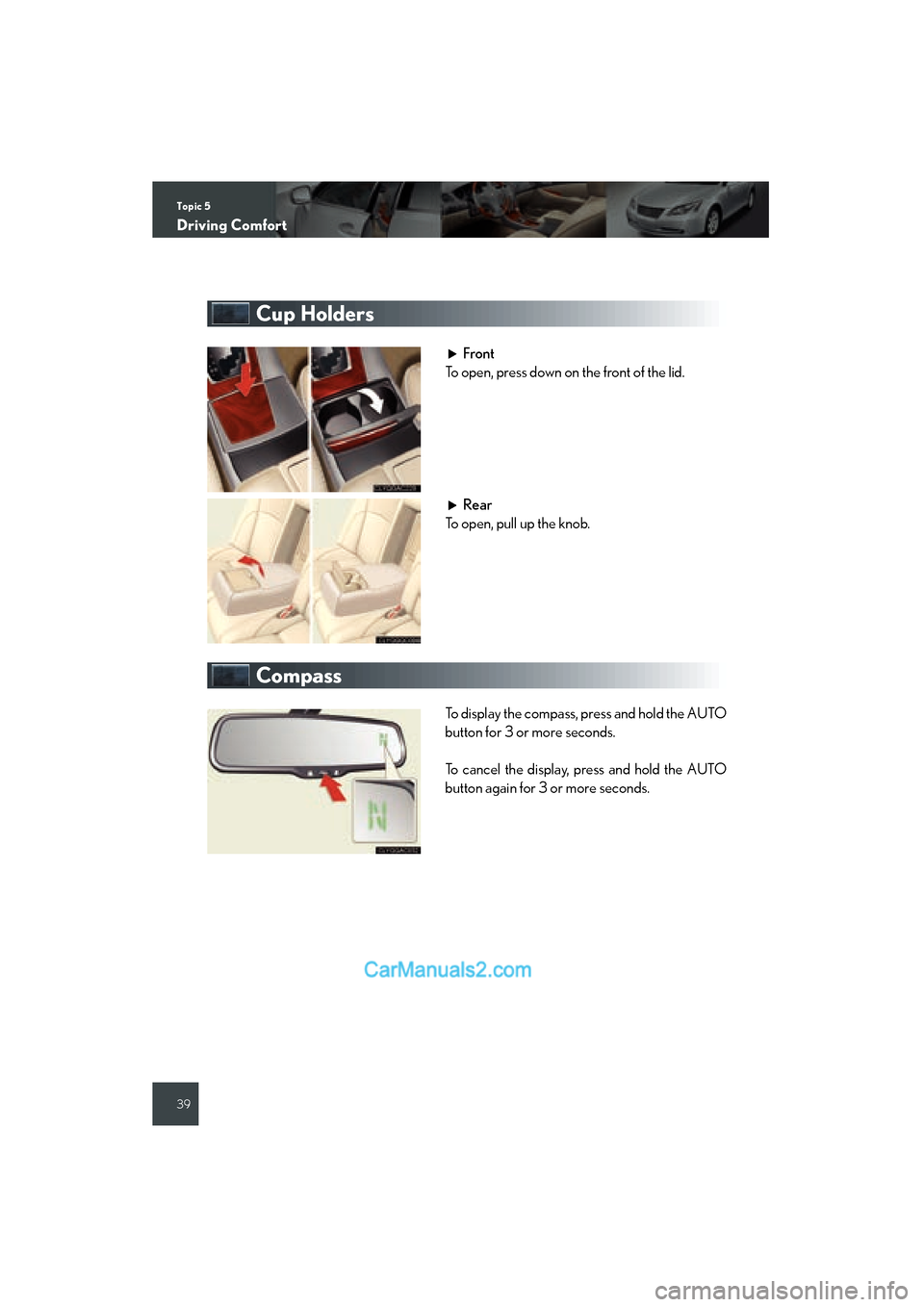
Topic 5
Driving Comfort
39
Cup Hold ers
Fro nt
To open, pr ess do wn on th e fron t of t he li d.
Re ar
To open, pull u p th e k nob .
Compa ss
To display the compas s, press and hold the AUTO
bu tton for 3 or mor e seconds.
To cancel t he display , pr ess and h old t he A UTO
bu tton again fo r 3 or mor e se con ds.