air condition Lexus ES350 2012 Navigation Manual
[x] Cancel search | Manufacturer: LEXUS, Model Year: 2012, Model line: ES350, Model: Lexus ES350 2012Pages: 391, PDF Size: 38.15 MB
Page 9 of 391
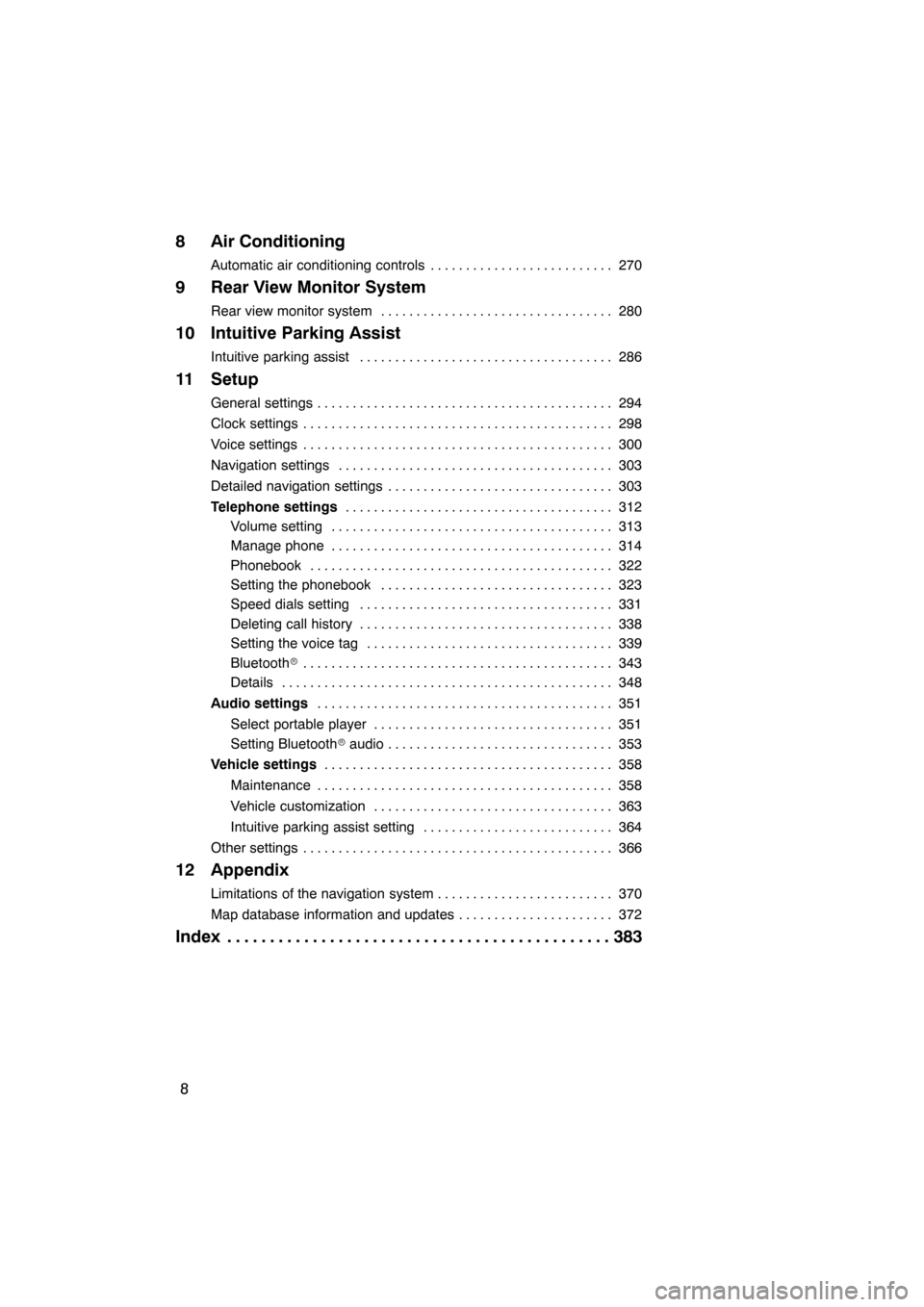
8
8 Air Conditioning
Automatic air conditioning controls270
..........................
9 Rear View Monitor System
Rear view monitor system 280
.................................
10 Intuitive Parking Assist
Intuitive parking assist 286
....................................
11 Setup
General settings 294
..........................................
Clock settings 298
............................................
Voice settings 300
............................................
Navigation settings 303
.......................................
Detailed navigation settings 303
................................
Telephone settings 312
......................................
Volume setting 313
........................................
Manage phone 314
........................................
Phonebook 322
...........................................
Setting the phonebook 323
.................................
Speed dials setting 331
....................................
Deleting call history 338
....................................
Setting the voice tag 339
...................................
Bluetooth r 343
............................................
Details 348
...............................................
Audio settings 351
..........................................
Select portable player 351
..................................
Setting Bluetooth raudio 353
................................
Vehicle settings 358
.........................................
Maintenance 358
..........................................
Vehicle customization 363
..................................
Intuitive parking assist setting 364
...........................
Other settings 366
............................................
12 Appendix
Limitations of the navigation system 370
.........................
Map database information and updates 372
......................
Index 383
.............................................
ES350 NAVI (U)
Page 45 of 391
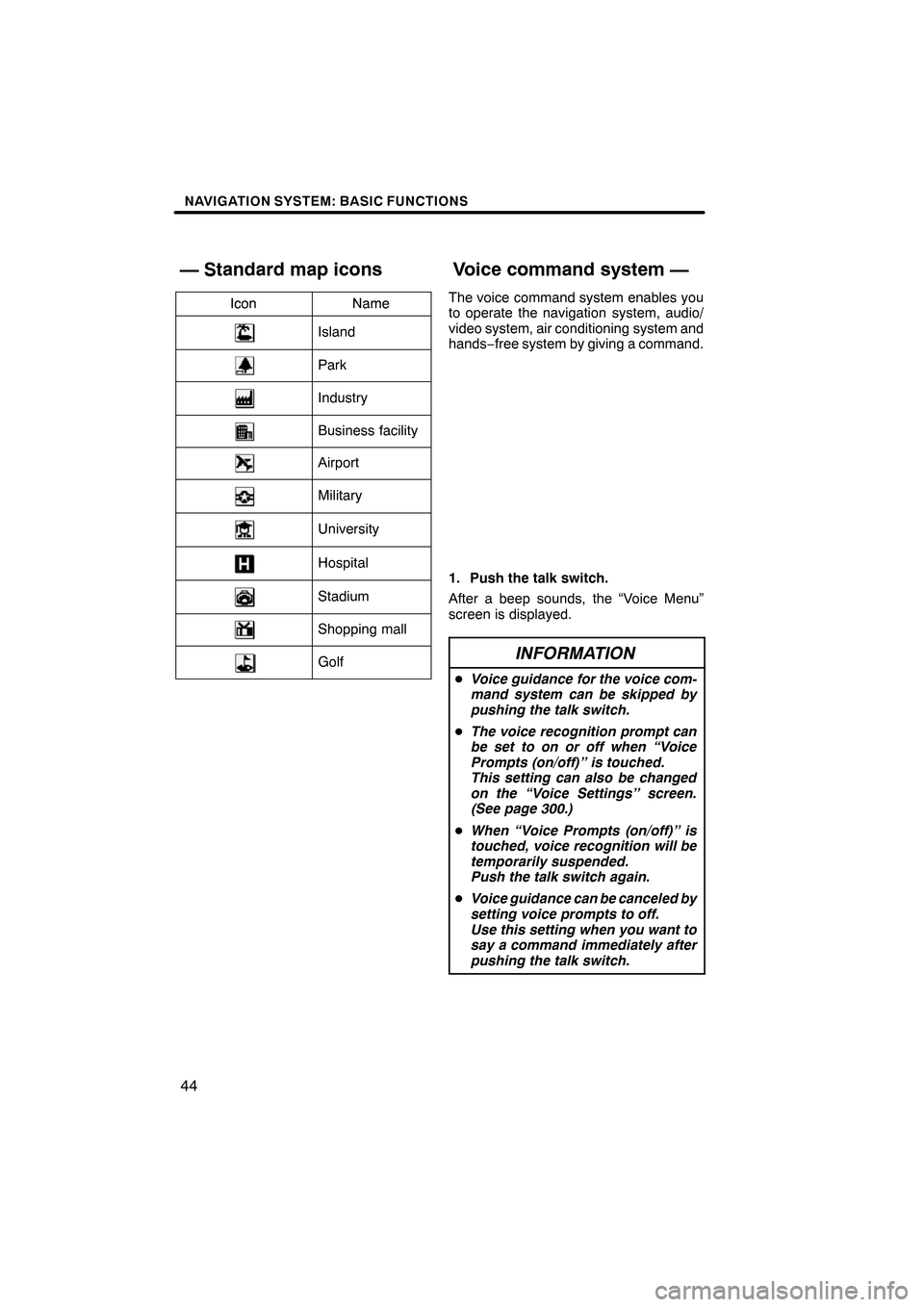
NAVIGATION SYSTEM: BASIC FUNCTIONS
44
IconNameIconName
Island
Park
Industry
Business facility
Airport
Military
University
Hospital
Stadium
Shopping mall
Golf
The voice command system enables you
to operate the navigation system, audio/
video system, air conditioning system and
hands−free system by giving a command.
1. Push the talk switch.
After a beep sounds, the “Voice Menu”
screen is displayed.
INFORMATION
D Voice guidance for the voice com-
mand system can be skipped by
pushing the talk switch.
D The voice recognition prompt can
be set to on or off when “Voice
Prompts (on/off)’’ is touched.
This setting can also be changed
on the “Voice Settings’’ screen.
(See page 300.)
D When “Voice Prompts (on/off)’’ is
touched, voice recognition will be
temporarily suspended.
Push the talk switch again.
D Voice guidance can be canceled by
setting voice prompts to off.
Use this setting when you want to
say a command immediately after
pushing the talk switch.
ES350 NAVI (U)
Finish
— Standard map iconsVoice command system —
Page 47 of 391
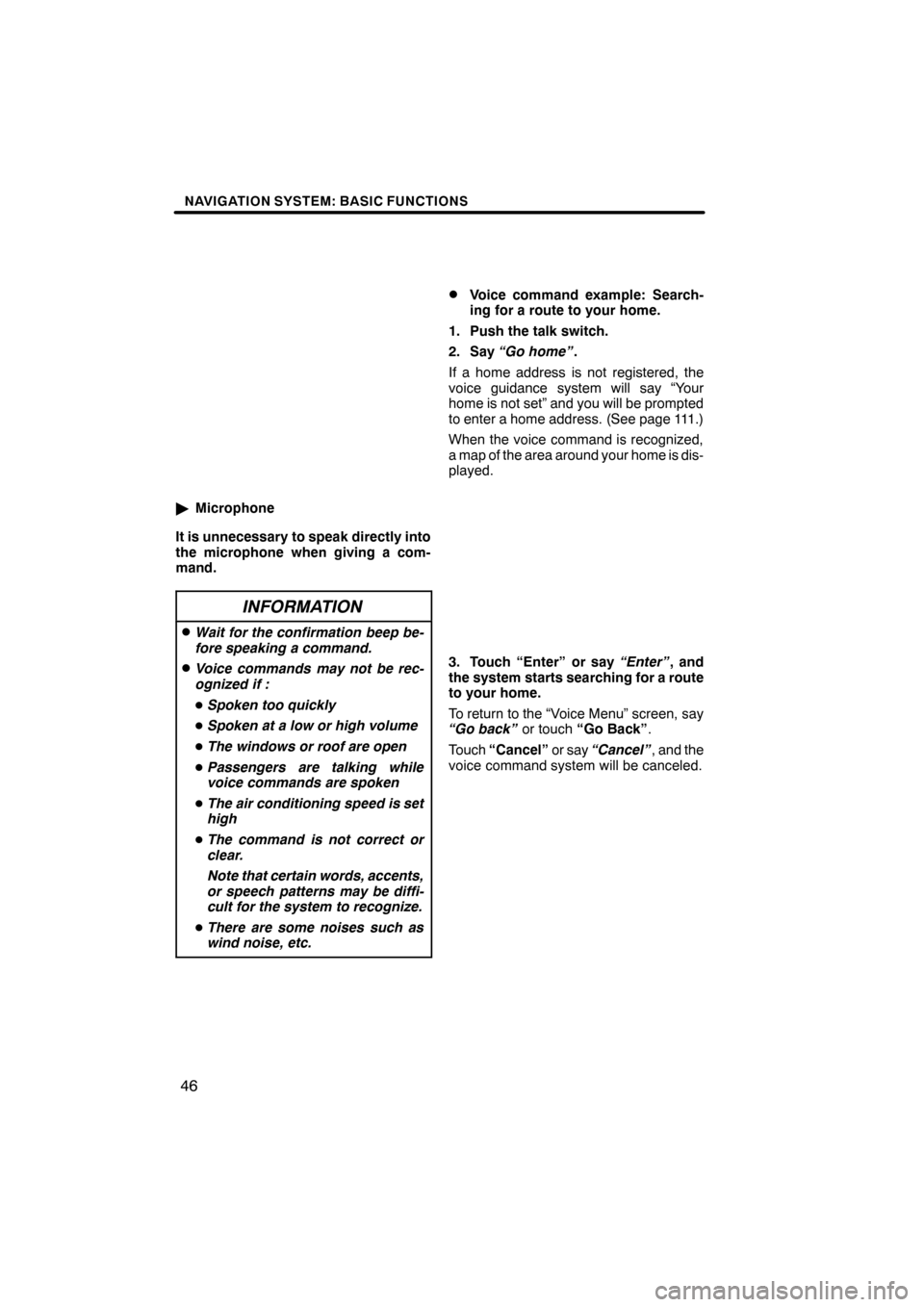
NAVIGATION SYSTEM: BASIC FUNCTIONS
46
"Microphone
It is unnecessary to speak directly into
the microphone when giving a com-
mand.
INFORMATION
DWait for the confirmation beep be-
fore speaking a command.
DVoice commands may not be rec-
ognized if :
D Spoken too quickly
D Spoken at a low or high volume
D The windows or roof are open
D Passengers are talking while
voice commands are spoken
D The air conditioning speed is set
high
D The command is not correct or
clear.
Note that certain words, accents,
or speech patterns may be diffi-
cult for the system to recognize.
D There are some noises such as
wind noise, etc.
DVoice command example: Search-
ing for a route to your home.
1. Push the talk switch.
2. Say “Go home” .
If a home address is not registered, the
voice guidance system will say “Your
home is not set” and you will be prompted
to enter a home address. (See page 111.)
When the voice command is recognized,
a map of the area around your home is dis-
played.
3. Touch “Enter” or say “Enter”, and
the system starts searching for a route
to your home.
To return to the “Voice Menu” screen, say
“Go back” or touch“Go Back” .
Touch “Cancel” or say“Cancel” , and the
voice command system will be canceled.
ES350 NAVI (U)
Finish
Page 59 of 391

NAVIGATION SYSTEM: BASIC FUNCTIONS
58
Radio operation
CommandAction
Seek upSeeks up for a radio station.
Seek downSeeks down for a radio station.
Type upSeeks up for program type.
Type downSeeks down for program type.
Disc operation
CommandAction
Track upTracks up for a track number.
Track downTracks down for a track number.
Previous trackSelects previous track.
Disc upDisc up.
Disc downDisc down.
Climate command
CommandAction
Automatic climate controlTurns air conditioner on and off.
Raise temperatureTurns temperature up.
Lower temperatureTurns temperature down.
?? degrees (?? is 65 to 85)Selects temperature from 65 to 80 de-
grees.
Phone
CommandAction
Dial by numberCalls by phone number.
Dial by nameCalls by giving a voice tag in the
phonebook.
Select phoneSelects phone.
ES350 NAVI (U)
Finish
Page 98 of 391
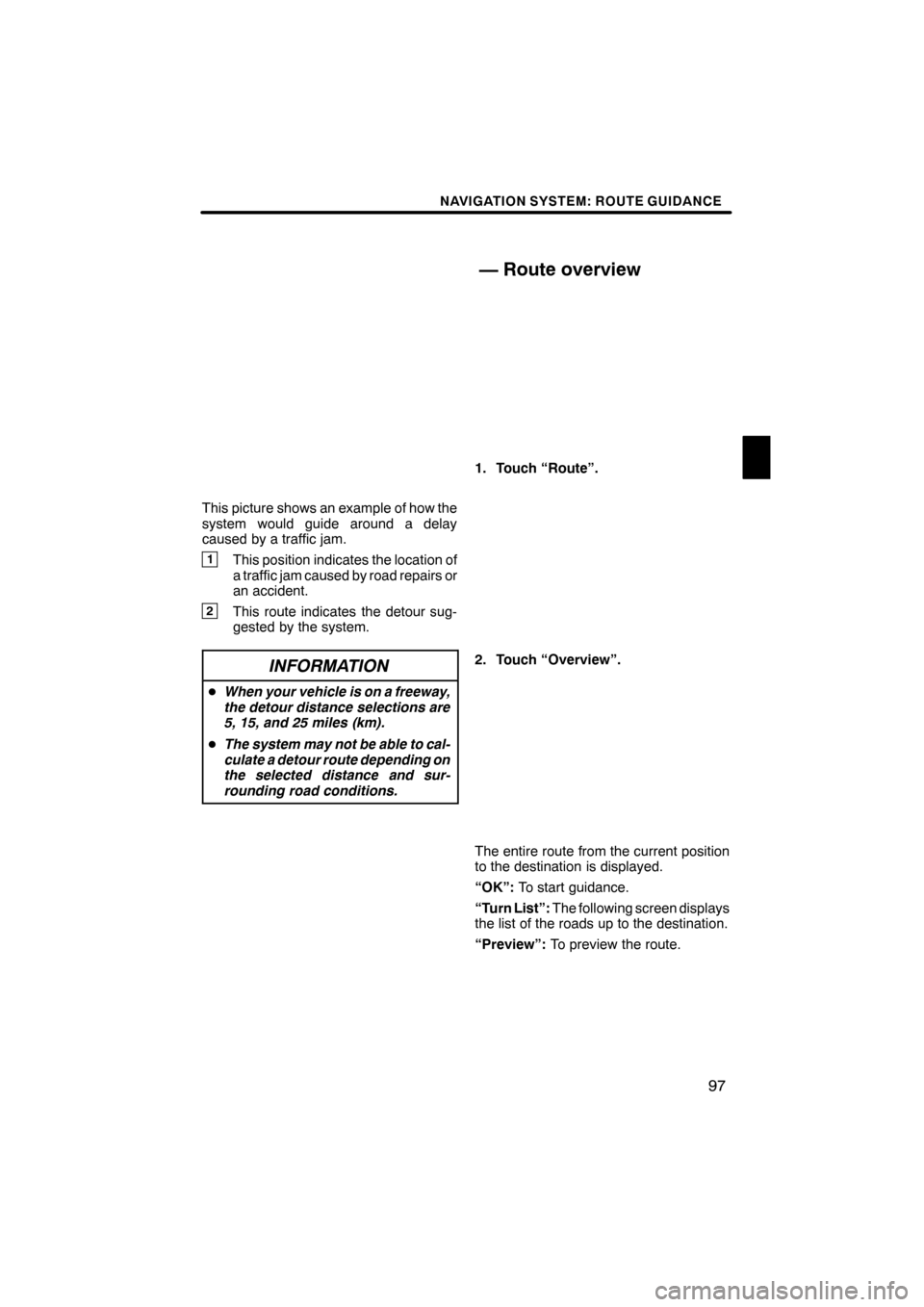
NAVIGATION SYSTEM: ROUTE GUIDANCE
97
This picture shows an example of how the
system would guide around a delay
caused by a traffic jam.
1This position indicates the location of
a traffic jam caused by road repairs or
an accident.
2This route indicates the detour sug-
gested by the system.
INFORMATION
DWhen your vehicle is on a freeway,
the detour distance selections are
5, 15, and 25 miles (km).
D The system may not be able to cal-
culate a detour route depending on
the selected distance and sur-
rounding road conditions.
1. Touch “Route”.
2. Touch “Overview”.
The entire route from the current position
to the destination is displayed.
“OK”: To start guidance.
“Turn List”: The following screen displays
the list of the roads up to the destination.
“Preview”: To preview the route.
ES350 NAVI (U)
Finish
— Route overview
3
Page 133 of 391

TELEPHONE AND INFORMATION
132
INFORMATION
DTalk alternately with the other party
on the phone. If you talk at the
same time, the voice may not
reach each other. (It is not a mal- function.)
DKeep call volume down. Otherwise,
the other party’s voice may be au-
dible outside the vehicle and
voice echo may increase. When
you talk on the phone, speak clearly towards the microphone.
DIn the following situations, your
voice may not reach the other party.
D Driving on unpaved road. (Mak-
ing a traffic noise.)
D Driving at the high speed.
D The windows or roof are open.
D Turning the air− conditioning
vents towards the microphone.
D The sound of the air −condition-
ing fan is loud.
D There is an effect from the net-
work of the cellular phone.
1Indicates the condition of
Bluetooth rconnection.
“Blue” indicates an excellent connection
to Bluetooth r.
“Yellow” indicates a bad connection to
Bluetooth r, resulting in possible deteriora-
tion of voice quality.
: No connection to Bluetooth r.
2Indicates the amount of battery
charge left.
EmptyFull
This is not displayed when the Bluetooth r
is not connected.
The amount left does not always corre-
spond with the one of your cellular phone.
The amount of battery charge left may not
be displayed depending on the phone you
have. This system doesn’t have a charg-
ing function.
3Indicates the receiving area.
“Rm” is displayed when receiving in
Roaming area.
“Hm” is displayed when receiving in
Home area.
The receiving area may not be displayed
depending on the phone you have.
ES350 NAVI (U)
Finish
Page 263 of 391

AUDIO/VIDEO SYSTEM
262
CARING FOR YOUR CD CHANGER,
DVD CHANGER AND DISCS
DYour CD changer and DVD changer is
intended for use with 4.7 in. (12 cm)
discs only.
DExtremely high temperatures can keep
your CD changer and DVD changer
from working. On hot days, use the air
conditioning to cool the vehicle interior
before you use the changer and player.
DBumpy roads or other vibrations may
make your CD changer and DVD chan-
ger skip.
DIf moisture gets into your CD changer
and DVD changer, you may not play
even though they appear to be workin-
g. Remove the discs from the changer
and wait until it dries.
CAUTION
CD changer and DVD changer use an
invisible laser beam which could
cause hazardous radiation exposure
if directed outside the unit. Be sure to
operate the changers correctly.
CD changer
XS18016
DUse only discs marked as shown abo-
ve. The following products may not be
playable on your changer.
SACD
Copy−protected CD
CD− ROM
ES350 NAVI (U)
Finish
Page 270 of 391

SECTION8
AIR CONDITIONING
269
AIR CONDITIONING
DAutomatic air conditioning controls 270 .......................
For information about the “Rear window defogger”, please
refer to the “Owner’s Manual”.
ES350 NAVI (U)
Finish
8
Page 271 of 391
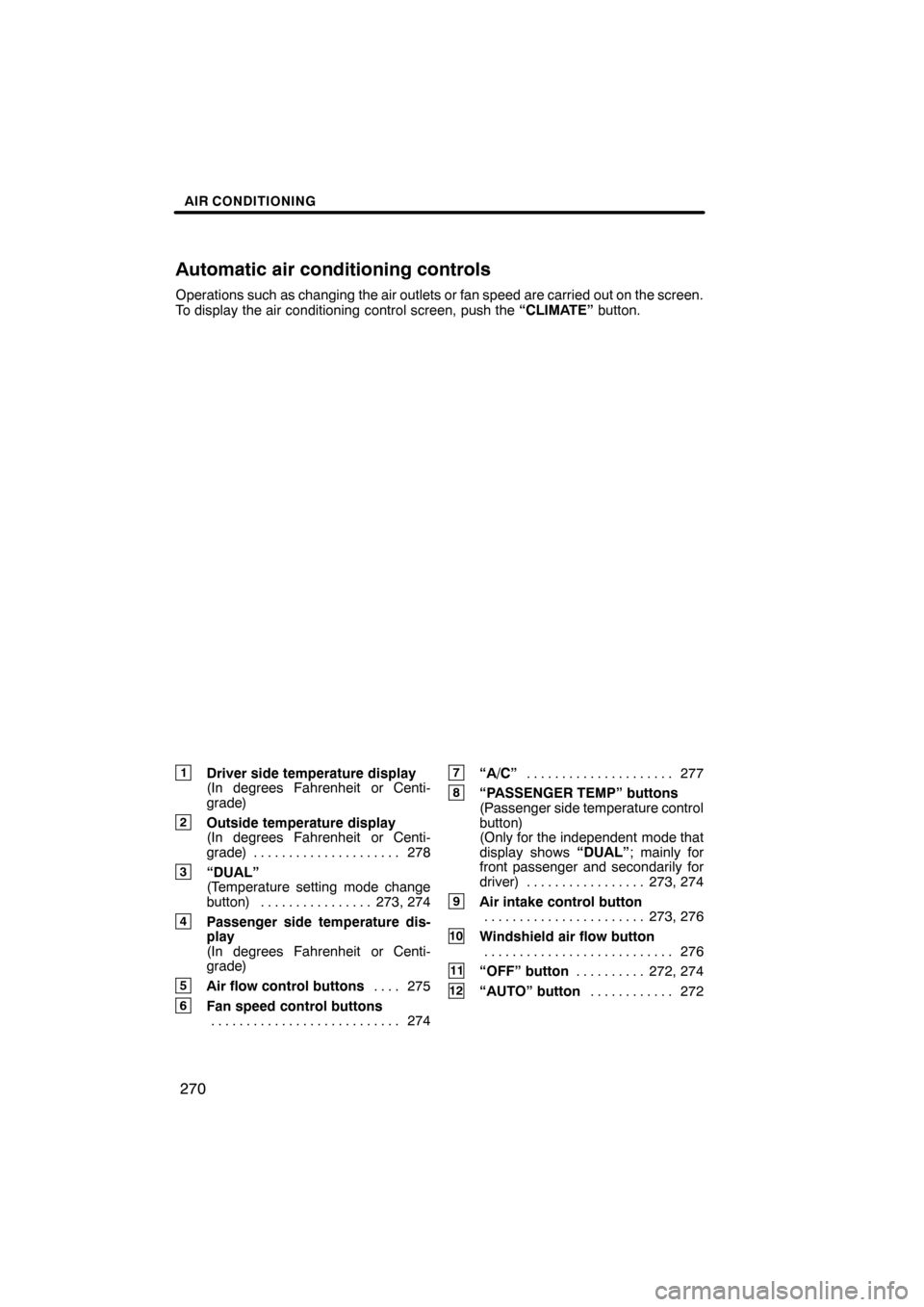
AIR CONDITIONING
270
Operations such as changing the air outlets or fan speed are carried out on the screen.
To display the air conditioning control screen, push the“CLIMATE”button.
1Driver side temperature display
(In degrees Fahrenheit or Centi-
grade)
2Outside temperature display
(In degrees Fahrenheit or Centi-
grade) 278.....................
3“DUAL”
(Temperature setting mode change
button) 273, 274 ................
4Passenger side temperature dis-
play
(In degrees Fahrenheit or Centi-
grade)
5Air flow control buttons 275
....
6Fan speed control buttons
274
...........................
7“A/C” 277
.....................
8“PASSENGER TEMP” buttons
(Passenger side temperature control
button)
(Only for the independent mode that
display shows “DUAL”; mainly for
front passenger and secondarily for
driver) 273, 274 .................
9Air intake control button
273, 276
.......................
10Windshield air flow button
276
...........................
11“OFF” button 272, 274
..........
12“AUTO” button 272
............
ES350 NAVI (U)
Finish
Automatic air conditioning controls
Page 272 of 391

AIR CONDITIONING
271
13“TEMP” buttons
(Driver side temperature control but-
ton) (At the independent mode that
display shows“DUAL”; mainly for
driver and secondarily for front pas-
senger)
(At the linked mode that display does
not show “DUAL”; for driver)
273, 274
.......................
14“CLIMATE” button
(Air conditioning operation screen
display button) 271 .............. (a) Climate control
Air outlets and fan speed are automati-
cally adjusted according to the temper-
ature setting.
The “ENGINE START STOP” switch must
be in IGNITION ON mode.
Push the “CLIMATE” button to display
the air conditioning control screen.
NOTICE
To prevent the battery from being dis-
charged, do not leave the air condi-
tioning on longer than necessary
when the engine is not running.
ES350 NAVI (U)
Finish
8