Lexus ES350 2013 REMOTE TOUCH (WITH NAVIGATION SYSTEM) / LEXUS 2013 ES350 QUICK GUIDE (OM33A11U) User Guide
Manufacturer: LEXUS, Model Year: 2013, Model line: ES350, Model: Lexus ES350 2013Pages: 110, PDF Size: 2.47 MB
Page 11 of 110

11
ES350_QG_OM33A11U_(U)
Consumption Screen (if equipped)
■Displaying the consumption screen
Vehicles with a navigation system
Press the “MENU” button on the Remote Touch, then select “Info/Apps” on the “Menu”
screen.
Select “Fuel Consumption” on the “Information” screen.
Vehicles with Lexus Display Audio system
Press the “MENU” button on the Lexus Display Audio controller, then select “Car” on the
“Menu” screen.
● Trip information
If the “Trip Information” screen is not displayed, select “Trip Information”.
Vehicles with a navigation system
Current fuel consumption
Fuel consumption in the past 15 min-
utes
Regenerated energy in the past 15
minutes (if equipped)
Displays the average vehicle speed
since the engine was started.
Displays the elapsed time since the
engine was started.
Cruising range
Reset the consumption data
“Past Record” (Navigation system) or
“History” (Lexus Display Audio sys-
tem) screen appears
“Energy Monitor” screen appears (if
equipped)
Vehicles with Lexus Display Audio system
You can view the status of your vehicle on th
e navigation system screen or Lexus Display
Audio system screen.
1
2
1
2
3
4
5
6
7
8
9
Page 12 of 110

12
ES350_QG_OM33A11U_(U)
●Past record
If the “History” or “Past Record” screen is no t displayed, select “History” or “Past Record”.
Vehicles with a navigation system
Average fuel consumption
Previous fuel consumption record
Best recorded fuel consumption
Update the average fuel consumption
data
Reset the past record data
“Trip Information” screen appears
“Energy Monitor” screen appears (if
equipped)
Vehicles with Lexus Display Audio system
1
2
3
4
5
6
7
Page 13 of 110

13
ES350_QG_OM33A11U_(U)
Keys
■Electronic key
Smart access system wi th push-button start
( P.14, 22)
Wireless remote control ( P.1 4 )
■Mechanical key
To take out the mechanical key, push the
release button and take the key out.
Carry the mechanical key together with
the electronic key. If the electronic key
battery is depleted or the entry function
does not operate properly, you will need
the mechanical key.
Page 14 of 110

14
ES350_QG_OM33A11U_(U)
■Wireless remote control
Locks all the doors
Unlocks all the doors
Pressing the button unlocks the driver’s
door. Pressing the button again within
5 seconds unlocks the other doors.
Opens the windows and moon roof
(press and hold)
*
Opens the trunk (press and hold)
If the vehicle is equipped with a power
trunk opener and closer, the trunk lid
automatically opens fully.
Sounds the alarm (press and hold)
*: This setting must be customized at your
Lexus dealer.
Smart Access System with Push-button Start
■ Entering the vehicle
Grip the driver’s door handle to unlock the
door. Grip the passenger’s door handle to
unlock all the doors.
Make sure to touch the sensor on the
back of the handle.
The doors cannot be unlocked for 3 sec-
onds after the doors are locked.
1
2
3
4
5
The following operations can be performed simp ly by carrying the electronic key on your
person, for example in your pocket. (The driver should always carry the electronic key.)
For details on starting the engine, see page 22.
Page 15 of 110
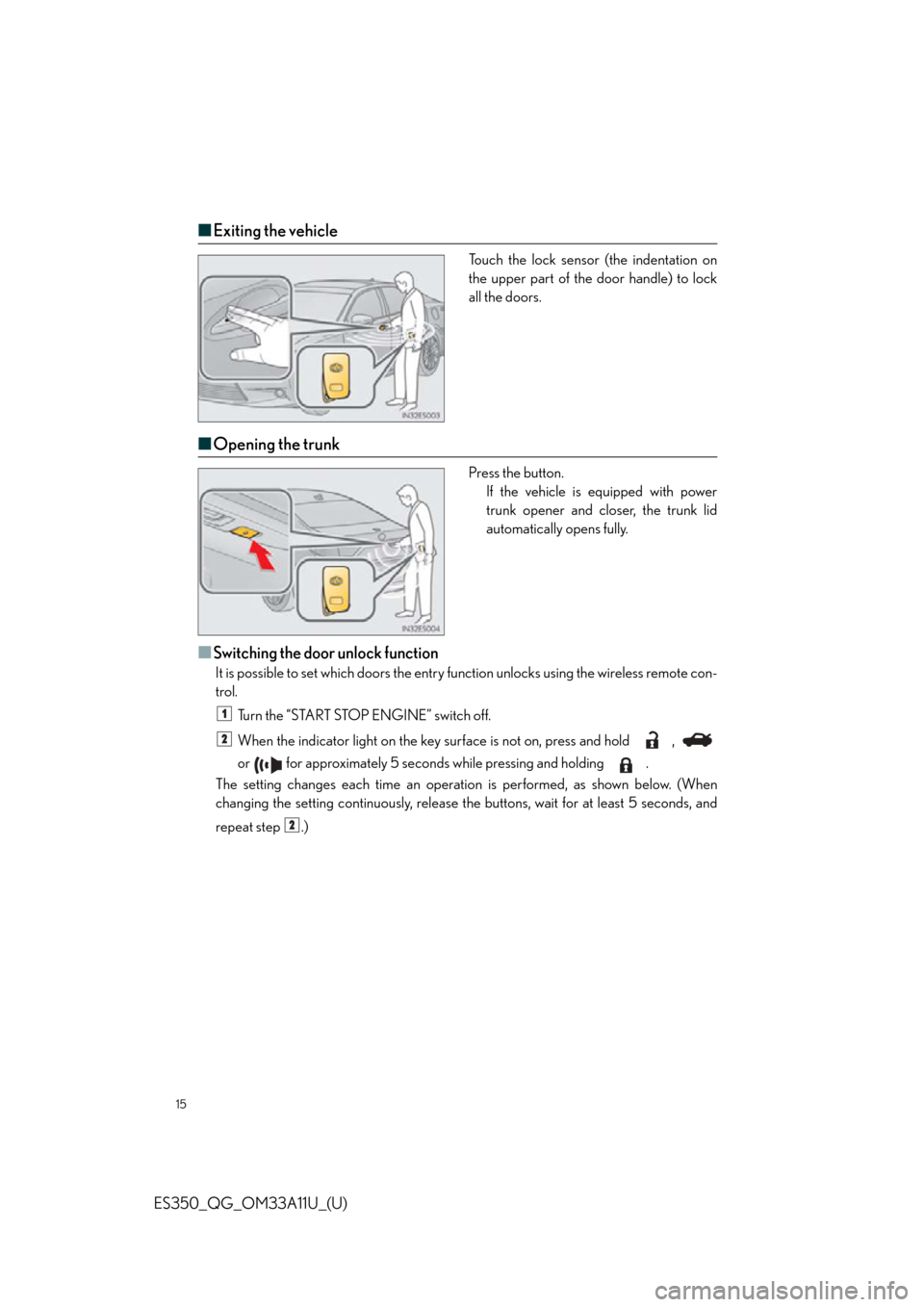
15
ES350_QG_OM33A11U_(U)
■Exiting the vehicle
Touch the lock sensor (the indentation on
the upper part of the door handle) to lock
all the doors.
■Opening the trunk
Press the button.
If the vehicle is equipped with power
trunk opener and closer, the trunk lid
automatically opens fully.
■Switching the door unlock function
It is possible to set which doors the entry fu nction unlocks using the wireless remote con-
trol.
Turn the “START STOP ENGINE” switch off.
When the indicator light on the key surface is not on, press and hold ,
or for approximately 5 seconds while pressing and holding .
The setting changes each time an operatio n is performed, as shown below. (When
changing the setting continuously, release the buttons, wait for at least 5 seconds, and
repeat step .)
1
2
2
Page 16 of 110

16
ES350_QG_OM33A11U_(U)
To prevent unintended triggering of the alarm, unlock the doors using the wireless
remote control and open and close a door once after the settings have been changed. (If
a door is not opened within 60 seconds af ter is pressed, the doors will be locked
again and the alarm will automatically be set.)
In case that the alarm is triggered, immediately stop the alarm. ( P.1 7 )
Multi-information
displayUnlocking functionBeep
Holding the driver’s door han-
dle unlocks only the driver’s
door.
Exterior: Beeps 3 times
Interior: Pings once
Holding a passenger’s door
handle unlocks all the doors.
Holding a door handle unlocks
all the doors.Exterior: Beeps twice
Interior: Pings once
For details on what to do when the electronic key does not operate properly, see page 106.
Page 17 of 110
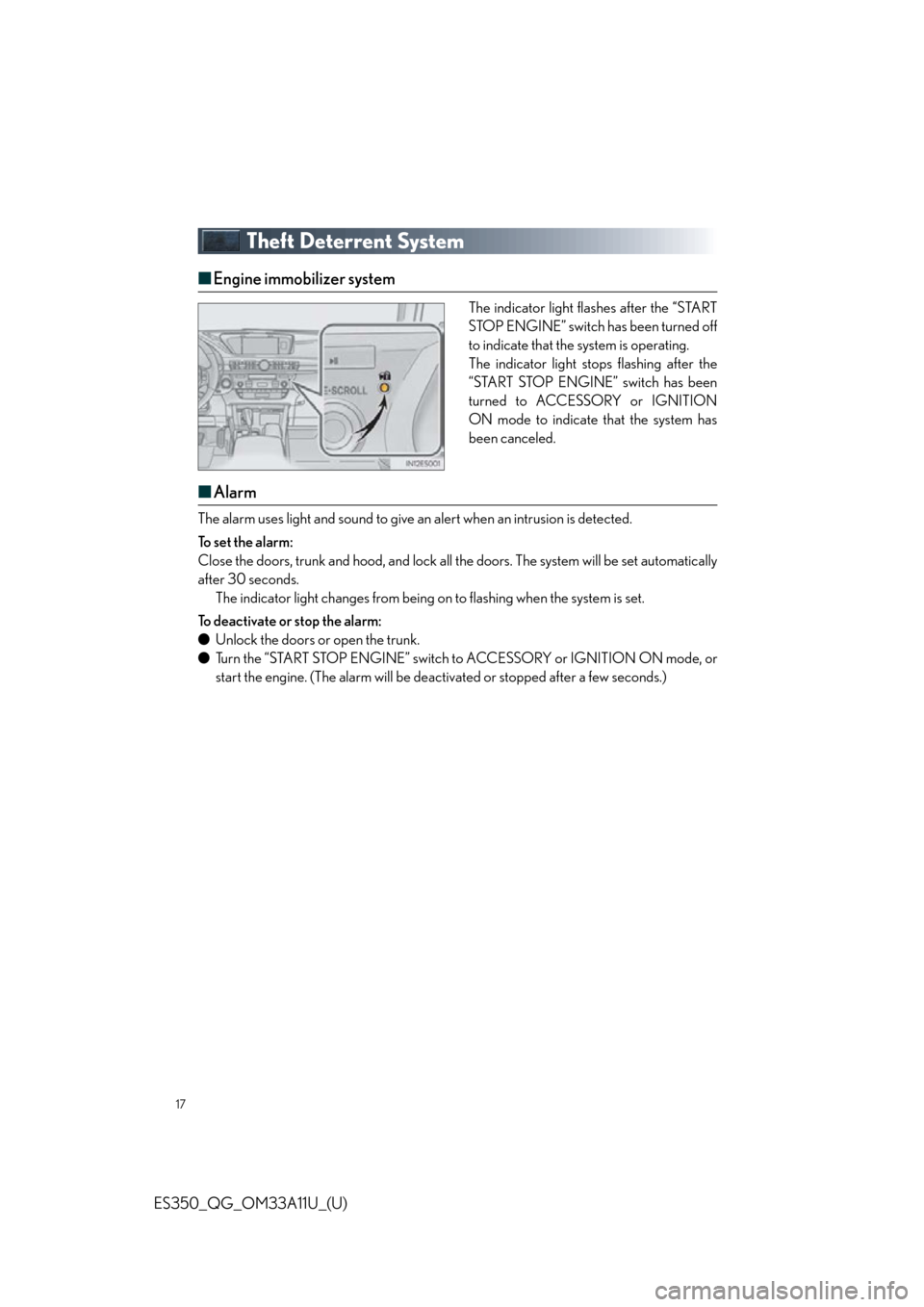
17
ES350_QG_OM33A11U_(U)
Theft Deterrent System
■Engine immobilizer system
The indicator light flashes after the “START
STOP ENGINE” switch has been turned off
to indicate that the system is operating.
The indicator light stops flashing after the
“START STOP ENGINE” switch has been
turned to ACCESSORY or IGNITION
ON mode to indicate that the system has
been canceled.
■Alarm
The alarm uses light and sound to give an alert when an intrusion is detected.
To s e t t h e a l a r m :
Close the doors, trunk and hood, and lock all the doors. The system will be set automatically
after 30 seconds. The indicator light changes from being on to flashing when the system is set.
To deactivate or stop the alarm:
● Unlock the doors or open the trunk.
● Turn the “START STOP ENGINE” switch to ACCESSORY or IGNITION ON mode, or
start the engine. (The alarm will be deactivated or stopped after a few seconds.)
Page 18 of 110

18
ES350_QG_OM33A11U_(U)
Front Seats
■Adjustment procedure
Seat position adjustment switch
Seatback angle adjustment switch
Seat cushion (front) angle adjustment
switch Vertical height adjustment switch
Lumbar support adjustment switch
Seat cushion length adjustment switch
(if equipped for driver’s side)1
2
3
4
5
6
Page 19 of 110

19
ES350_QG_OM33A11U_(U)
Head Restraints
■Front seats
Vertical adjustment
Up
Pull the head restraints up.
Down
Push the head restraint down while
pressing the lock release button.
Angle adjustment
The position of the head restraint can be
adjusted forward in 4 stages. If the head restraint is pulled forward
from the foremost position, it will return
to the rearmost position.
■Rear seats
Up
Pull the head restraints up.
Down
Push the head restraint down while
pressing the lock release button.
Lock release button
1
2
Lock release button
1
2
Page 20 of 110

20
ES350_QG_OM33A11U_(U)
Driving Position Memory (if equipped)
■Entering a position to memory
Adjust the driver’s seat, steering wheel, and outside rear view mirrors to the desired
positions. (When memorizing the front pass enger’s seat, adjust the front passenger’s
seat to the desired positions.)
While pressing the “SET” button, or within 3
seconds after the “SET” button is pressed,
press button “1”, “2” or “3” until the signal
beeps.
If the selected button has already been pre-
set, the previously recorded position will be
overwritten.
■Recalling the memorized position
Press button “1”, “2” or “3” to recall the
desired position.
■Linking driving position memory with door unlock operation (driver’s side
only)
While pressing the button to recall the posi-
tion, press the driver’s door lock switch
(either lock or unlock) until the signal
beeps.
The driving position is recalled when the
driver’s door is unlocked using the entry
function or wireless remote control and the
driver’s door is opened.
Your preferred driving position (the position of the driver’s seat, steering wheel and out-
side rear view mirrors) can be memorized and recalled by pressing a button.
The same buttons are found on the front pass enger’s side, allowing the position of the
front passenger’s seat to be memorized (if equipped).
1
2