display Lexus ES350 2014 Quick Guide
[x] Cancel search | Manufacturer: LEXUS, Model Year: 2014, Model line: ES350, Model: Lexus ES350 2014Pages: 112, PDF Size: 2.53 MB
Page 2 of 112
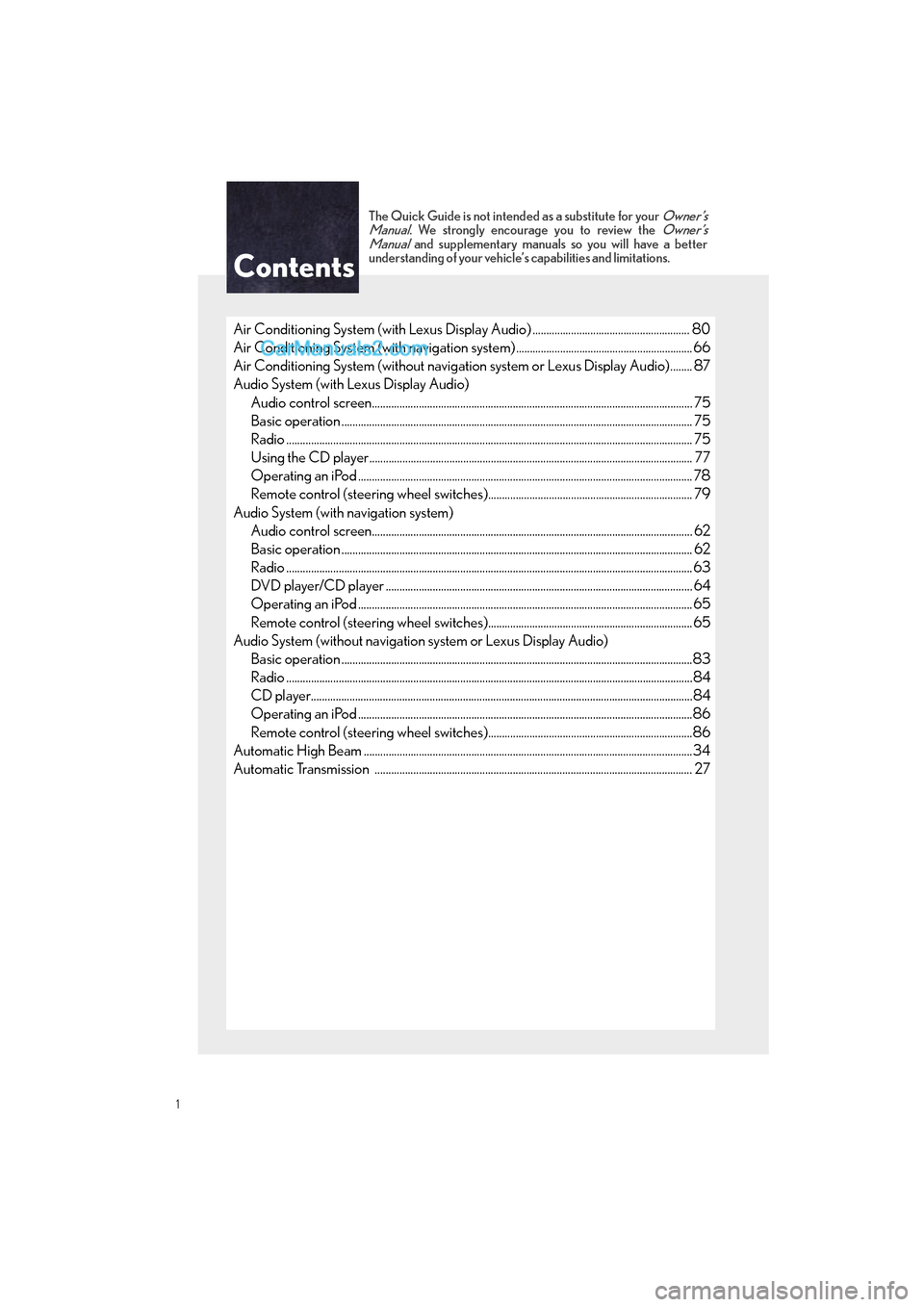
1
ES350_QG_OM33A70U_(U)
The Quick Guide is not intended as a substitute for your Owner’s
Manual. We strongly encourage you to review the Owner’s
Manual and supplementary manuals so you will have a better
understanding of your vehicle’ s capabilities and limitations.
Air Conditioning System (with Lexus Display Audio) ......................................................... 80
Air Conditioning System (with navigation system) ................................................................ 66
Air Conditioning System (without navigation system or Lexus Display Audio)........ 87
Audio System (with Lexus Display Audio)
Audio control screen........................................................................................................... ......... 75
Basic operation ................................................................................................................ ............... 75
Radio ................................................................................................................................................... 75
Using the CD player............................................................................................................ ......... 77
Operating an iPod .............................................................................................................. ........... 78
Remote control (steering wheel switches).......................................................................... 79
Audio System (with navigation system) Audio control screen........................................................................................................... ......... 62
Basic operation ................................................................................................................ ............... 62
Radio ...................................................................................................................................................63
DVD player/CD player ........................................................................................................... .... 64
Operating an iPod .............................................................................................................. ...........65
Remote control (steering wheel switches)..........................................................................65
Audio System (without navigation system or Lexus Display Audio) Basic operation ................................................................................................................ ...............83
Radio .......................................................................................................................... .........................84
CD player...................................................................................................................... ....................84
Operating an iPod .............................................................................................................. ...........86
Remote control (steering wheel switches)..........................................................................86
Automatic High Beam ............................................................................................................ ...........34
Automatic Transmission ........................................................................................................ ........... 27
Contents
Page 3 of 112
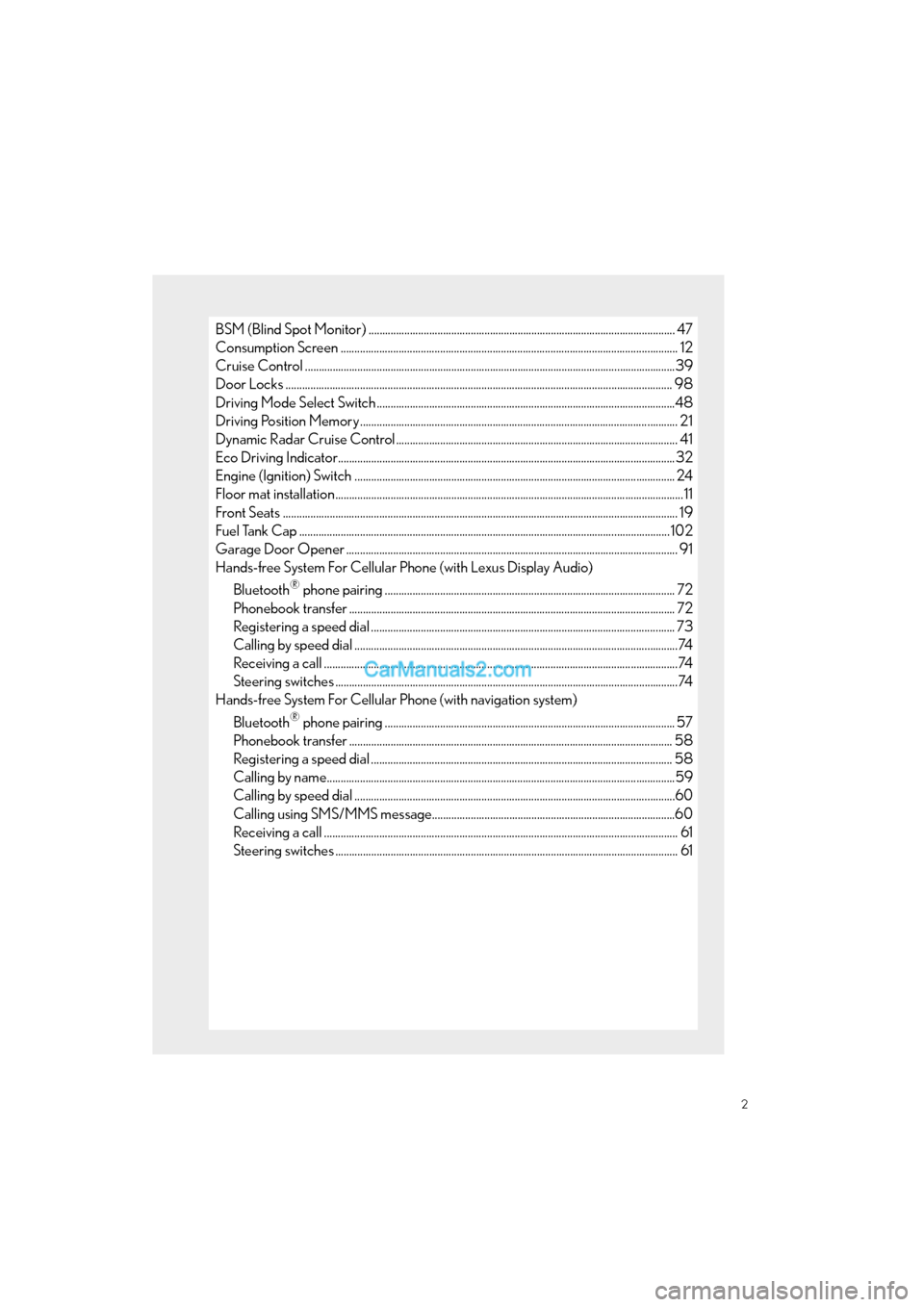
2
ES350_QG_OM33A70U_(U)
BSM (Blind Spot Monitor) ............................................................................................................... 47
Consumption Screen ............................................................................................................. ............. 12
Cruise Control ................................................................................................................. .....................39
Door Locks ..................................................................................................................... ....................... 98
Driving Mode Select Switch ..................................................................................................... .......48
Driving Position Memory ........................................................................................................ ........... 21
Dynamic Radar Cruise Control ................................................................................................... ... 41
Eco Driving Indicator.......................................................................................................... ................32
Engine (Ignition) Switch ...................................................................................................... .............. 24
Floor mat installation ......................................................................................................... .....................11
Front Seats .................................................................................................................... ........................... 19
Fuel Tank Cap .................................................................................................................. ....................102
Garage Door Opener ........................................................................................................................ 91
Hands-free System For Cellular Phone (with Lexus Display Audio)
Bluetooth
® phone pairing ......................................................................................................... 72
Phonebook transfer ............................................................................................................. ......... 72
Registering a speed dial ....................................................................................................... ....... 73
Calling by speed dial .......................................................................................................... ...........74
Receiving a call ............................................................................................................... .................74
Steering switches .............................................................................................................. ..............74
Hands-free System For Cellular Phone (with navigation system)
Bluetooth
® phone pairing ......................................................................................................... 57
Phonebook transfer ............................................................................................................. ........ 58
Registering a speed dial ....................................................................................................... ...... 58
Calling by name................................................................................................................ ..............59
Calling by speed dial .......................................................................................................... ..........60
Calling using SMS/MMS message........................................................................................60
Receiving a call ............................................................................................................... ................. 61
Steering switches .............................................................................................................. .............. 61
Page 4 of 112
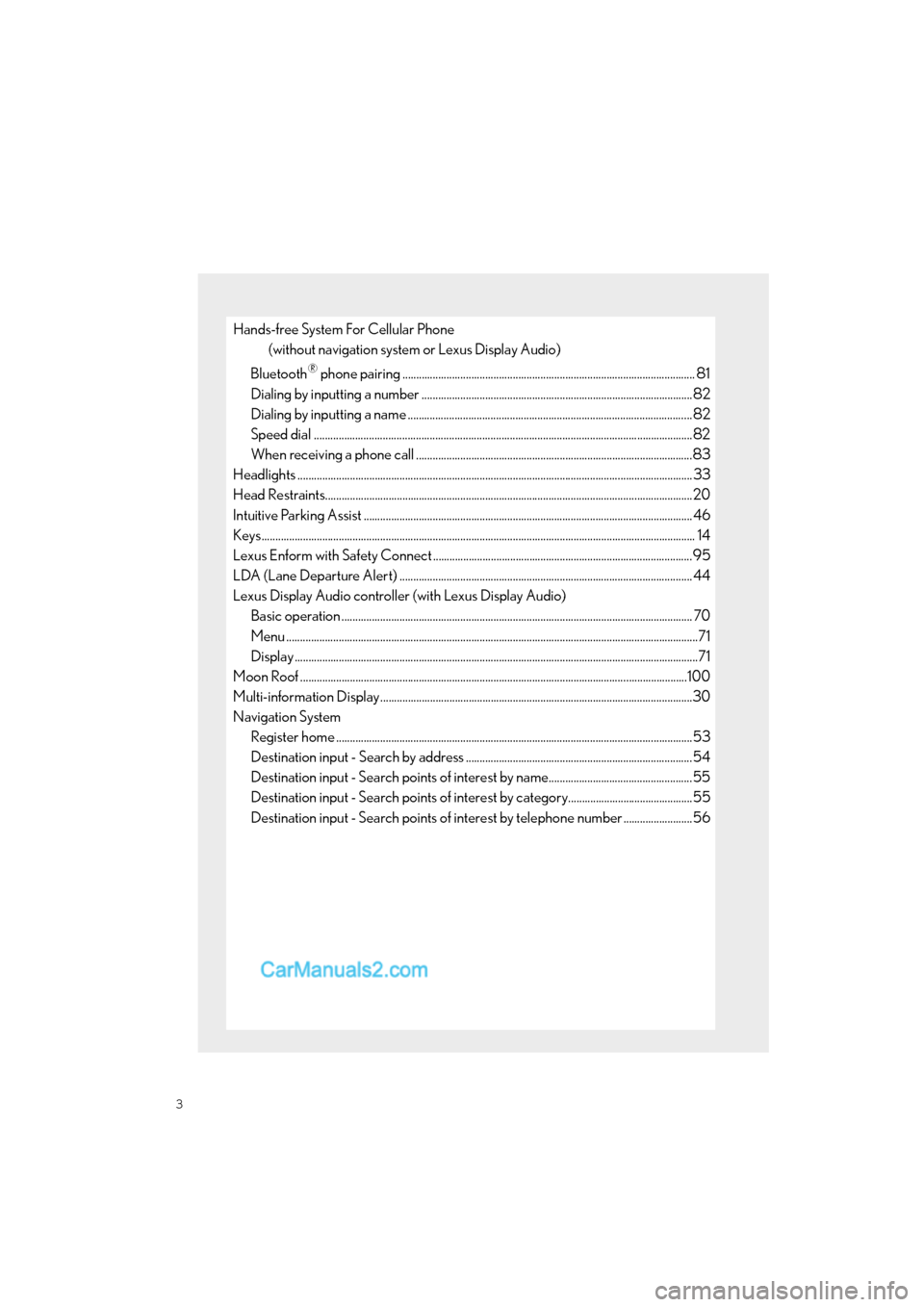
3
ES350_QG_OM33A70U_(U)
Hands-free System For Cellular Phone (without navigation system or Lexus Display Audio)
Bluetooth
® phone pairing .......................................................................................................... 81
Dialing by inputting a number .................................................................................................. 82
Dialing by inputting a name .................................................................................................... ...82
Speed dial ..................................................................................................................... ....................82
When receiving a phone call .................................................................................................... 83
Headlights ..................................................................................................................... ..........................33
Head Restraints................................................................................................................ .....................20
Intuitive Parking Assist ....................................................................................................... ................ 46
Keys............................................................................................................................................................. 14
Lexus Enform with Safety Connect ..............................................................................................9 5
LDA (Lane Departure Alert) ..................................................................................................... ..... 44
Lexus Display Audio controller (with Lexus Display Audio) Basic operation ................................................................................................................ ............... 70
Menu .....................................................................................................................................................71
Display ..................................................................................................................................................71
Moon Roof ...................................................................................................................... ......................100
Multi-information Display...................................................................................................... ...........30
Navigation System Register home .................................................................................................................. ...............53
Destination input - Search by address ..................................................................................54
Destination input - Search points of interest by name....................................................55
Destination input - Search points of interest by category.............................................55
Destination input - Search points of in terest by telephone number .........................56
Page 6 of 112
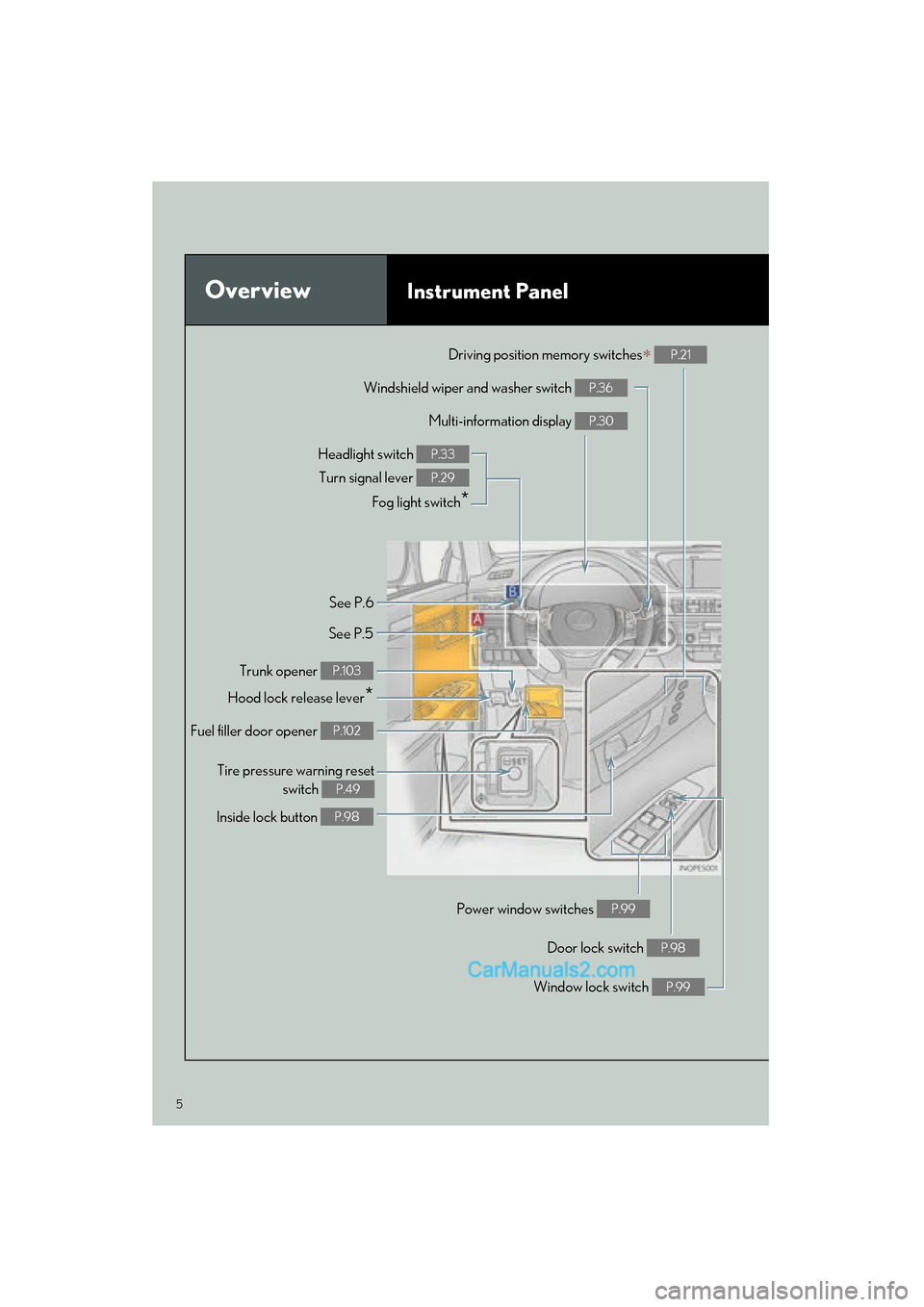
5
ES350_QG_OM33A70U_(U)
OverviewInstrument Panel
Windshield wiper and washer switch P.36
Multi-information display P.30
Headlight switch Turn signal lever
Fog light switch
*
P.33
P.29
Inside lock button P.98
Trunk opener P.103
Hood lock release lever*
Driving position memory switches∗ P.21
See P.6
See P.5
Window lock switch P.99
Power window switches P.99
Door lock switch P.98
Tire pressure warning reset switch
P.49
Fuel filler door opener P.102
Page 7 of 112
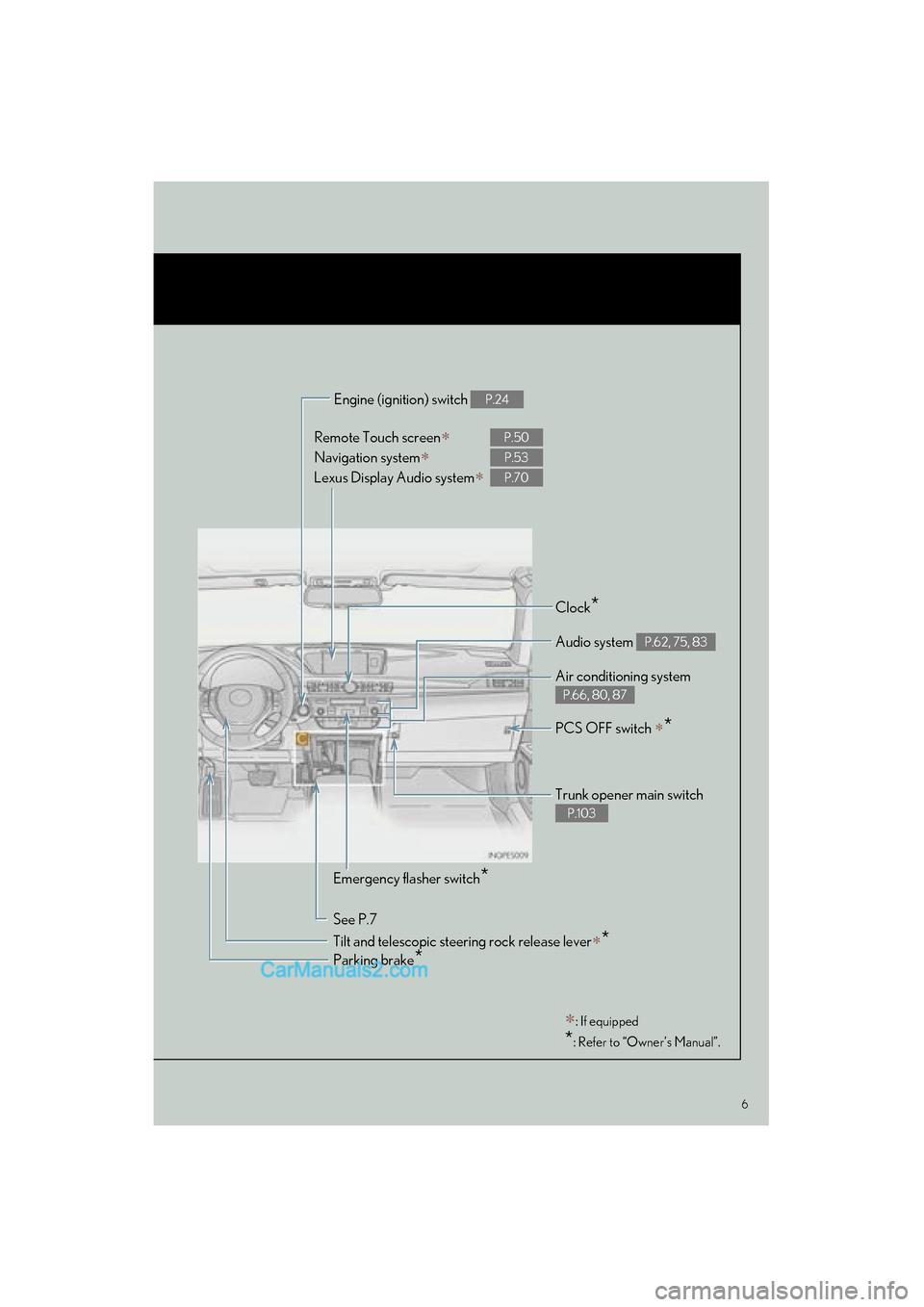
6
ES350_QG_OM33A70U_(U)
Remote Touch screen∗
Navigation system∗
Lexus Display Audio system
∗
P.50
P.53
P.70
Clock*
Trunk opener main switch
P.103
Audio system P.62, 75, 83
Air conditioning system
P.66, 80, 87
Emergency flasher switch*
See P.7 Engine (ignition) switch
P.24
Parking brake*
∗: If equipped
*: Refer to “Owner’s Manual”.
PCS OFF switch ∗*
Tilt and telescopic steering rock release lever∗*
Page 10 of 112
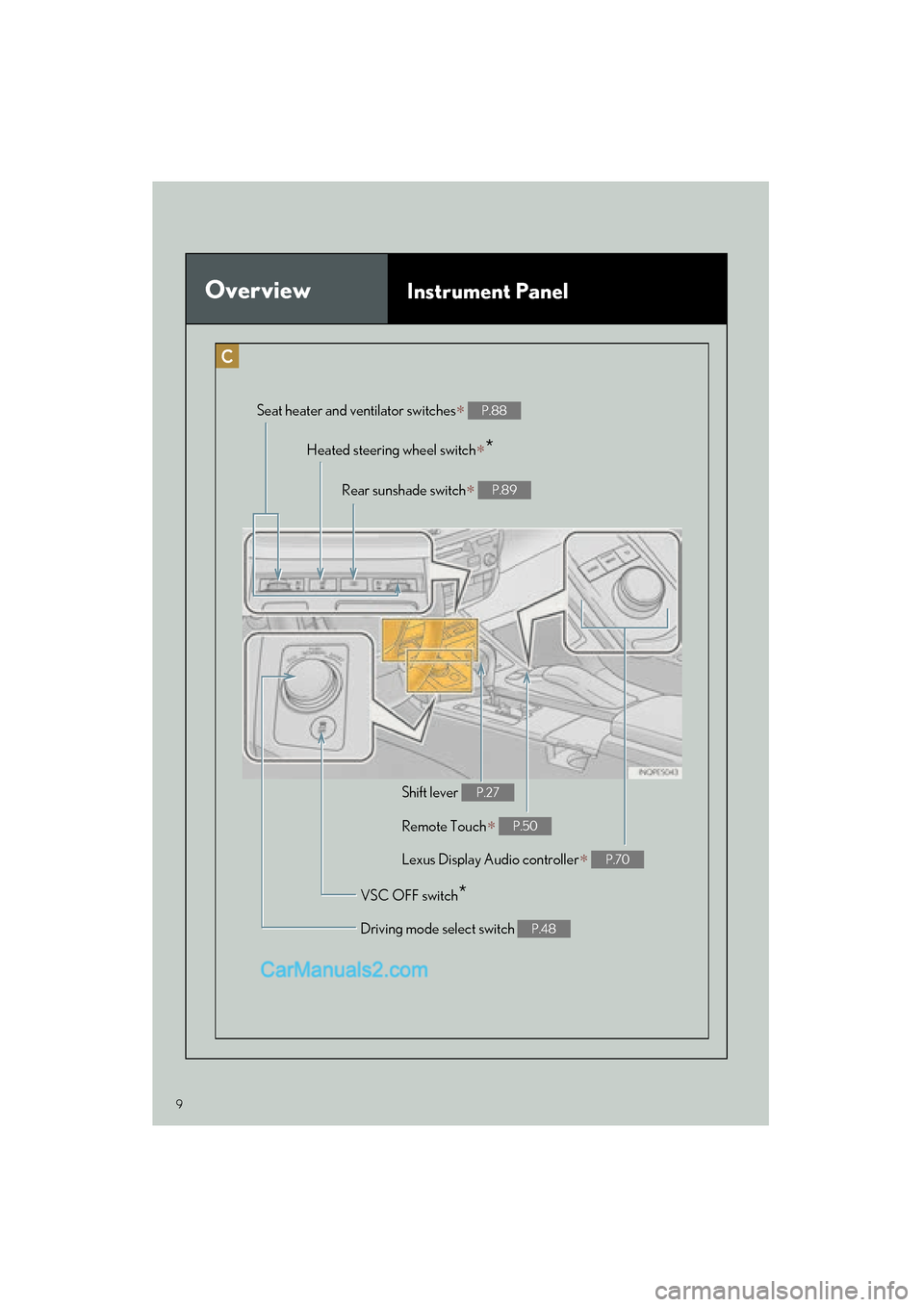
9
ES350_QG_OM33A70U_(U)
OverviewInstrument Panel
Remote Touch∗ P.50
Heated steering wheel switch∗*
VSC OFF switch*
Seat heater and ventilator switches∗ P.88
Driving mode select switch P.48
Shift lever P.27
Rear sunshade switch∗ P.89
Lexus Display Audio controller∗ P.70
Page 13 of 112

12
ES350_QG_OM33A70U_(U)
Consumption Screen (if equipped)
■Displaying the consumption screen
Vehicles with a navigation system
Press the “MENU” button on Remote Touch, then select “Info/Apps” on the “Menu”
screen.
Select “Fuel Consumption” on the “Information” screen.
Vehicles with Lexus Display Audio system
Press the “MENU” button on the Lexus Display Audio controller, then select “Car” on the
“Menu” screen.
● Trip information
If the “Trip Information” screen is not displayed, select “Trip Information”.
Vehicles with a navigation system
Current fuel consumption
Fuel consumption in the past 15 min-
utes
Regenerated energy in the past 15
minutes (if equipped)
Displays the average vehicle speed
since the engine was started.
Displays the elapsed time since the
engine was started.
Cruising range
Reset the consumption data
“Past Record” (Navigation system) or
“History” (Lexus Display Audio sys-
tem) screen appears
“Energy Monitor” screen appears (if
equipped)
Vehicles with Lexus Display Audio system
You can view the status of your vehicle on th
e navigation system screen or Lexus Display
Audio system screen.
1
2
1
2
3
4
5
6
7
8
9
Page 14 of 112

13
ES350_QG_OM33A70U_(U)
●Past record
If the “History” or “Past Record” screen is no t displayed, select “History” or “Past Record”.
Vehicles with a navigation system
Average fuel consumption
Previous fuel consumption record
Best recorded fuel consumption
Update the average fuel consumption
data
Reset the past record data
“Trip Information” screen appears
“Energy Monitor” screen appears (if
equipped)
Vehicles with Lexus Display Audio system
1
2
3
4
5
6
7
Page 18 of 112

17
ES350_QG_OM33A70U_(U)
■Changing the door unlock function setting
It is possible to set which doors the entry function unlocks using the wireless remote con-
trol. Turn the “START STOP ENGINE” switch off.
When the indicator light on the key surface is not on, press and hold ,
or for approximately 5 seconds while pressing and holding .
The setting changes each time an operation is performed, as shown below. (When
changing the setting continuously, release th e buttons, wait for at least 5 seconds, and
repeat step .)
To prevent unintended triggering of the alarm, unlock the doors using the wireless
remote control and open and close a door once after the settings have been changed. (If
a door is not opened within 60 seconds af ter is pressed, the doors will be locked
again and the alarm will automatically be set.)
In case that the alarm is triggered, immediately stop the alarm. ( →P.1 8 )
1
2
2
Multi-information
displayUnlocking functionBeep
Holding the driver’s door han-
dle unlocks only the driver’s
door.
Exterior: Beeps 3 times
Interior: Pings once
Holding a passenger’s door
handle unlocks all the doors.
Holding a door handle unlocks
all the doors.Exterior: Beeps twice
Interior: Pings once
For details on what to do when the electronic key does not operate properly, see page 108.
Page 25 of 112

24
ES350_QG_OM33A70U_(U)
Engine (Ignition) Switch
■Starting the engine
Check that the parking brake is set.
Check that the shift lever is set in P.
Firmly depress the brake pedal.
will be displayed on the
multi-information display. If it is not
displayed, the engine cannot be
started.
Press the “START STOP ENGINE”
switch. The engine will crank until it starts or
for up to 30 seconds, whichever is
less.
Continue depressing the brake pedal
until the engine is completely started.
The engine can be started from any
“START STOP ENGINE” switch
mode.
Performing the following operations when carrying the electronic key on your person
starts the engine or changes “START STOP ENGINE” switch modes.
1
2
3
4