audio Lexus ES350 2016 Quick Guide /
[x] Cancel search | Manufacturer: LEXUS, Model Year: 2016, Model line: ES350, Model: Lexus ES350 2016Pages: 112, PDF Size: 2.11 MB
Page 1 of 112
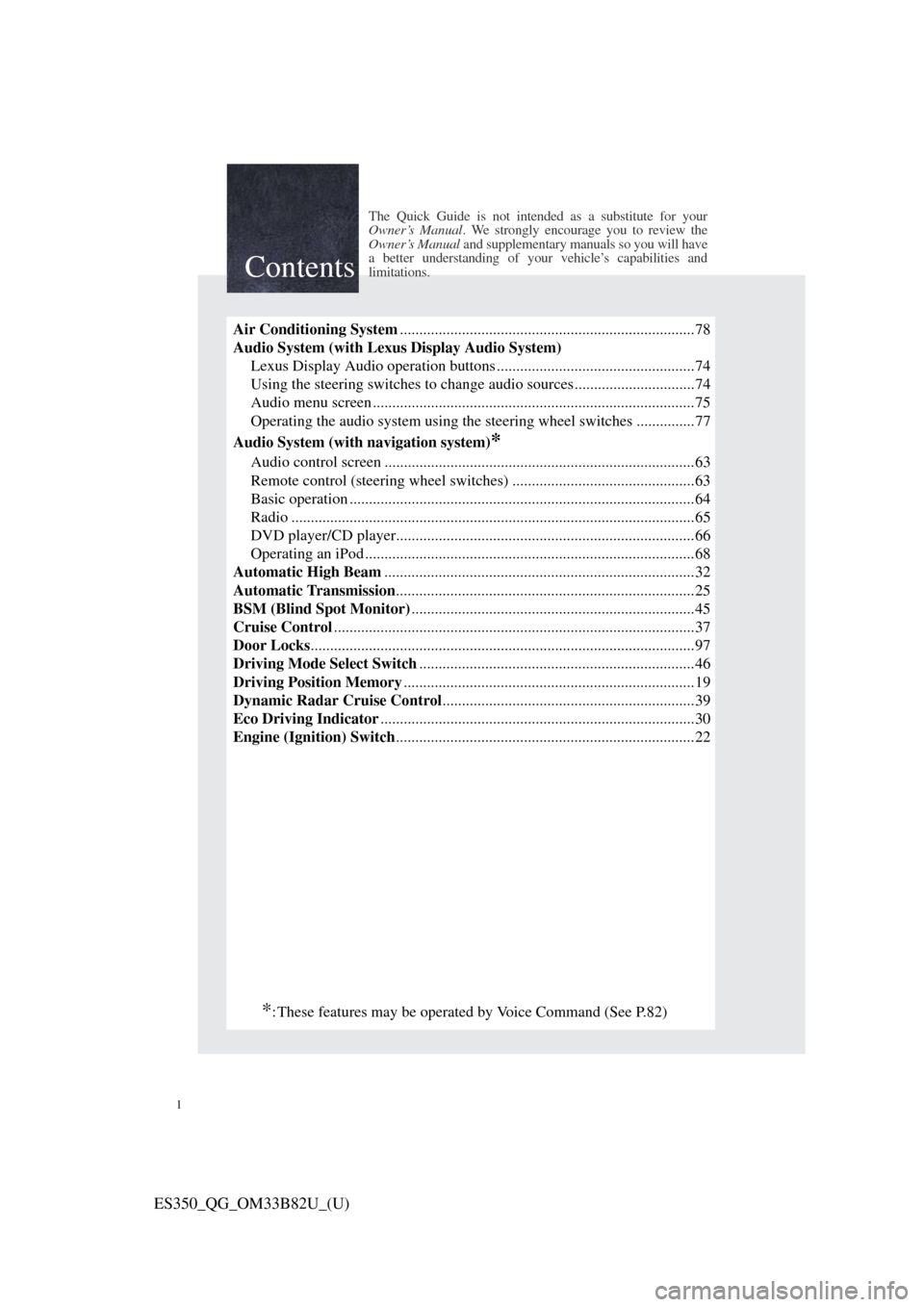
1
ES350_QG_OM33B82U_(U)
The Quick Guide is not intended as a substitute for your
Owner’s Manual . We strongly encourag e you to review the
Owner’s Manual and supplementary manuals so you will have
a better understanding of your vehicle’s capabilities and
limitations.
Air Conditioning System ............................................................................78
Audio System (with Lexu s Display Audio System)
Lexus Display Audio operation buttons ... ................................................74
Using the steering switches to change audio sources...............................74
Audio menu screen ...................................................................................75
Operating the audio system using the steering wheel switches ...............77
Audio System (with navigation system)
*
Audio control screen ................................................................................63
Remote control (steering wheel switches ) ...............................................63
Basic operation .........................................................................................64
Radio ........................................................................................................65
DVD player/CD player.............................................................................66
Operating an iPod .....................................................................................68
Automatic High Beam ................................................................................32
Automatic Transmission .............................................................................25
BSM (Blind Spot Monitor) .........................................................................45
Cruise Control .............................................................................................37
Door Locks ...................................................................................................97
Driving Mode Select Switch .......................................................................46
Driving Position Memory ...........................................................................19
Dynamic Radar Cruise Control .................................................................39
Eco Driving Indicator .................................................................................30
Engine (Ignition) Switch .............................................................................22
Contents
*: These features may be operated by Voice Command (See P.82)
Page 2 of 112
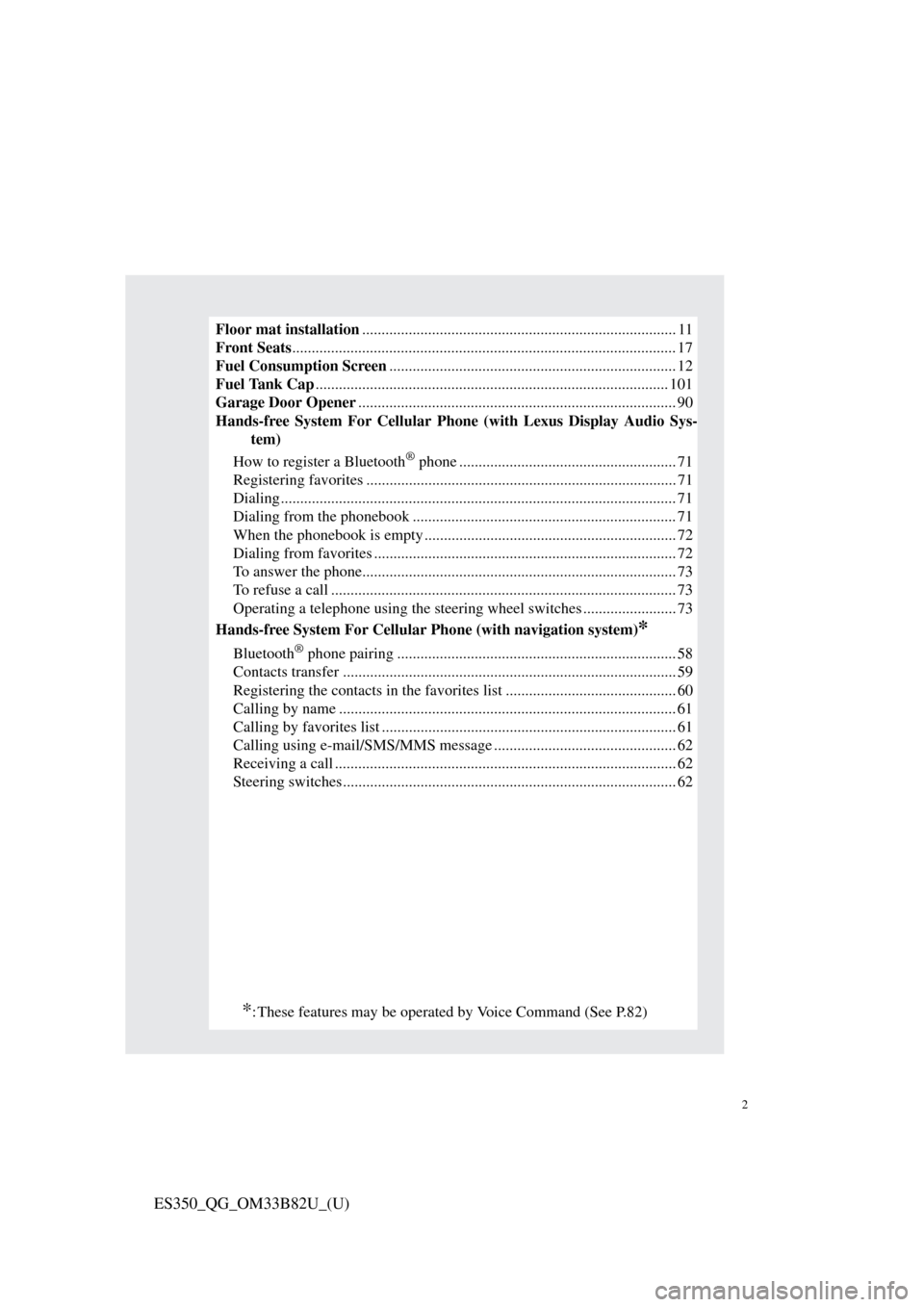
2
ES350_QG_OM33B82U_(U)
Floor mat installation................................................................................. 11
Front Seats ................................................................................................... 17
Fuel Consumption Screen .......................................................................... 12
Fuel Tank Cap ........................................................................................... 101
Garage Door Opener .................................................................................. 90
Hands-free System For Cellular Ph one (with Lexus Display Audio Sys-
tem)
How to register a Bluetooth
® phone ........................................................ 71
Registering favorites ................................................................................ 71
Dialing ...................................................................................................... 71
Dialing from the phonebook .................................................................... 71
When the phonebook is empty ................................................................. 72
Dialing from favorites .............................................................................. 72
To answer the phone................................................................................. 73
To refuse a call ......................................................................................... 73
Operating a telephone using the steeri ng wheel switches ........................ 73
Hands-free System For Cellular Phone (with navigation system)
*
Bluetooth® phone pairing ........................................................................ 58
Contacts transfer ...................................................................................... 59
Registering the contacts in the favorites list ............................................ 60
Calling by name ....................................................................................... 61
Calling by favorites list ............................................................................ 61
Calling using e-mail/SMS/MMS message . .............................................. 62
Receiving a call ...... ....................................................................... ........... 62
Steering switches...................................................................................... 62
*: These features may be operated by Voice Command (See P.82)
Page 3 of 112
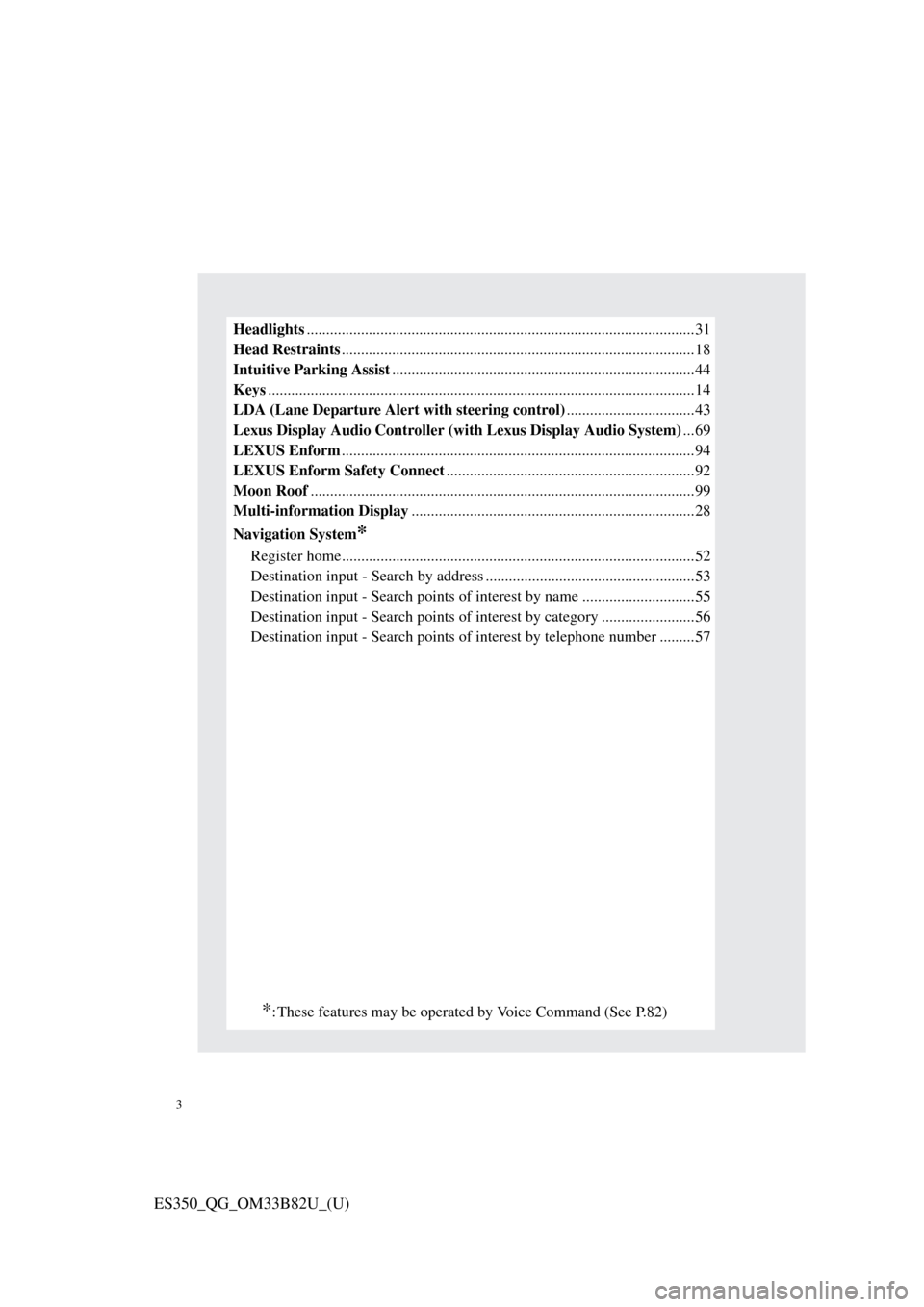
3
ES350_QG_OM33B82U_(U)
Headlights....................................................................................................31
Head Restraints ...........................................................................................18
Intuitive Parking Assist ..............................................................................44
Keys ..............................................................................................................14
LDA (Lane Departure Alert with steering control) .................................43
Lexus Display Audio Controller (w ith Lexus Display Audio System)...69
LEXUS Enform ...........................................................................................94
LEXUS Enform Safety Connect ................................................................92
Moon Roof ...................................................................................................99
Multi-information Display .........................................................................28
Navigation System
*
Register home...........................................................................................52
Destination input - Search by address ......................................................53
Destination input - Search points of in terest by name .............................55
Destination input - Search points of in terest by category ........................56
Destination input - Search points of interest by telephone number .........57
*: These features may be operated by Voice Command (See P.82)
Page 4 of 112
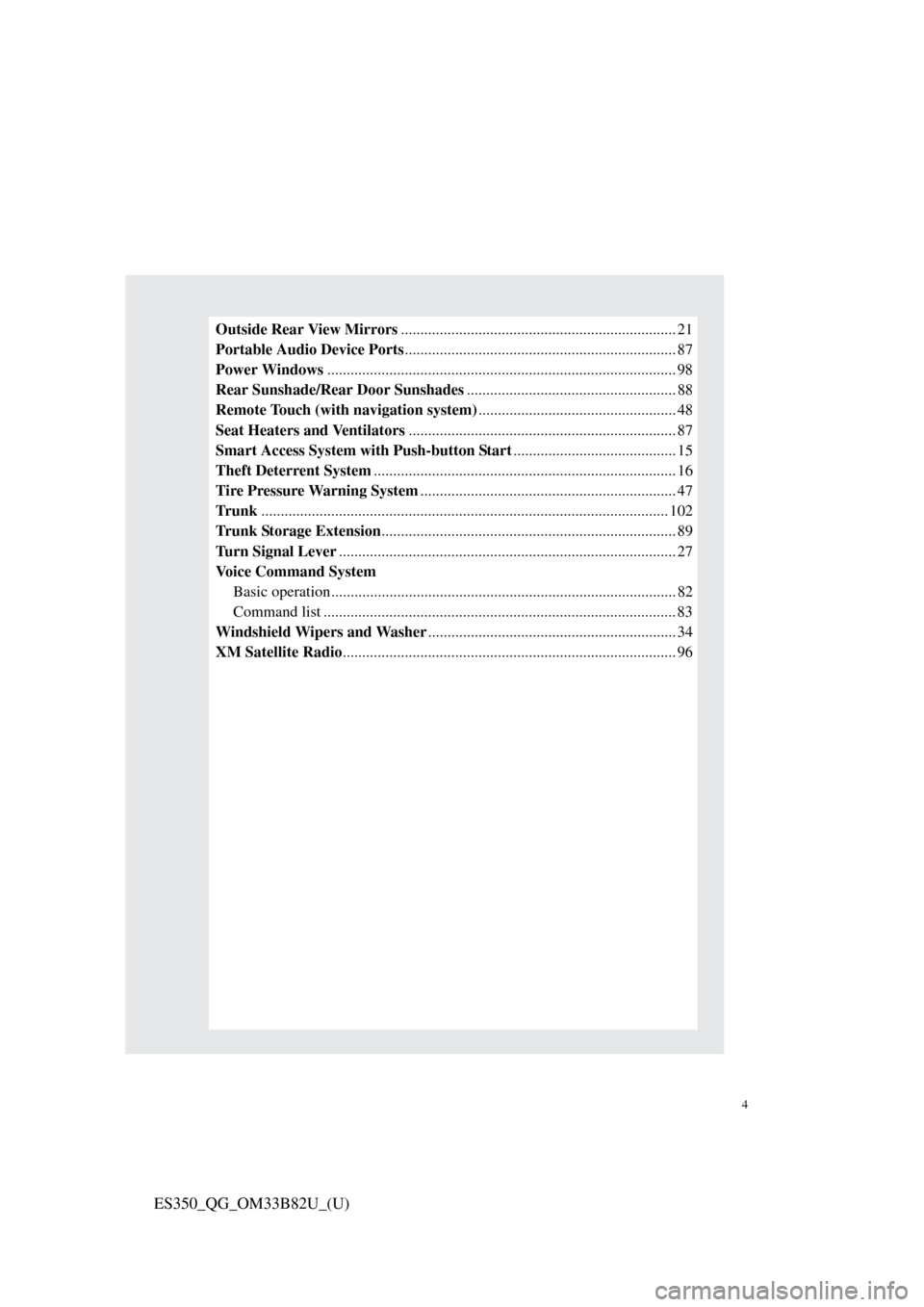
4
ES350_QG_OM33B82U_(U)
Outside Rear View Mirrors....................................................................... 21
Portable Audio Device Ports ...................................................................... 87
Power Windows .......................................................................................... 98
Rear Sunshade/Rear Door Sunshades ...................................................... 88
Remote Touch (with navigation system) ................................................... 48
Seat Heaters and Ventilators ..................................................................... 87
Smart Access System with Push-button Start .......................................... 15
Theft Deterrent System .............................................................................. 16
Tire Pressure Warning System .................................................................. 47
Tr u n k ......................................................................................................... 102
Trunk Storage Extension ............................................................................ 89
Turn Signal Lever ....................................................................................... 27
Voice Command System
Basic operation ......................................................................................... 82
Command list ........................................................................................... 83
Windshield Wipers and Washer ................................................................ 34
XM Satellite Radio ...................................................................................... 96
Page 6 of 112
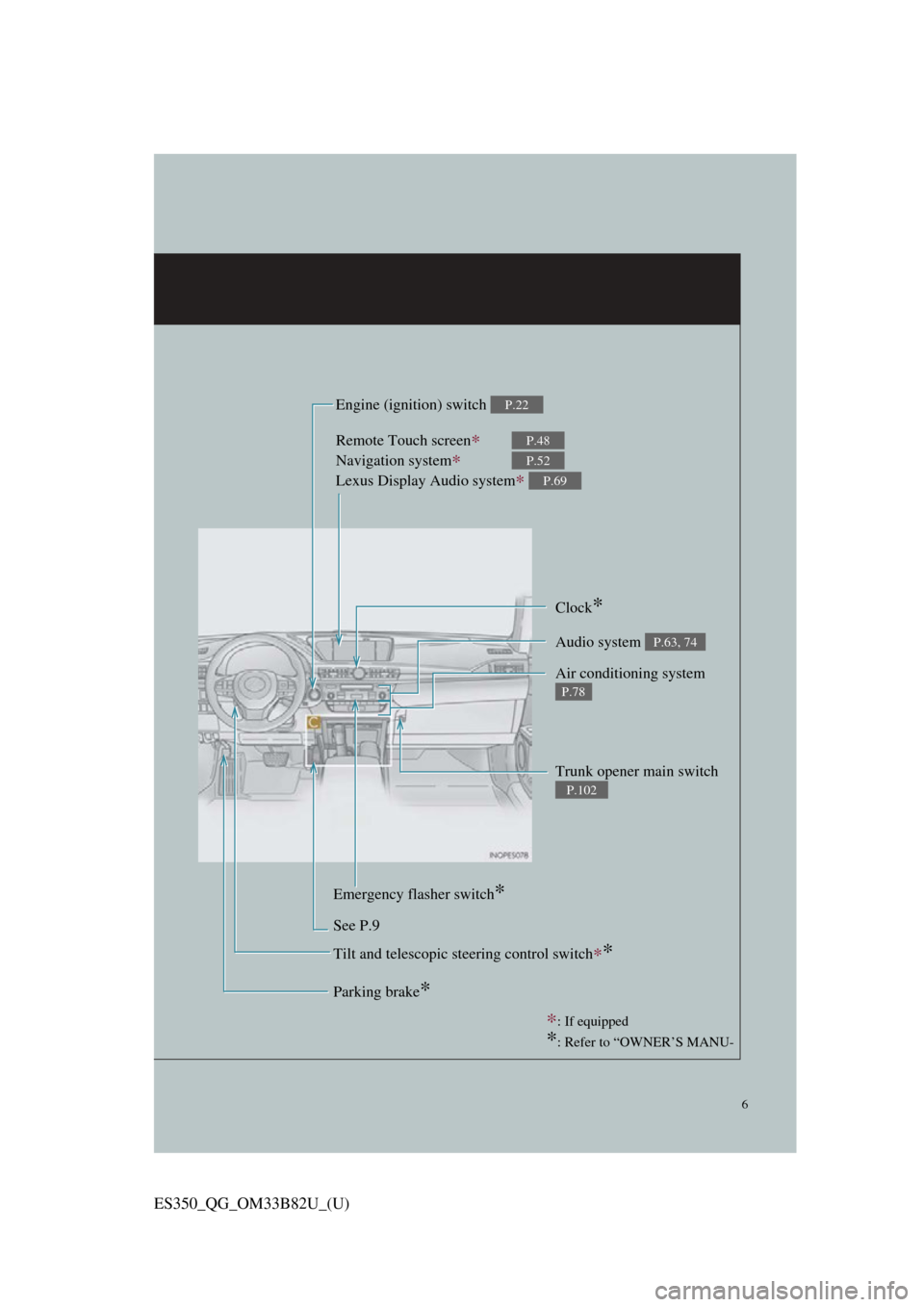
6
ES350_QG_OM33B82U_(U)
Remote Touch screen∗
Navigation system∗
Lexus Display Audio system
∗
P.48
P.52
P.69
Clock*
Trunk opener main switch
P.102
Audio system P.63, 74
Air conditioning system
P.78
Emergency flasher switch*
See P.9 Engine (ignition) switch
P.22
Parking brake*
∗
: If equipped
*: Refer to “OWNER’S MANU-
Tilt and telescopic steering control switch∗*
Page 8 of 112
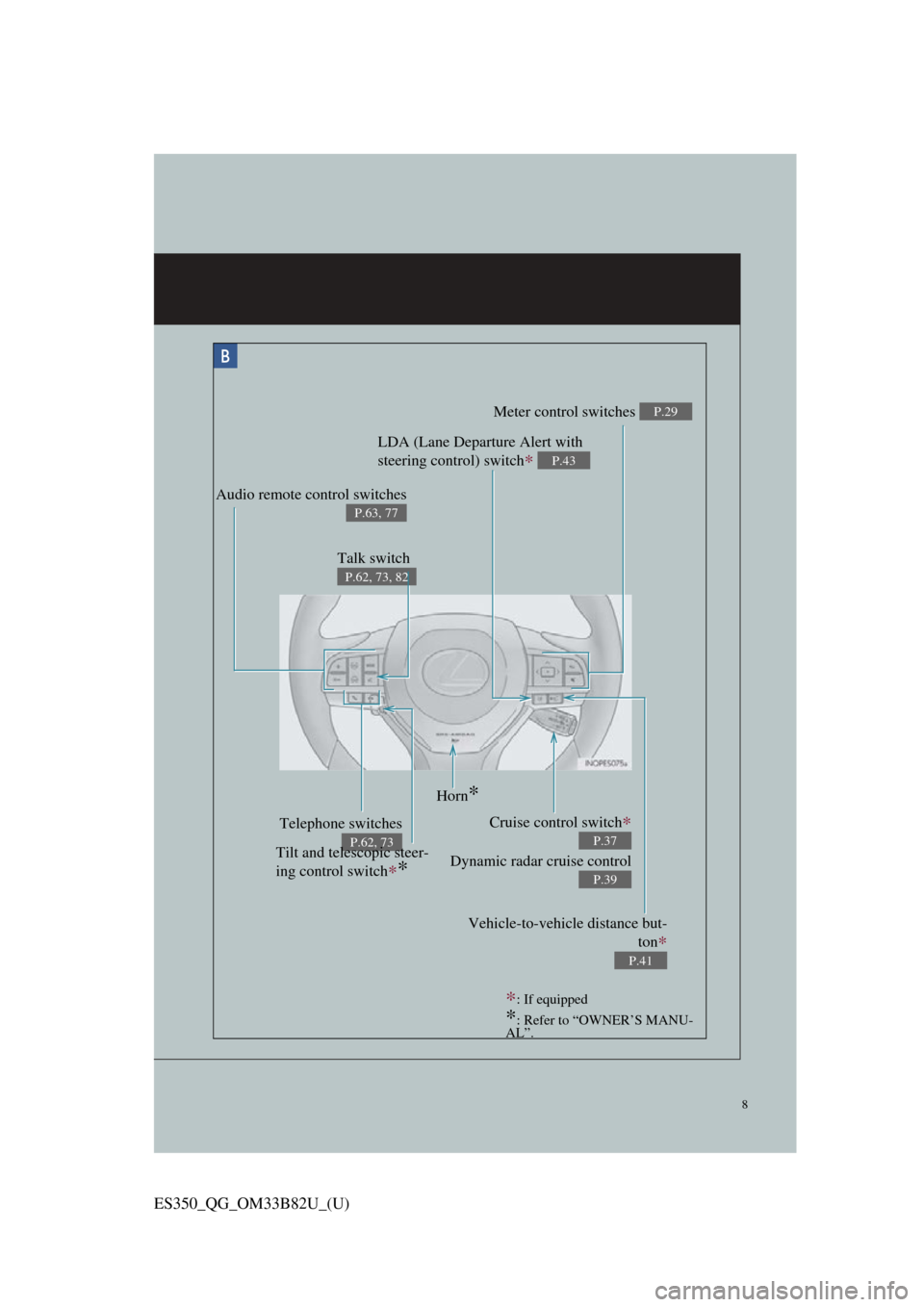
8
ES350_QG_OM33B82U_(U)
Meter control switches P.29
Telephone switches
P.62, 73
Vehicle-to-vehicle distance but-ton
∗
P.41
Audio remote control switches
P.63, 77
LDA (Lane Departure Alert with
steering control) switch
∗ P.43
Cruise control switch∗
Dynamic radar cruise control
P.37
P.39
Horn*
Tilt and telescopic steer-
ing control switch
∗*
∗: If equipped
*: Refer to “OWNER’S MANU-
AL”.
Talk switch
P.62, 73, 82
Page 9 of 112
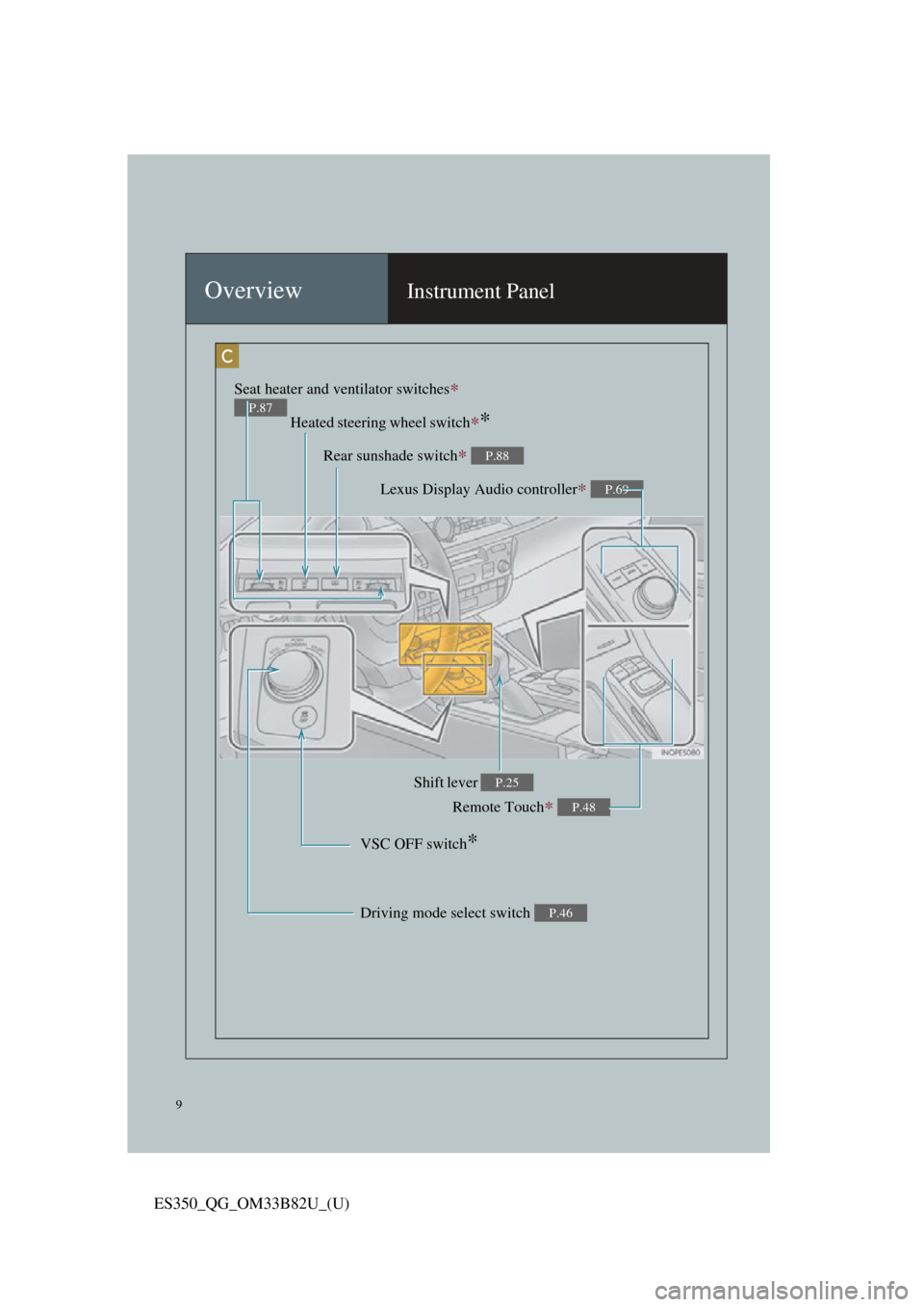
9
ES350_QG_OM33B82U_(U)
OverviewInstrument Panel
Remote Touch∗ P.48
Heated steering wheel switch∗*
VSC OFF switch*
Seat heater and ventilator switches∗
P.87
Driving mode select switch P.46
Shift lever P.25
Rear sunshade switch∗ P.88
Lexus Display Audio controller∗ P.69
Page 13 of 112
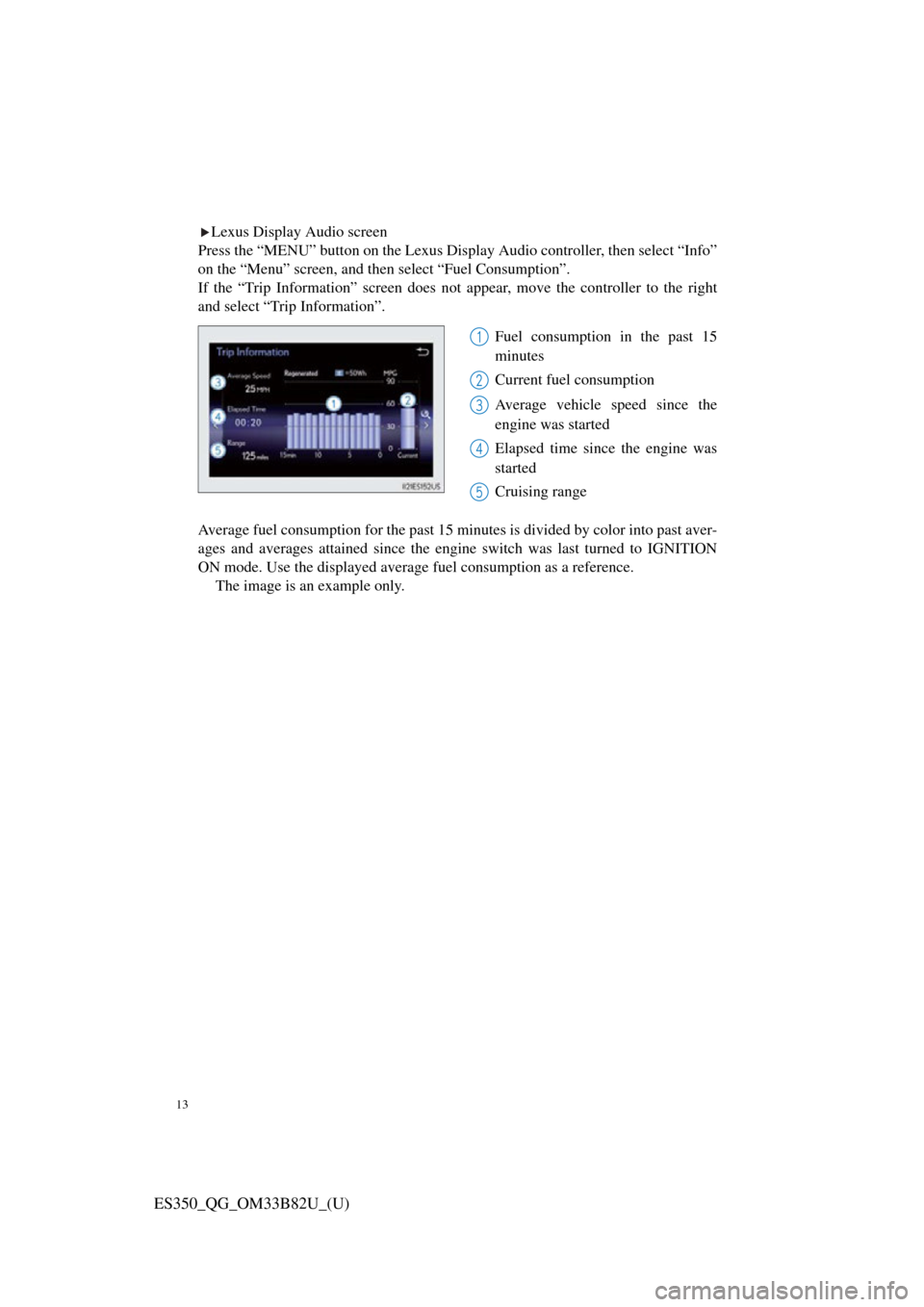
13
ES350_QG_OM33B82U_(U)
Lexus Display Audio screen
Press the “MENU” button on the Lexus Display Audio controller, then select “Info”
on the “Menu” screen, and then select “Fuel Consumption”.
If the “Trip Information” screen does not appear, move the controller to the right
and select “Trip Information”.
Fuel consumption in the past 15
minutes
Current fuel consumption
Average vehicle speed since the
engine was started
Elapsed time since the engine was
started
Cruising range
Average fuel consumption for the past 15 mi nutes is divided by color into past aver-
ages and averages attained since the engi ne switch was last turned to IGNITION
ON mode. Use the displayed average fuel consumption as a reference.
The image is an example only.
1
2
3
4
5
Page 23 of 112
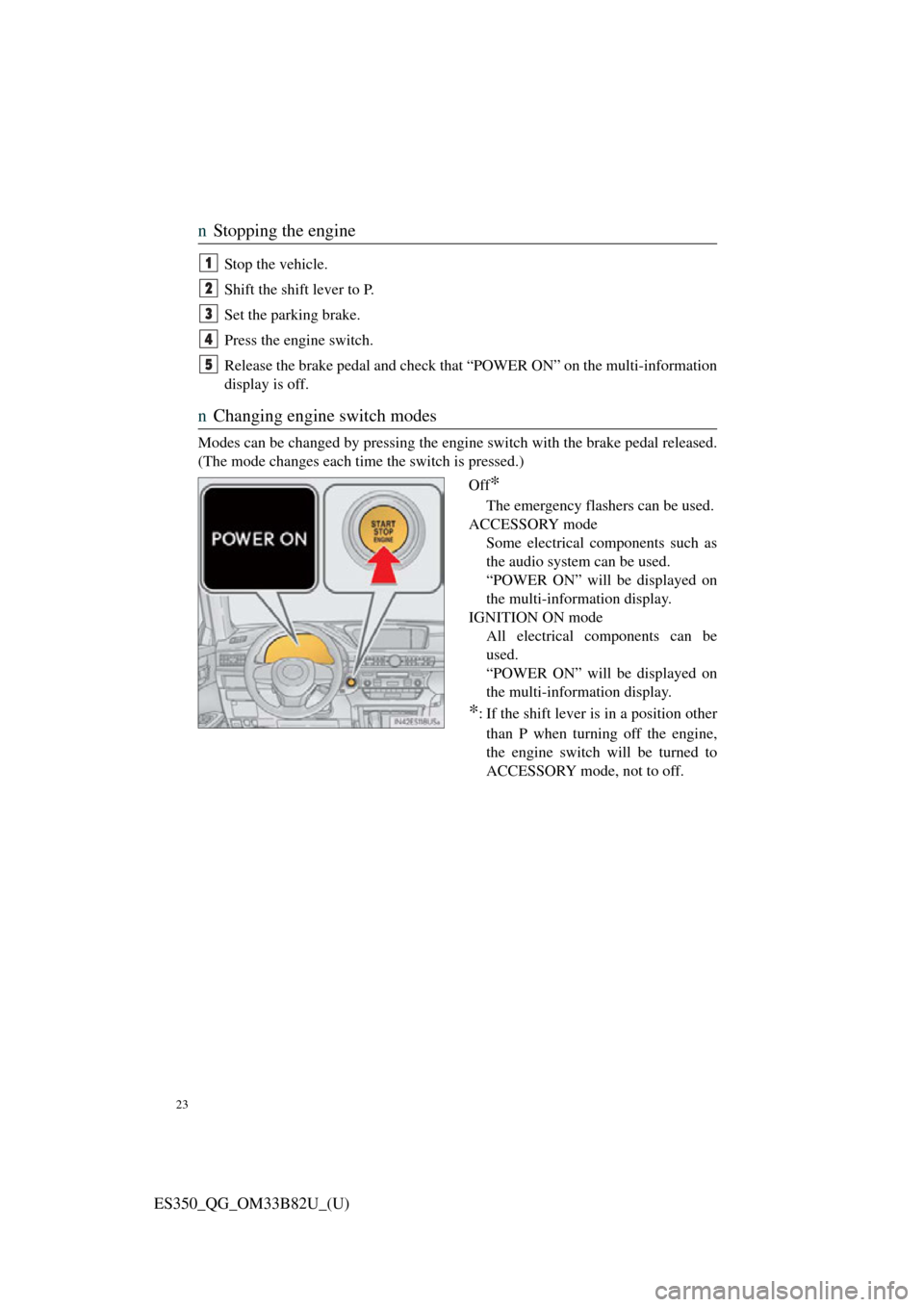
23
ES350_QG_OM33B82U_(U)
nStopping the engine
Stop the vehicle.
Shift the shift lever to P.
Set the parking brake.
Press the engine switch.
Release the brake pedal and check that “POWER ON” on the multi-information
display is off.
n Changing engine switch modes
Modes can be changed by pressing the engi ne switch with the brake pedal released.
(The mode changes each time the switch is pressed.)
Off
*
The emergency flashers can be used.
ACCESSORY mode Some electrical components such as
the audio system can be used.
“POWER ON” will be displayed on
the multi-information display.
IGNITION ON mode All electrical components can be
used.
“POWER ON” will be displayed on
the multi-information display.
*: If the shift lever is in a position other
than P when turning off the engine,
the engine switch will be turned to
ACCESSORY mode, not to off.
1
2
3
4
5
Page 28 of 112
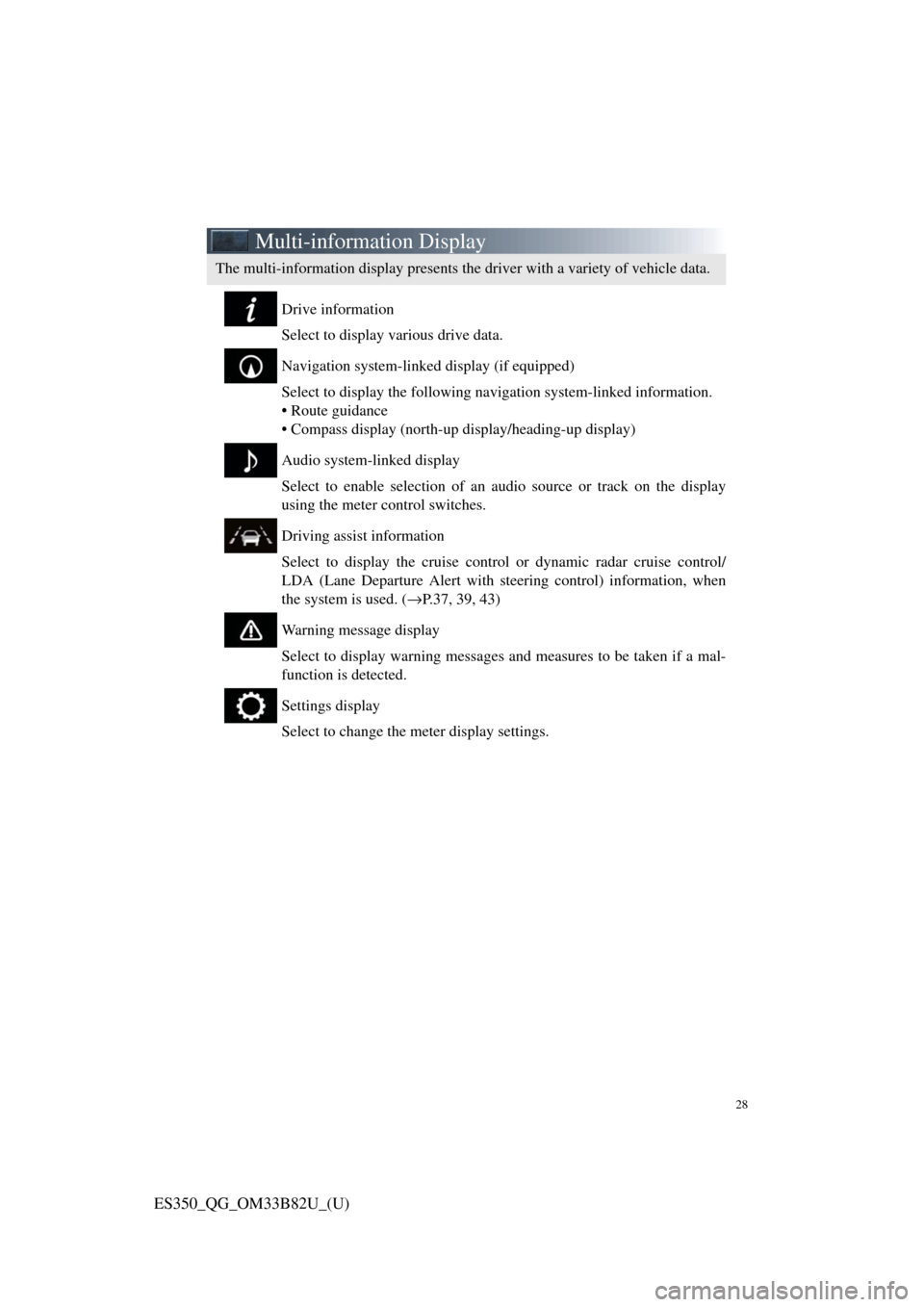
28
ES350_QG_OM33B82U_(U)
Multi-information Display
Drive information
Select to display various drive data.
Navigation system-linked display (if equipped)
Select to display the following navigation system-linked information.
• Route guidance
• Compass display (north-up display/heading-up display)
Audio system-linked display
Select to enable selection of an audio source or track on the display
using the meter control switches.
Driving assist information
Select to display the cruise contro l or dynamic radar cruise control/
LDA (Lane Departure Alert with st eering control) information, when
the system is used. ( →P.37, 39, 43)
Warning message display
Select to display warning messages and measures to be taken if a mal-
function is detected.
Settings display
Select to change the meter display settings.
The multi-information display presents the driver with a variety of vehicle data.