Lexus GS250 2012 Owner's Manual
Manufacturer: LEXUS, Model Year: 2012, Model line: GS250, Model: Lexus GS250 2012Pages: 914, PDF Size: 53.04 MB
Page 331 of 914
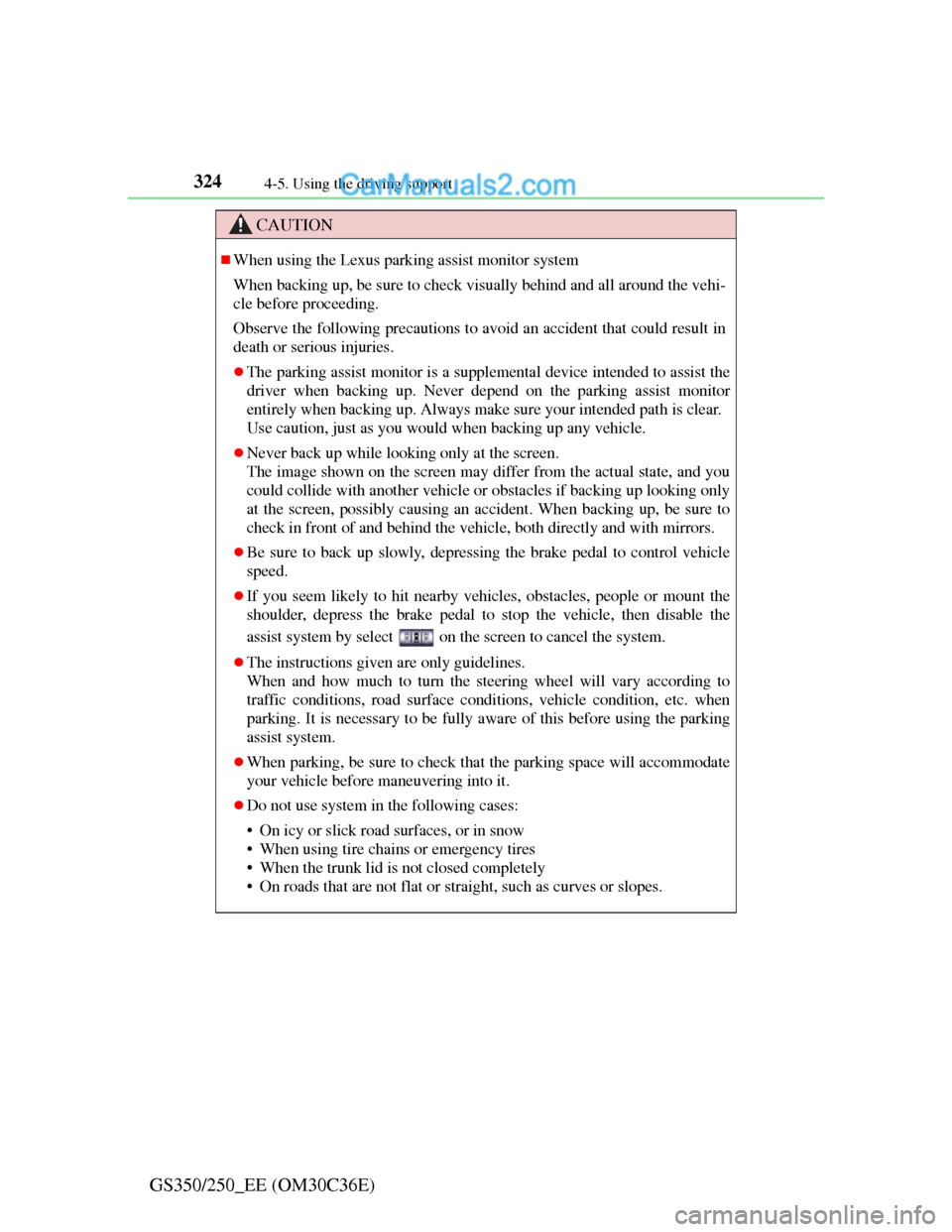
3244-5. Using the driving support
GS350/250_EE (OM30C36E)
CAUTION
When using the Lexus parking assist monitor system
When backing up, be sure to check visually behind and all around the vehi-
cle before proceeding.
Observe the following precautions to avoid an accident that could result in
death or serious injuries.
The parking assist monitor is a supplemental device intended to assist the
driver when backing up. Never depend on the parking assist monitor
entirely when backing up. Always make sure your intended path is clear.
Use caution, just as you would when backing up any vehicle.
Never back up while looking only at the screen.
The image shown on the screen may differ from the actual state, and you
could collide with another vehicle or obstacles if backing up looking only
at the screen, possibly causing an accident. When backing up, be sure to
check in front of and behind the vehicle, both directly and with mirrors.
Be sure to back up slowly, depressing the brake pedal to control vehicle
speed.
If you seem likely to hit nearby vehicles, obstacles, people or mount the
shoulder, depress the brake pedal to stop the vehicle, then disable the
assist system by select on the screen to cancel the system.
The instructions given are only guidelines.
When and how much to turn the steering wheel will vary according to
traffic conditions, road surface conditions, vehicle condition, etc. when
parking. It is necessary to be fully aware of this before using the parking
assist system.
When parking, be sure to check that the parking space will accommodate
your vehicle before maneuvering into it.
Do not use system in the following cases:
• On icy or slick road surfaces, or in snow
• When using tire chains or emergency tires
• When the trunk lid is not closed completely
• On roads that are not flat or straight, such as curves or slopes.
Page 332 of 914
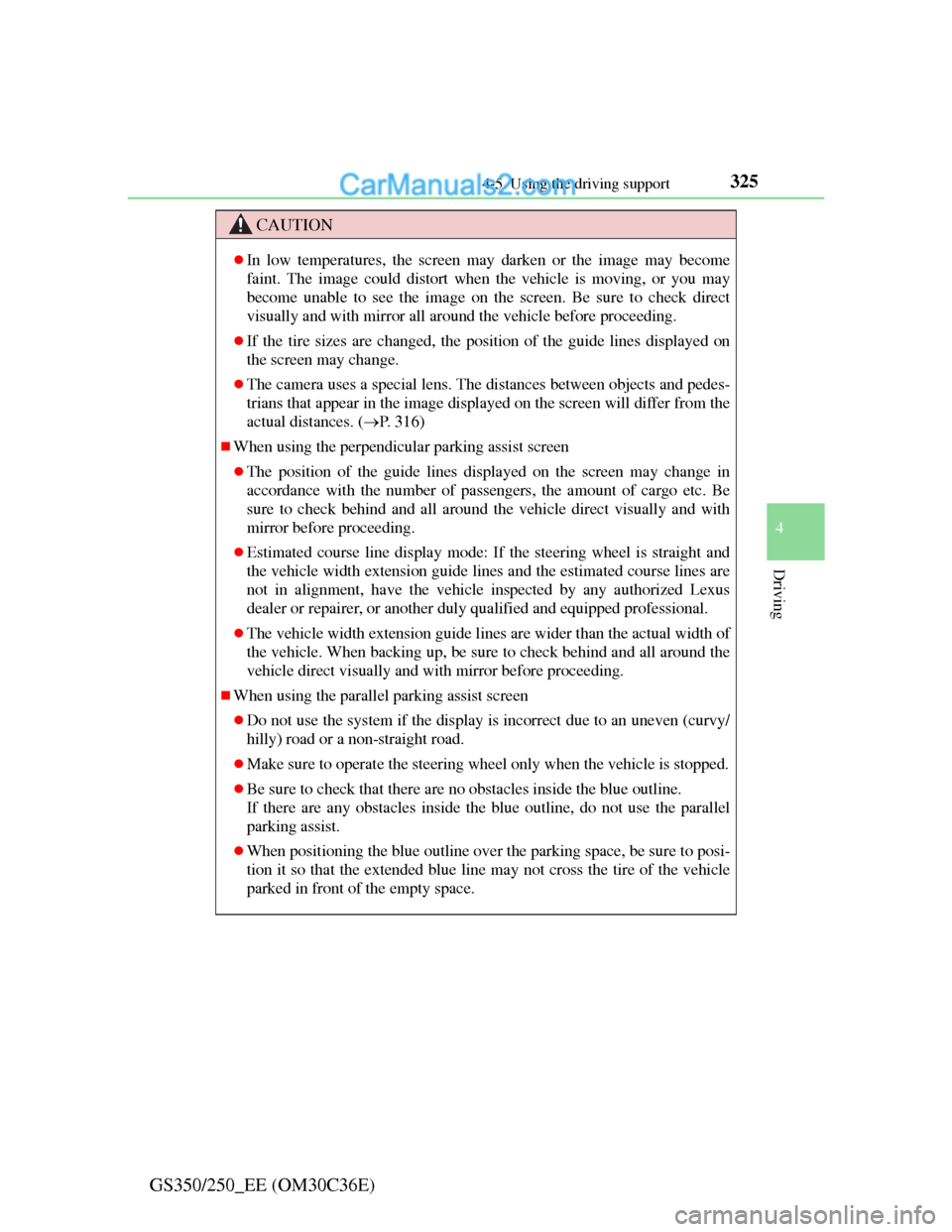
3254-5. Using the driving support
4
Driving
GS350/250_EE (OM30C36E)
CAUTION
In low temperatures, the screen may darken or the image may become
faint. The image could distort when the vehicle is moving, or you may
become unable to see the image on the screen. Be sure to check direct
visually and with mirror all around the vehicle before proceeding.
If the tire sizes are changed, the position of the guide lines displayed on
the screen may change.
The camera uses a special lens. The distances between objects and pedes-
trians that appear in the image displayed on the screen will differ from the
actual distances. (P. 316)
When using the perpendicular parking assist screen
The position of the guide lines displayed on the screen may change in
accordance with the number of passengers, the amount of cargo etc. Be
sure to check behind and all around the vehicle direct visually and with
mirror before proceeding.
Estimated course line display mode: If the steering wheel is straight and
the vehicle width extension guide lines and the estimated course lines are
not in alignment, have the vehicle inspected by any authorized Lexus
dealer or repairer, or another duly qualified and equipped professional.
The vehicle width extension guide lines are wider than the actual width of
the vehicle. When backing up, be sure to check behind and all around the
vehicle direct visually and with mirror before proceeding.
When using the parallel parking assist screen
Do not use the system if the display is incorrect due to an uneven (curvy/
hilly) road or a non-straight road.
Make sure to operate the steering wheel only when the vehicle is stopped.
Be sure to check that there are no obstacles inside the blue outline.
If there are any obstacles inside the blue outline, do not use the parallel
parking assist.
When positioning the blue outline over the parking space, be sure to posi-
tion it so that the extended blue line may not cross the tire of the vehicle
parked in front of the empty space.
Page 333 of 914
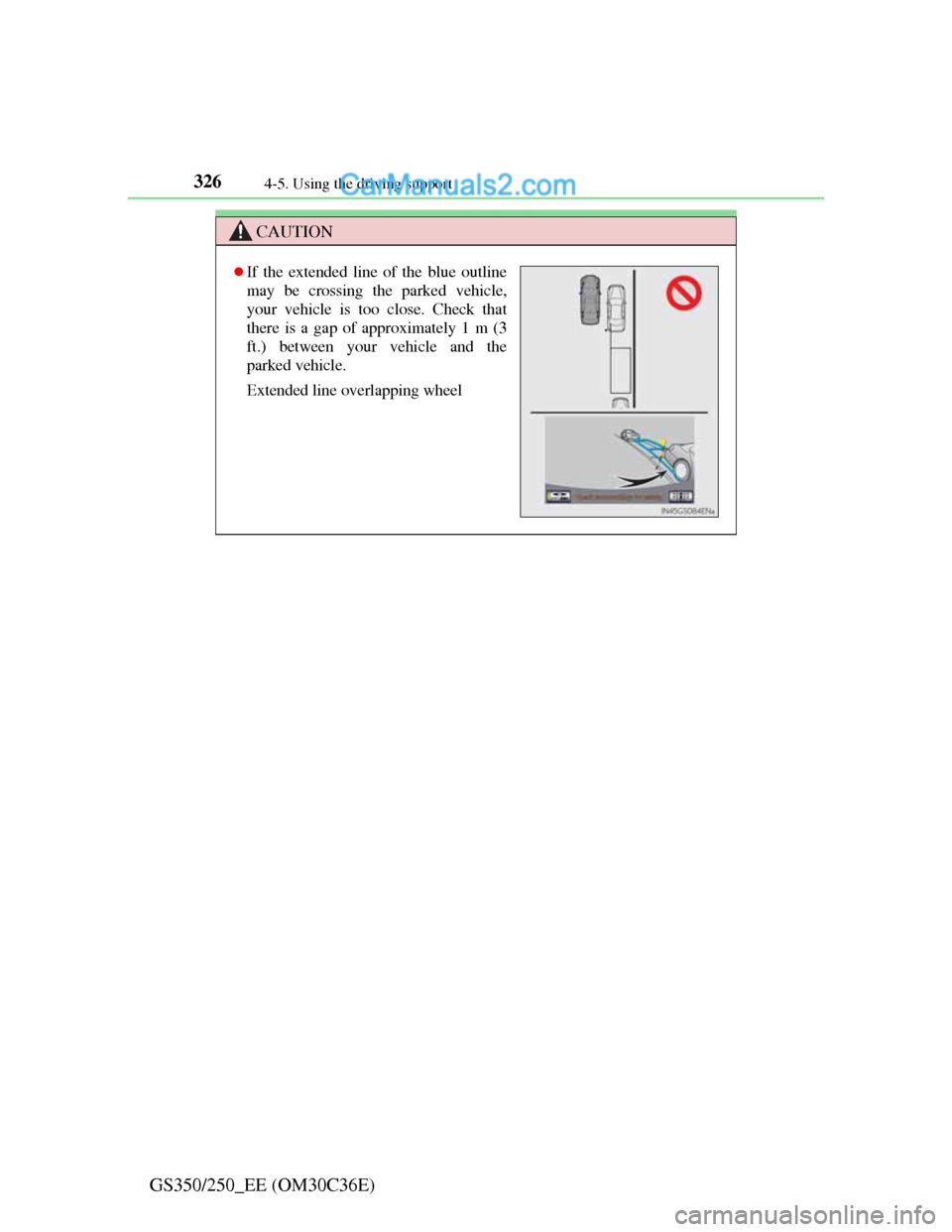
3264-5. Using the driving support
GS350/250_EE (OM30C36E)
CAUTION
If the extended line of the blue outline
may be crossing the parked vehicle,
your vehicle is too close. Check that
there is a gap of approximately 1 m (3
ft.) between your vehicle and the
parked vehicle.
Extended line overlapping wheel
Page 334 of 914
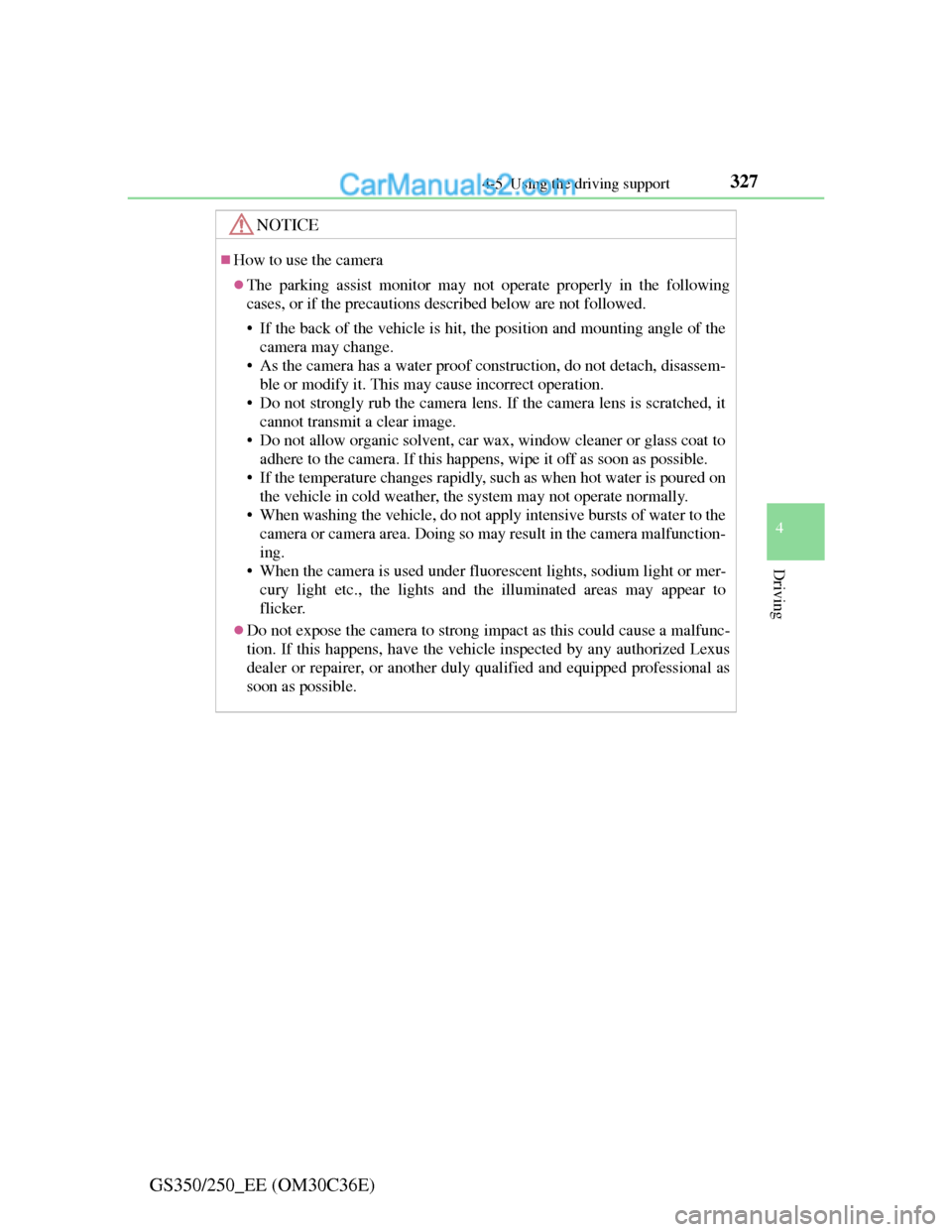
3274-5. Using the driving support
4
Driving
GS350/250_EE (OM30C36E)
NOTICE
How to use the camera
The parking assist monitor may not operate properly in the following
cases, or if the precautions described below are not followed.
• If the back of the vehicle is hit, the position and mounting angle of the
camera may change.
• As the camera has a water proof construction, do not detach, disassem-
ble or modify it. This may cause incorrect operation.
• Do not strongly rub the camera lens. If the camera lens is scratched, it
cannot transmit a clear image.
• Do not allow organic solvent, car wax, window cleaner or glass coat to
adhere to the camera. If this happens, wipe it off as soon as possible.
• If the temperature changes rapidly, such as when hot water is poured on
the vehicle in cold weather, the system may not operate normally.
• When washing the vehicle, do not apply intensive bursts of water to the
camera or camera area. Doing so may result in the camera malfunction-
ing.
• When the camera is used under fluorescent lights, sodium light or mer-
cury light etc., the lights and the illuminated areas may appear to
flicker.
Do not expose the camera to strong impact as this could cause a malfunc-
tion. If this happens, have the vehicle inspected by any authorized Lexus
dealer or repairer, or another duly qualified and equipped professional as
soon as possible.
Page 335 of 914
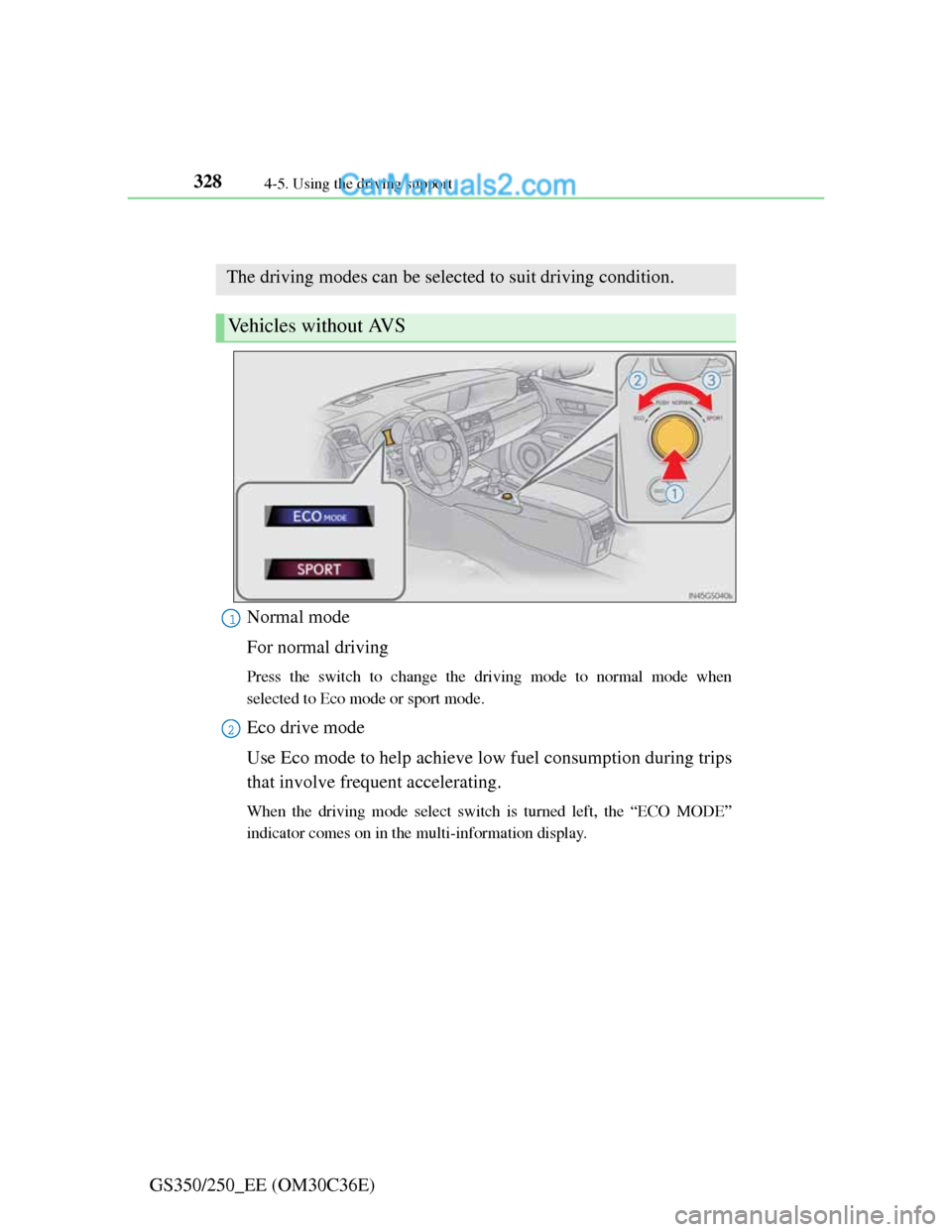
3284-5. Using the driving support
GS350/250_EE (OM30C36E)
Driving mode select switch
Normal mode
For normal driving
Press the switch to change the driving mode to normal mode when
selected to Eco mode or sport mode.
Eco drive mode
Use Eco mode to help achieve low fuel consumption during trips
that involve frequent accelerating.
When the driving mode select switch is turned left, the “ECO MODE”
indicator comes on in the multi-information display.
The driving modes can be selected to suit driving condition.
Vehicles without AVS
1
2
Page 336 of 914
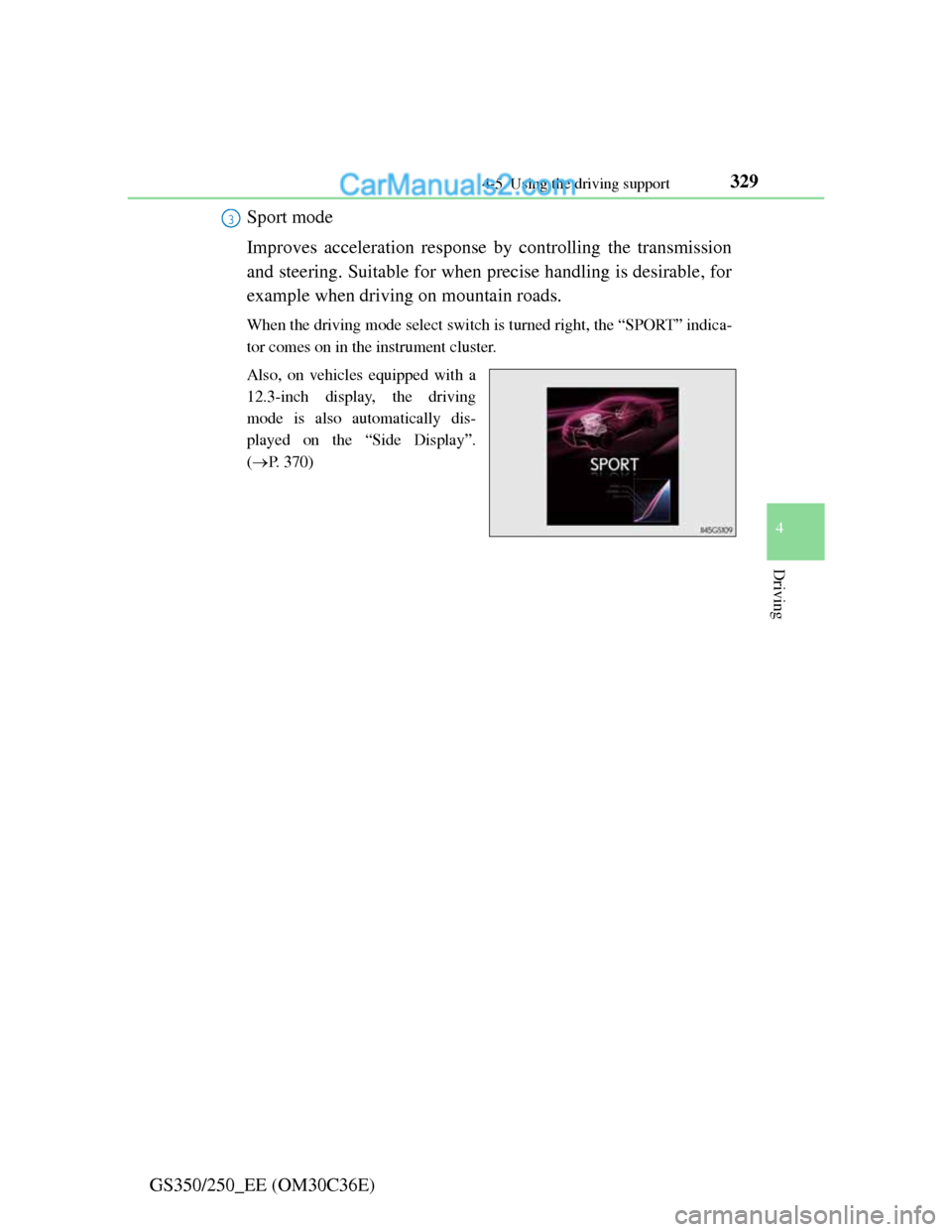
3294-5. Using the driving support
4
Driving
GS350/250_EE (OM30C36E)Sport mode
Improves acceleration response by controlling the transmission
and steering. Suitable for when precise handling is desirable, for
example when driving on mountain roads.
When the driving mode select switch is turned right, the “SPORT” indica-
tor comes on in the instrument cluster.
Also, on vehicles equipped with a
12.3-inch display, the driving
mode is also automatically dis-
played on the “Side Display”.
(P. 370)
3
Page 337 of 914
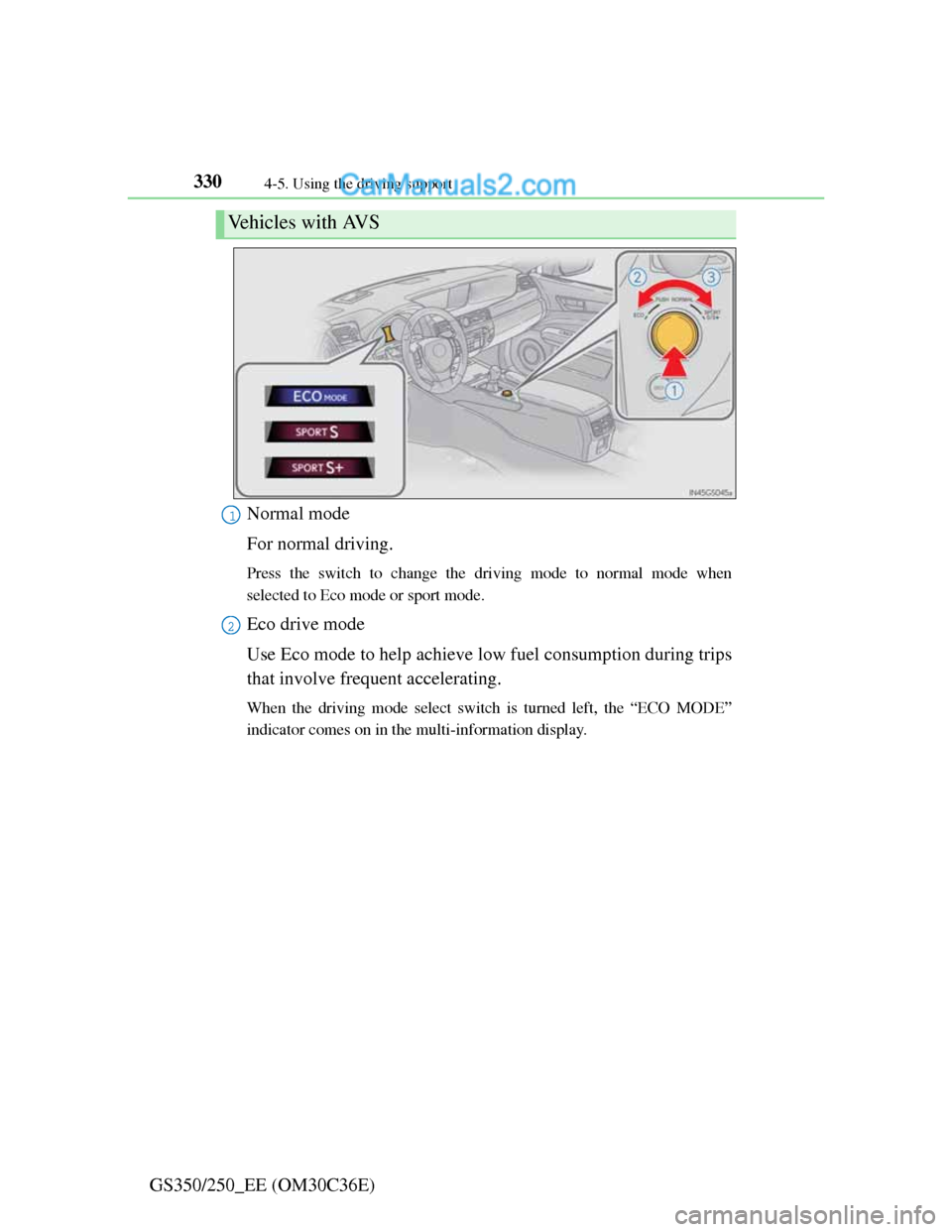
3304-5. Using the driving support
GS350/250_EE (OM30C36E)Normal mode
For normal driving.
Press the switch to change the driving mode to normal mode when
selected to Eco mode or sport mode.
Eco drive mode
Use Eco mode to help achieve low fuel consumption during trips
that involve frequent accelerating.
When the driving mode select switch is turned left, the “ECO MODE”
indicator comes on in the multi-information display.
Vehicles with AVS
1
2
Page 338 of 914
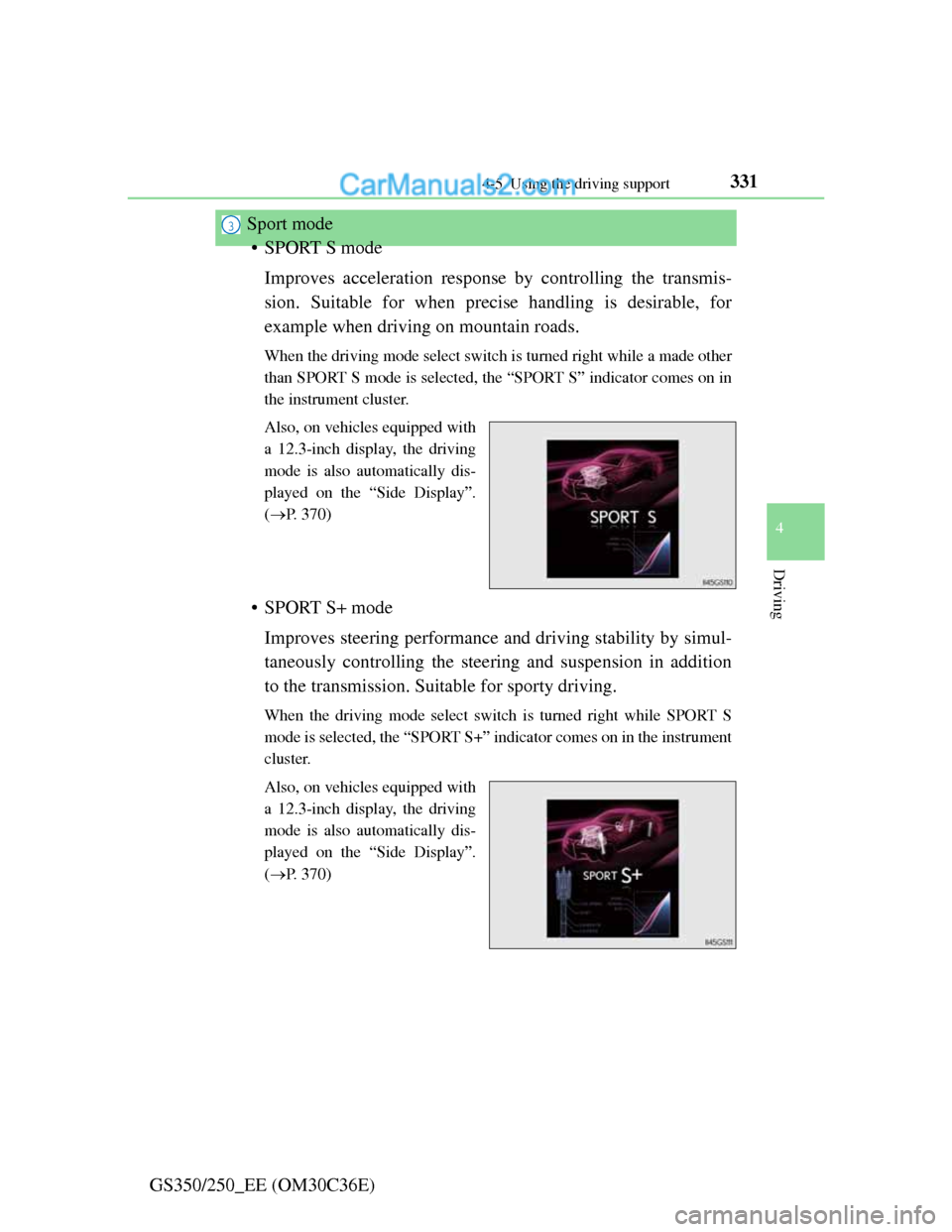
331
4 4-5. Using the driving support
Driving
GS350/250_EE (OM30C36E)Sport mode
• SPORT S mode
Improves acceleration response by controlling the transmis-
sion. Suitable for when precise handling is desirable, for
example when driving on mountain roads.
When the driving mode select switch is turned right while a made other
than SPORT S mode is selected, the “SPORT S” indicator comes on in
the instrument cluster.
Also, on vehicles equipped with
a 12.3-inch display, the driving
mode is also automatically dis-
played on the “Side Display”.
(P. 370)
• SPORT S+ mode
Improves steering performance and driving stability by simul-
taneously controlling the steering and suspension in addition
to the transmission. Suitable for sporty driving.
When the driving mode select switch is turned right while SPORT S
mode is selected, the “SPORT S+” indicator comes on in the instrument
cluster.
Also, on vehicles equipped with
a 12.3-inch display, the driving
mode is also automatically dis-
played on the “Side Display”.
(P. 370)
3
Page 339 of 914
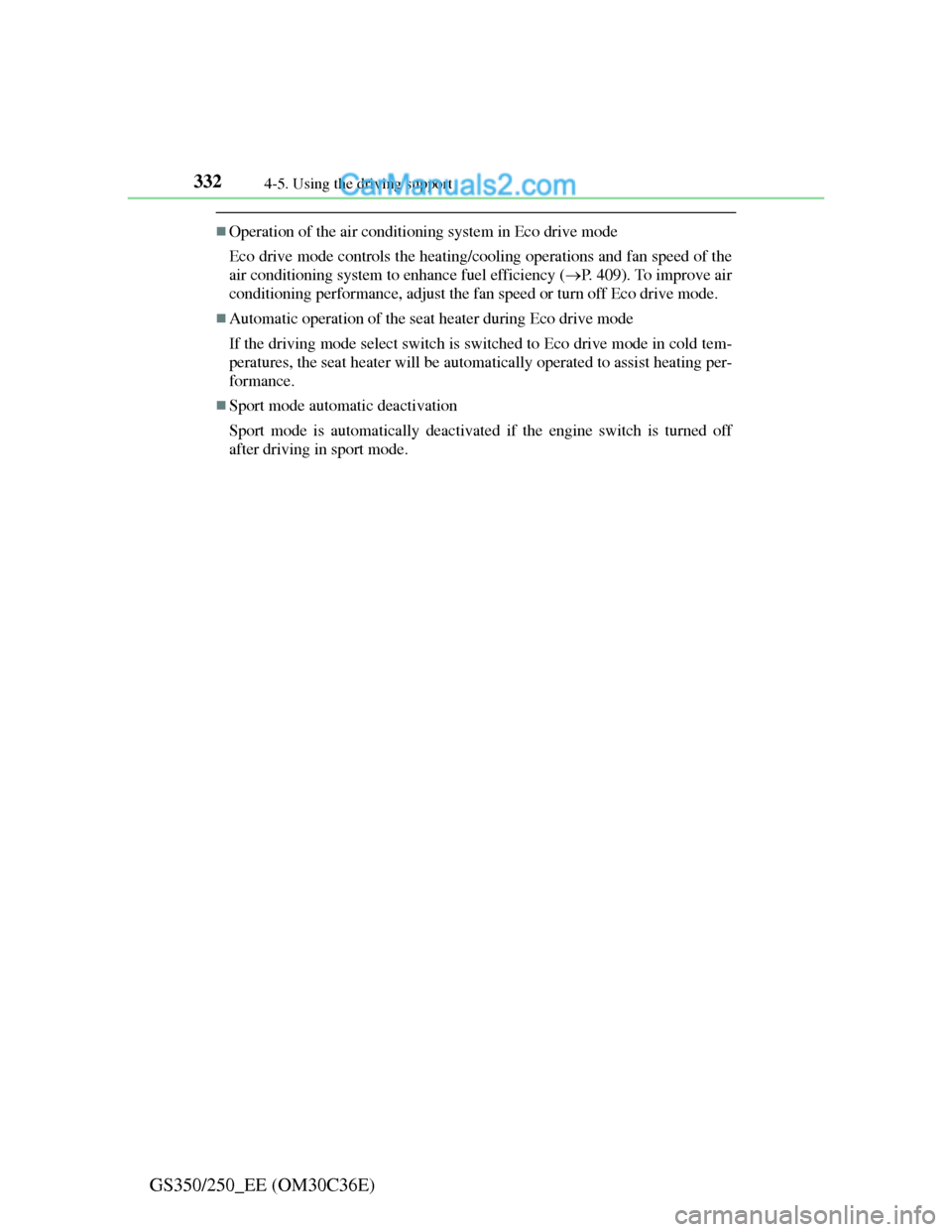
3324-5. Using the driving support
GS350/250_EE (OM30C36E)
Operation of the air conditioning system in Eco drive mode
Eco drive mode controls the heating/cooling operations and fan speed of the
air conditioning system to enhance fuel efficiency (P. 409). To improve air
conditioning performance, adjust the fan speed or turn off Eco drive mode.
Automatic operation of the seat heater during Eco drive mode
If the driving mode select switch is switched to Eco drive mode in cold tem-
peratures, the seat heater will be automatically operated to assist heating per-
formance.
Sport mode automatic deactivation
Sport mode is automatically deactivated if the engine switch is turned off
after driving in sport mode.
Page 340 of 914
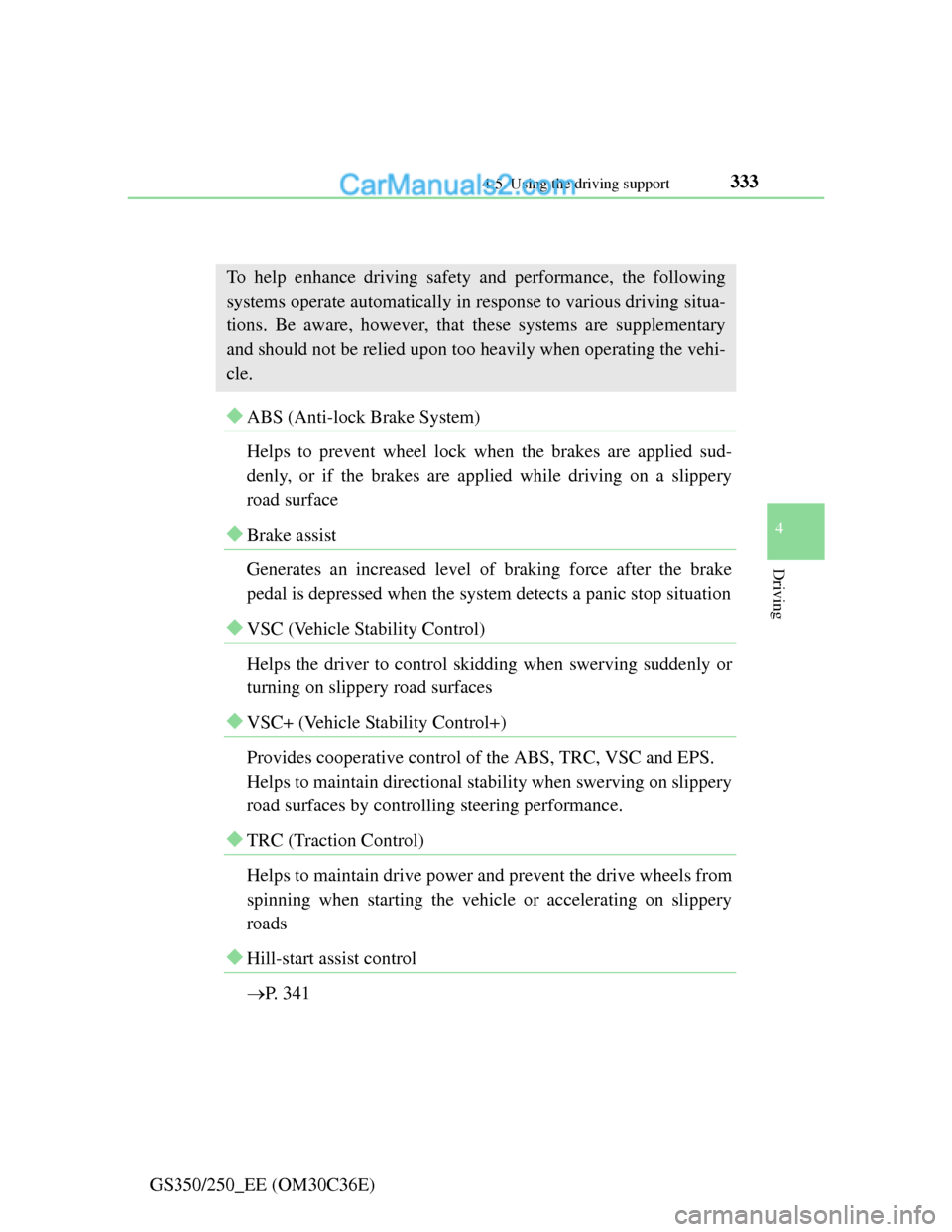
3334-5. Using the driving support
4
Driving
GS350/250_EE (OM30C36E)
Driving assist systems
ABS (Anti-lock Brake System)
Helps to prevent wheel lock when the brakes are applied sud-
denly, or if the brakes are applied while driving on a slippery
road surface
Brake assist
Generates an increased level of braking force after the brake
pedal is depressed when the system detects a panic stop situation
VSC (Vehicle Stability Control)
Helps the driver to control skidding when swerving suddenly or
turning on slippery road surfaces
VSC+ (Vehicle Stability Control+)
Provides cooperative control of the ABS, TRC, VSC and EPS.
Helps to maintain directional stability when swerving on slippery
road surfaces by controlling steering performance.
TRC (Traction Control)
Helps to maintain drive power and prevent the drive wheels from
spinning when starting the vehicle or accelerating on slippery
roads
Hill-start assist control
P. 341
To help enhance driving safety and performance, the following
systems operate automatically in response to various driving situa-
tions. Be aware, however, that these systems are supplementary
and should not be relied upon too heavily when operating the vehi-
cle.