buttons Lexus GS300 2006 Air Conditioning
[x] Cancel search | Manufacturer: LEXUS, Model Year: 2006, Model line: GS300, Model: Lexus GS300 2006Pages: 20, PDF Size: 0.66 MB
Page 3 of 20
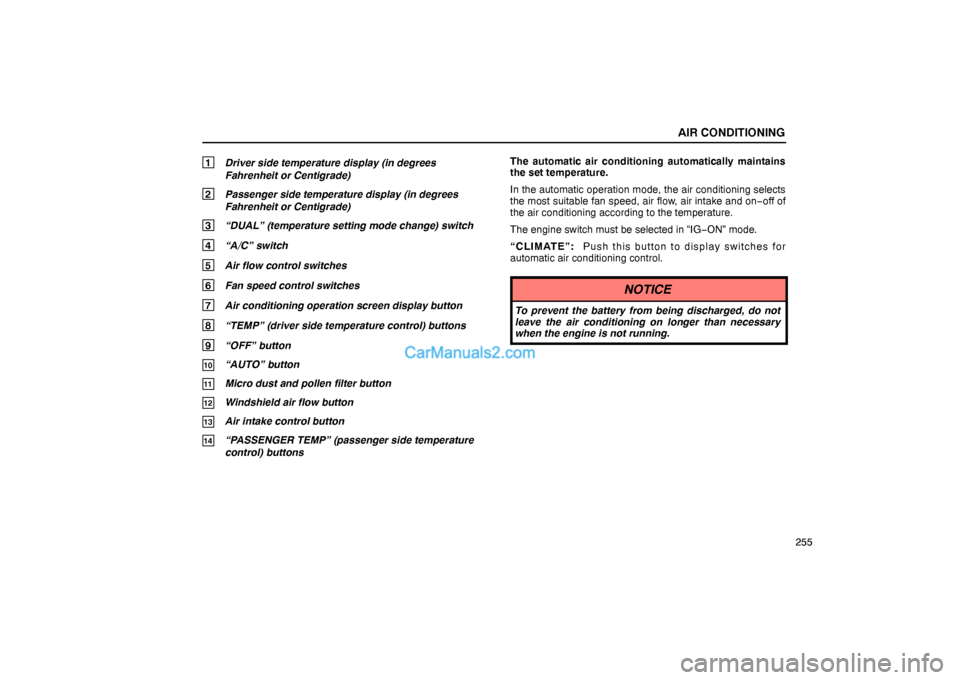
AIR CONDITIONING
255
1 Driver side temperature display (in degrees
Fahrenheit or Centigrade)
2 Passenger side temperature display (in degrees
Fahrenheit or Centigrade)
3 “DUAL” (temperature setting mode change) switch
4 “A/C” switch
5 Air flow control switches
6 Fan speed control switches
7 Air conditioning operation screen display button
8 “TEMP” (driver side temperature control) buttons
9 “OFF” button
10 “AUTO” button
11 Micro dust and pollen filter button
12 Windshield air flow button
13 Air intake control button
14 “PASSENGER TEMP” (passenger side temperature
control) buttonsThe automatic air conditioning automatically maintains
the set temperature.
In the automatic operation mode, the air conditioning selects
the most suitable fan speed, air flow, air intake and on−off of
the air conditioning according to the temperature.
The engine switch must be selected in “IG−ON” mode.
“CLIMATE”: Push this button to display switches for
automatic air conditioning control.
NOTICE
To prevent the battery from being discharged, do not
leave the air conditioning on longer than necessary
when the engine is not running.
Page 6 of 20
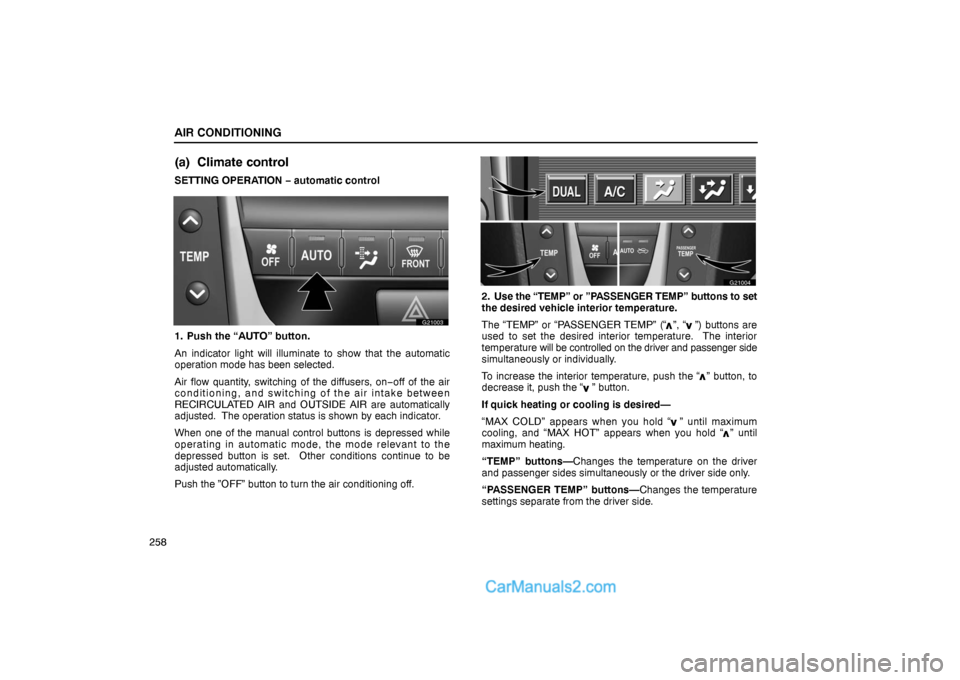
AIR CONDITIONING
258
(a) Climate control
SETTING OPERATION − automatic control
G21003
1. Push the “AUTO” button.
An indicator light will illuminate to show that the automatic
operation mode has been selected.
Air flow quantity, switching of the diffusers, on−off of the air
conditioning, and switching of the air intake between
RECIRCULATED AIR and OUTSIDE AIR are automatically
adjusted. The operation status is shown by each indicator.
When one of the manual control buttons is depressed while
operating in automatic mode, the mode relevant to the
depressed button is set. Other conditions continue to be
adjusted automatically.
Push the ”OFF” button to turn the air conditioning off.
G21004
2. Use the “TEMP” or ”PASSENGER TEMP” buttons to set
the desired vehicle interior temperature.
The “TEMP” or “PASSENGER TEMP” (“
”, “”) buttons are
used to set the desired interior temperature. The interior
temperature will be controlled on the driver and passenger side
simultaneously or individually.
To increase the interior temperature, push the “
” button, to
decrease it, push the “” button.
If quick heating or cooling is desired—
“MAX COLD” appears when you hold “
” until maximum
cooling, and “MAX HOT” appears when you hold “” until
maximum heating.
“TEMP” buttons—Changes the temperature on the driver
and passenger sides simultaneously or the driver side only.
“PASSENGER TEMP” buttons—Changes the temperature
settings separate from the driver side.