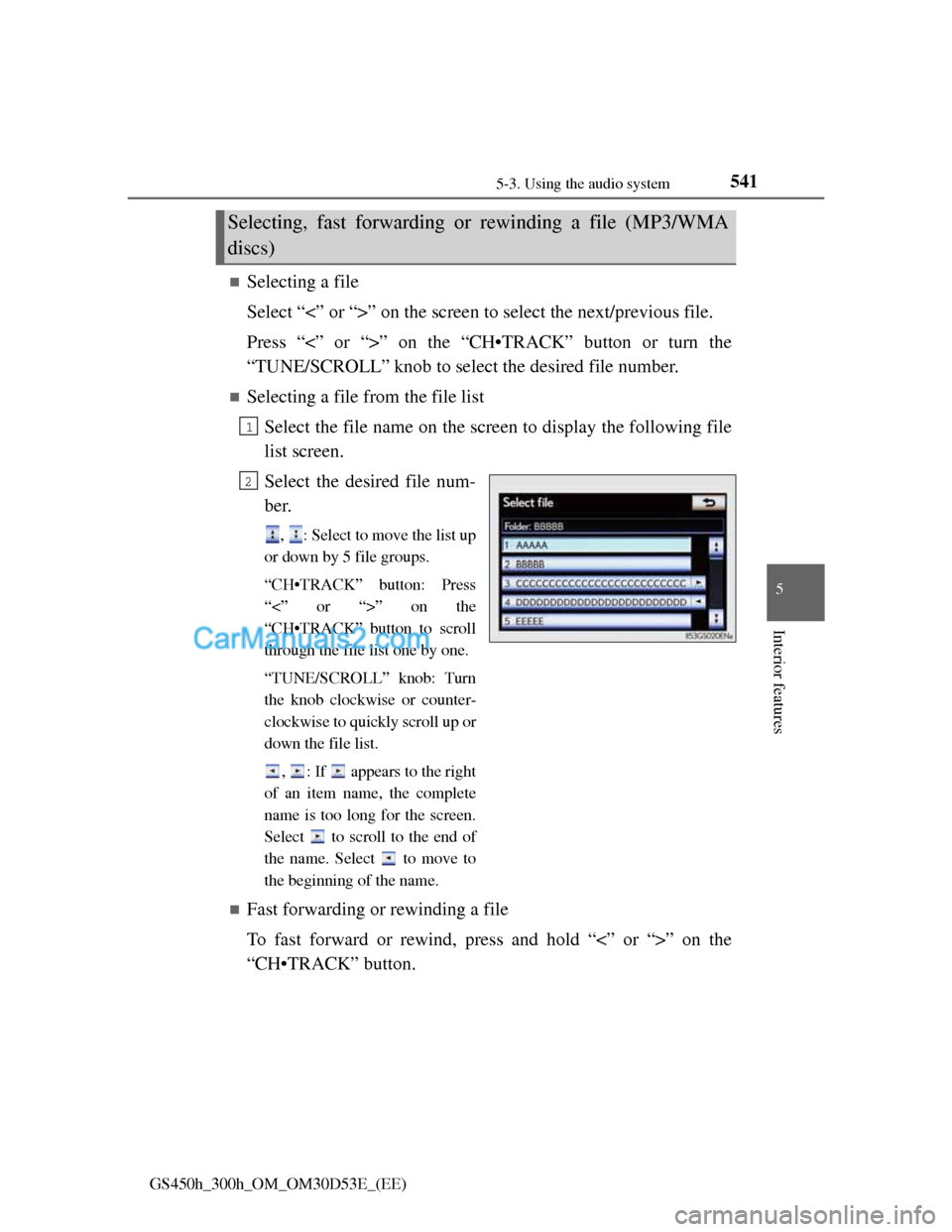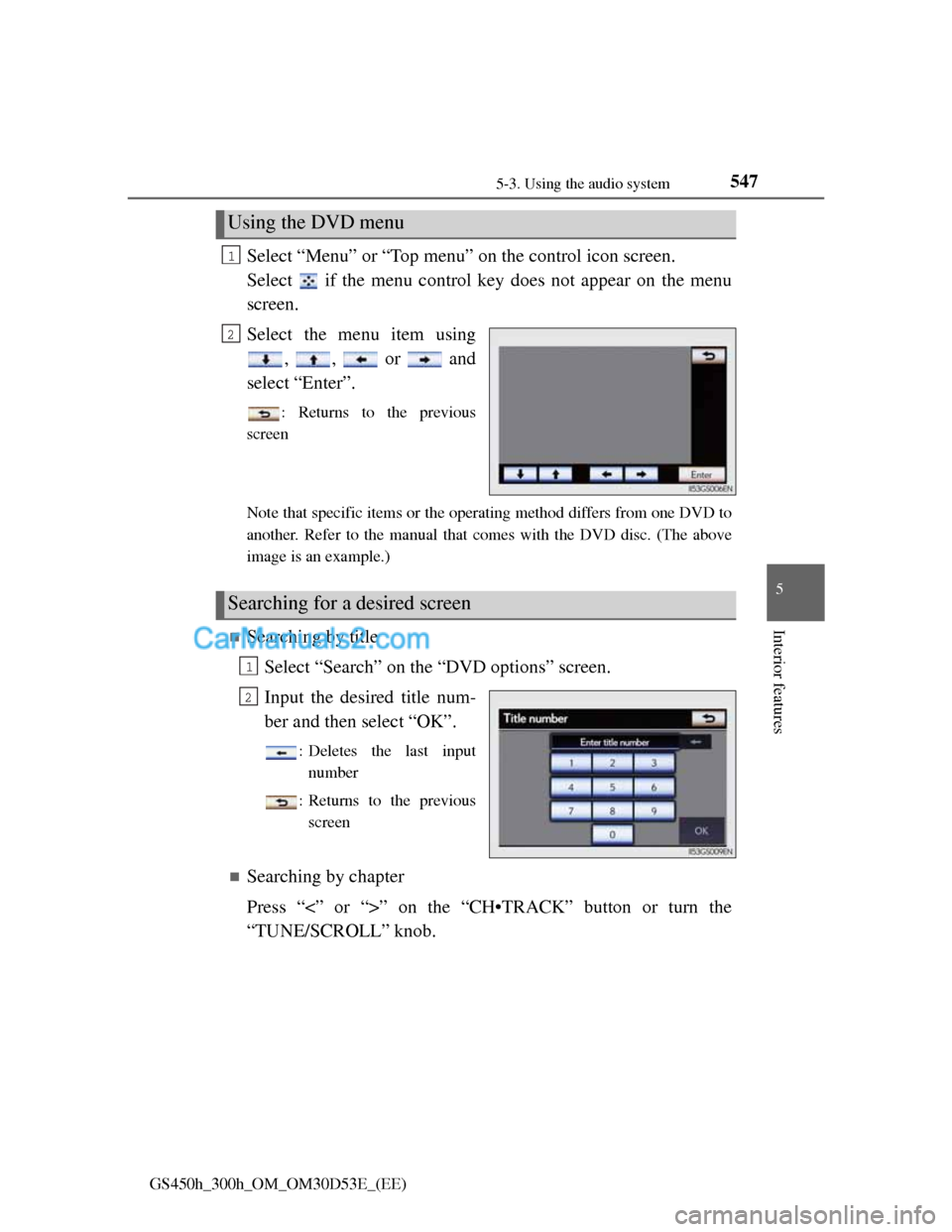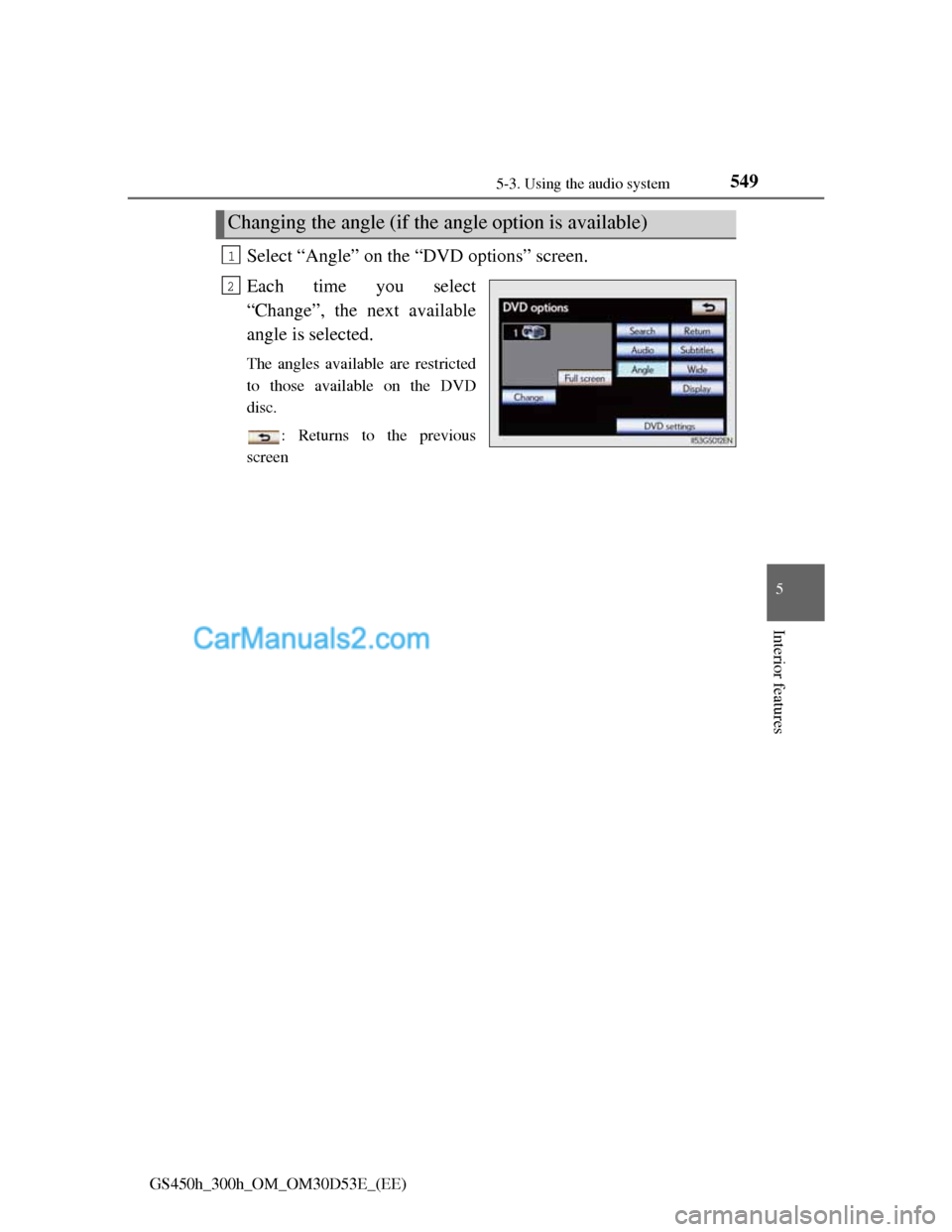Lexus GS300h 2013 Owner's Manual
GS300h 2013
Lexus
Lexus
https://www.carmanualsonline.info/img/36/14243/w960_14243-0.png
Lexus GS300h 2013 Owner's Manual
Trending: service, ABS, radio, transmission oil, navigation system, brakes, air condition
Page 561 of 1014
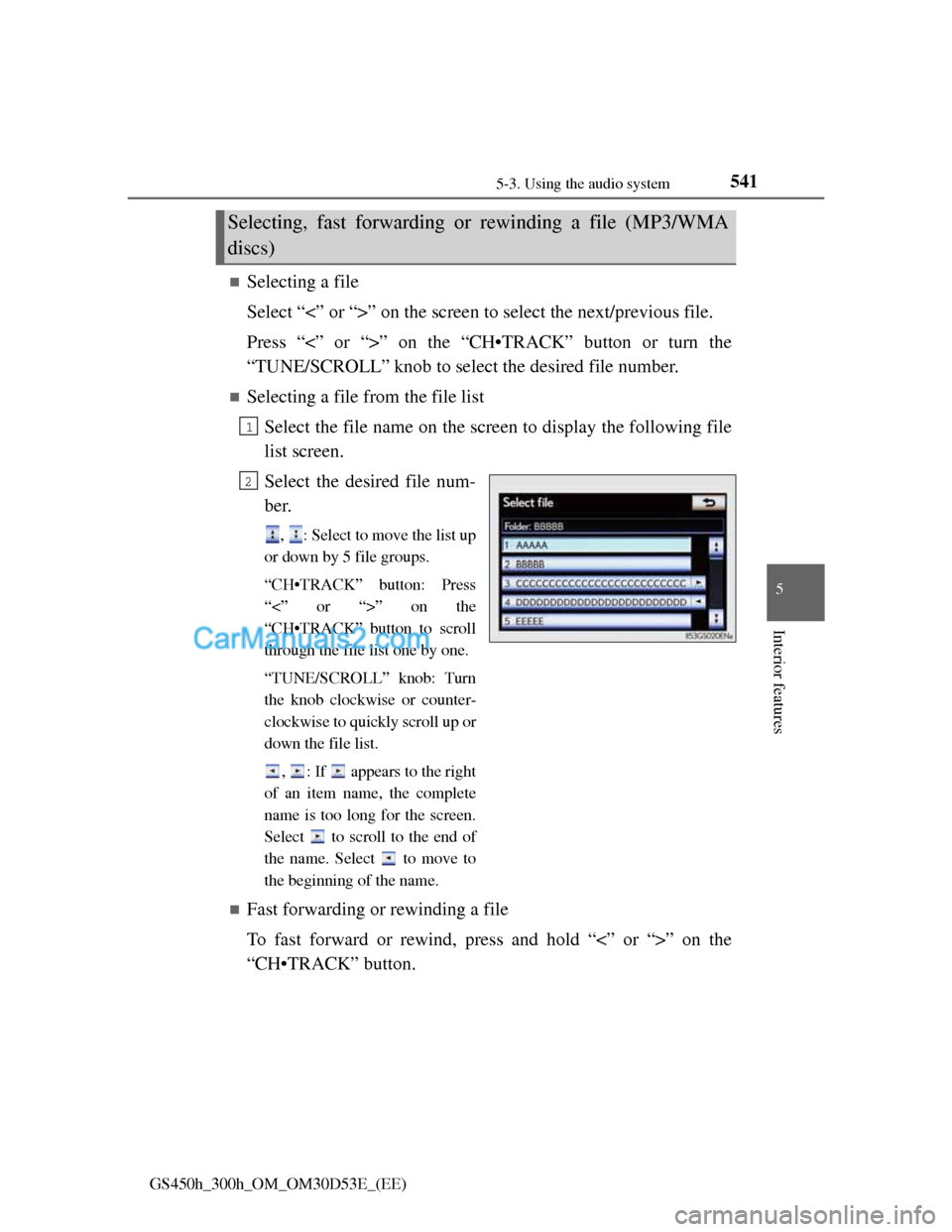
5415-3. Using the audio system
5
Interior features
GS450h_300h_OM_OM30D53E_(EE)
Selecting a file
Select “<” or “>” on the screen to select the next/previous file.
Press “<” or “>” on the “CH•TRACK” button or turn the
“TUNE/SCROLL” knob to select the desired file number.
Selecting a file from the file list
Select the file name on the screen to display the following file
list screen.
Select the desired file num-
ber.
, : Select to move the list up
or down by 5 file groups.
“CH•TRACK” button: Press
“<” or “>” on the
“CH•TRACK” button to scroll
through the file list one by one.
“TUNE/SCROLL” knob: Turn
the knob clockwise or counter-
clockwise to quickly scroll up or
down the file list.
, : If appears to the right
of an item name, the complete
name is too long for the screen.
Select to scroll to the end of
the name. Select to move to
the beginning of the name.
Fast forwarding or rewinding a file
To fast forward or rewind, press and hold “<” or “>” on the
“CH•TRACK” button.
Selecting, fast forwarding or rewinding a file (MP3/WMA
discs)
1
2
Page 562 of 1014
5425-3. Using the audio system
GS450h_300h_OM_OM30D53E_(EE)
Audio CD
Select “RAND” on the screen.
“RAND” appears on the screen.
To cancel, select “RAND”
again.
MP3/WMA disc
Playing files from a particular folder in random order
Each time “RAND” is selected, the mode changes as follows:
random (1 folder random) folder random (1 disc random)
off
Playing all the files on a disc in random order
Select “RAND” repeatedly until “FLD.RAND” appears on the
screen.
To cancel, select “RAND” again.
When a file is skipped or the system is inoperative, select “RAND”
to reset.
Random playback
Page 563 of 1014
5435-3. Using the audio system
5
Interior features
GS450h_300h_OM_OM30D53E_(EE)
Audio CD
Select “RPT” on the screen.
“RPT” appears on the screen.
To cancel, select “RPT” again.
MP3/WMA disc
Repeating a file
Select “RPT” on the screen.
Each time is “RPT” selected, the mode changes as follows:
• When “RAND” is off
file repeat folder repeat off
• When “RAND” is on
file repeat off
Repeating all of the files in a folder
Select “RPT” repeatedly until “FLD.RPT” appears on the
screen.
To cancel, select “RPT” again.
If you select
The display returns to the previous screen.
Displaying the title and artist name (Audio CD)
If a CD-TEXT disc is inserted, the title of the disc and track will be dis-
played. Up to 32 characters can be displayed.
Error messages
P. 5 5 7
Repeat play
Page 564 of 1014
5445-3. Using the audio system
GS450h_300h_OM_OM30D53E_(EE)
Playing DVD video
For safety reasons, you can enjoy the visual contents of discs only
when the vehicle is completely stopped with the power switch in
ACCESSORY or ON mode and the parking brake applied. While
driving in DVD video mode, only the DVD’s audio can be heard.
When a DVD video disc is inserted while driving, the audio con-
tents of the main feature will automatically be played. However,
some discs may not be played from the main story.
Press the “MEDIA” button if a disc has already been loaded in the
disc slot.
Select the “DISC” tab or press the “MEDIA” button repeatedly
until the “DISC” tab is selected.
Page 565 of 1014
5455-3. Using the audio system
5
Interior features
GS450h_300h_OM_OM30D53E_(EE)
Menu screen appears
Option screen appears (P. 546)
Display menu control key (P. 547)
Returns to the full screen (only when the vehicle is completely
stopped and the parking brake is applied)
Rewind
Stop
Pause
Select to play
Fast forward
If is selected, while watching a DVD, the DVD controls will appear.
If appears on the screen when a control is selected the operation
relevant to the control is not permitted.
Control icon screen
For 8-inch displayFor 12.3-inch display
12
3
4
5
6
7
8
9
Page 566 of 1014
5465-3. Using the audio system
GS450h_300h_OM_OM30D53E_(EE)
Select “Options” on “DVD” screen, the following screen appears.
Returns to the full screen (only when the vehicle is completely
stopped and the parking brake is applied)
Search by title number
Change audio language
Change angle
Display the predetermined scene and start playing from there
Change subtitle language
Change screen size
Display the image quality adjustment screen
Change initial setting
If appears on the screen when a control is selected the operation
relevant to the control is not permitted.
Select and hold or on the control icon screen, or press and
hold “<” or “>” on the “CH•TRACK” button.
DVD options screen
For 8-inch displayFor 12.3-inch display
Fast forwarding/rewinding a disc
1
2
3
4
5
6
7
8
9
Page 567 of 1014
5475-3. Using the audio system
5
Interior features
GS450h_300h_OM_OM30D53E_(EE)
Select “Menu” or “Top menu” on the control icon screen.
Select if the menu control key does not appear on the menu
screen.
Select the menu item using
, , or and
select “Enter”.
: Returns to the previous
screen
Note that specific items or the operating method differs from one DVD to
another. Refer to the manual that comes with the DVD disc. (The above
image is an example.)
Searching by title
Select “Search” on the “DVD options” screen.
Input the desired title num-
ber and then select “OK”.
: Deletes the last input
number
: Returns to the previous
screen
Searching by chapter
Press “<” or “>” on the “CH•TRACK” button or turn the
“TUNE/SCROLL” knob.
Using the DVD menu
1
2
Searching for a desired screen
1
2
Page 568 of 1014
5485-3. Using the audio system
GS450h_300h_OM_OM30D53E_(EE)
Select “Subtitles” on the “DVD options” screen.
Each time you select
“Change”, the next available
language is selected.
The languages available are
restricted to those available on the
DVD disc.
“Hide”: Hides the subtitles
: Returns to the previous
screen
Select “Audio” on the “DVD options” screen.
Each time you select
“Change”, the next available
language is selected.
The languages available are
restricted to those available on the
DVD disc.
: Returns to the previous
screen
Changing the subtitle language
1
2
Changing the audio language
1
2
Page 569 of 1014
5495-3. Using the audio system
5
Interior features
GS450h_300h_OM_OM30D53E_(EE)
Select “Angle” on the “DVD options” screen.
Each time you select
“Change”, the next available
angle is selected.
The angles available are restricted
to those available on the DVD
disc.
: Returns to the previous
screen
Changing the angle (if the angle option is available)
1
2
Page 570 of 1014
5505-3. Using the audio system
GS450h_300h_OM_OM30D53E_(EE)
Select “Wide” on the “DVD options” screen.
Select the desired display.
After setting, select “OK”.
Displays a 3 : 4 screen, with
either side in black
Widens the 3 : 4 screen hor-
izontally to fill the screen
Widens the 3 : 4 screen ver-
tically and horizontally, in
the same ratio, to fill the
screen
: Returns to the previous
screen
Changing screen size
1
2
1
2
3
Trending: oil temperature, turn signal bulb, sat nav, heating, fuses, fold seats, mirror controls