Lexus GS300h 2013 Owner's Manual
Manufacturer: LEXUS, Model Year: 2013, Model line: GS300h, Model: Lexus GS300h 2013Pages: 1014
Page 971 of 1014
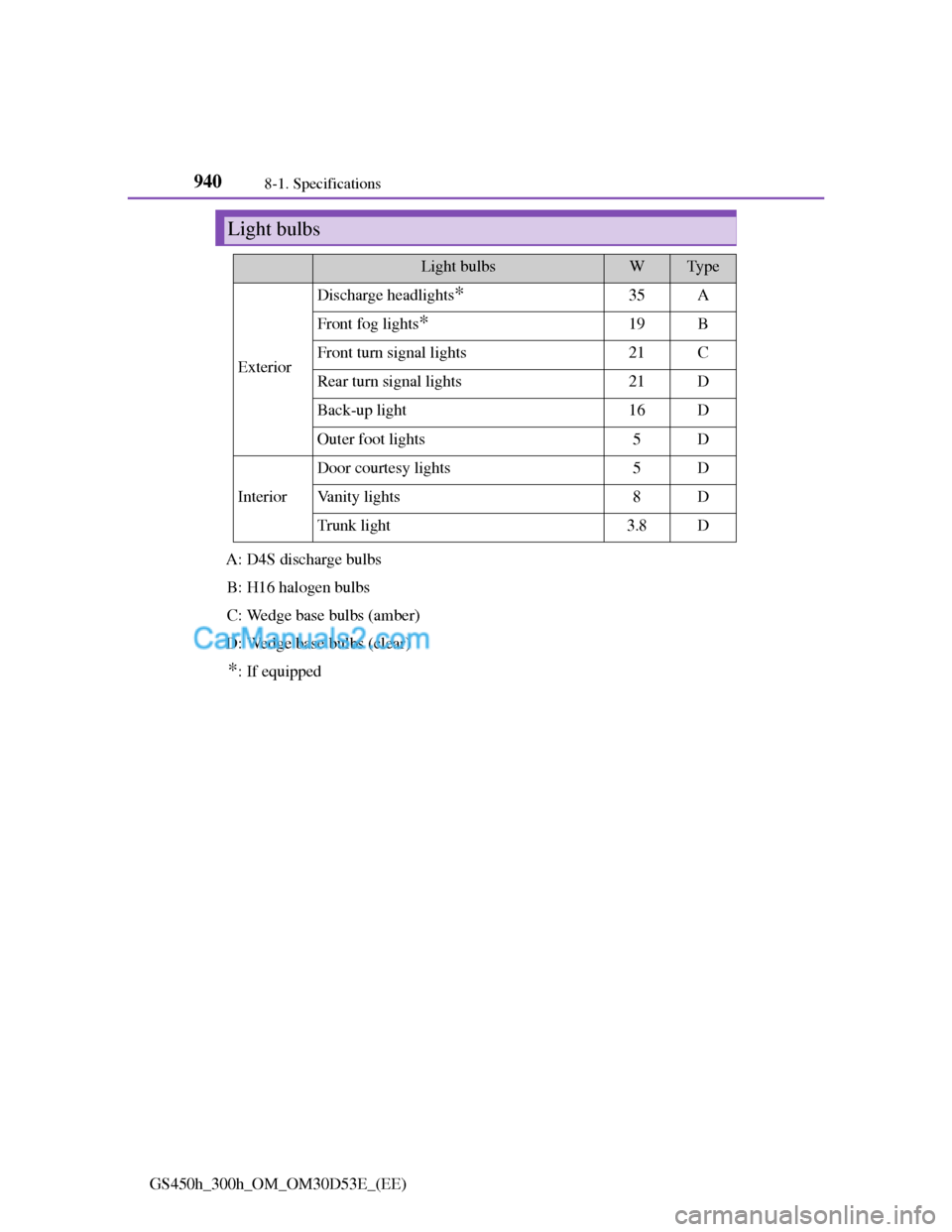
9408-1. Specifications
GS450h_300h_OM_OM30D53E_(EE)
Light bulbs
Light bulbsWTy p e
Exterior
Discharge headlights*35A
Front fog lights*19B
Front turn signal lights21C
Rear turn signal lights21D
Back-up light16D
Outer foot lights5D
Interior
Door courtesy lights5D
Vanity lights8D
Trunk light3.8D
A: D4S discharge bulbs
B: H16 halogen bulbs
C: Wedge base bulbs (amber)
D: Wedge base bulbs (clear)
*: If equipped
Page 972 of 1014
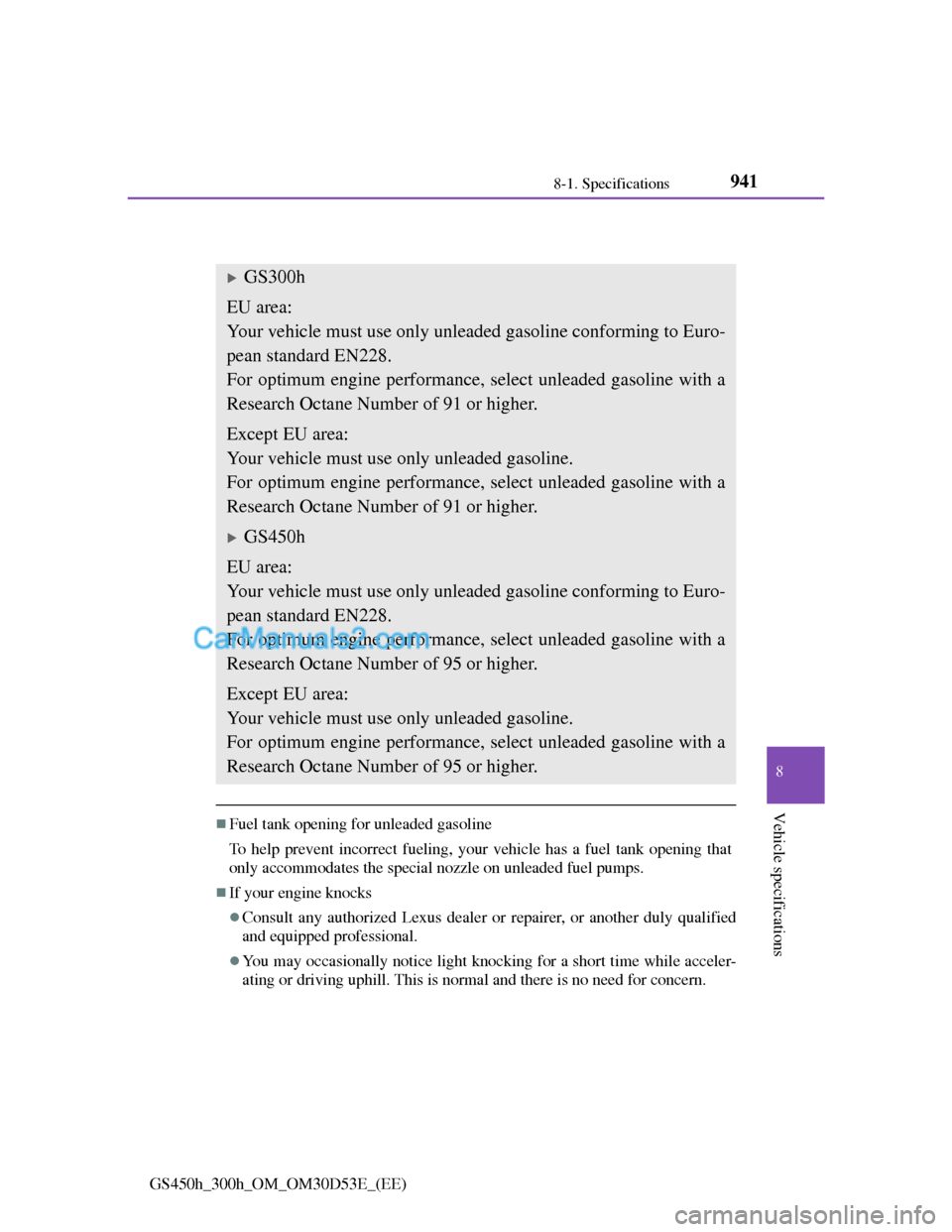
941
8 8-1. Specifications
Vehicle specifications
GS450h_300h_OM_OM30D53E_(EE)
Fuel information
Fuel tank opening for unleaded gasoline
To help prevent incorrect fueling, your vehicle has a fuel tank opening that
only accommodates the special nozzle on unleaded fuel pumps.
If your engine knocks
Consult any authorized Lexus dealer or repairer, or another duly qualified
and equipped professional.
You may occasionally notice light knocking for a short time while acceler-
ating or driving uphill. This is normal and there is no need for concern.
GS300h
EU area:
Your vehicle must use only unleaded gasoline conforming to Euro-
pean standard EN228.
For optimum engine performance, select unleaded gasoline with a
Research Octane Number of 91 or higher.
Except EU area:
Your vehicle must use only unleaded gasoline.
For optimum engine performance, select unleaded gasoline with a
Research Octane Number of 91 or higher.
GS450h
EU area:
Your vehicle must use only unleaded gasoline conforming to Euro-
pean standard EN228.
For optimum engine performance, select unleaded gasoline with a
Research Octane Number of 95 or higher.
Except EU area:
Your vehicle must use only unleaded gasoline.
For optimum engine performance, select unleaded gasoline with a
Research Octane Number of 95 or higher.
Page 973 of 1014
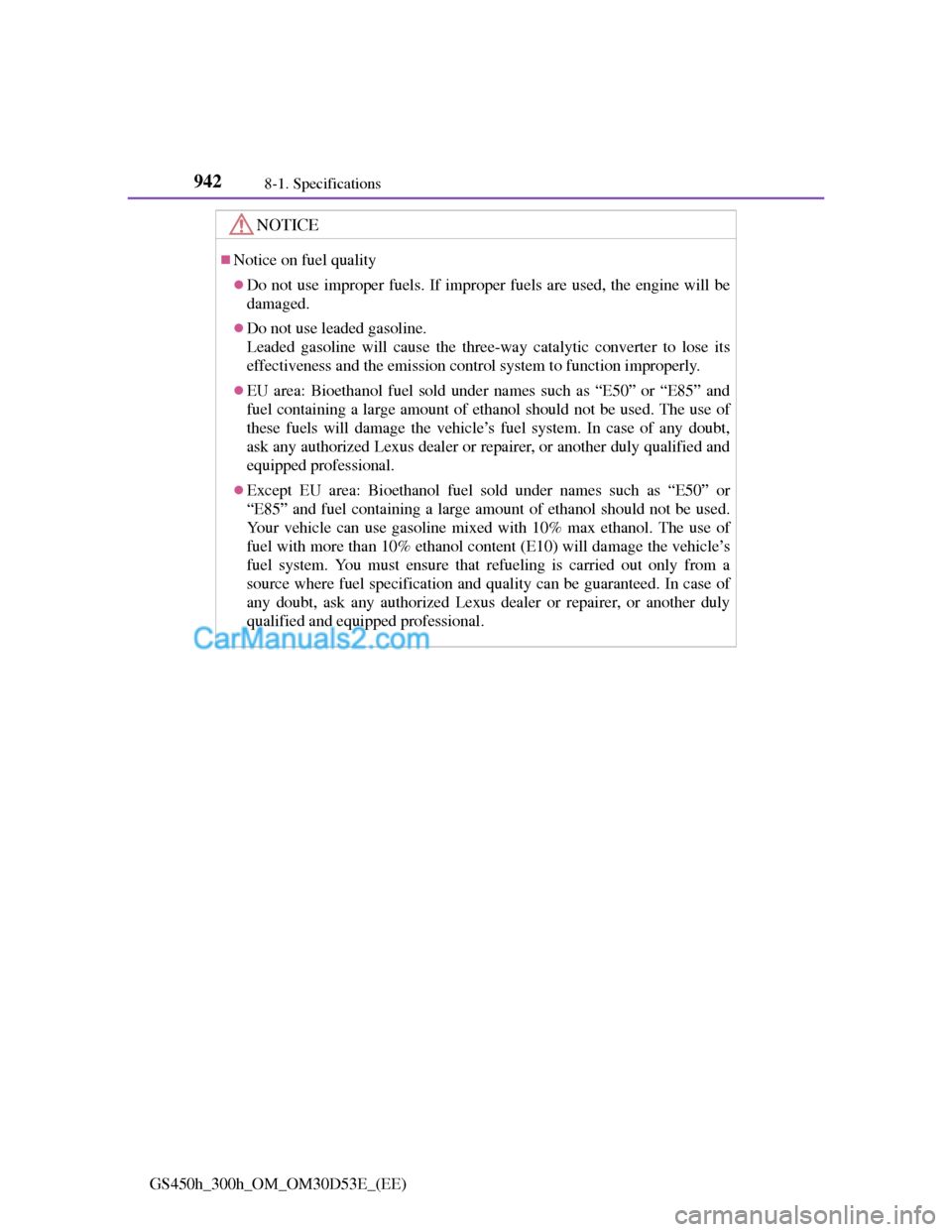
9428-1. Specifications
GS450h_300h_OM_OM30D53E_(EE)
NOTICE
Notice on fuel quality
Do not use improper fuels. If improper fuels are used, the engine will be
damaged.
Do not use leaded gasoline.
Leaded gasoline will cause the three-way catalytic converter to lose its
effectiveness and the emission control system to function improperly.
EU area: Bioethanol fuel sold under names such as “E50” or “E85” and
fuel containing a large amount of ethanol should not be used. The use of
these fuels will damage the vehicle’s fuel system. In case of any doubt,
ask any authorized Lexus dealer or repairer, or another duly qualified and
equipped professional.
Except EU area: Bioethanol fuel sold under names such as “E50” or
“E85” and fuel containing a large amount of ethanol should not be used.
Your vehicle can use gasoline mixed with 10% max ethanol. The use of
fuel with more than 10% ethanol content (E10) will damage the vehicle’s
fuel system. You must ensure that refueling is carried out only from a
source where fuel specification and quality can be guaranteed. In case of
any doubt, ask any authorized Lexus dealer or repairer, or another duly
qualified and equipped professional.
Page 974 of 1014
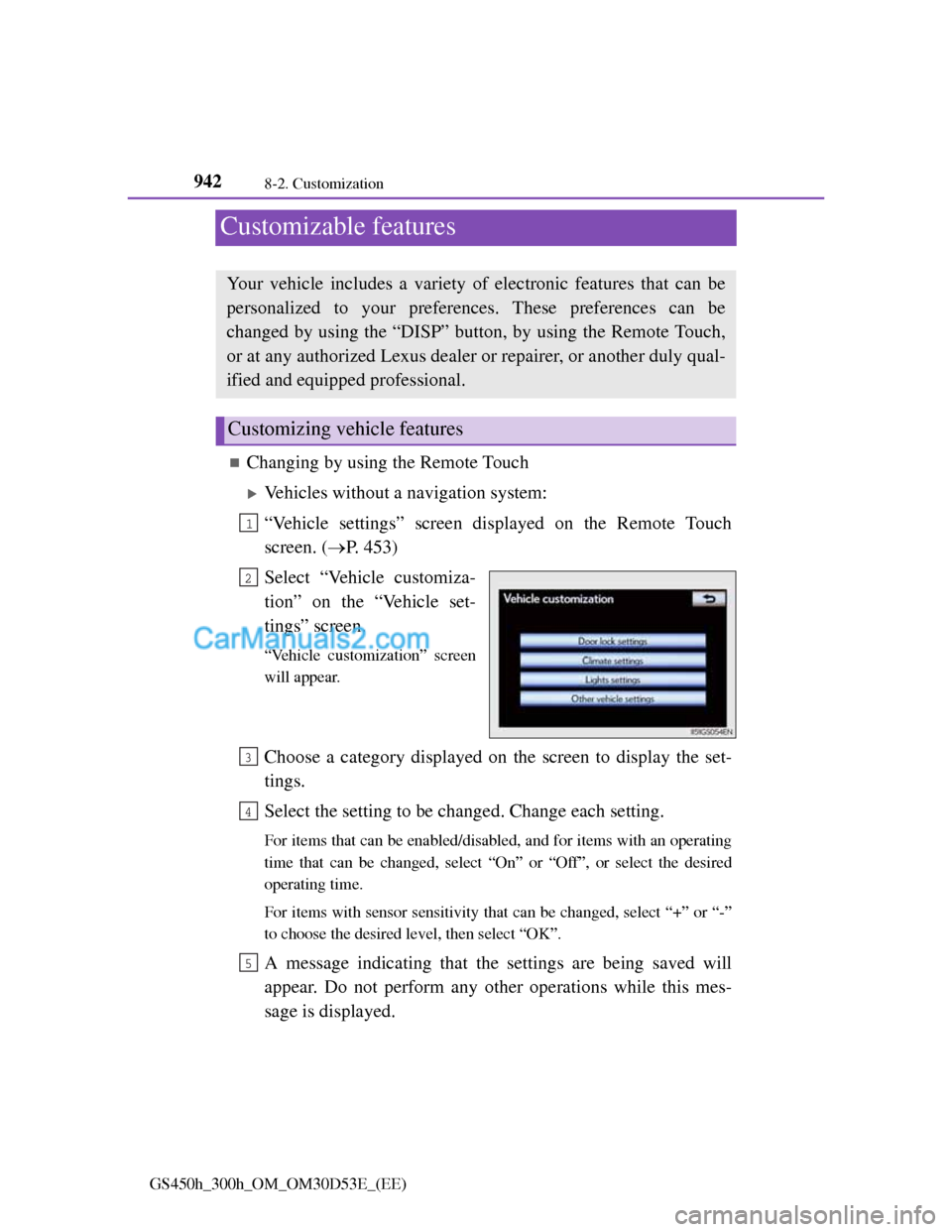
9428-2. Customization
GS450h_300h_OM_OM30D53E_(EE)
Customizable features
Changing by using the Remote Touch
Vehicles without a navigation system:
“Vehicle settings” screen displayed on the Remote Touch
screen. (P. 453)
Select “Vehicle customiza-
tion” on the “Vehicle set-
tings” screen.
“Vehicle customization” screen
will appear.
Choose a category displayed on the screen to display the set-
tings.
Select the setting to be changed. Change each setting.
For items that can be enabled/disabled, and for items with an operating
time that can be changed, select “On” or “Off”, or select the desired
operating time.
For items with sensor sensitivity that can be changed, select “+” or “-”
to choose the desired level, then select “OK”.
A message indicating that the settings are being saved will
appear. Do not perform any other operations while this mes-
sage is displayed.
Your vehicle includes a variety of electronic features that can be
personalized to your preferences. These preferences can be
changed by using the “DISP” button, by using the Remote Touch,
or at any authorized Lexus dealer or repairer, or another duly qual-
ified and equipped professional.
Customizing vehicle features
1
2
3
4
5
Page 975 of 1014
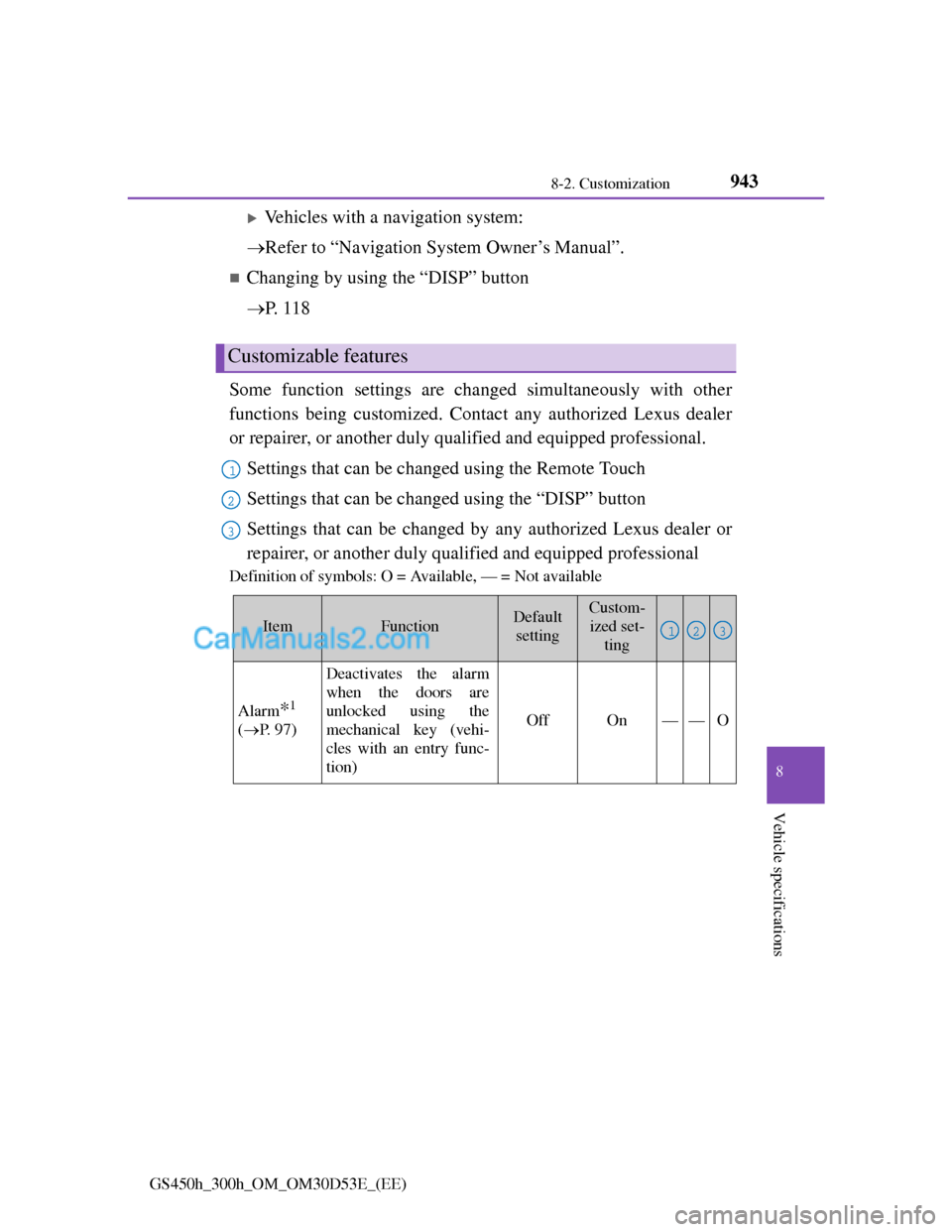
943
8 8-2. Customization
Vehicle specifications
GS450h_300h_OM_OM30D53E_(EE)
Vehicles with a navigation system:
Refer to “Navigation System Owner’s Manual”.
Changing by using the “DISP” button
P. 1 1 8
Some function settings are changed simultaneously with other
functions being customized. Contact any authorized Lexus dealer
or repairer, or another duly qualified and equipped professional.
Settings that can be changed using the Remote Touch
Settings that can be changed using the “DISP” button
Settings that can be changed by any authorized Lexus dealer or
repairer, or another duly qualified and equipped professional
Definition of symbols: O = Available, — = Not available
Customizable features
1
2
3
ItemFunctionDefault
settingCustom-
ized set-
ting
Alarm*1
(P. 9 7 )
Deactivates the alarm
when the doors are
unlocked using the
mechanical key (vehi-
cles with an entry func-
tion)
OffOn——O
123
Page 976 of 1014
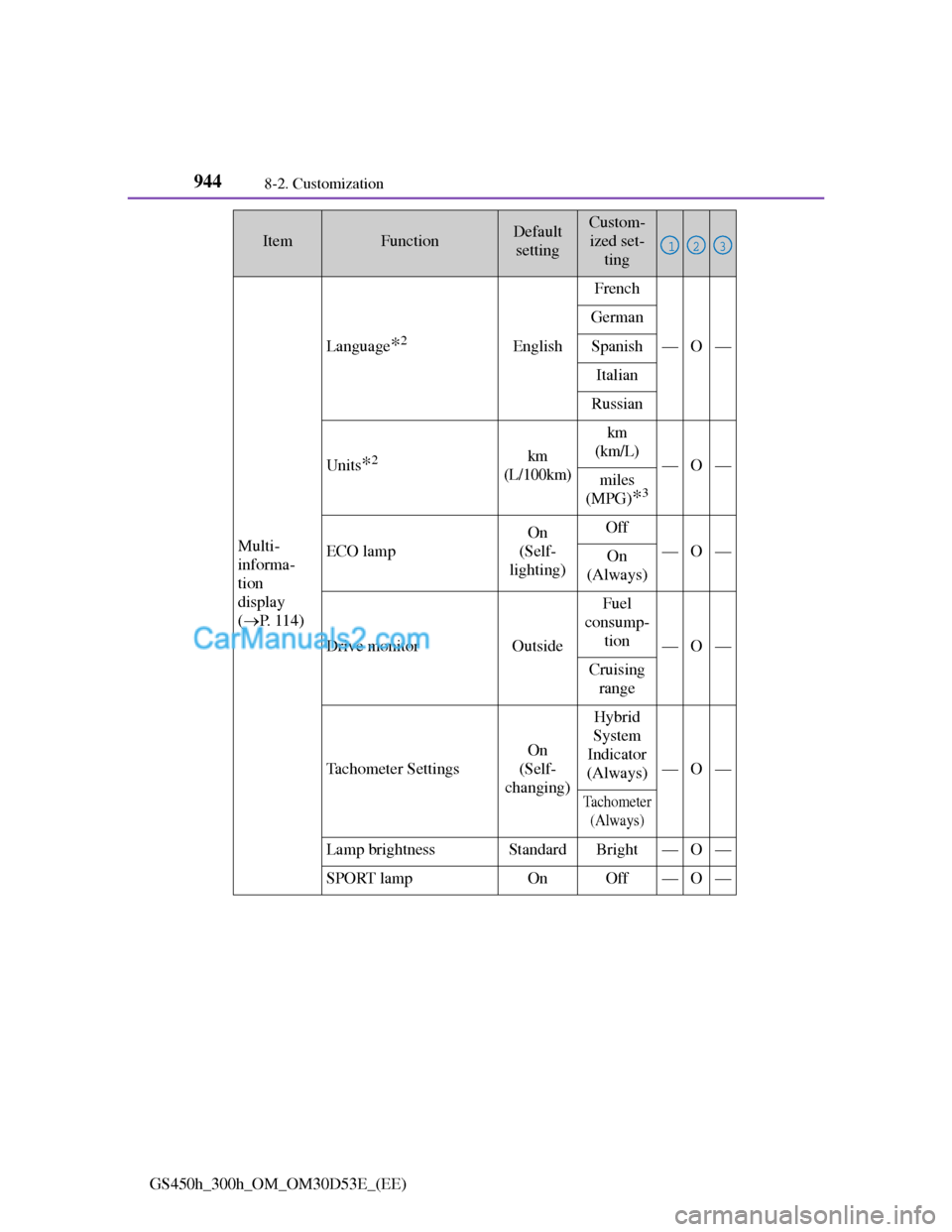
9448-2. Customization
GS450h_300h_OM_OM30D53E_(EE)
Multi-
informa-
tion
display
(P. 1 1 4 )
Language*2English
French
—O—
German
Spanish
Italian
Russian
Units*2km
(L/100km)
km
(km/L)
—O—miles
(MPG)
*3
ECO lamp
On
(Self-
lighting)Off
—O—On
(Always)
Drive monitorOutside
Fuel
consump-
tion
—O—
Cruising
range
Tachometer Settings
On
(Self-
changing)
Hybrid
System
Indicator
(Always)
—O—
Tachometer
(Always)
Lamp brightnessStandardBright—O—
SPORT lampOnOff—O—
ItemFunctionDefault
settingCustom-
ized set-
ting
123
Page 977 of 1014
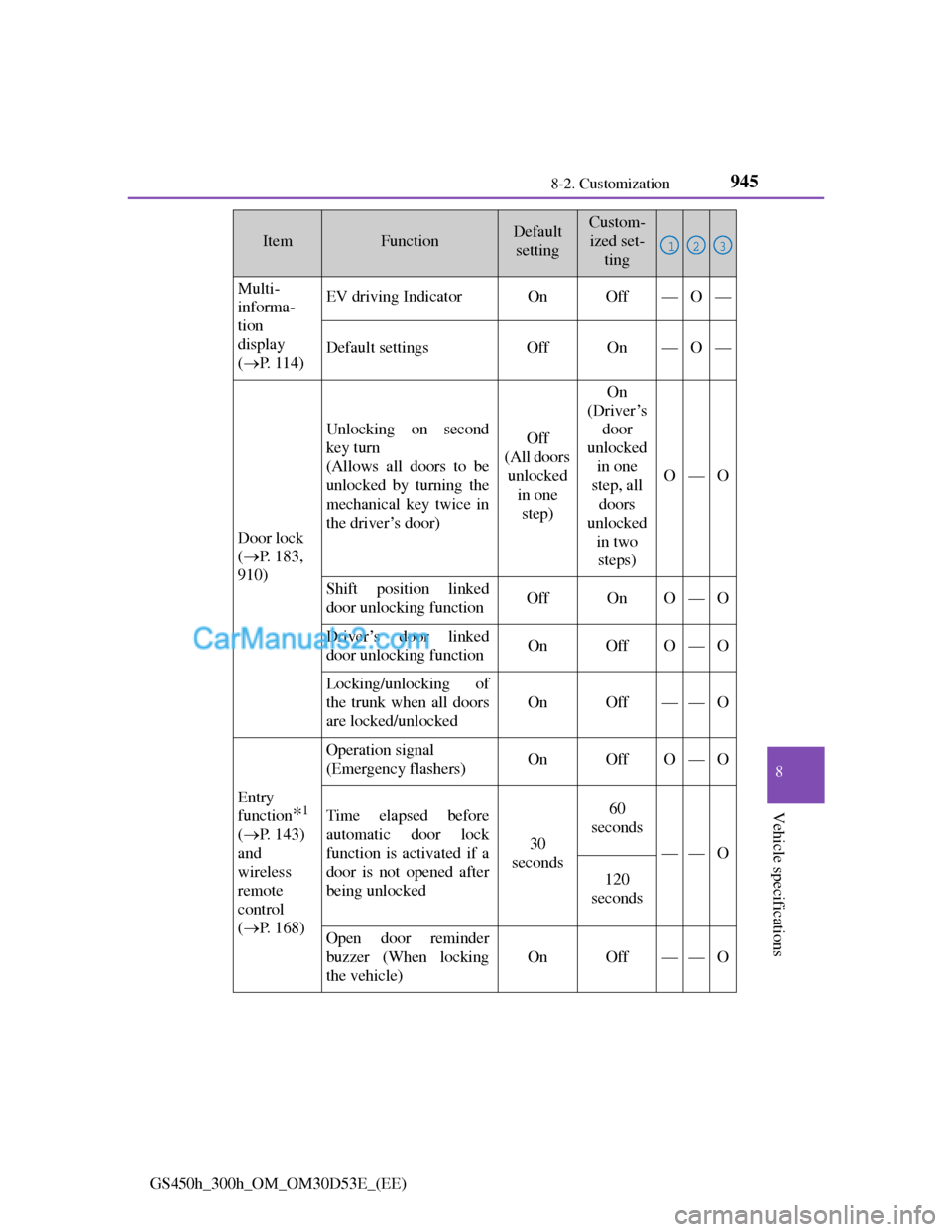
945
8 8-2. Customization
Vehicle specifications
GS450h_300h_OM_OM30D53E_(EE)
Multi-
informa-
tion
display
(P. 1 1 4 )EV driving IndicatorOnOff—O—
Default settingsOffOn—O—
Door lock
(P. 183,
910)
Unlocking on second
key turn
(Allows all doors to be
unlocked by turning the
mechanical key twice in
the driver’s door)Off
(All doors
unlocked
in one
step)
On
(Driver’s
door
unlocked
in one
step, all
doors
unlocked
in two
steps)
O—O
Shift position linked
door unlocking functionOffOnO—O
Driver’s door linked
door unlocking functionOnOffO—O
Locking/unlocking of
the trunk when all doors
are locked/unlocked
OnOff——O
Entry
function
*1
(P. 143)
and
wireless
remote
control
(P. 168)
Operation signal
(Emergency flashers)OnOffO—O
Time elapsed before
automatic door lock
function is activated if a
door is not opened after
being unlocked
30
seconds
60
seconds
——O
120
seconds
Open door reminder
buzzer (When locking
the vehicle)
OnOff——O
ItemFunctionDefault
settingCustom-
ized set-
ting
123
Page 978 of 1014
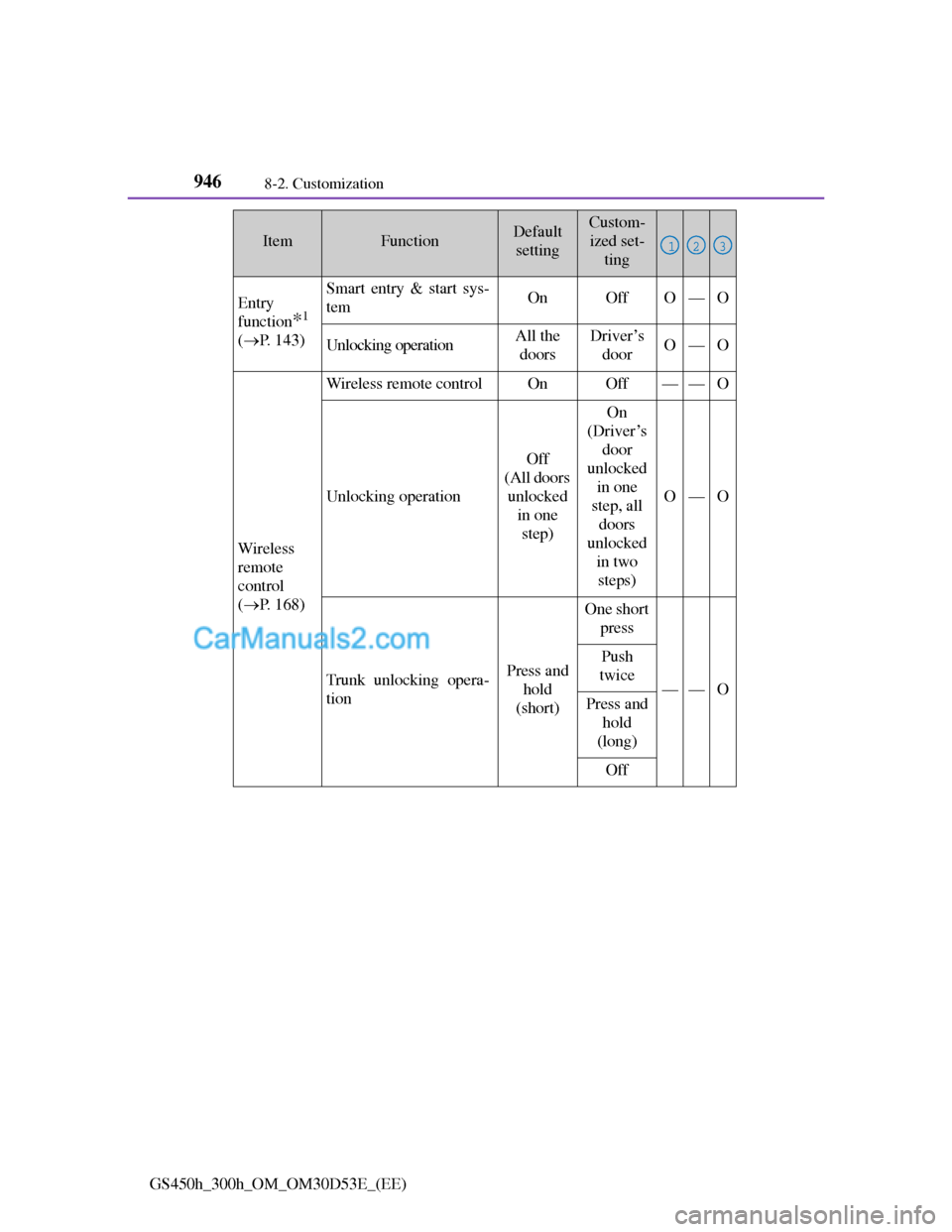
9468-2. Customization
GS450h_300h_OM_OM30D53E_(EE)
Entry
function
*1
(P. 143)
Smart entry & start sys-
temOnOffO—O
Unlocking operationAll the
doorsDriver’s
doorO—O
Wireless
remote
control
(P. 168)
Wireless remote controlOnOff——O
Unlocking operation
Off
(All doors
unlocked
in one
step)
On
(Driver’s
door
unlocked
in one
step, all
doors
unlocked
in two
steps)
O—O
Trunk unlocking opera-
tionPress and
hold
(short)
One short
press
——O
Push
twice
Press and
hold
(long)
Off
ItemFunctionDefault
settingCustom-
ized set-
ting
123
Page 979 of 1014
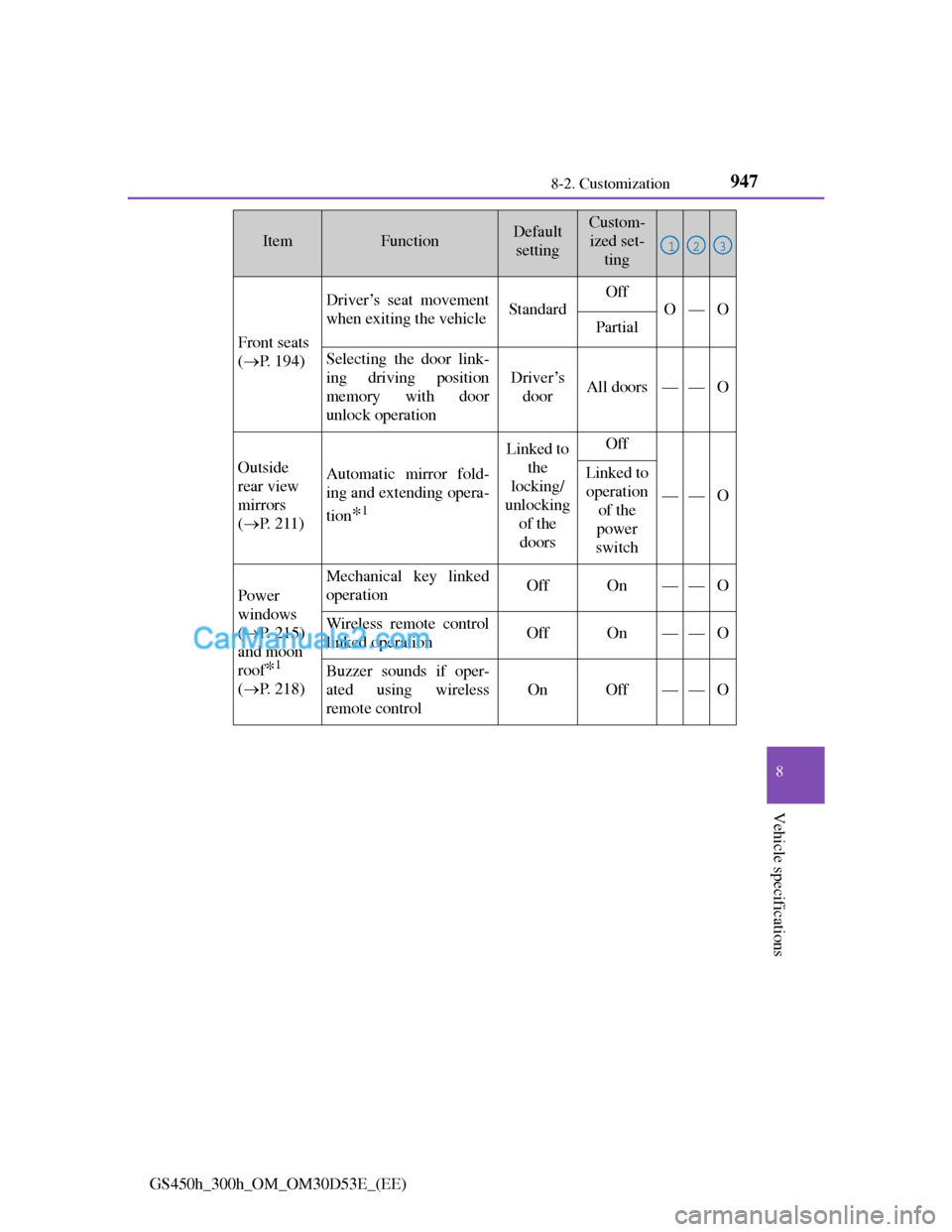
947
8 8-2. Customization
Vehicle specifications
GS450h_300h_OM_OM30D53E_(EE)
Front seats
(P. 194)
Driver’s seat movement
when exiting the vehicleStandard
Off
O—O
Partial
Selecting the door link-
ing driving position
memory with door
unlock operation
Driver’s
doorAll doors——O
Outside
rear view
mirrors
(P. 2 1 1 )Automatic mirror fold-
ing and extending opera-
tion
*1
Linked to
the
locking/
unlocking
of the
doorsOff
——O
Linked to
operation
of the
power
switch
Power
windows
(P. 215)
and moon
roof
*1
(P. 218)
Mechanical key linked
operationOffOn——O
Wireless remote control
linked operationOffOn——O
Buzzer sounds if oper-
ated using wireless
remote control
OnOff——O
ItemFunctionDefault
settingCustom-
ized set-
ting
123
Page 980 of 1014
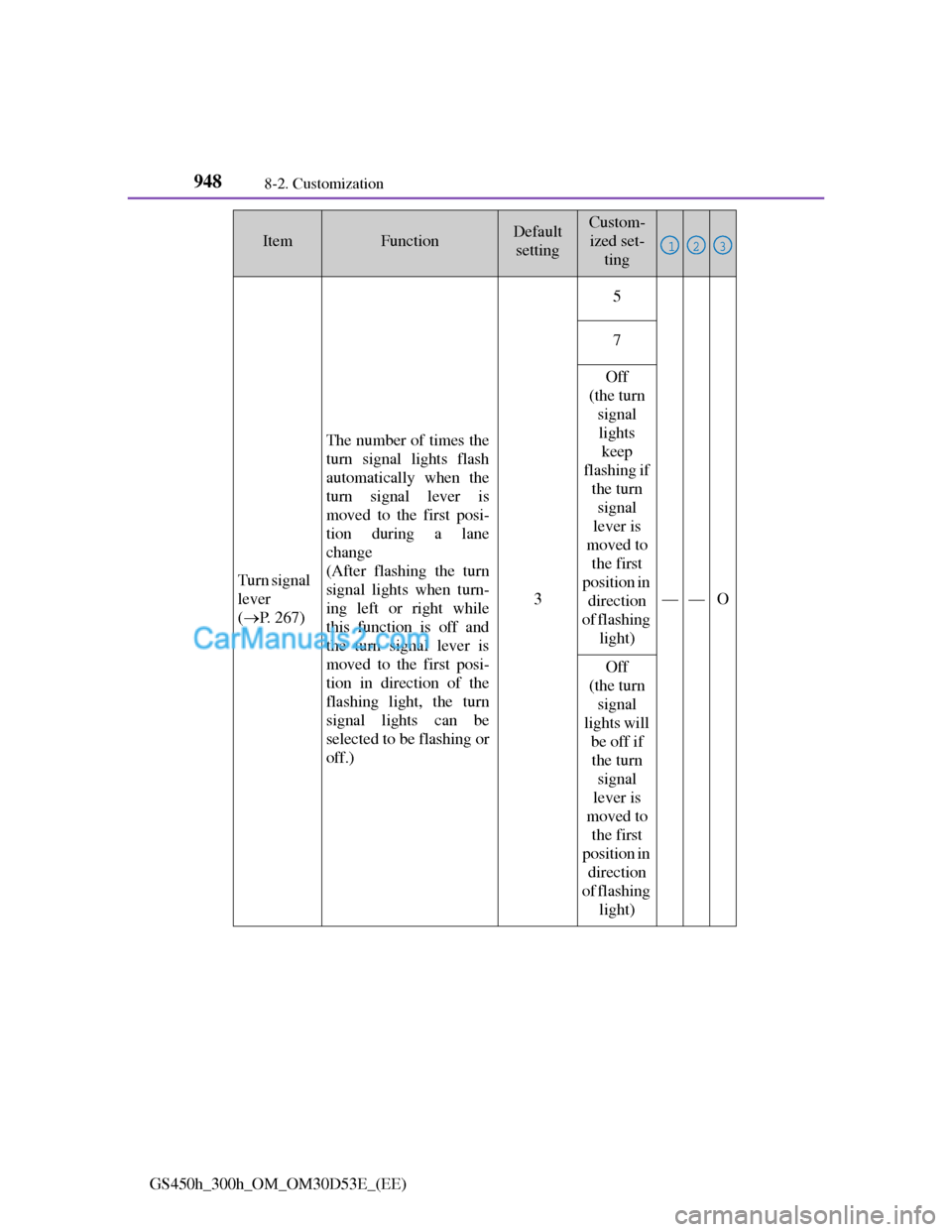
9488-2. Customization
GS450h_300h_OM_OM30D53E_(EE)
Turn signal
lever
(P. 267)
The number of times the
turn signal lights flash
automatically when the
turn signal lever is
moved to the first posi-
tion during a lane
change
(After flashing the turn
signal lights when turn-
ing left or right while
this function is off and
the turn signal lever is
moved to the first posi-
tion in direction of the
flashing light, the turn
signal lights can be
selected to be flashing or
off.)
3
5
——O
7
Off
(the turn
signal
lights
keep
flashing if
the turn
signal
lever is
moved to
the first
position in
direction
of flashing
light)
Off
(the turn
signal
lights will
be off if
the turn
signal
lever is
moved to
the first
position in
direction
of flashing
light)
ItemFunctionDefault
settingCustom-
ized set-
ting
123