Lexus GS300h 2017 Owner's Manual
Manufacturer: LEXUS, Model Year: 2017, Model line: GS300h, Model: Lexus GS300h 2017Pages: 600, PDF Size: 58.17 MB
Page 311 of 600
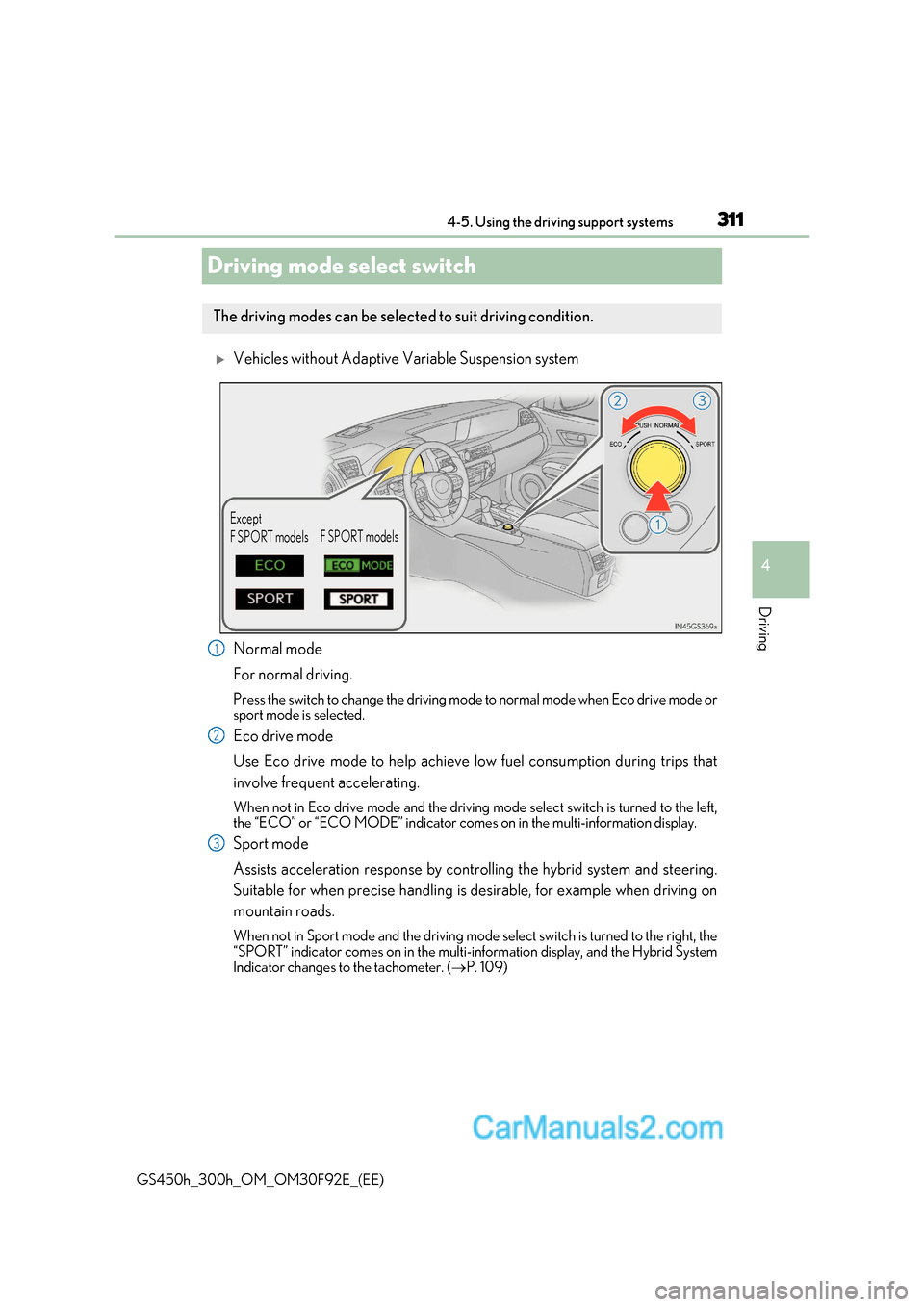
311
4
4-5. Using the driving support systems
Driving
GS450h_300h_OM_OM30F92E_(EE)
Driving mode select switch
Vehicles without Adaptive Variable Suspension system
Normal mode
For normal driving.
Press the switch to change the driving mode to normal mode when Eco drive mode or
sport mode is selected.
Eco drive mode
Use Eco drive mode to help achieve low fuel consumption during trips that
involve frequent accelerating.
When not in Eco drive mode and the driving mode select switch is turned to the left,
the “ECO” or “ECO MODE” indicator comes on in the multi-information display.
Sport mode
Assists acceleration response by controlling the hybrid system and steering.
Suitable for when precise handling is desirable, for example when driving on
mountain roads.
When not in Sport mode and the driving mode select switch is turned to the right, the
“SPORT” indicator comes on in the multi-information display, and the Hybrid System
Indicator changes to the tachometer. ( P. 109)
The driving modes can be select ed to suit driving condition.
Except
F SPORT modelsF SPORT models
1
2
3
Page 312 of 600
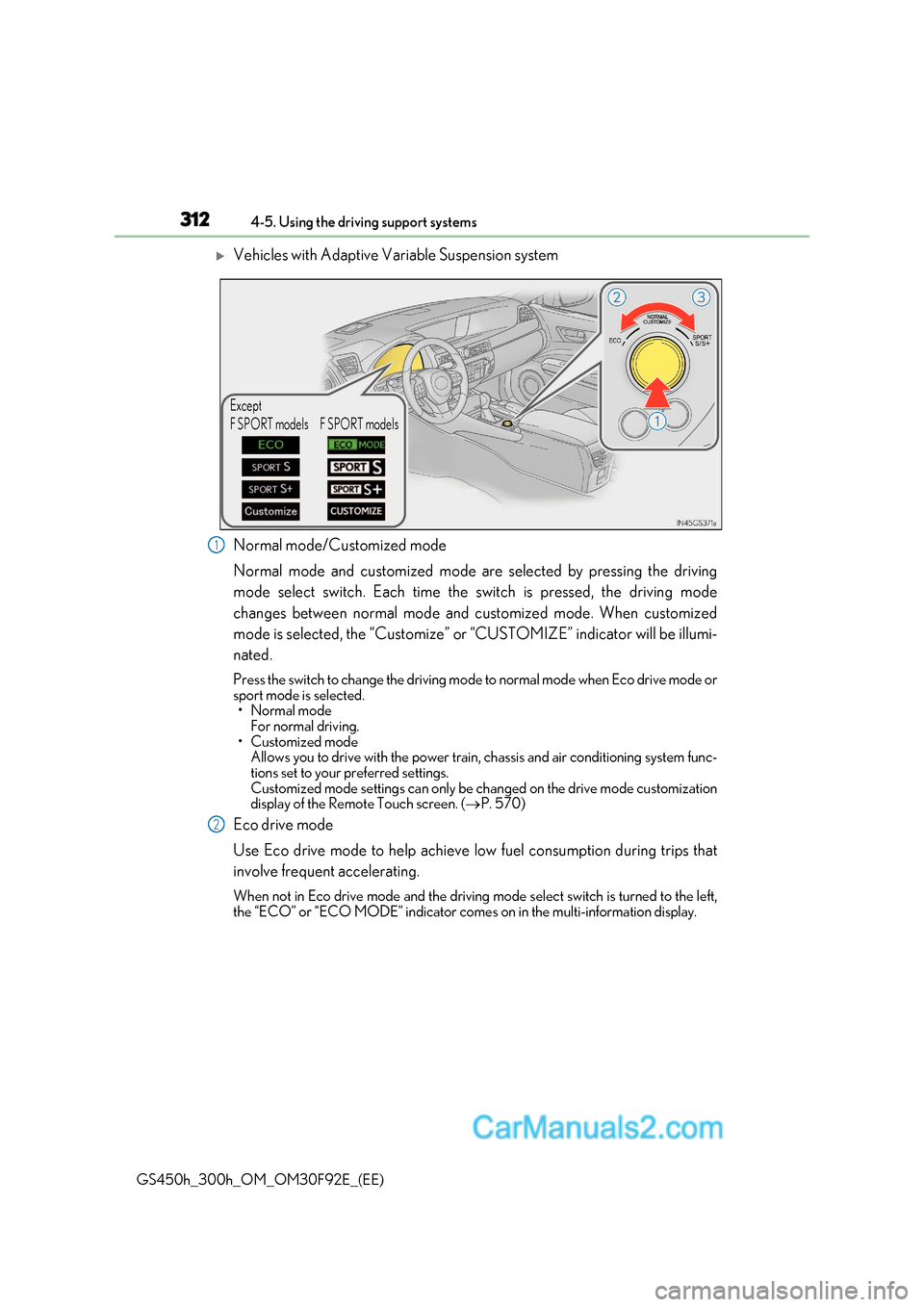
3124-5. Using the driving support systems
GS450h_300h_OM_OM30F92E_(EE)
Vehicles with Adaptive Variable Suspension system
Normal mode/Customized mode
Normal mode and customized mode are selected by pressing the driving
mode select switch. Each time the switch is pressed, the driving mode
changes between normal mode and customized mode. When customized
mode is selected, the “Customize” or “CUSTOMIZE” indicator will be illumi-
nated.
Press the switch to change the driving mode to normal mode when Eco drive mode or
sport mode is selected.
Page 313 of 600
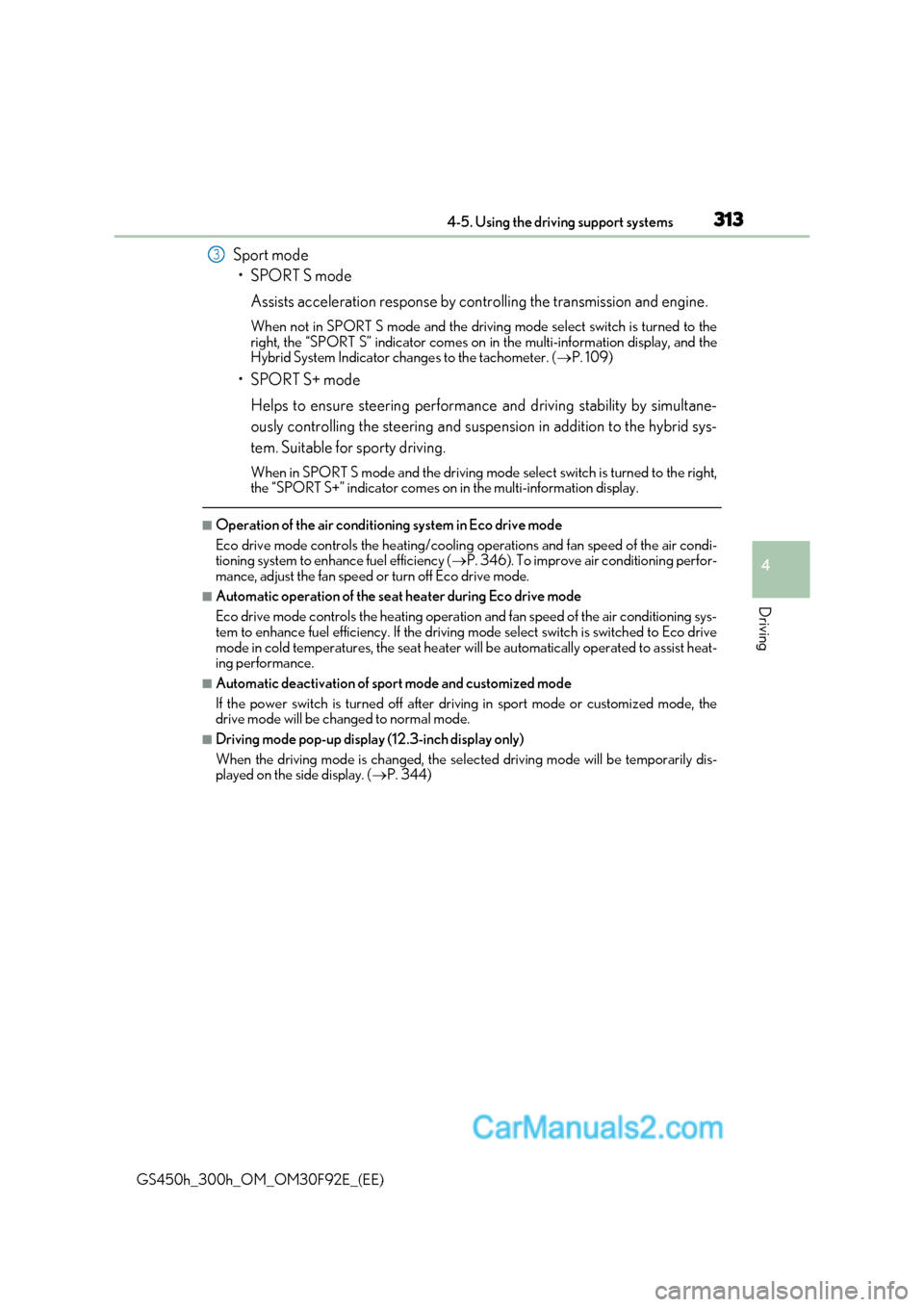
313
4-5. Using the driving support systems
4
Driving
GS450h_300h_OM_OM30F92E_(EE) Sport mode
Page 314 of 600
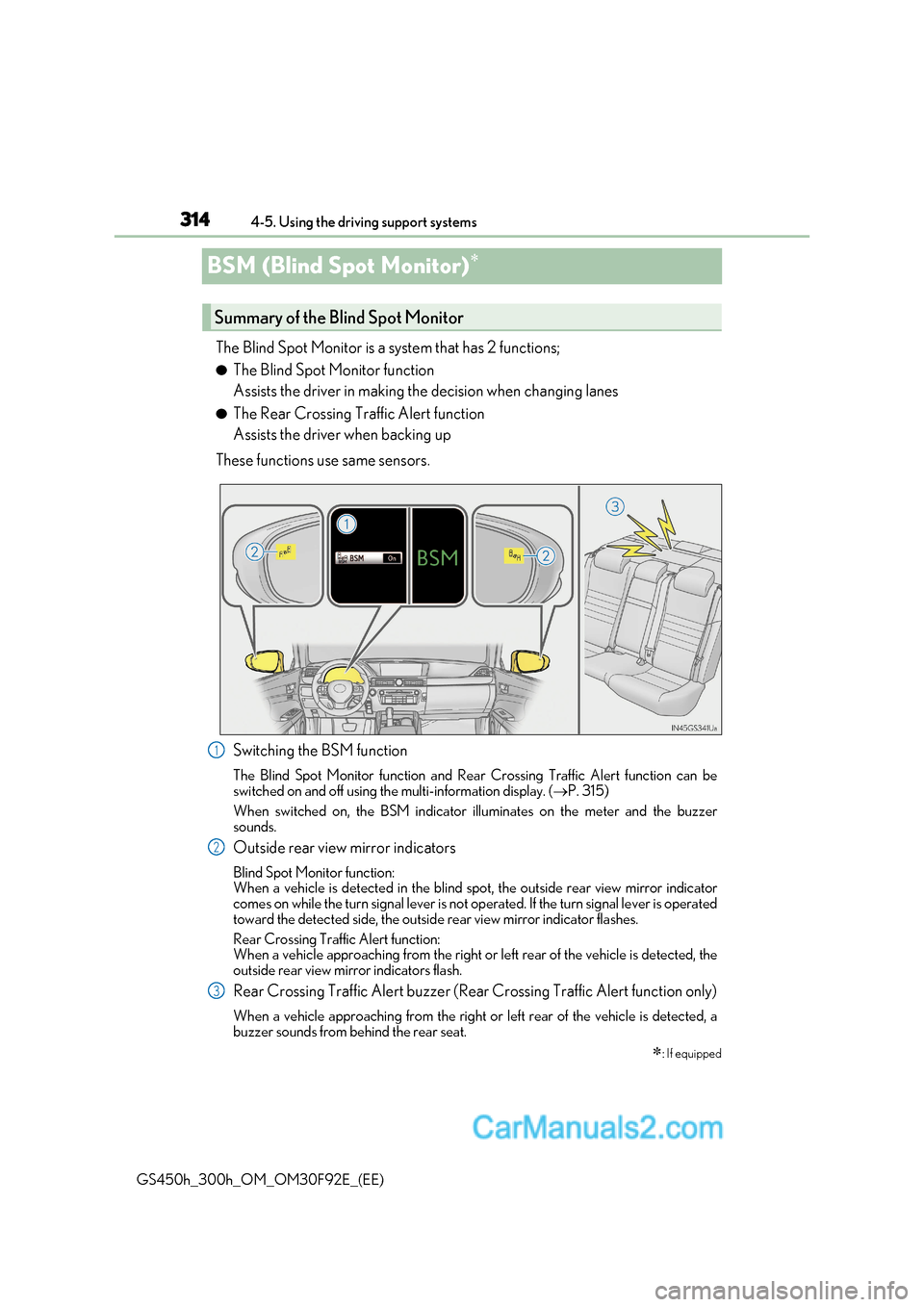
3144-5. Using the driving support systems
GS450h_300h_OM_OM30F92E_(EE)
BSM (Blind Spot Monitor)
The Blind Spot Monitor is a system that has 2 functions; ●
The Blind Spot Monitor function
Assists the driver in making the decision when changing lanes
● The Rear Crossing Traffic Alert function
Assists the driver when backing up
These functions use same sensors.
Switching the BSM function
The Blind Spot Monitor function and Rear Crossing Traffic Alert function can be
switched on and off using the multi-information display. (P. 315)
When switched on, the BS M indicator illuminates on the meter and the buzzer
sounds.
Outside rear view mirror indicators
Blind Spot Monitor function:
When a vehicle is detected in the blind spot, the outside rear view mirror indicator
comes on while the turn signal lever is not op erated. If the turn signal lever is operated
toward the detected side, the outside rear view mirror indicator flashes.
Rear Crossing Traffic Alert function:
When a vehicle approaching from the right or left rear of the vehicle is detected, the
outside rear view mirror indicators flash.
Rear Crossing Traffic Alert buzzer (Rear Crossing Traffic Alert function only)
When a vehicle approaching from the right or left rear of the vehicle is detected, a
buzzer sounds from behind the rear seat.
: If equipped
Summary of the Blind Spot Monitor
1
2
3
Page 315 of 600

315
4-5. Using the driving support systems
4
Driving
GS450h_300h_OM_OM30F92E_(EE)
■The outside rear view mirror indicators visibility
When under strong sunlight, the outside rear view mirror indicator may be difficult to
see.
■Rear Crossing Traffic Alert buzzer hearing
Rear Crossing Traffic Alert function may be difficult to hear over loud noises such as high
audio volume.
■When there is a malfunction in the Blind Spot Monitor
If a system malfunction is detected due to any of the following reasons, warning mes-
sages will be displayed: ( P. 466)
●There is a malfunction with the sensors
●The sensors have become dirty
●The outside temperature is extremely high or low
●The sensor voltage has become abnormal
■Switching the Blind Spot Monitor function and Rear Crossing Traffic Alert function on
and off
Settings can be changed from on the multi-information display (P. 111).
Press or on the meter control switch and select “BSM”.
Each time on the meter control switch is pressed, the function switches between
“On” and “Off”.
■Certification for the Blind Spot Monitor
1
2
Page 316 of 600

3164-5. Using the driving support systems
GS450h_300h_OM_OM30F92E_(EE)
Page 317 of 600

317
4-5. Using the driving support systems
4
Driving
GS450h_300h_OM_OM30F92E_(EE)
Page 318 of 600
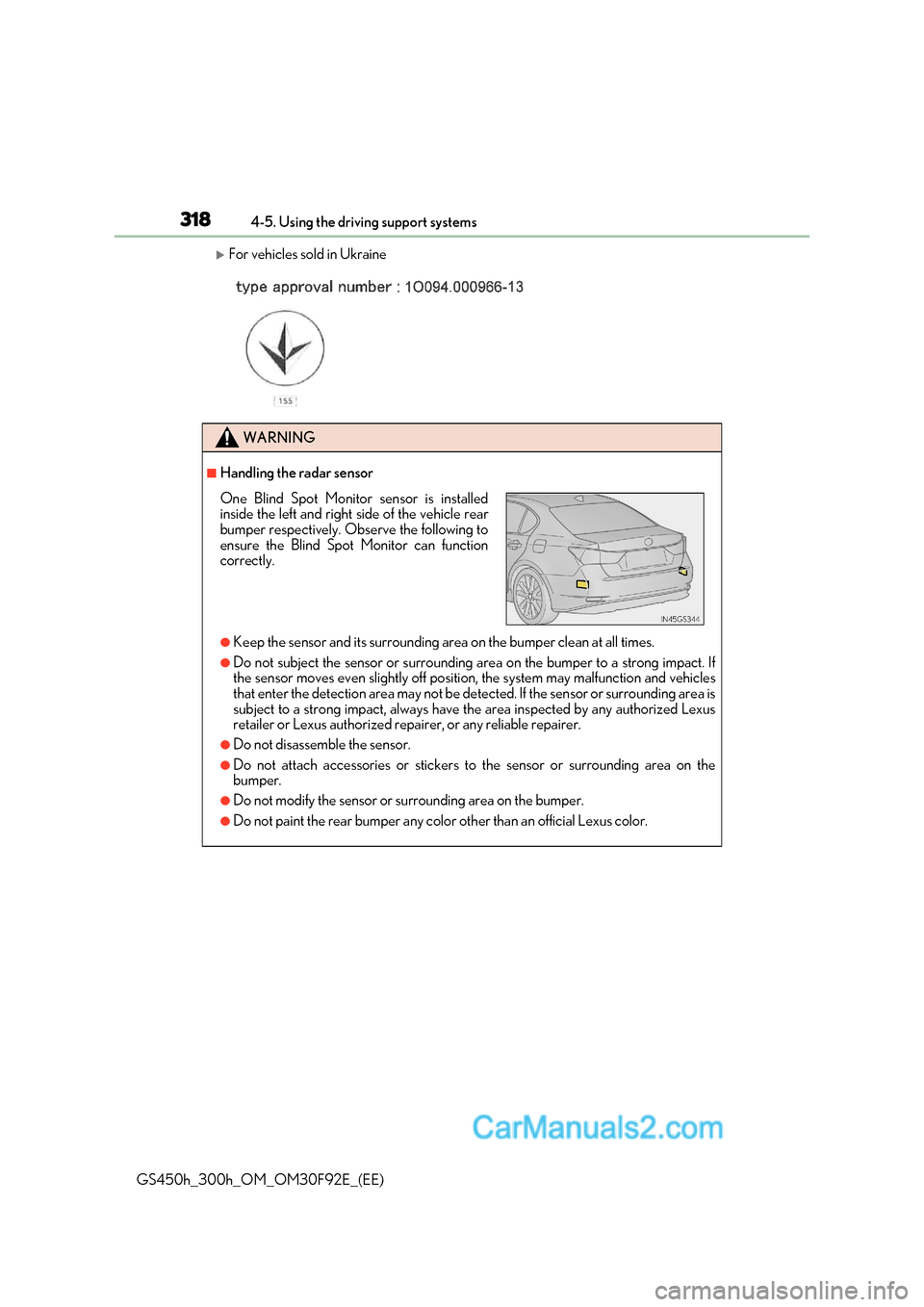
3184-5. Using the driving support systems
GS450h_300h_OM_OM30F92E_(EE)
For vehicles sold in Ukraine
WARNING
■Handling the radar sensor
●Keep the sensor and its surrounding area on the bumper clean at all times .
●Do not subject the sensor or surrounding area on the bumper to a strong impact. If
the sensor moves even slightly off position, the system may malfunction and vehicles
that enter the detection area may not be detected. If the sensor or surrounding ar ea is
subject to a strong impact, always have the area inspected by any authorized Lexus
retailer or Lexus authorized repa irer, or any reliable repairer.
●Do not disassemble the sensor.
●Do not attach accessories or stickers to the sensor or surr ounding area on the
bumper.
●Do not modify the sensor or surrounding area on the bumper.
●Do not paint the rear bumper any color other than an official Lexus color.
One Blind Spot Monitor sensor is installed
inside the left and right side of the vehicle rear
bumper respectively. Observe the following to
ensure the Blind Spot Monitor can function
correctly.
Page 319 of 600
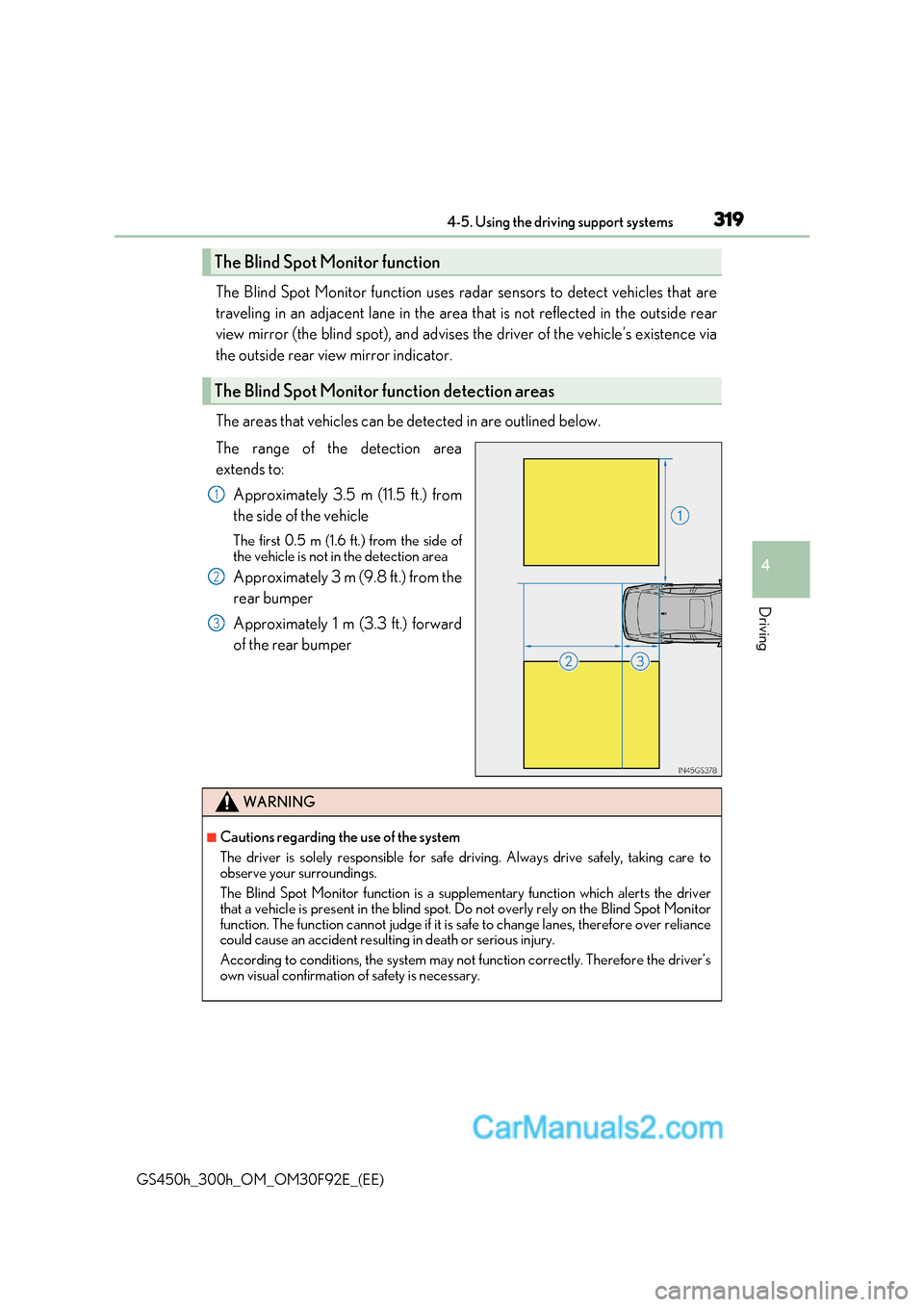
319
4-5. Using the driving support systems
4
Driving
GS450h_300h_OM_OM30F92E_(EE) The Blind Spot Monitor function uses radar sensors to detect vehicles that are
traveling in an adjacent lane in the area that is not reflected in the outside rear
view mirror (the blind spot), and advises the driver of the vehicle’s existence via
the outside rear view mirror indicator.
The areas that vehicles can be detected in are outlined below.
The range of the detection area
extends to:
Approximately 3.5 m (11.5 ft.) from
the side of the vehicle
The first 0.5 m (1.6 ft.) from the side of
the vehicle is not in the detection area
Approximately 3 m (9.8 ft.) from the
rear bumper
Approximately 1 m (3.3 ft.) forward
of the rear bumper
The Blind Spot Monitor function
The Blind Spot Monitor function detection areas
1
2
3
WARNING
■Cautions regarding the use of the system
The driver is solely responsible for safe driving. Always drive safely, taking care to
observe your surroundings.
The Blind Spot Monitor function is a supplementary function which alerts the driver
that a vehicle is present in th e blind spot. Do not overly rely on the Blind Spot Monitor
function. The function cannot judge if it is sa fe to change lanes, therefore over reliance
could cause an accident resulting in death or serious injury.
According to conditions, the system may no t function correctly. Therefore the driver’s
own visual confirmation of safety is necessary.
Page 320 of 600
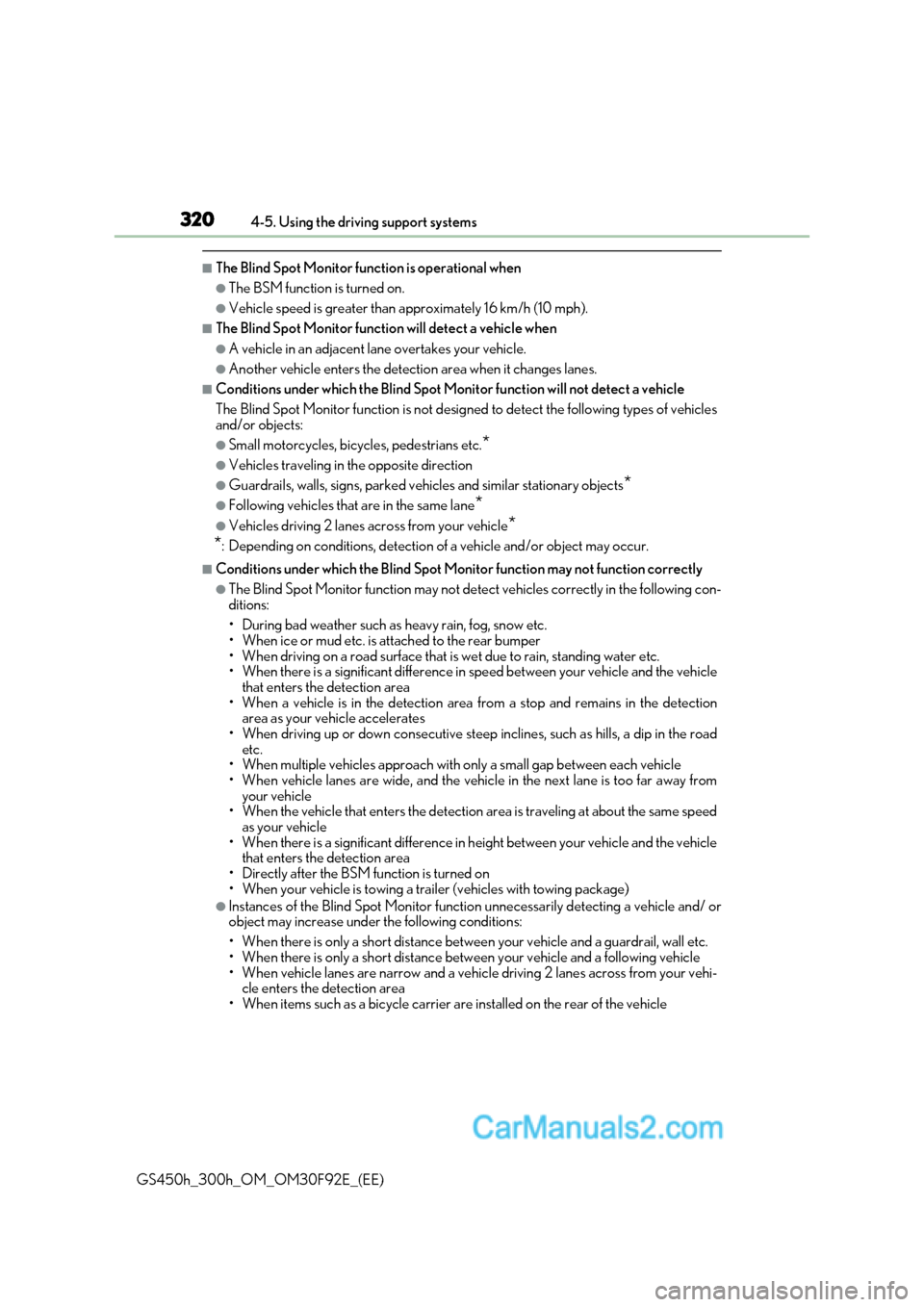
3204-5. Using the driving support systems
GS450h_300h_OM_OM30F92E_(EE)
■The Blind Spot Monitor func tion is operational when
●The BSM function is turned on.
●Vehicle speed is greater than approximately 16 km/h (10 mph).
■The Blind Spot Monitor function will detect a vehicle when
●A vehicle in an adjacent lane overtakes your vehicle.
●Another vehicle enters the detection area when it changes lanes.
■Conditions under which the Blind Spot Monitor function will not detect a vehicle
The Blind Spot Monitor function is not designed to detect the following types of vehicles
and/or objects:
●Small motorcycles, bicycles, pedestrians etc. *
●Vehicles traveling in the opposite direction
●Guardrails, walls, signs, parked vehicles and similar stationary objects*
●Following vehicles that are in the same lane *
●Vehicles driving 2 lanes across from your vehicle *
* : Depending on conditions, detection of a vehicle and/or object may occur.
■Conditions under which the Blind Spot Monitor function may not function correctly
●The Blind Spot Monitor function may not dete ct vehicles correctly in the following con-
ditions: