display Lexus GS350 2007 Using the front audio system / LEXUS 2007 GS430/350 (OM30A04U) Manual Online
[x] Cancel search | Manufacturer: LEXUS, Model Year: 2007, Model line: GS350, Model: Lexus GS350 2007Pages: 562, PDF Size: 17.95 MB
Page 308 of 562

288
3-4. Using the hands-free system
■“Incoming Call Display” settings
Press .
To u c h on the “Information” screen.
To u c h on the “Telephone” screen.
To u c h on the “Settings” screen.
Select the desired switch.
: The hands-free screen is displayed when a call is received, and you can operate the system from that
scr
een.
: A message is displayed at the top of the scr
een, and
you can only operate the s
ystem with the steering
switches.
■ “
Auto Answer” settings
Press .
To u c h on the “Information” screen.
To u c h on the “Telephone” screen.
To u c h on the “Settings” screen.
To u c h in the “Auto Answer” section of the “Screen Set -
tings” screen.
Set the wait time using and . (1 - 60 seconds)
STEP1
STEP2
STEP3
STEP4
STEP5
STEP1
STEP2
STEP3
STEP4
STEP5
STEP6
Page 311 of 562

291
3-4. Using the hands-free system
3
Interior features
To overwrite data, touch .
To add to existing data, touch .
Transfer will begin. If you wish to
cancel the tr
ansfer before fin -
ished, touch .
Transfer is complete when “Trans -
fer completed” is displayed.
If “Transfer failed” is displayed,
restart the process from the begin -
ning.
■ R
egistering by input
Press .
To u c h on the “Information” screen.
To u c h on the “Telephone” screen.
To u c h on the “Settings” screen.
Touch the in the “Phone
Book” section.
STEP7
STEP8
STEP1
STEP2
STEP3
STEP4
STEP5
Page 314 of 562
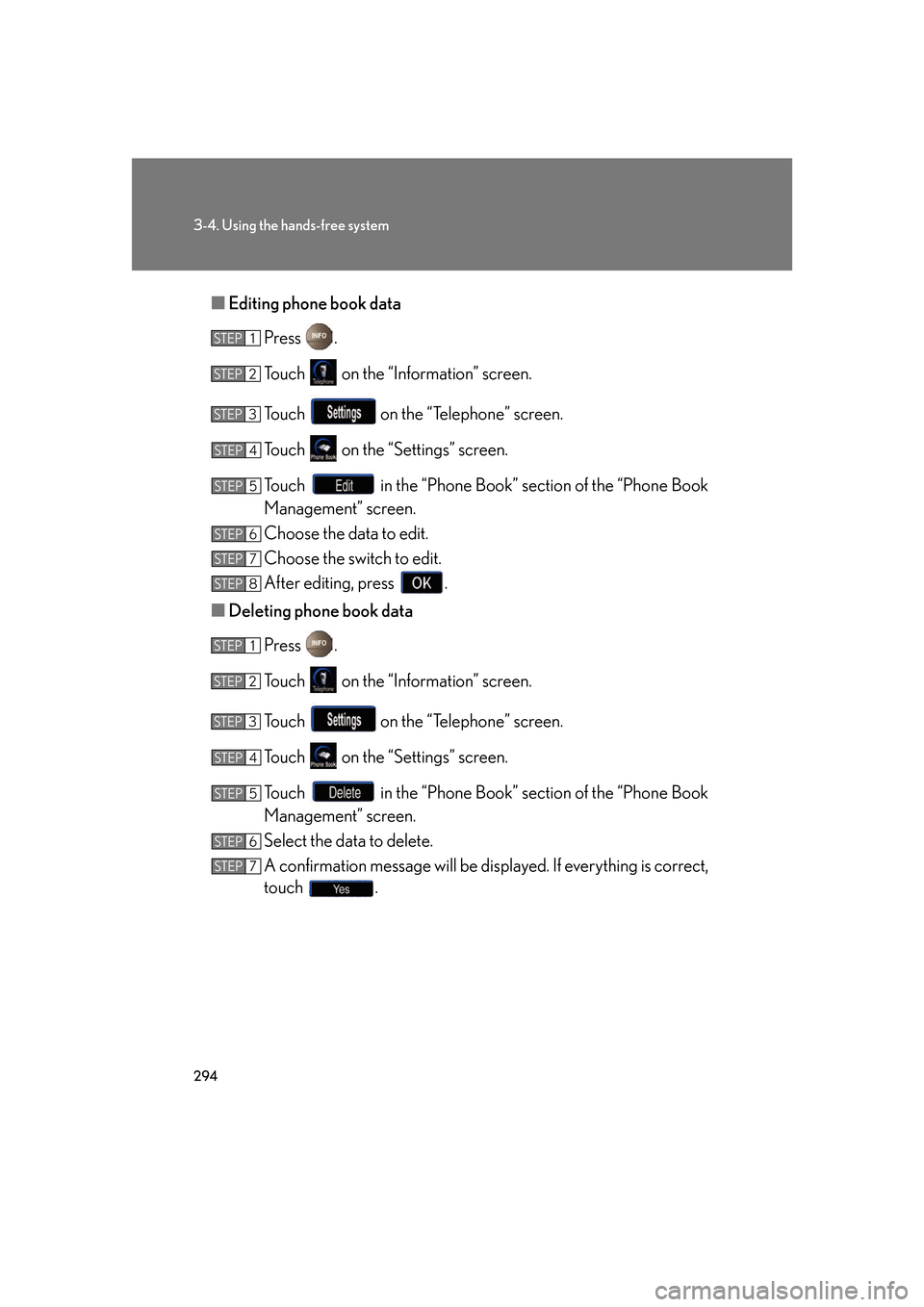
294
3-4. Using the hands-free system
■Editing phone book data
Press .
To u c h on the “Information” screen.
To u c h on the “Telephone” screen.
To u c h on the “Settings” screen.
To u c h in the “Phone Book” section of the “Phone Book
Management” screen.
Choose the data to edit.
Choose the switch to edit.
After editing, press .
■ Deleting phone book data
Press .
To u c h on the “Information” screen.
To u c h on the “Telephone” screen.
To u c h on the “Settings” screen.
To u c h in the “Phone Book” section of the “Phone Book
Management” screen.
Select the data to delete.
A confirmation message wi ll be display
ed. If everything is correct,
touch .
STEP1
STEP2
STEP3
STEP4
STEP5
STEP6
STEP7
STEP8
STEP1
STEP2
STEP3
STEP4
STEP5
STEP6
STEP7
Page 316 of 562
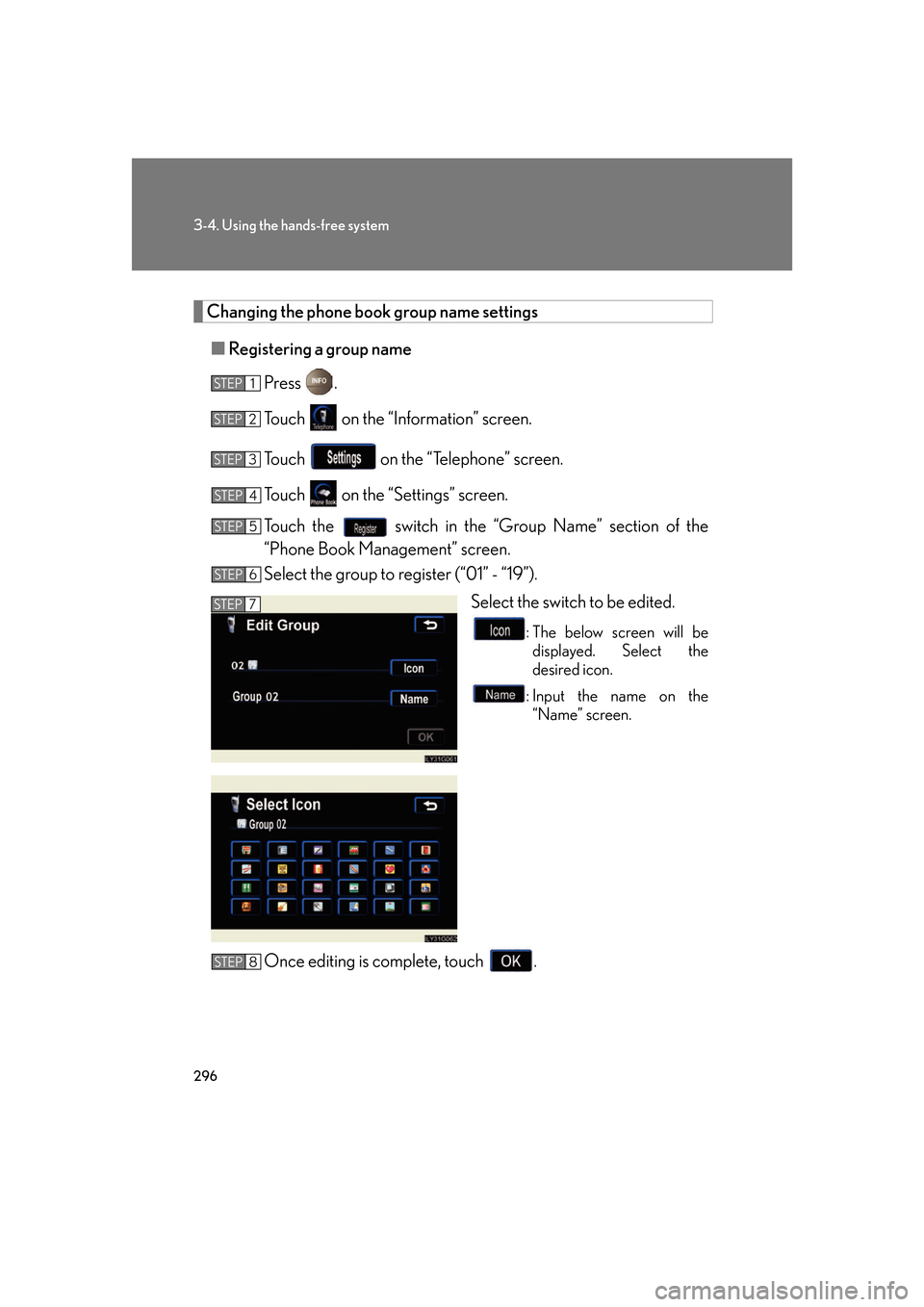
296
3-4. Using the hands-free system
Changing the phone book group name settings
■Registering a group name
Press .
To u c h on the “Information” screen.
To u c h on the “Telephone” screen.
To u c h on the “Settings” screen.
Touch the switch in the “Group Name” section of the
“Phone Book Management” screen.
Select the group to register (“01” - “19”).
Select the switch to be edited.
: The below screen will be displayed. Select the
de
sired icon.
: Input the name on the “Name” screen.
Once editing is complete, touch .
STEP1
STEP2
STEP3
STEP4
STEP5
STEP6
STEP7
STEP8
Page 317 of 562
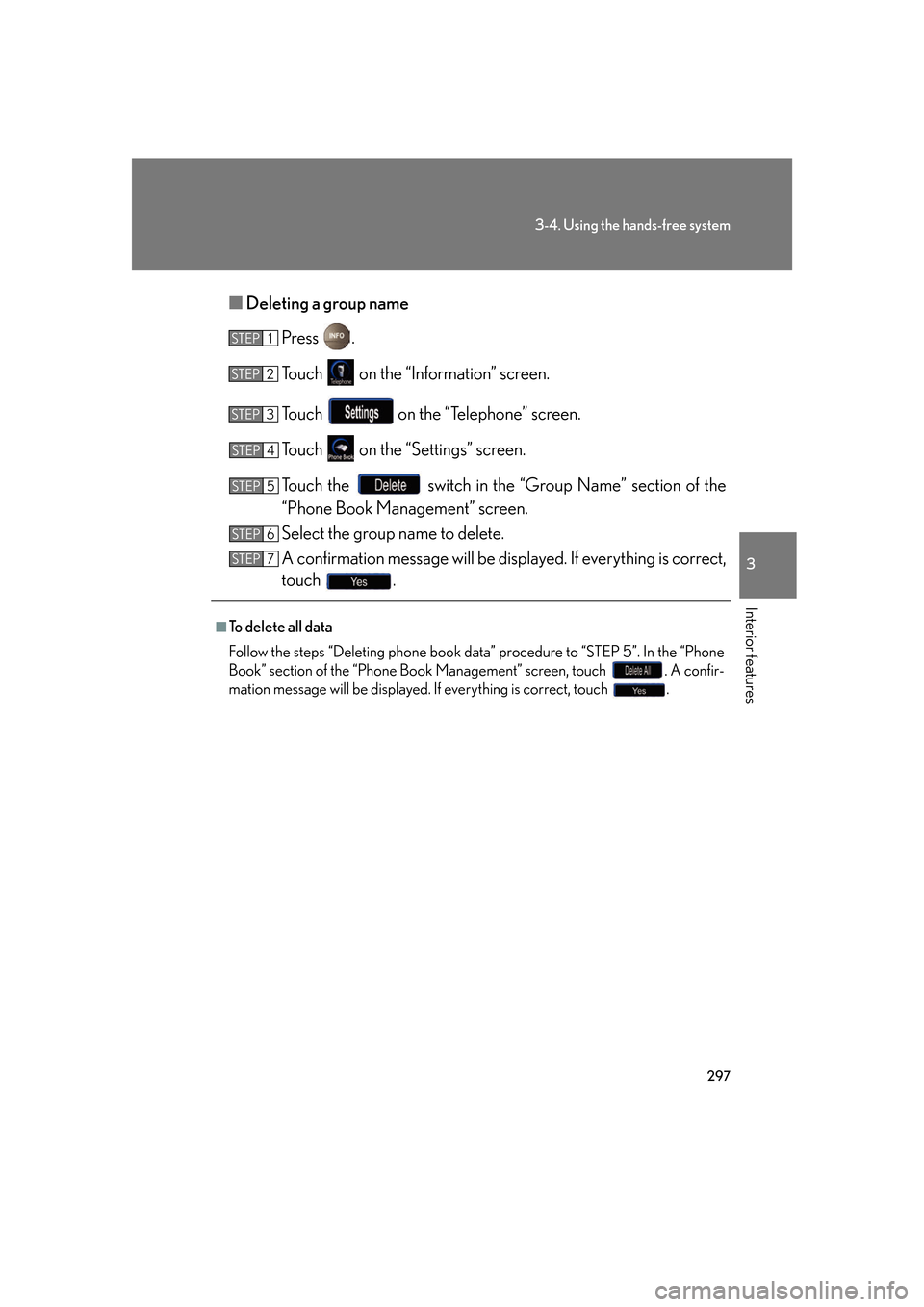
297
3-4. Using the hands-free system
3
Interior features
■Deleting a group name
Press .
To u c h on the “Information” screen.
To u c h on the “Telephone” screen.
To u c h on the “Settings” screen.
Touch the switch in the “Group Name” section of the
“Phone Book Management” screen.
Select the group name to delete.
A confirmation message will be disp lay
ed. If everything is correct,
touch .
■To delete all data
Follow the steps “Deleting phone book data” procedure to “STEP 5”. In the “Phone
Boo
k” section of the “Phone Book Management” screen, touch . A confir-
mation message will be displayed. If everything is correct, touch .
STEP1
STEP2
STEP3
STEP4
STEP5
STEP6
STEP7
Page 321 of 562

301
3-4. Using the hands-free system
3
Interior features
■If the “Phone Book Lock” is set
If the security code is input and the “Phone Book Lock” set, the following functions
ar
e locked.
●Display of the phone book screen and transferring, registering, editing, deleting
the phone book data.
●Display of speed dial screen , registering, deleting the speed dial and speed dial -
ing.
●Display of the other party's name for calls being received or made.
●Displayed of dialed numbers screen and received calls screen, deleting dialed
numbers and received numbers.
●Display of phone information screen.
●Changing the security code.
The speed dial screen is not displa
yed while driving.
■When changing the security code
●Be sure to choose a number difficult for strangers to guess.
●Do not forget the security code. Even your Lexus dealer will be unable to dis -
able the security. If you do forget the code, initialize all personal data. ( P. 1 8 7 )
Page 322 of 562

302
3-4. Using the hands-free system
Setting a Bluetooth® phone
■ Selecting a Bluetooth
® phone
If multiple Bluetooth
® phones are registered, follow the below proce -
dure to select the Bluetooth® phone to be used. You may only use one
phone at a time.
Press .
To u c h on the “Information” screen.
To u c h on the “Telephone” screen.
To u c h .
Select the phone to be use, then
touch .
If no phones are registered,
“Empty” will be displayed.
If “Bluetooth* connection success -
ful” is displayed, registration was
succes
sful.
If another Bluetooth
® phone is
already connected, a confirmation
message is displayed. Touch or .
*: Bluetooth is a registered trade -
mark of Bluetooth SIG. Inc.
STEP1
STEP2
STEP3
STEP4
STEP5
Page 323 of 562

303
3-4. Using the hands-free system
3
Interior features
■Displaying Bluetooth® information
You can check the device address and device name.
Press .
To u c h on the “Information” screen.
To u c h on the “Telephone” screen.
To u c h on the “Settings” screen.
On the “Select Telephone” screen, select the desir
ed phone and
touch .
To change the device name, touch
in the “Device Name”
section, and input the name on the
“Name” scr
een (max. 20 charac -
ters).
■ T
o change the Bluetooth® settings
You can change the device name and passkey.
Press .
To u c h on the “Information” screen.
To u c h on the “Telephone” screen.
To u c h on the “Settings” screen.
STEP1
STEP2
STEP3
STEP4
STEP5
STEP6
STEP1
STEP2
STEP3
STEP4
Page 324 of 562

304
3-4. Using the hands-free system
To change the device name, touch in the “Device Name”
section, and input the name on the
“Name” scr
een (max. 20 charac -
ters).
To change the passkey, touch
in the “Passkey” section,
and input 4 - 8 digits on the “Pass -
key” screen.
■ Setting the Bluetooth® settings to default
Press .
To u c h on the “Information” screen.
To u c h on the “Telephone” screen.
To u c h on the “Settings” screen.
To u c h on the “Bluetooth* Settings” screen.
A confirmation message is display
ed. If everything is correct,
touch .
*: Bluetooth is a registered trademark of Bluetooth SIG. Inc.
STEP5
STEP1
STEP2
STEP3
STEP4
STEP5
STEP6
Page 325 of 562

305
3-4. Using the hands-free system
3
Interior features
■To delete the Bluetooth® settings
Press .
To u c h on the “Information” screen.
To u c h on the “Telephone” screen.
To u c h on the “Settings” screen.
To u c h in the “Bluetooth* Telephone” section of the
“Bluetooth* Settings” screen.
On the “Delete Telephone” screen, select the phone to delete.
To check the device address, touch .
If you touch , a confirmation message is display ed. If every-
thing is correct, touch .
*: Bluetooth is a registered trademark of Bluetooth SIG. Inc.
STEP1
STEP2
STEP3
STEP4
STEP5
STEP6
STEP7